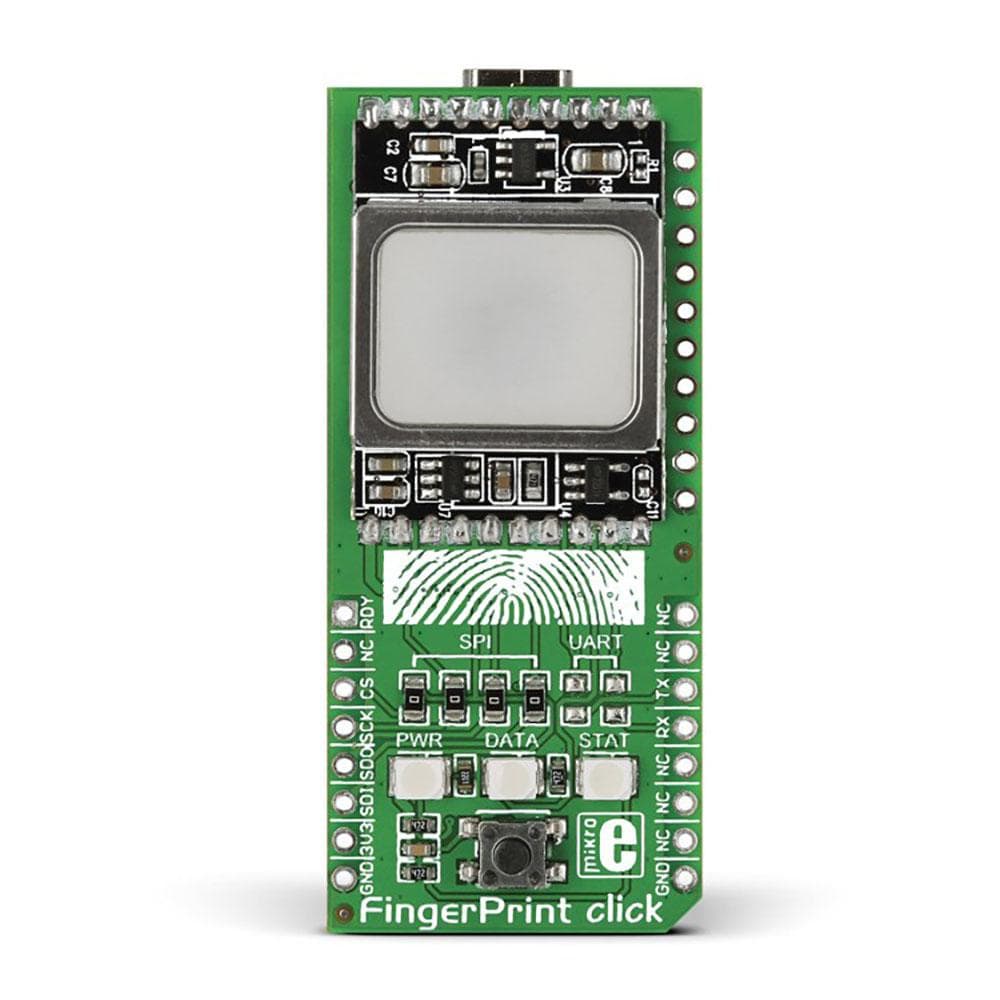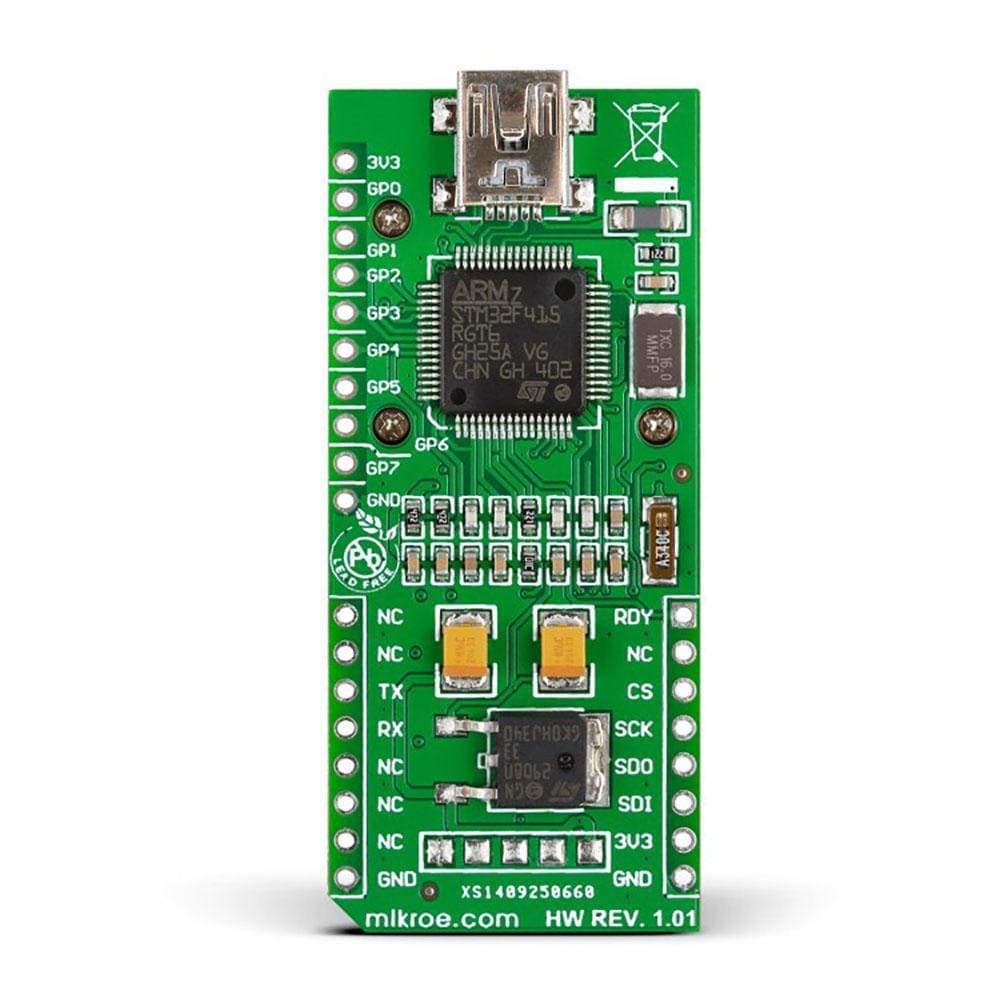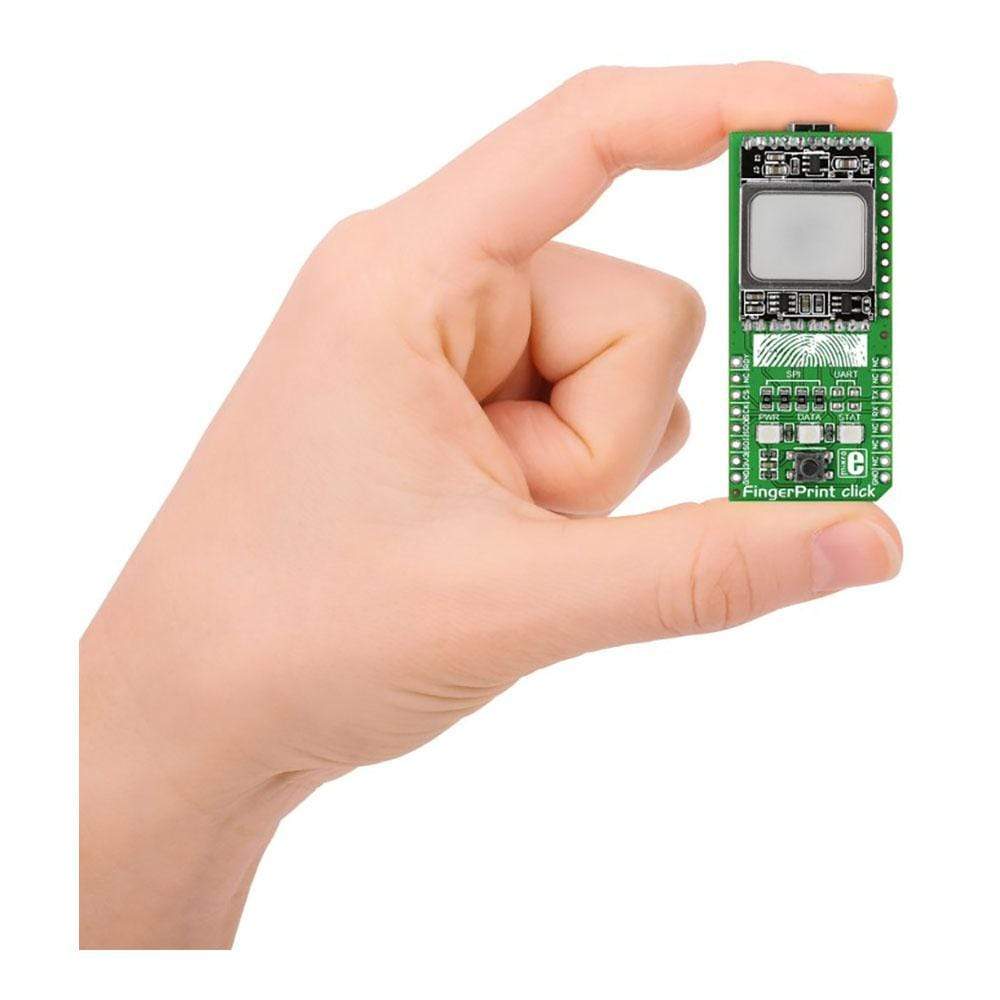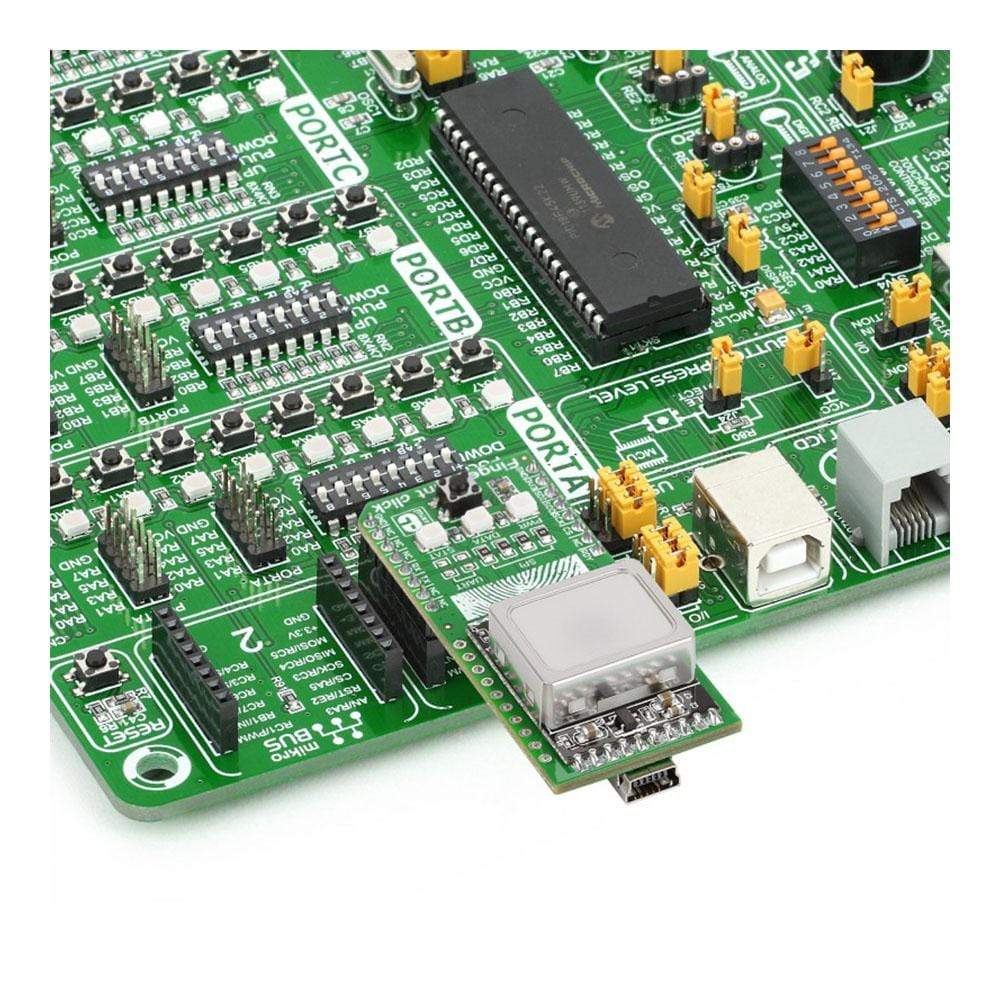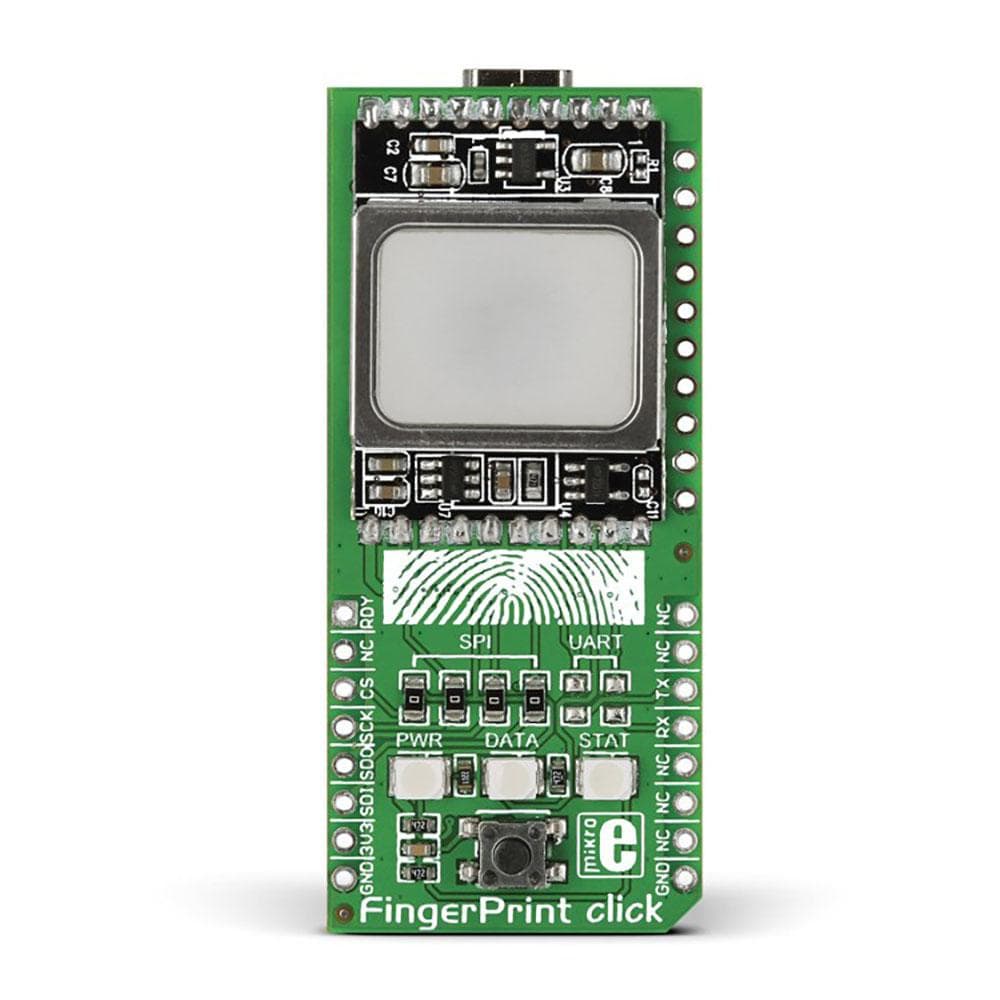
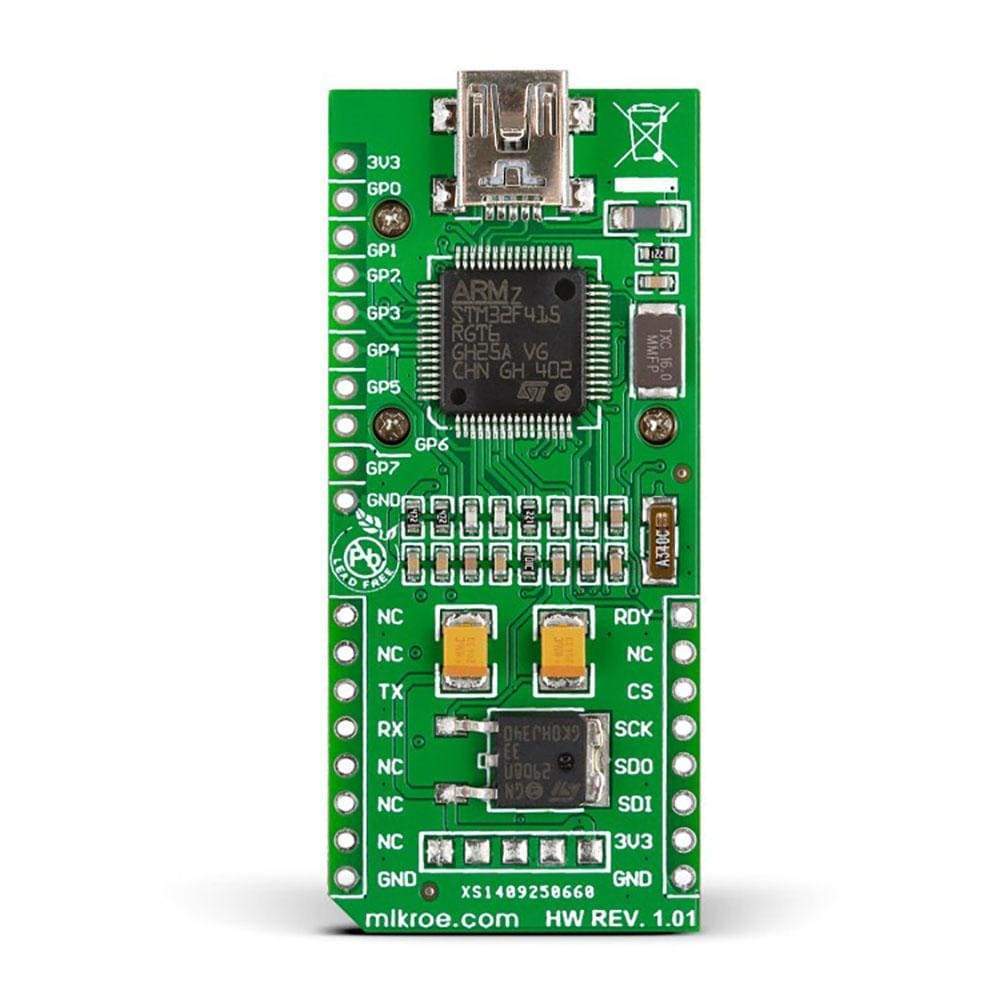

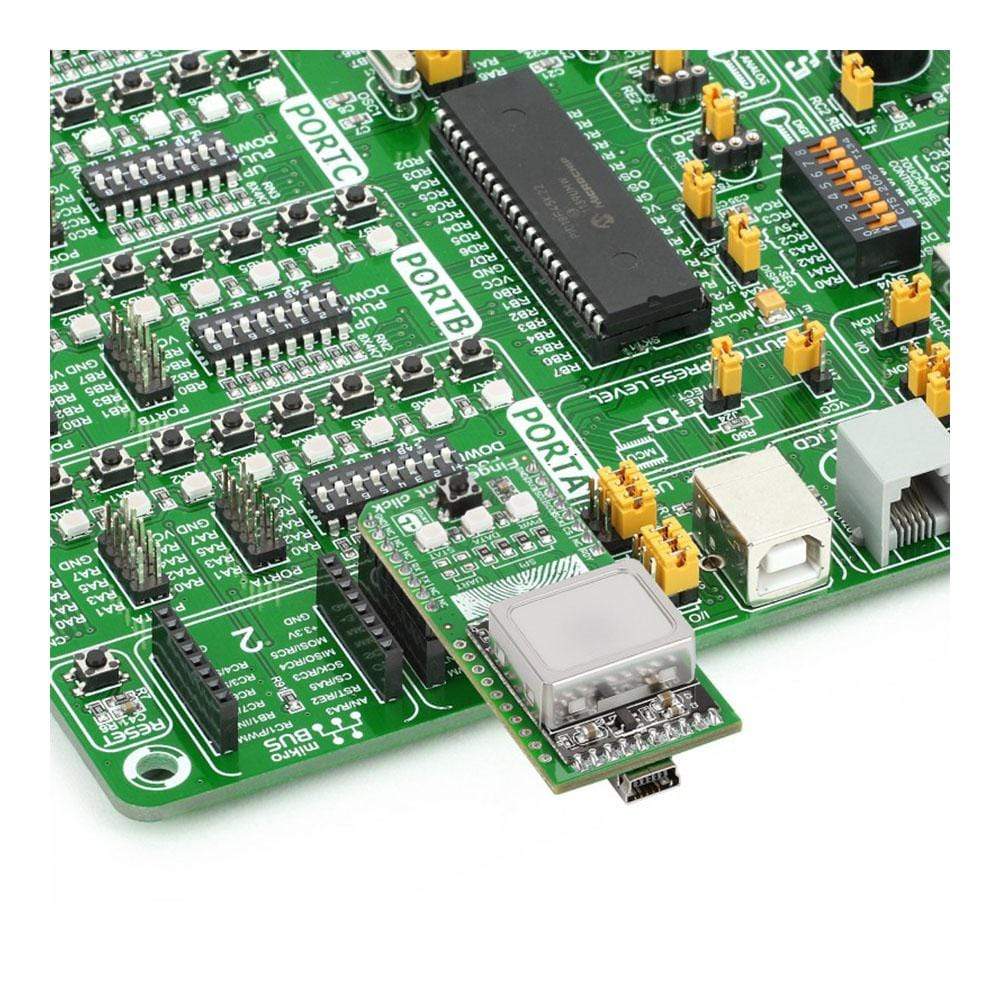
Key Features
Overview
The Fingerprint Click Board™ adds biometric security to your design. It carries the GTS-511E2 module from ADH Technology, which is the thinnest optical touch fingerprint sensor in the world.
The Fingerprint Click Board™ is well-suited for a wide range of applications, such as portable device, smartphone, door lock, suitcase, etc.
Downloads
The Fingerprint Click Board™ is the simplest way to integrate biometric security to your design. The smallest optical touch fingerprint sensor in the world is featured on the Click Board™ — GTS-511E2 from ADH Technology. The sensor takes a digital image of the fingerprint pattern using visible light.
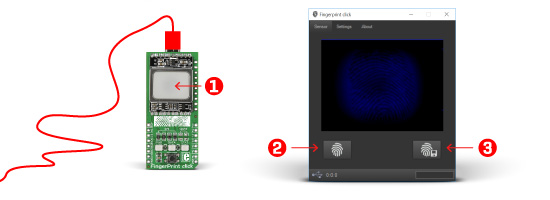
Windows Application
The Fingerprint Click Board™ carries an STM32 MCU for processing the images and forwarding them to an external MCU or PC. We created a Windows application that provides an interface so you can easily use the Fingerprint Click Board™. The following steps describe how the application works:
1. Place your finger on the sensor on the Click Board™.
2. Press the button in the bottom, left corner of the screen.
3. After you see the image of your fingerprint, press the button at the bottom, right corner of the screen to save the image. If you want to add more fingerprint images just repeat the process.
CMOS Image Sensor
A CMOS image sensor is the main component in most digital cameras today. Compared to a CCD sensor it has low-power consumption and low dissipation.
To distinguish between 2D images and a real fingerprint the CMOS image sensor has a special lens and covering. Considering how dark it is when you press your finger to the lens, an LED illuminates it from one side, while the other side does the job of sending the image through the lens to the processor.
Applications
Adding security to your laptop, smartphone, briefcase, door, any device that needs personal authentication.
| General Information | |
|---|---|
Part Number (SKU) |
MIKROE-1722
|
Manufacturer |
|
| Physical and Mechanical | |
Weight |
0.02 kg
|
| Other | |
Country of Origin |
|
HS Code Customs Tariff code
|
|
EAN |
8606015076386
|
Warranty |
|
Frequently Asked Questions
Have a Question?
Be the first to ask a question about this.