Mikroelektronika d.o.o.
Heart Rate 11 Click Board
Heart Rate 11 Click Board
Couldn't load pickup availability
Key Features
- SpO2 measurement behind IR transmissive but visibly dark ink, high illuminance accuracy across various light sources, high sensitivity and resolution, low power consumption, object movement detection, and more
- Based on the OB1203 - fully integrated all-in-one biosensor module that measures heart rate and blood oxygen levels from Renesas
- This Click board™ can determine human heart rate (HR), oxygen saturation (SpO2), respiration rate, and heart rate variability (a measure of stress)
- I2C Interface
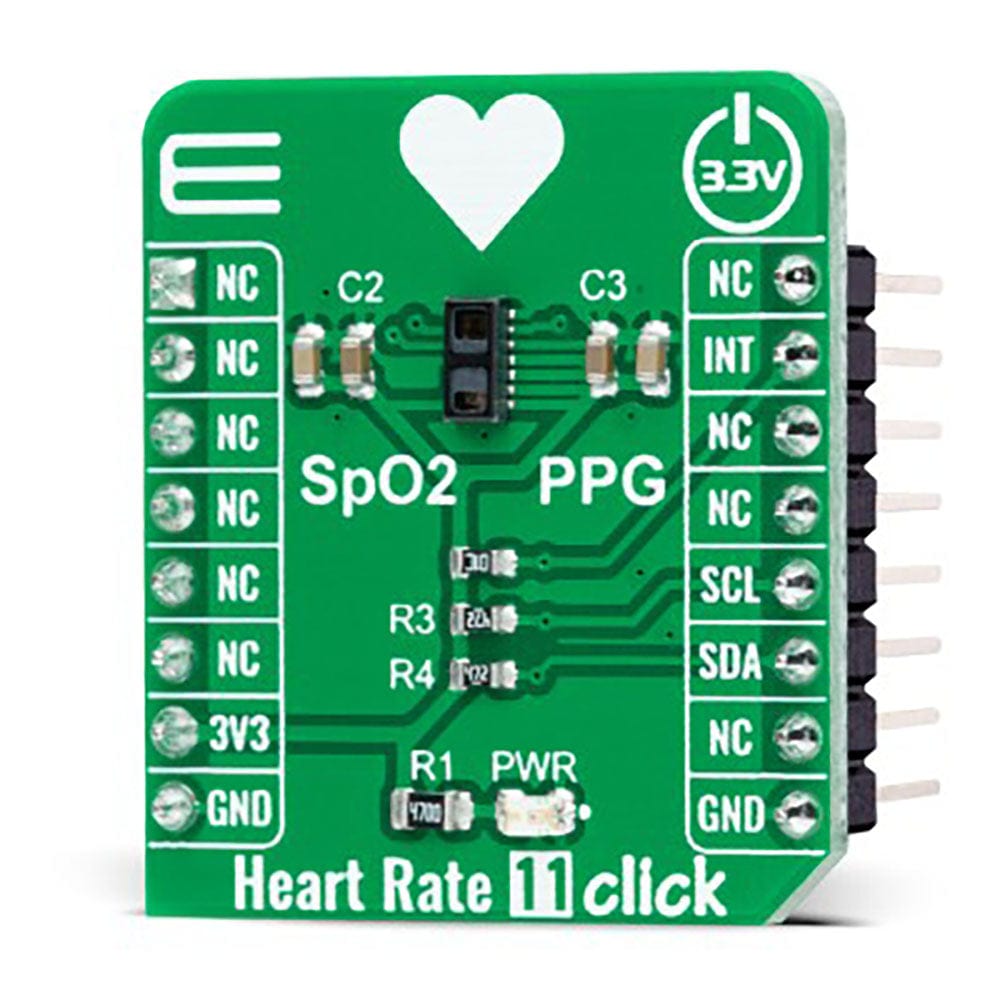
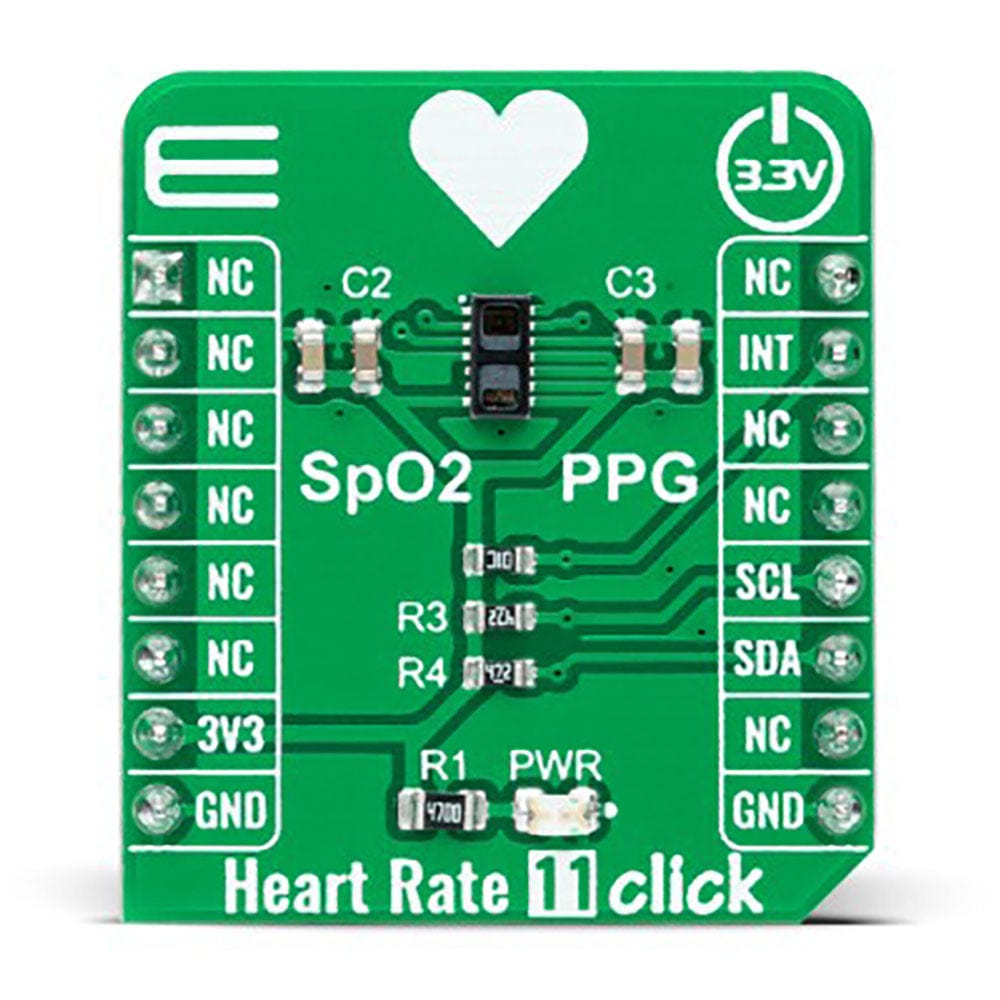
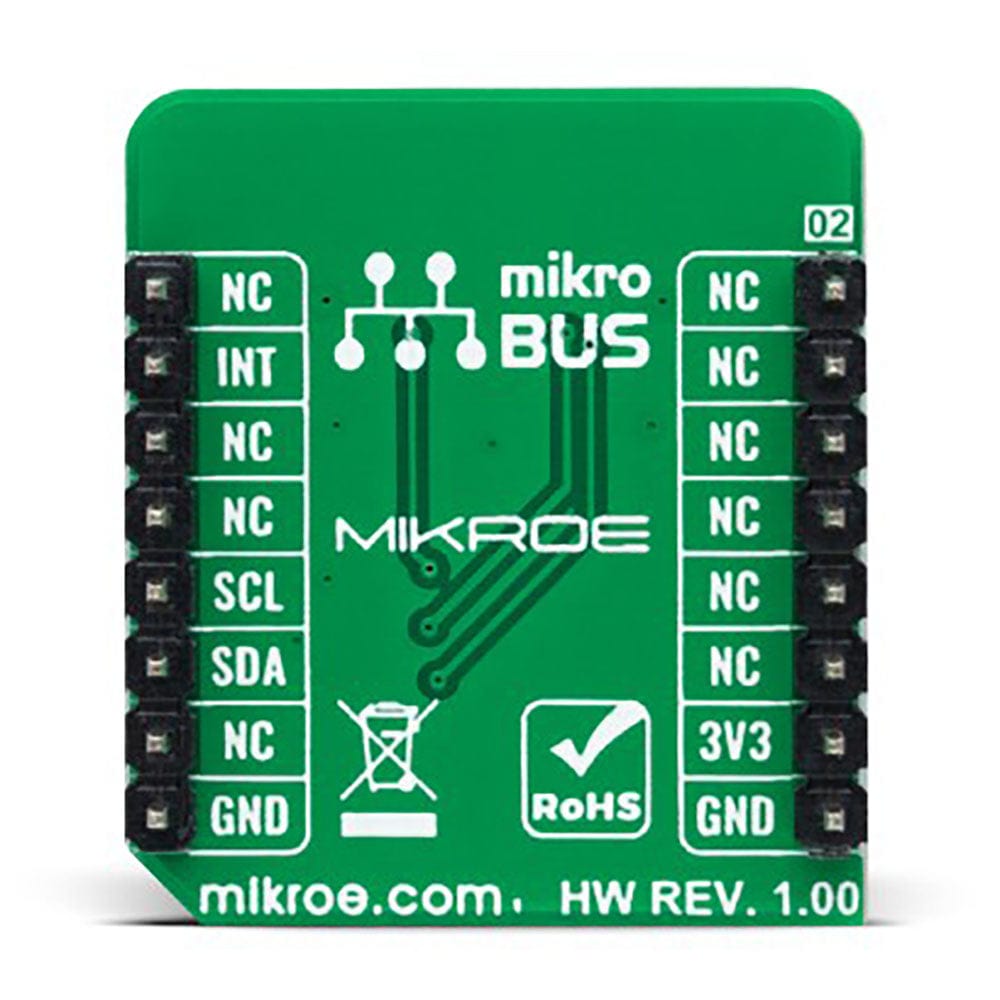

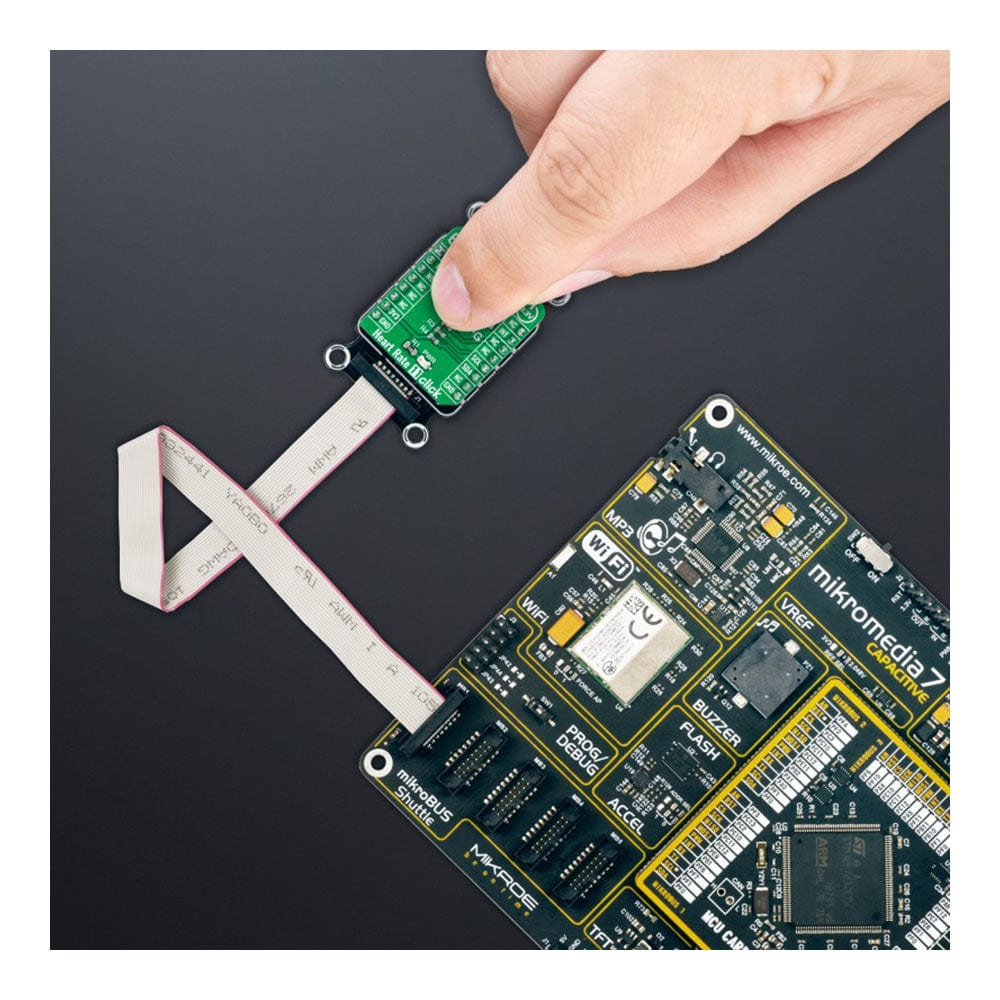
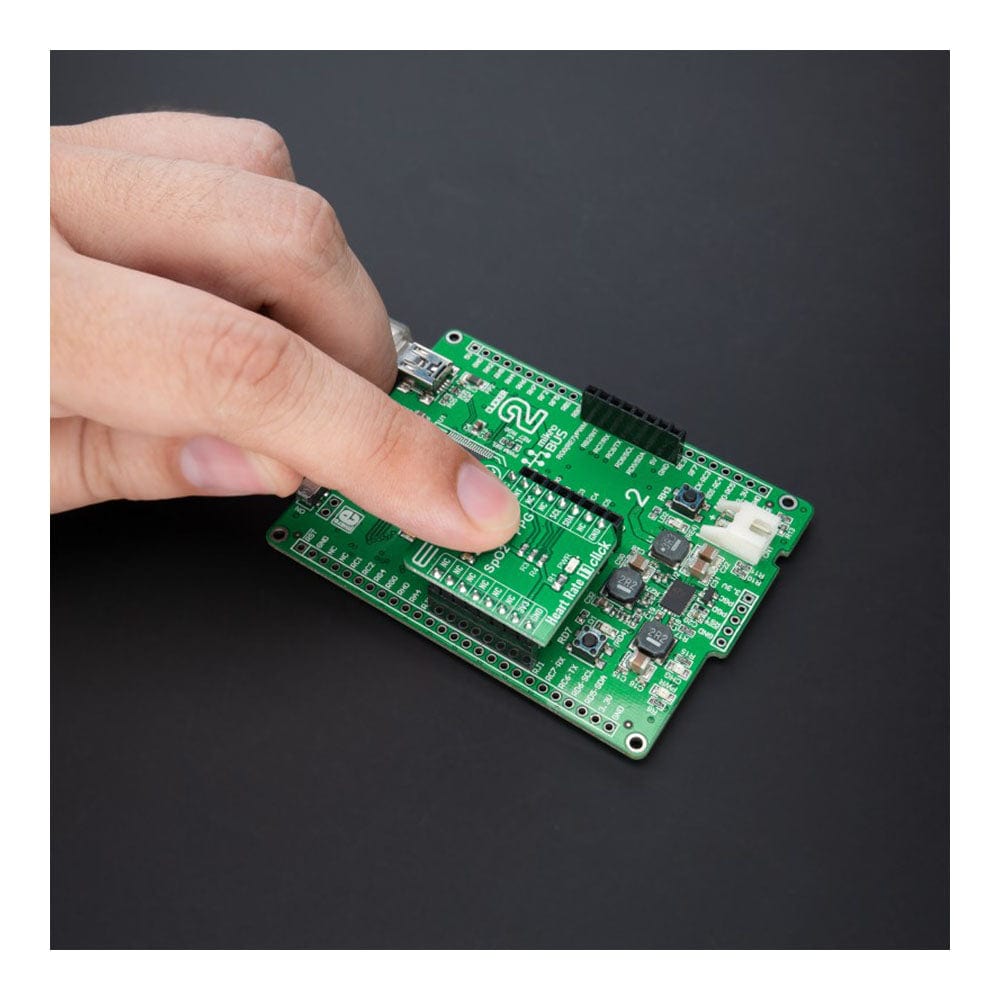
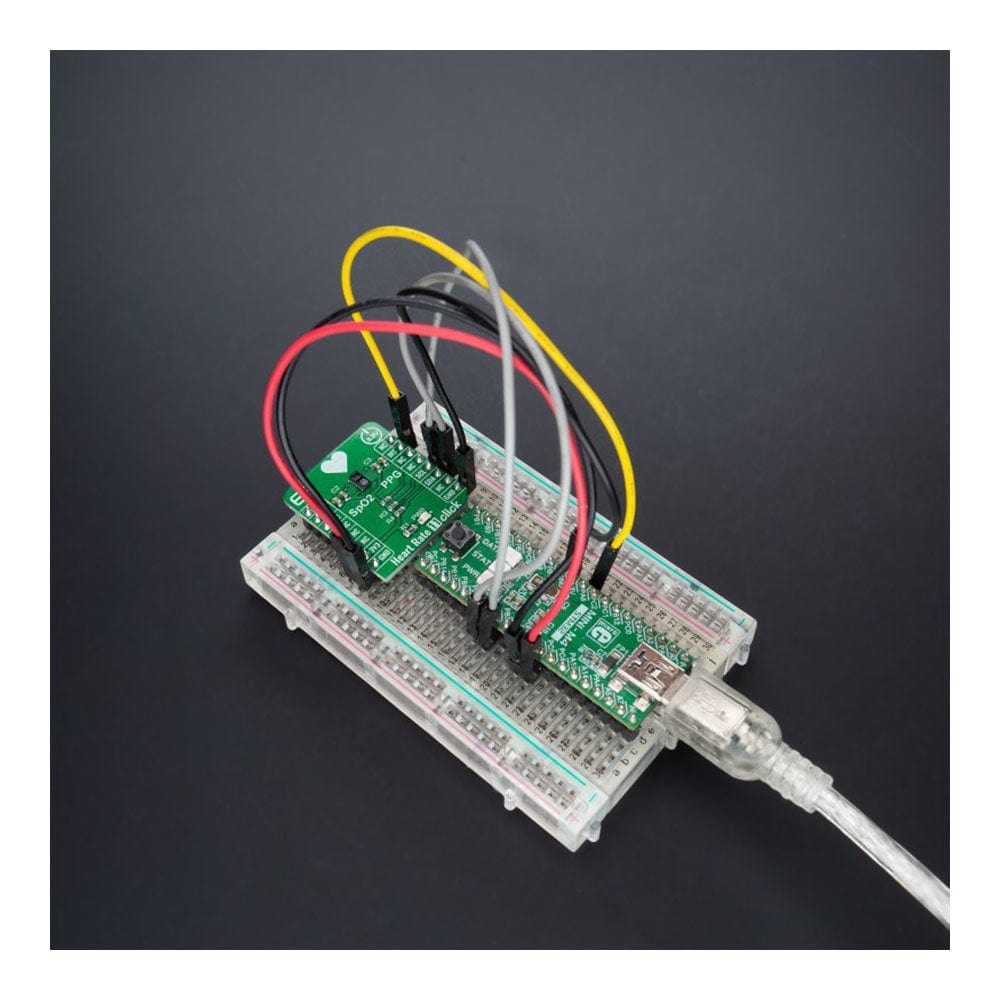
Overview
Introducing the Heart Rate 11 Click Board™
If you're looking for a compact add-on board that's perfect for heart rate monitoring applications, then the Heart Rate 11 Click Board™ is exactly what you need. Featuring Renesas' OB1203, a multi-channel light sensor (LS/CS), a proximity sensor (PS), and a photoplethysmography sensor (PPG), this board is the ideal solution for your monitoring needs.
Advanced Sensor Capabilities
The OB1203 on the Heart Rate 11 Click Board™ is capable of functioning as an ambient light sensor, similar to the human eye experience. It can also be configured as an RGB color sensor, allowing for even more precise measurements. The OB1203 communicates entirely through a standard I2C compatible interface and features a fully integrated biosensor for reflective photoplethysmography. With the appropriate algorithm, this Click Board™ can determine human heart rate (HR), oxygen saturation (SpO2), respiration rate, and heart rate variability (a measure of stress).
Easy to Use and Develop
The Heart Rate 11 Click Board™ is supported by a mikroSDK compliant library, which includes functions that simplify software development. This means that you'll be able to get started quickly and easily, without having to worry about complicated software development. Plus, with the Click Board™ coming as a fully tested product, it's ready to be used on any system equipped with the mikroBUS™ socket.
Get Your Heart Rate 11 Click Board™ Today
Don't settle for anything less than the best when it comes to heart rate monitoring. Get your Heart Rate 11 Click Board™ today and start monitoring with confidence!
How Does The Heart Rate 11 Click Board™ Work?
The Heart Rate 11 Click Board™ as its foundation uses the OB1203, a fully integrated all-in-one biosensor module that measures heart rate and blood oxygen levels from Renesas. The OB1203 combines all light sources, drivers, and sensor elements, in a single optically optimized package and can be used with just one side of a user's finger because it uses the space-conserving reflective PPG method. The appropriate algorithm can determine human heart rate, respiration rate, and heart rate variability (a measure of stress) or blood oxygen saturation (SpO2) behind IR transmissive but visibly dark ink, allowing implementation in aesthetic industrial designs.
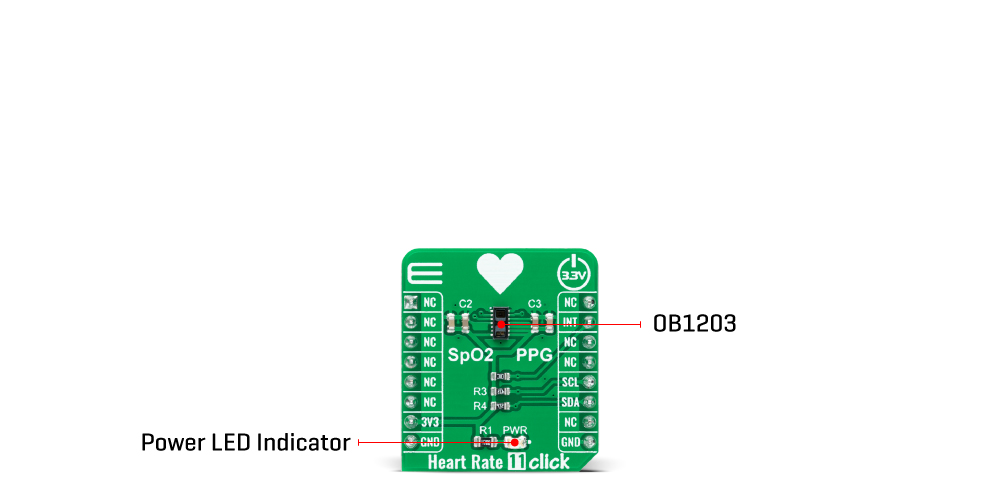
The biosensor module contains different photodiodes for light (R, G, B, and Clear channels), proximity measurements, photoplethysmography, and temperature compensation of the light sensor. Those diodes are arranged in a matrix array, while the single diode for PS/PPG measurement is located below the matrix. The current photodiode is then converted to digital values by an analog-to-digital converter (ADC) and then forwarded via a serial interface for further processing.
The OB1203 communicates with MCU using the standard I2C 2-Wire interface with a maximum clock frequency of 400kHz, fully adjustable through software registers. Also, it uses an interrupt pin, the INT pin of the mikroBUS™ socket, indicating when a specific interrupt event occurs, such as light, proximity, or photoplethysmography threshold crossed.
The Heart Rate 11 Click Board™ can be operated only with a 3.3V logic voltage level. The board must perform appropriate logic voltage level conversion before using MCUs with different logic levels. However, the Click board™ comes equipped with a library containing functions and an example code that can be used, as a reference, for further development.
SPECIFICATIONS
| Type | Biometrics,Heart Rate |
| Applications | The Heart Rate 11 Click Board™ can determine human heart rate (HR), oxygen saturation (SpO2), respiration rate, and heart rate variability (a measure of stress) |
| On-board modules | OB1203 - fully integrated all-in-one biosensor module that measures heart rate and blood oxygen levels from Renesas |
| Key Features | SpO2 measurement behind IR transmissive but visibly dark ink, high illuminance accuracy across various light sources, high sensitivity and resolution, low power consumption, object movement detection, and more |
| Interface | I2C |
| Compatibility | mikroBUS |
| Click board size | S (28.6 x 25.4 mm) |
| Input Voltage | 3.3V |
PINOUT DIAGRAM
This table shows how the pinout of the Heart Rate 11 Click Board™ corresponds to the pinout on the mikroBUS™ socket (the latter shown in the two middle columns).
| Notes | Pin |  |
Pin | Notes | |||
|---|---|---|---|---|---|---|---|
| NC | 1 | AN | PWM | 16 | NC | ||
| NC | 2 | RST | INT | 15 | INT | Interrupt | |
| NC | 3 | CS | RX | 14 | NC | ||
| NC | 4 | SCK | TX | 13 | NC | ||
| NC | 5 | MISO | SCL | 12 | SCL | I2C Clock | |
| NC | 6 | MOSI | SDA | 11 | SDA | I2C Data | |
| Power Supply | 3.3V | 7 | 3.3V | 5V | 10 | NC | |
| Ground | GND | 8 | GND | GND | 9 | GND | Ground |
ONBOARD SETTINGS AND INDICATORS
| Label | Name | Default | Description |
|---|---|---|---|
| LD1 | PWR | - | Power LED Indicator |
HEART RATE 11 CLICK ELECTRICAL SPECIFICATIONS
| Description | Min | Typ | Max | Unit |
|---|---|---|---|---|
| Supply Voltage | - | 3.3 | - | V |
| PSpectral Response (R/G/B/C) | 610/550/470/520 | nm | ||
| PPG Resolution | 16 | - | 18 | bits |
| AL Sensitivity | 0.06 | - | 150.000 | lux |
| AL&CS Resolution | 13 | - | 20 | bits |
| Operating Temperature Range | -40 | +25 | +85 | °C |
We provide a library for the Heart Rate 11 Click Board™ as well as a demo application (example), developed using MikroElektronika compilers. The demo can run on all the main MikroElektronika development boards.
The package can be downloaded/installed directly from NECTO Studio The package Manager (recommended), downloaded from our LibStock™ or found on MikroE Github account.
Library Description
This library contains API for the Heart Rate 11 Click Board™ driver.
Key functions
-
heartrate11_get_int_pinThis function returns the INT pin logic state. -
heartrate11_set_led_currentThis function sets the maximal current of the selected LED. -
heartrate11_read_fifoThis function reads a 24-bit data from the FIFO.
Example Description
This example demonstrates the use of the Heart Rate 11 Click Board™ by reading and displaying the PPG1 (HR) values which can be visualized on the SerialPlot application.
void application_task ( void )
{
// Wait for the data ready interrupt indication
while ( heartrate11_get_int_pin ( &heartrate11 ) );
uint32_t ppg;
if ( HEARTRATE11_OK == heartrate11_read_fifo ( &heartrate11, &ppg ) )
{
log_printf ( &logger, "%lurn", ppg );
}
}
The full application code, and ready to use projects can be installed directly from NECTO Studio The package Manager (recommended), downloaded from our LibStock™ or found on MikroE Github account.
Other MikroE Libraries used in the example:
- MikroSDK.Board
- MikroSDK.Log
- Click.HeartRate11
Additional Notes and Information
Depending on the development board you are using, you may need a USB UART Click Board™, USB UART 2 Click or RS232 Click to connect to your PC, for development systems with no UART to USB interface available on the board. UART terminal is available in all MikroElektronika compilers.
MIKROSDK
The Heart Rate 11 Click Board™ is supported with mikroSDK - MikroElektronika Software Development Kit. To ensure proper operation of mikroSDK compliant Click board™ demo applications, mikroSDK should be downloaded from the LibStock and installed for the compiler you are using.
Frequently Asked Questions
Have a Question?
Be the first to ask a question about this.
Frequently Asked Questions
Have a Question?
Be the first to ask a question about this.
Frequently Asked Questions
Have a Question?
Be the first to ask a question about this.
Frequently Asked Questions
Have a Question?
Be the first to ask a question about this.







