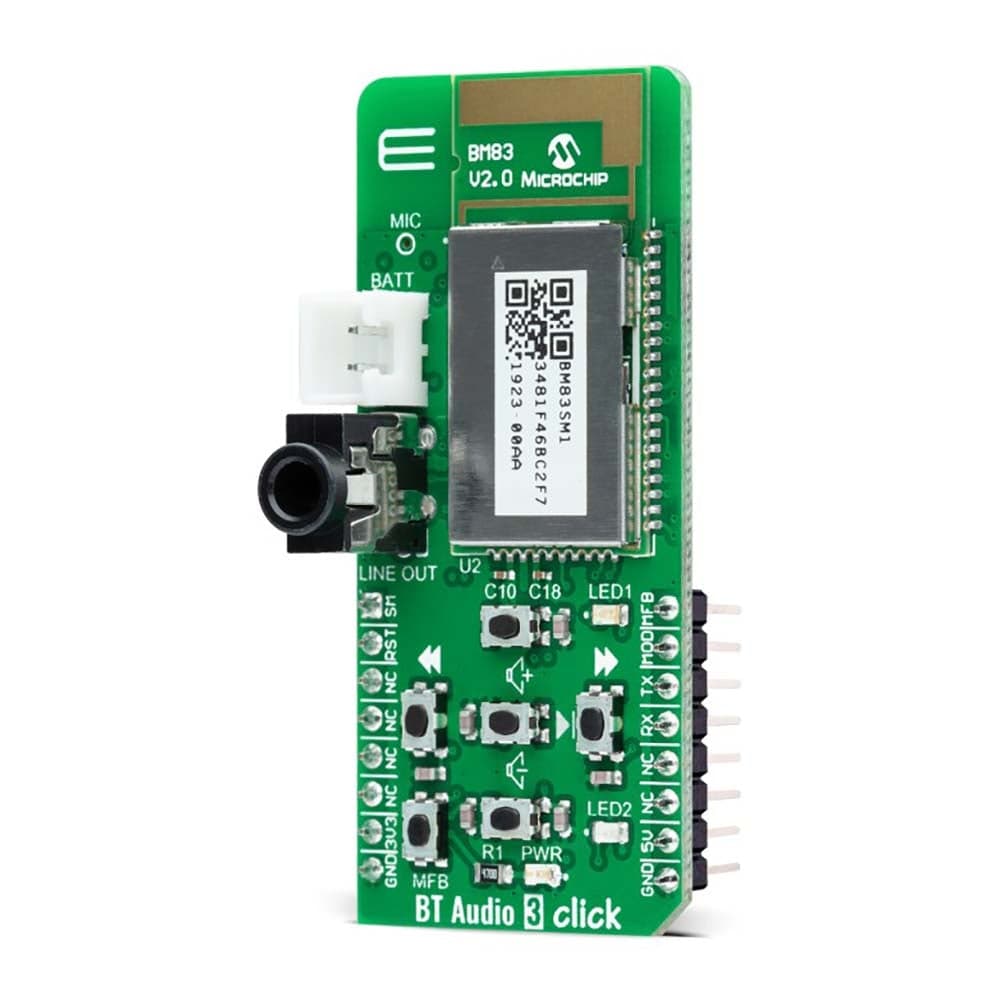

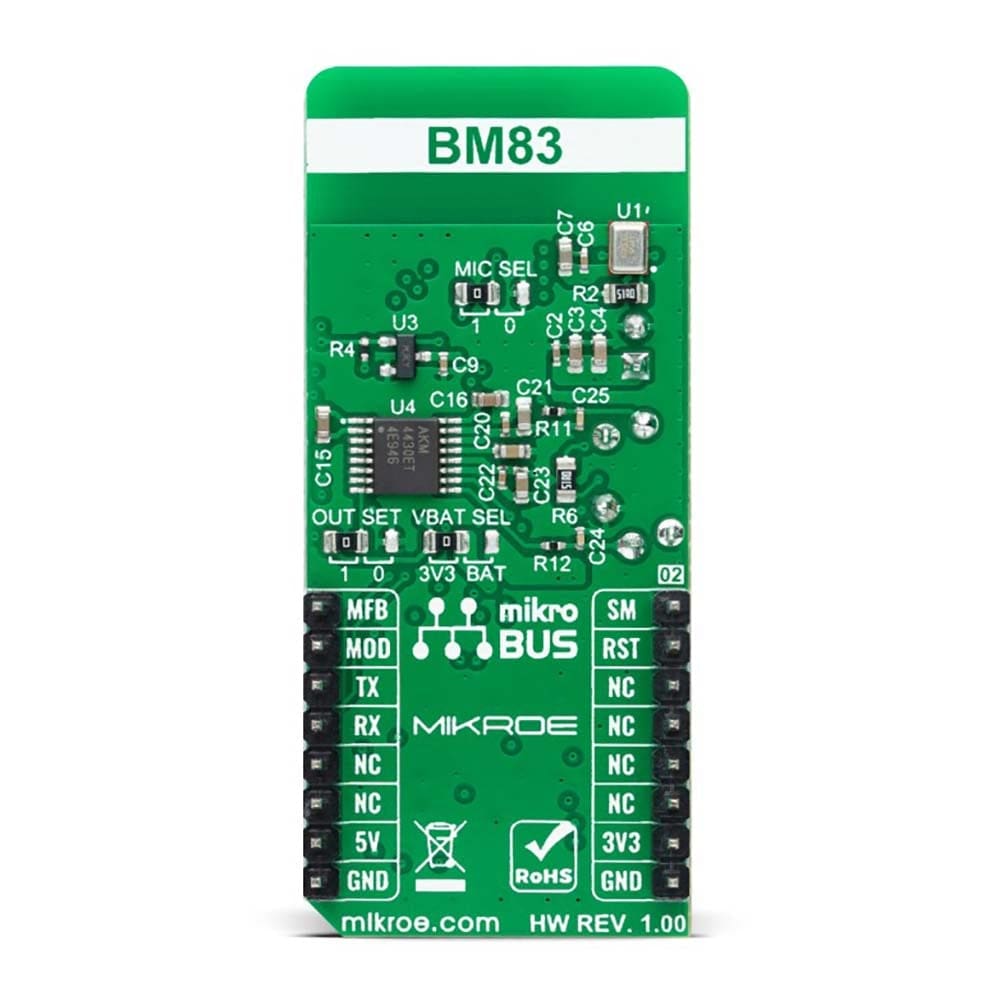
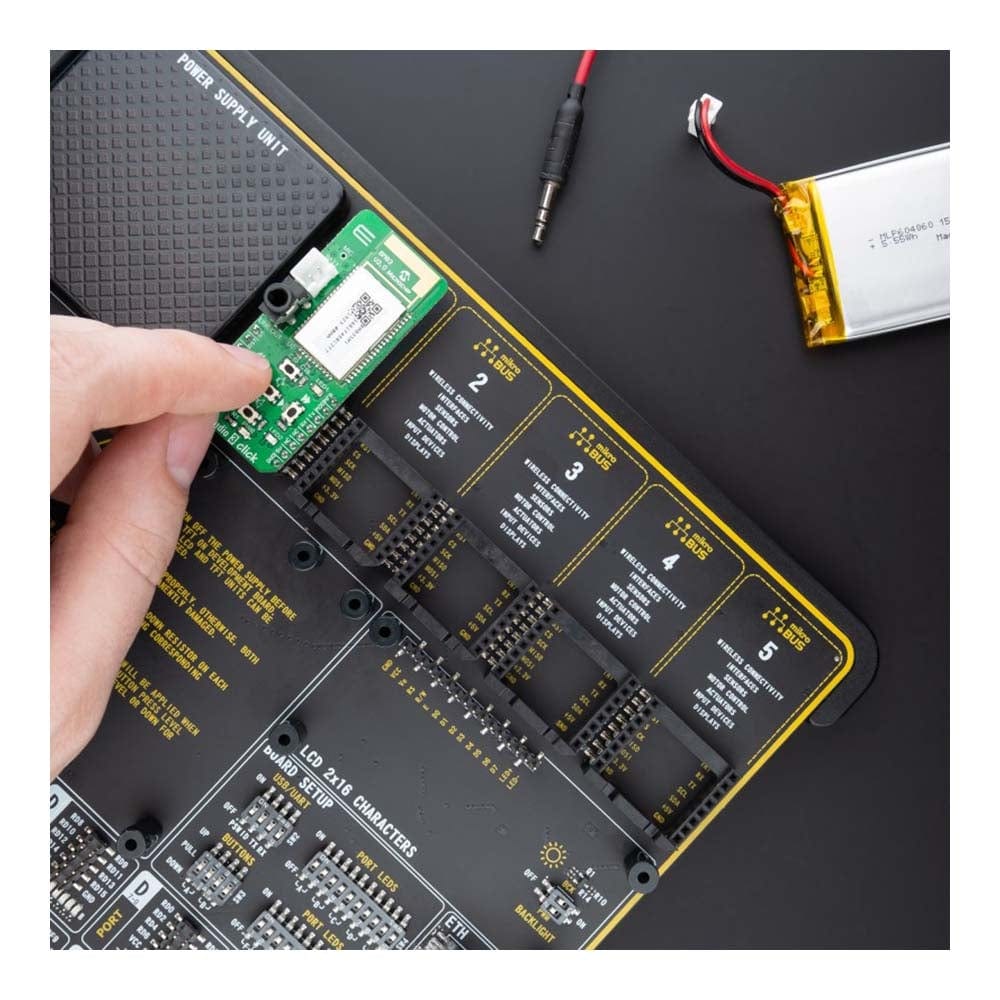
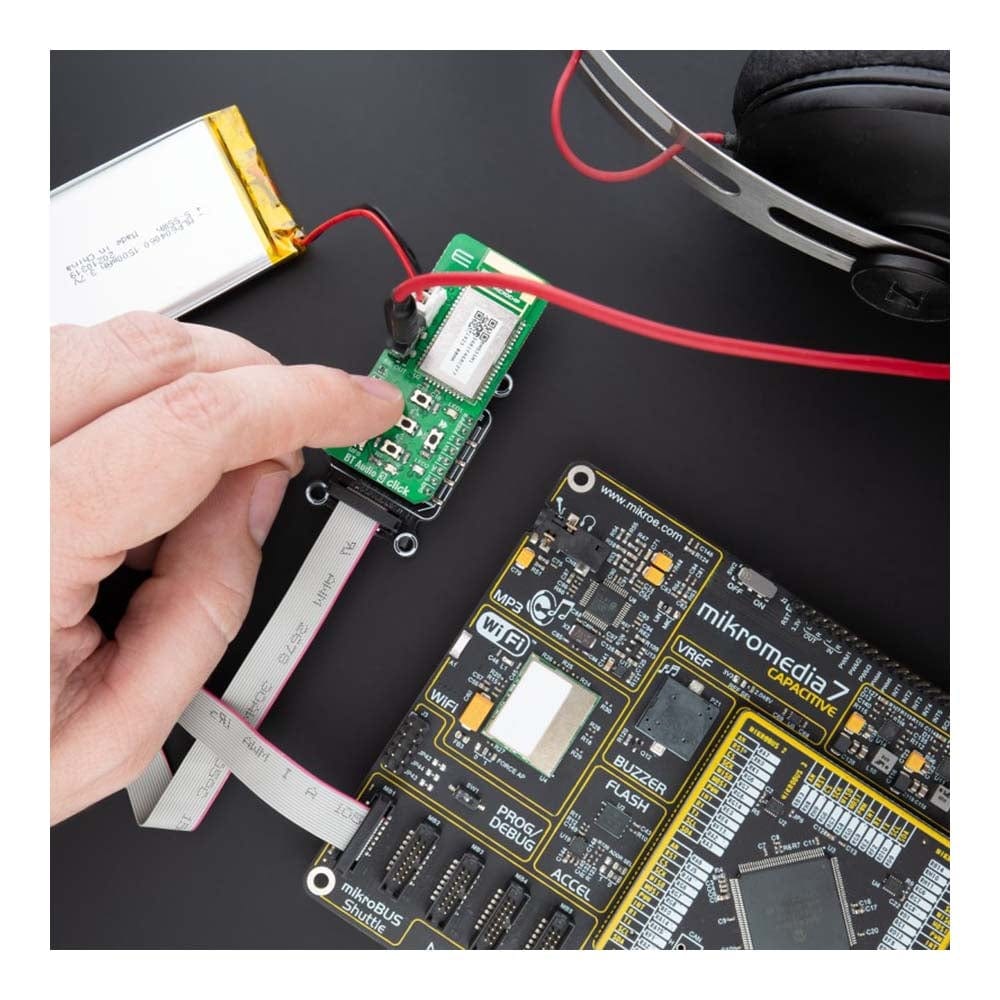

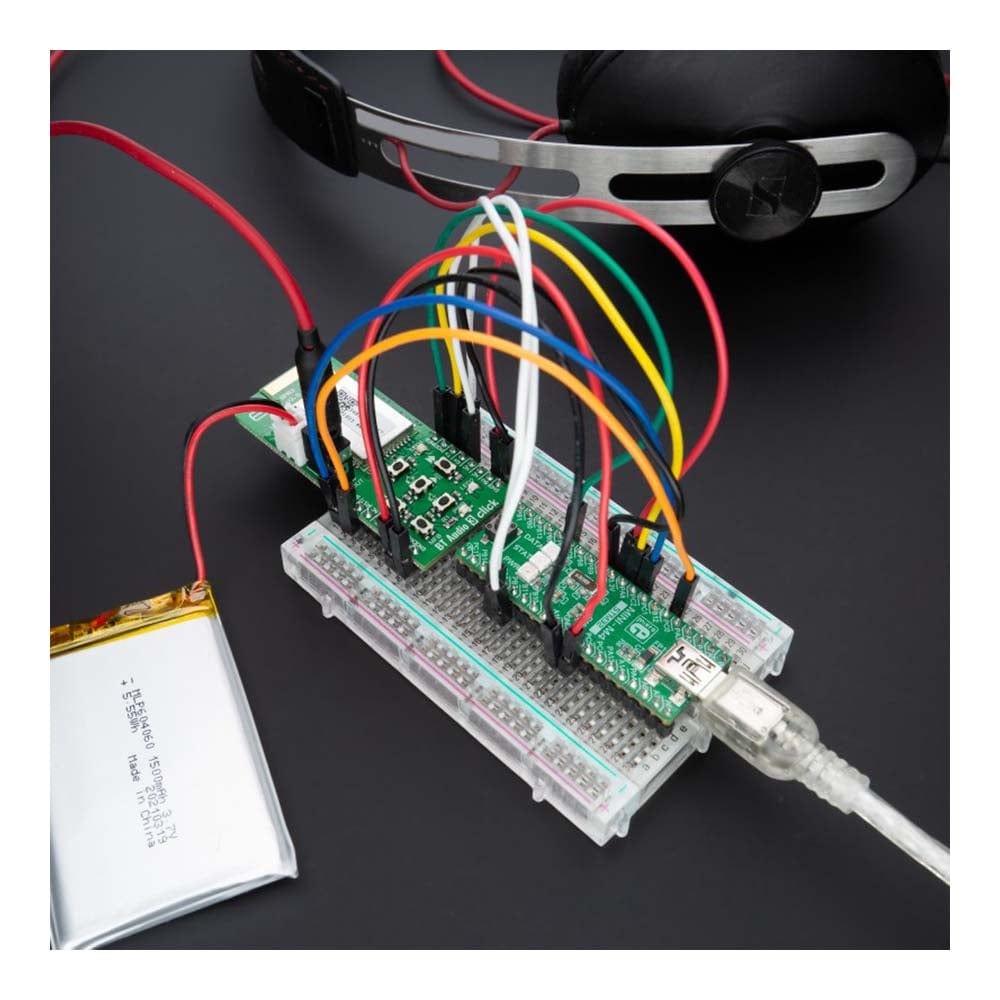
Overview
The BT Audio 3 Click Board™ is a compact add-on board with high-performing voice and audio post-processing capability for Bluetooth audio applications. This board features the BM83, a fully certified Bluetooth v5.0 stereo audio module from Microchip.
The BM83 contains an onboard Bluetooth stack and audio profiles and supports 24-bit/96 kHz high-resolution audio formats to enable high-fidelity wireless audio. An integrated Digital Signal Processor (DSP) decodes AAC and SBC codecs and executes advanced audio and voice processing such as Wide-Band (WB) speech, Acoustic Echo Cancellation (AEC), and Noise Reduction (NR). Configured in Host mode, the BM83 allows data processing via the UART interface, and in addition, comes with many additional features such as audio control buttons, onboard microphones, LED indicators, and more. This Click board™ is suitable for Bluetooth audio applications, more precisely, for a smartphone (source) streaming audio to a speaker.
The BT Audio 3 Click Board™ is supported by a mikroSDK compliant library, which includes functions that simplify software development. This Click board™ comes as a fully tested product, ready to be used on a system equipped with the mikroBUS™ socket.
Downloads
How Does The BT Audio 3 Click Board™ Work?
The BT Audio 3 Click Board™ as its foundation uses the BM83 SoC, a fully certified Bluetooth v5.0 stereo audio module with high-performing voice and audio post-processing capability for Bluetooth audio applications from Microchip. Based on an onboard Bluetooth stack and audio profile design, the module supports 24-bit/96kHz audio. Integrated IS2083 dual-mode audio IC features Digital Signal Processor (DSP) that decodes AAC and SBC codecs and executes advanced audio and voice processing, such as Wide-Band (WB) speech Acoustic Echo Cancellation (AEC) and Noise Reduction (NR). More information on the many features and characteristics of the module itself can be found on the official website of the Microchip BM83 module.
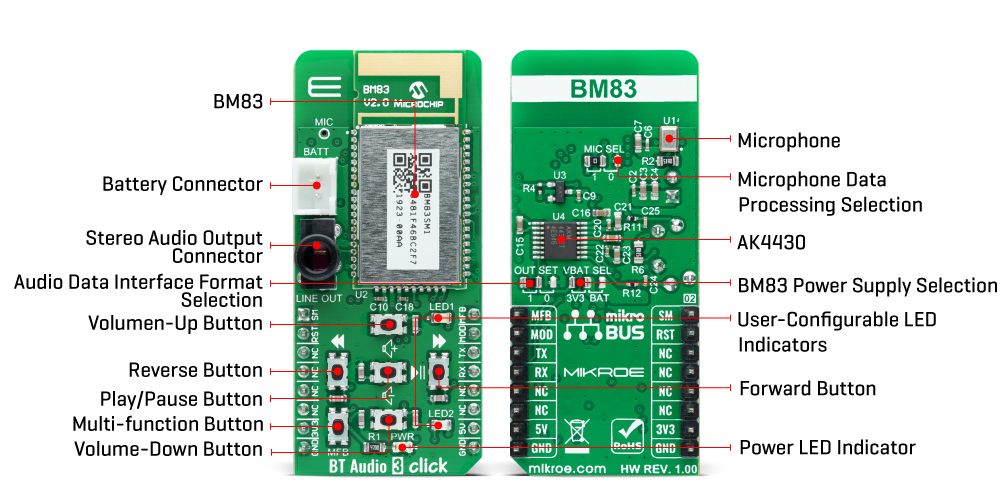
The BM83 module provides an I2S digital audio interface configured in Master mode to connect with the external DSP, the AK4430. In this mode, the BM83 serves as a master to provide clock and frame synchronous signals for the master/slave data synchronizations. The master clock output is delivered to an external I2S device (AK4430) to drive its system clock and save crystal cost. The BM83 module receives audio from the smartphone via its PCB antenna and then forwards it to an external speaker via the AK4430, connected to the LINE OUT connector. The AK4430 supports Mute operation accessible through SM pin routed to the AN pin on the mikroBUS™ socket, and two audio data interface formats, MSB-first or I2S format, selectable via SMD jumper labelled as OUT SET, by positioning it to an appropriate position marked as 1 or 0.
The BT Audio 3 Click Board™ also has an onboard digital MEMS microphone, the SPH0641LU4H-1, populated on the bottom side of the board. The MEMS microphone enables expansive sound range from audible frequency to ultrasonic (100Hz - 80kHz). Even though it is placed on the bottom side, with the help of the top side opening marked with MIC, an uninterrupted flow of sound to the microphone is enabled. Also, microphone data processing selection via SMD jumper labelled as MIC SEL is possible by positioning it to an appropriate position marked as 1 or 0, on which clock edge data will be asserted or latched.
The BM83 communicates with MCU using the UART interface with commonly used UART RX and TX pins. It operates at 115200 bps by default configuration to transmit and exchange data with the host MCU. In addition to interface pins, this Click board™ also uses a Reset pin, RST pin on the mikroBUS™ socket, MOD pin routed to the INT pin of the mikroBUS™ socket used to enter Test Mode during reset, and MFB pin routed to the PWM pin of the mikroBUS™ socket used for BM83 Wake-Up feature. Also, the BT Audio 3 Click Board™ comes with several audio control buttons, such as volume up/down, rewind/forward, play/pause, and one multifunction button, as well as with two additional LED indicators, blue and red LEDs labelled as LED1, and LED2 used for optional user-configurable visual indication.
Even though this board uses both mikroBUS ™ power rails, this Click board ™ can only be operated with a 3.3V logic voltage level, selectable through VBAT SEL jumper, which provides the possibility of power supply by 3V3 or external battery. 5V is used only for the internal adapter used to charge the battery in battery-powered applications. The board must perform appropriate logic voltage level conversion before using MCUs with different logic levels. However, the BT Audio 3 Click Board™ equipped comes equipped with a library containing functions and an example code that can be used, as a reference, for further development.
SPECIFICATIONS
| Type | BT/BLE |
| Applications | The BT Audio 3 Click Board™ be used for Bluetooth audio applications, more precisely, for a smartphone (source) streaming audio to a speaker |
| On-board modules | BM83 - fully certified Bluetooth v5.0 stereo audio module with high-performing voice and audio post-processing capability for Bluetooth audio applications from Microchip |
| Key Features | Stereo audio module is built around the IS2083BM SoC, qualified for Bluetooth v5.0, Inter-IC Sound interface, high resolution up to 24-bit, 96 kHz audio data format, noise reduction, acoustic echo cancellation (AEC), and EQ filtering, and more |
| Interface | UART |
| Compatibility | mikroBUS |
| Click board size | L (57.15 x 25.4 mm) |
| Input Voltage | 3.3V,5V |
PINOUT DIAGRAM
This table shows how the pinout of the BT Audio 3 Click Board™ corresponds to the pinout on the mikroBUS™ socket (the latter shown in the two middle columns).
| Notes | Pin |  |
Pin | Notes | |||
|---|---|---|---|---|---|---|---|
| MUTE Mode | SM | 1 | AN | PWM | 16 | MFB | BT Wake-UP |
| Reset | RST | 2 | RST | INT | 15 | MOD | Test Mode |
| NC | 3 | CS | RX | 14 | TX | UART TX | |
| NC | 4 | SCK | TX | 13 | RX | UART RX | |
| NC | 5 | MISO | SCL | 12 | NC | ||
| NC | 6 | MOSI | SDA | 11 | NC | ||
| Power Supply | 3.3V | 7 | 3.3V | 5V | 10 | 5V | Power Supply |
| Ground | GND | 8 | GND | GND | 9 | GND | Ground |
ONBOARD SETTINGS AND INDICATORS
| Label | Name | Default | Description |
|---|---|---|---|
| LD1 | PWR | - | Power LED Indicator |
| LD2-LD3 | LD1-LD2 | - | User-Configurable LED Indicators |
| JP1 | MIC SEL | Left | Microphone Data Processing Selection 1/0: Left position 1, Right position 0 |
| JP2 | VBAT SEL | Left | BM83 Power Supply Selection 3V3/BAT: Left position 3V3, Right position BAT |
| JP3 | OUT SET | Left | Audio Data Interface Format Selection 1/0: Left position 1, Right position 0 |
| T1 | - | Populated | Volume-Up Button |
| T2 | - | Populated | Volume-Down Button |
| T3 | - | Populated | Play/Pause Button |
| T4 | - | Populated | Forward Button |
| T5 | - | Populated | Reverse Button |
| T6 | - | Populated | Multi-function Button |
BT AUDIO 3 CLICK ELECTRICAL SPECIFICATIONS
| Description | Min | Typ | Max | Unit |
|---|---|---|---|---|
| Supply Voltage | - | 3.3 | - | V |
| Frequency Range | 2.4 | - | 2.48 | GHz |
| Operating Temperature Range | -40 | +25 | +85 | °C |
| General Information | |
|---|---|
Part Number (SKU) |
MIKROE-4947
|
Manufacturer |
|
| Physical and Mechanical | |
Weight |
0.02 kg
|
| Other | |
Country of Origin |
|
HS Code Customs Tariff code
|
|
EAN |
8606027389610
|
Warranty |
|
Frequently Asked Questions
Have a Question?
Be the first to ask a question about this.







