
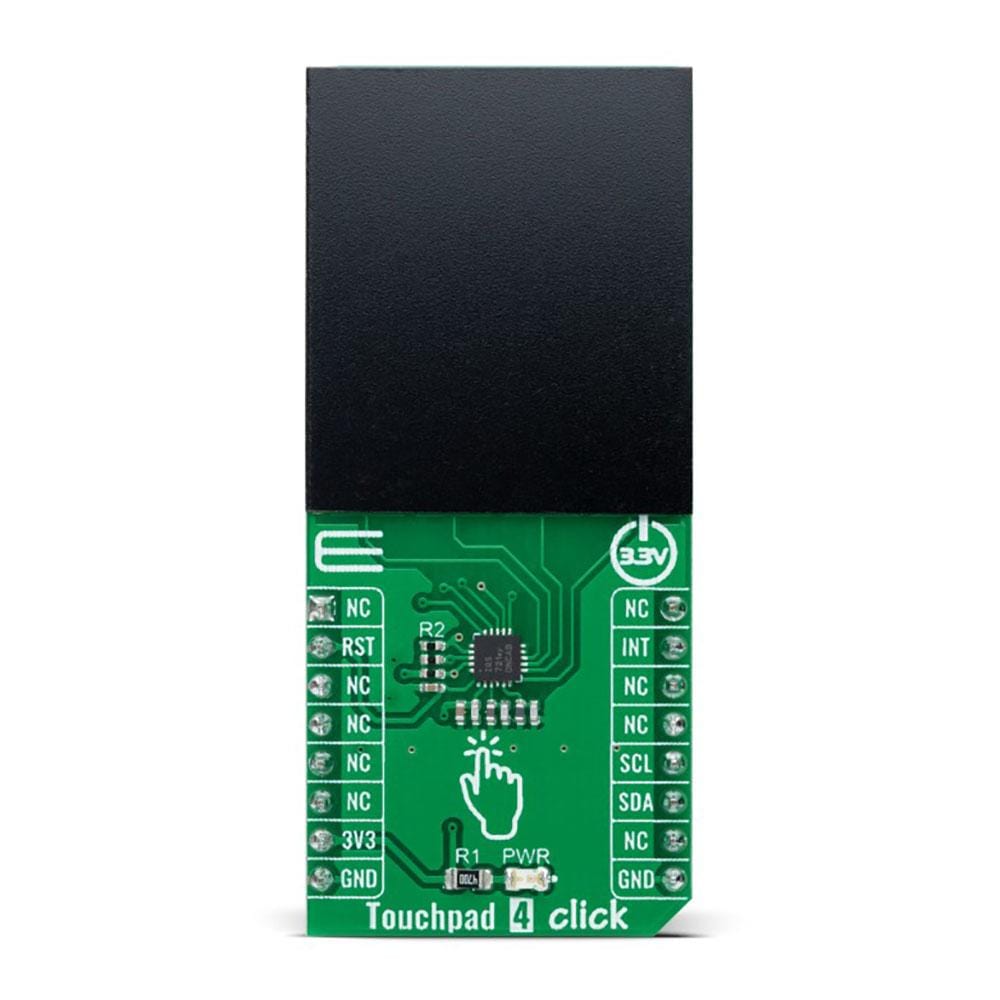
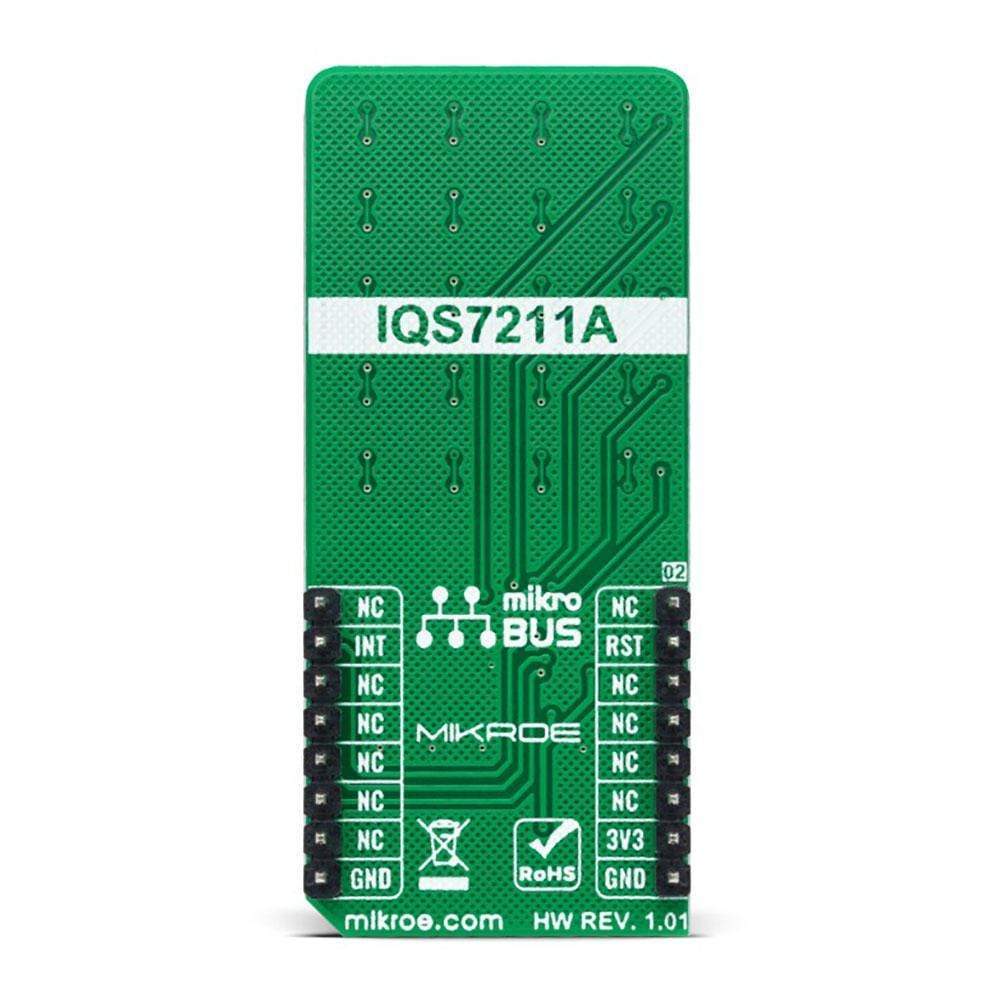

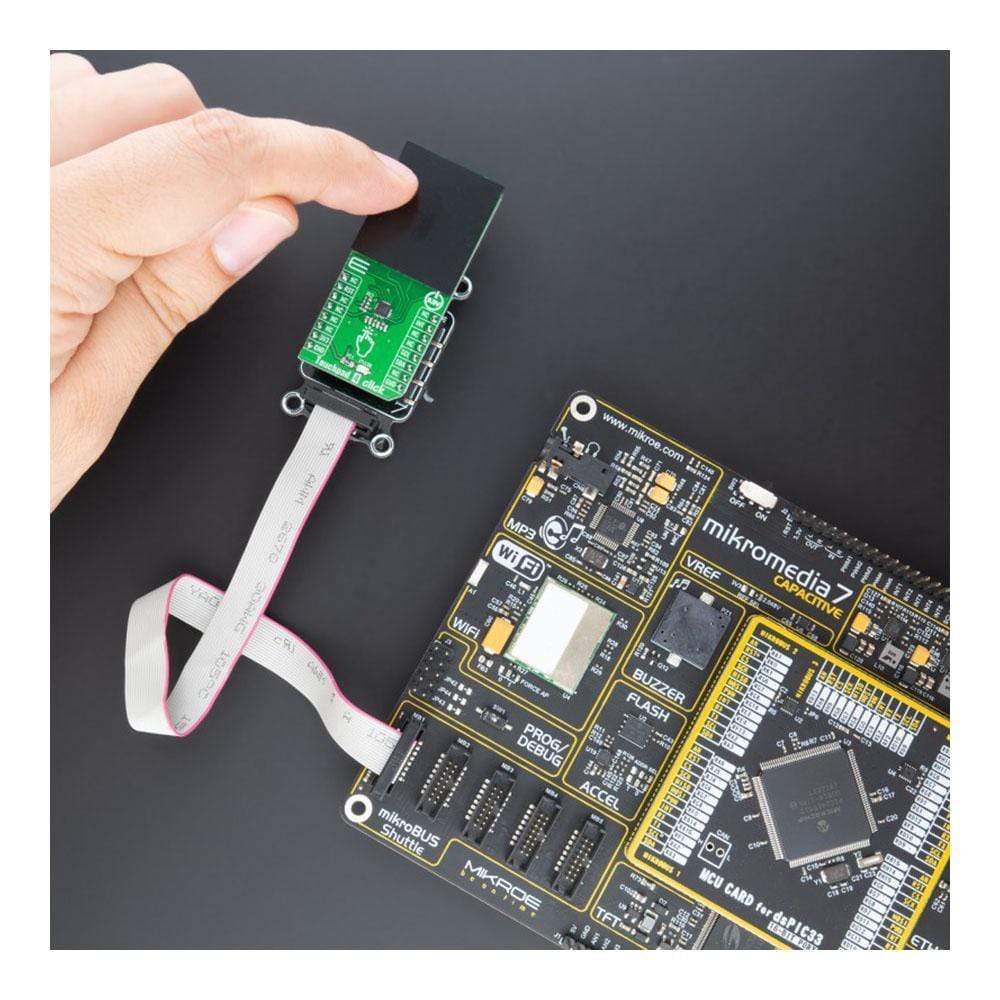
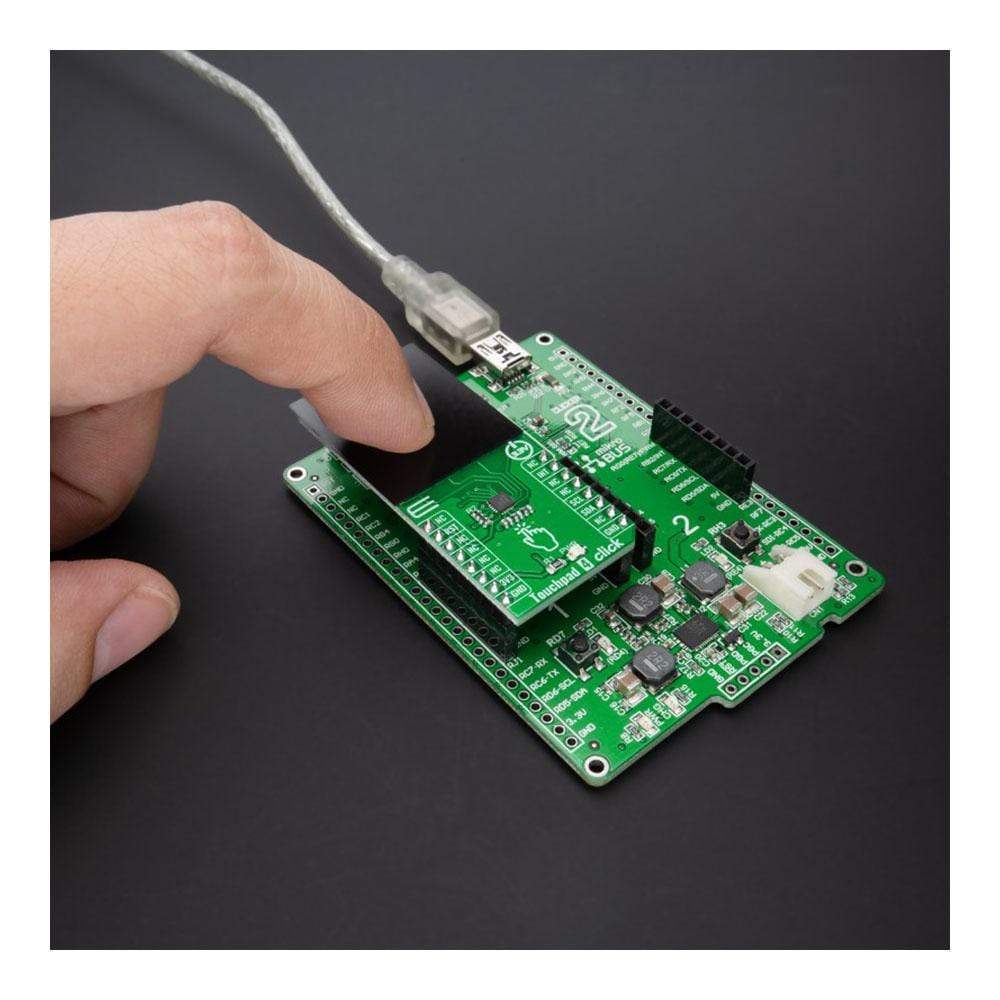
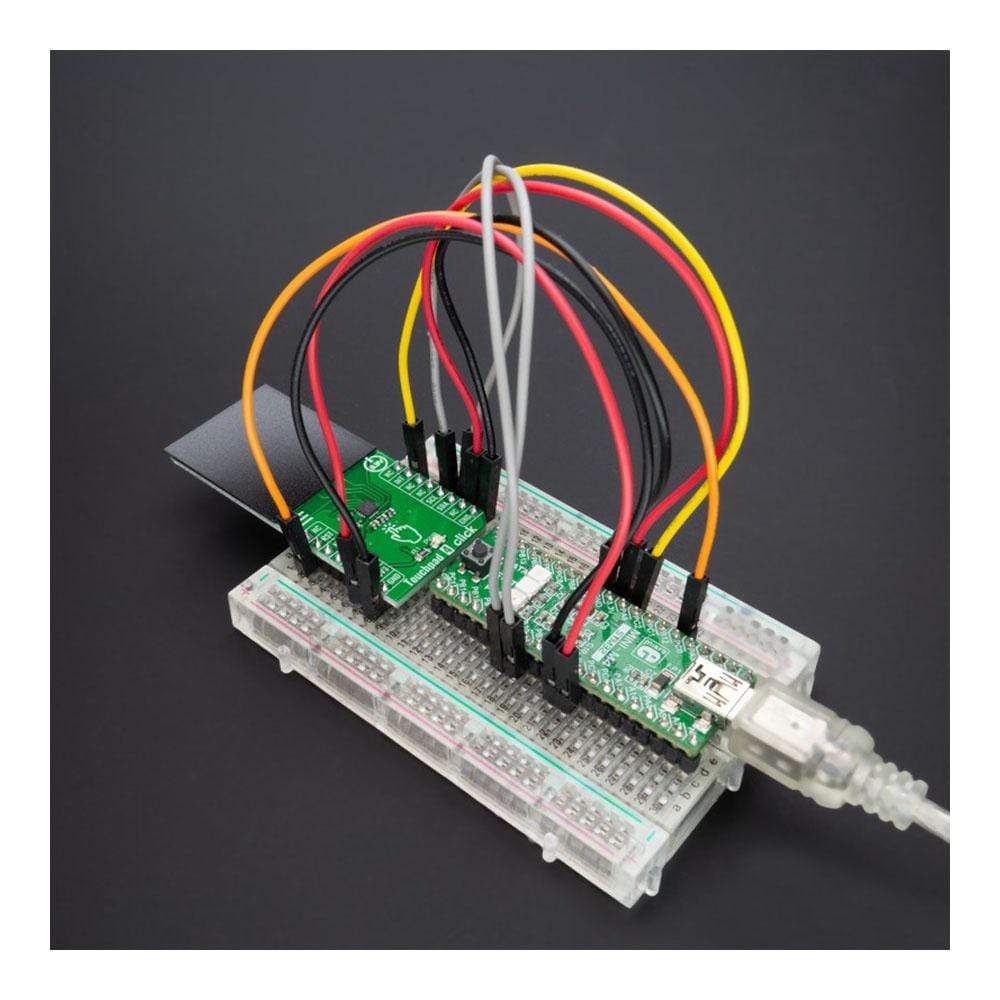
Overview
The TouchPad 4 Click Board™ is a compact add-on board that easily integrates projected capacitive touch into your projects. This board features the IQS7211A, a tiny capacitive touch controller from Azoteq. A low-power dedicated wake-up touch controller launches a complete touchscreen sensing solution with a 25.4 x 29mm trackpad dimension, best-in-class sensitivity, and power consumption. It is characterised by embedded gesture engine recognition for simple gestures (tap, swipes, hold) and built-in noise detection and filtering.
The TouchPad 4 Click Board™ is suitable for human-machine interfaces, keypad or scrolling functions, single-finger gesture-based interfaces, and more.
Downloads
How Does the TouchPad 4 Click Board™ Work?
The Touchpad 4 Click Board™ as its foundation uses the IQS7211A, a tiny trackpad controller designed for multitouch applications using a projected capacitance touch panel from Azoteq. The IQS7211A is part of Azoteq's latest range of ProxFusion combination sensors, a multi-sensor technology that offers combinations of capacitive sensing, Hall-effect, inductive, and temperature sensing on a single integrated circuit. It allows users to control a trackpad of up to 32-channels and offers high resolution and fast response, low power consumption, and long-term activation supported by environmental tracking. It is also characterised by embedded gesture engine recognition for simple gestures (tap, swipes, hold) and built-in noise detection and filtering.

On the Touchpad 4 Click front side, a clearly defined field represents a touchpad area. This area is a matrix of conductive electrodes on the PCB, electrically isolated from each other, arranged as rows and columns of X and Y. An electrode consists of multiple diamond-shaped elements, each connected to the next with a conductive neck.
The controller uses the projected capacitance charge transfer principle on the touchpad area. When a conductive object such as a human finger approaches the sense plate, it will decrease the detected capacitance. Observing the measured results at various sensing points on the touchpad area enables the controller to determine proximity/hover and contact (touch) detection on all channels and accurately determine the coordinates on the touch area.
The Touchpad 4 Click Board™ communicates with MCU using a standard I2C 2-Wire interface, with a clock frequency up to 1MHz in the Fast Mode. An additional ready signal, routed on the INT pin of the mikroBUS™ socket, is added, which indicates when the communication window is available. Thus, it is optimal for the response rate to use the INT pin as a communication trigger. Alongside this pin, this Click board™ has a Reset feature routed to the RST pin on the mikroBUS™ socket, which with a low logic level puts the module into a Reset state, and with a high level operates module normally.
The Touchpad 4 Click Board™ can be operated only with a 3.3V logic voltage level. The board must perform appropriate logic voltage level conversion before use with MCUs with different logic levels. However, the Click board™ comes equipped with a library containing functions and an example code that can be used, as a reference, for further development.
SPECIFICATIONS
| Type | Capacitive |
| Applications | Can be used for human-machine interfaces, keypad or scrolling functions, single-finger gesture-based interfaces, and more |
| On-board modules | IQS7211A - tiny trackpad controller designed for multitouch applications using a projected capacitance touch panel from Azoteq |
| Key Features | Low power consumption, high resolution, fast response, long-term activation supported by environmental tracking, embedded gesture engine recognition for simple gestures (tap, swipes, hold), and more |
| Interface | I2C |
| Compatibility | mikroBUS |
| Click board size | L (57.15 x 25.4 mm) |
| Input Voltage | 3.3V |
PINOUT DIAGRAM
This table shows how the pinout of the Touchpad 4 Click Board™ corresponds to the pinout on the mikroBUS™ socket (the latter shown in the two middle columns).
| Notes | Pin |
 |
Pin | Notes | |||
|---|---|---|---|---|---|---|---|
| NC | 1 | AN | PWM | 16 | NC | ||
| Reset | RST | 2 | RST | INT | 15 | INT | Interrupt |
| NC | 3 | CS | RX | 14 | NC | ||
| NC | 4 | SCK | TX | 13 | NC | ||
| NC | 5 | MISO | SCL | 12 | SCL | I2C Clock | |
| NC | 6 | MOSI | SDA | 11 | SDA | I2C Data | |
| Power Supply | 3.3V | 7 | 3.3V | 5V | 10 | NC | |
| Ground | GND | 8 | GND | GND | 9 | GND | Ground |
ONBOARD SETTINGS AND INDICATORS
| Label | Name | Default | Description |
|---|---|---|---|
| LD1 | PWR | - | Power LED Indicator |
TOUCHPAD 4 CLICK ELECTRICAL SPECIFICATIONS
| Description | Min | Typ | Max | Unit |
|---|---|---|---|---|
| Supply Voltage | - | 3.3 | - | V |
| Active Mode Current Consumption | - | 1.4 | - | mA |
| Operating Temperature Range | -40 | +25 | +85 | °C |
| General Information | |
|---|---|
Part Number (SKU) |
MIKROE-4752
|
Manufacturer |
|
| Physical and Mechanical | |
Weight |
0.02 kg
|
| Other | |
Country of Origin |
|
HS Code Customs Tariff code
|
|
EAN |
8606027383274
|
Warranty |
|
Frequently Asked Questions
Have a Question?
Be the first to ask a question about this.







