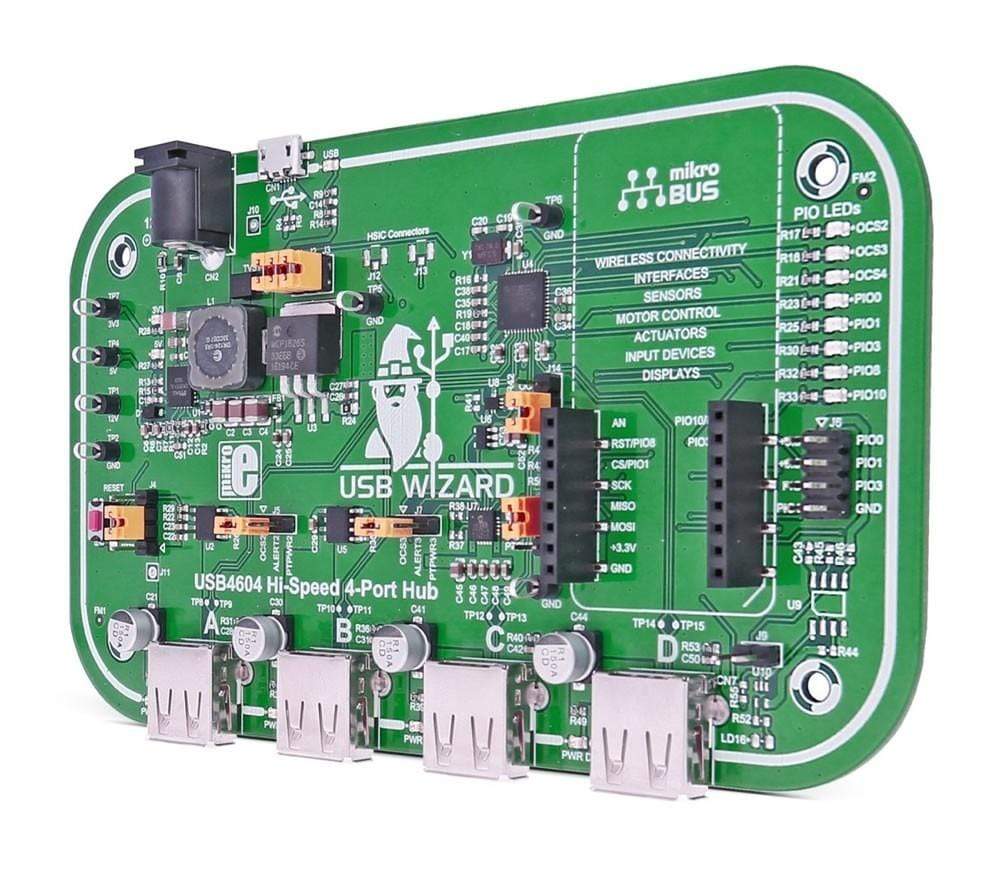
Overview
The USB Wizard can communicate with up to four USB devices.
USB Wizard is an evaluation and demonstration platform featuring the USB4604 USB 2.0 4-Port hub controller. The board has four USB 2.0 downstream ports with individual port power control and over-current sense (OCS).
Downloads
The USB Wizard is an evaluation and demonstration platform featuring the USB4604 USB 2.0 4-Port hub controller. The board has four USB 2.0 downstream ports with individual port power control and over-current sense (OCS).
USB Wizard Board can be used as a standalone USB hub, or as an interface to mikroBUS socket.
Whats on the Board
See what the USB Wizard development board has to offer. A reset button and power indication LEDs, that you already got used to on all our other boards, and a mikroBUS socket - add any functionality, we have more than 300 Click Board™s in our range.
 .
.
On the bottom part of the board, youll find 4 USB host ports. With the USB Wizard, you will no longer be running low on USB ports.
USB4604 Controller Features
The Microchip USB4604 is a low-power, OEM configurable, MTT (Multi-Transaction Translator) USB 2.0 hub controller with 4 downstream ports and advanced features for embedded USB applications.
The USB4604 provides an additional USB endpoint dedicated for use as a USB to I2C/SPI/UART interface, allowing external circuits or devices to be monitored, controlled, or configured via the USB interface.
Whats in the Package
The USB Wizard development board is powered directly from the wall power supply. The plug on the top left part of the board works on a 12V power supply.
 .
.
You can check out our Wall Power Supply, with a 1.8m long cable that is included in the package.The USB Wizard package contains a USB cable as well.
Microchip Support
USB Wizard should be used with ProTouch 2 software. You can download the software from the following link.
You will find the complete user manual on how to use the ProTouch 2 software once you download and install it.
For technical support concerning the ProTouch 2 software, contact the Microchip Support team. You can also visit the Microchip forum, and join the discussions with the community.
Frequently Asked Questions
Have a Question?
Be the first to ask a question about this.

