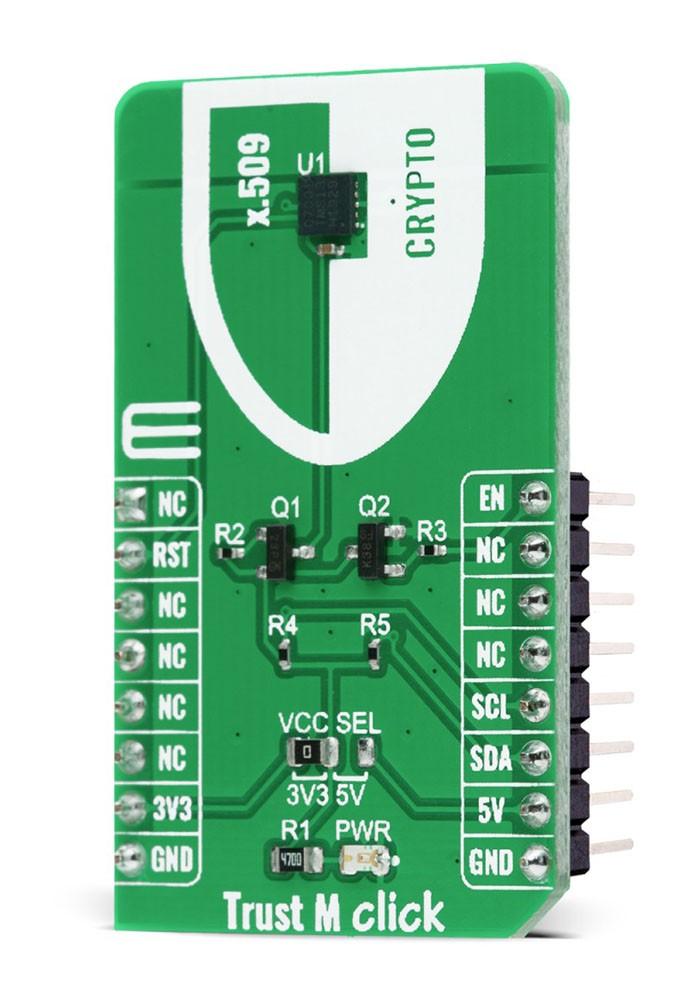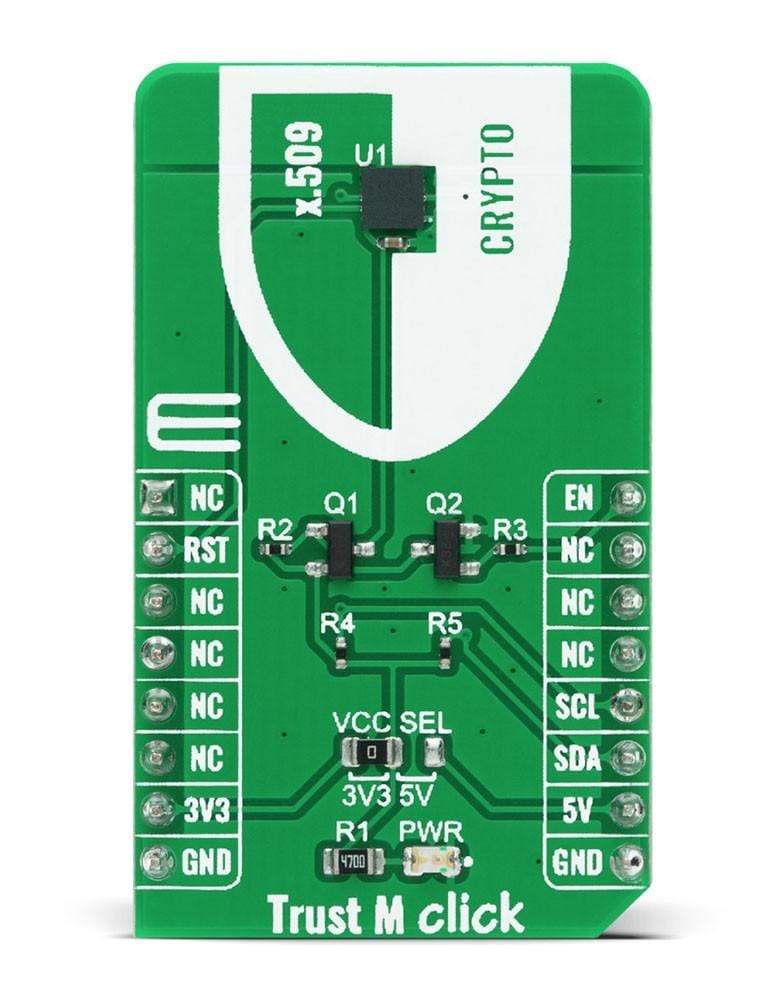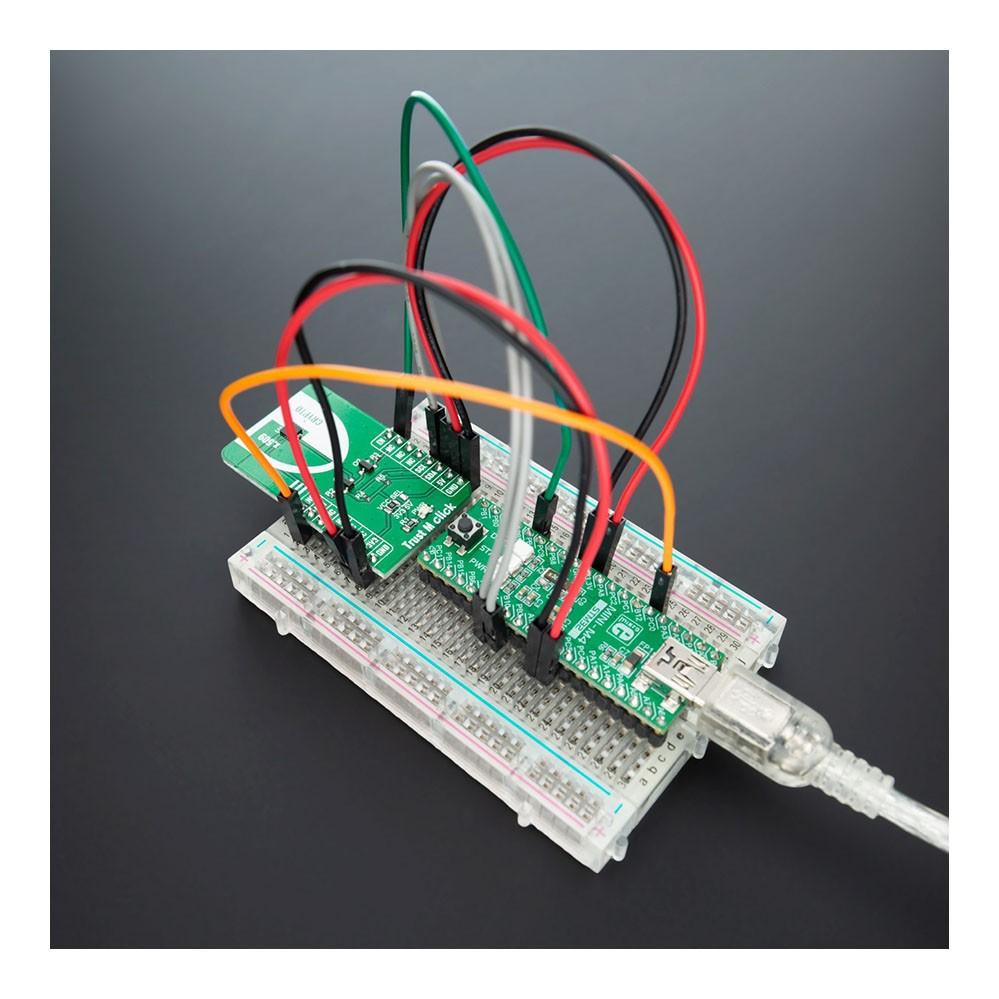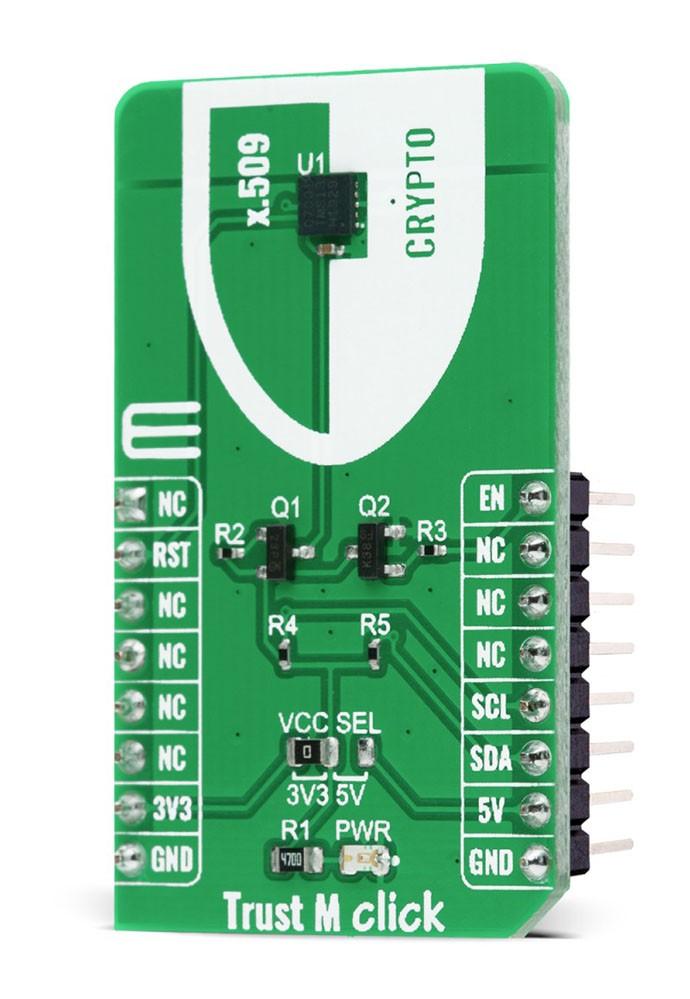

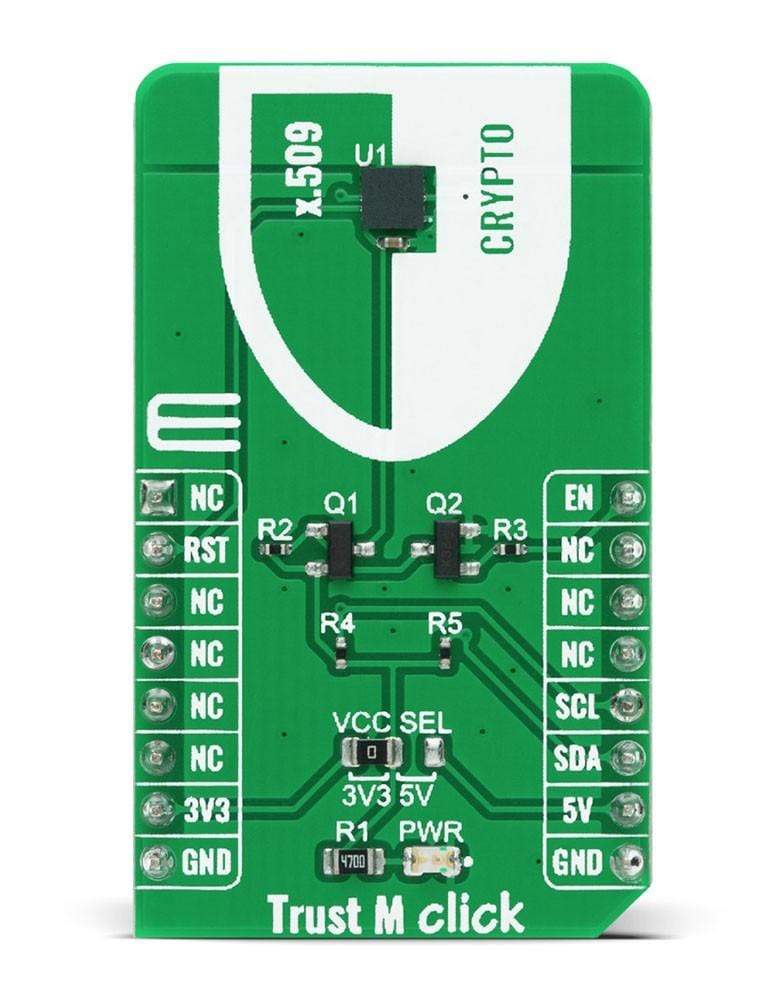

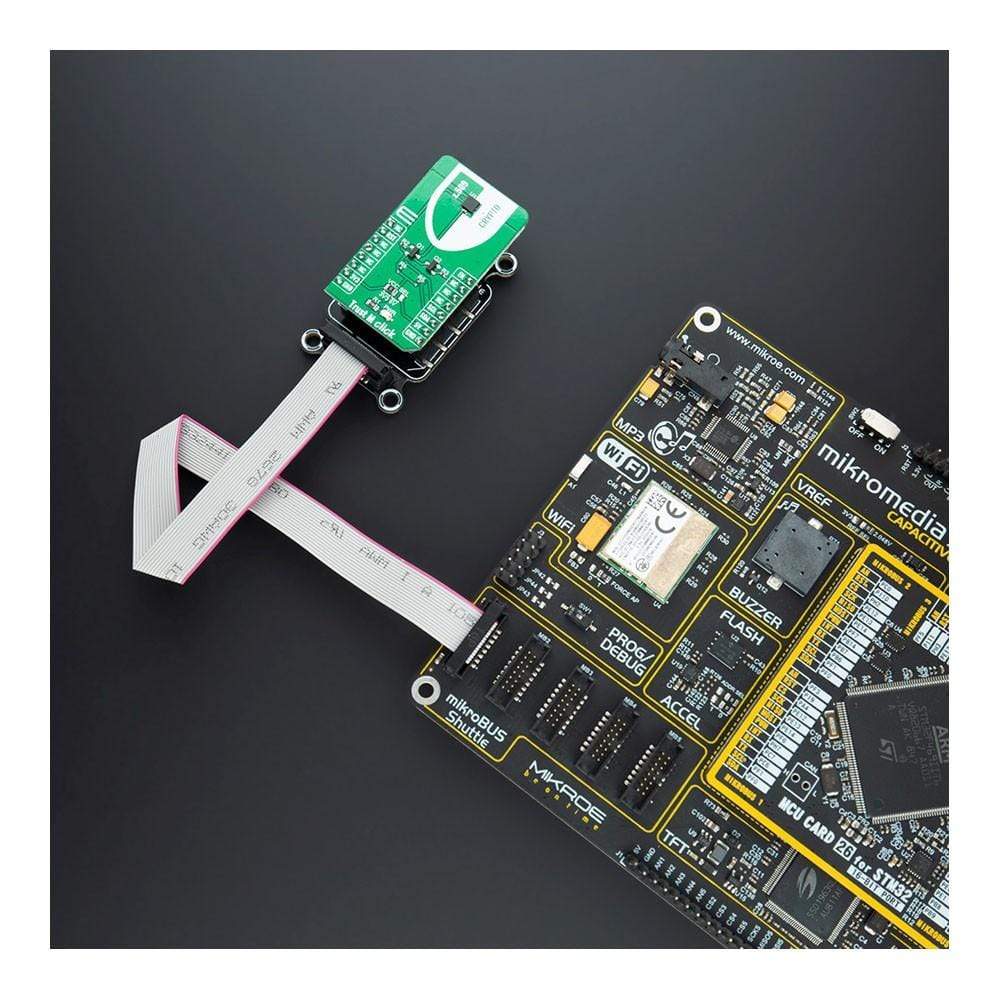

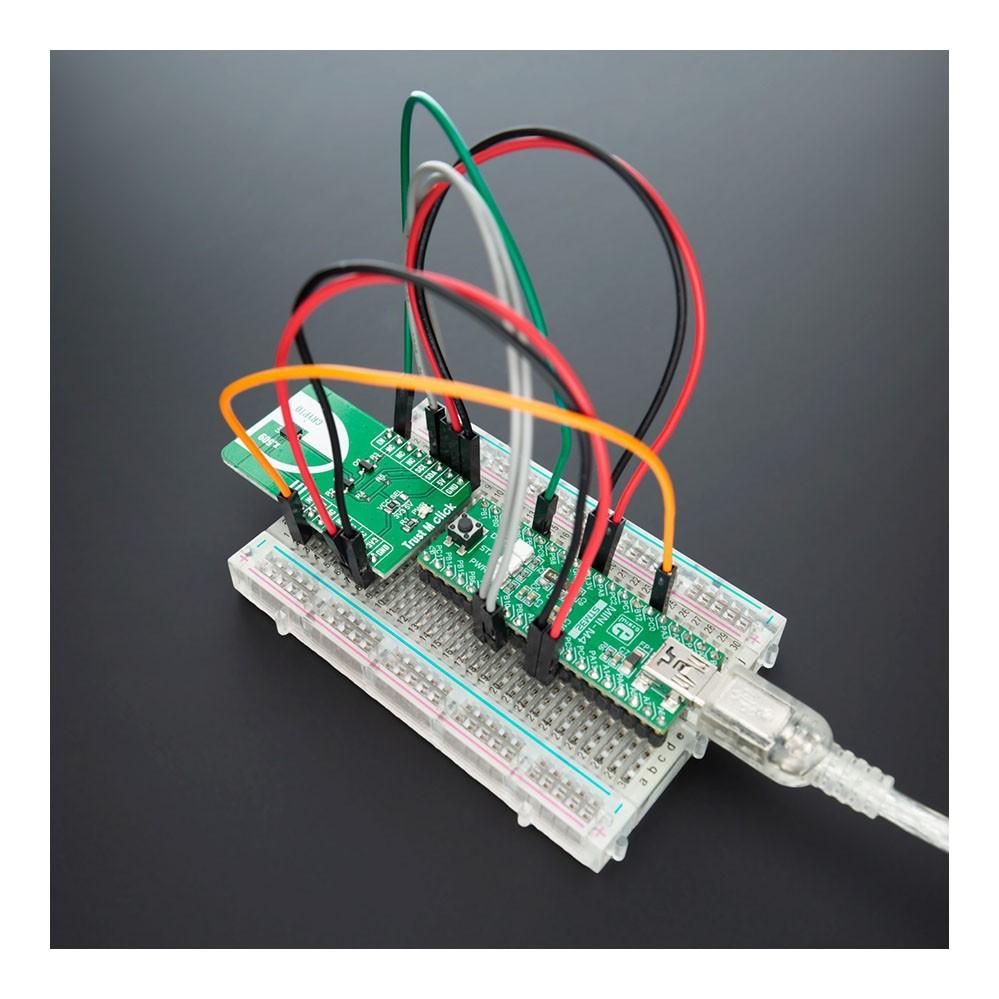
Overview
The Trust M Click Board™ is a trust anchor add-on board for advanced security combined with high performance for connected devices that address individual needs in the field of embedded authentication, brand protection and further security applications. It's based on SLS 32AIA010 OPTIGA™ Trust M1 high-end security controller from Infineon, which features an advanced security controller with built-in tamper-proof NVM for secure storage and Symmetric/Asymmetric crypto engines. The OPTIGA™ Trust M1 covers a broad range of use cases necessary for many types of applications that include Network node protection using Mutual Authentication such as TLS or DTLS, Protecting the Authenticity, Integrity and Confidentiality of data and IP, Secure Communication and many more.
Downloads
How Does The Trust M Click Board™ Work?
As embedded systems (e.g. IoT devices) are increasingly gaining the attention of attackers, the Trust M Click Board™ offers the OPTIGA™ Trust M1 from Infineon as a turnkey security solution for industrial automation systems, smart homes, consumer devices and medical devices. This high-end security controller comes with full system integration support for easy and cost-effective deployment of high-end security for your assets.
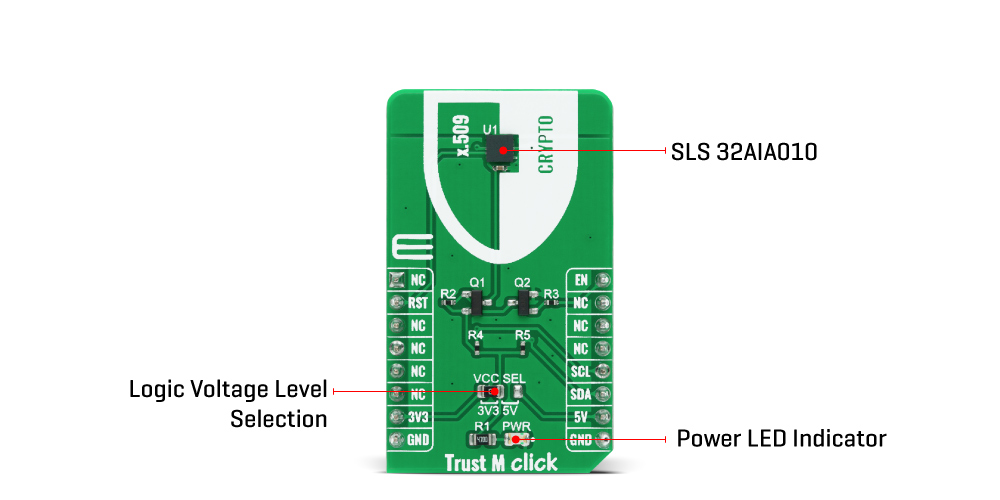
The Trust M Click Board™ comes with up to 10kB user memory that can be used to store X.509 certificates and data. OPTIGA™ Trust M1 is based on Common Criteria (CC) Certified EAL6+ (high) hardware enabling it to prevent physical attacks on the device itself and providing high assurance that the keys or arbitrary data stored cannot be accessed by an unauthorized entity.
All communication is done through I2C bus which supports a highspeed I2C communication interface of up to 1MHz (FM+). Trust M Click also features two FETs for disconnecting/connecting power to IC using EN pin on mikroBUS™ which allows it to go to hibernation.
During chip production, unique asymmetric keys (private and public) are generated. The public key is signed by customer specific CA and the resulting X.509 certificate issued is securely stored in the OPTIGA™ Trust M1. Special measures are taken to prevent the leakage and modification of private key material at the Common Criteria Certified production site.
All of this features available on the Trust M Click Board™ makes it perfect solution for industrial automation systems, smart homes and consumer devices in broad range of use cases necessary to protect the authenticity, integrity and confidentiality in your device: mutual authentication, secured communication, data store protection, life-cycle management, secured updates, and also platform integrity protection.
Specifications
| Type | Encryption |
| Applications | Industrial control and automation, Consumer electronics and Smart Home, Medical devices and more |
| On-board modules | SLS 32AIA010 |
| Key Features | Symmetric/Asymmetric crypto engines to support ECC 256/384, RSA® 1024/2048 and SHA-256 |
| Interface | GPIO,I2C |
| Compatibility | mikroBUS |
| Click board size | M (42.9 x 25.4 mm) |
| Input Voltage | 3.3V or 5V |
Pinout Diagram
This table shows how the pinout on the Trust M Click Board™ corresponds to the pinout on the mikroBUS™ socket (the latter shown in the two middle columns).
ONBOARD SETTINGS AND INDICATORS
| Label | Name | Default | Description |
|---|---|---|---|
| PWR | LD1 | - | Power LED Indicator |
| VCC SEL | JP1 | Left | Logic level voltage selection: left position 3V3, right position 5V |
| General Information | |
|---|---|
Part Number (SKU) |
MIKROE-4236
|
Manufacturer |
|
| Physical and Mechanical | |
Weight |
0.018 kg
|
| Other | |
Country of Origin |
|
HS Code Customs Tariff code
|
|
EAN |
8606027380112
|
Warranty |
|
Frequently Asked Questions
Have a Question?
Be the first to ask a question about this.