






Overview
The Ambient 18 Click Board™ is a compact add-on board used to sense the amount of the present ambient light. This board features the BH1680FVC, an analogue current-output ambient light sensor from Rohm Semiconductor. The BH1680FVC can detect a wide range of illuminance up to 10klx and provides excellent responsivity close to the human eyes' response. Besides, it is also characterized by low sensitivity variation across various light sources, a built-in shutdown function, and the ability to process the output signal in analogue or digital form. This Click board™ is the most suitable for obtaining ambient light data for adjusting brightness in applications that require power saving and better visibility.
The Ambient 18 Click Board™ is supported by a mikroSDK compliant library, which includes functions that simplify software development. This Click board™ comes as a fully tested product, ready to be used on a system equipped with the mikroBUS™ socket.
Downloads
How Does The Ambient 18 Click Board™ Work?
The Ambient 18 Click Board™ uses the BH1680FVC, an analogue current-output ambient light sensor from Rohm Semiconductor. It is composed of photodiodes, amplifiers, and current mirror circuits and can detect a wide range of illuminance up to 10Klux, providing excellent responsivity close to the human eyes' response. It has stable performance over a wide temperature, voltage range, and a built-in shutdown function. It is characterized by good output linearity across a wide illumination range and low sensitivity variation across various light sources suitable to sense the amount of the present ambient light.
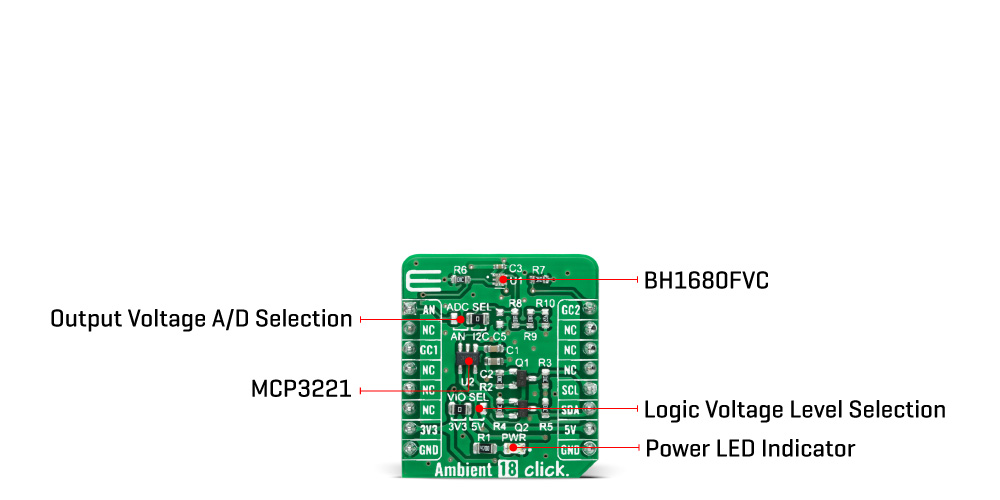
It also has four configurable modes of operation, shutdown mode associated with three gain modes: high-gain mode, medium-gain mode, and low-gain mode. The desired gain mode is selected through CS and PWM pins of the mikroBUS™ socket labelled as GC1 and GC2.
The output of the BH1680FVC can be converted to a digital value using MCP3221, a successive approximation A/D converter with a 12-bit resolution from Microchip, using a 2-wire I2C compatible interface, or can be sent directly to an analog pin of the mikroBUS™ socket labelled as AN. Selection can be performed by onboard SMD jumper labelled as ADC SEL to an appropriate position marked as AN and I2C.
The MCP3221 provides one single-ended input with low power consumption, a low maximum conversion current, and a Standby current of 250μA and 1μA, respectively. Data can be transferred at rates of up to 100kbit/s in the Standard and 400kbit/s in the Fast Mode. Also, maximum sample rates of 22.3kSPS with the MCP3221 are possible in a Continuous-Conversion Mode with a clock rate of 400kHz.
The Ambient 18 Click Board™ can operate with both 3.3V and 5V logic voltage levels selected via the VIO SEL jumper. This way, it is allowed for both 3.3V and 5V capable MCUs to use the communication lines properly. However, the Click board™ comes equipped with a library containing easy-to-use functions and an example code that can be used, as a reference, for further development.
SPECIFICATIONS
| Type | Optical |
| Applications | The Ambient 18 Click Board™ be used for obtaining ambient light data for adjusting brightness in applications that require power saving and better visibility |
| On-board modules | BH1680FVC - analog current-output ambient light sensor from Rohm Semiconductor |
| Key Features | Low power consumption, close responsivity to the human eye, good output linearity across wide illumination range, low sensitivity variation across various light sources, stable performance over temperature and voltage, possibility of signal processing in analog and digital form, and more |
| Interface | Analog,GPIO,I2C |
| Compatibility | mikroBUS |
| Click board size | S (28.6 x 25.4 mm) |
| Input Voltage | 3.3V or 5V |
PINOUT DIAGRAM
This table shows how the pinout on Ambient 18 Click corresponds to the pinout on the mikroBUS™ socket (the latter shown in the two middle columns).
| Notes | Pin |  |
Pin | Notes | |||
|---|---|---|---|---|---|---|---|
| Analog Signal | AN | 1 | AN | PWM | 16 | GC1 | Gain Mode Control Signal 2 |
| NC | 2 | RST | INT | 15 | NC | ||
| Gain Mode Control Signal 1 |
GC1 | 3 | CS | RX | 14 | NC | |
| NC | 4 | SCK | TX | 13 | NC | ||
| NC | 5 | MISO | SCL | 12 | SCL | I2C Clock | |
| NC | 6 | MOSI | SDA | 11 | SDA | I2C Data | |
| Power Supply | 3.3V | 7 | 3.3V | 5V | 10 | 5V | Power Supply |
| Ground | GND | 8 | GND | GND | 9 | GND | Ground |
ONBOARD SETTINGS AND INDICATORS
| Label | Name | Default | Description |
|---|---|---|---|
| LD1 | PWR | - | Power LED Indicator |
| JP1 | VIO SEL | Left | Logic Level Voltage Selection 3V3/5V: Left position 3V3, Right position 5V |
| JP2 | ADC SEL | Right | Output Voltage A/D Selection AN/I2C: Left position AN, Right position I2C |
AMBIENT 18 CLICK ELECTRICAL SPECIFICATIONS
| Description | Min | Typ | Max | Unit |
|---|---|---|---|---|
| Supply Voltage | 3.3 | - | 5 | V |
| Maximum Output Current | - | - | 7.5 | mA |
| Peak Wavelenght | - | 530 | - | nm |
| Operating Temperature Range | -40 | +25 | +85 | °C |
| General Information | |
|---|---|
Part Number (SKU) |
MIKROE-4943
|
Manufacturer |
|
| Physical and Mechanical | |
Weight |
0.02 kg
|
| Other | |
Country of Origin |
|
HS Code Customs Tariff code
|
|
EAN |
8606027389672
|
Warranty |
|
Frequently Asked Questions
Have a Question?
Be the first to ask a question about this.







