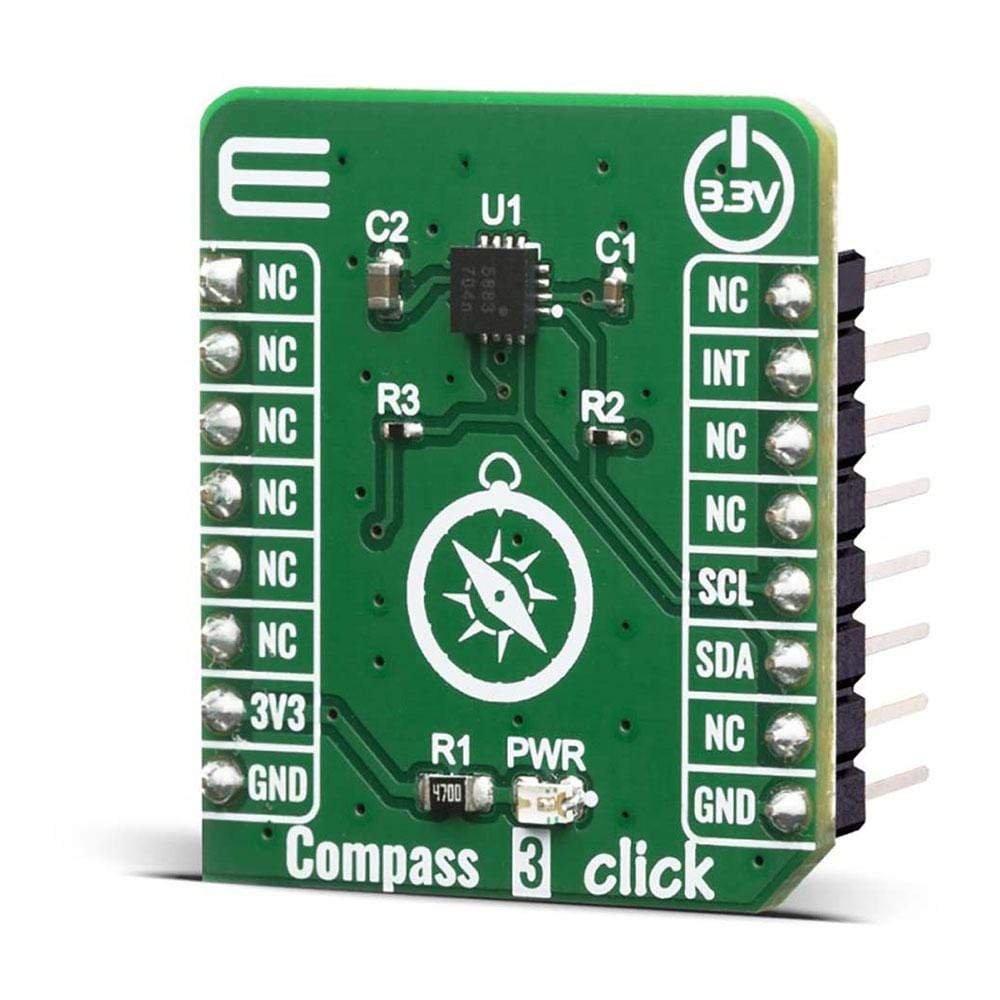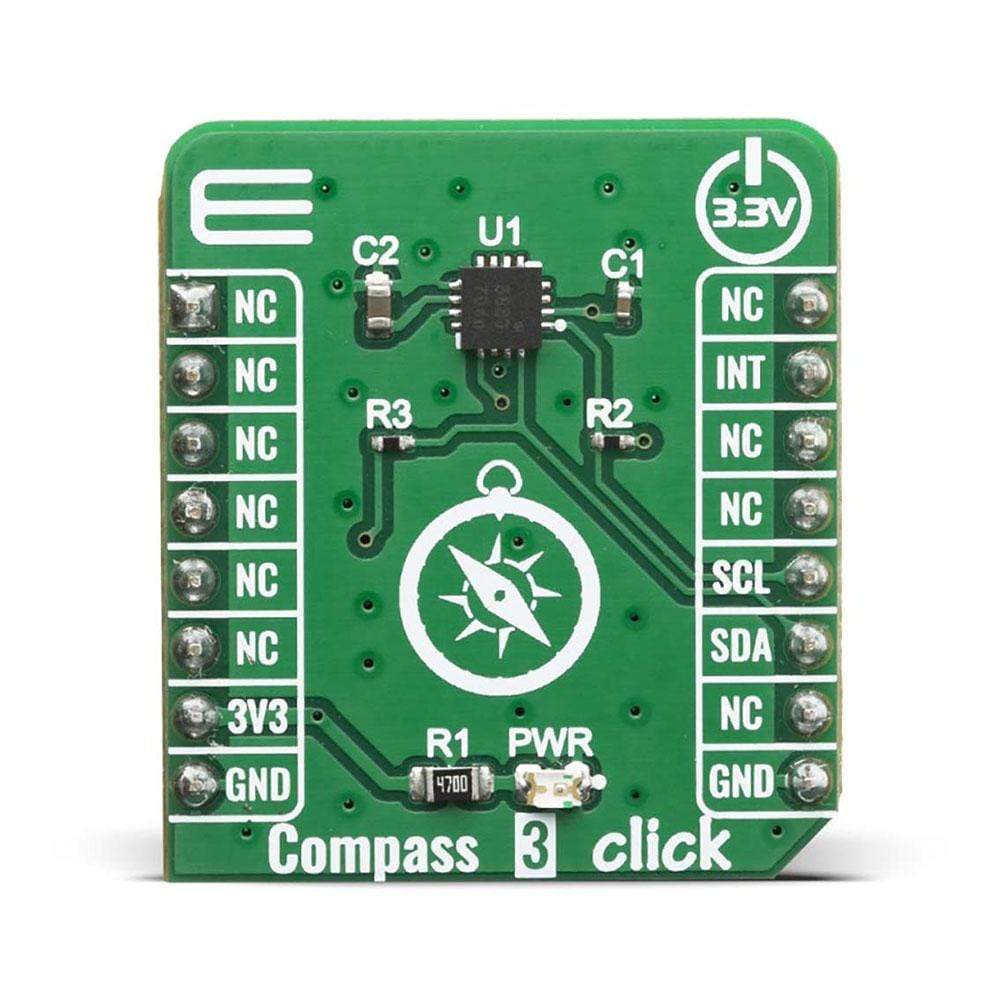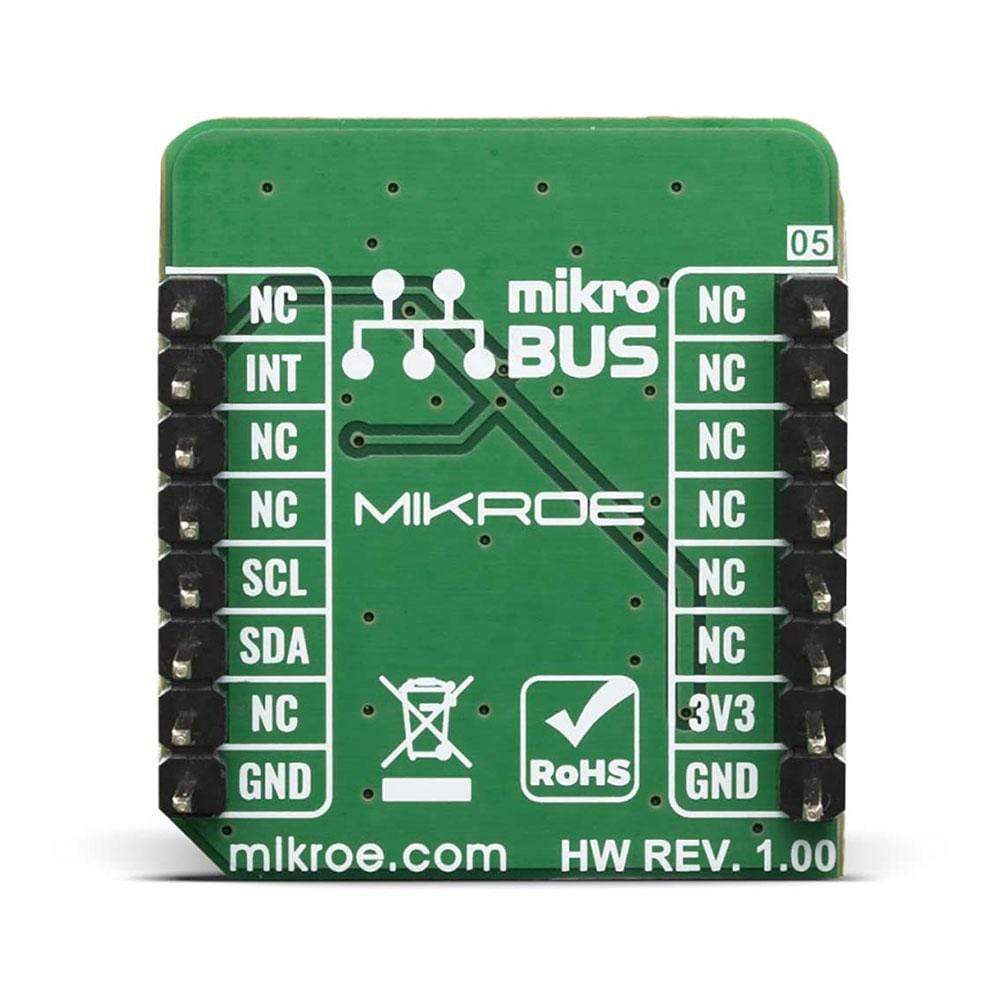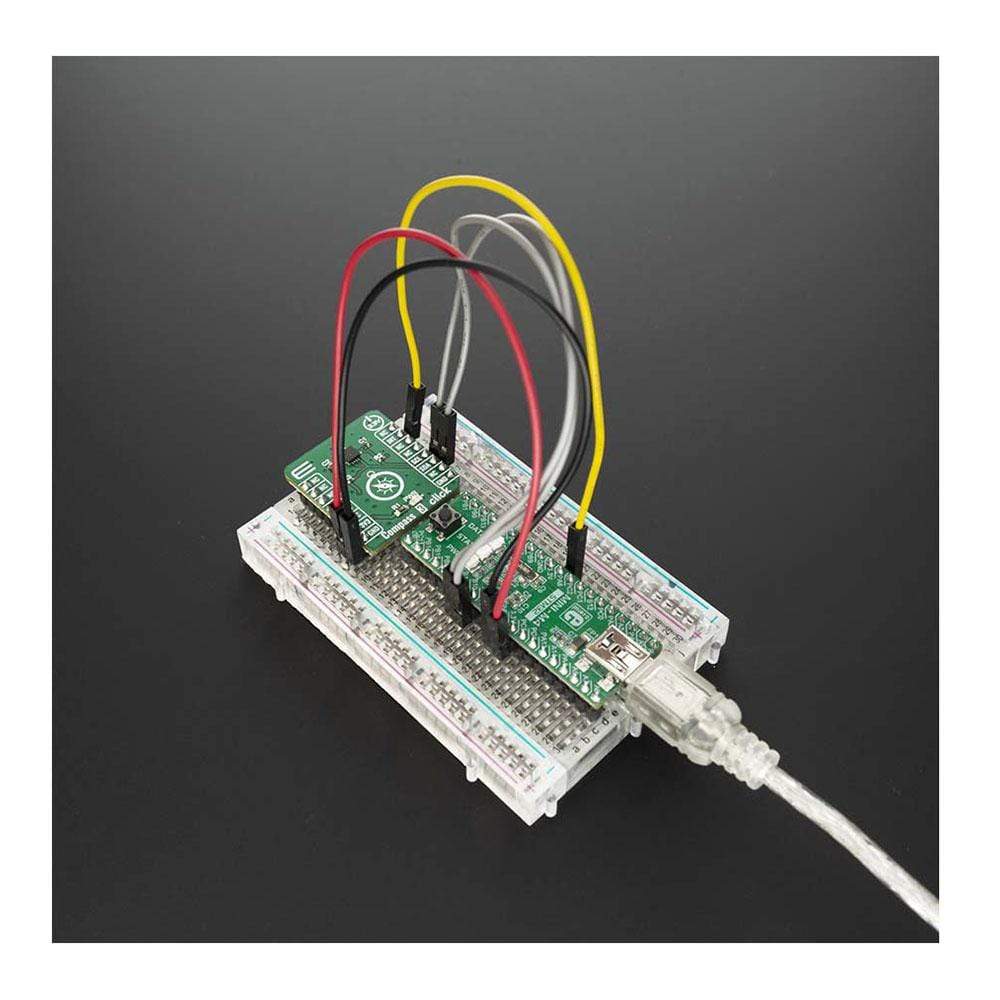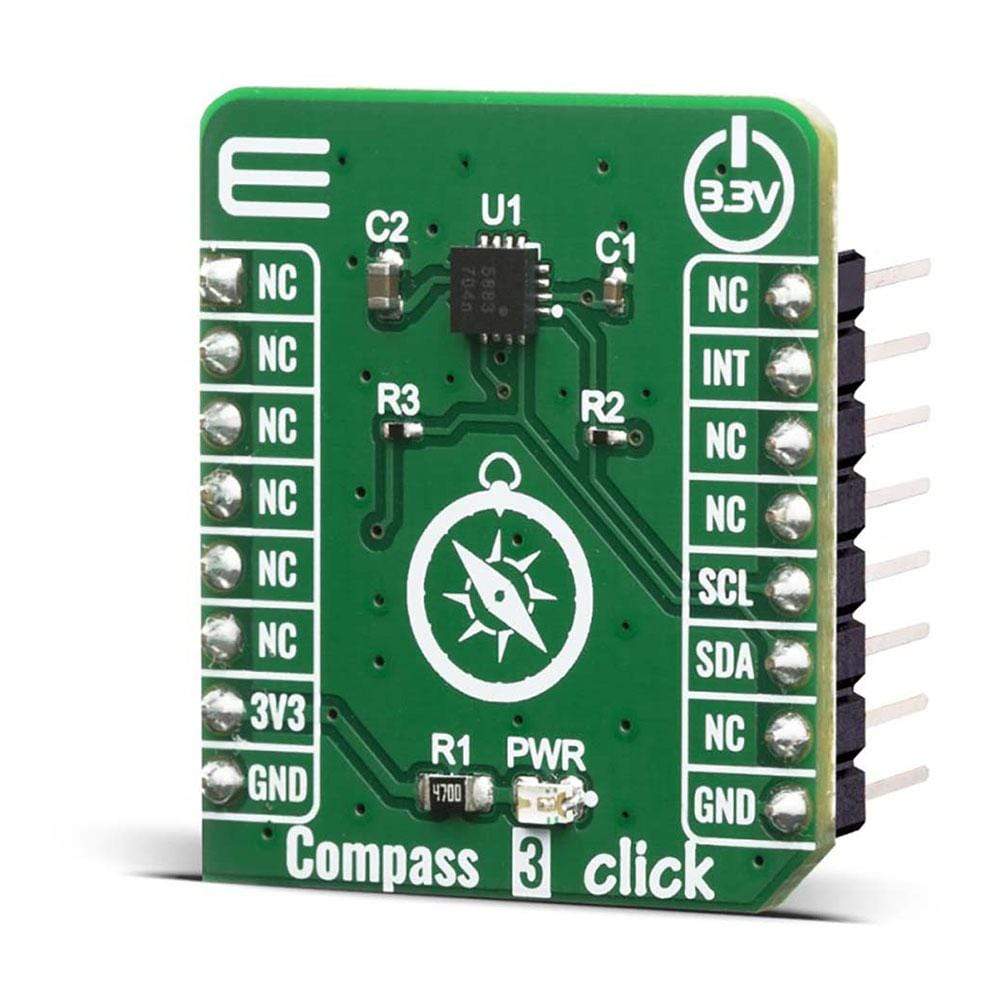
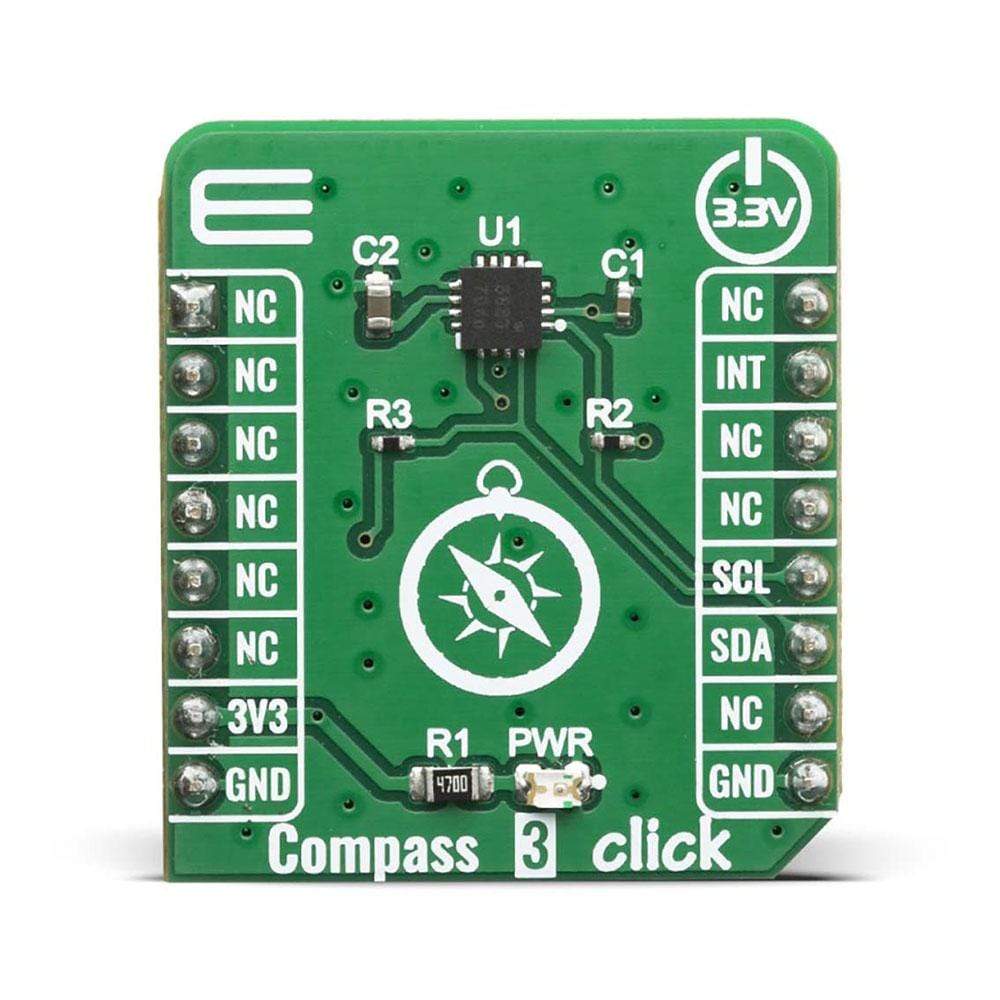
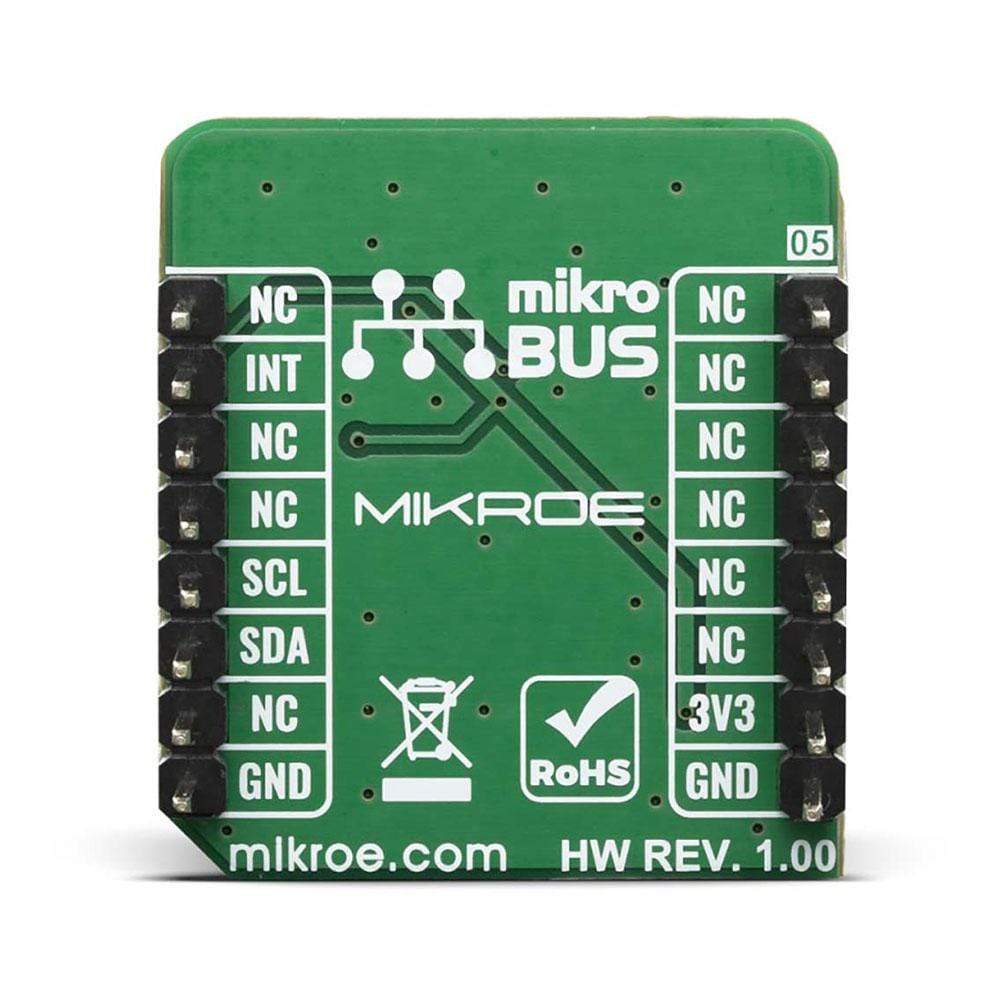



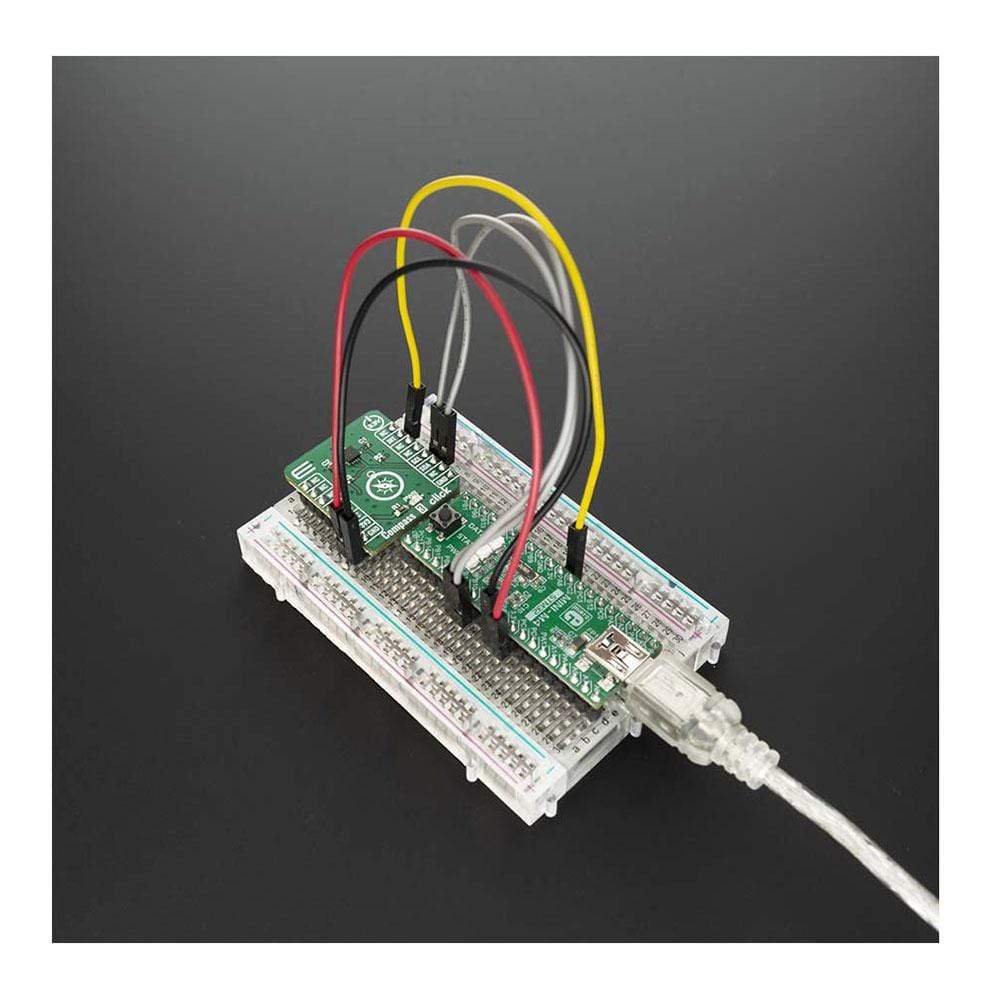
Overview
The Compass 3 Click Board™ is an expansion board that can measure the three-axis magnetic field which is perfect for implementation in applications such as electric compasses. This board features MMC5883MA, a complete 3-axis magnetic sensor with signal processing from MEMSIC. For obtaining the sensor measurement data of the magnetic field and temperature, an I2C protocol is used.
The main feature of the sensor is the capability to measure magnetic fields within the full-scale range of 8Gauss (G), with 0.25mG per LSB resolution at 16bits operation mode and 0.4mG total RMS noise level, enabling heading accuracy of 1º in electronic compass applications.
The Compass 3 Click Board™ is suitable for applications such as electrical compass, position sensing, general magnetic field measurement and more.
Downloads
How Does The Compass 3 Click Board™ Work?
The Compass 3 Click Board™ uses the MMC5883MA, a complete 3-axis magnetic sensor with on-chip signal processing and integrated I2C bus suitable for use in various applications, from MEMSIC. The device eliminates the need for A/D converters or timing resources by being directly connected to a microprocessor. It can measure magnetic fields within the full scale range of ±8Gauss (G), with 0.25mG per LSB resolution at 16bits operation mode and 0.4mG total RMS noise level, enabling heading accuracy of ±1° in electronic compass applications.
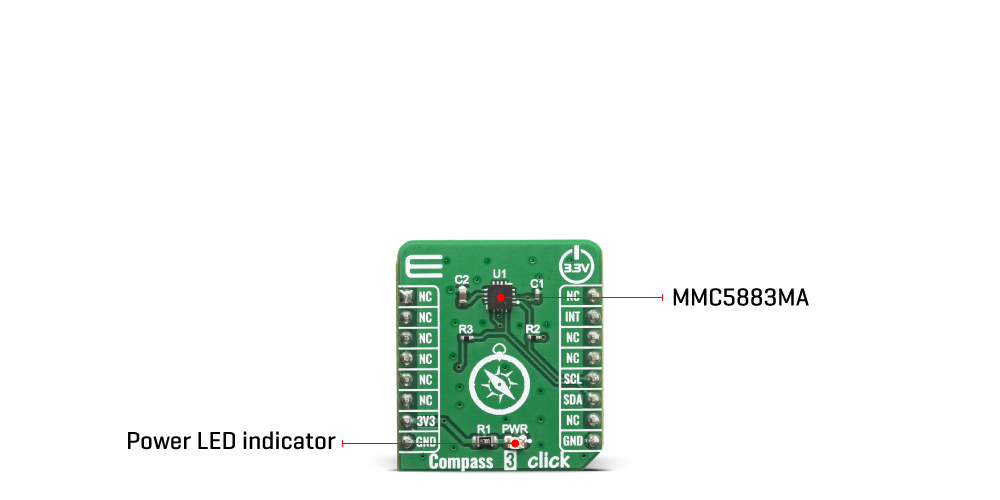
An integrated SET/RESET function provides for the elimination of error due to Null Field output change with temperature. Temperature information from the integrated temperature sensor is available over the I2C Interface.
The SET/RESET function can be performed for each measurement, periodically, or when the temperature changes by a predetermined amount as the specific application requires. In addition, the SET/RESET function clears the sensors of any residual magnetic polarization resulting from exposure to strong external magnets. The MMC5883MA is packaged in a low profile LGA package (3.0 x 3.0 x 1.0 mm) and an operating temperature range from -40°C to +85°C. The MMC5883MA provides an I2C digital output with 400 kHz, fast mode operation.
The Compass 3 Click Board™ is designed to be operated only with a 3.3V logic level. A proper logic voltage level conversion should be performed before the Click board™ is used with MCUs with different logic levels.
SPECIFICATIONS
| Type | Compass,Magnetic |
| Applications | The Compass 3 Click Board™ be used in electronic compass and navigation, position sensing or general purpose magnetic field measurements. |
| On-board modules | Compass 3 Click uses the MMC5883MA IC, a complete 3-axis magnetic sensor with on-chip signal processing, from Memsic Inc. |
| Key Features | Measuring of magnetic field within the full scale range of ±8Gauss (G), 16bits resolution, 0.25mG per LSB sensitivity, heading accuracy of ±1° |
| Interface | I2C |
| Compatibility | mikroBUS |
| Click board size | S (28.6 x 25.4 mm) |
| Input Voltage | 3.3V |
PINOUT DIAGRAM
This table shows how the pinout for the Compass 3 Click Board™ corresponds to the pinout on the mikroBUS™ socket (the latter shown in the two middle columns).
| Notes | Pin |  |
Pin | Notes | |||
|---|---|---|---|---|---|---|---|
| NC | 1 | AN | PWM | 16 | NC | ||
| NC | 2 | RST | INT | 15 | INT | Interrupt | |
| NC | 3 | CS | RX | 14 | NC | ||
| NC | 4 | SCK | TX | 13 | NC | ||
| NC | 5 | MISO | SCL | 12 | SCL | I2C Clock | |
| NC | 6 | MOSI | SDA | 11 | SDA | I2C Data | |
| Power Supply | 3.3V | 7 | 3.3V | 5V | 10 | NC | |
| Ground | GND | 8 | GND | GND | 9 | GND | Ground |
ONBOARD SETTINGS AND INDICATORS
| Label | Name | Default | Description |
|---|---|---|---|
| LD1 | PWR | - | Power LED Indicator |
COMPASS 3 CLICK ELECTRICAL SPECIFICATIONS
| Description | Min | Typ | Max | Unit |
|---|---|---|---|---|
| Field Range (Each Axis) | - | ±8 | - | G |
| Supply Voltage | 2.16 | 3.3 | 3.6 | V |
| Operating Temperature Range | -40 | - | 85 | °C |
| General Information | |
|---|---|
Part Number (SKU) |
MIKROE-4063
|
Manufacturer |
|
| Physical and Mechanical | |
Weight |
0.017 kg
|
| Other | |
Country of Origin |
|
HS Code Customs Tariff code
|
|
EAN |
8606018717200
|
Warranty |
|
Frequently Asked Questions
Have a Question?
Be the first to ask a question about this.