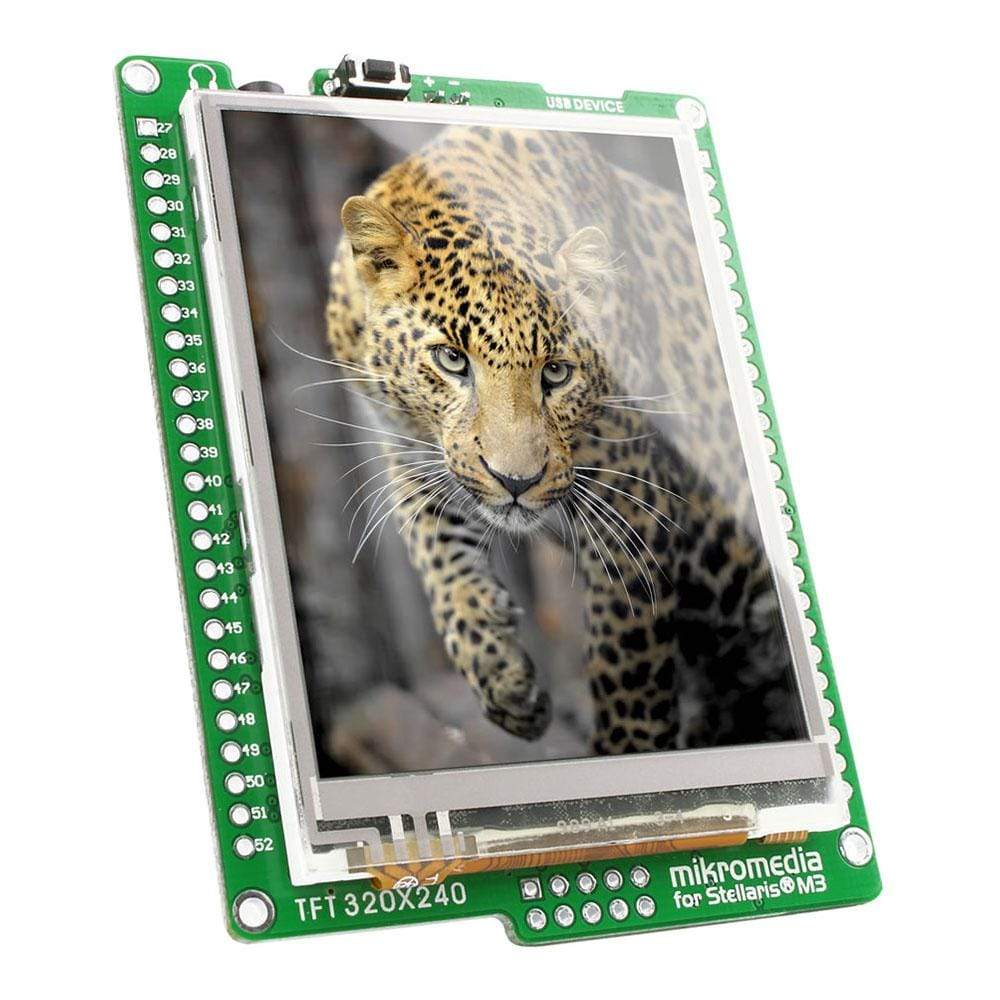Overview
The mikroMedia™ for Stellaris M3 is a compact multimedia development system rich with on-board peripherals that support for development of multimedia content applications.
It is equipped with a 32-bit ARM Cortex-M3 LM3S9B95 microcontroller, which comes programmed with fast USB HID bootloader by default. For more demanding applications, the user may use the external programmers, such as MikroProg for Stellaris or JTAG programmer. The mikroMedia™ for Stellaris M3 board is loaded with modules, such as stereo MP3 codec, TFT 320x240 touch screen display, accelerometer, MMC/SD card slot, 8 Mbit flash memory, battery charger, and many others. The board is also equipped with 8 MHz crystal oscillator (X1) circuit that provides external clock waveform to the microcontroller OSC0 and OSC1 pins. The on-board microSD card slot allows user to store data externally while saving microcontroller memory. It comes with a touch screen that combines a TFT 320x240 display covered with a resistive touch panel.
The mikroMedia™ for Stellaris M3 is a good choice for mobile devices thanks to its compact and slim design.
Downloads
Das mikroMedia™ für Stellaris M3 ist ein kompaktes Multimedia-Entwicklungssystem mit zahlreichen integrierten Peripheriegeräten, die die Entwicklung von Anwendungen für Multimediainhalte unterstützen.
Es ist mit einem 32-Bit ARM Cortex-M3 LM3S9B95 Mikrocontroller ausgestattet, der standardmäßig mit einem schnellen USB-HID-Bootloader programmiert ist. Für anspruchsvollere Anwendungen kann der Benutzer externe Programmierer wie MikroProg für Stellaris oder JTAG-Programmierer verwenden. Die Platine mikroMedia™ für Stellaris M3 ist mit Modulen wie Stereo-MP3-Codec, TFT-Touchscreen-Display (320 x 240), Beschleunigungsmesser, MMC/SD-Kartensteckplatz, 8-Mbit-Flash-Speicher, Batterieladegerät und vielen anderen beladen. Die Platine ist außerdem mit einem 8-MHz-Quarzoszillatorkreis (X1) ausgestattet, der eine externe Taktwellenform an die Pins OSC0 und OSC1 des Mikrocontrollers liefert. Der integrierte MicroSD-Kartensteckplatz ermöglicht dem Benutzer, Daten extern zu speichern und dabei Mikrocontrollerspeicher zu sparen. Es ist mit einem Touchscreen ausgestattet, der ein TFT-Display (320 x 240) mit einem resistiven Touchpanel kombiniert.
Das mikroMedia™ für Stellaris M3 ist dank seines kompakten und schlanken Designs eine gute Wahl für mobile Geräte.
| General Information | |
|---|---|
Part Number (SKU) |
MIKROE-974
|
Manufacturer |
|
| Physical and Mechanical | |
Weight |
1.0 kg
|
| Other | |
Warranty |
|
HS Code Customs Tariff code
|
|
EAN |
8606015073422
|
Frequently Asked Questions
Have a Question?
Be the first to ask a question about this.