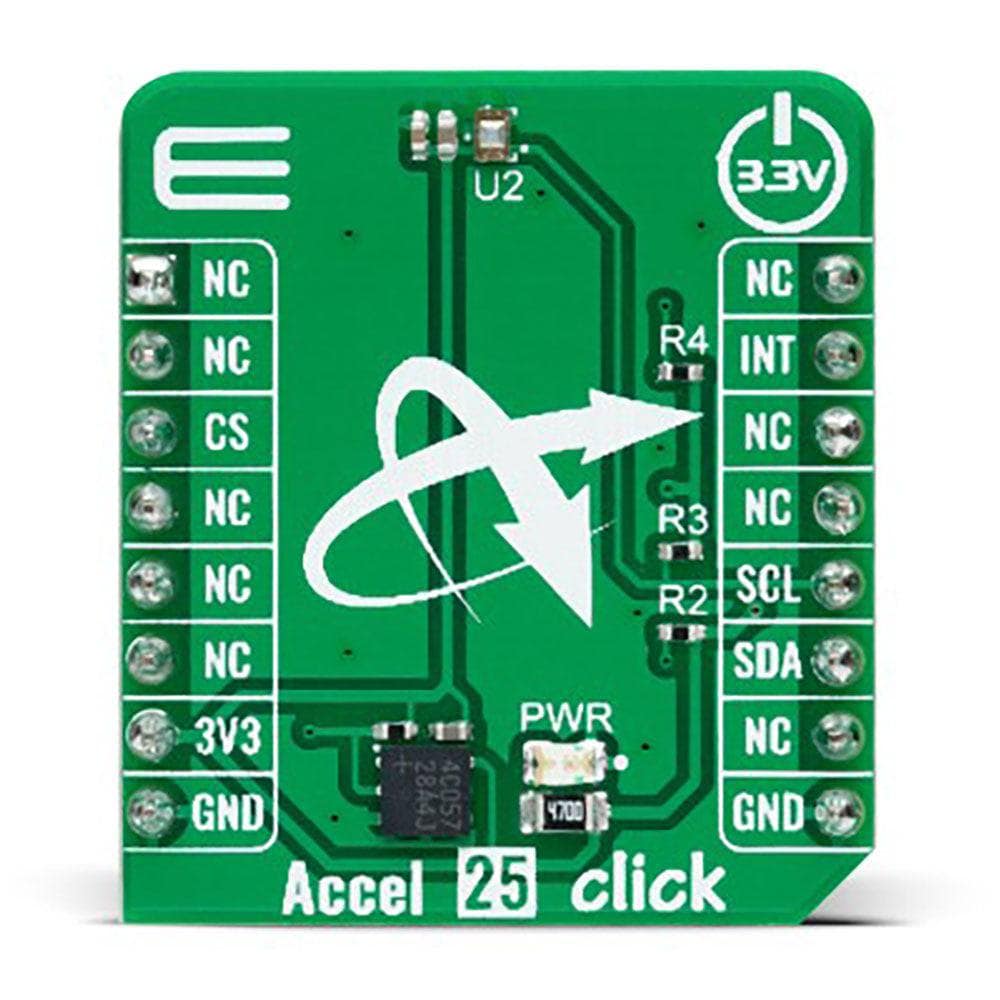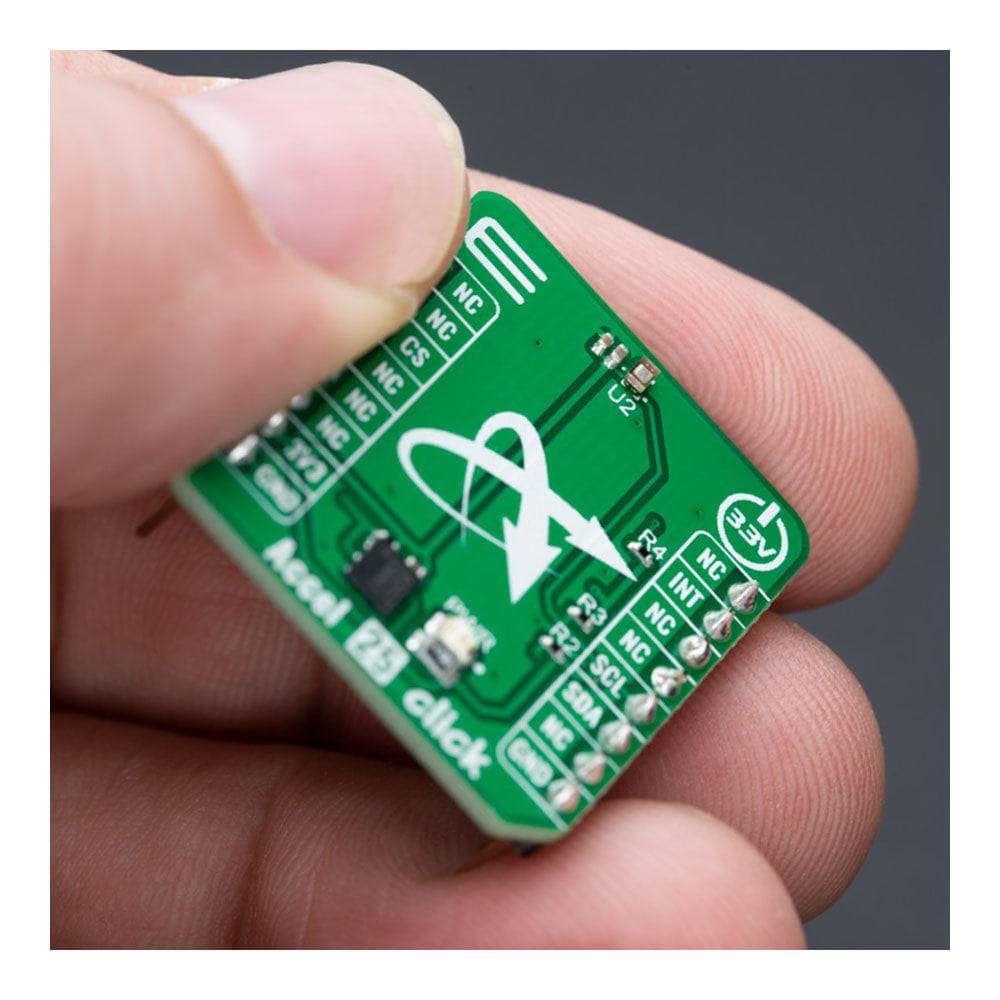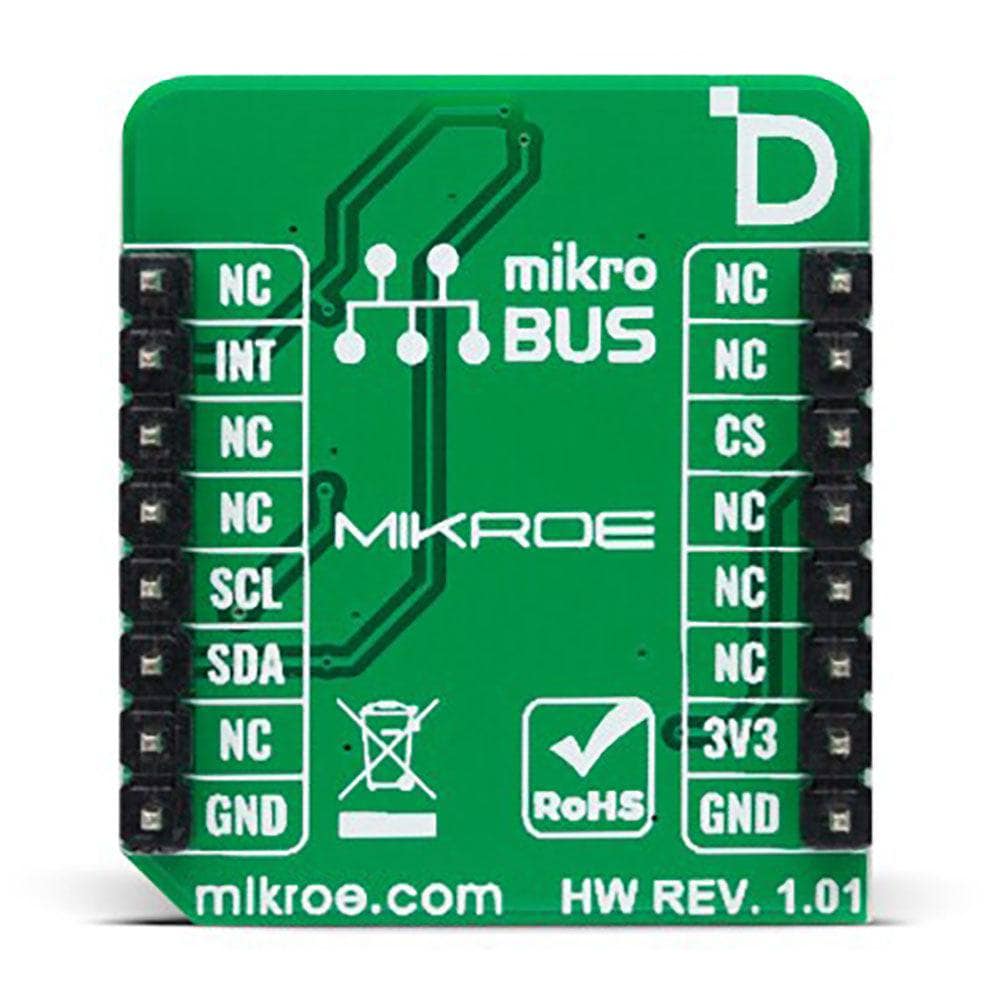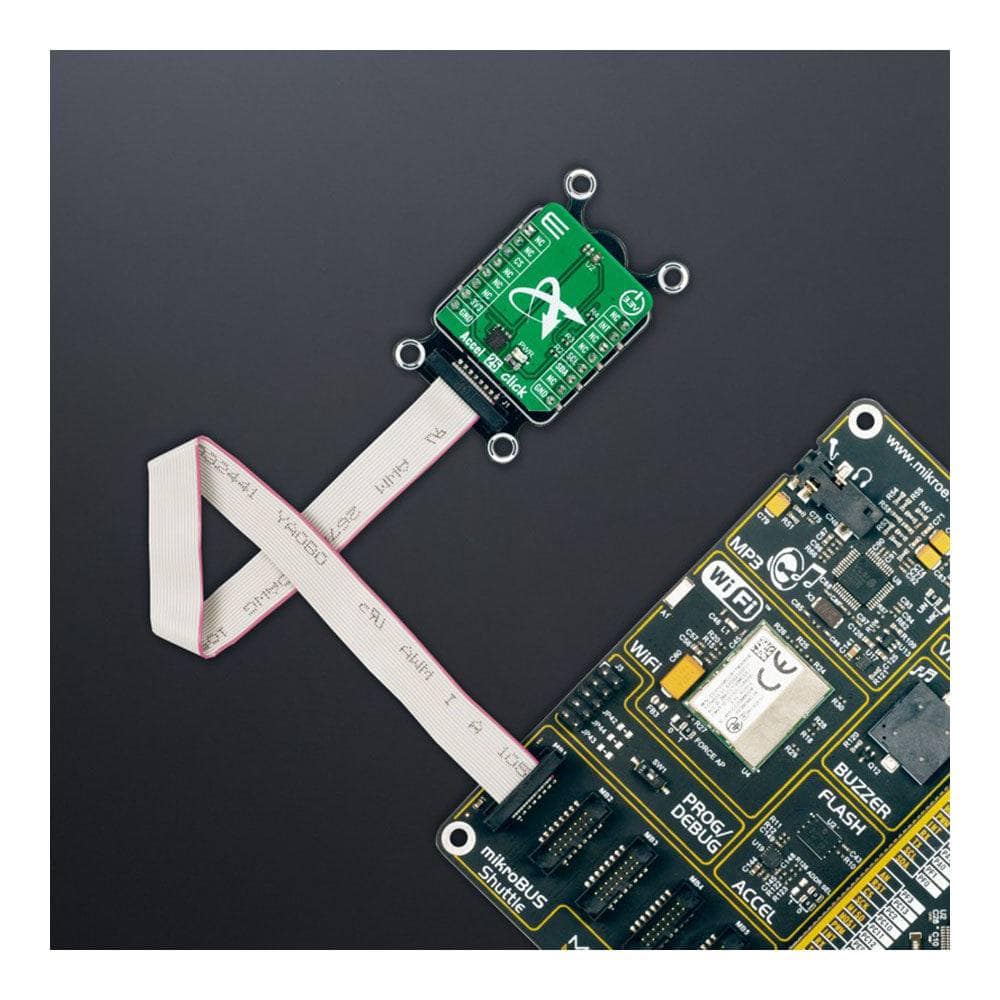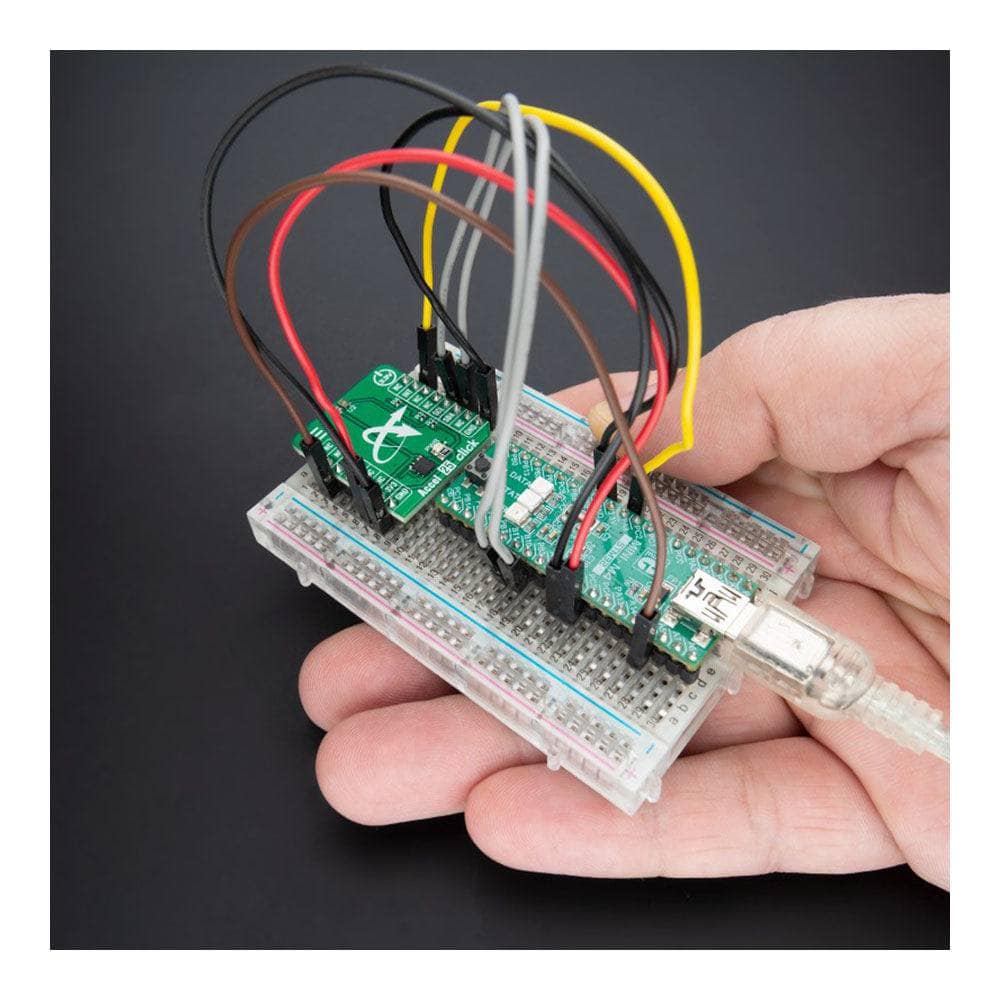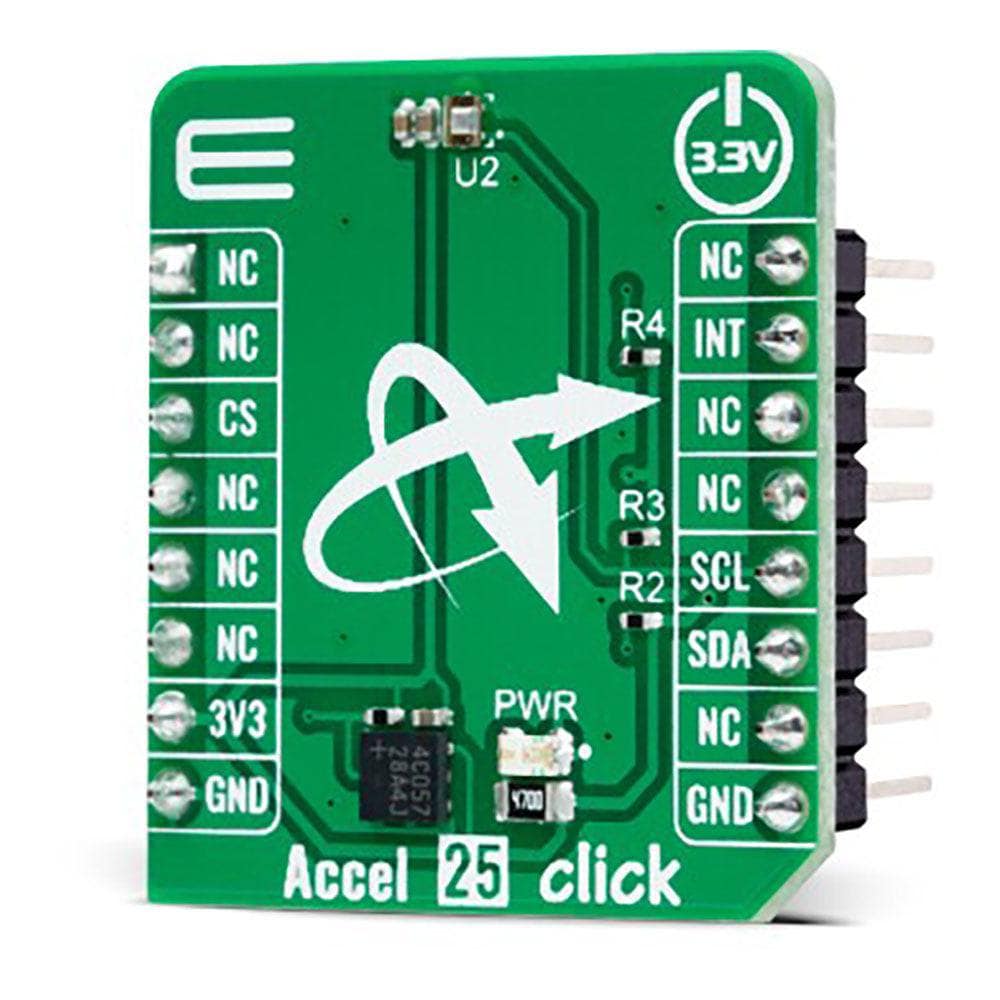
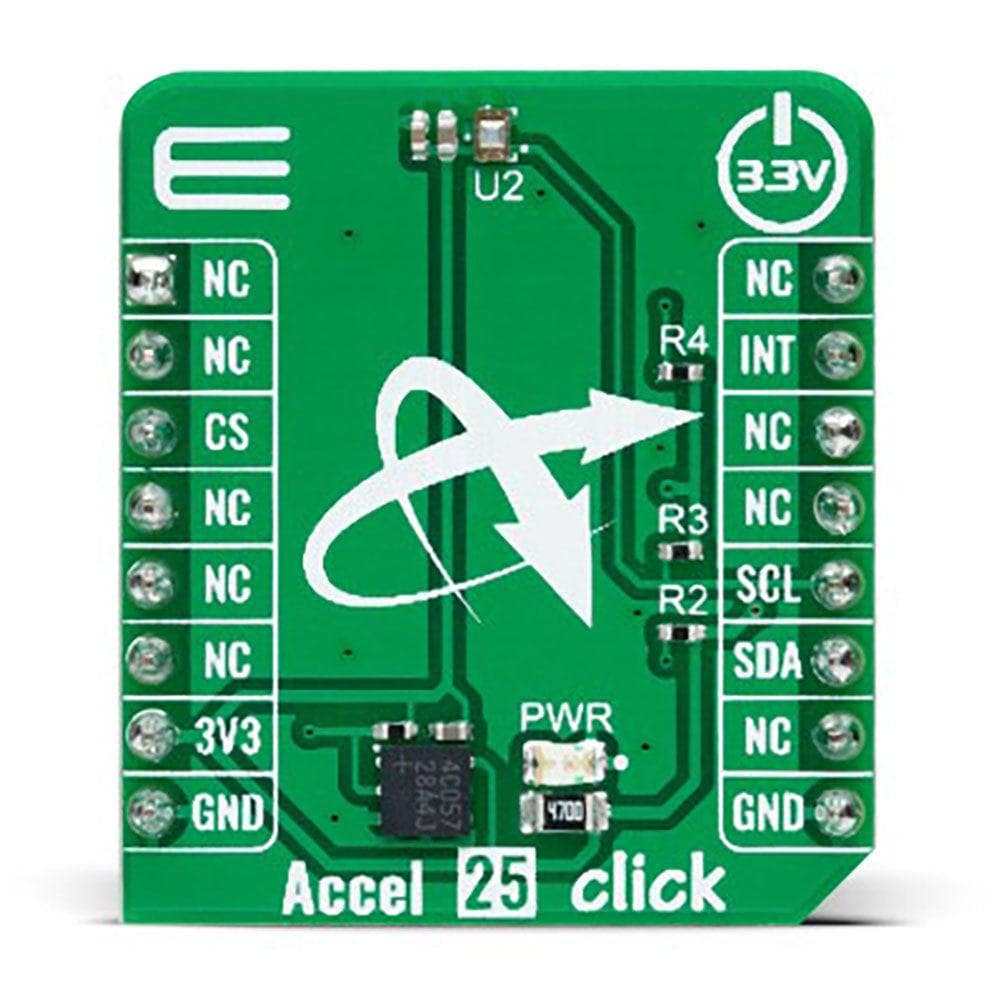
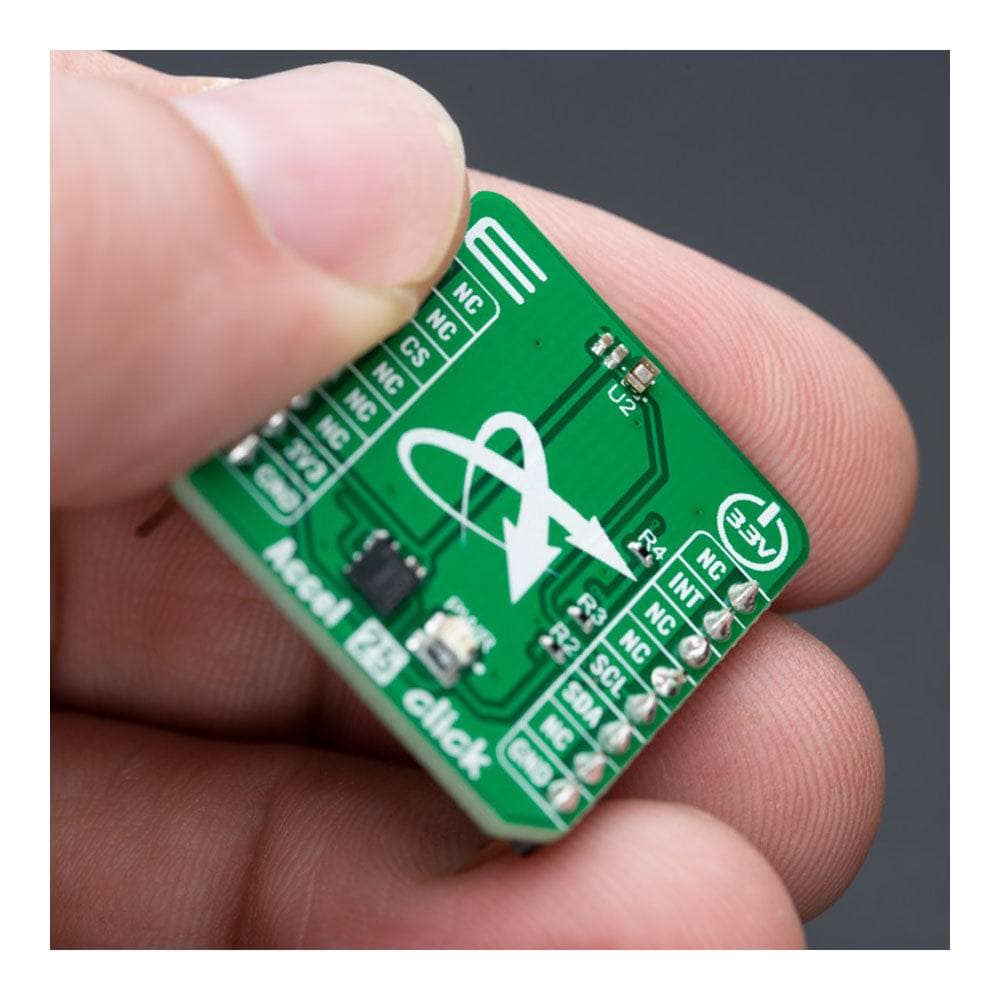
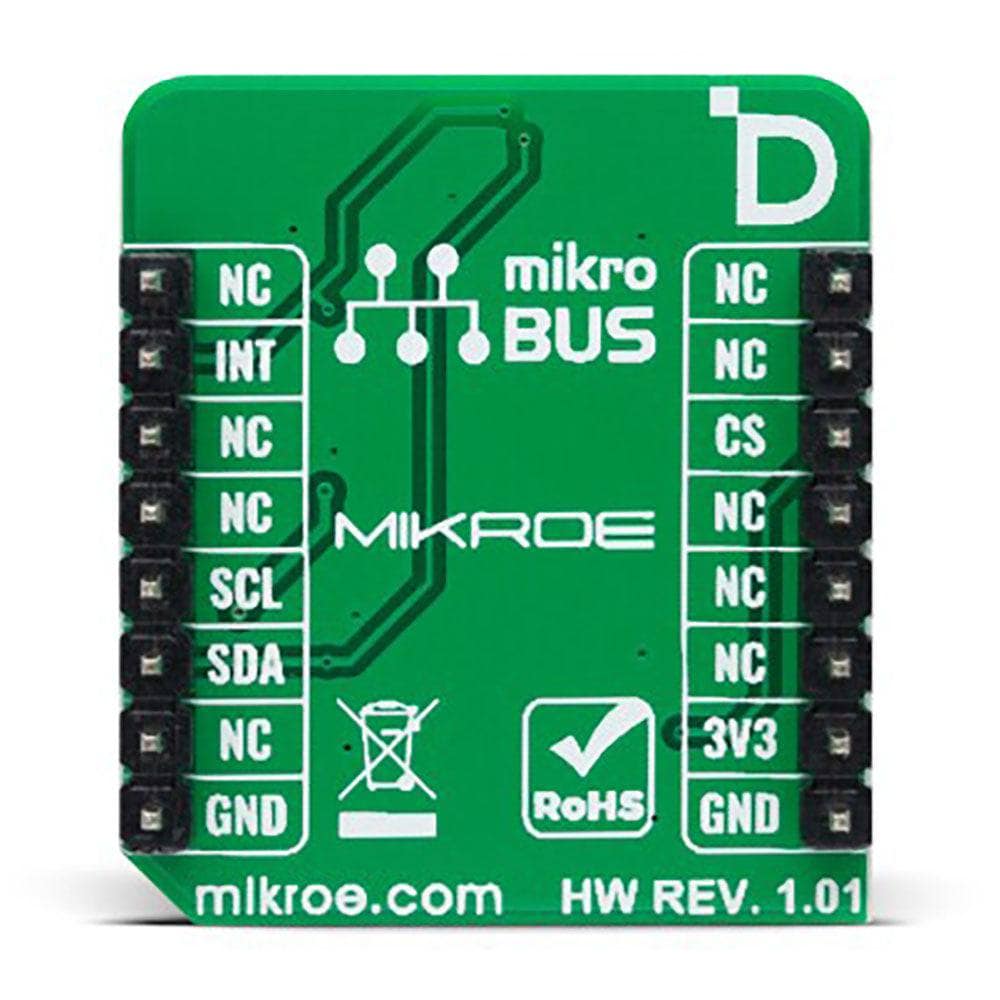

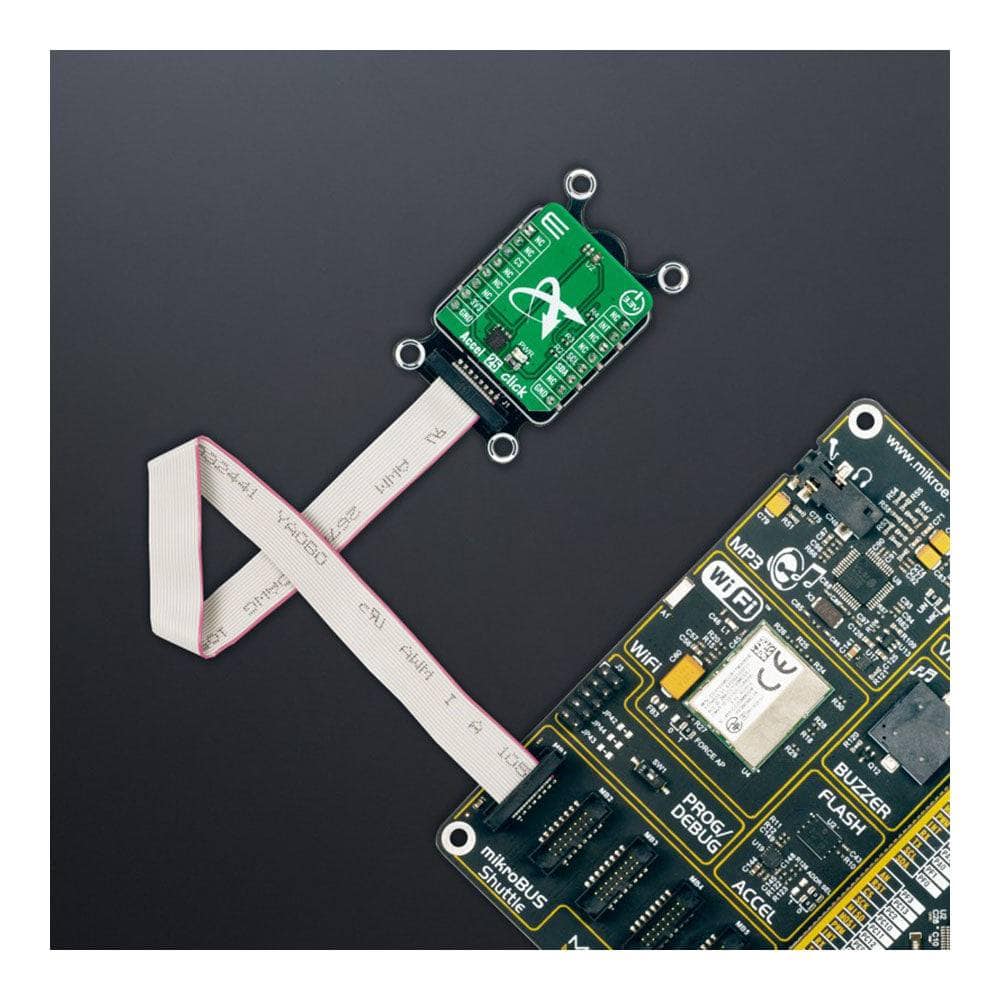

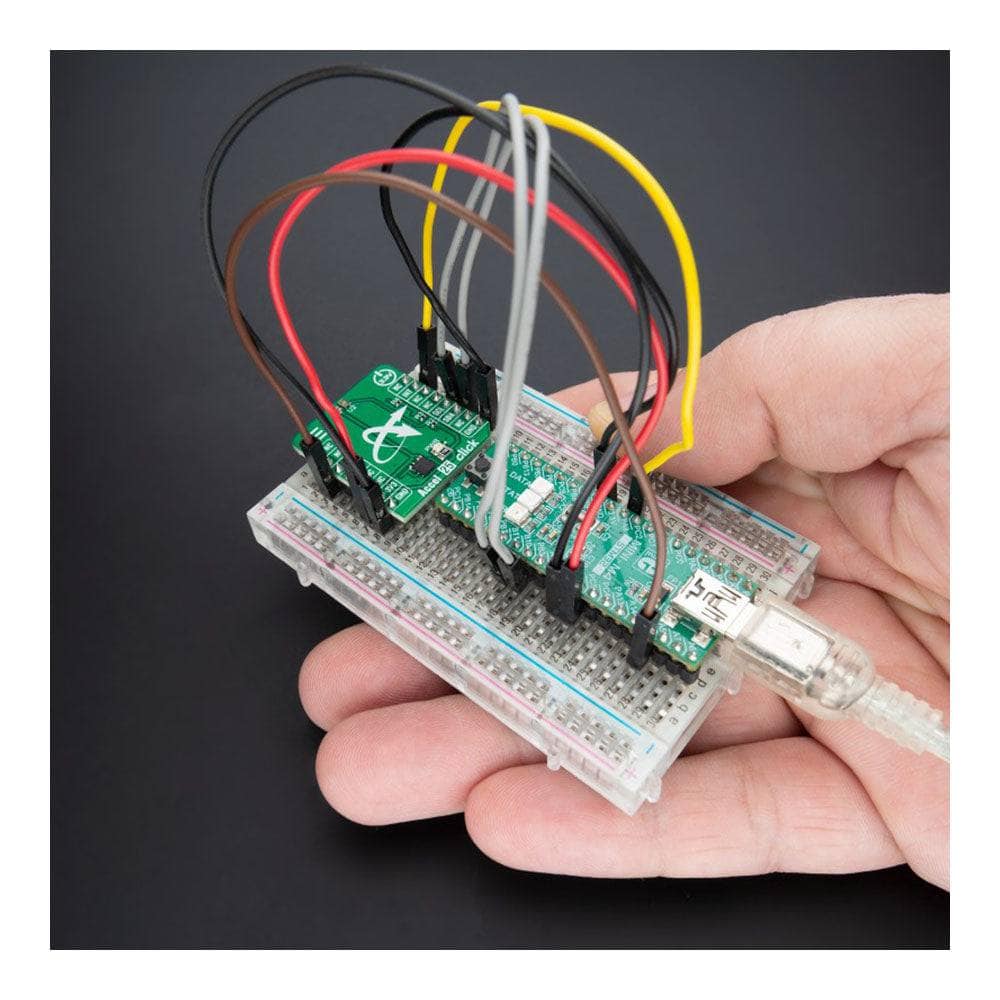
Key Features
Overview
Introducing the Accel 25 Click Board™
The Accel 25 Click Board™ is the perfect compact add-on for your acceleration sensing needs. Featuring the MXC4005XC, a 12-bit three-axis thermal accelerometer from MEMSIC, this board offers selectable full-scale acceleration measurements of ±2g, ±4g, or ±8g in three axes with a compatible I2C serial interface with 400KHz fast mode operation.
High Accuracy and Advanced Functionality
In addition to its high accuracy, low offset, and temperature signal, the MXC6655XA also detects six orientation positions, X/Y shake, and shake directions with an appropriate interrupt signal for these states. This Click board™ is perfect for various information appliances, consumer electronics, household safety applications, and more.
Simplify Your Software Development
The Accel 25 Click Board™ is supported by a mikroSDK-compliant library, which includes functions that simplify software development. This Click board™ comes fully tested and ready to use on a system equipped with the mikroBUS™ socket so you can get started immediately.
Don't settle for less when it comes to acceleration sensing. Order your Accel 25 Click Board™ today and experience the power of advanced functionality in a compact and reliable package.
Downloads
Wir präsentieren das Accel 25 Click Board™
Das Accel 25 Click Board™ ist das perfekte kompakte Add-on für Ihre Beschleunigungssensoranforderungen. Mit dem MXC4005XC, einem 12-Bit-Dreiachsen-Thermobeschleunigungsmesser von MEMSIC, bietet diese Platine wählbare Vollskalen-Beschleunigungsmessungen von ±2 g, ±4 g oder ±8 g in drei Achsen mit einer kompatiblen seriellen I2C-Schnittstelle mit 400-kHz-Schnellmodusbetrieb.
Hohe Genauigkeit und erweiterte Funktionalität
Zusätzlich zu seiner hohen Genauigkeit, seinem geringen Offset und seinem Temperatursignal erkennt das MXC6655XA auch sechs Ausrichtungspositionen, X/Y-Verwacklung und Verwacklungsrichtungen mit einem entsprechenden Unterbrechungssignal für diese Zustände. Dieses Click Board™ ist perfekt für verschiedene Informationsgeräte, Unterhaltungselektronik, Haushaltssicherheitsanwendungen und mehr.
Vereinfachen Sie Ihre Softwareentwicklung
Das Accel 25 Click Board™ wird von einer mikroSDK-kompatiblen Bibliothek unterstützt, die Funktionen enthält, die die Softwareentwicklung vereinfachen. Dieses Click Board™ wird vollständig getestet und ist einsatzbereit auf einem System mit der mikroBUS™-Buchse, sodass Sie sofort loslegen können.
Geben Sie sich bei der Beschleunigungsmessung nicht mit weniger zufrieden. Bestellen Sie Ihr Accel 25 Click Board™ noch heute und erleben Sie die Leistungsfähigkeit erweiterter Funktionen in einem kompakten und zuverlässigen Paket.
| General Information | |
|---|---|
Part Number (SKU) |
MIKROE-5602
|
Manufacturer |
|
| Physical and Mechanical | |
Weight |
0.02 kg
|
| Other | |
Country of Origin |
|
HS Code Customs Tariff code
|
|
EAN |
8606027385421
|
Warranty |
|
Frequently Asked Questions
Have a Question?
-
Is there a library available for the Accel 25 Click Board™?
Yes, the Accel 25 Click Board™ is supported by a mikroSDK compliant library, which includes functions that simplify software development.
-
What kind of interface does the Accel 25 Click Board™ have?
The Accel 25 Click Board™ has a compatible I2C serial interface with 400KHz fast mode operation.
-
What are the selectable full-scale acceleration measurements for the Accel 25 Click Board™?
The Accel 25 Click Board™ allows selectable full-scale acceleration measurements of ±2g, ±4g, or ±8g in three axes.
-
What is the Accel 25 Click Board™?
The Accel 25 Click Board™ is an add-on board that contains an acceleration sensor.
-
What is a thermal acceleration sensor?
A thermal acceleration sensor is a type of accelerometer that measures changes in temperature caused by acceleration. As acceleration increases or decreases, the temperature of the sensor changes, which can be measured and used to determine the acceleration. Thermal acceleration sensors are commonly used in various applications, such as motion sensing, vibration monitoring, and navigation systems.
-
What kind of acceleration sensor does the Accel 25 Click Board™ contain?
The Accel 25 Click Board™ allows selectable full-scale acceleration measurements of ±2g, ±4g, or ±8g in three axes.