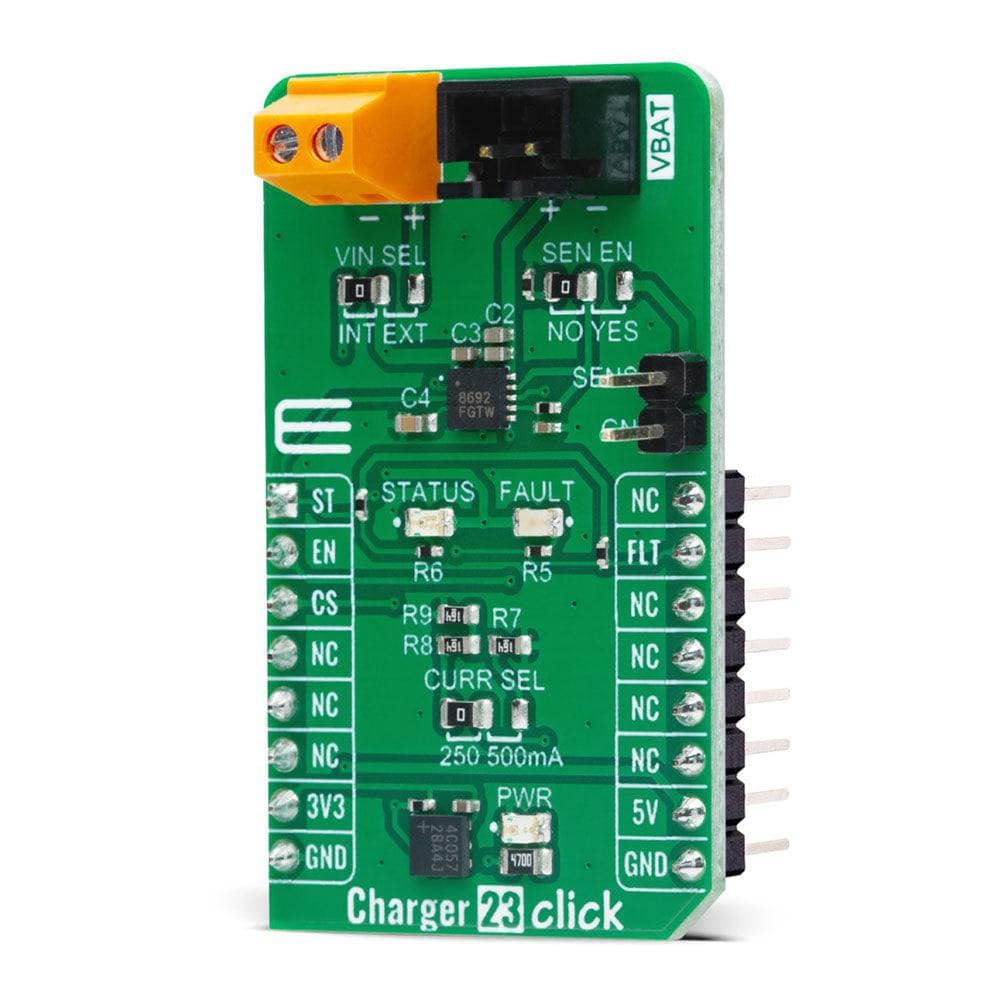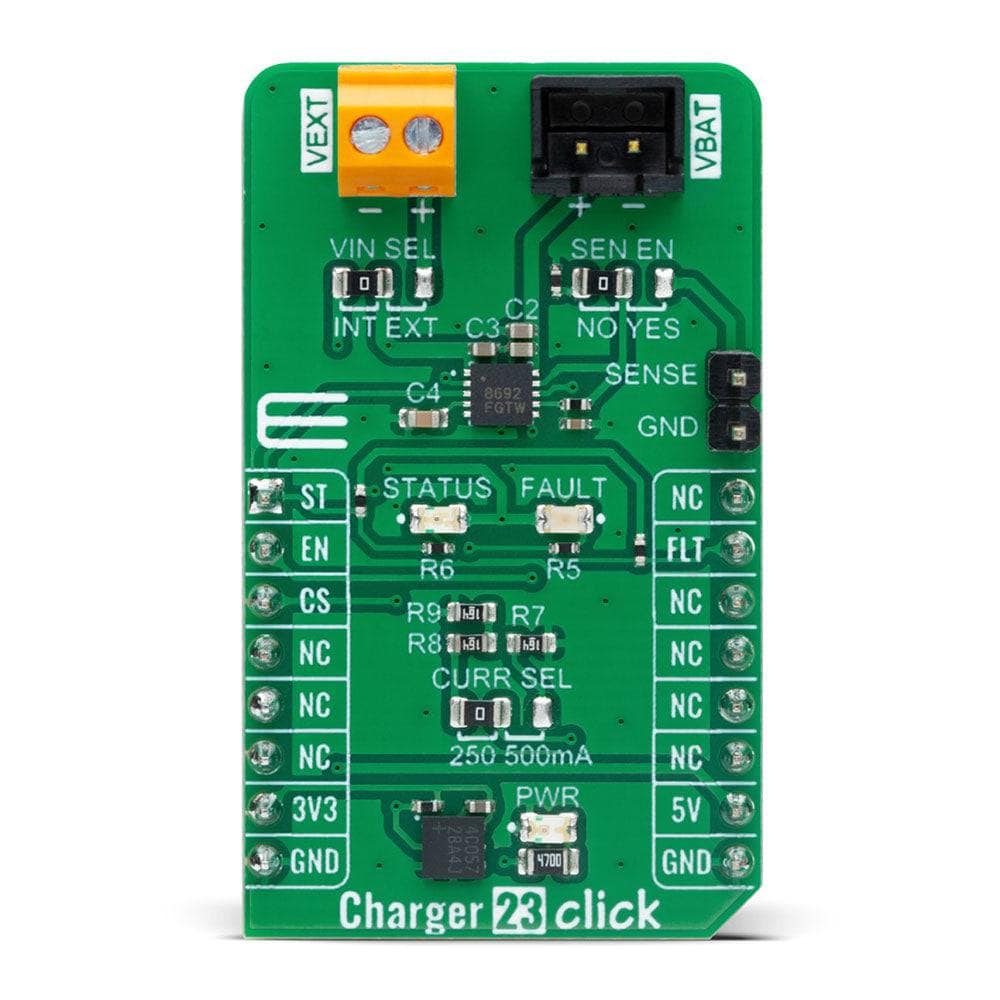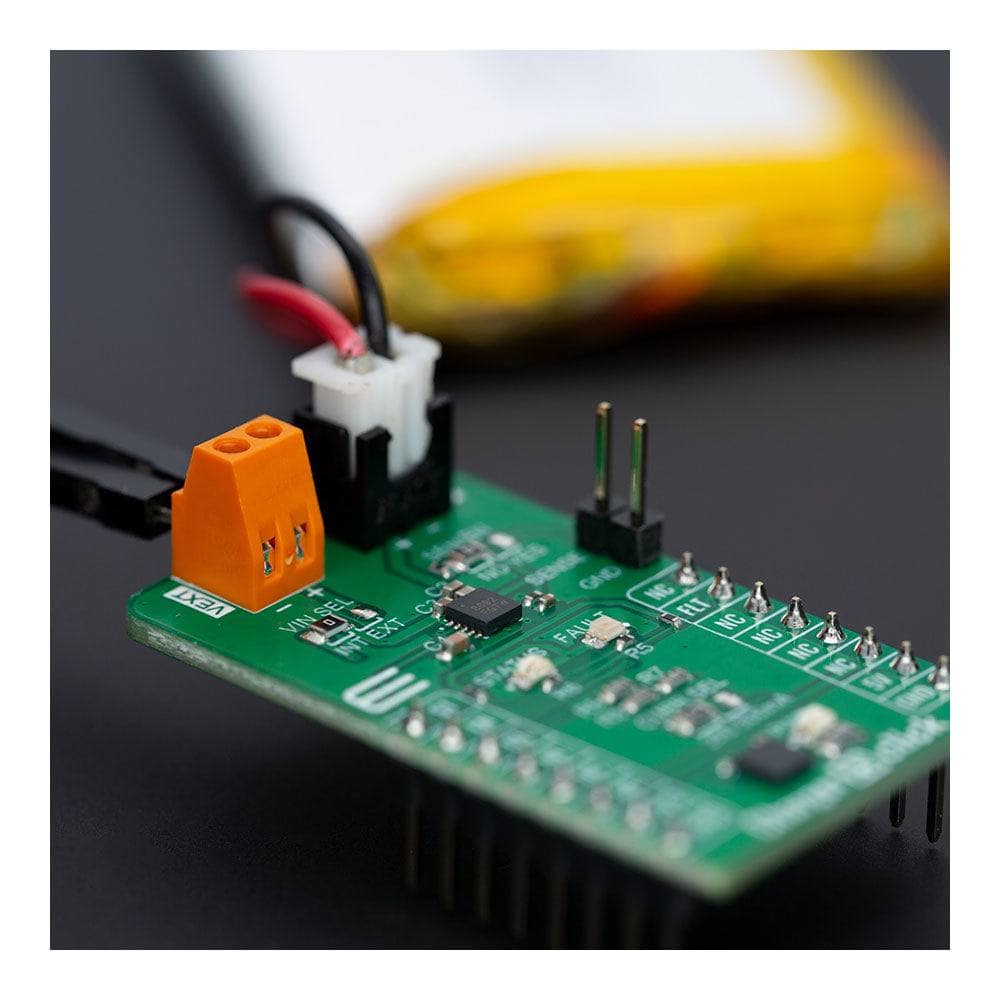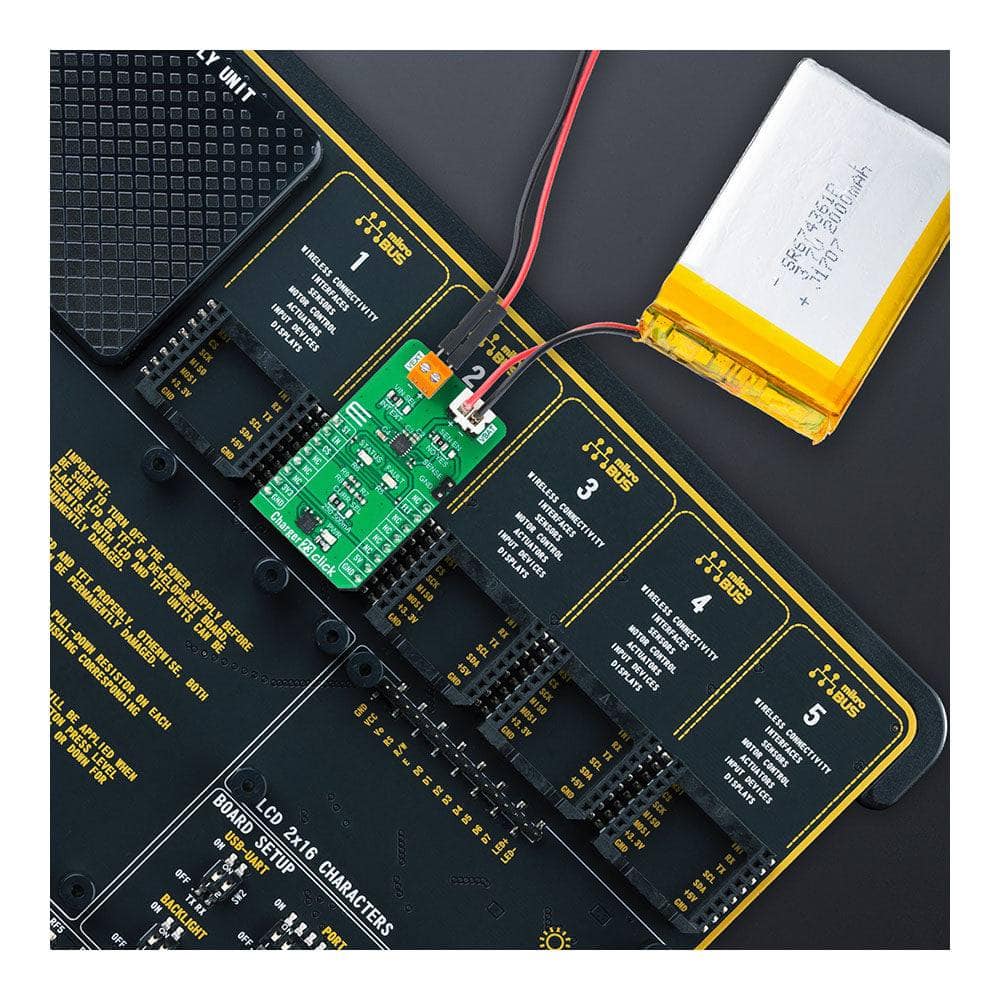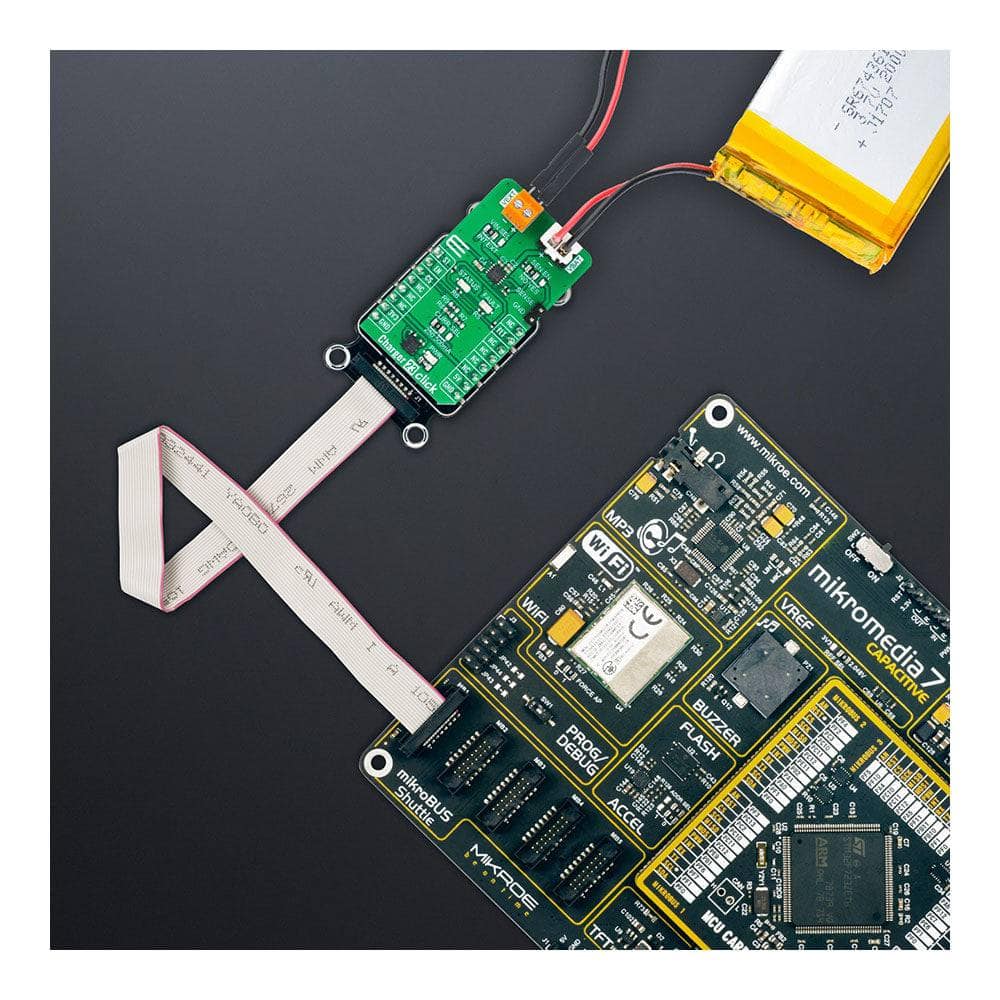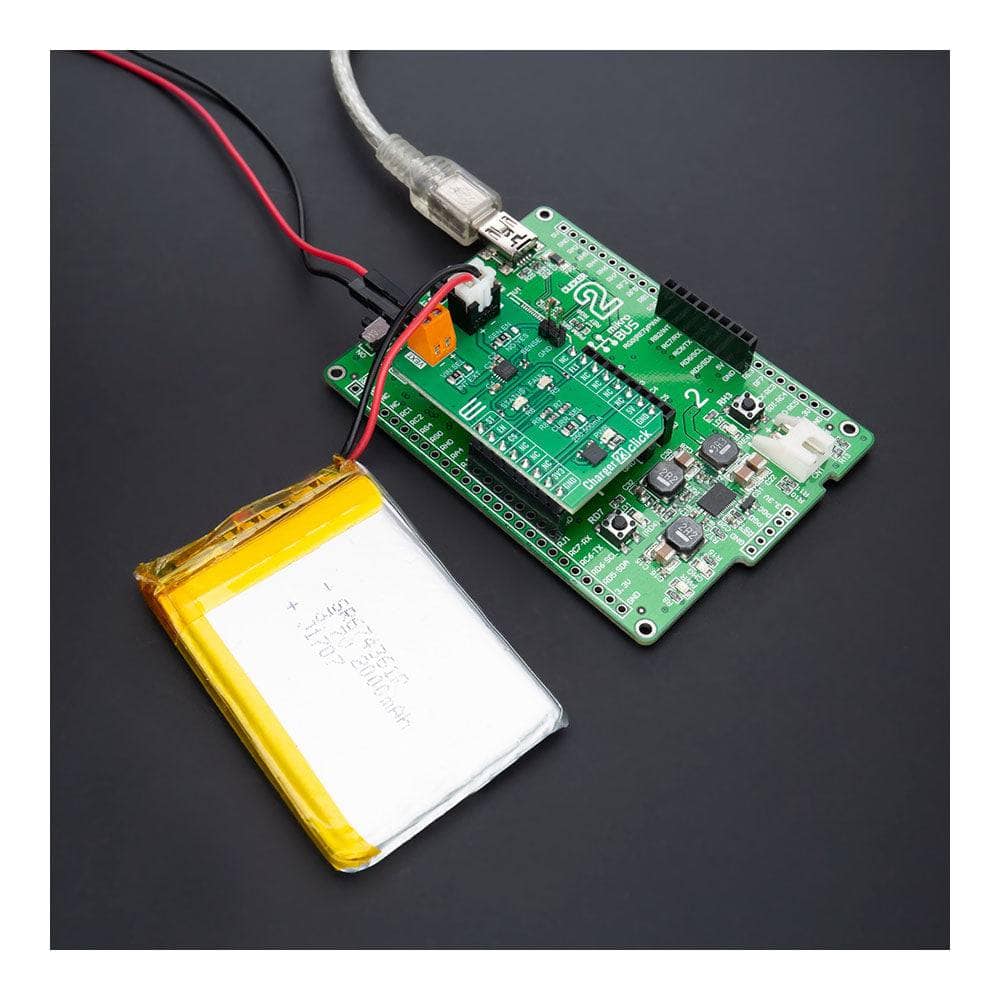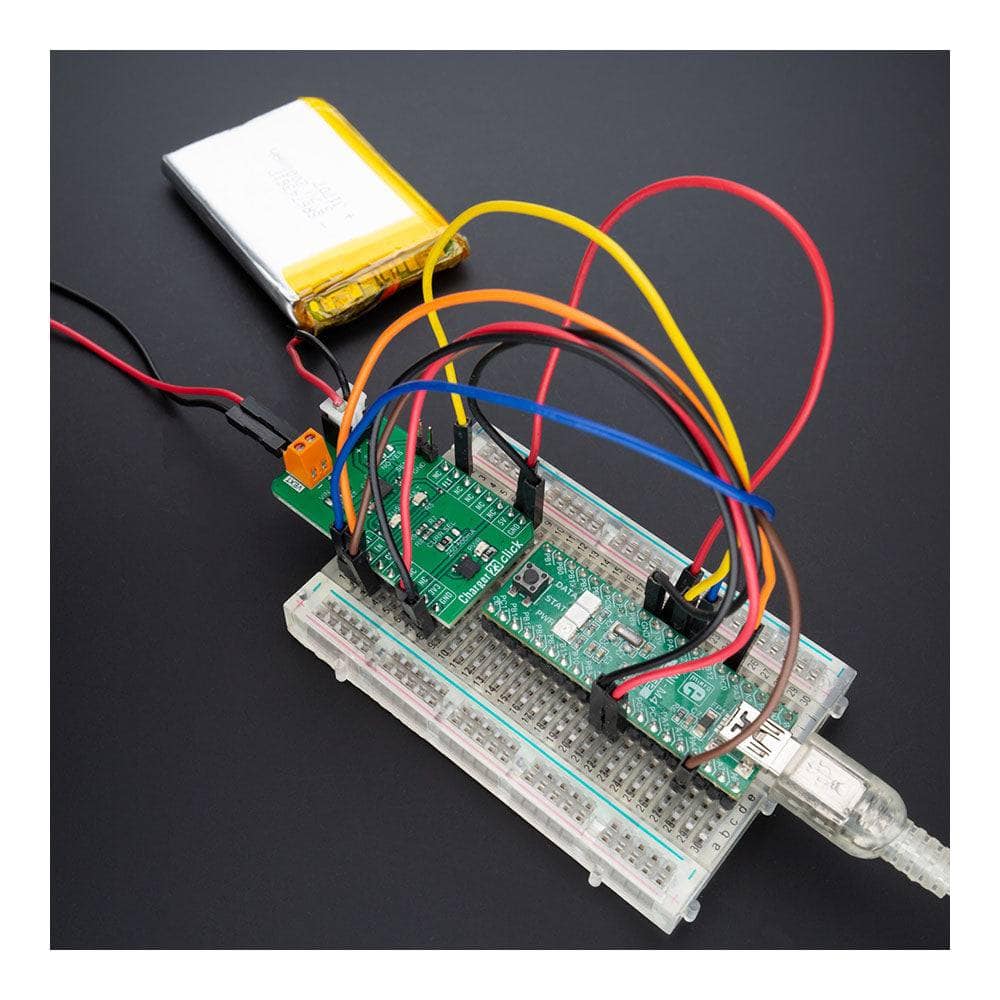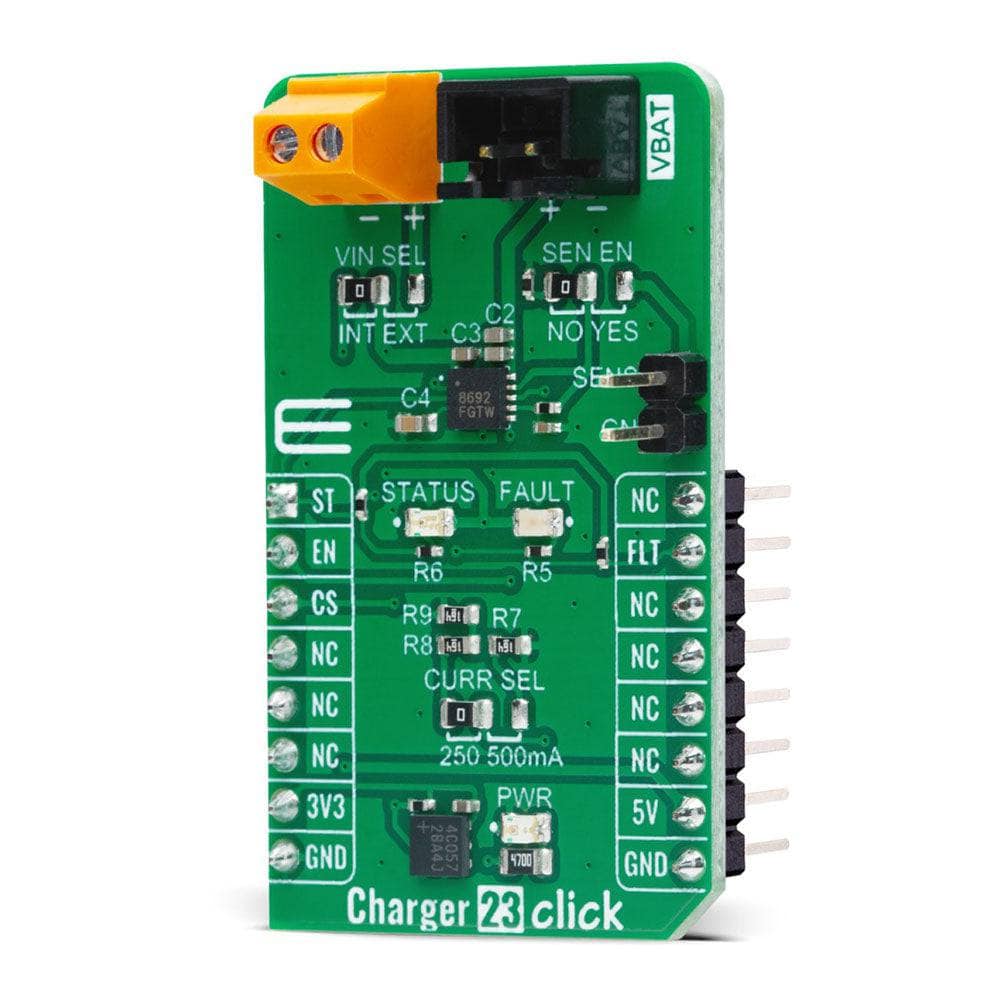
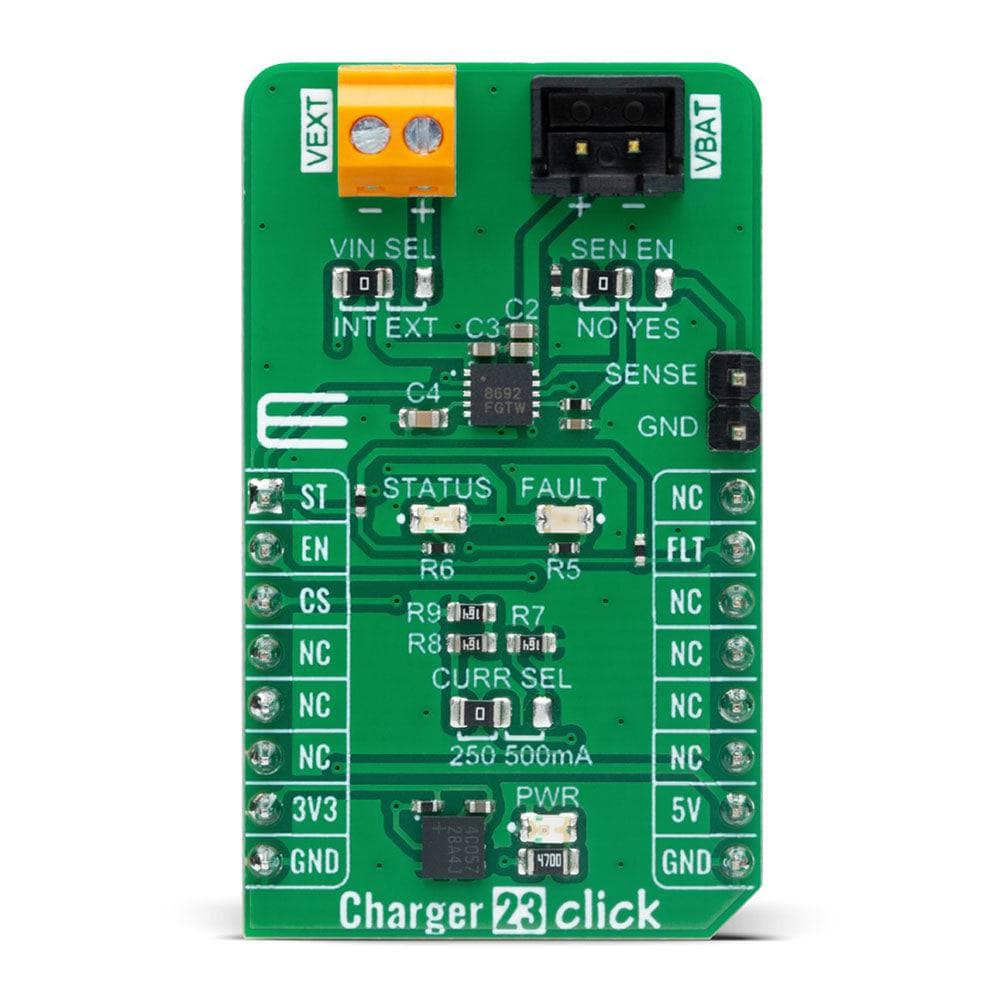
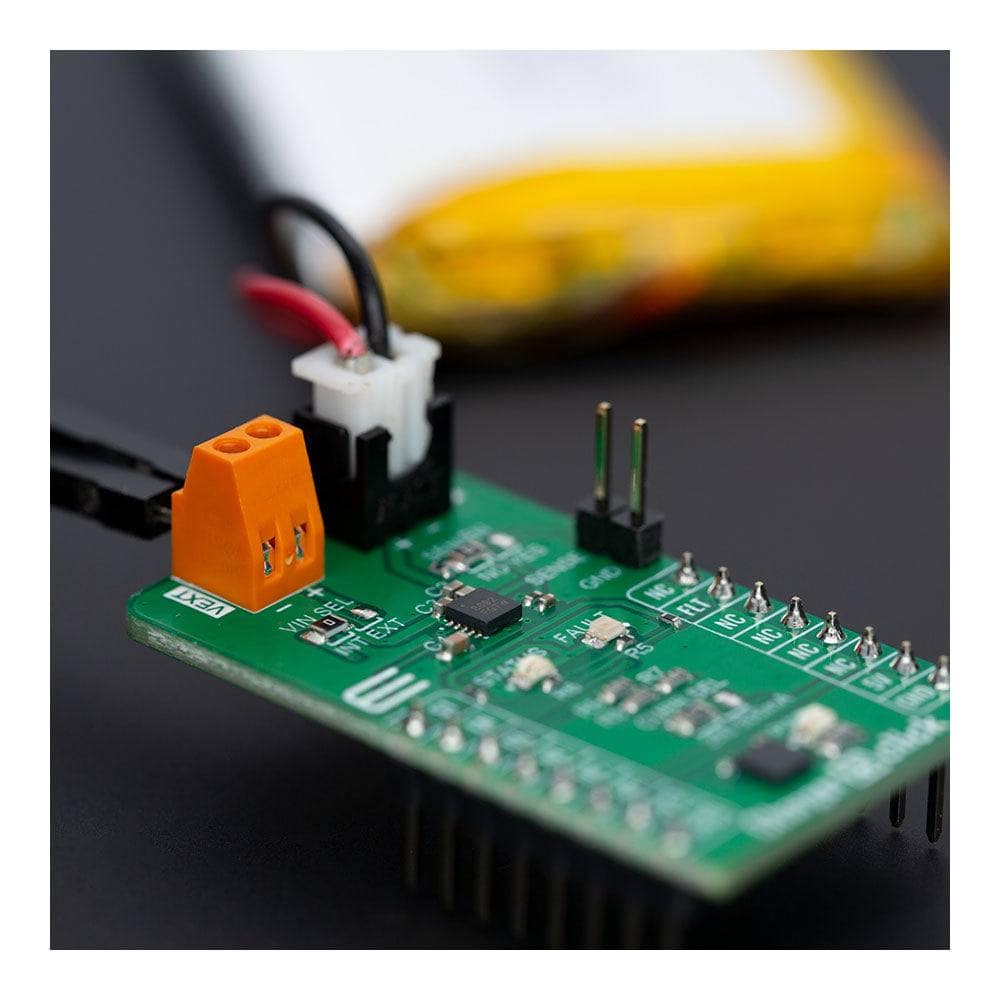

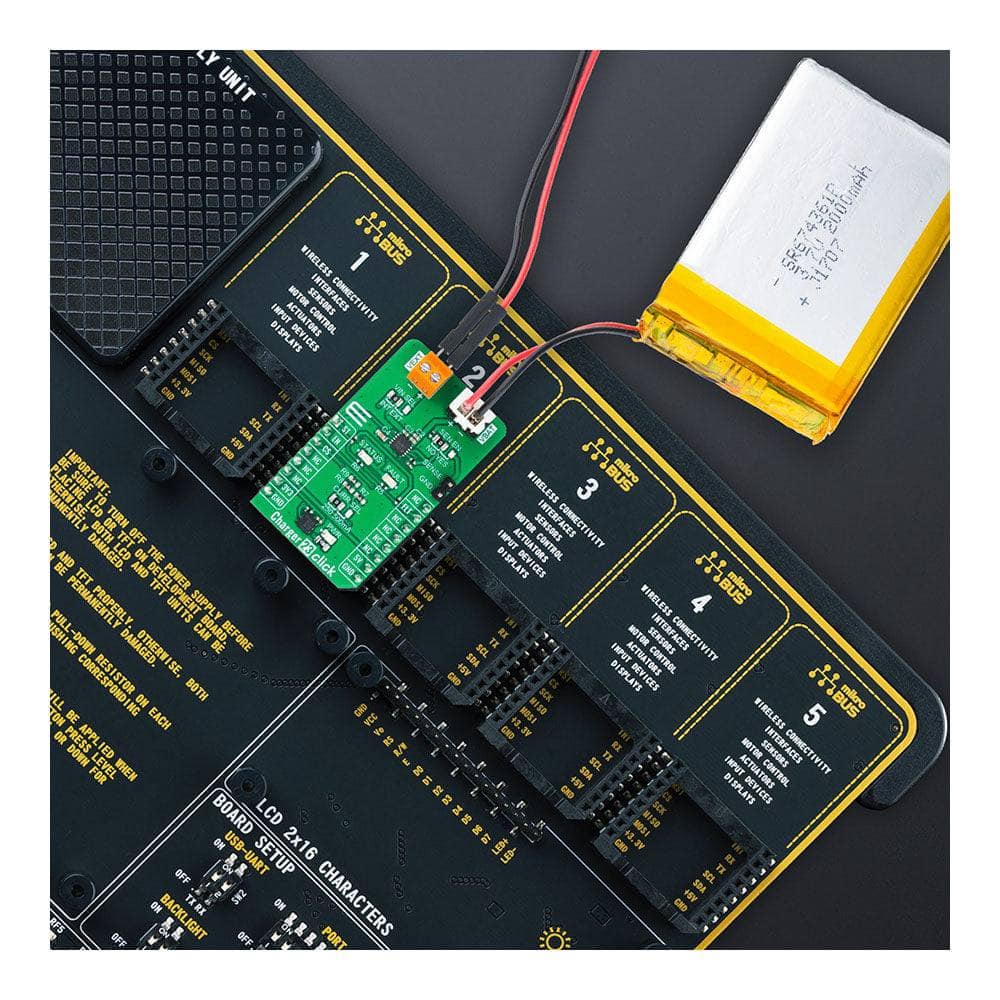
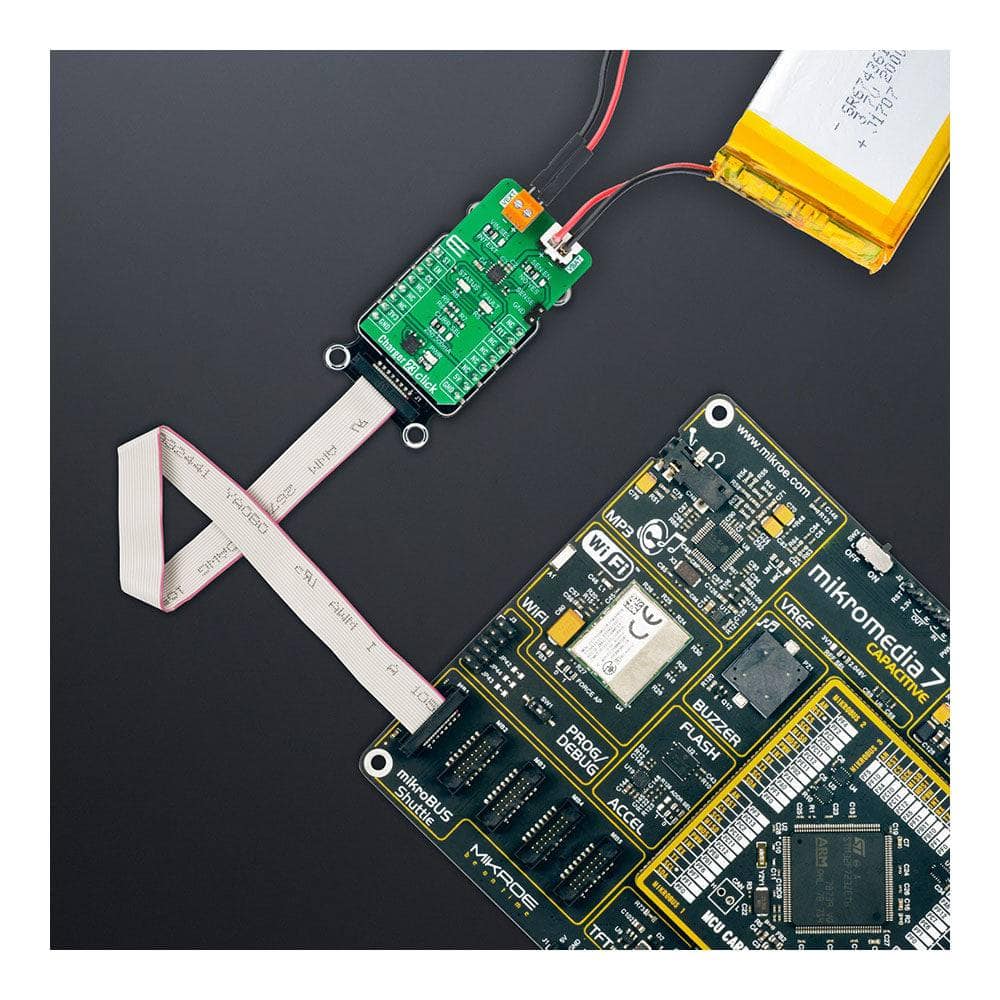
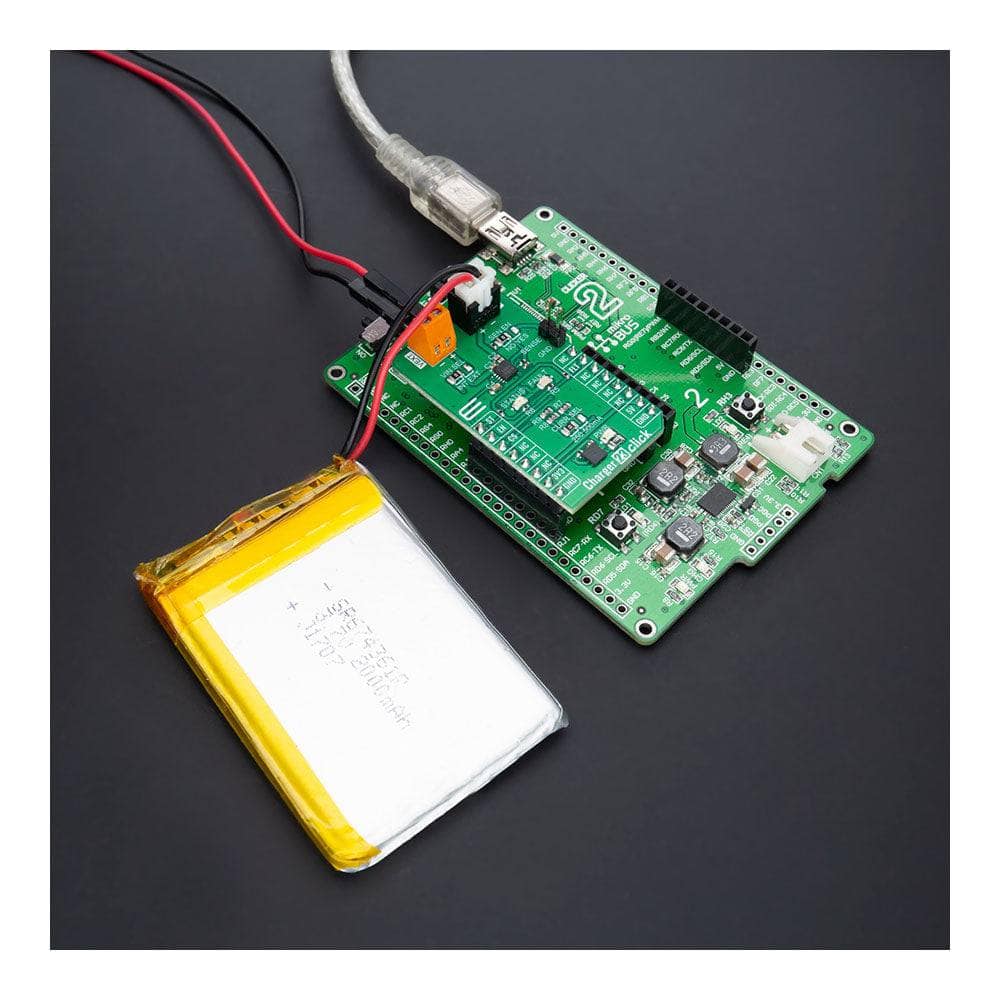
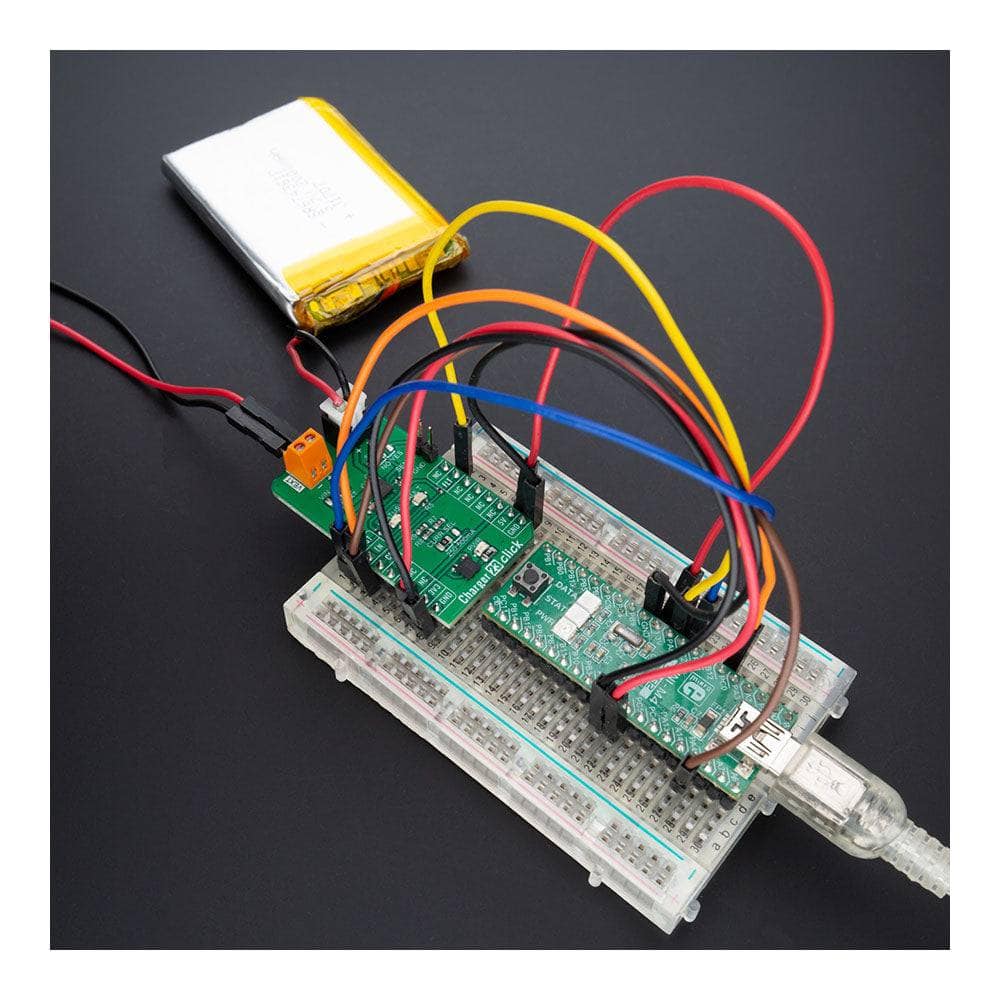
Key Features
Overview
Introducing the Charger 23 Click Board™
Upgrade your portable devices, power tools, and accessories with our compact and reliable Charger 23 Click Board™. This add-on board provides a single-cell battery charging solution, powered by the advanced ISL78693 from Renesas.
Advanced Features
The ISL78693 is a single-cell Li-ion or Li-polymer battery charger that operates with an input voltage as low as 2.6V. With a Constant Current/Constant Voltage (CC/CV) profile, your battery will be charged quickly and efficiently. The charge current is also selectable with an external resistor, allowing for a range between 250 and 500mA.
Additional features include:
- Preconditioning of an over-discharged battery
- NTC thermistor interface for charging the battery in a safe temperature range
- Automatic recharge
- And more
mikroSDK Compliant
Our Charger 23 Click Board™ is supported by a mikroSDK compliant library, making software development a breeze. Plus, with the Click board™ coming fully tested and ready to use on any system equipped with the mikroBUS™ socket, you can start charging your batteries in no time.
Upgrade Your Charging Game Today
Don't settle for slow and inefficient charging solutions. Upgrade to the Charger 23 Click Board™ and experience the convenience and reliability you deserve. Order now and take the first step towards powerful charging capabilities.
Downloads
Einführung des Charger 23 Click Board™
Rüsten Sie Ihre tragbaren Geräte, Elektrowerkzeuge und Zubehörteile mit unserem kompakten und zuverlässigen Charger 23 Click Board™ auf. Diese Zusatzplatine bietet eine Ladelösung für Einzelzellenbatterien, die vom fortschrittlichen ISL78693 von Renesas angetrieben wird.
Erweiterte Funktionen
Das ISL78693 ist ein Ladegerät für Einzelzellen-Li-Ionen- oder Li-Polymer-Akkus, das mit einer Eingangsspannung von nur 2,6 V betrieben werden kann. Mit einem CC/CV-Profil (Konstantstrom/Konstantspannung) wird Ihr Akku schnell und effizient geladen. Der Ladestrom ist auch mit einem externen Widerstand wählbar, sodass ein Bereich zwischen 250 und 500 mA möglich ist.
Zu den zusätzlichen Funktionen gehören:
- Vorkonditionierung einer tiefentladenen Batterie
- NTC-Thermistor-Schnittstelle zum Laden der Batterie in einem sicheren Temperaturbereich
- Automatisches Aufladen
- Und mehr
MikroSDK-kompatibel
Unser Charger 23 Click Board™ wird von einer mikroSDK-kompatiblen Bibliothek unterstützt, was die Softwareentwicklung zum Kinderspiel macht. Und da das Click Board™ vollständig getestet und einsatzbereit für jedes System mit der mikroBUS™-Buchse ist, können Sie Ihre Batterien im Handumdrehen aufladen.
Rüsten Sie Ihr Ladesystem noch heute auf
Geben Sie sich nicht mit langsamen und ineffizienten Ladelösungen zufrieden. Rüsten Sie auf das Charger 23 Click Board™ auf und erleben Sie den Komfort und die Zuverlässigkeit, die Sie verdienen. Bestellen Sie jetzt und machen Sie den ersten Schritt in Richtung leistungsstarker Ladefunktionen.
| General Information | |
|---|---|
Part Number (SKU) |
MIKROE-5573
|
Manufacturer |
|
| Physical and Mechanical | |
Weight |
0.02 kg
|
| Other | |
Country of Origin |
|
HS Code Customs Tariff code
|
|
EAN |
8606027385605
|
Warranty |
|
Frequently Asked Questions
Have a Question?
-
Is the Charger 23 Click Board™ ready to use right out of the box?
Yes, the Charger 23 Click Board™ is a fully tested product, and it comes ready to be used on a system equipped with the mikroBUS™ socket. This means that you can start using it immediately without any additional testing or setup required.
-
How easy is it to use the Charger 23 Click Board™?
The Charger 23 Click Board™ is extremely user-friendly and is supported by a mikroSDK compliant library. This library includes functions that simplify software development, making it easy to integrate the Charger 23 Click Board™ into your system.
-
What additional features does the Charger 23 Click Board™ offer?
In addition to the ISL78693's features, the Charger 23 Click Board™ also provides the preconditioning of an over-discharged battery, an NTC thermistor interface for charging the battery in a safe temperature range, automatic recharge, and more.
-
What are some of the key features of the ISL78693?
The ISL78693 offers several valuable features, including an ability to operate with an input voltage as low as 2.6V, a linear charger with the battery charged in a Constant Current/Constant Voltage (CC/CV) profile, and selectable charge current between 250 and 500mA.
-
What is the Charger 23 Click Board™?
The Charger 23 Click Board™ is a compact add-on board that offers a single-cell Li-ion or Li-polymer battery charging solution. It features the ISL78693, a single-cell Li-ion or Li-polymer battery charger from Renesas, and is suitable for use in portable devices, power tools, and more.