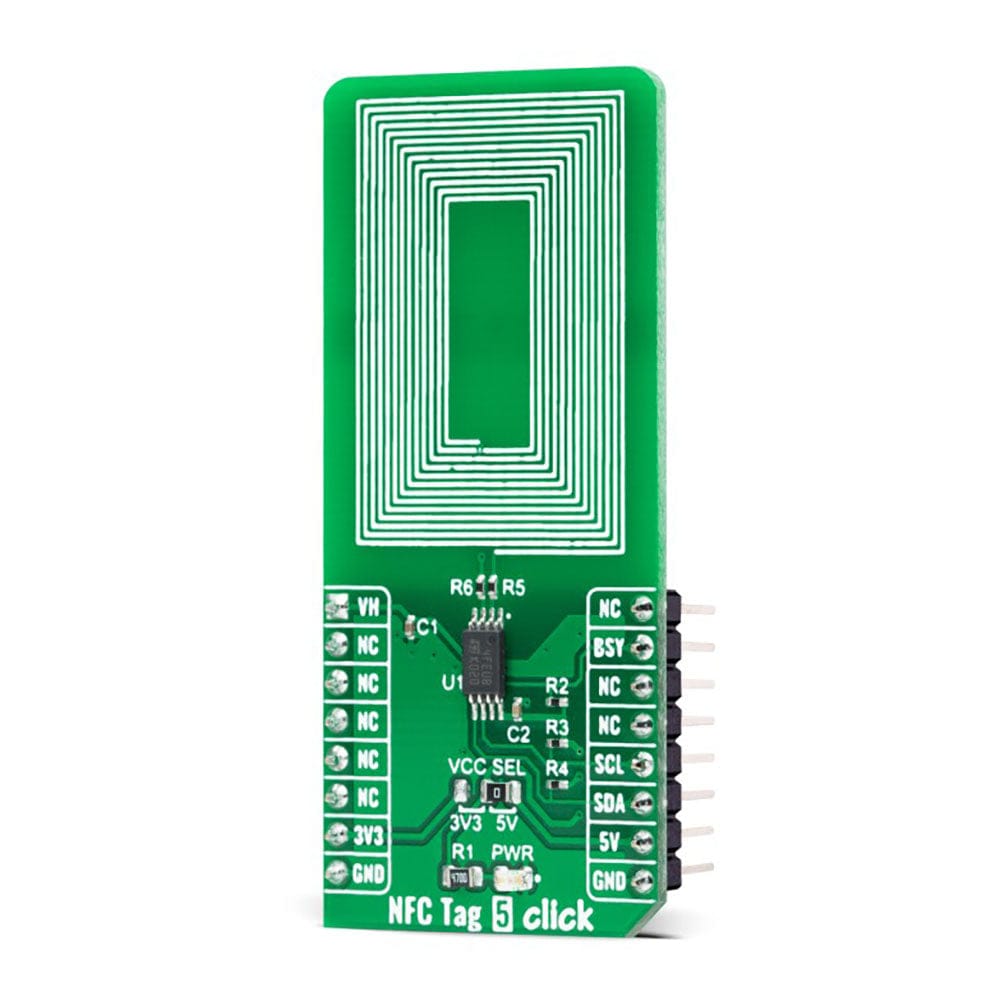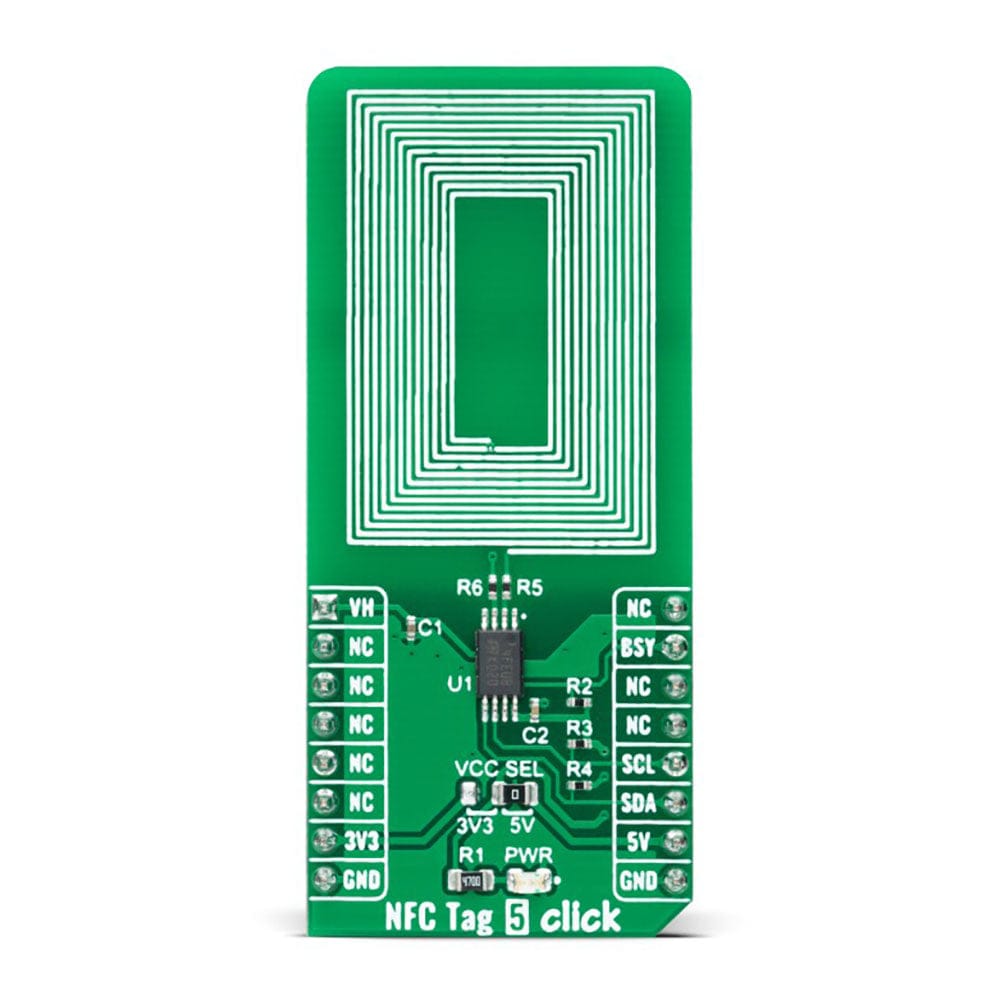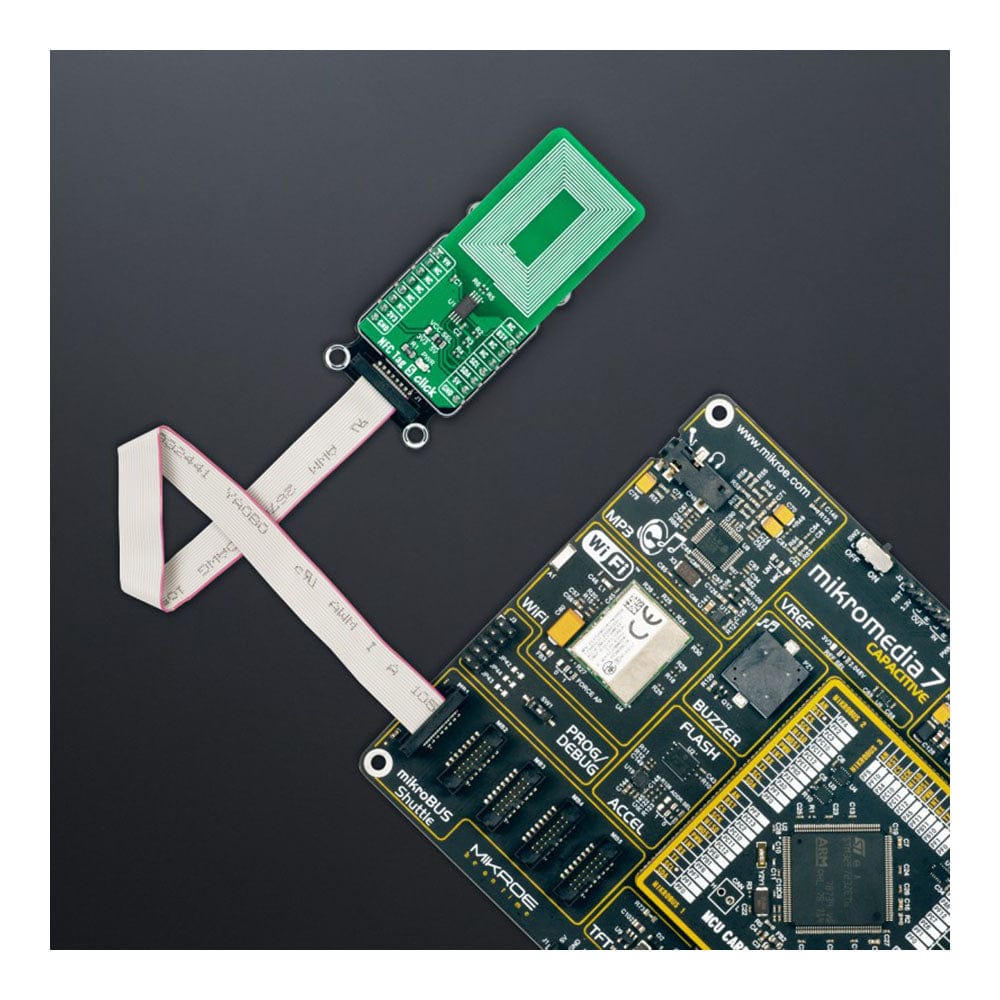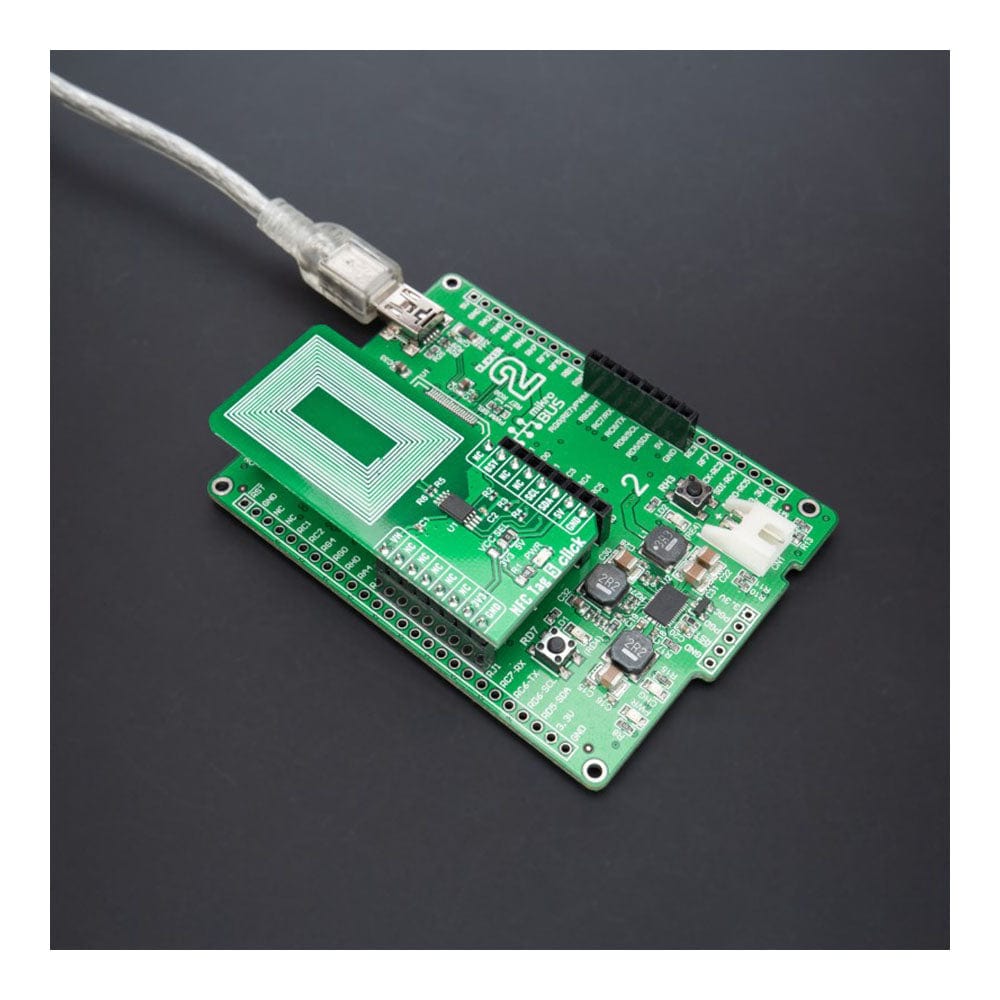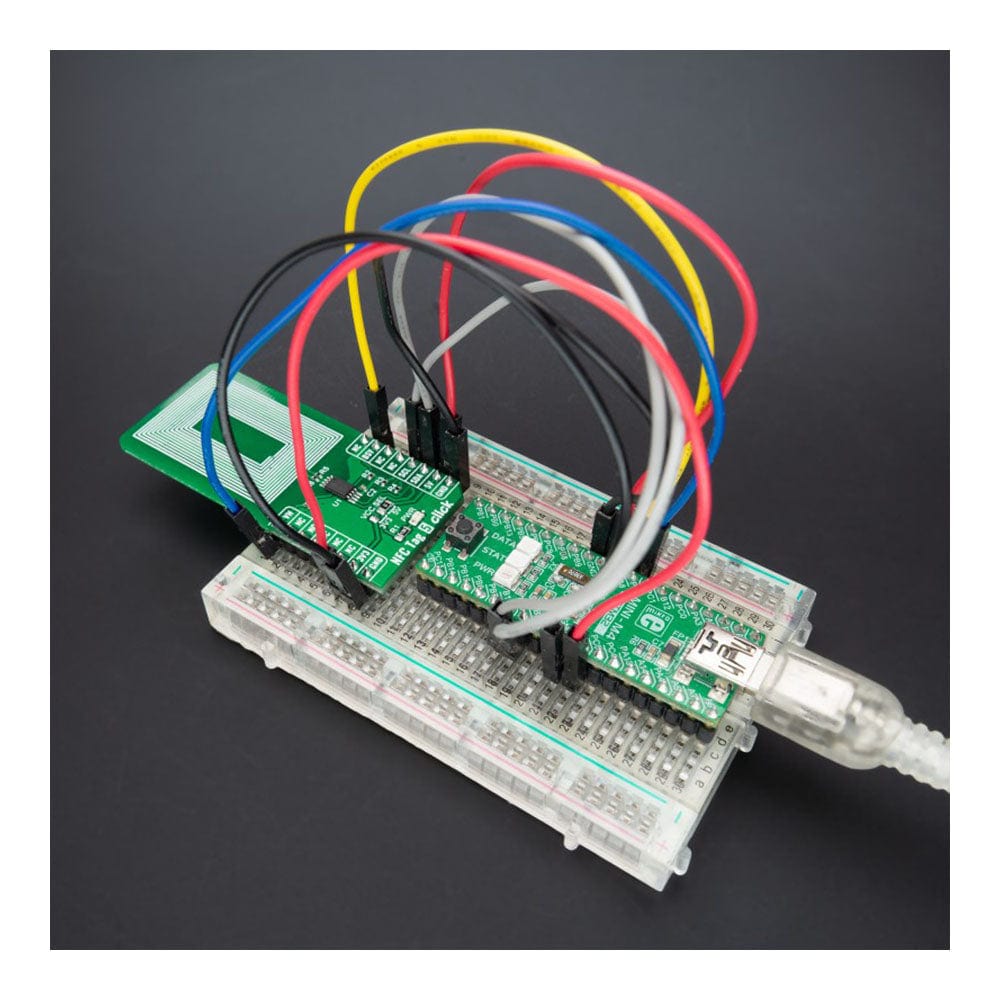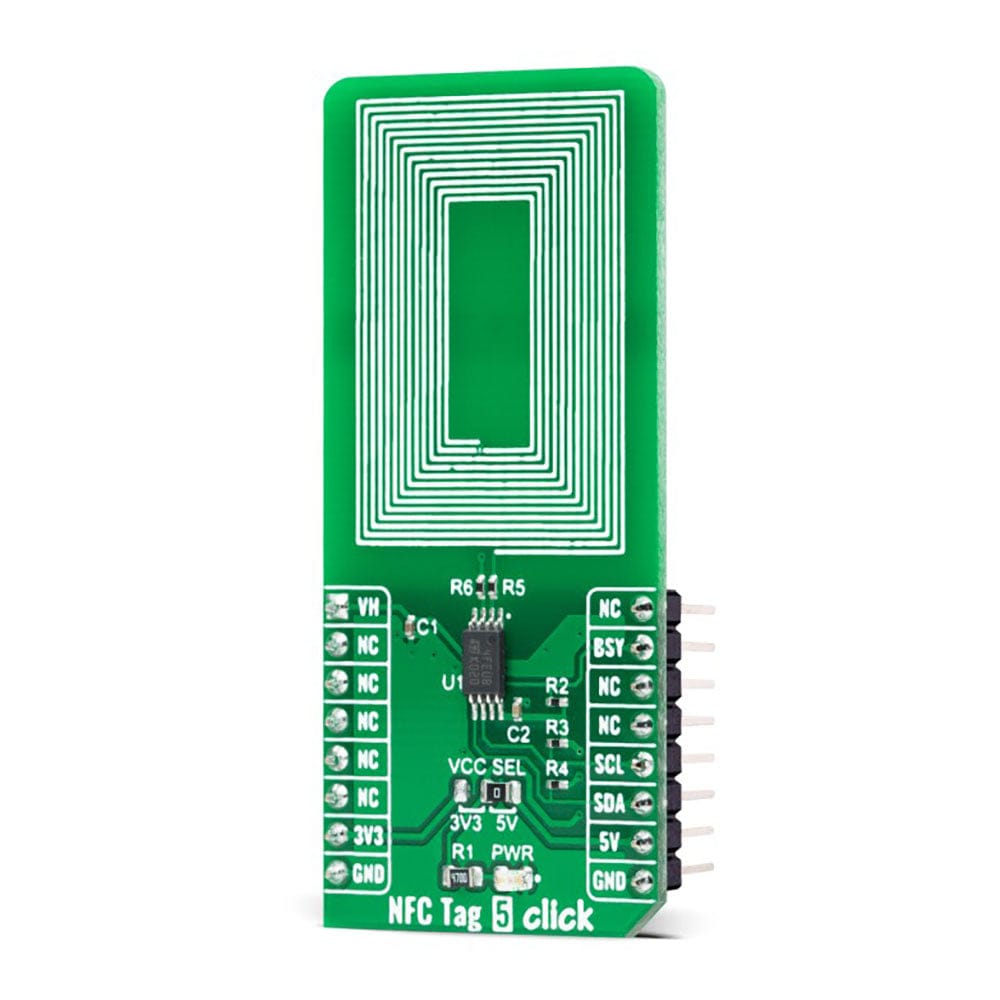
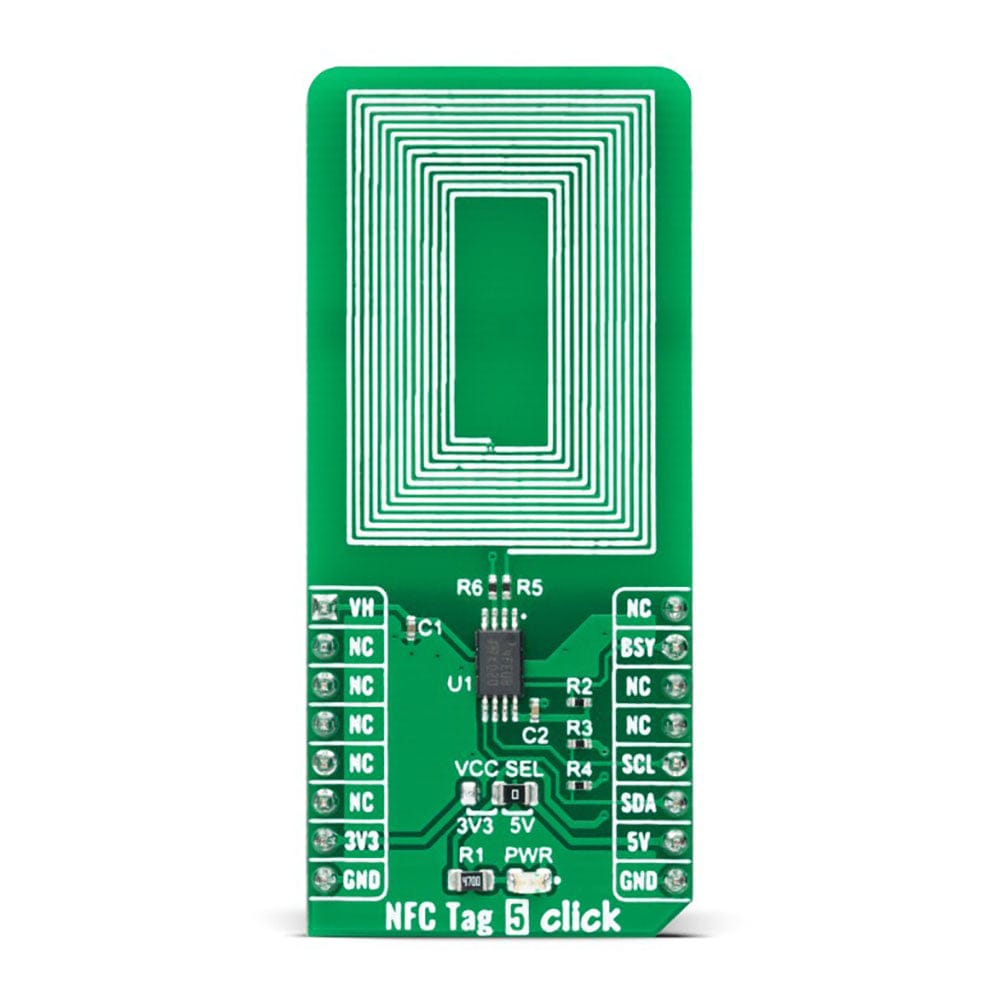


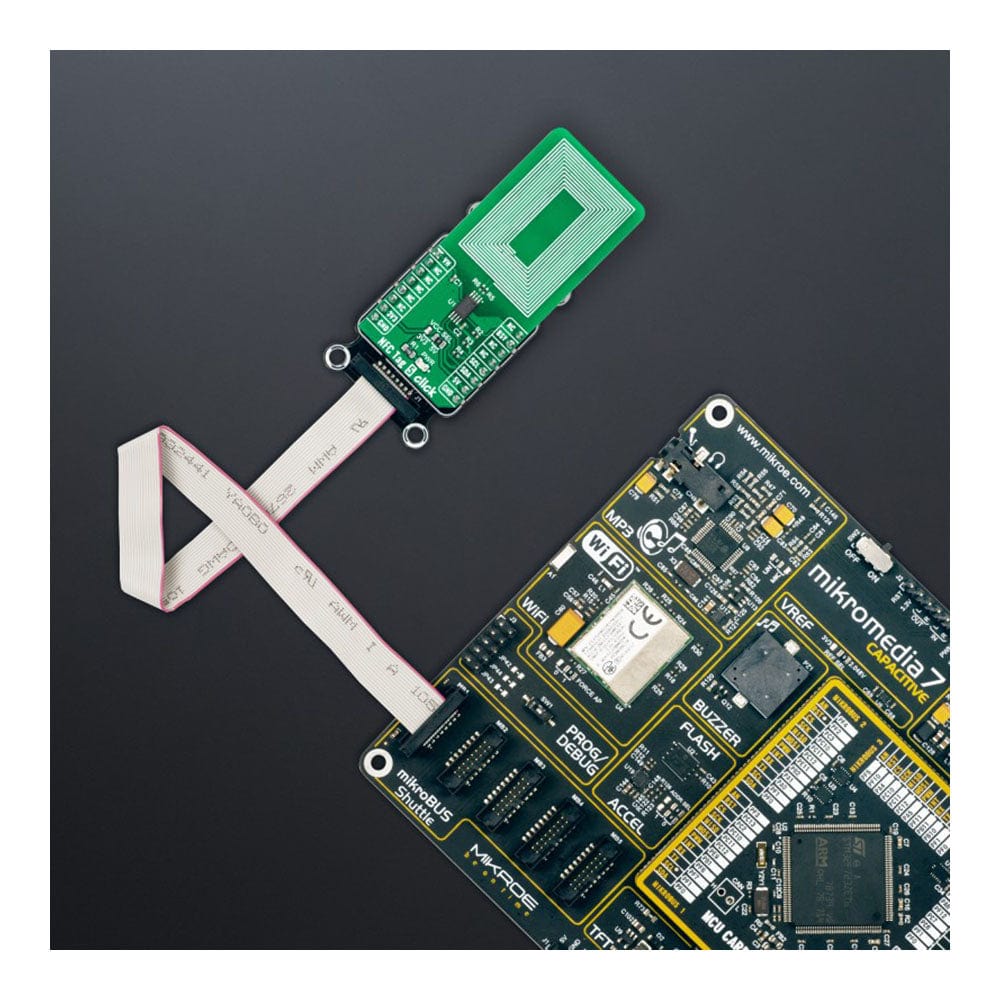
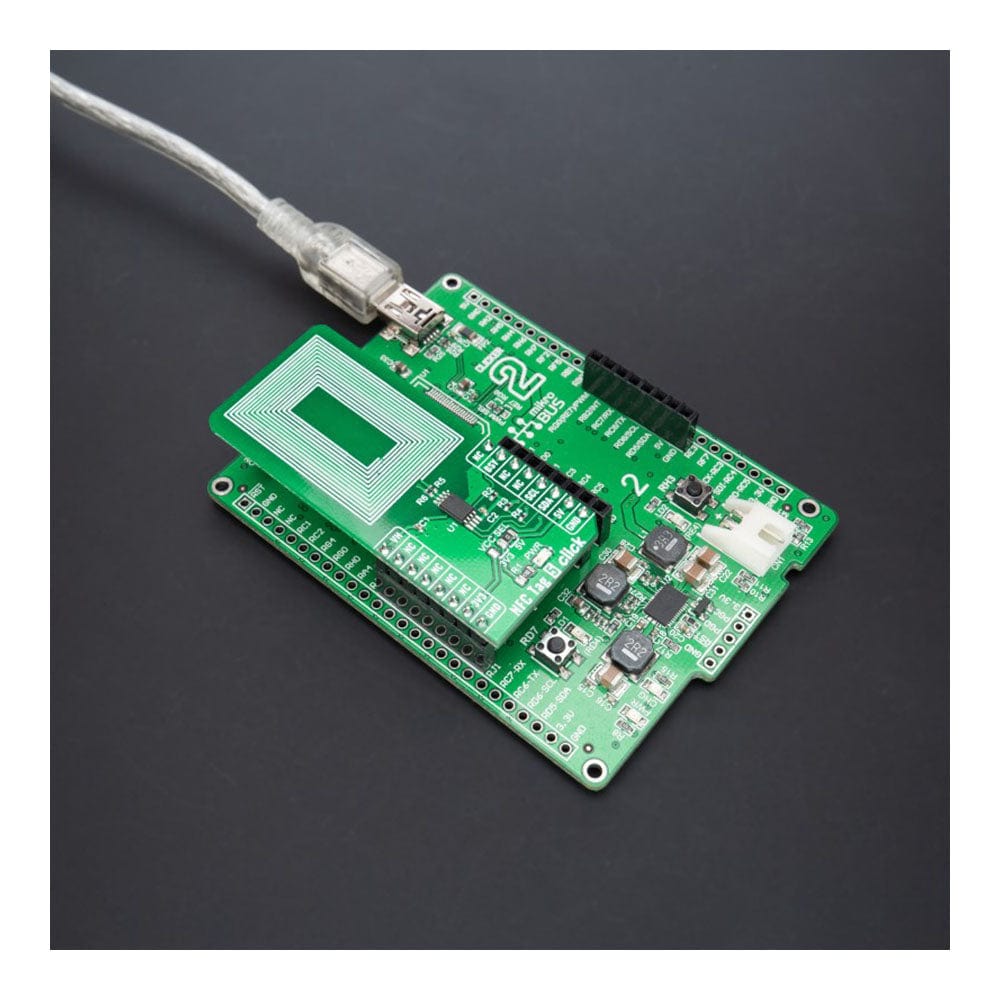
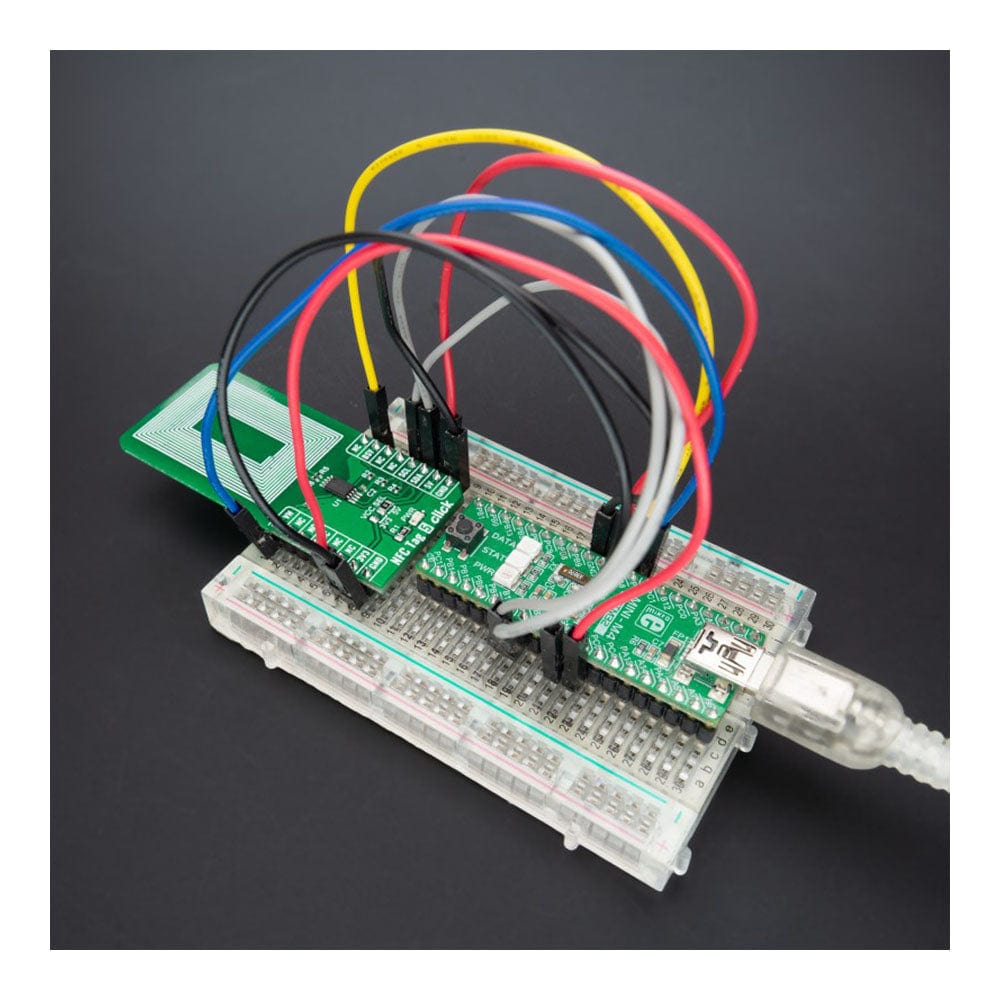
Key Features
Overview
The NFC Tag 5 Click Board™ is a compact add-on board that contains a compact NFC tag IC. This board features the M24LR64E-R, a dynamic NFC/RFID tag IC with a dual interface 64-Kbit EEPROM from STMicroelectronics. It features an I2C interface alongside an RF contactless interface operating at 13.56MHz, organized as 8192×8 bits in the I2C mode and 2048×32 bits in the ISO 15693 and ISO 18000-3 mode 1 RF mode. The M24LR64E-R also features an energy harvesting analogue output and a user-configurable digital output pin, used as an interrupt, toggling during either RF write in progress or RF busy mode. This Click board™ represents an ideal solution for rapidly integrating NFC tag technology in any custom application such as industrial or medical equipment, consumer electronics, and more.
The NFC Tag 5 Click Board™ is supported by a mikroSDK compliant library, including functions that simplify software development. This Click board™ comes as a thoroughly tested product, ready to be used on a system equipped with the mikroBUS™ socket.
Downloads
Das NFC Tag 5 Click Board™ ist eine kompakte Zusatzplatine, die einen kompakten NFC-Tag-IC enthält. Diese Platine verfügt über den M24LR64E-R, einen dynamischen NFC/RFID-Tag-IC mit einem 64-Kbit-EEPROM mit zwei Schnittstellen von STMicroelectronics. Es verfügt über eine I2C-Schnittstelle neben einer kontaktlosen HF-Schnittstelle mit 13,56 MHz, organisiert als 8192×8 Bit im I2C-Modus und 2048×32 Bit im HF-Modus ISO 15693 und ISO 18000-3 Modus 1. Das M24LR64E-R verfügt außerdem über einen analogen Ausgang mit Energiegewinnung und einen benutzerkonfigurierbaren digitalen Ausgangsstift, der als Interrupt verwendet wird und während des laufenden HF-Schreibvorgangs oder im HF-Beschäftigungsmodus umschaltet. Dieses Click Board™ stellt eine ideale Lösung für die schnelle Integration der NFC-Tag-Technologie in jede benutzerdefinierte Anwendung wie Industrie- oder Medizingeräte, Unterhaltungselektronik und mehr dar.
Das NFC Tag 5 Click Board™ wird von einer mikroSDK-kompatiblen Bibliothek unterstützt, einschließlich Funktionen, die die Softwareentwicklung vereinfachen. Dieses Click Board™ ist ein gründlich getestetes Produkt und kann auf einem System verwendet werden, das mit der mikroBUS™-Buchse ausgestattet ist.
| General Information | |
|---|---|
Part Number (SKU) |
MIKROE-5230
|
Manufacturer |
|
| Physical and Mechanical | |
Weight |
0.02 kg
|
| Other | |
Country of Origin |
|
HS Code Customs Tariff code
|
|
EAN |
8606027388262
|
Warranty |
|
Frequently Asked Questions
Have a Question?
Be the first to ask a question about this.