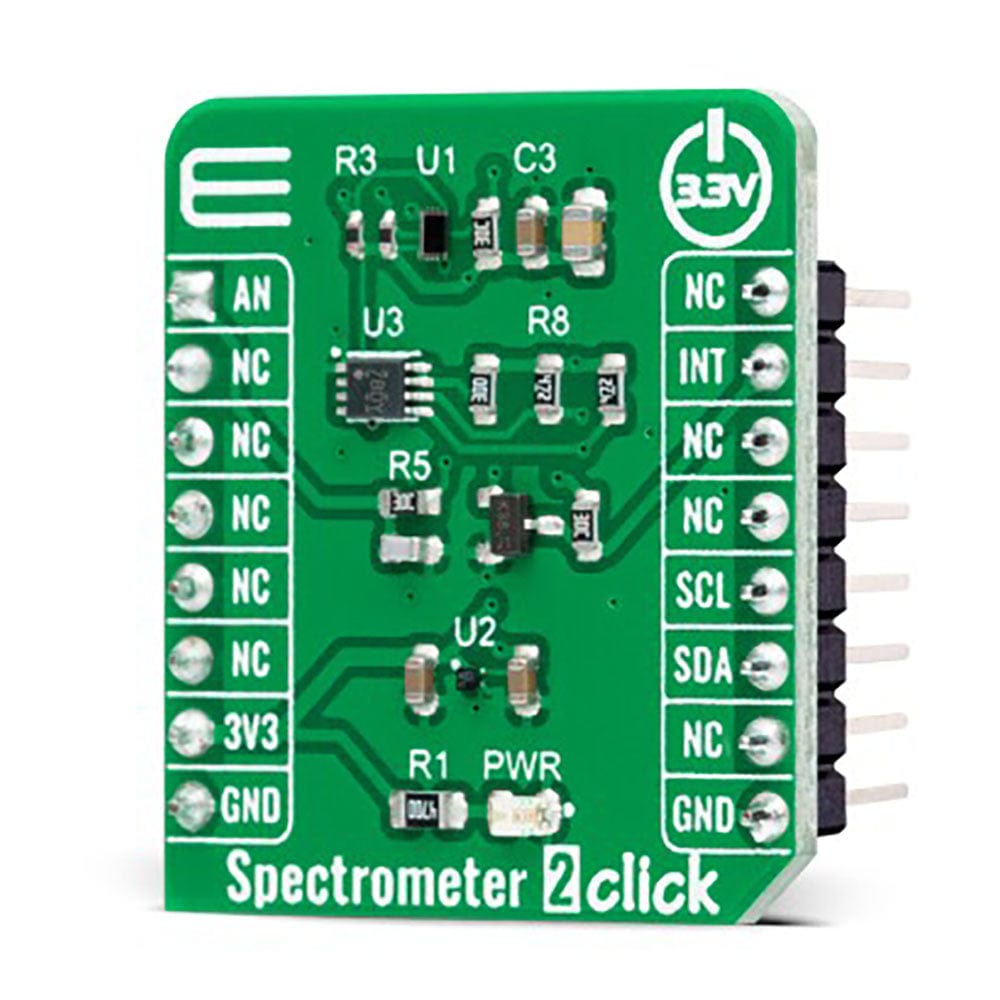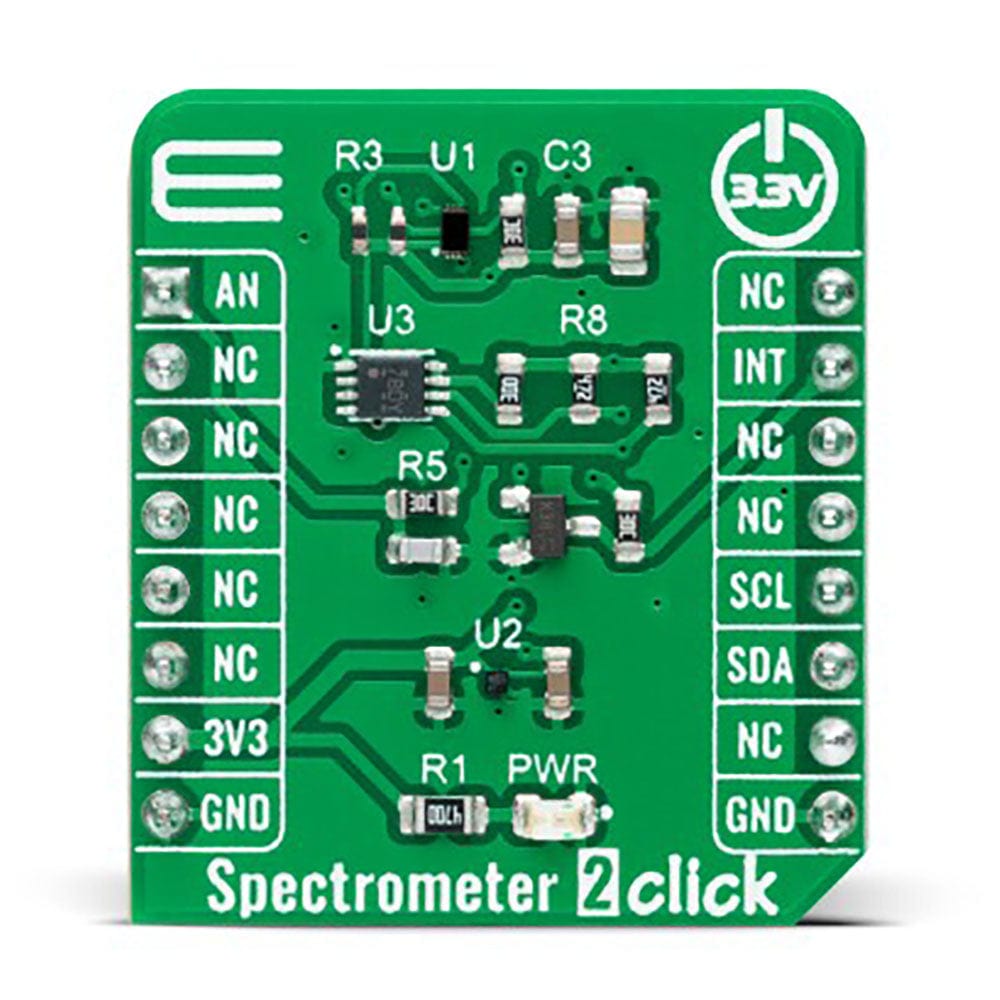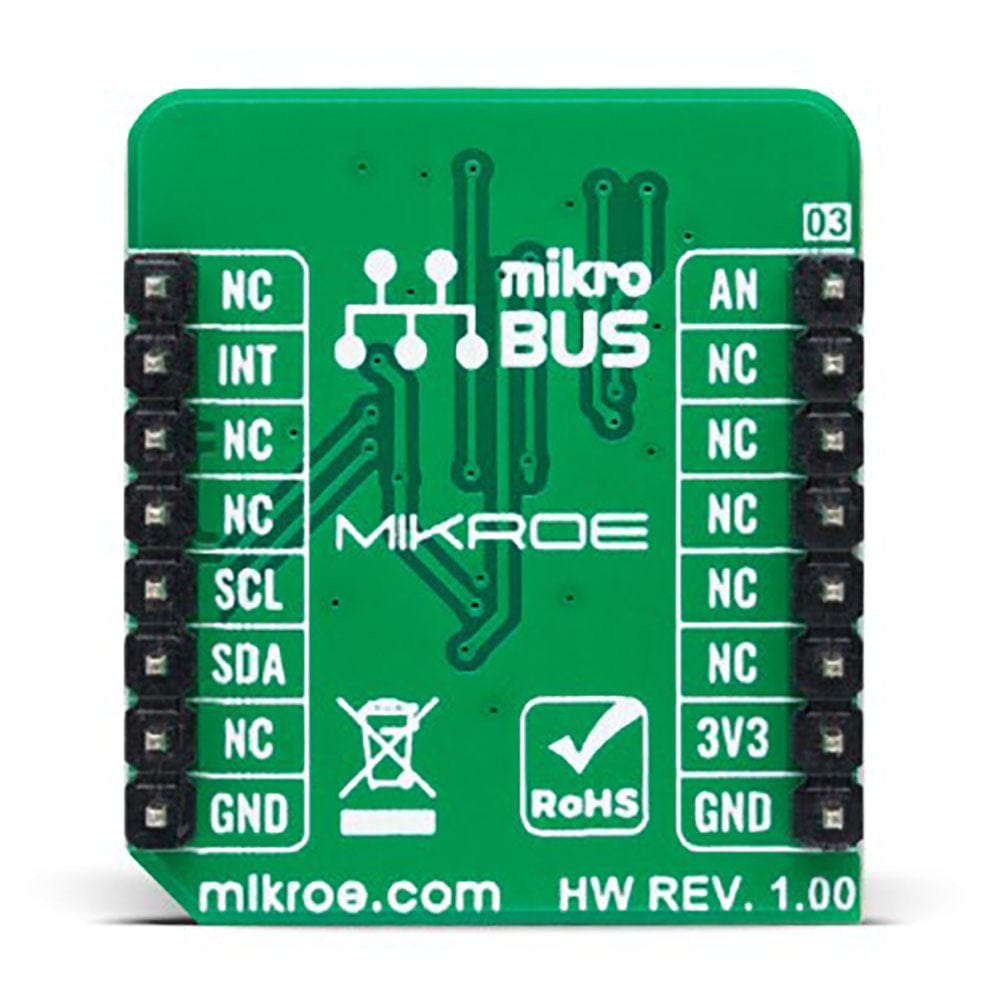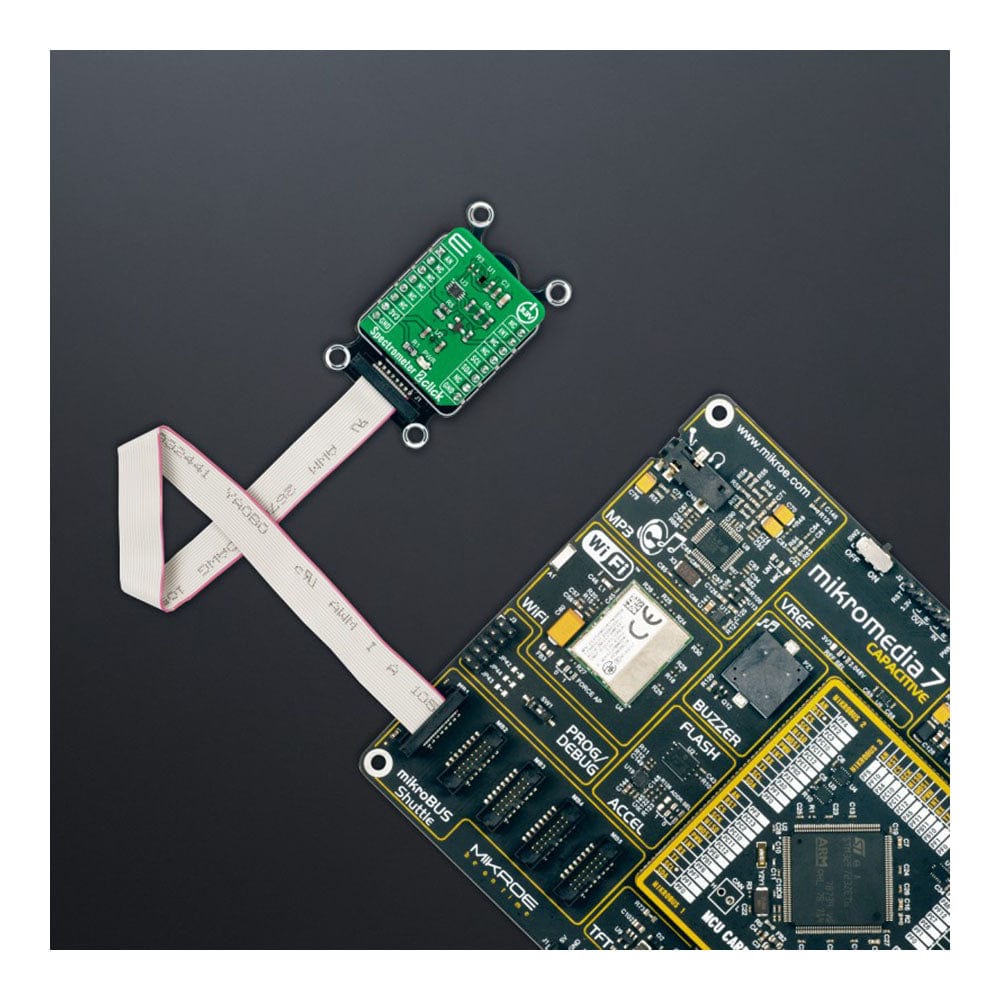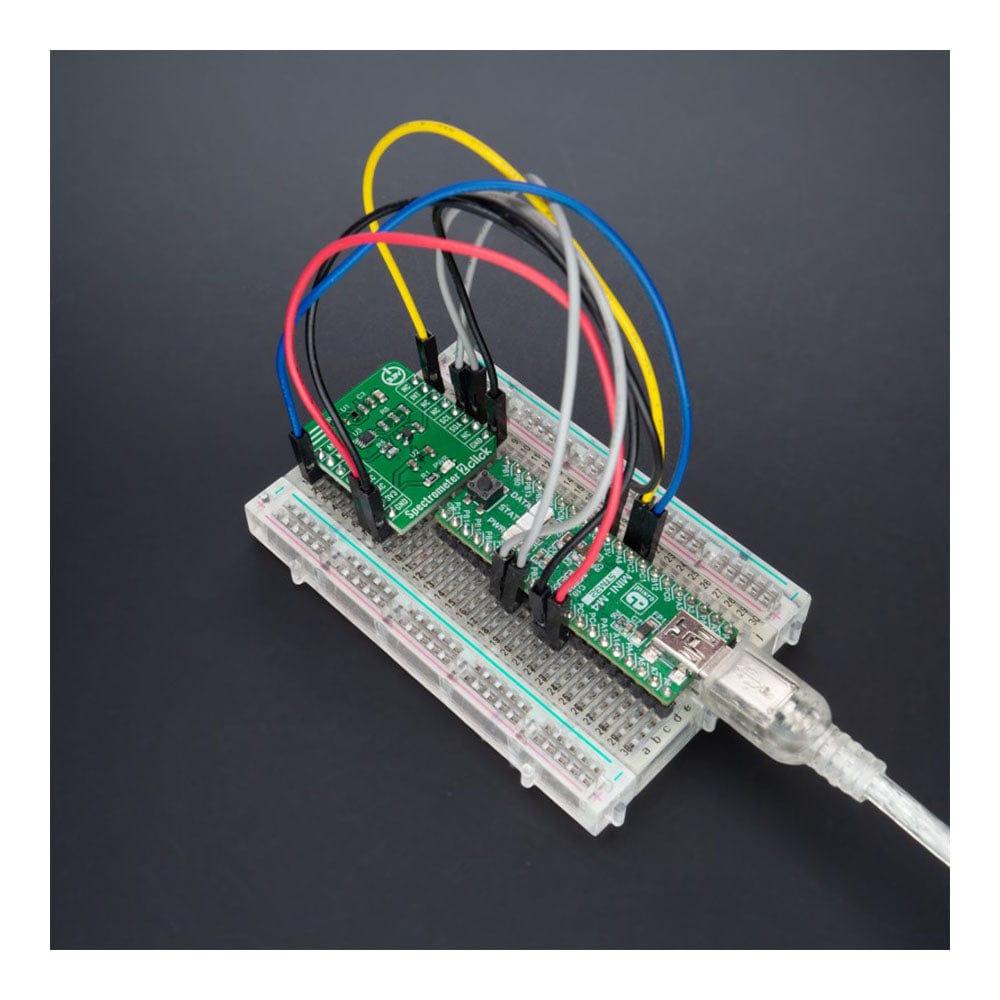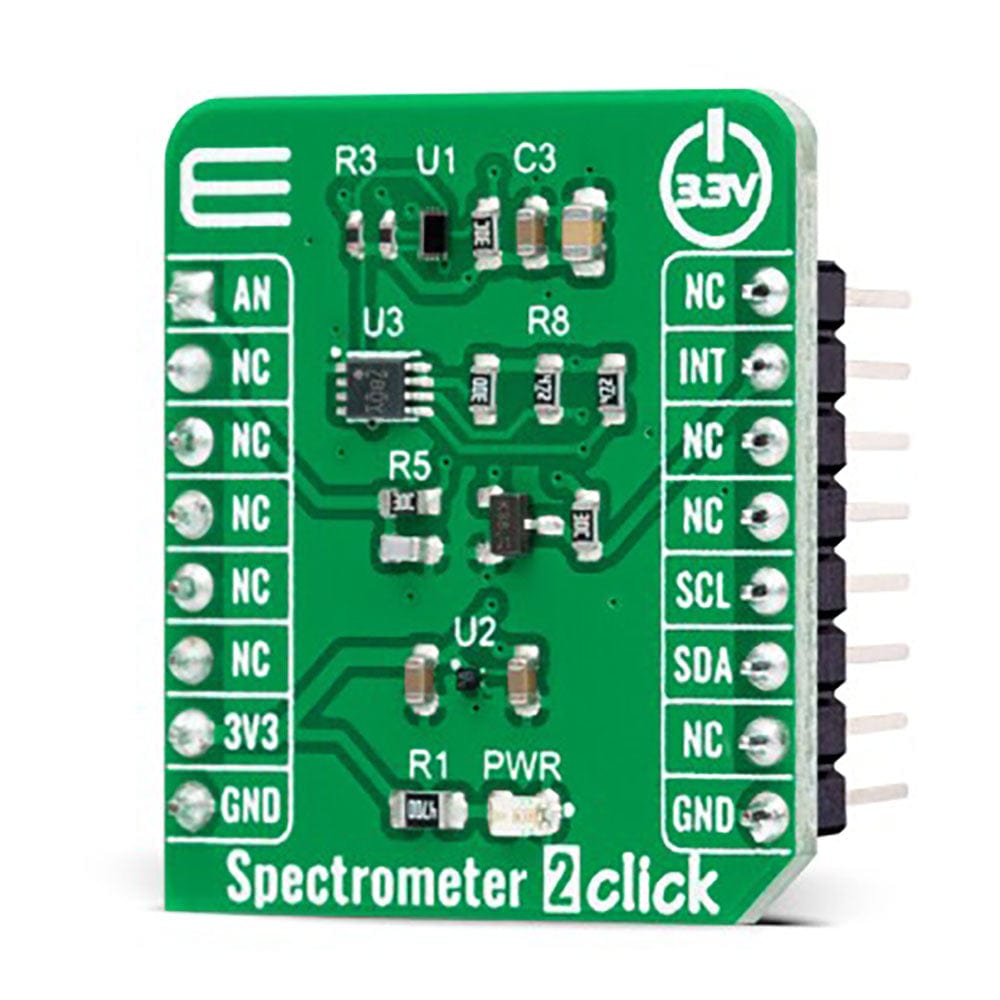
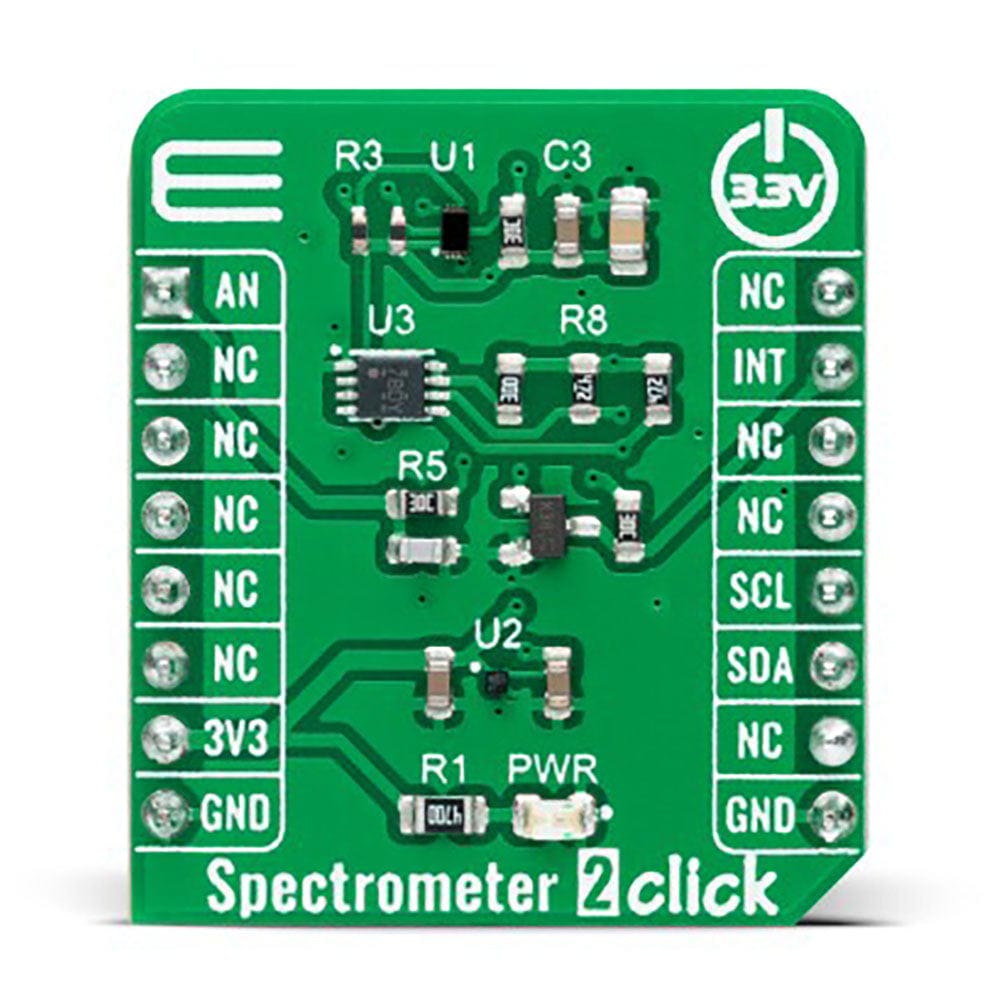
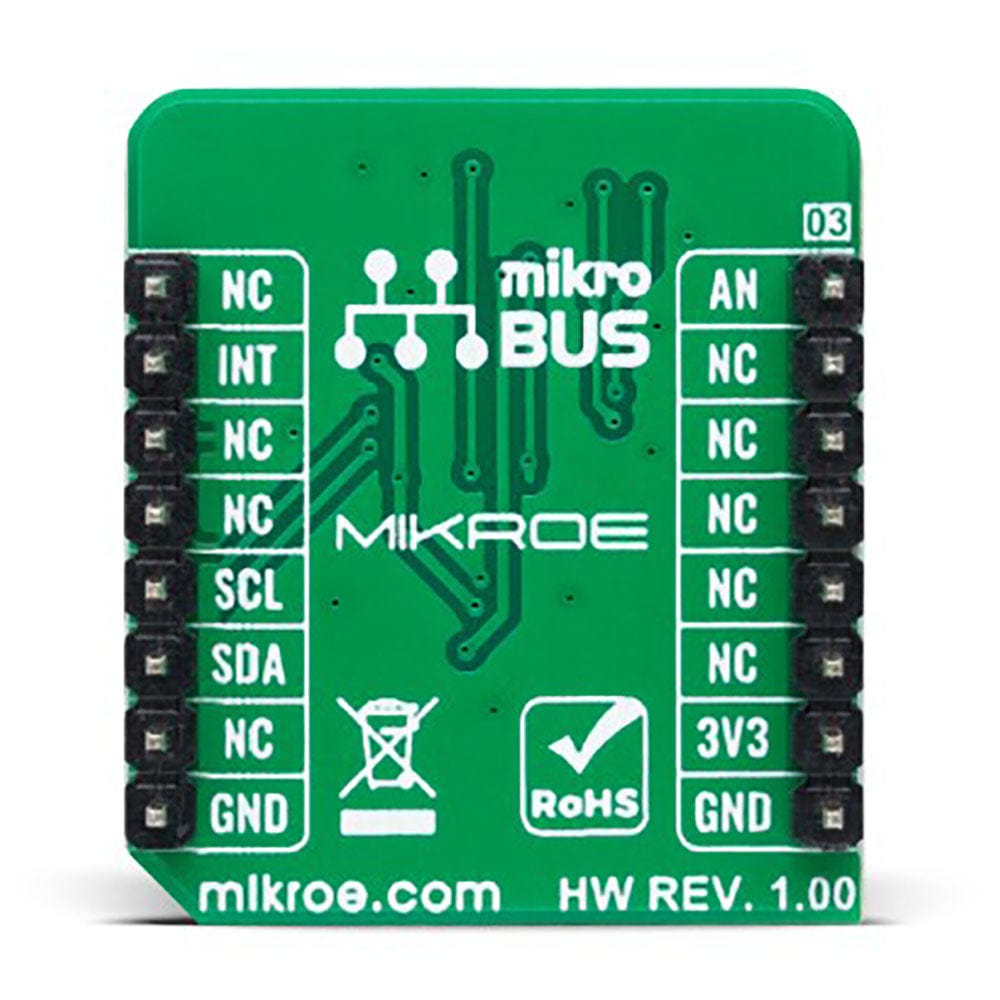

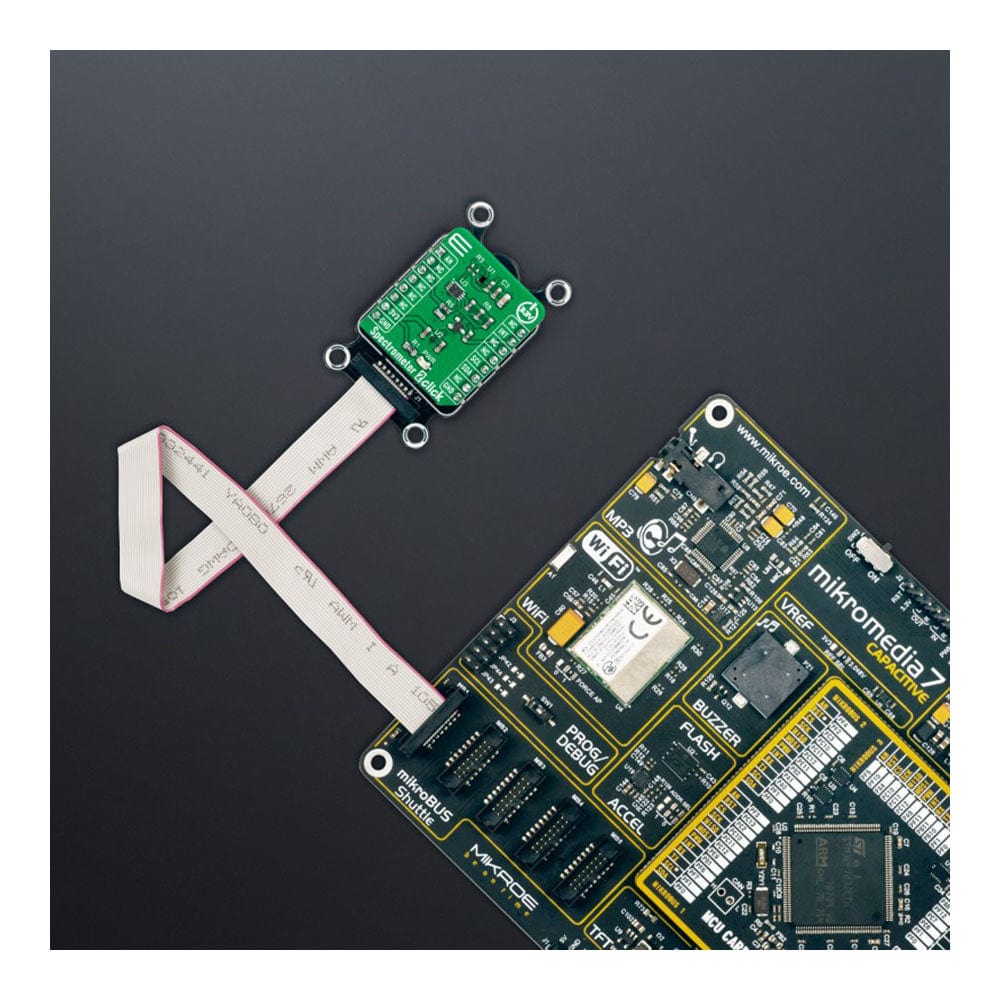

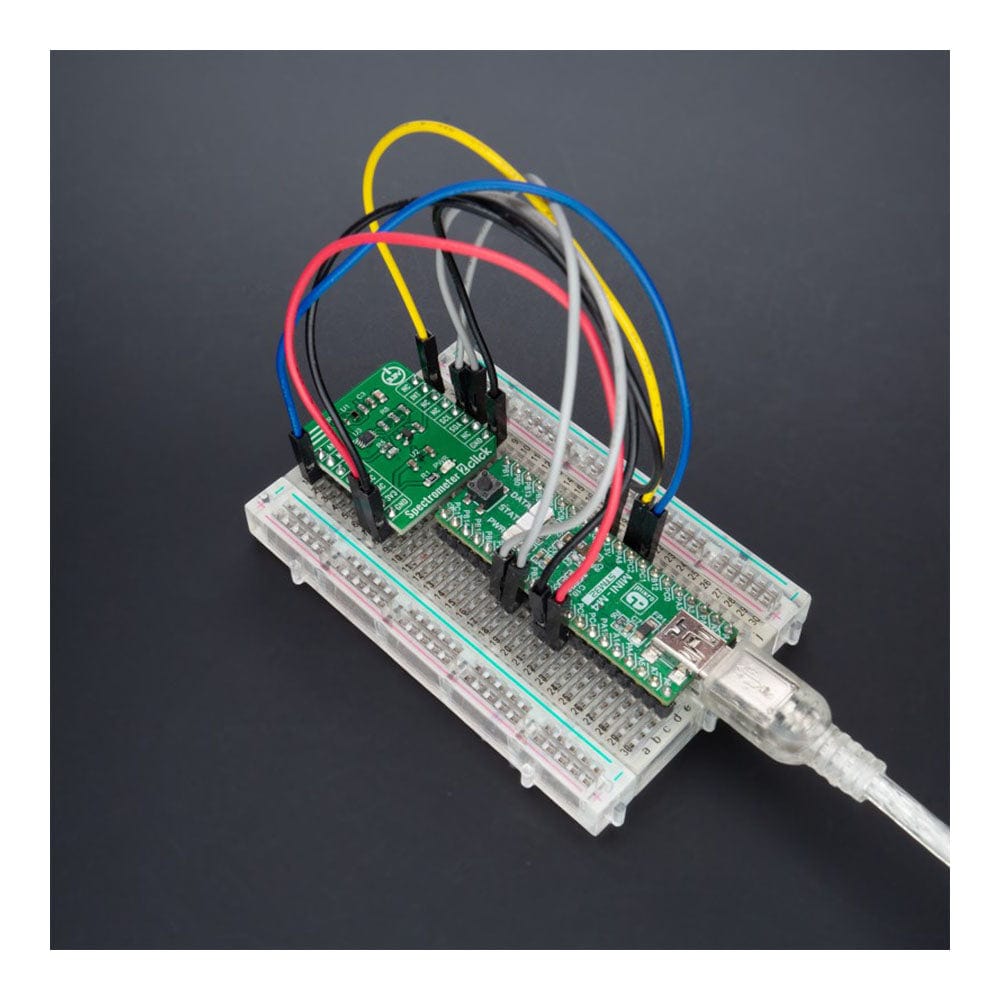
Overview
The Spectrometer 2 Click Board™ is a compact add-on board that collects light waves. This board features the VD6283TX, a colour sensor with advanced light flicker extraction from STMicroelectronics. The VD6283TX performs fast and accurate light measurements thanks to an individual ADC and a readout for each colour channel - red, green, blue, IR, clear, and visible. It uses hybrid colour filters with precise responses allowing accurate computation of the correlated colour temperature (CCT) and Lux information. Its patented architecture and a high-performance photodiode design can also extract light-flickering frequencies to avoid “banding effects” or check that they are safe for the human eye. This Click board™ is suitable for screen brightness adjustment and white balance colour assistance, lux and CCT measurement, or light frequency extraction for flicker correction assistance.
The Spectrometer 2 Click Board™ is supported by a mikroSDK compliant library, which includes functions that simplify software development. This Click board™ comes as a fully tested product, ready to be used on a system equipped with the mikroBUS™ socket.
Downloads
Das Spectrometer 2 Click Board™ ist eine kompakte Zusatzplatine, die Lichtwellen sammelt. Diese Platine verfügt über den VD6283TX, einen Farbsensor mit erweiterter Lichtflimmerextraktion von STMicroelectronics. Der VD6283TX führt dank eines einzelnen ADC und einer Anzeige für jeden Farbkanal – Rot, Grün, Blau, IR, Klar und Sichtbar – schnelle und genaue Lichtmessungen durch. Es verwendet Hybridfarbfilter mit präzisen Reaktionen, die eine genaue Berechnung der korrelierten Farbtemperatur (CCT) und Lux-Informationen ermöglichen. Seine patentierte Architektur und ein Hochleistungs-Fotodiodendesign können auch Lichtflimmerfrequenzen extrahieren, um „Banding-Effekte“ zu vermeiden oder zu überprüfen, ob sie für das menschliche Auge sicher sind. Dieses Click Board™ eignet sich für die Anpassung der Bildschirmhelligkeit und die Farbunterstützung beim Weißabgleich, Lux- und CCT-Messungen oder die Lichtfrequenzextraktion zur Unterstützung bei der Flimmerkorrektur.
Das Spectrometer 2 Click Board™ wird von einer mikroSDK-kompatiblen Bibliothek unterstützt, die Funktionen enthält, die die Softwareentwicklung vereinfachen. Dieses Click Board™ wird als vollständig getestetes Produkt geliefert und ist bereit für den Einsatz auf einem System, das mit der mikroBUS™-Buchse ausgestattet ist.
| General Information | |
|---|---|
Part Number (SKU) |
MIKROE-5167
|
Manufacturer |
|
| Physical and Mechanical | |
Weight |
0.02 kg
|
| Other | |
Country of Origin |
|
HS Code Customs Tariff code
|
|
EAN |
8606027388538
|
Warranty |
|
Frequently Asked Questions
Have a Question?
Be the first to ask a question about this.