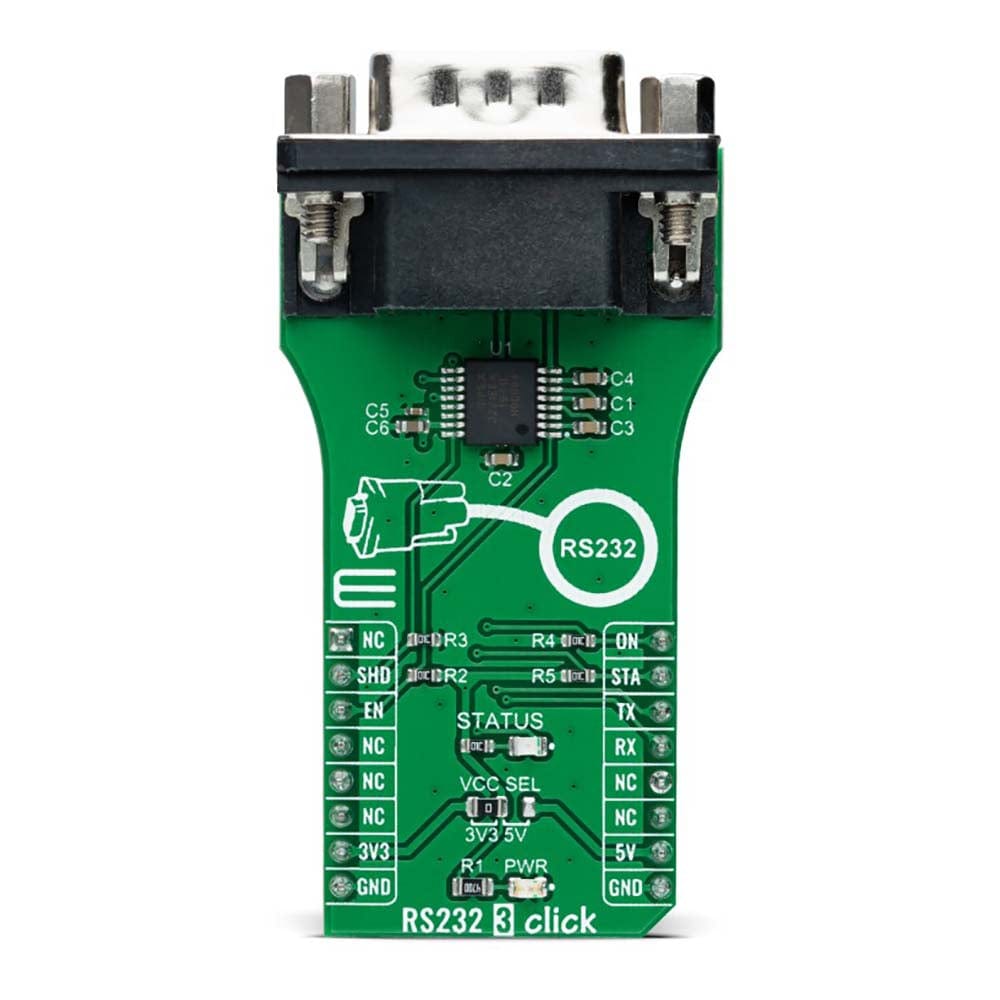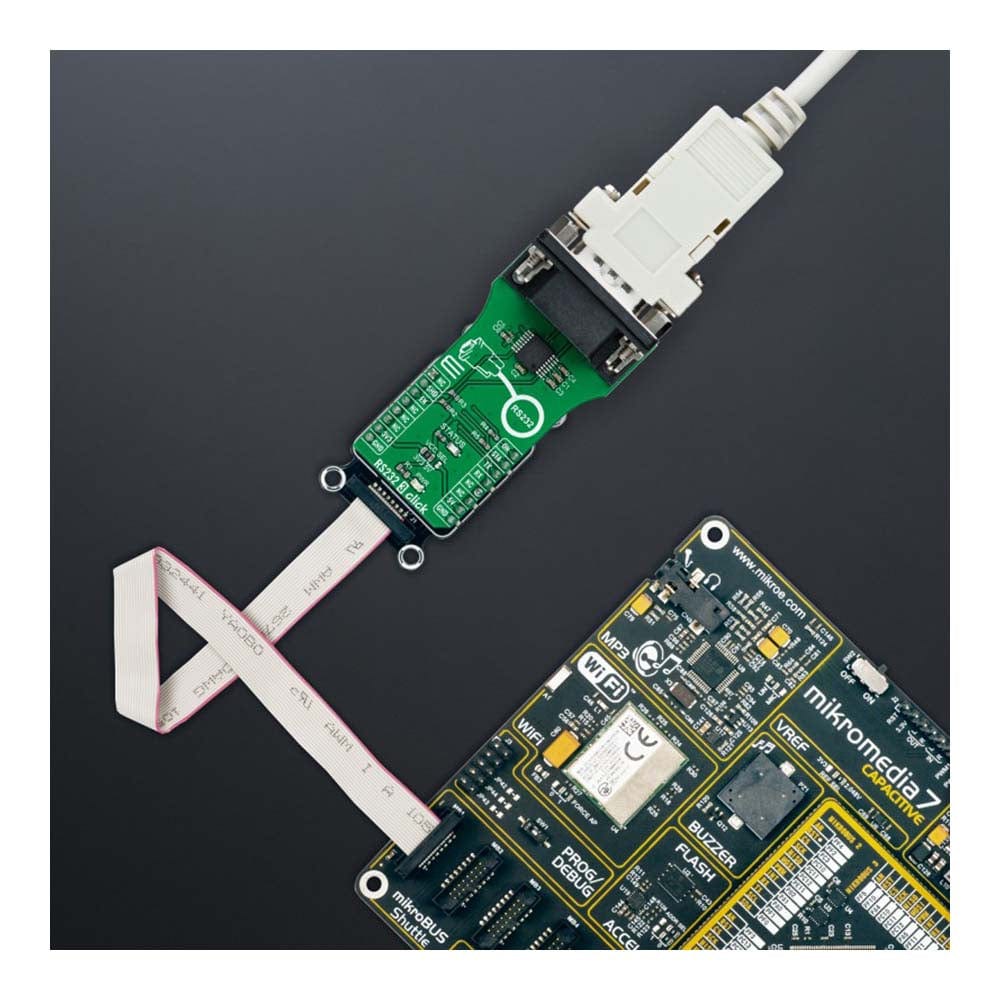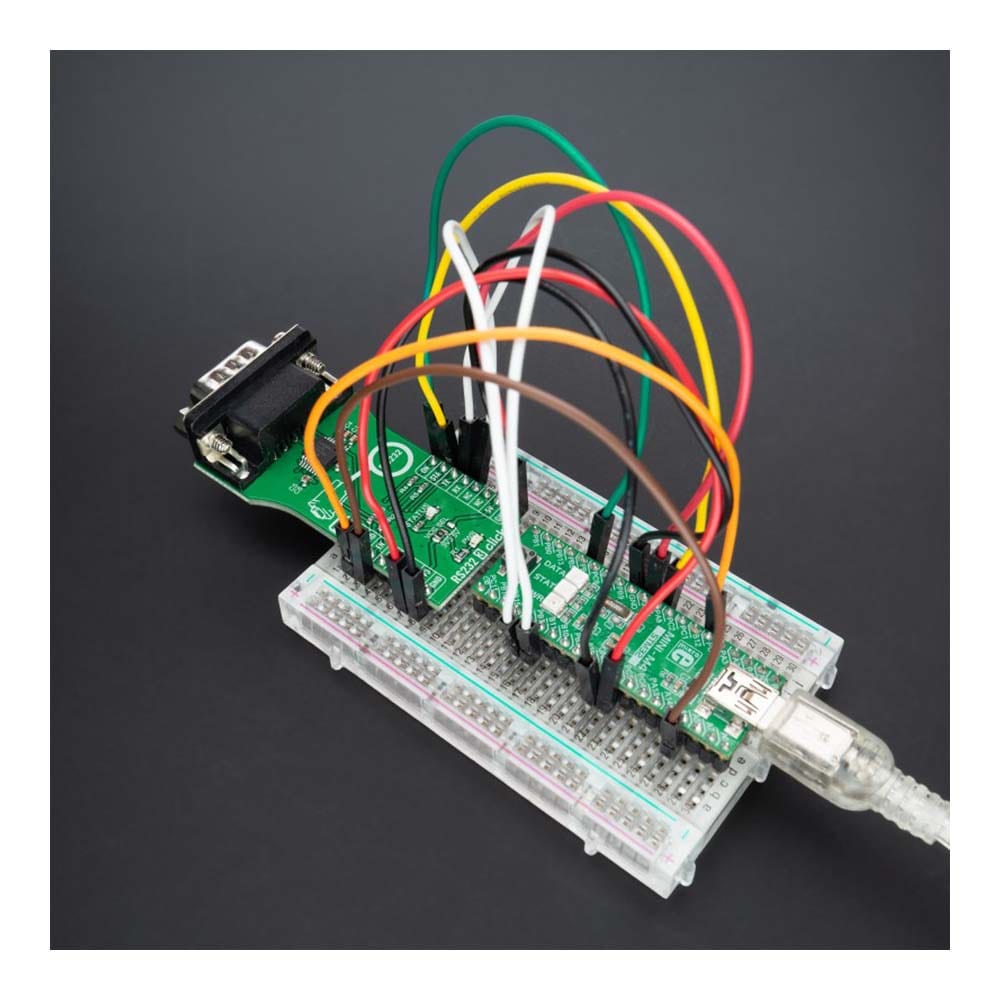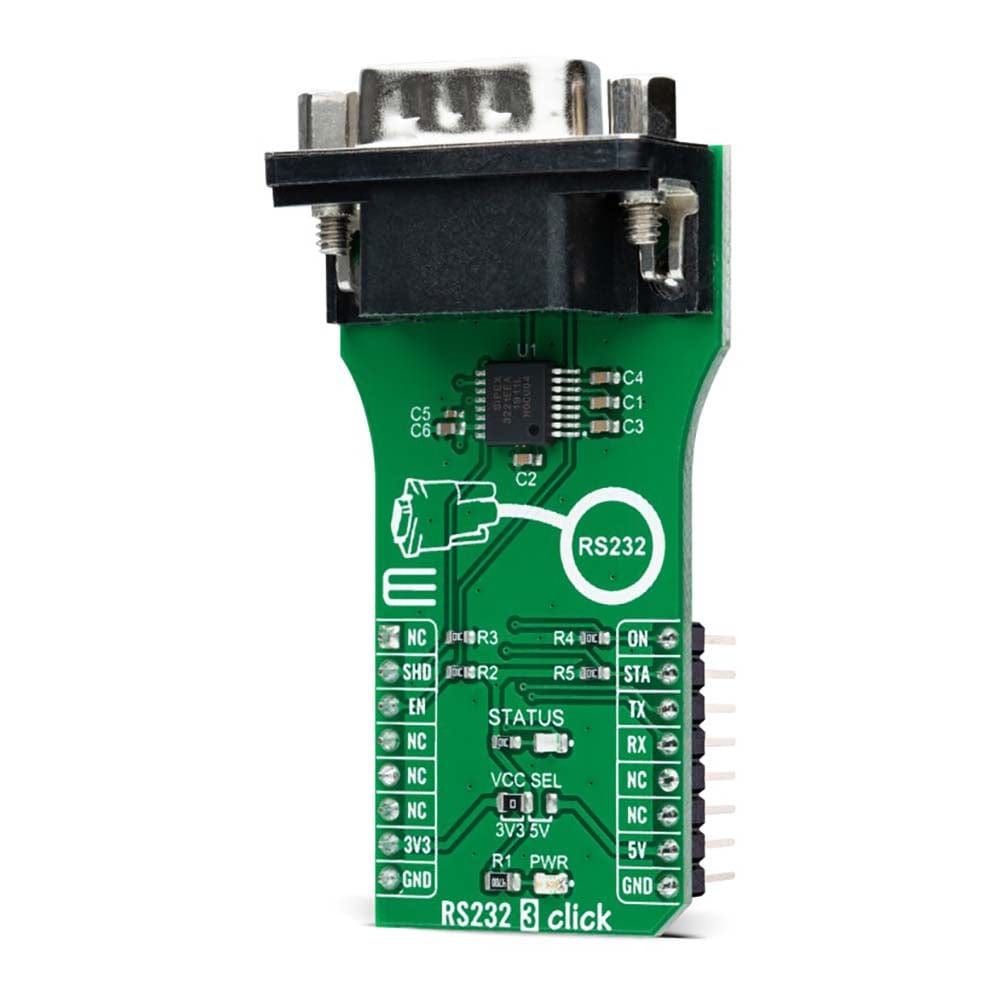
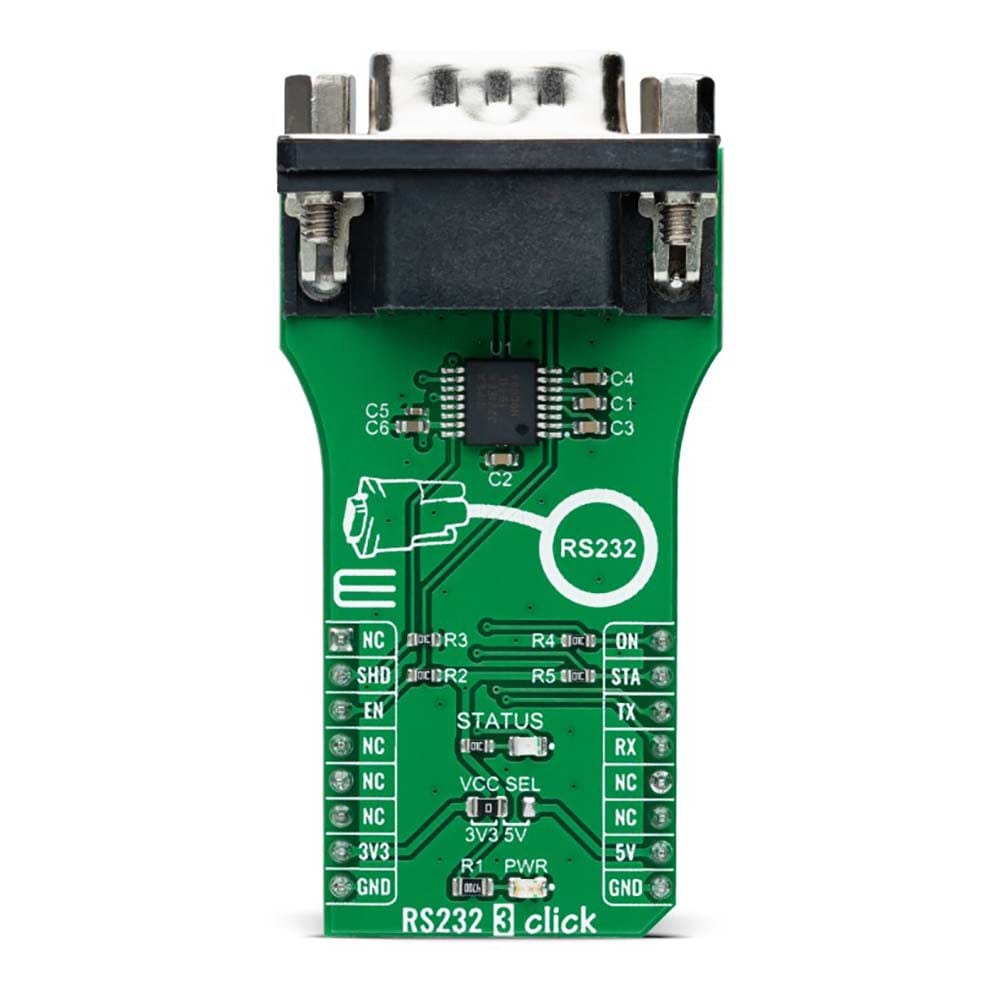


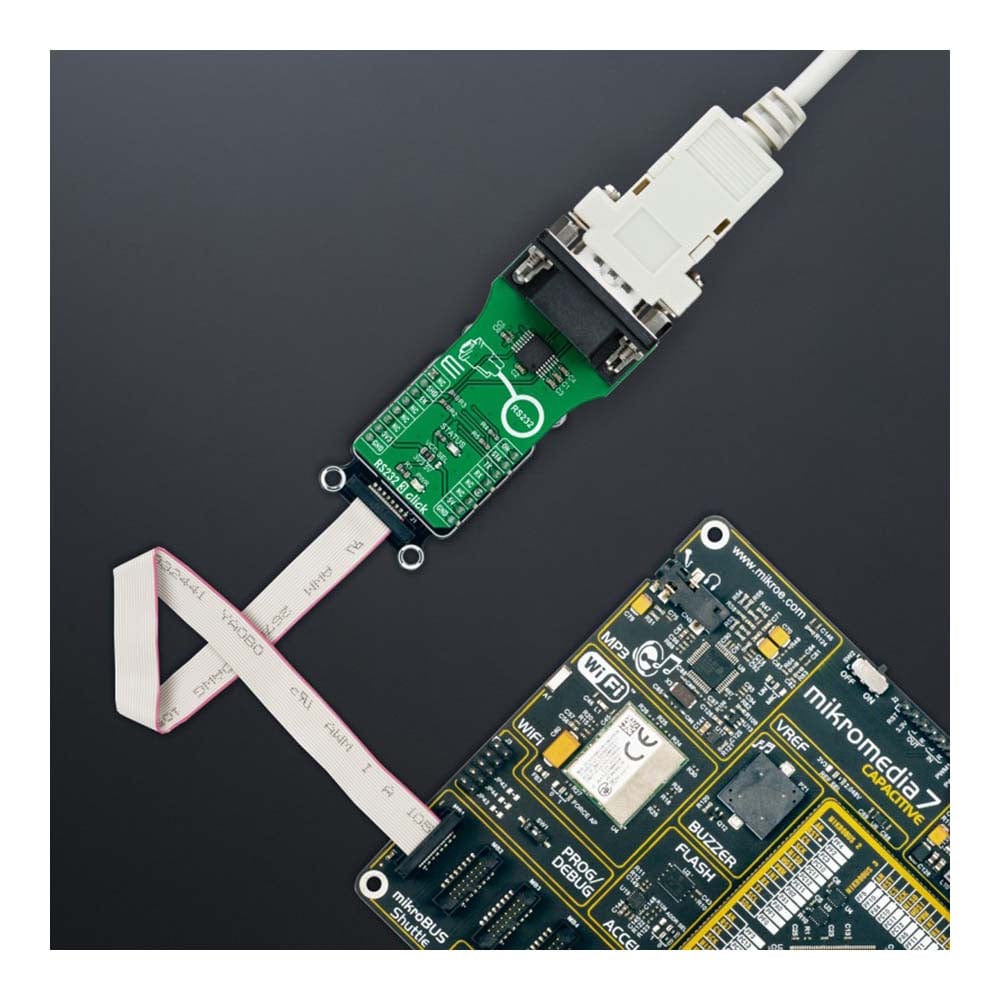

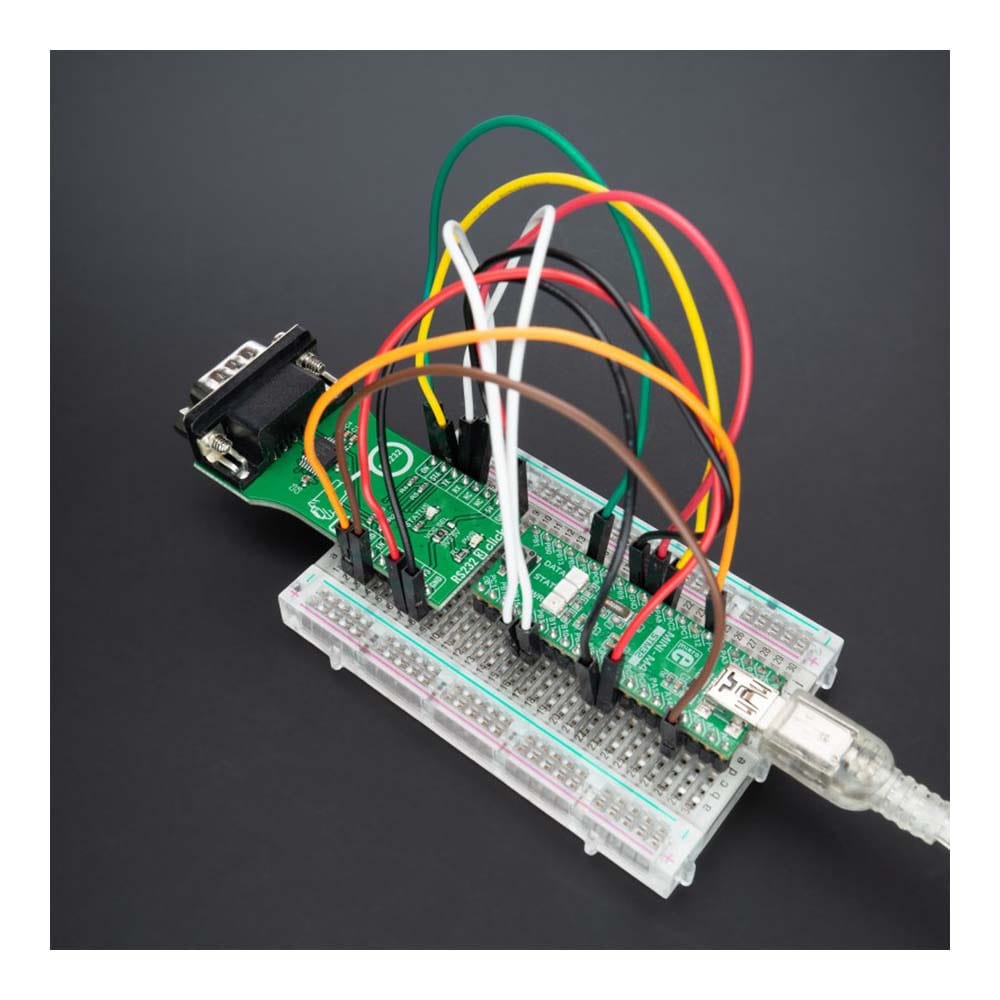
Key Features
Overview
The RS232 3 Click Board™ is a compact add-on board representing a universal usable RS232 transceiver. This board features the SP3221E, a low-power RS232 transceiver from MaxLinear. The SP3221E uses an internal high-efficiency, charge-pump power supply and is compliant with EIA/TIA-232-F standards when powered by any of the mikroBUS™ power rails. The AUTO ON-LINE® feature allows the SP3221E to automatically "Wake-Up" from a Shutdown state when an RS232 cable is connected and a peripheral device is turned on. When not connected or not in use, the SP3221E will automatically shut down, drawing less supply current. This Click board™ is suitable for low-power serial communications, portable serial devices, point-of-sale equipment, and many more applications.
The RS232 3 Click Board™ is supported by a mikroSDK compliant library, which includes functions that simplify software development. This Click board™ comes as a fully tested product, ready to be used on a system equipped with the mikroBUS™ socket.
Downloads
Das RS232 3 Click Board™ ist eine kompakte Zusatzplatine, die einen universell einsetzbaren RS232-Transceiver darstellt. Diese Platine verfügt über den SP3221E, einen RS232-Transceiver mit geringem Stromverbrauch von MaxLinear. Der SP3221E verwendet ein internes, hocheffizientes Ladepumpen-Netzteil und entspricht den EIA/TIA-232-F-Standards, wenn er über eine der mikroBUS™-Stromschienen mit Strom versorgt wird. Die AUTO ON-LINE®-Funktion ermöglicht dem SP3221E, automatisch aus einem heruntergefahrenen Zustand „aufzuwachen“, wenn ein RS232-Kabel angeschlossen und ein Peripheriegerät eingeschaltet wird. Wenn der SP3221E nicht angeschlossen oder nicht verwendet wird, schaltet er sich automatisch ab und verbraucht weniger Strom. Dieses Click Board™ ist für serielle Kommunikation mit geringem Stromverbrauch, tragbare serielle Geräte, Kassengeräte und viele weitere Anwendungen geeignet.
Das RS232 3 Click Board™ wird von einer mikroSDK-kompatiblen Bibliothek unterstützt, die Funktionen enthält, die die Softwareentwicklung vereinfachen. Dieses Click Board™ wird als vollständig getestetes Produkt geliefert und ist bereit für den Einsatz auf einem System, das mit der mikroBUS™-Buchse ausgestattet ist.
| General Information | |
|---|---|
Part Number (SKU) |
MIKROE-5109
|
Manufacturer |
|
| Physical and Mechanical | |
Weight |
0.02 kg
|
| Other | |
Country of Origin |
|
HS Code Customs Tariff code
|
|
EAN |
8606027388750
|
Warranty |
|
Frequently Asked Questions
Have a Question?
Be the first to ask a question about this.