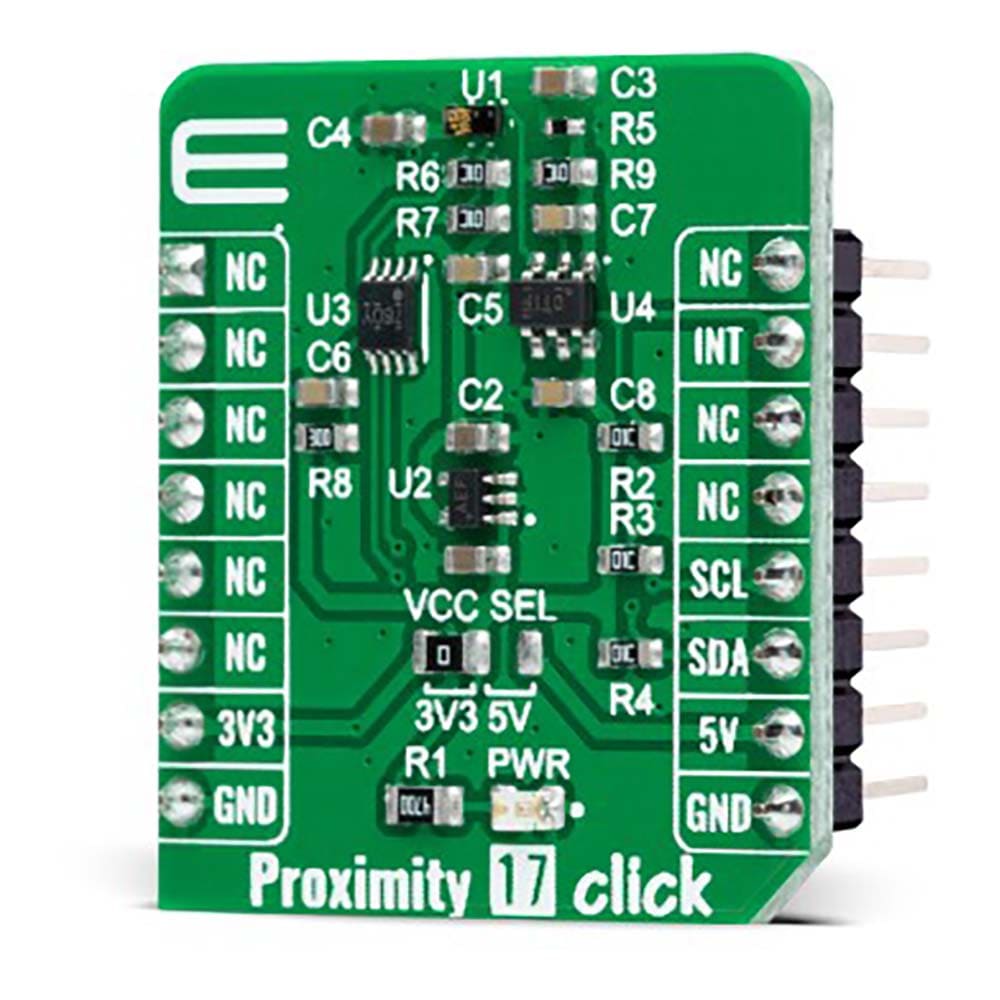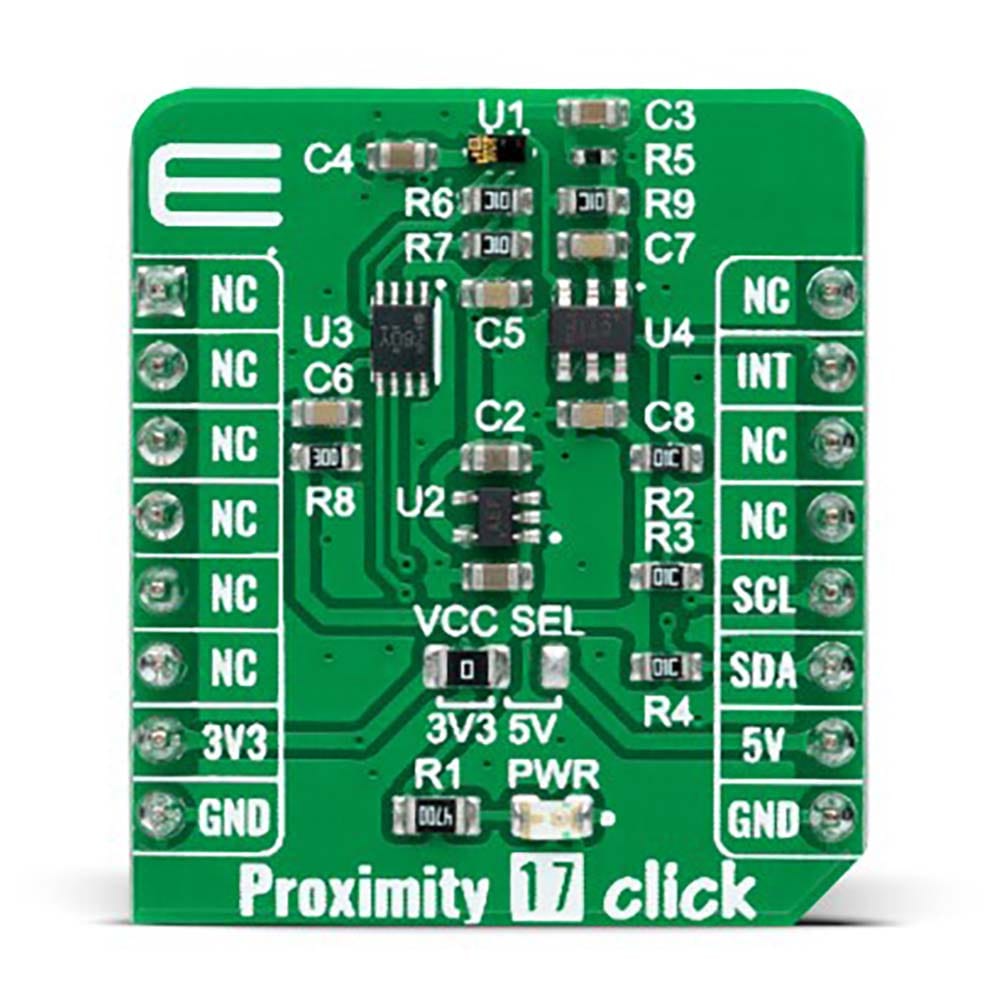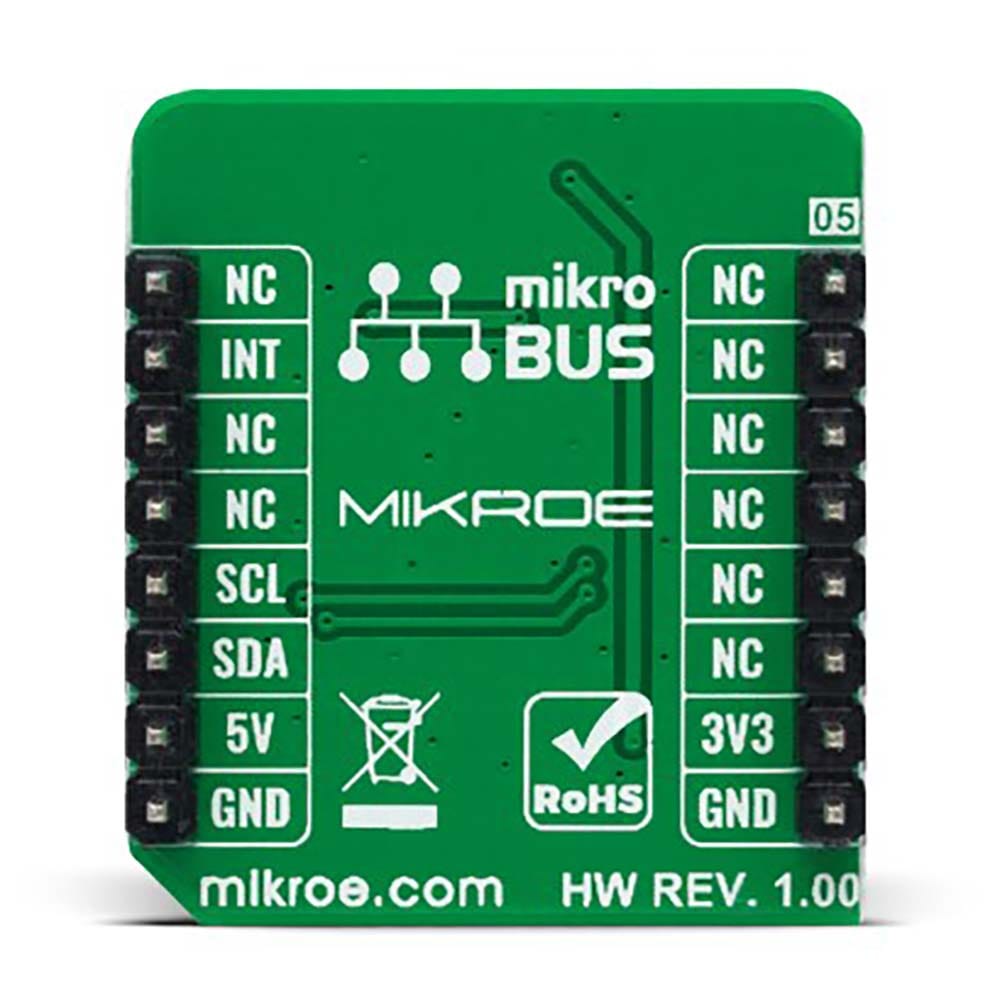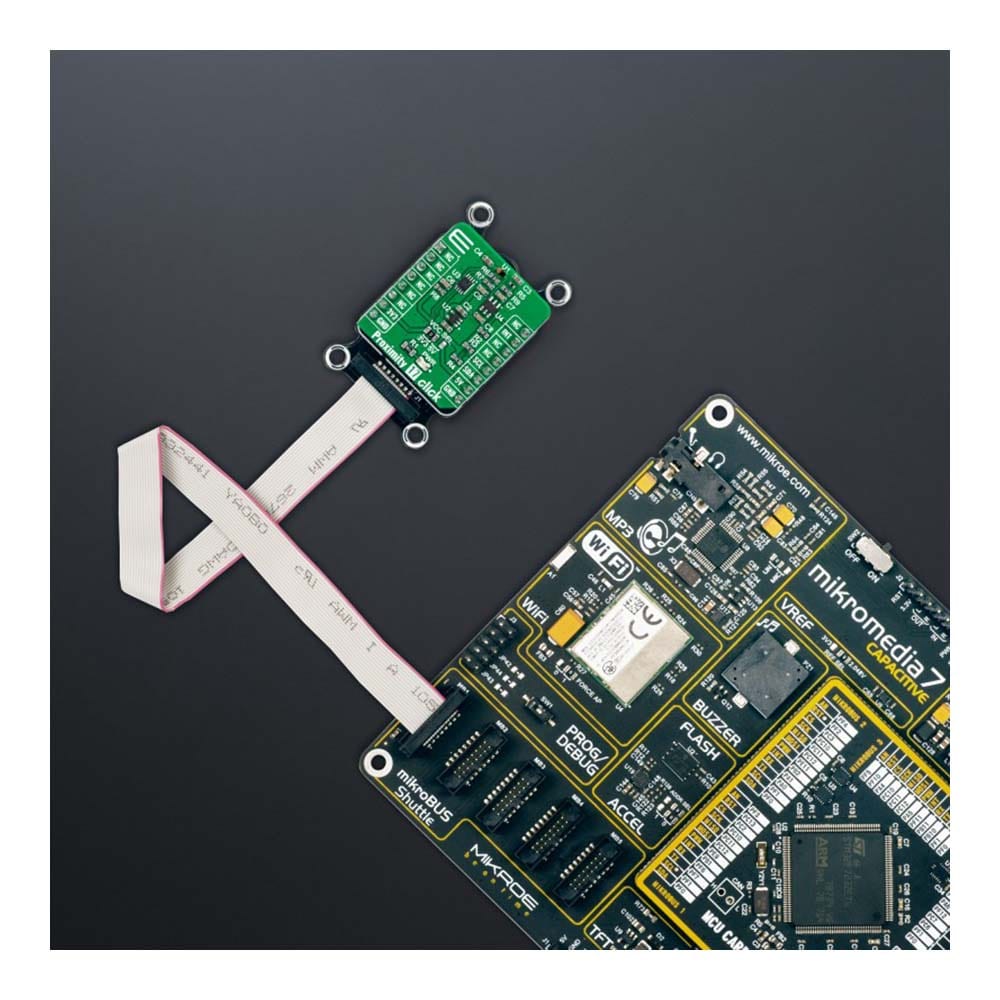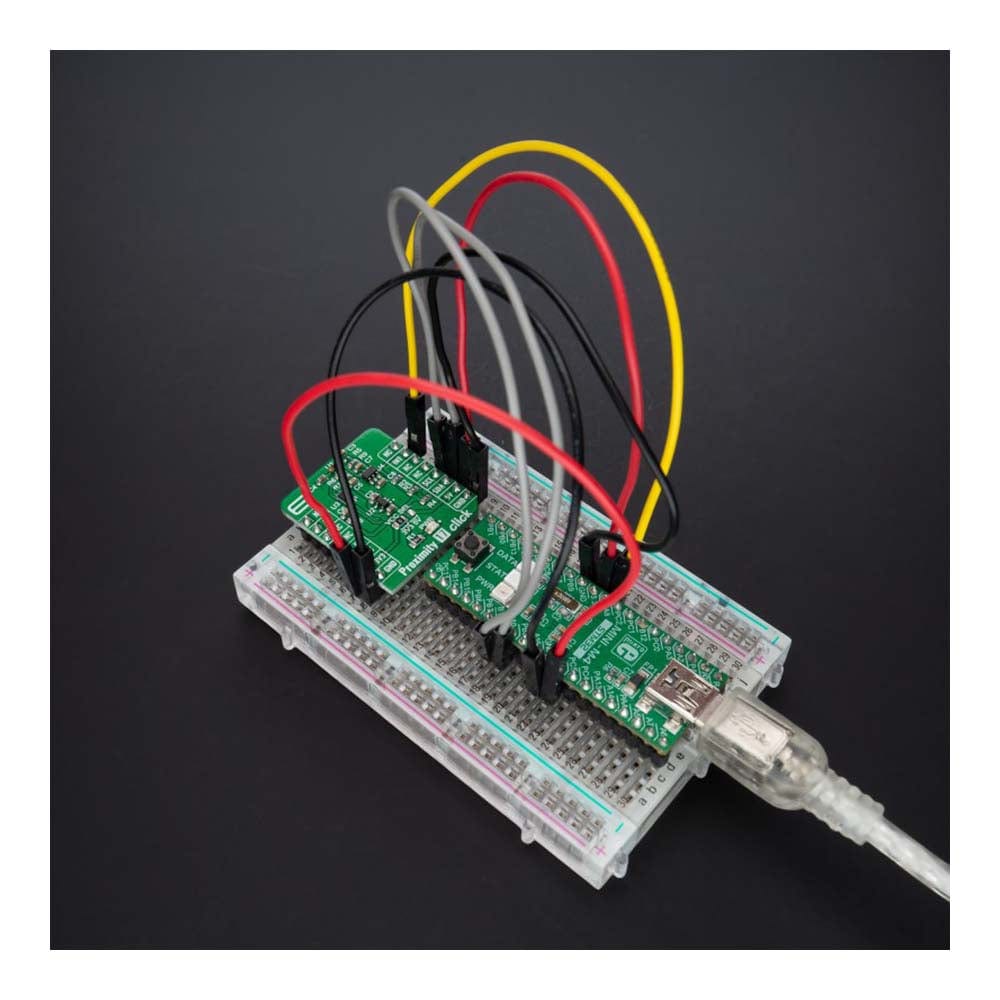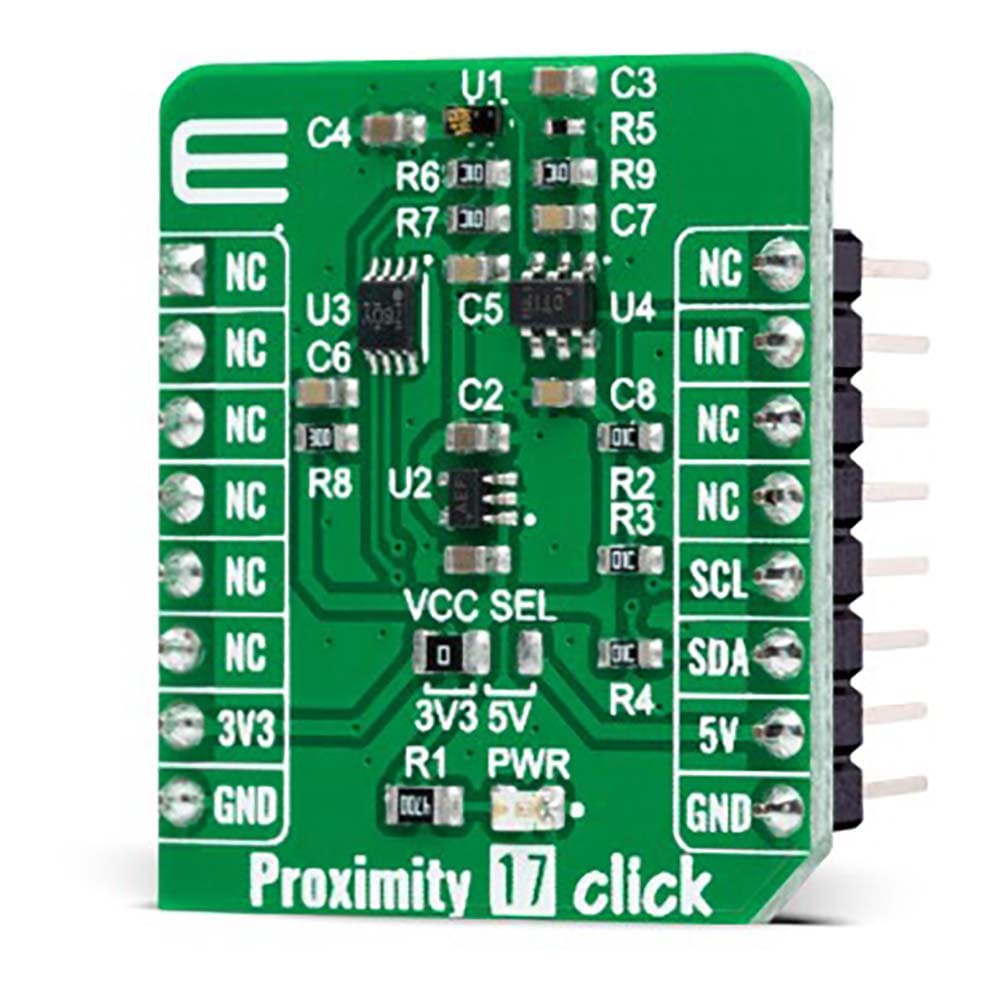

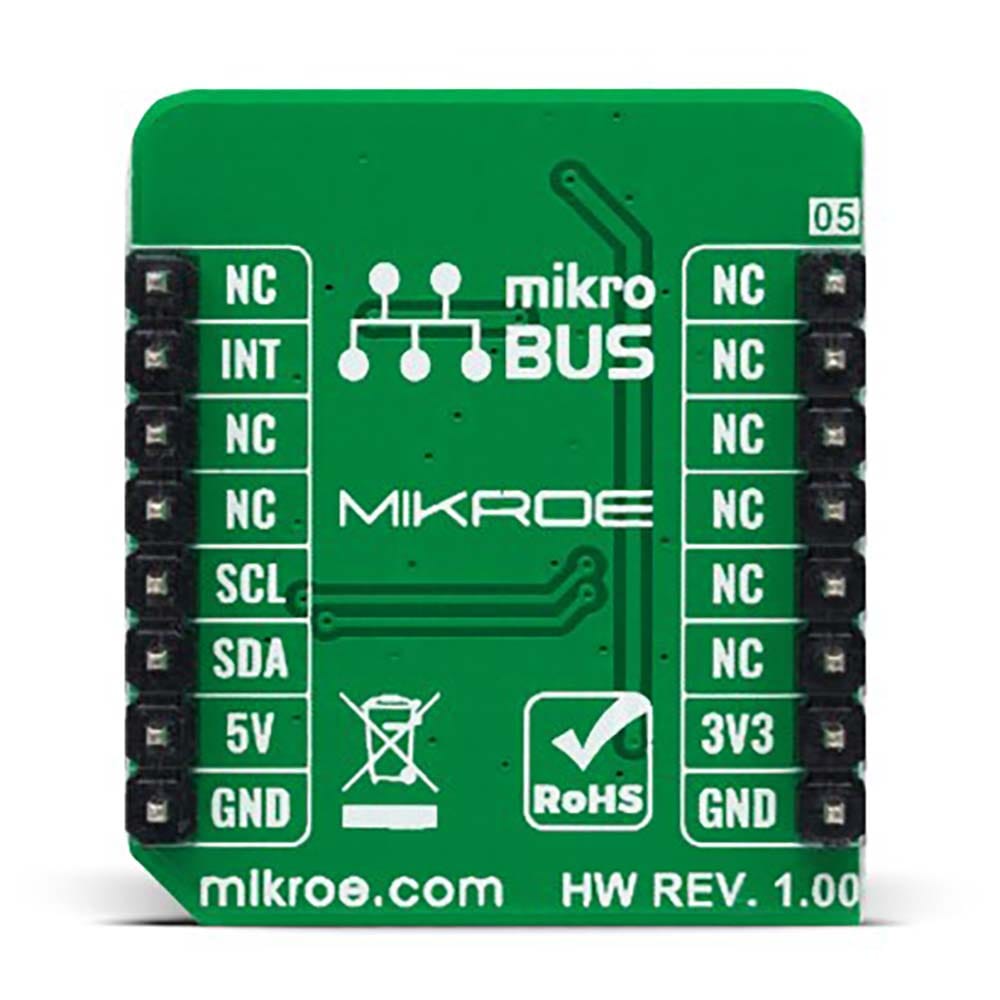

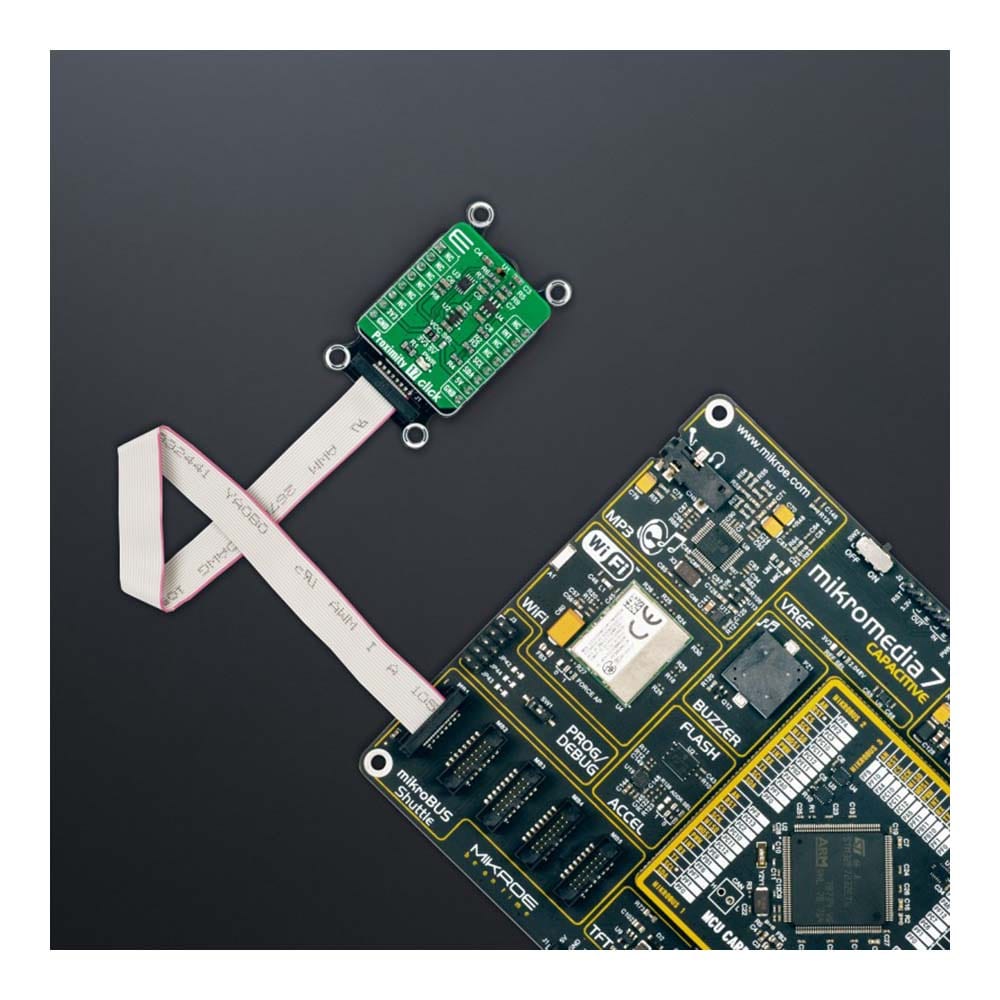

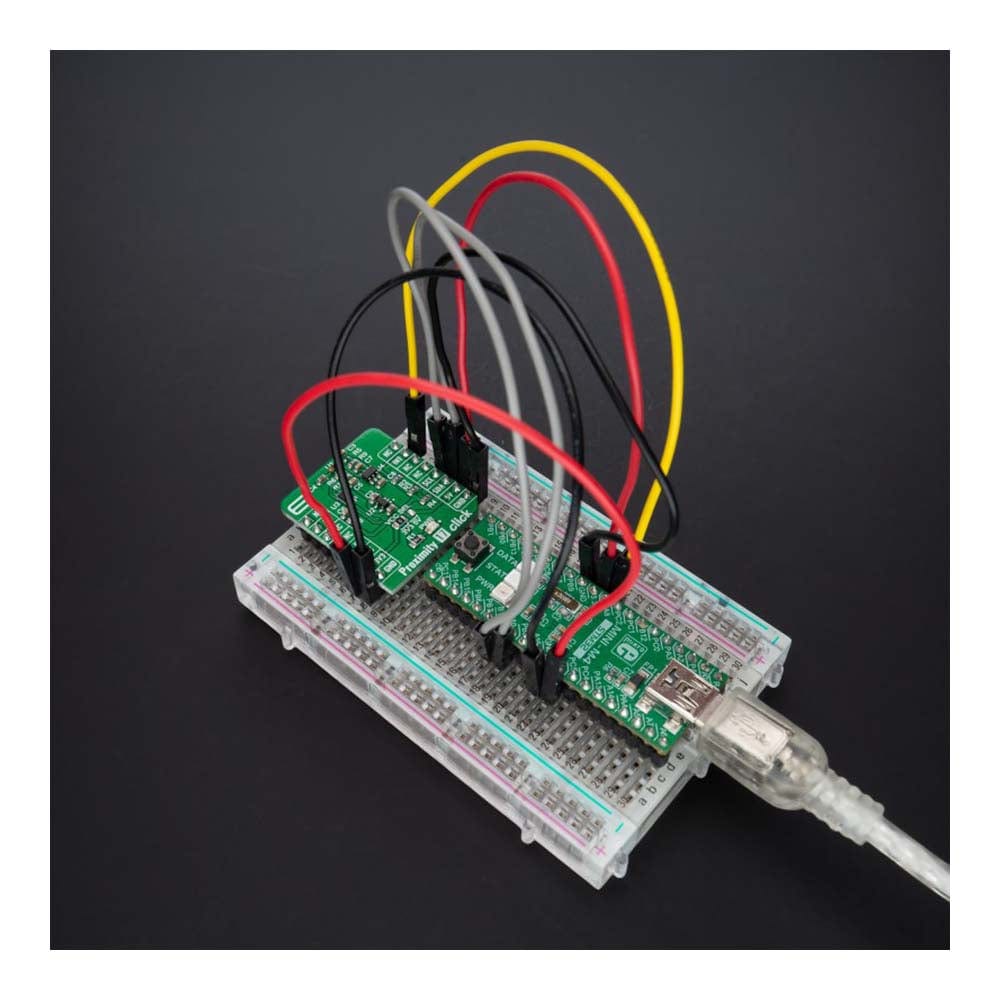
Key Features
Overview
The Proximity 17 Click Board™ is a compact add-on board that contains a close-range proximity sensing solution. This board features the TMD2635, a miniature proximity sensor module from AMS AG. The TMD2635 features advanced proximity measurement in a tiny and thin optical land grid array module that incorporates a 940nm infrared vertical-cavity surface-emitting laser (IR VCSEL) factory calibrated for IR proximity response. It also offers advanced crosstalk noise cancellation through a wide range of offset adjustments through a digital fast-mode I2C interface to compensate for unwanted IR energy reflection at the sensor. This Click board™ is suitable for consumer and industrial applications.
The Proximity 17 Click Board™ is supported by a mikroSDK compliant library, which includes functions that simplify software development. This Click board™ comes as a fully tested product, ready to be used on a system equipped with the mikroBUS™ socket.
Downloads
Das Proximity 17 Click Board™ ist eine kompakte Zusatzplatine, die eine Näherungssensorlösung für den Nahbereich enthält. Diese Platine verfügt über das TMD2635, ein Miniatur-Näherungssensormodul von AMS AG. Das TMD2635 bietet erweiterte Näherungsmessung in einem winzigen und dünnen optischen Land Grid Array-Modul, das einen 940 nm Infrarot-Oberflächenemissionslaser mit vertikaler Kavität (IR VCSEL) enthält, der werkseitig für die IR-Näherungsreaktion kalibriert ist. Es bietet außerdem erweiterte Übersprechgeräuschunterdrückung durch eine Vielzahl von Offset-Anpassungen über eine digitale I2C-Schnellmodusschnittstelle, um unerwünschte IR-Energiereflexion am Sensor auszugleichen. Dieses Click Board™ ist für Verbraucher- und Industrieanwendungen geeignet.
Das Proximity 17 Click Board™ wird von einer mikroSDK-kompatiblen Bibliothek unterstützt, die Funktionen enthält, die die Softwareentwicklung vereinfachen. Dieses Click Board™ wird als vollständig getestetes Produkt geliefert und ist bereit für den Einsatz auf einem System, das mit der mikroBUS™-Buchse ausgestattet ist.
| General Information | |
|---|---|
Part Number (SKU) |
MIKROE-5084
|
Manufacturer |
|
| Physical and Mechanical | |
Weight |
0.02 kg
|
| Other | |
Country of Origin |
|
HS Code Customs Tariff code
|
|
EAN |
8606027389023
|
Warranty |
|
Frequently Asked Questions
Have a Question?
Be the first to ask a question about this.