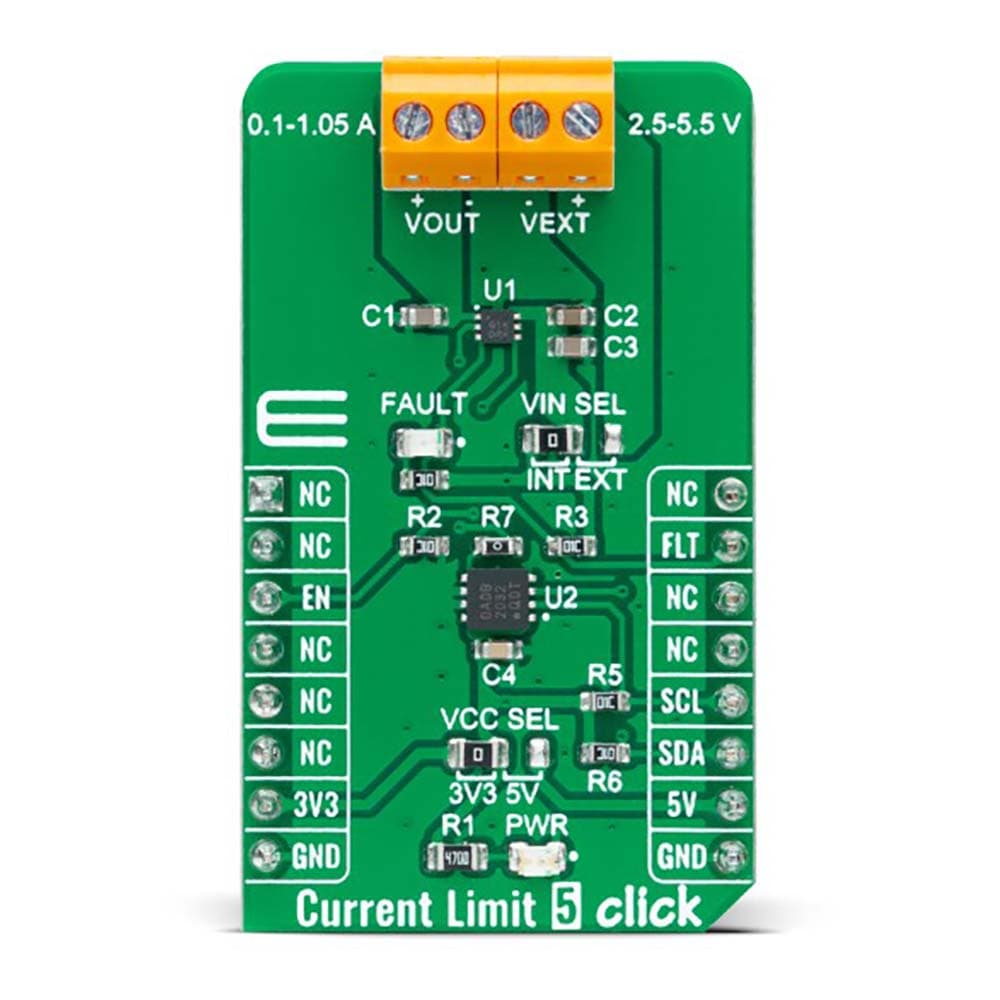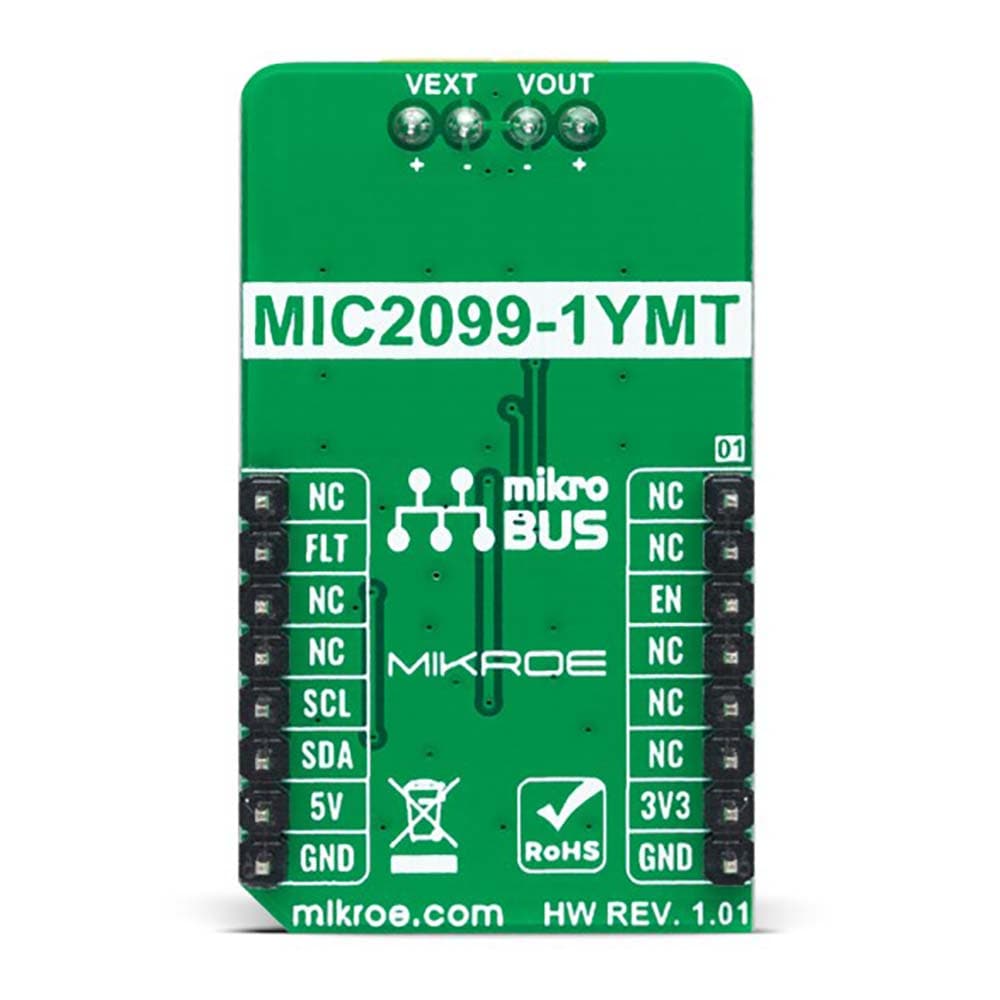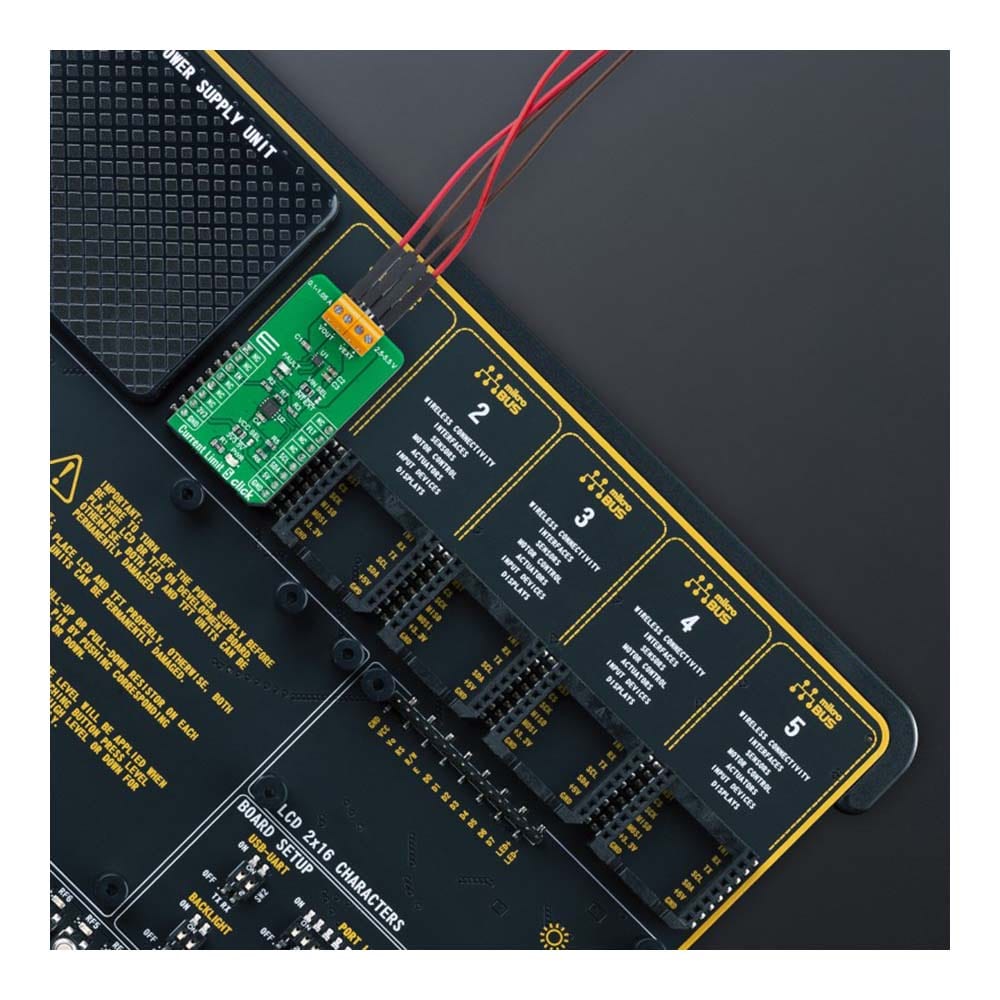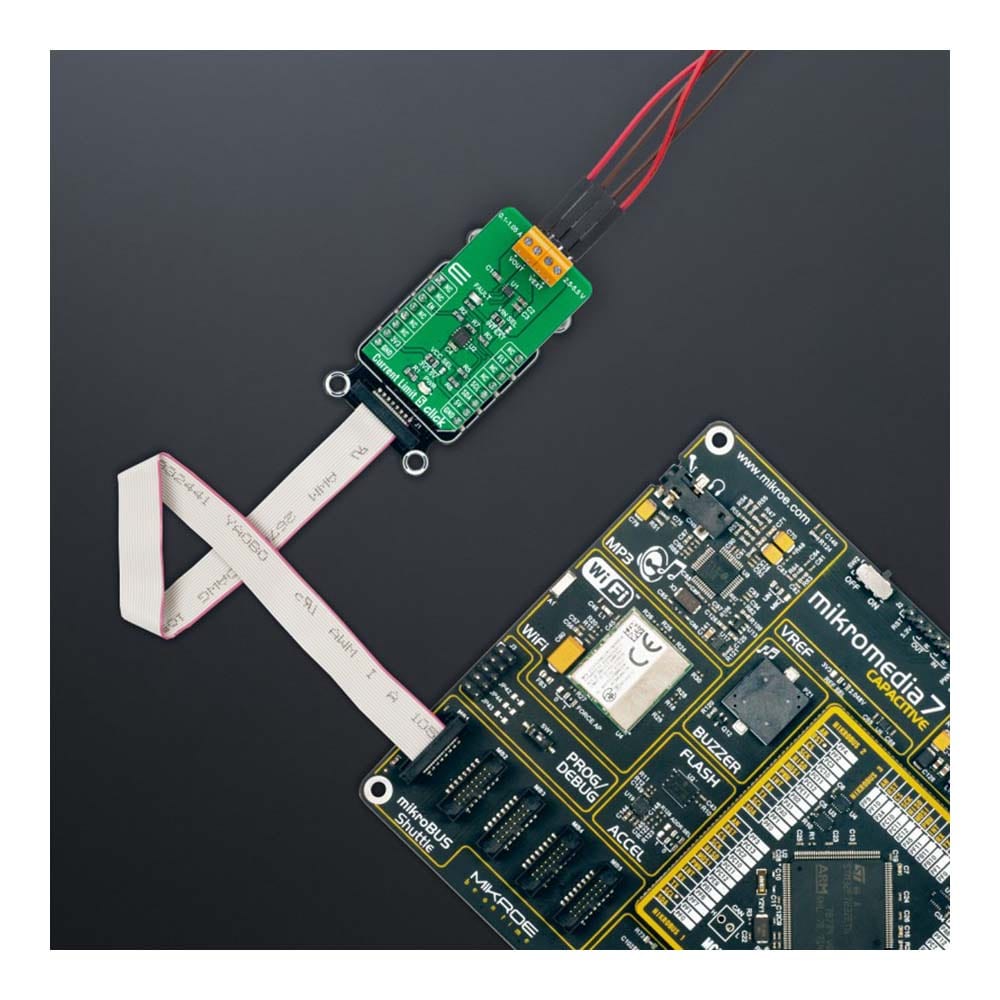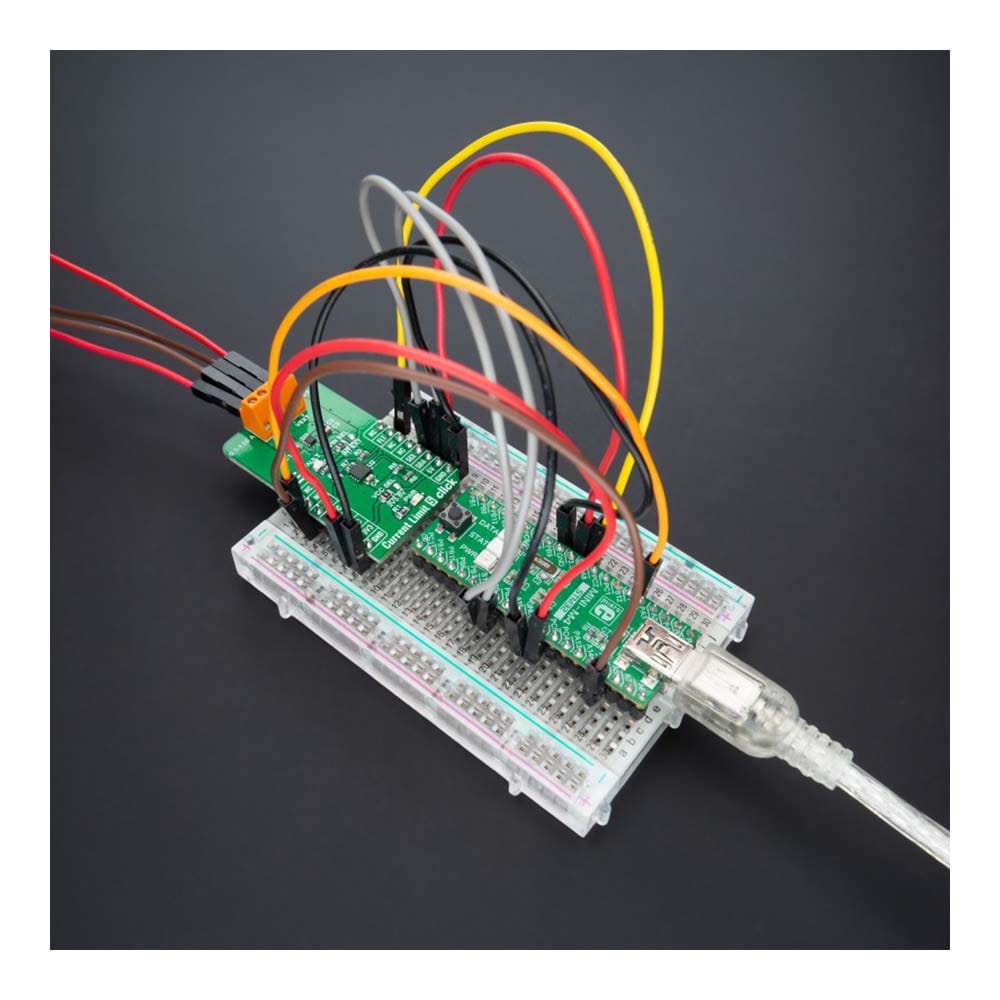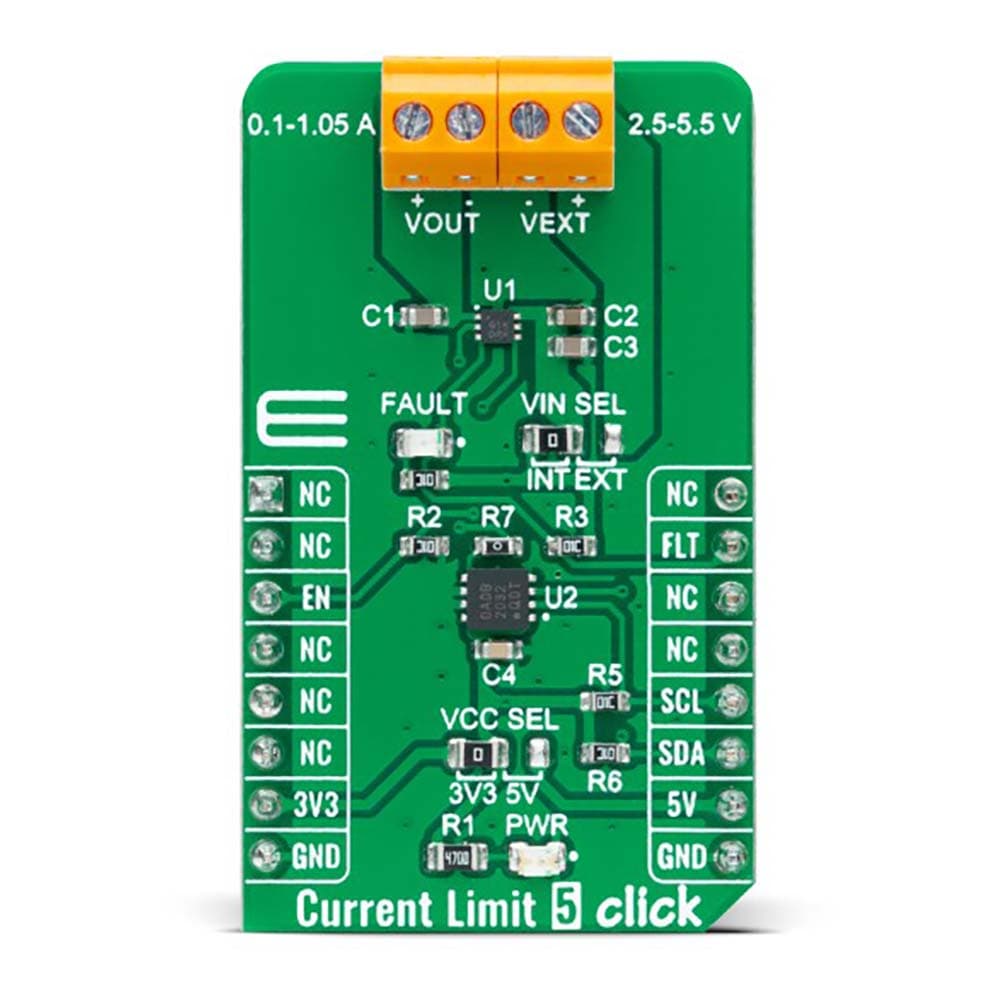
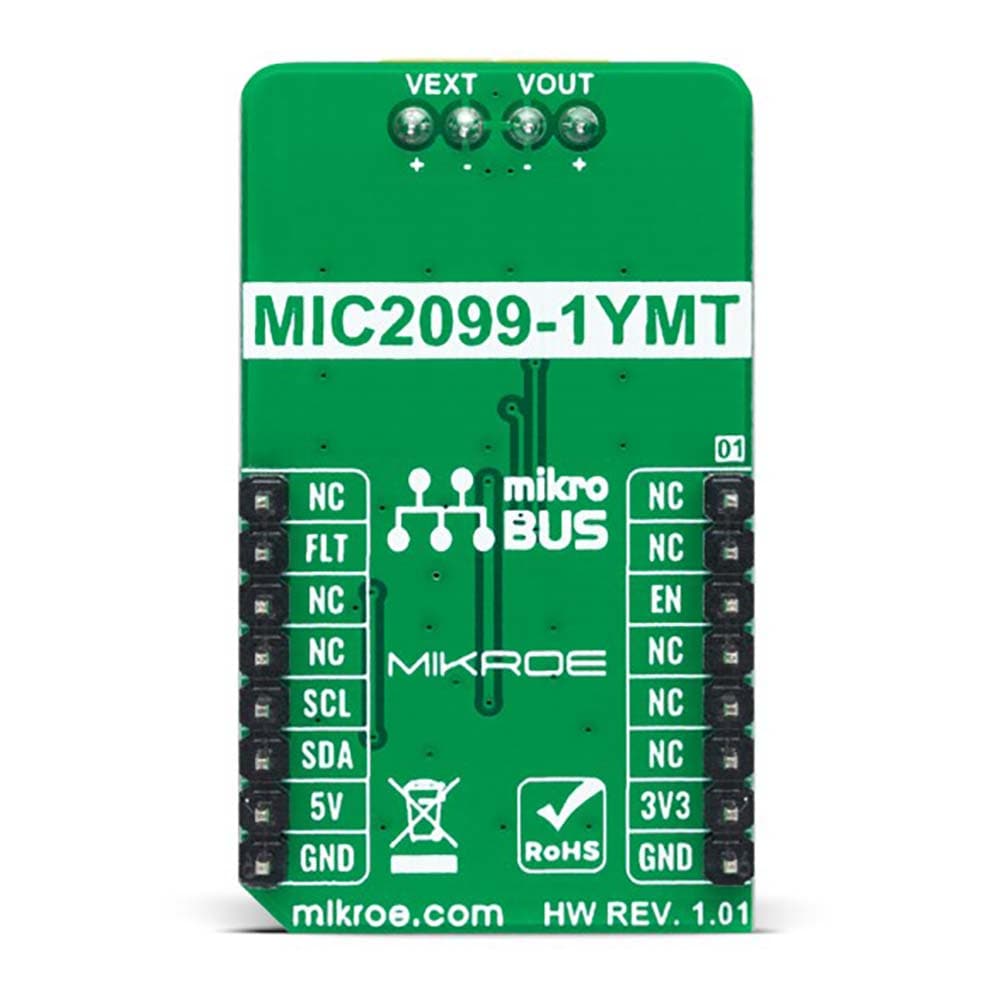
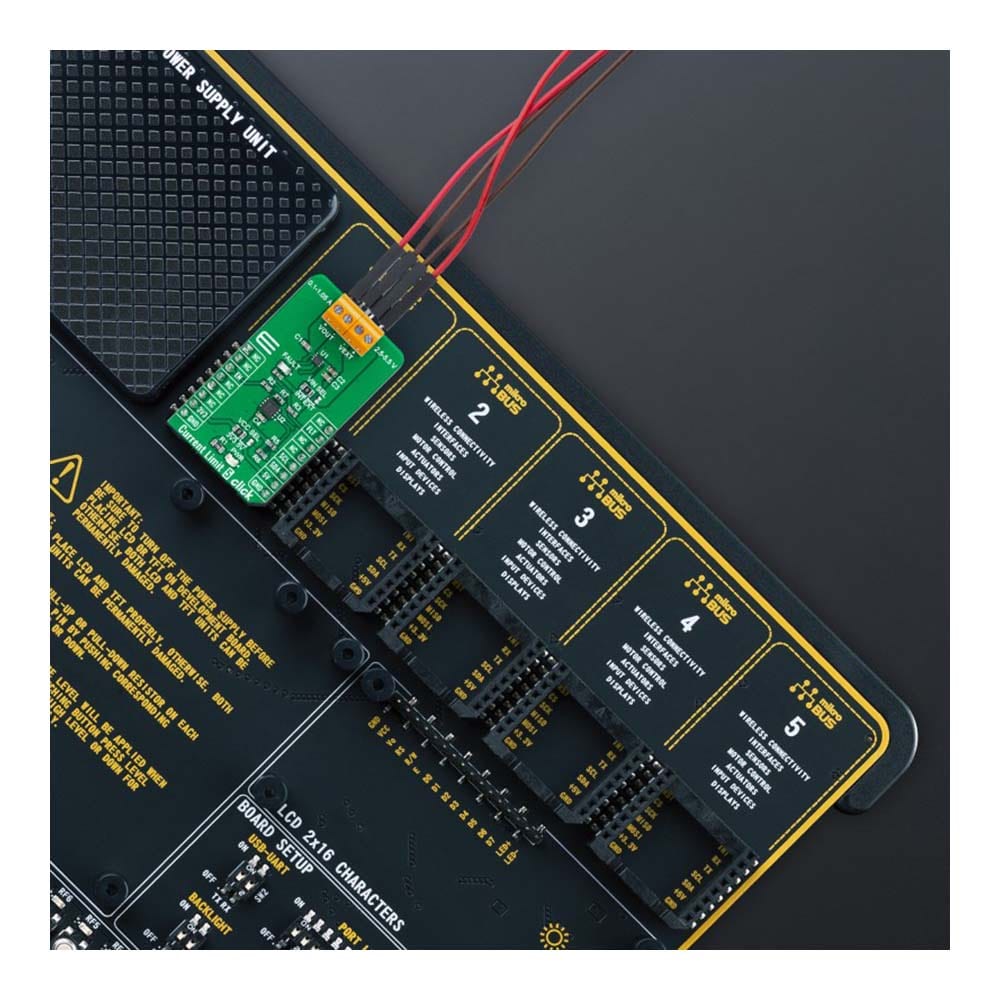
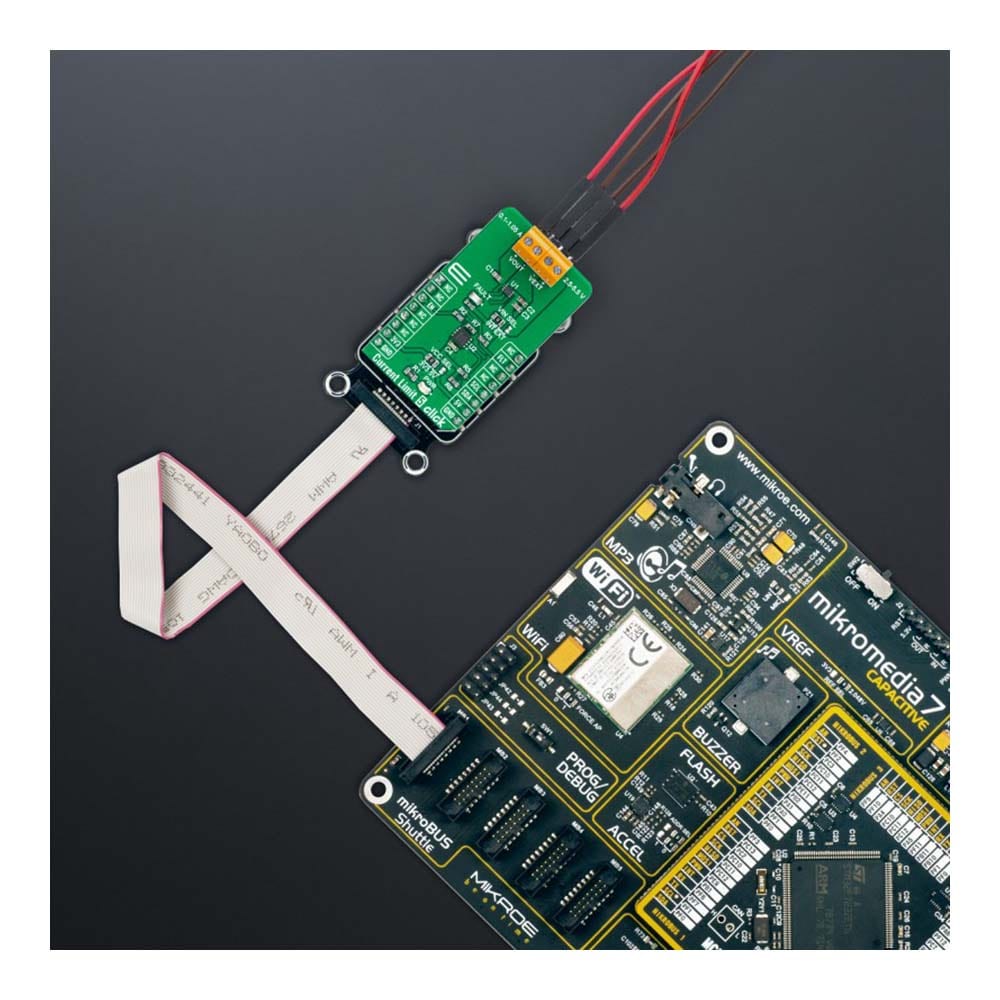

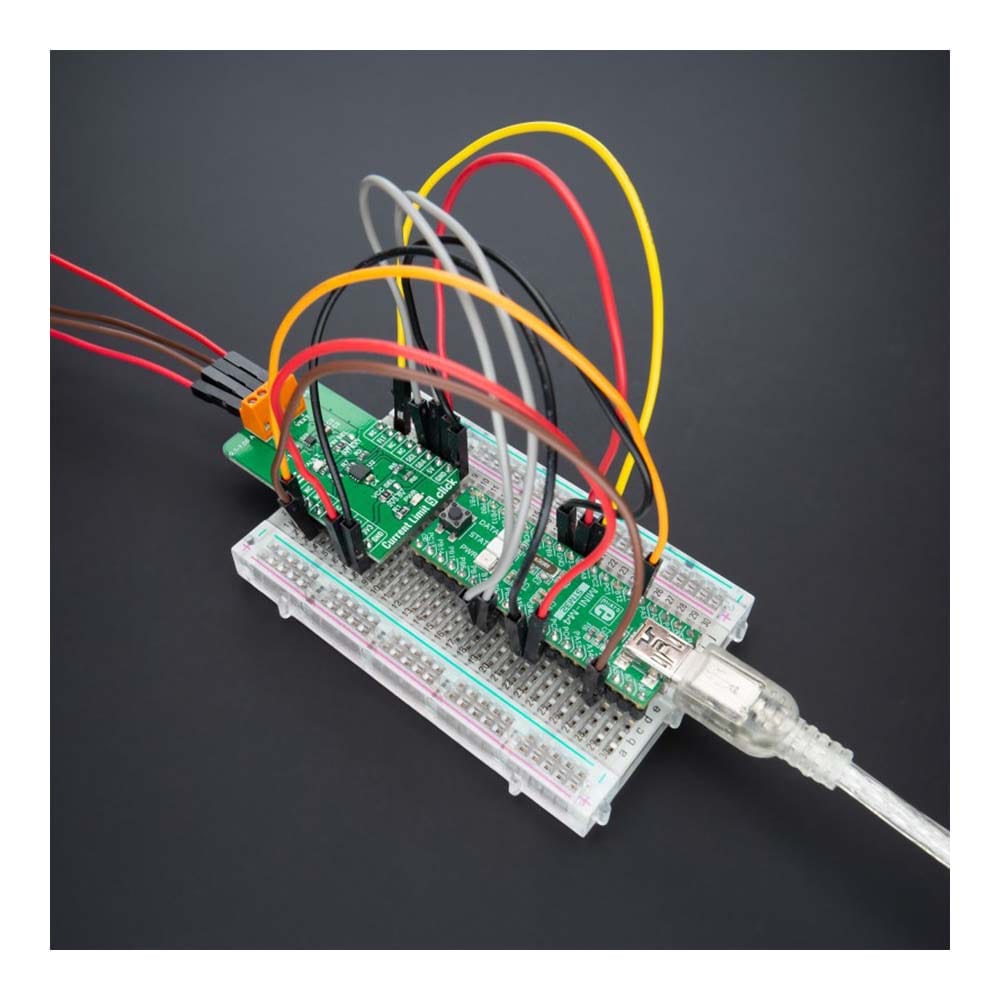
Key Features
Overview
The Current Limit 5 Click Board™ is a compact add-on board representing a current-limiting solution. This board features the MIC2099, a current-limit power distribution switch from Microchip Technology. This Click board™ represents a programmable current limit solution with various protection features and fault indication, which operates from a 2.5V to 5.5V input voltage range. Also, the current limit is adjustable from 100mA up to 1.05A programmed through the MCP4561 digital potentiometer. This Click board™ is suitable for applications in portable equipment and condition monitoring or power supplies, protecting them in short circuits or other overload conditions.
The Current Limit 5 Click Board™ is supported by a mikroSDK compliant library, which includes functions that simplify software development. This Click board™ comes as a fully tested product, ready to be used on a system equipped with the mikroBUS™ socket.
Downloads
Das Current Limit 5 Click Board™ ist eine kompakte Zusatzplatine, die eine Strombegrenzungslösung darstellt. Diese Platine verfügt über den MIC2099, einen Strombegrenzungs-Stromverteilungsschalter von Microchip Technology. Dieses Click Board™ stellt eine programmierbare Strombegrenzungslösung mit verschiedenen Schutzfunktionen und Fehleranzeige dar, die in einem Eingangsspannungsbereich von 2,5 V bis 5,5 V betrieben wird. Außerdem ist die Strombegrenzung von 100 mA bis 1,05 A einstellbar und über das digitale Potentiometer MCP4561 programmiert. Dieses Click Board™ ist für Anwendungen in tragbaren Geräten und Zustandsüberwachung oder Stromversorgungen geeignet und schützt diese bei Kurzschlüssen oder anderen Überlastbedingungen.
Das Current Limit 5 Click Board™ wird von einer mikroSDK-kompatiblen Bibliothek unterstützt, die Funktionen enthält, die die Softwareentwicklung vereinfachen. Dieses Click Board™ wird als vollständig getestetes Produkt geliefert und ist bereit für den Einsatz auf einem System, das mit der mikroBUS™-Buchse ausgestattet ist.
| General Information | |
|---|---|
Part Number (SKU) |
MIKROE-4999
|
Manufacturer |
|
| Physical and Mechanical | |
Weight |
0.02 kg
|
| Other | |
Country of Origin |
|
HS Code Customs Tariff code
|
|
EAN |
8606027389115
|
Warranty |
|
Frequently Asked Questions
Have a Question?
Be the first to ask a question about this.