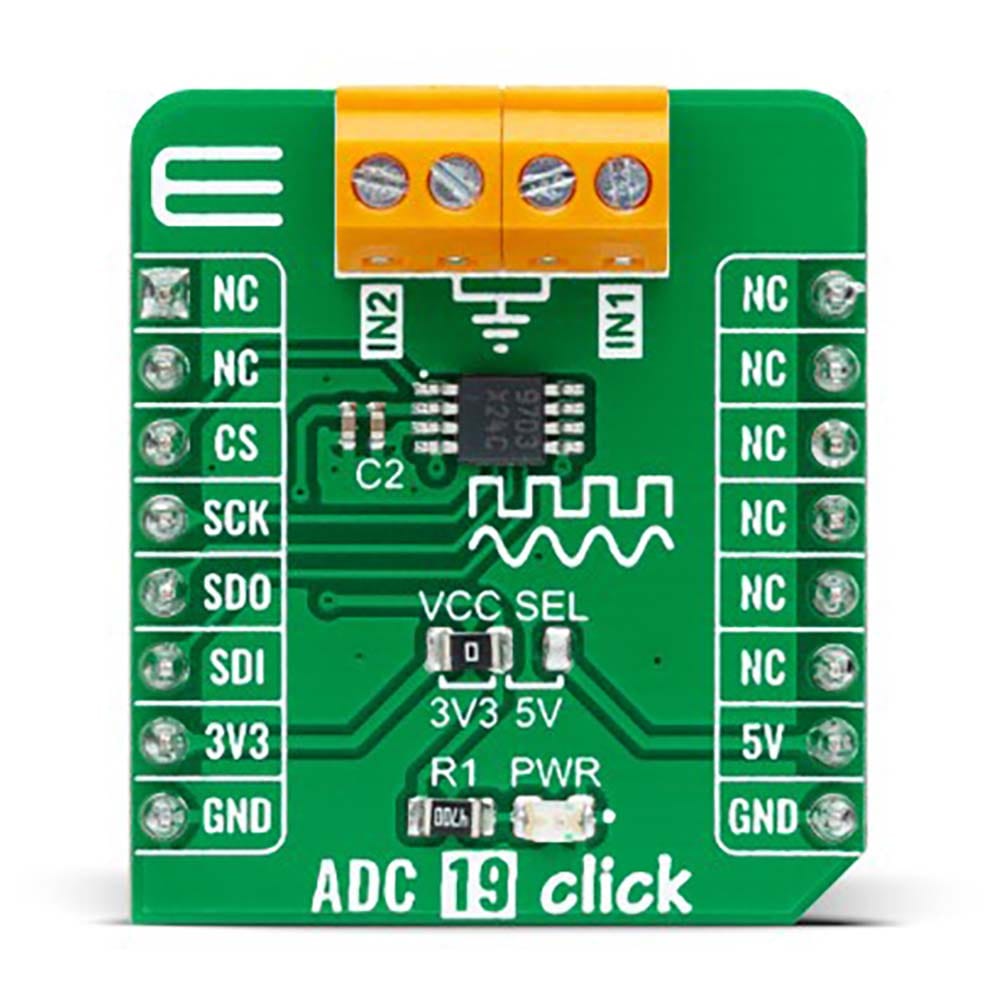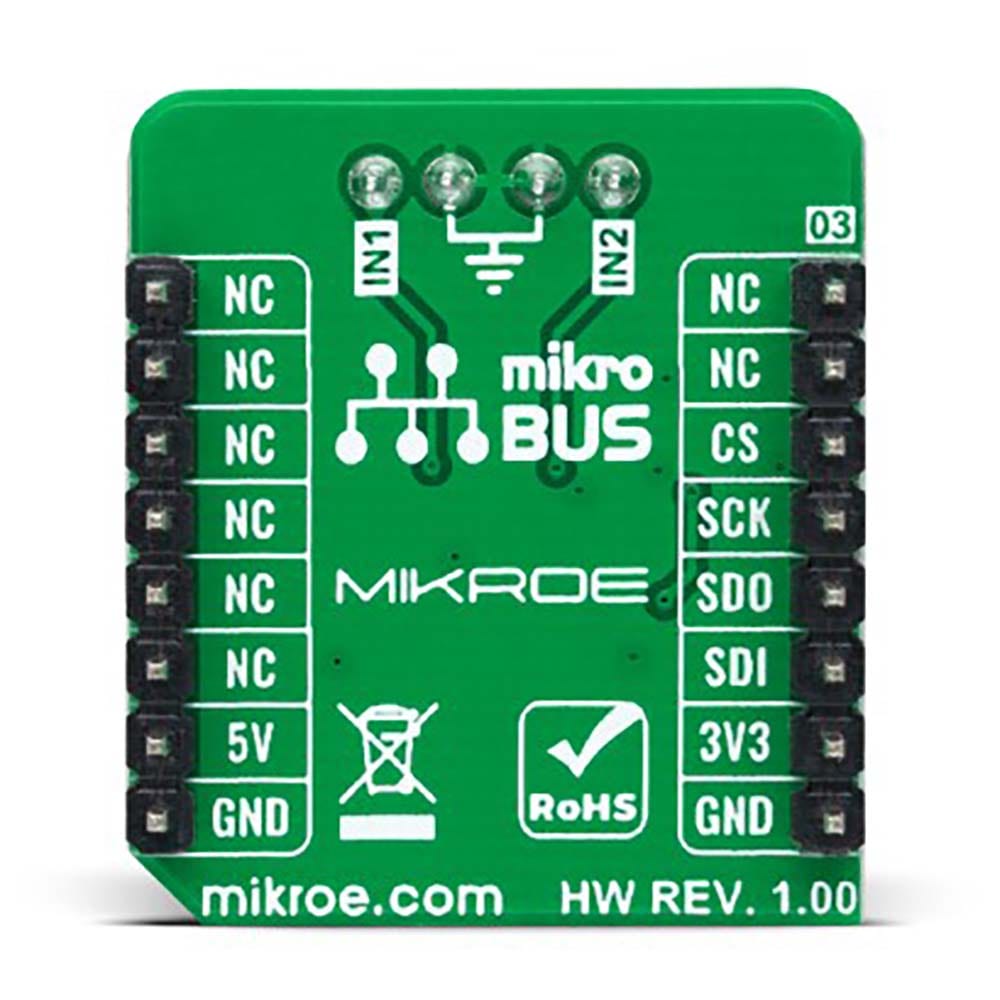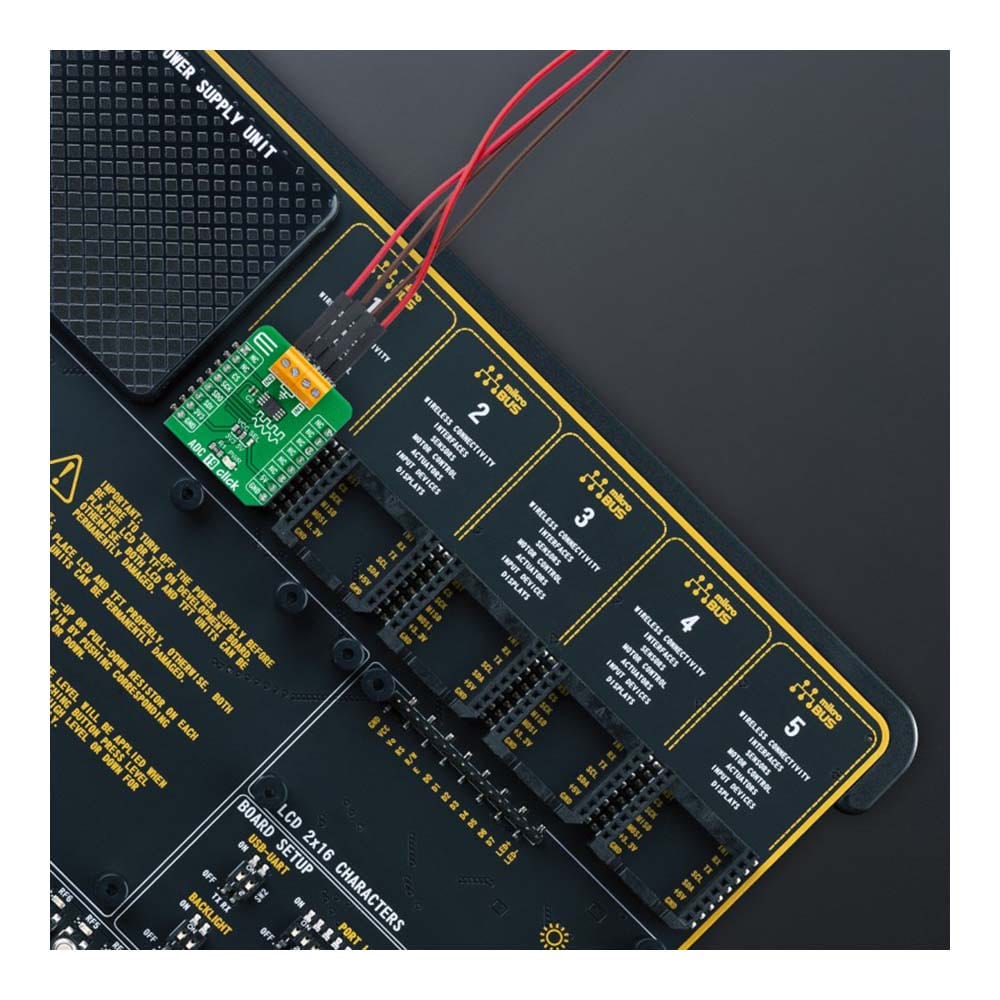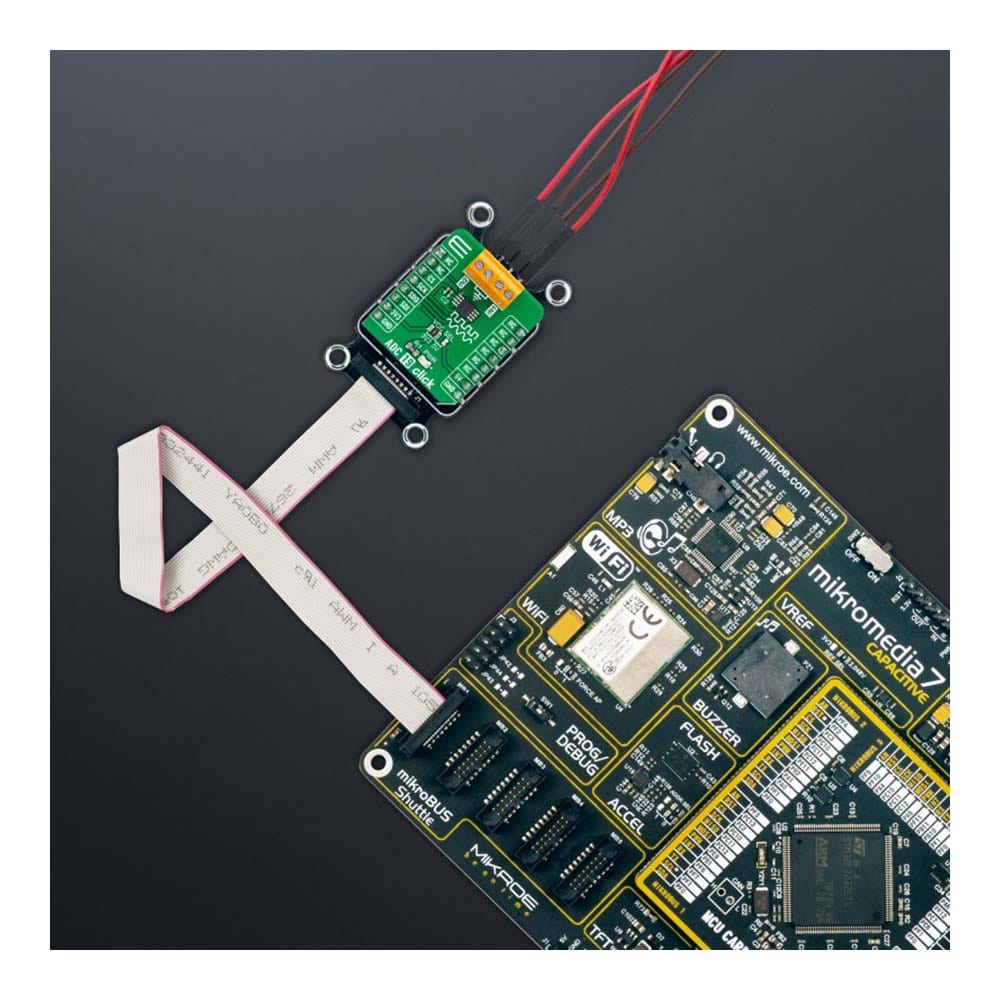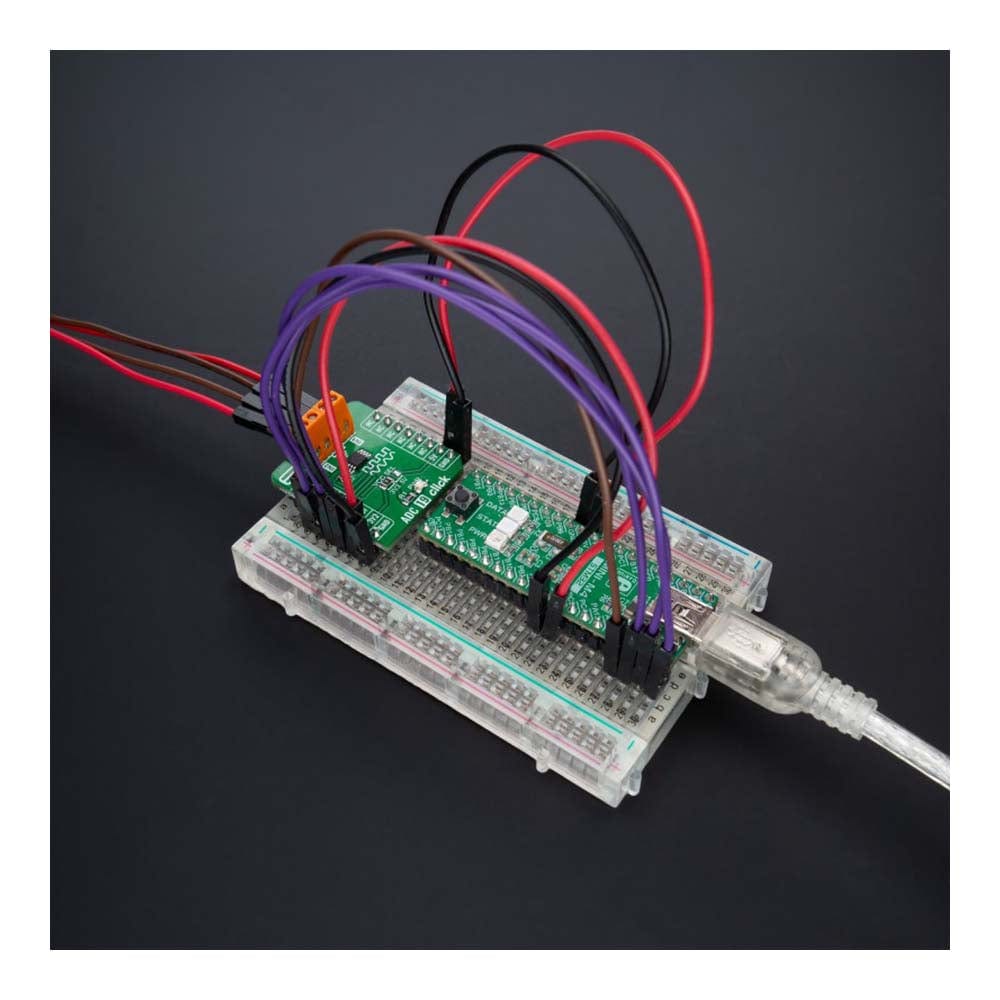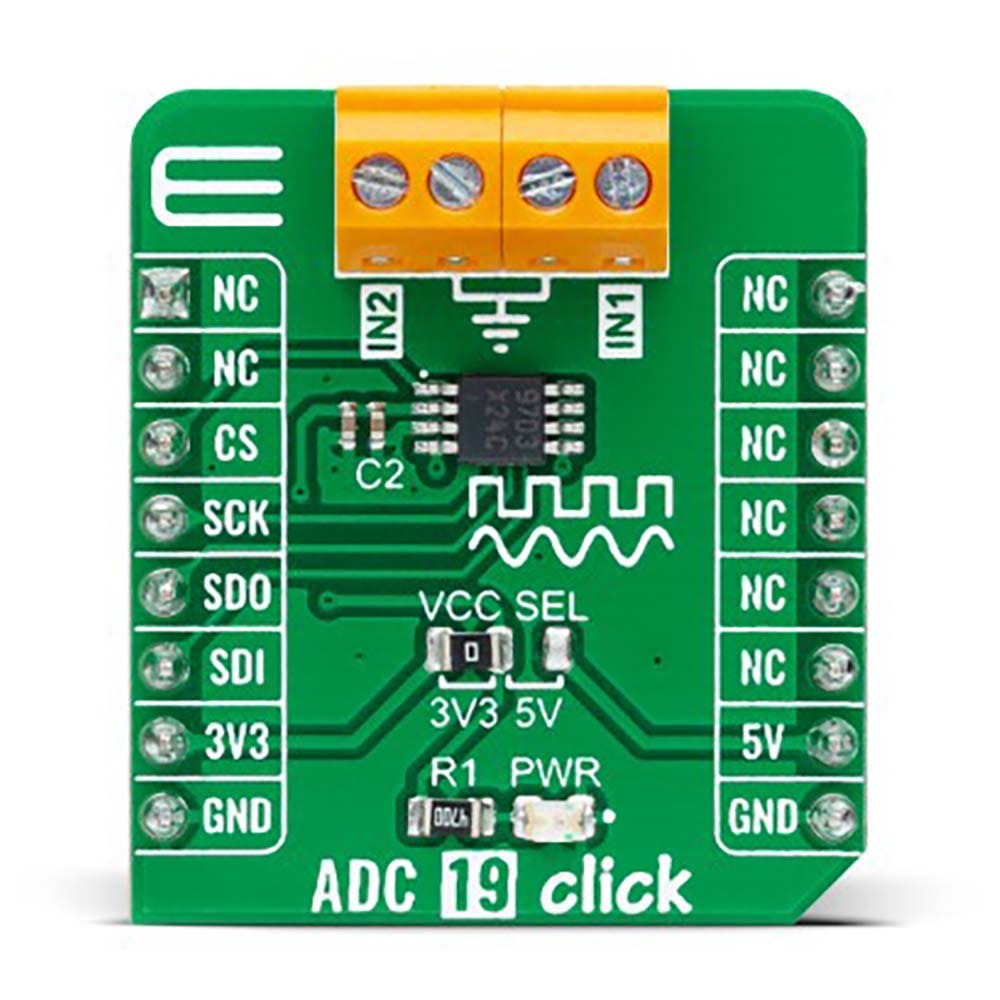
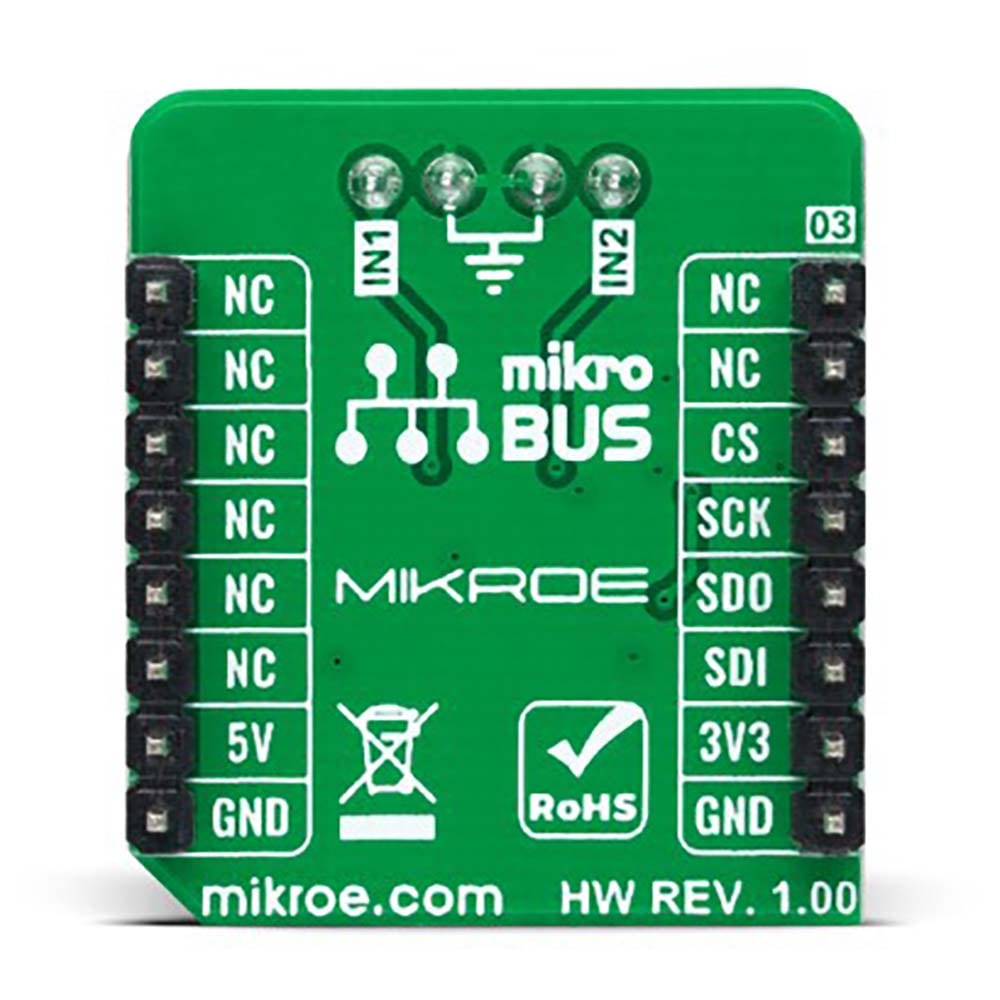
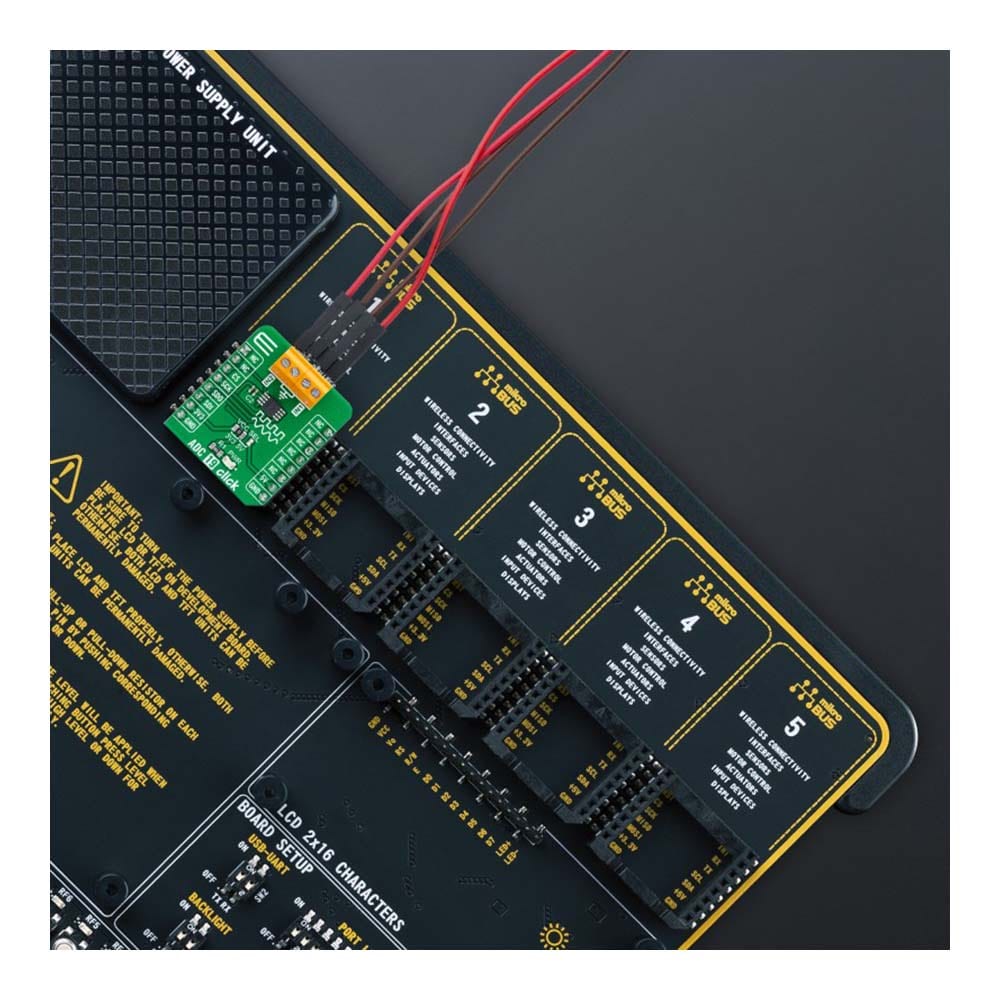
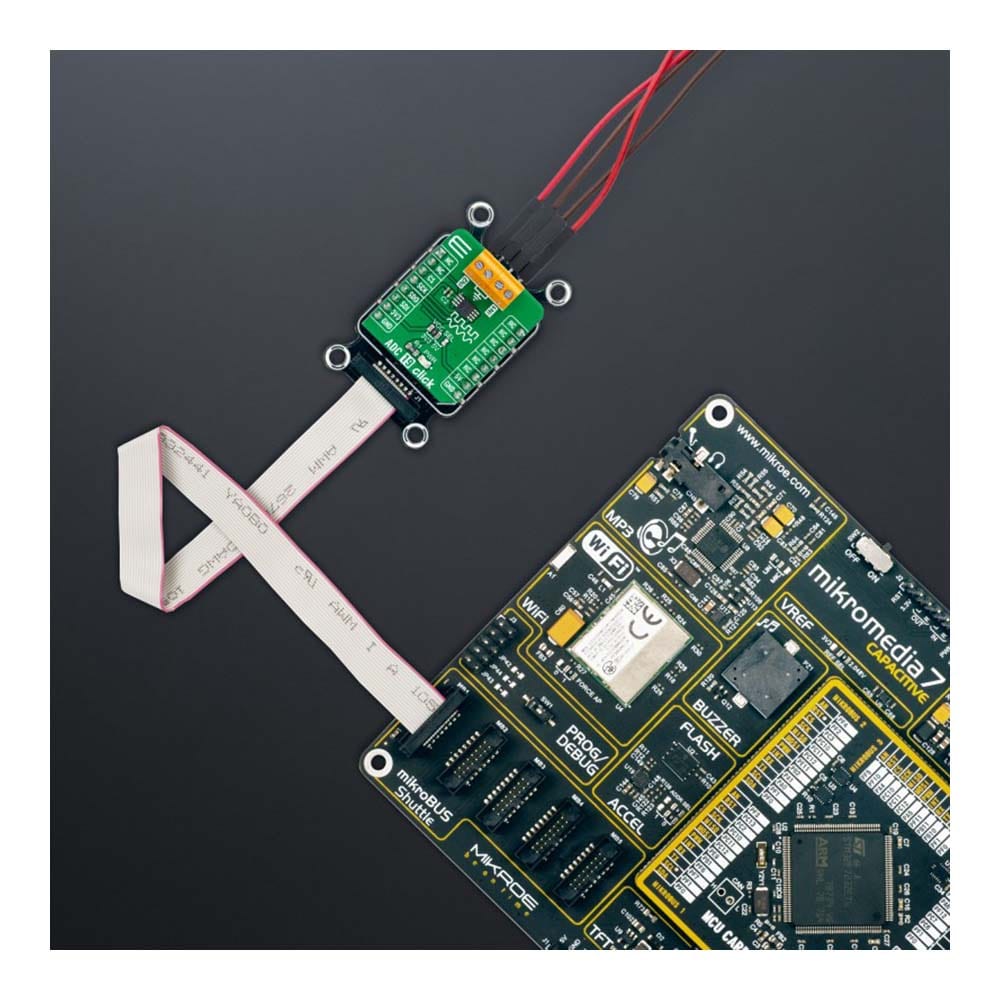

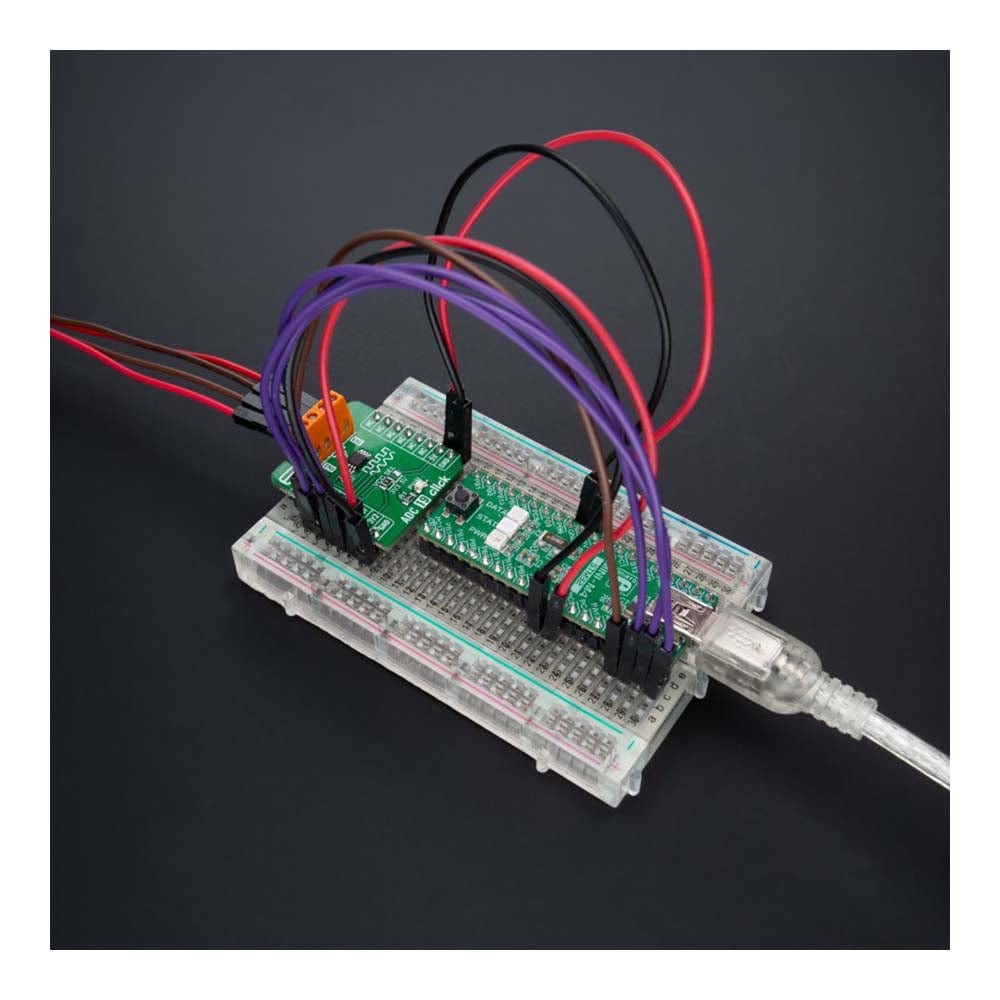
Key Features
Overview
The ADC 19 Click Board™ is a compact add-on board that contains a high-performance data converter. This board features the ADC122S101, a low-power two-channel CMOS 12-bit analog-to-digital converter from Texas Instruments. This SPI configurable analog-to-digital converter (ADC) is fully specified over a sample rate range of 500ksps to 1Msps, offering high reliability and performance. The converter is based on a successive-approximation register architecture with an internal track-and-hold circuit configurable to accept one or two input signals at its input channels. This Click board™ offers high accuracy solution for the most demanding applications, from general-purpose remote data acquisition applications to portable consumer electronics and more.
The ADC 19 Click Board™ is supported by a mikroSDK compliant library, which includes functions that simplify software development. This Click board™ comes as a fully tested product, ready to be used on a system equipped with the mikroBUS™ socket.
Downloads
Das ADC 19 Click Board™ ist eine kompakte Zusatzplatine, die einen Hochleistungsdatenkonverter enthält. Diese Platine verfügt über den ADC122S101, einen stromsparenden Zweikanal-CMOS-12-Bit-Analog-Digital-Konverter von Texas Instruments. Dieser SPI-konfigurierbare Analog-Digital-Konverter (ADC) ist über einen Abtastratenbereich von 500 kSps bis 1 MSps vollständig spezifiziert und bietet hohe Zuverlässigkeit und Leistung. Der Konverter basiert auf einer Registerarchitektur mit sukzessiver Approximation mit einer internen Track-and-Hold-Schaltung, die so konfiguriert werden kann, dass sie ein oder zwei Eingangssignale an ihren Eingangskanälen akzeptiert. Dieses Click Board™ bietet eine hochpräzise Lösung für die anspruchsvollsten Anwendungen, von allgemeinen Anwendungen zur Ferndatenerfassung bis hin zu tragbarer Unterhaltungselektronik und mehr.
Das ADC 19 Click Board™ wird von einer mikroSDK-kompatiblen Bibliothek unterstützt, die Funktionen enthält, die die Softwareentwicklung vereinfachen. Dieses Click Board™ wird als vollständig getestetes Produkt geliefert und ist bereit für den Einsatz auf einem System, das mit der mikroBUS™-Buchse ausgestattet ist.
| General Information | |
|---|---|
Part Number (SKU) |
MIKROE-4997
|
Manufacturer |
|
| Physical and Mechanical | |
Weight |
0.02 kg
|
| Other | |
Country of Origin |
|
HS Code Customs Tariff code
|
|
EAN |
8606027389054
|
Warranty |
|
Frequently Asked Questions
Have a Question?
Be the first to ask a question about this.