
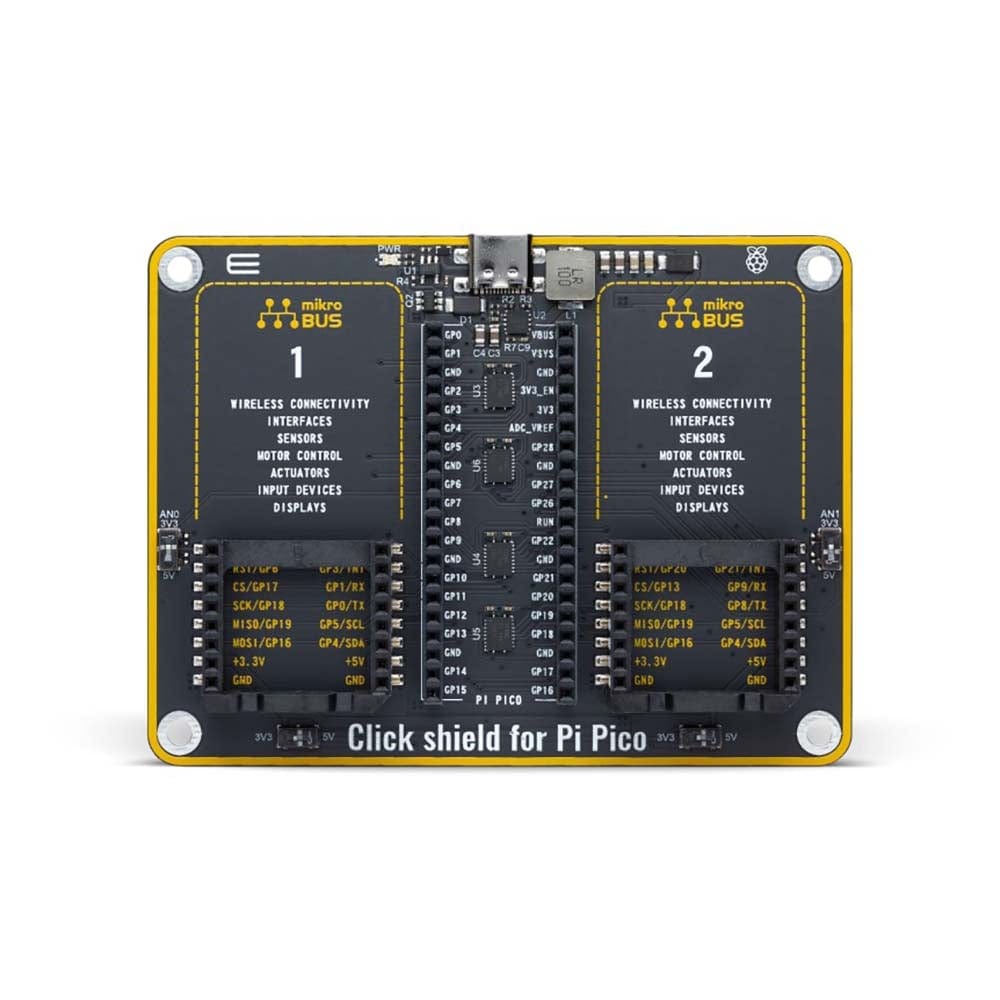


Overview
The Raspberry Pi PICO Click Board™ Shield is the ideal solution for combining the Raspberry Pi Pico board with Click boards™.
Start your project development with the Raspberry Pi PICO Click Board™ Shield fast and easy. The Raspberry Pi Pico combined with the mikroBUS™ sockets provides you immediate access to hundreds of Click boards™, allowing you to create a limitless number of applications with one host board.
Downloads
Das Raspberry Pi PICO Click Board™ Shield ist die ideale Lösung zum Kombinieren des Raspberry Pi Pico Boards mit Click Boards™.
Beginnen Sie Ihre Projektentwicklung schnell und einfach mit dem Raspberry Pi PICO Click Board™ Shield . Der Raspberry Pi Pico in Kombination mit den mikroBUS™-Sockeln bietet Ihnen sofortigen Zugriff auf Hunderte von Click Boards™, sodass Sie mit einem Hostboard eine unbegrenzte Anzahl von Anwendungen erstellen können.
| General Information | |
|---|---|
Part Number (SKU) |
MIKROE-4985
|
Manufacturer |
|
| Physical and Mechanical | |
Weight |
0.06 kg
|
| Other | |
Warranty |
|
Country of Origin |
|
HS Code Customs Tariff code
|
|
EAN |
8606027389719
|
Frequently Asked Questions
Have a Question?
Be the first to ask a question about this.




