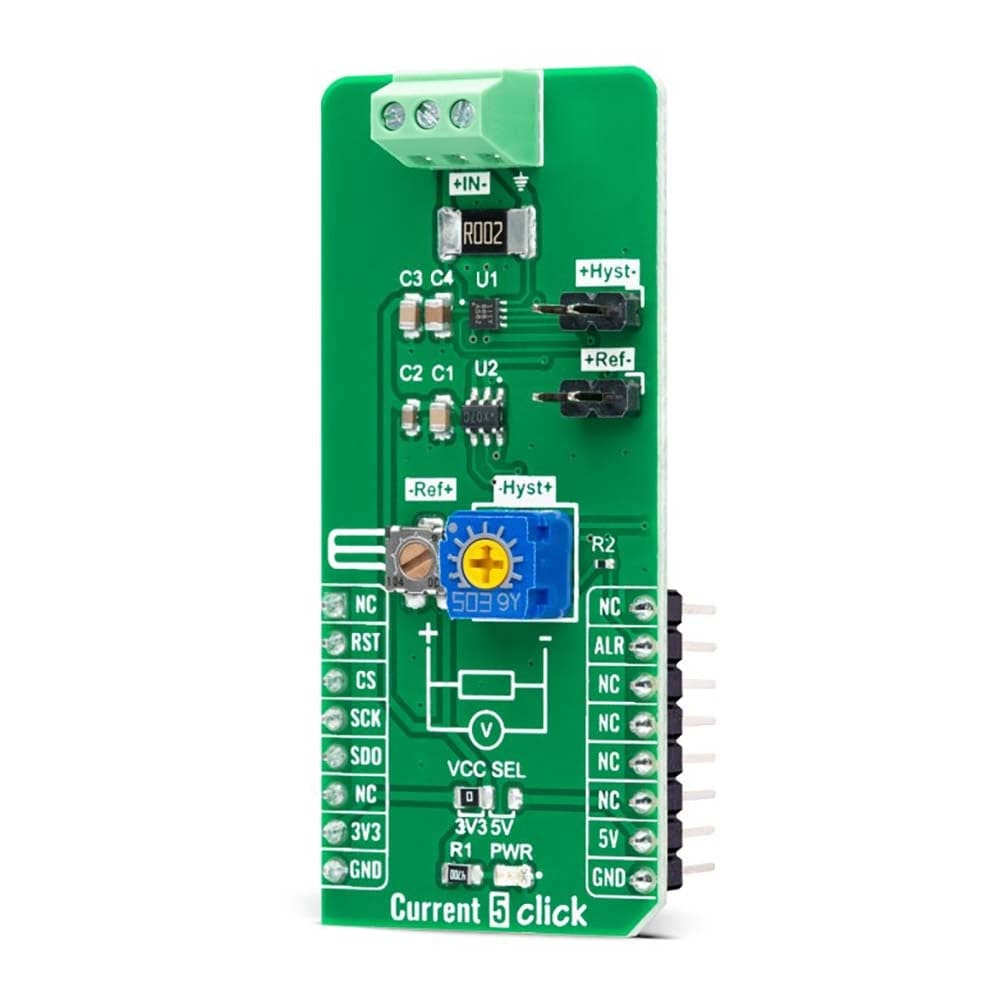
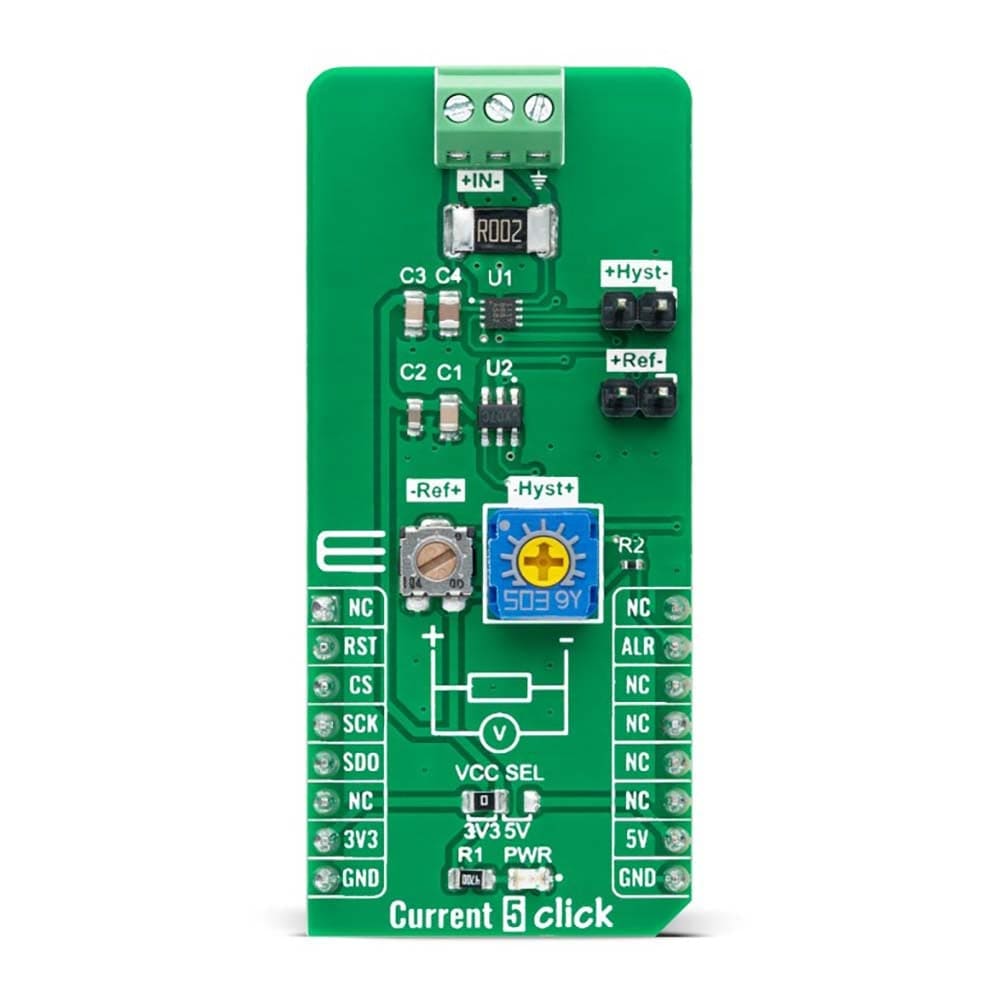


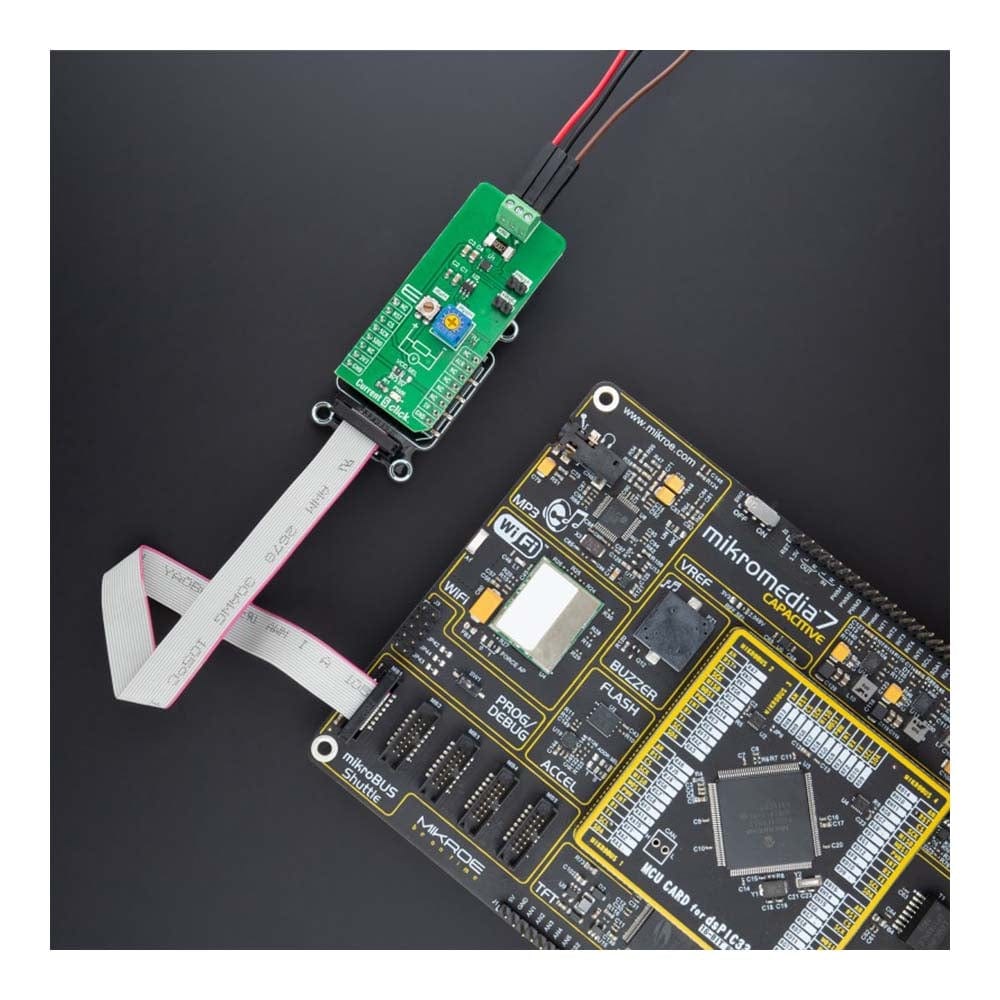

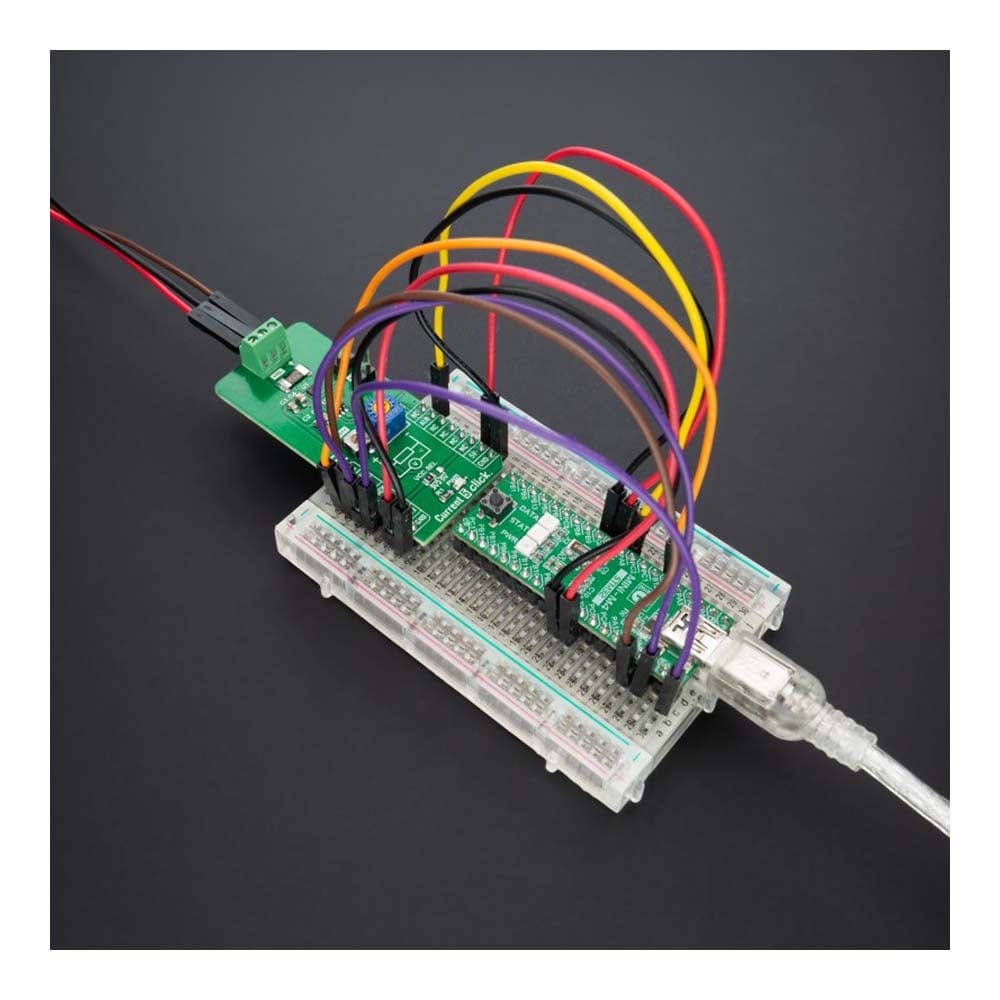
Overview
The Current 5 Click Board™ is a compact add-on board that provides a precise and accurate current sensing solution. This board features the INA381, a high-speed current-sense amplifier with an integrated comparator from Texas Instruments. This device has selectable operating modes (transparent or latched) and detects overcurrent conditions by measuring the voltage developed across a current shunt resistor. Then it compares that voltage to a user-defined threshold limit set by the comparator reference potentiometer. The current-shunt monitor can measure differential voltage signals on common-mode voltages that vary from –0.2V to 26V, independent of the supply voltage.
The Current 5 Click Board™ delivers higher performance to applications such as test and measurement, load and power supplies monitoring, low-side phase motor control, and many more.
Downloads
Das Current 5 Click Board™ ist eine kompakte Zusatzplatine, die eine präzise und genaue Stromerfassungslösung bietet. Diese Platine verfügt über den INA381, einen Hochgeschwindigkeits-Stromerfassungsverstärker mit integriertem Komparator von Texas Instruments. Dieses Gerät verfügt über wählbare Betriebsmodi (transparent oder verriegelt) und erkennt Überstromzustände durch Messen der Spannung, die über einem Strom-Shunt-Widerstand aufgebaut wird. Anschließend vergleicht es diese Spannung mit einem benutzerdefinierten Schwellenwert, der vom Komparator-Referenzpotentiometer festgelegt wird. Der Strom-Shunt-Monitor kann differenzielle Spannungssignale bei Gleichtaktspannungen messen, die von –0,2 V bis 26 V variieren, unabhängig von der Versorgungsspannung.
Das Current 5 Click Board™ bietet höhere Leistung für Anwendungen wie Test und Messung, Last- und Stromversorgungsüberwachung, Low-Side-Phase-Motorsteuerung und vieles mehr.
| General Information | |
|---|---|
Part Number (SKU) |
MIKROE-4953
|
Manufacturer |
|
| Physical and Mechanical | |
Weight |
0.02 kg
|
| Other | |
Country of Origin |
|
HS Code Customs Tariff code
|
|
EAN |
8606027389771
|
Warranty |
|
Frequently Asked Questions
Have a Question?
Be the first to ask a question about this.







