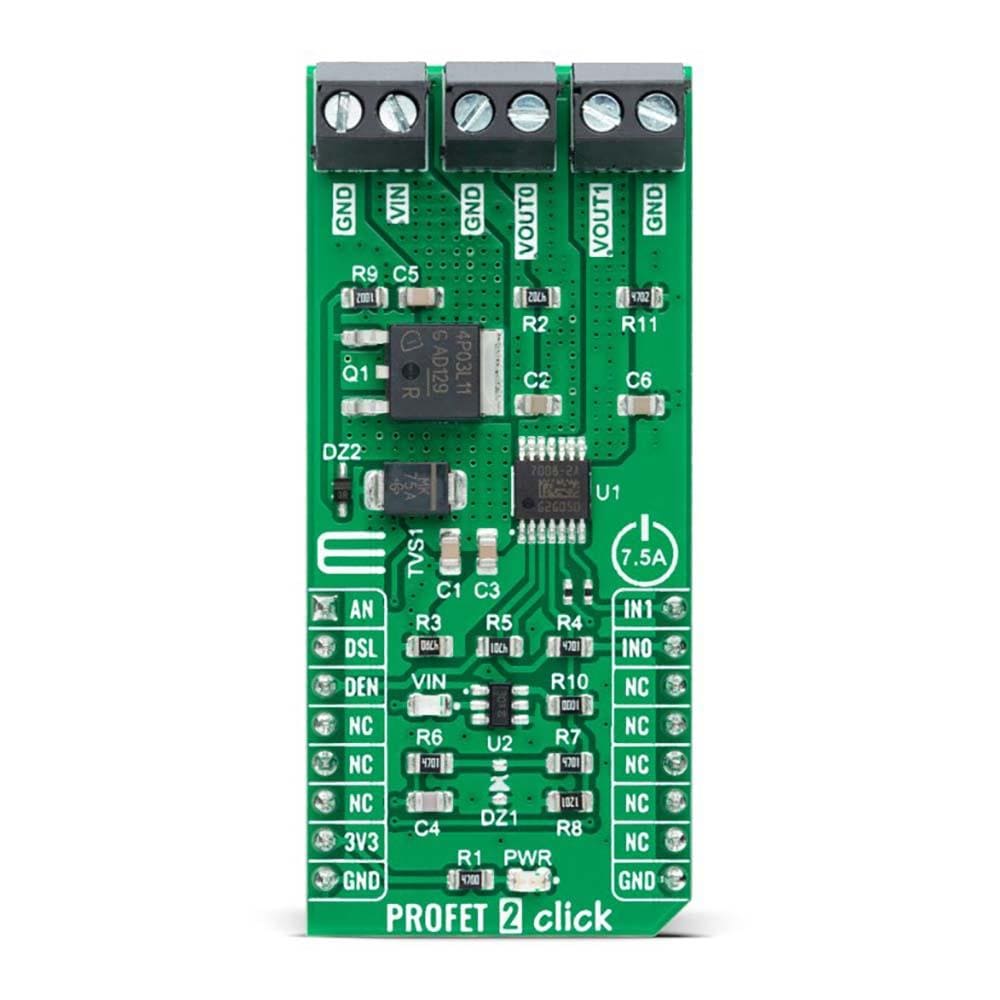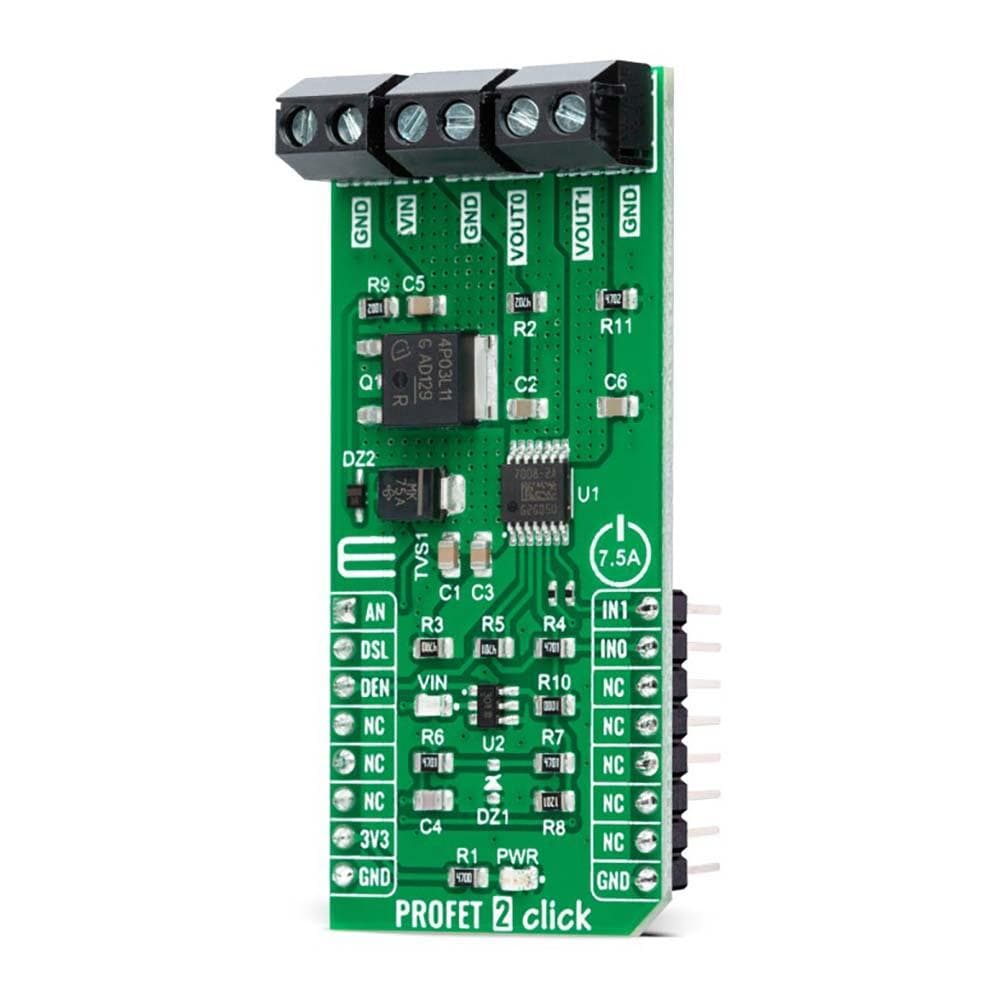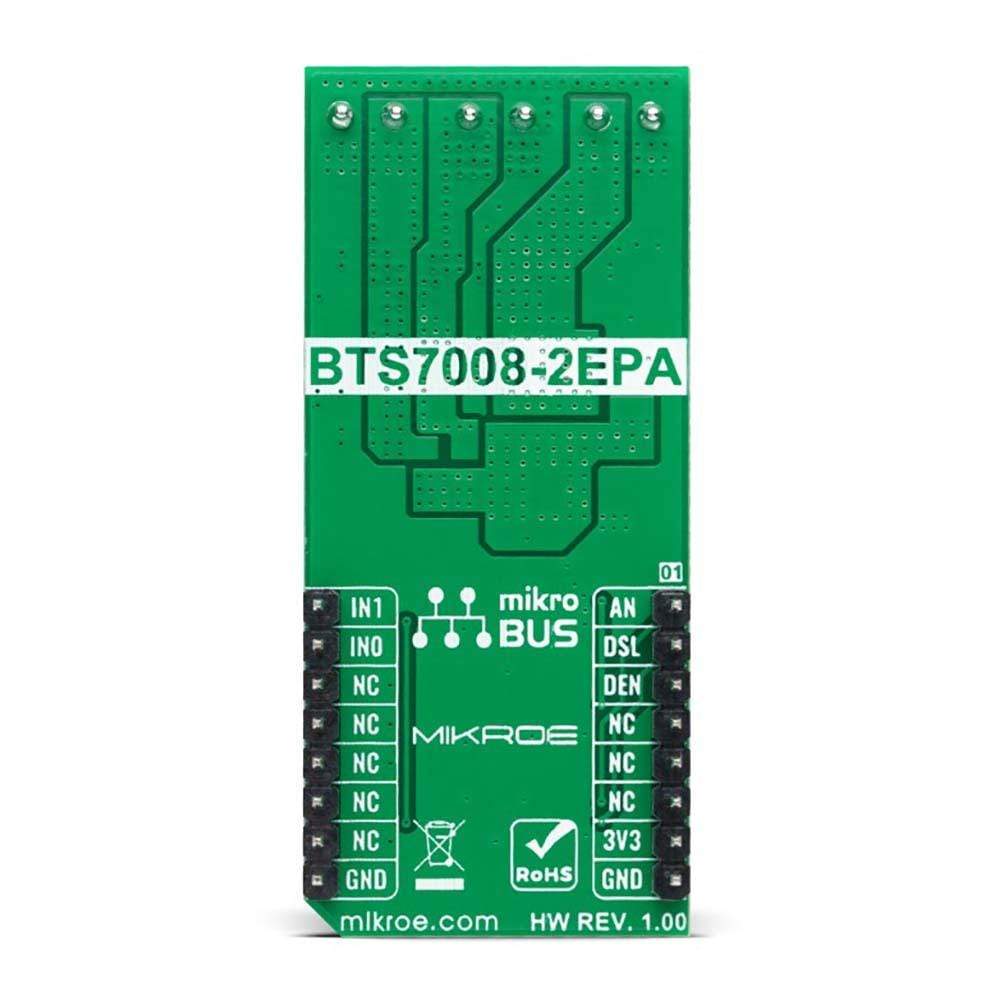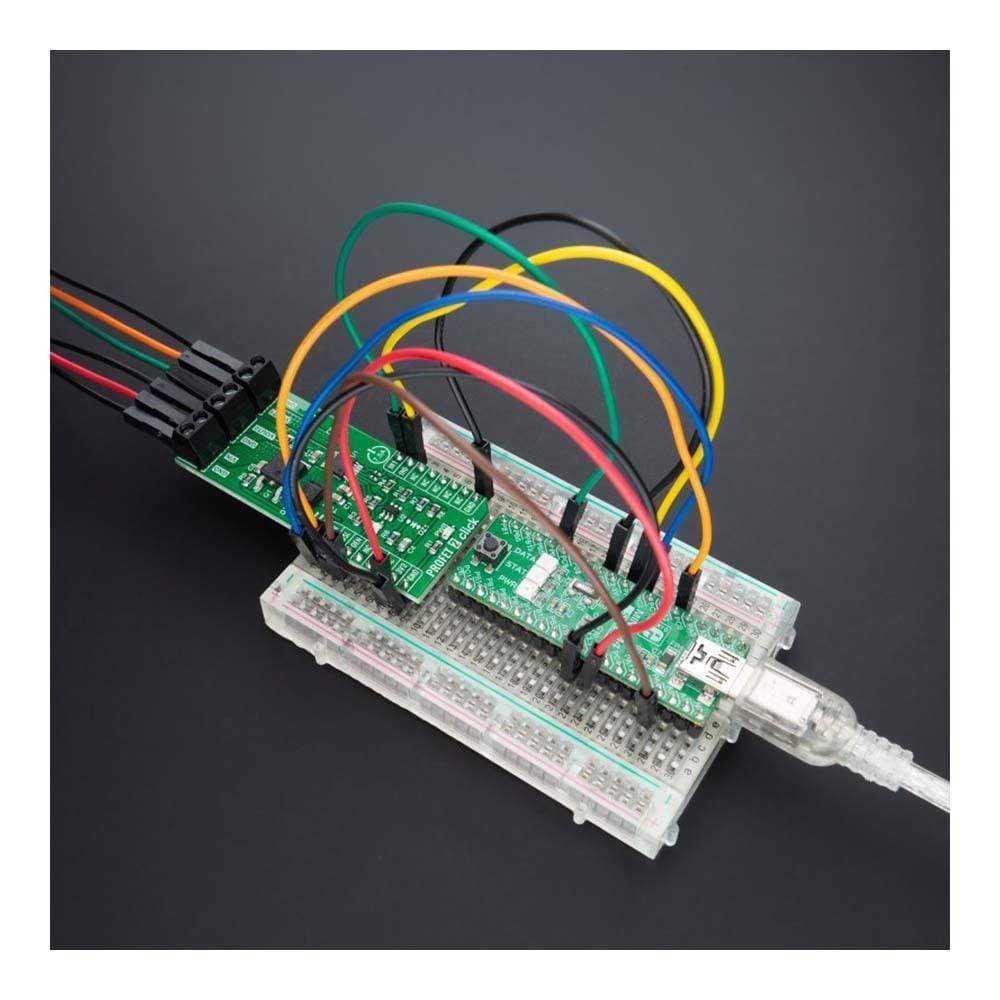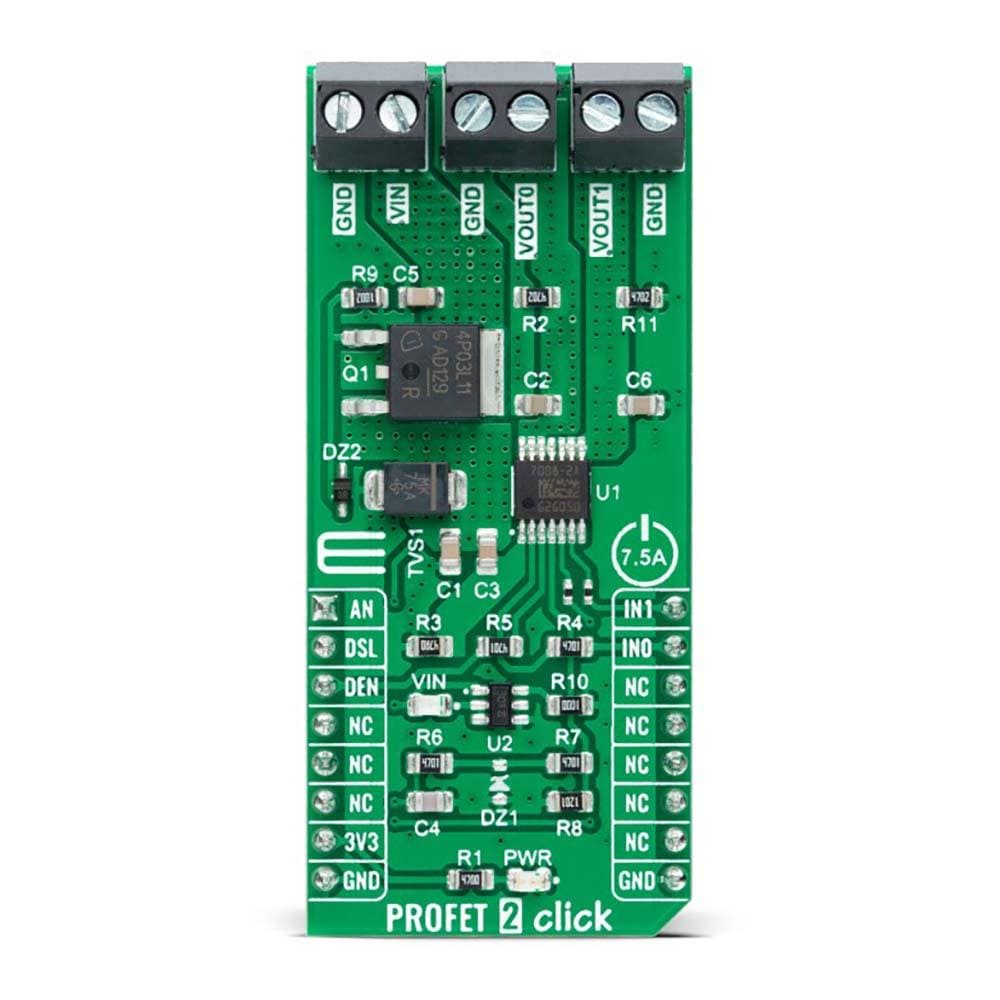
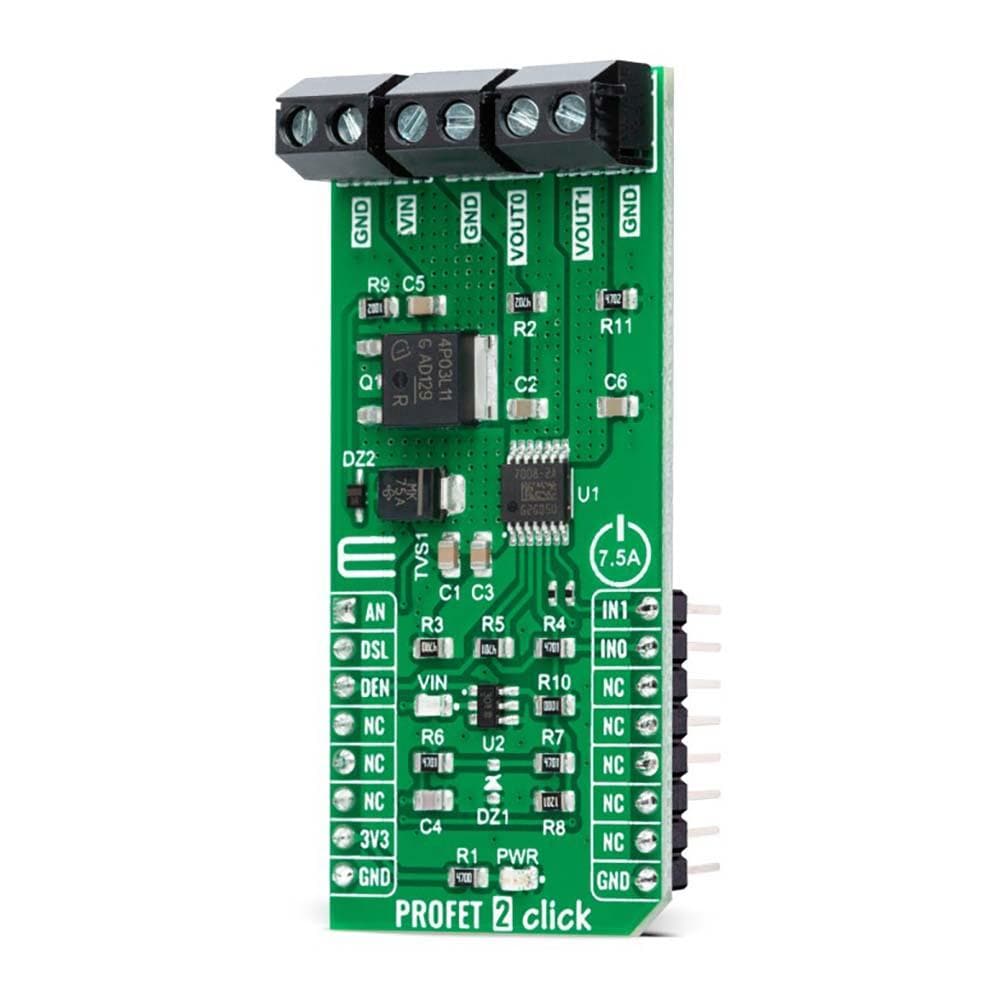
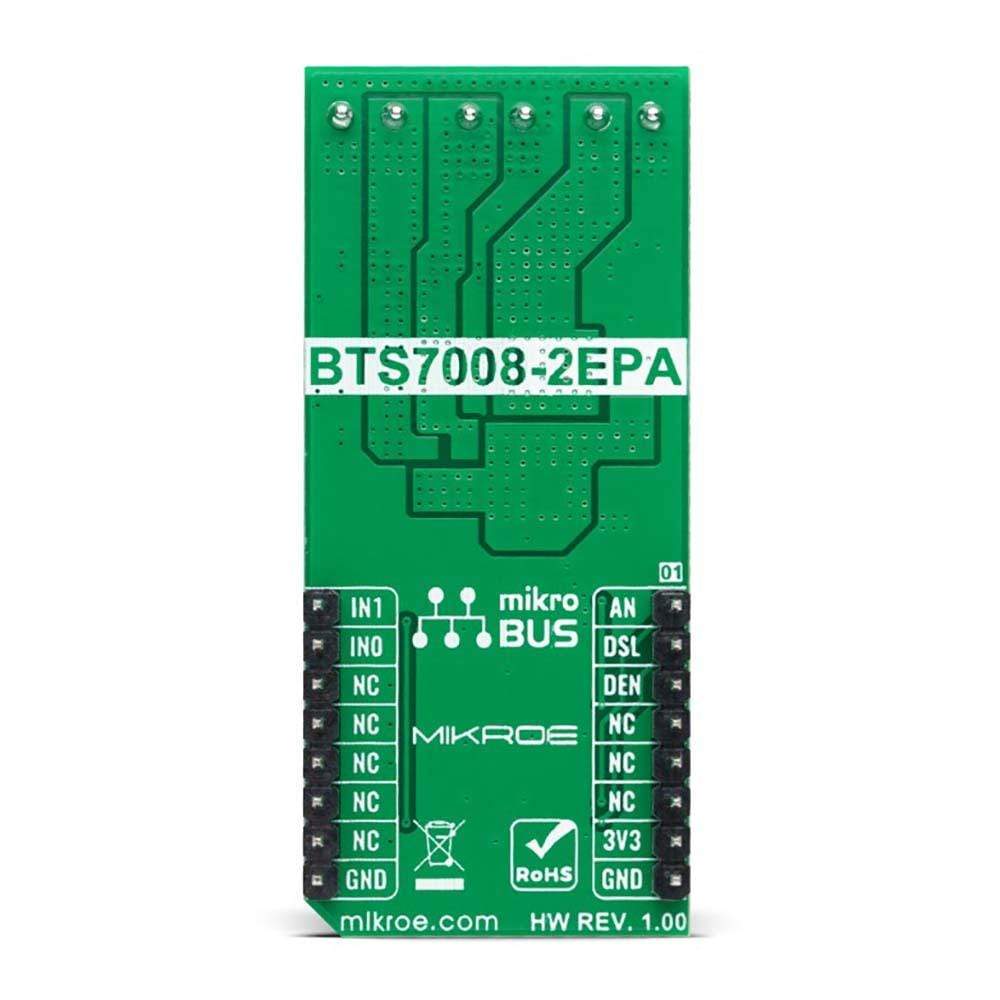




Overview
The PROFET™ 2 -7.5A Click Board™ is a compact add-on board that contains a smart high-side power switch. This board features the Profet™ BTS70082EPAXUMA1, a dual-channel, high-side power switch with embedded protection and diagnosis feature from Infineon Technologies. This switch has a driving capability suitable for 7.5A loads and high inrush current loads and features a ReverSave™, which causes the power transistor to switch on in case of reverse polarity. Besides its protection features, it also has several pin-configurable diagnosis features such as proportional load current sense, open Load in ON and OFF state, and short circuit to ground and battery.
The PROFET™ 2 -7.5A Click Board™ is suitable for resistive, inductive, and capacitive loads, replaces electromechanical relays, fuses and discrete circuits, and many more.
Downloads
Der PROFET™ 2 -7,5 A Click Board™ ist eine kompakte Zusatzplatine, die einen intelligenten High-Side-Leistungsschalter enthält. Diese Platine verfügt über den Profet™ BTS70082EPAXUMA1, einen zweikanaligen High-Side-Leistungsschalter mit integrierter Schutz- und Diagnosefunktion von Infineon Technologies. Dieser Schalter verfügt über eine Antriebsfähigkeit, die für 7,5-A-Lasten und hohe Einschaltstromlasten geeignet ist, und verfügt über ein ReverSave™, das den Leistungstransistor bei umgekehrter Polarität einschaltet. Neben seinen Schutzfunktionen verfügt es auch über mehrere pinkonfigurierbare Diagnosefunktionen wie proportionale Laststromerkennung, offene Last im EIN- und AUS-Zustand und Kurzschluss nach Masse und Batterie.
Das PROFET™ 2 -7,5A Click Board™ ist für ohmsche, induktive und kapazitive Lasten geeignet, ersetzt elektromechanische Relais, Sicherungen und diskrete Schaltungen und vieles mehr.
| General Information | |
|---|---|
Part Number (SKU) |
MIKROE-4819
|
Manufacturer |
|
| Physical and Mechanical | |
Weight |
0.02 kg
|
| Other | |
Country of Origin |
|
HS Code Customs Tariff code
|
|
EAN |
8606027384028
|
Warranty |
|
Frequently Asked Questions
Have a Question?
Be the first to ask a question about this.