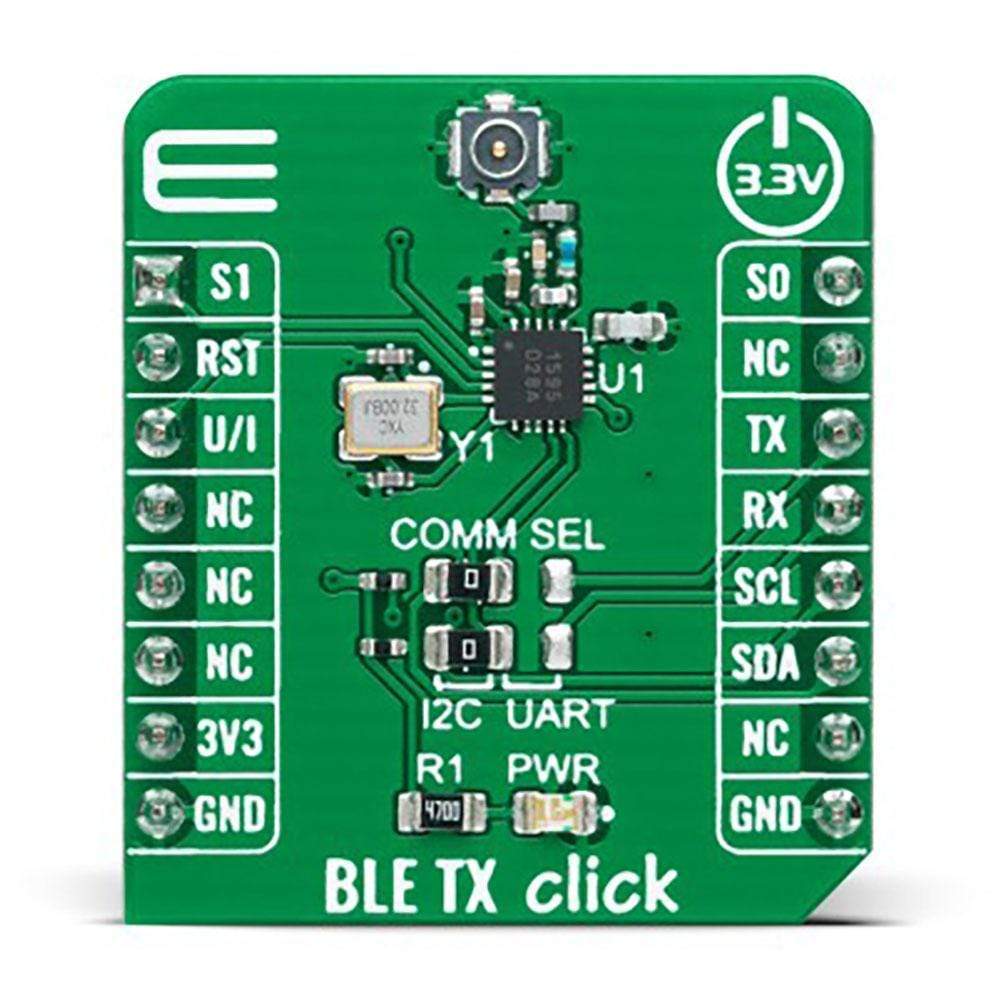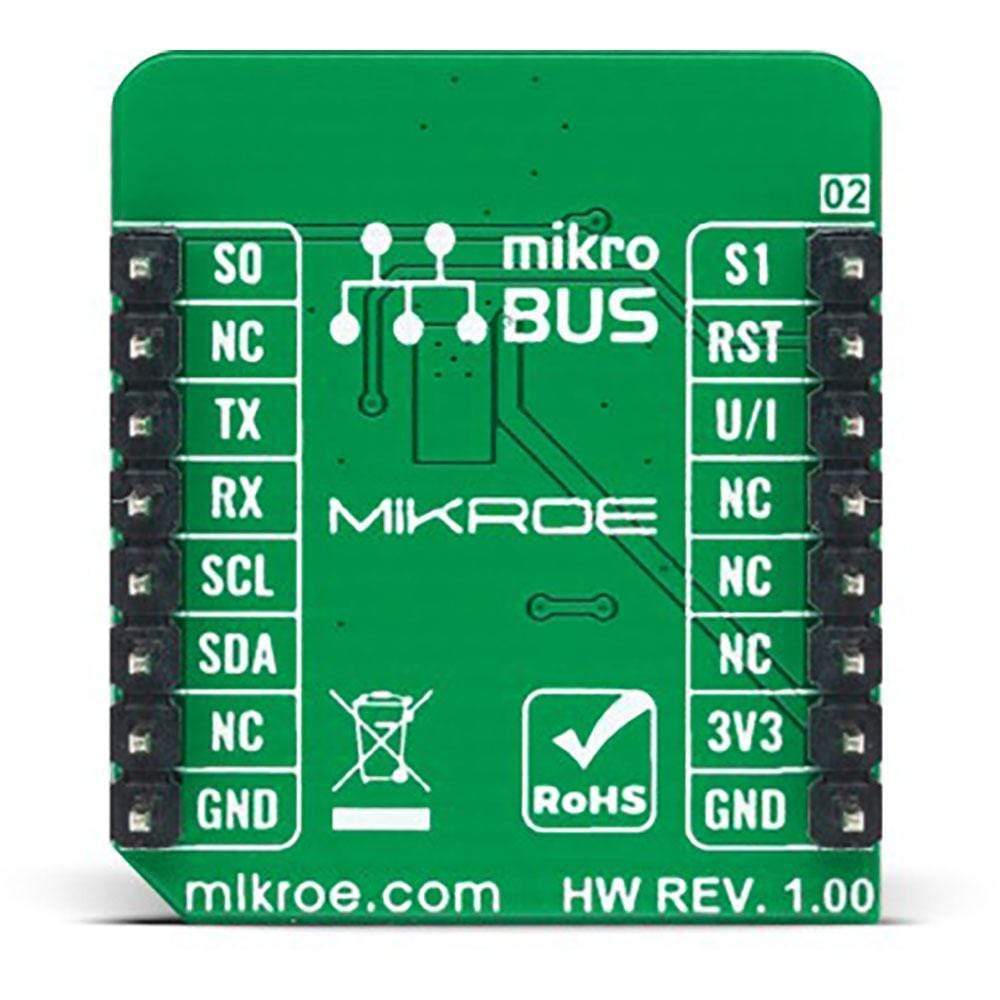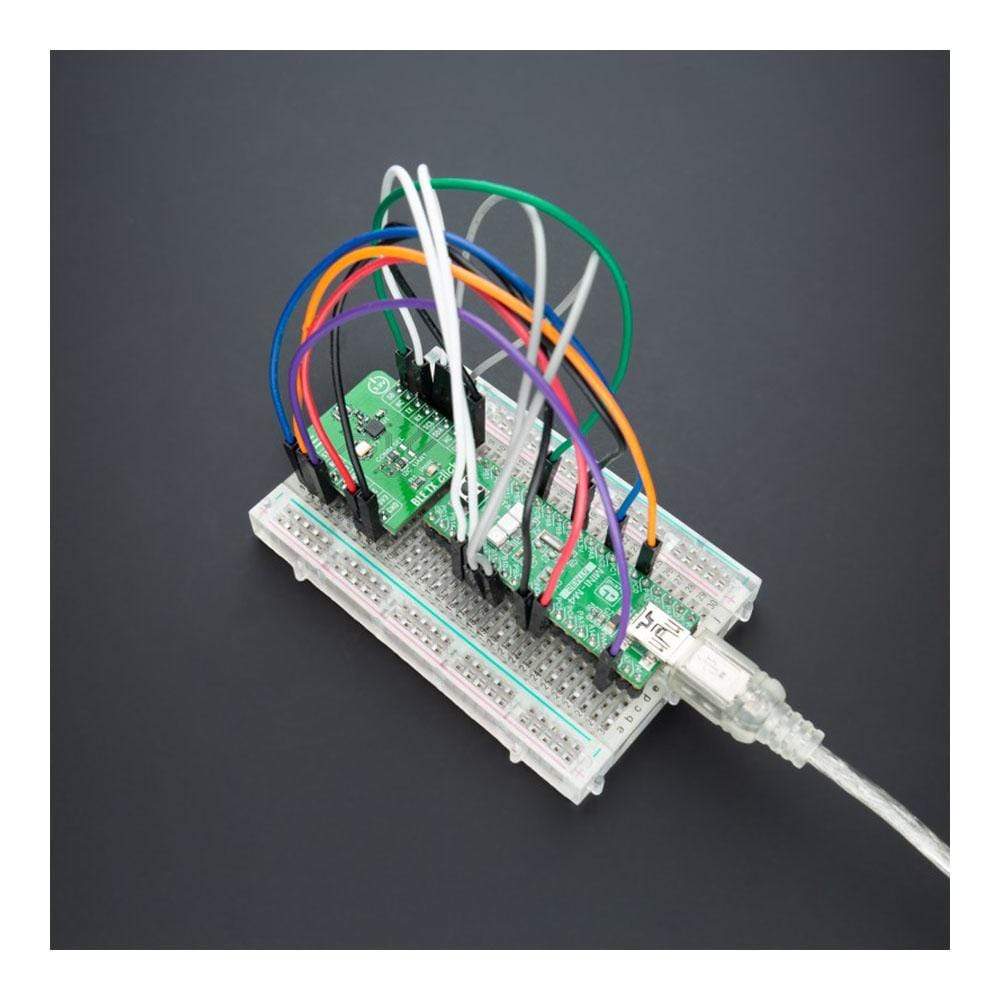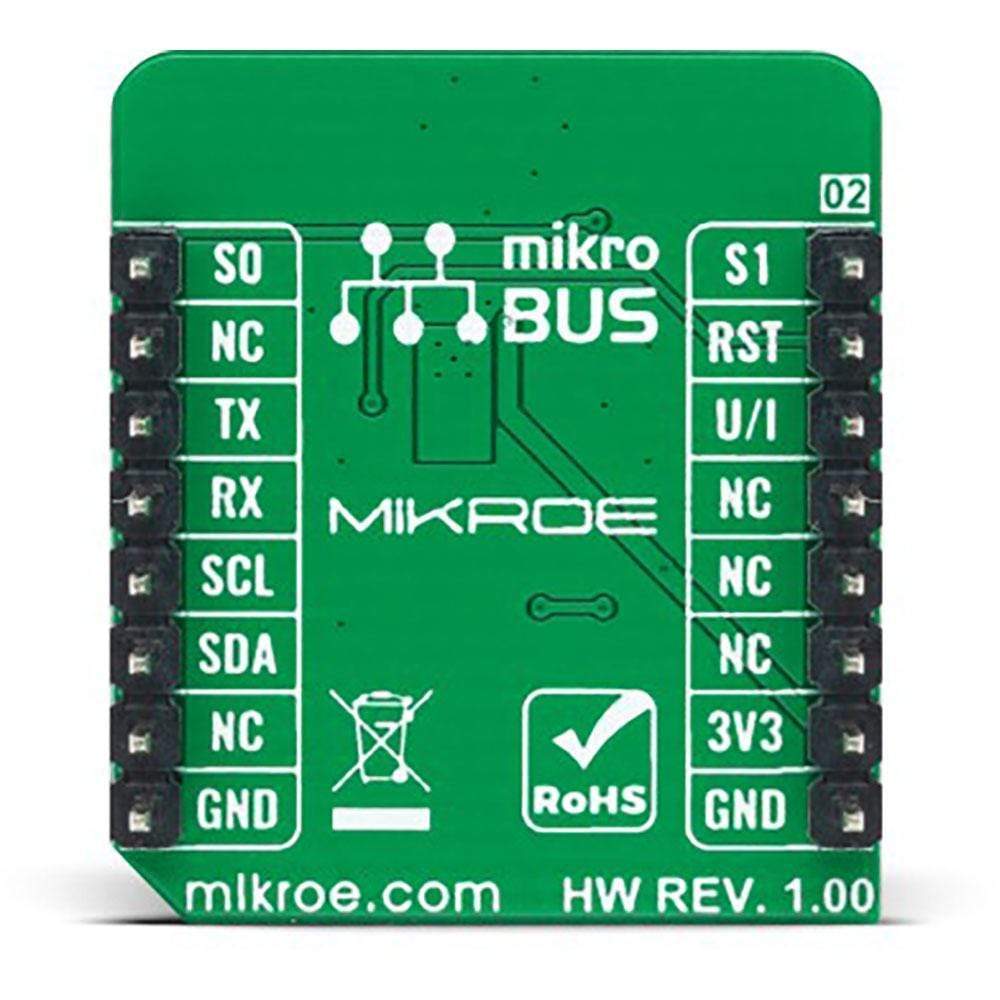



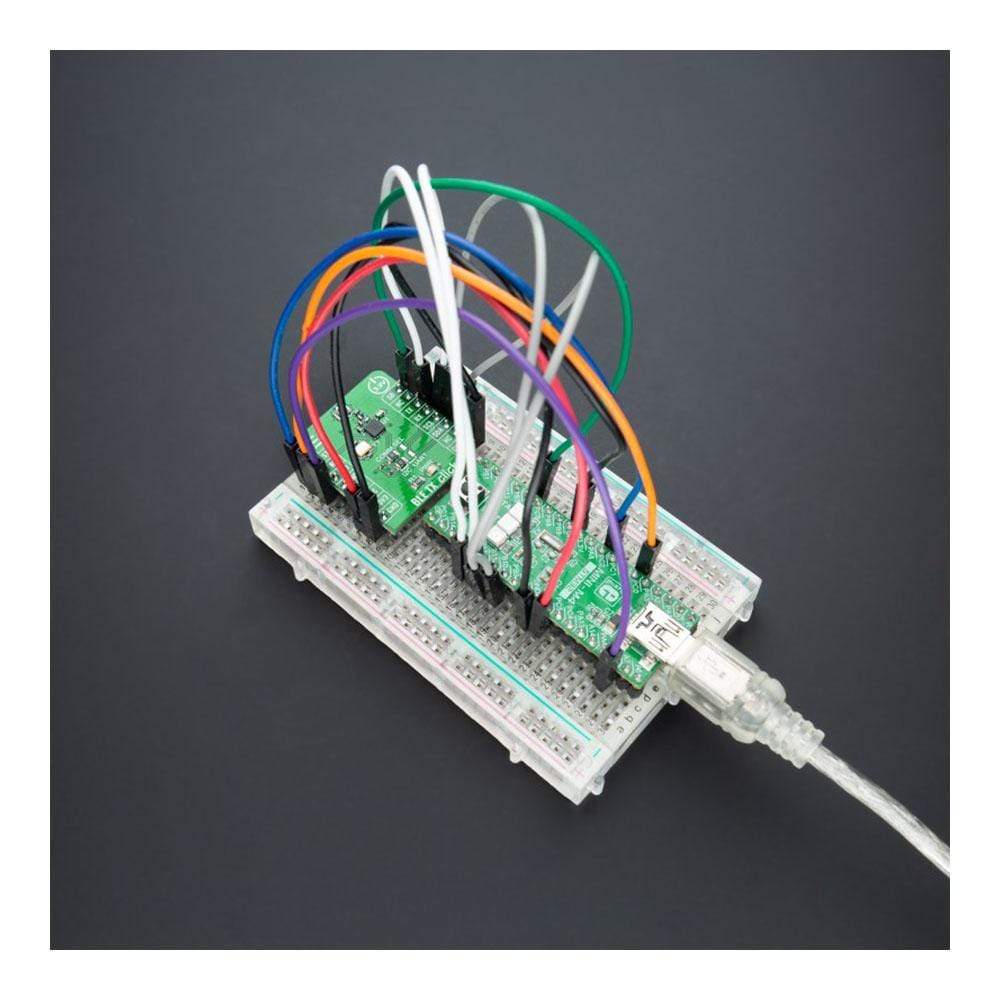
Overview
The BLE Tx Click Board™ is a compact add-on board that contains a low-energy Bluetooth transmitter. This board features the AK1595, a Bluetooth 5.2 transmitter with incorporated proprietary algorithm software from AKM Semiconductor. The AK1595 transmitter simplifies wireless connectivity to a system with no need to develop complicated, proprietary microcontroller code. Bluetooth Low Energy compliant advertising transmission can be achieved by simply configuring the transmission power, data, and transmission start-trigger via the UART or I2C interface.
The BLE Tx Click Board™ is suitable for general data transmission applications such as thermometers, blood pressure monitors, weight scales, toys, pet supplies, IoT sensor nodes, and more.
Downloads
Der BLE Tx Click Board™ ist eine kompakte Zusatzplatine, die einen Bluetooth-Sender mit niedrigem Energieverbrauch enthält. Diese Platine verfügt über den AK1595, einen Bluetooth 5.2-Sender mit integrierter proprietärer Algorithmus-Software von AKM Semiconductor. Der AK1595-Sender vereinfacht die drahtlose Verbindung zu einem System, ohne dass komplizierter, proprietärer Mikrocontroller-Code entwickelt werden muss. Bluetooth Low Energy-kompatible Werbeübertragung kann durch einfaches Konfigurieren der Sendeleistung, der Daten und des Übertragungsstart-Triggers über die UART- oder I2C-Schnittstelle erreicht werden.
Das BLE Tx Click Board™ eignet sich für allgemeine Datenübertragungsanwendungen wie Thermometer, Blutdruckmessgeräte, Waagen, Spielzeug, Tierbedarf, IoT-Sensorknoten und mehr.
| General Information | |
|---|---|
Part Number (SKU) |
MIKROE-4668
|
Manufacturer |
|
| Physical and Mechanical | |
Weight |
0.02 kg
|
| Other | |
Country of Origin |
|
HS Code Customs Tariff code
|
|
EAN |
8606027382741
|
Warranty |
|
Frequently Asked Questions
Have a Question?
Be the first to ask a question about this.