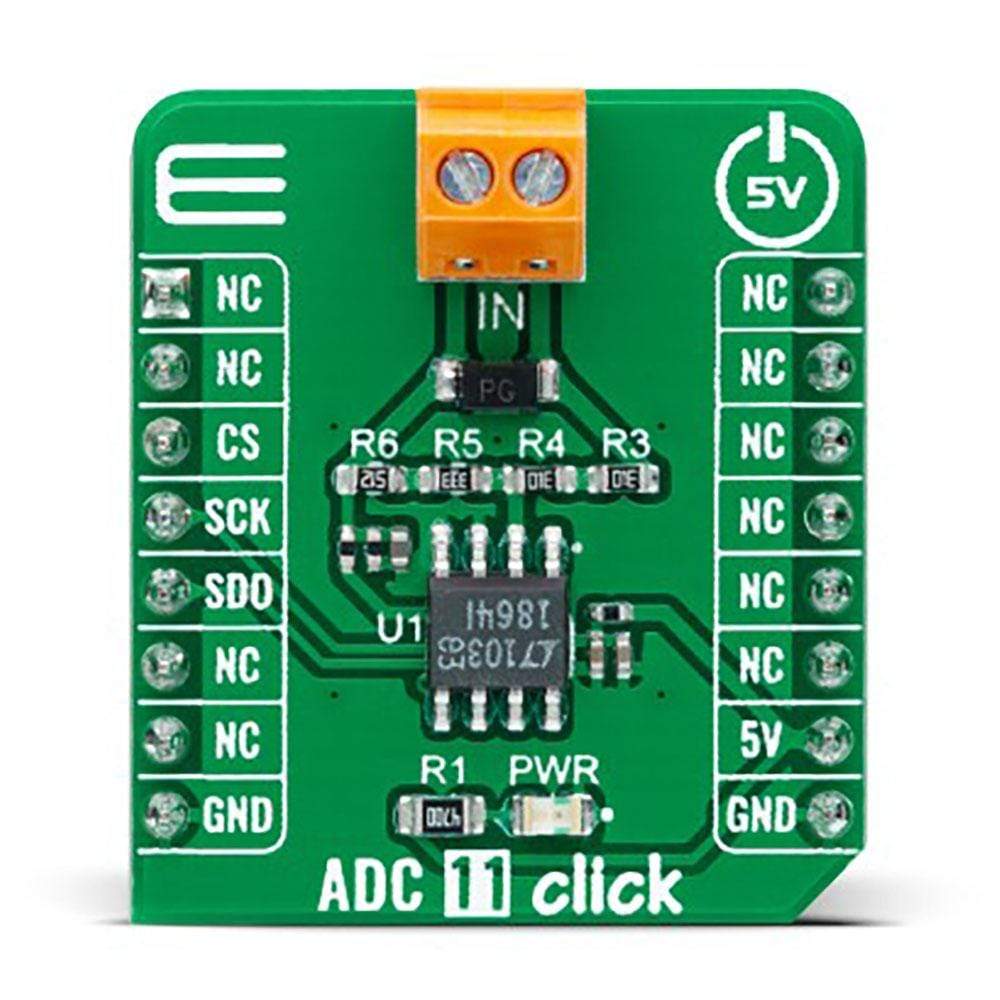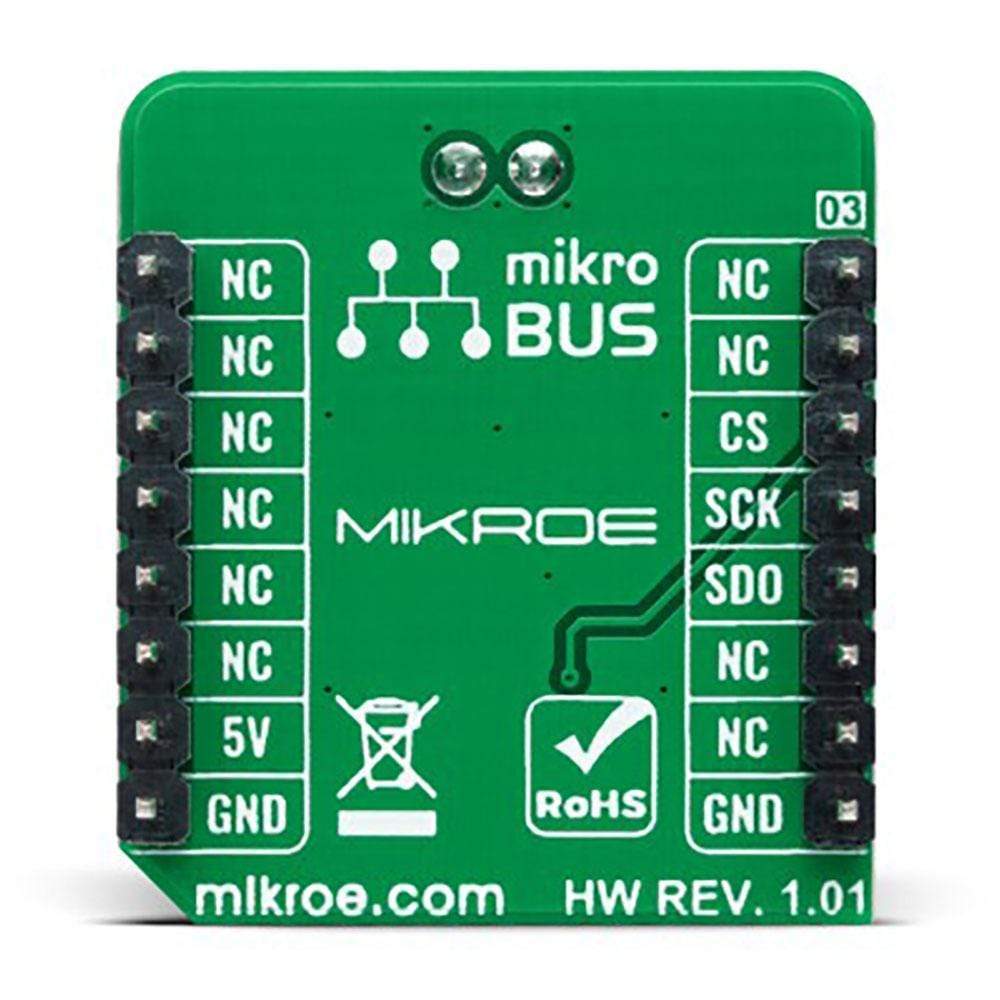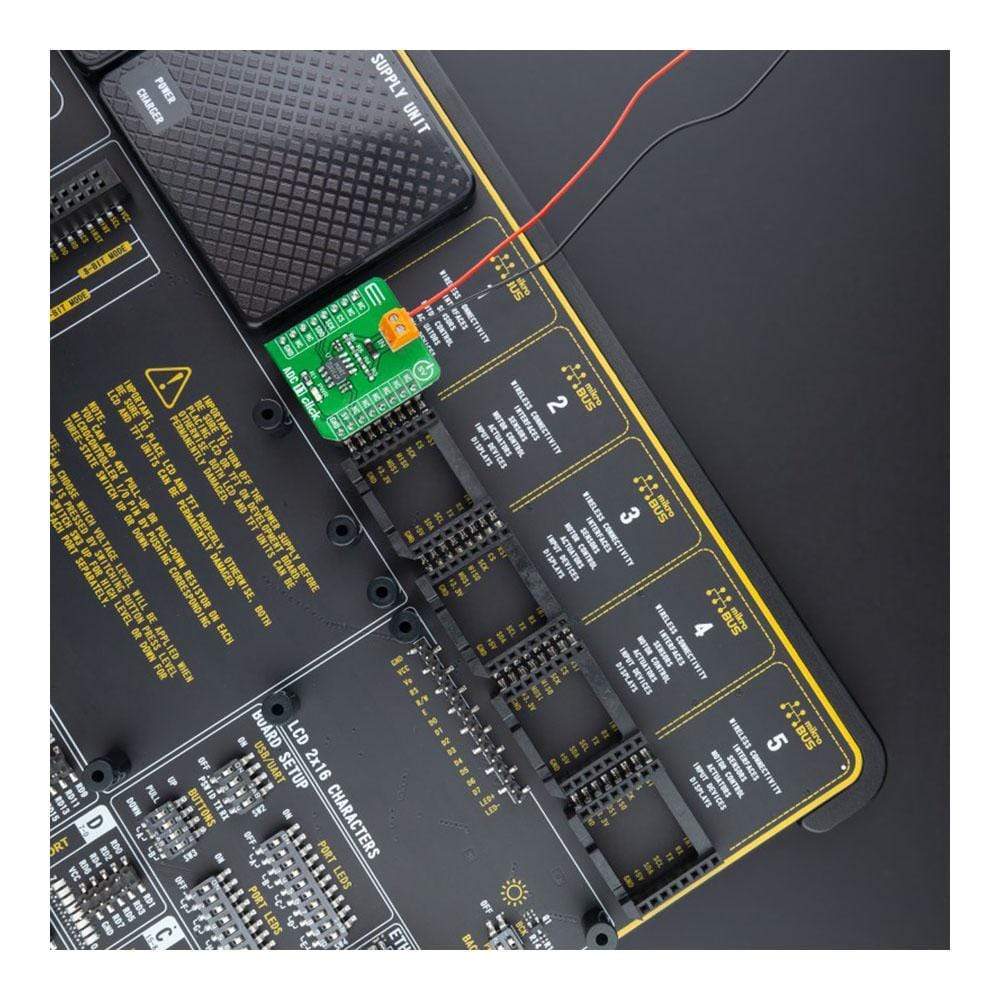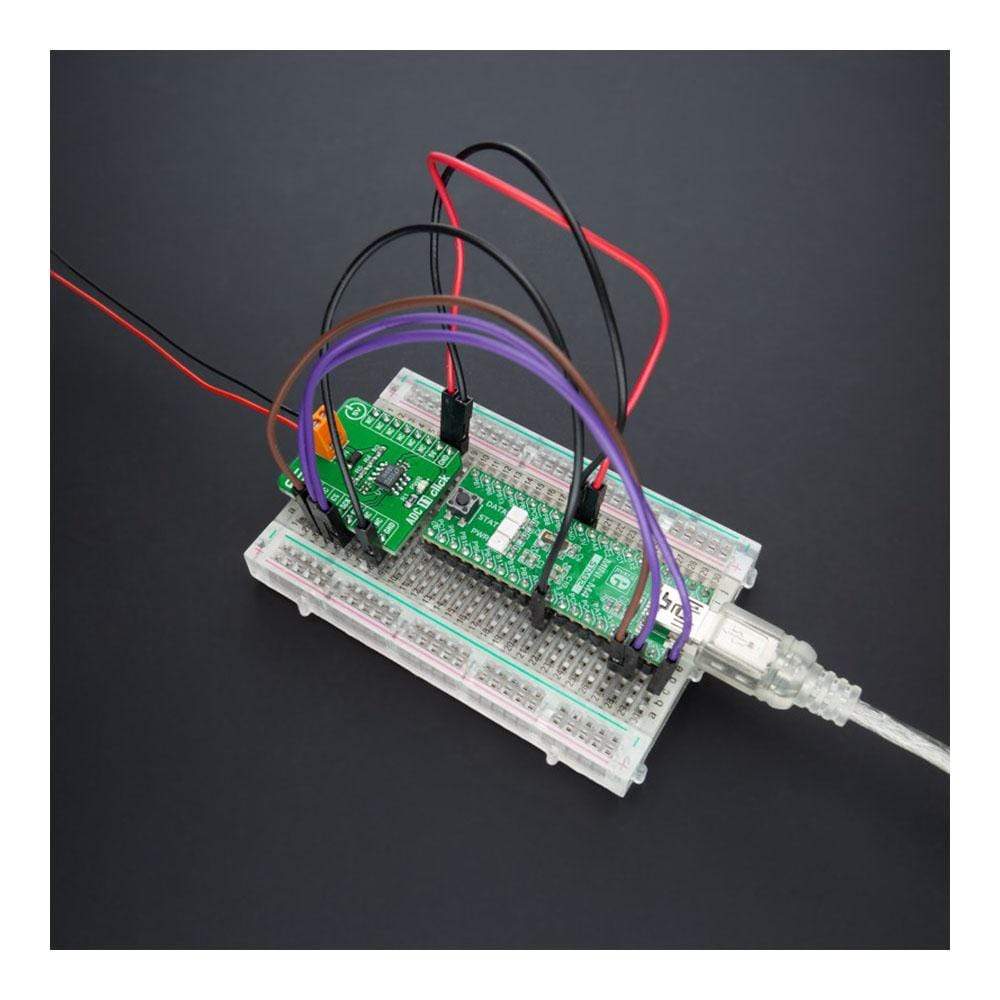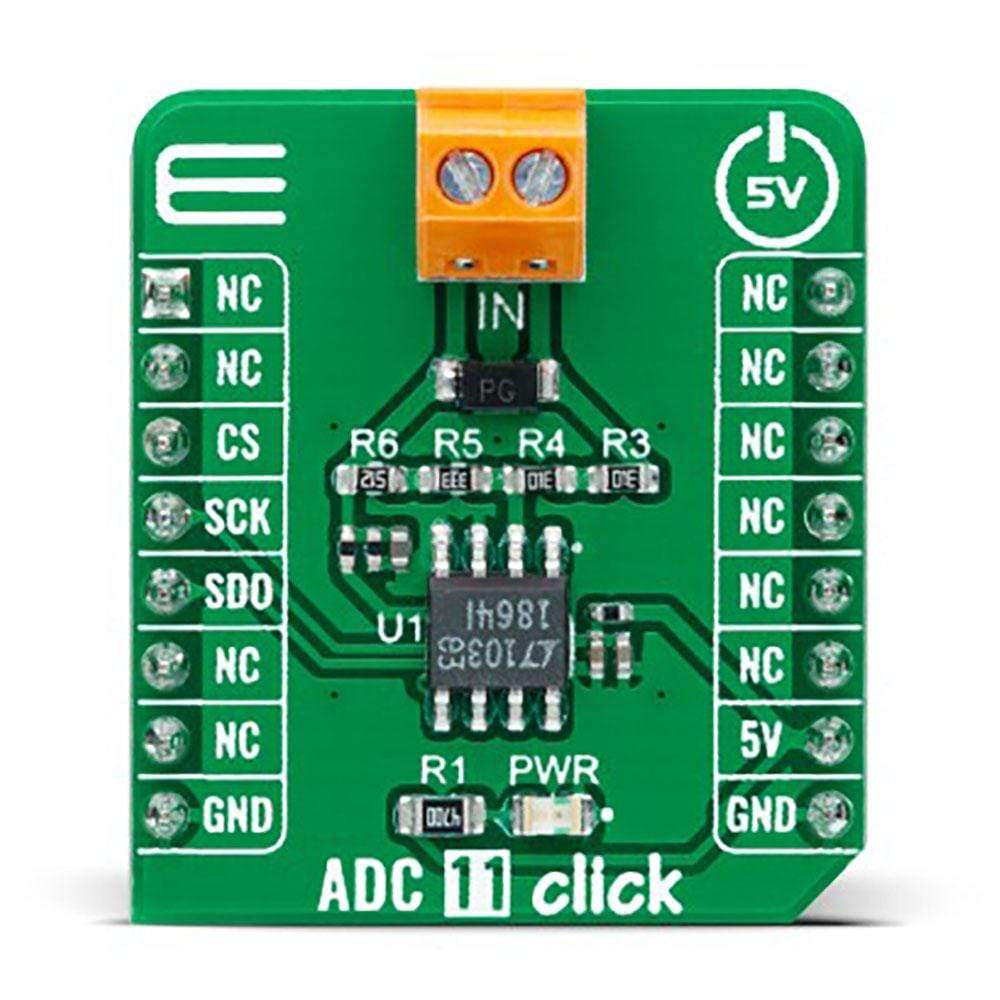
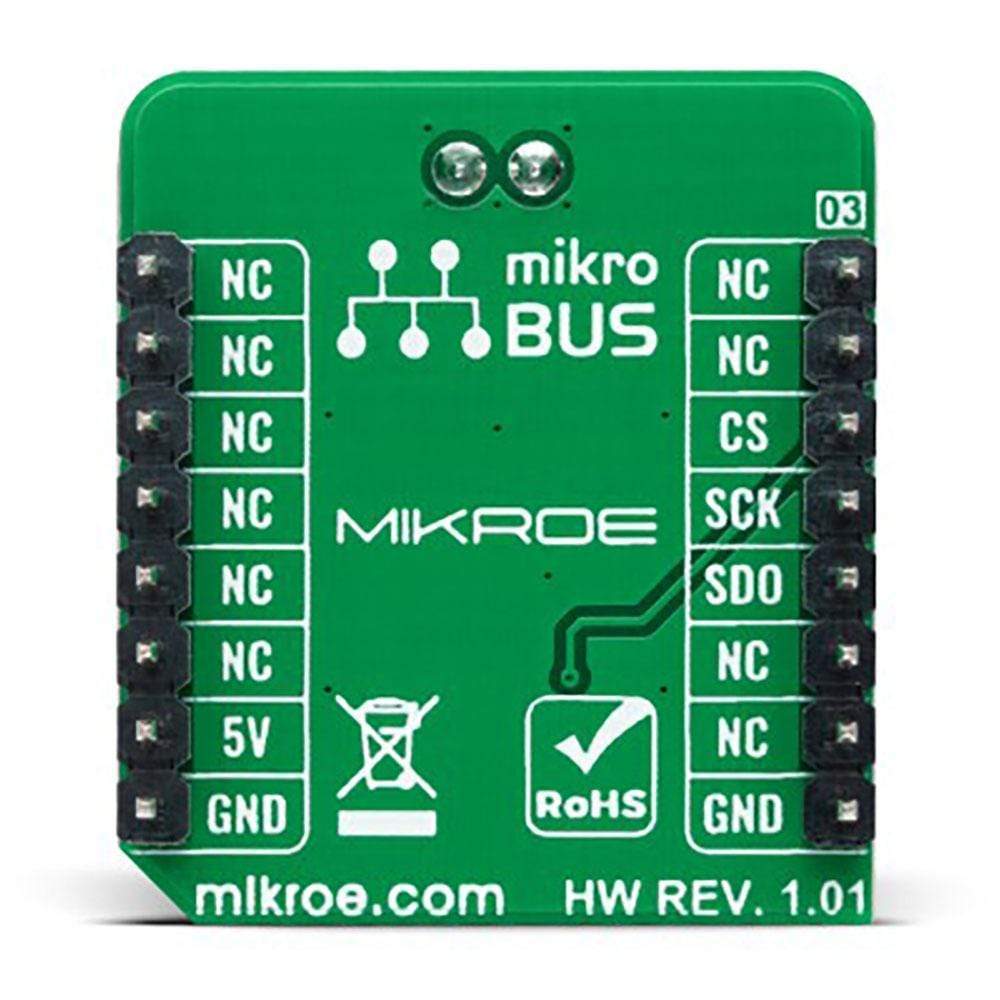
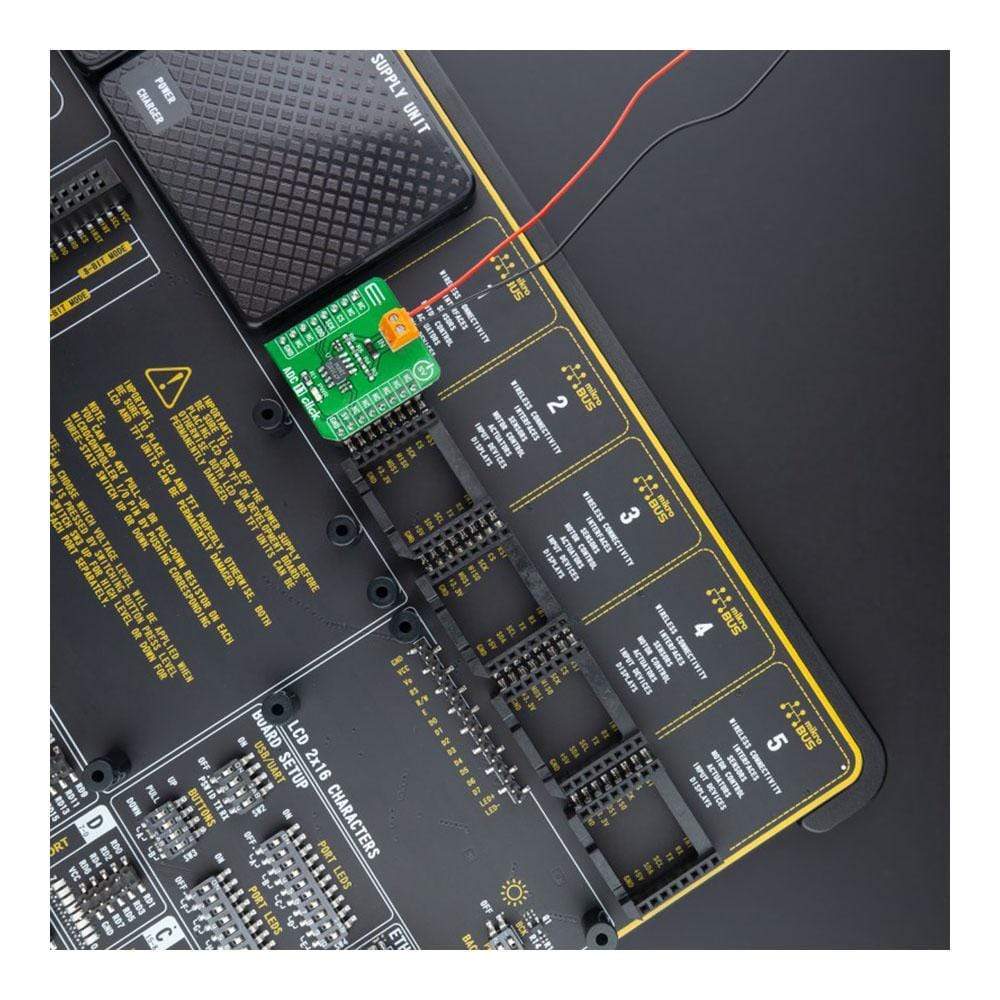


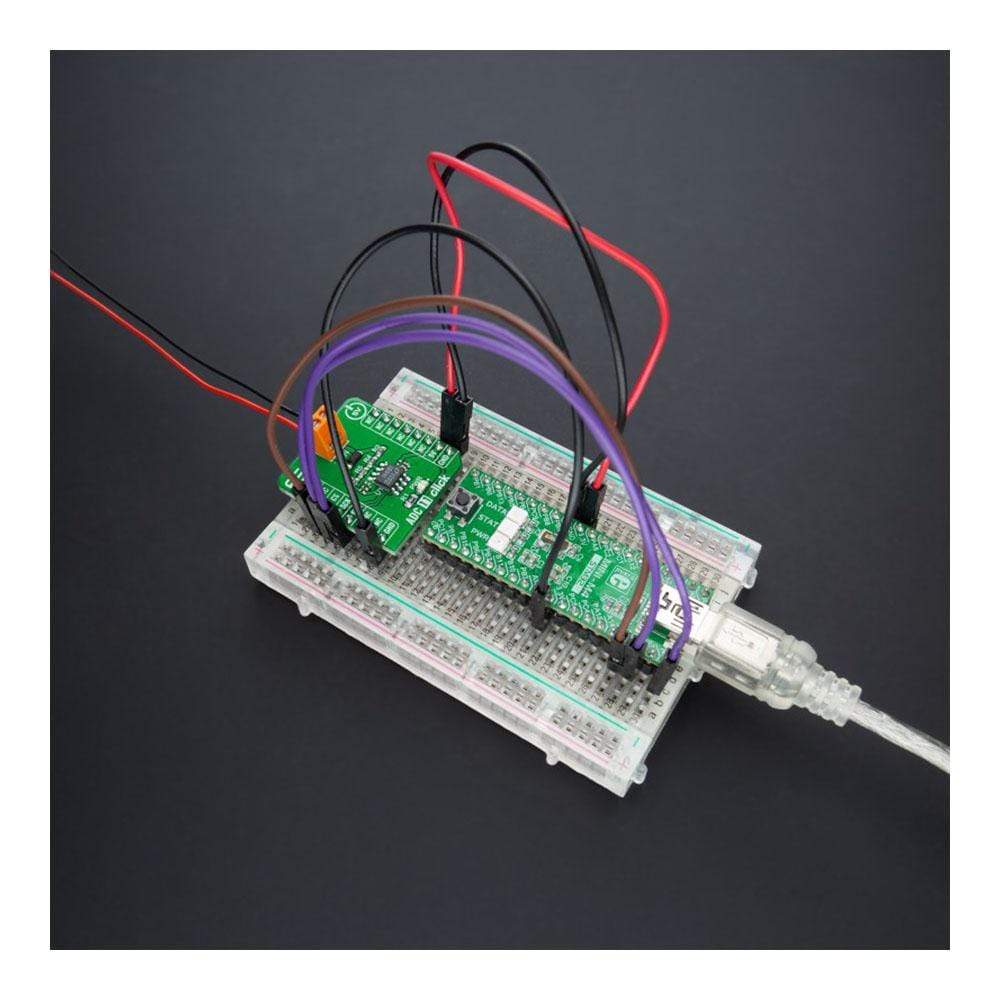
Key Features
Overview
The ADC 11 Click Board™ is a compact add-on board that contains a high-performance data converter. This board features the LTC1864, a 16-bit 250ksps analogue-to-digital converter from Analog Devices. With a typical supply current only 850µA at the maximum sampling frequency, the LTC1864 is among the lowest power consumption ADCs available. After conversion, the LTC1864 goes into a low-power Sleep mode, further reducing the supply current. That’s why it can run at proper micro-power levels in applications that do not require the maximum sampling rate of the LTC1864. This Click Board™ is suitable for high-speed data acquisition, low power battery-operated instrumentation, isolated and remote data acquisition, and many other applications.
The ADC 11 Click Board™ is supported by a mikroSDK compliant library, which includes functions that simplify software development. This Click Board™ comes as a fully tested product, ready to be used on a system equipped with the mikroBUS™ socket.
Downloads
Das ADC 11 Click Board™ ist eine kompakte Zusatzplatine, die einen Hochleistungsdatenkonverter enthält. Diese Platine verfügt über den LTC1864, einen 16-Bit-Analog-Digital-Konverter mit 250 kSps von Analog Devices. Mit einem typischen Versorgungsstrom von nur 850 µA bei maximaler Abtastfrequenz gehört der LTC1864 zu den ADCs mit dem niedrigsten Stromverbrauch auf dem Markt. Nach der Konvertierung wechselt der LTC1864 in einen Energiesparmodus, wodurch der Versorgungsstrom weiter reduziert wird. Deshalb kann er in Anwendungen, die nicht die maximale Abtastrate des LTC1864 erfordern, mit angemessenen Mikroleistungspegeln betrieben werden. Dieses Click Board™ eignet sich für Hochgeschwindigkeitsdatenerfassung, batteriebetriebene Messgeräte mit geringem Stromverbrauch, isolierte und Remote-Datenerfassung und viele andere Anwendungen.
Das ADC 11 Click Board™ wird durch eine mikroSDK-kompatible Bibliothek unterstützt, die Funktionen enthält, die die Softwareentwicklung vereinfachen. Dieses Click Board™ wird als vollständig getestetes Produkt geliefert und ist bereit für den Einsatz auf einem System, das mit der mikroBUS™-Buchse ausgestattet ist.
| General Information | |
|---|---|
Part Number (SKU) |
MIKROE-4593
|
Manufacturer |
|
| Physical and Mechanical | |
Weight |
0.02 kg
|
| Other | |
Country of Origin |
|
HS Code Customs Tariff code
|
|
EAN |
8606027382482
|
Warranty |
|
Frequently Asked Questions
Have a Question?
Be the first to ask a question about this.