
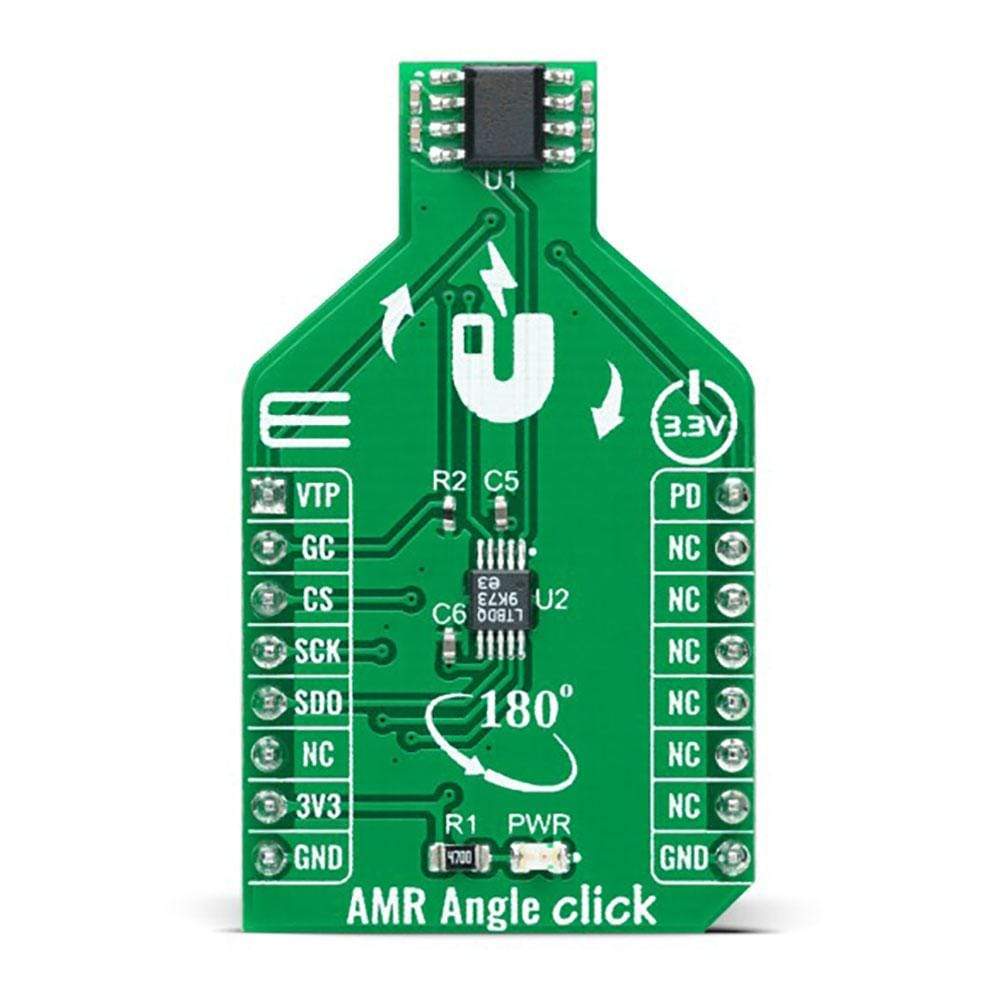
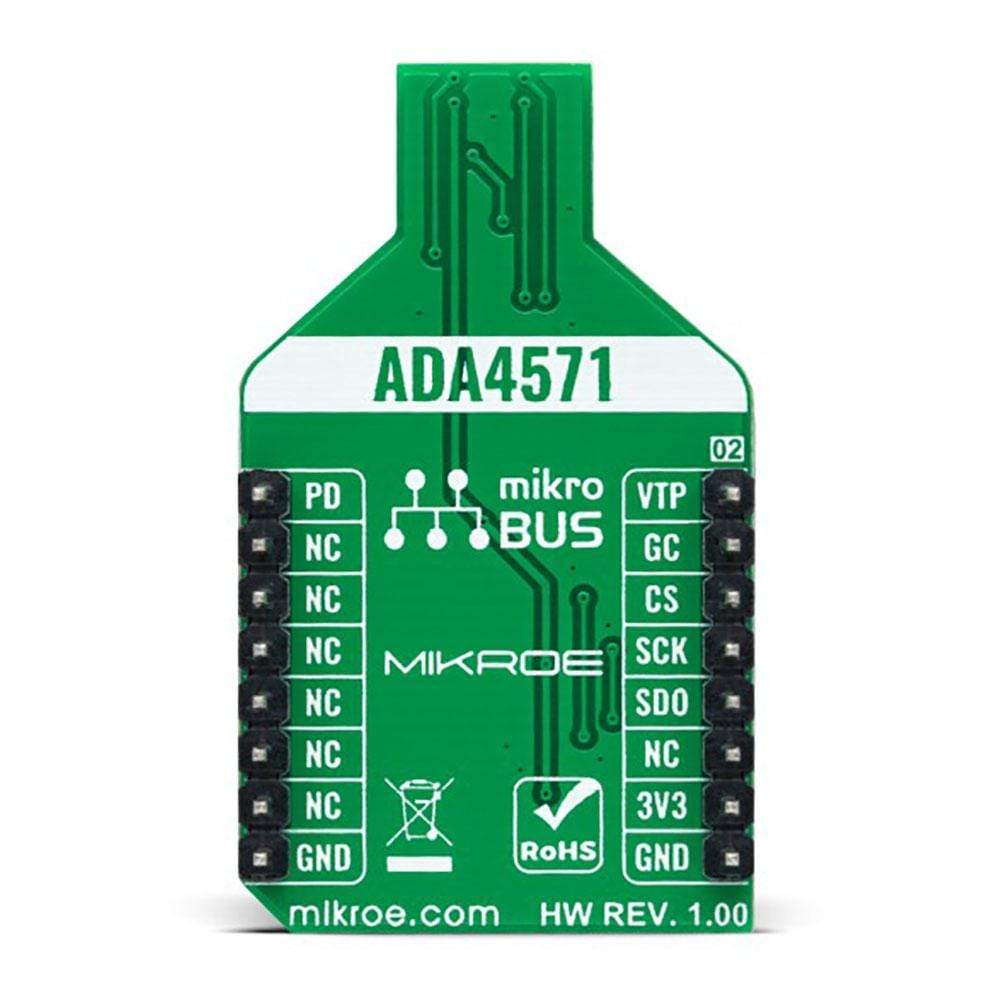
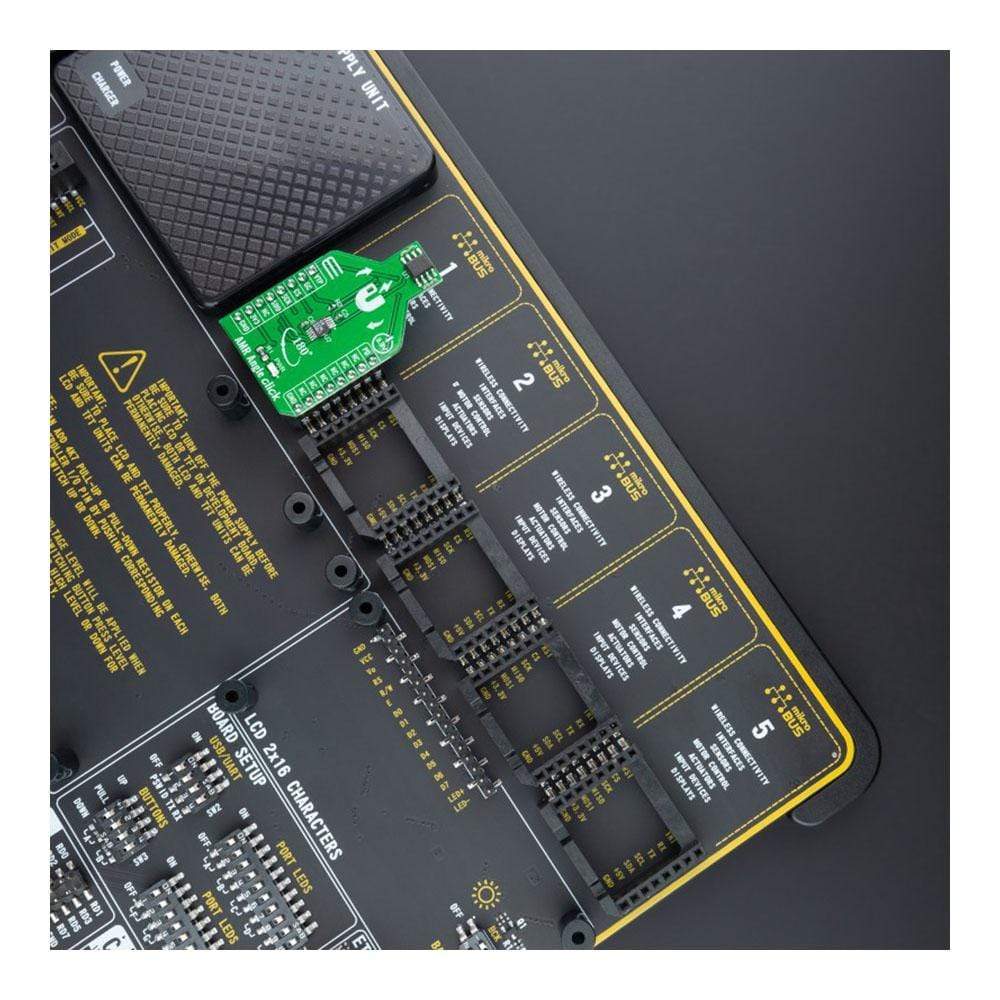
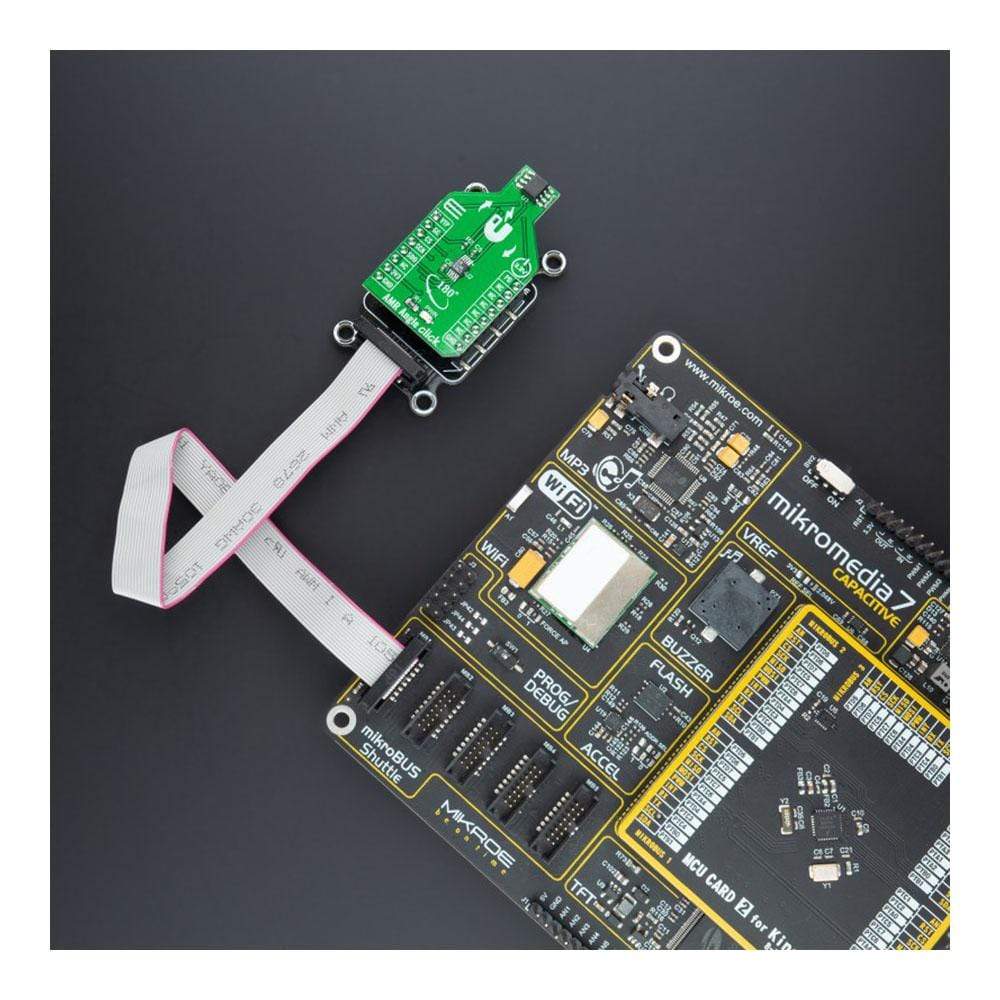

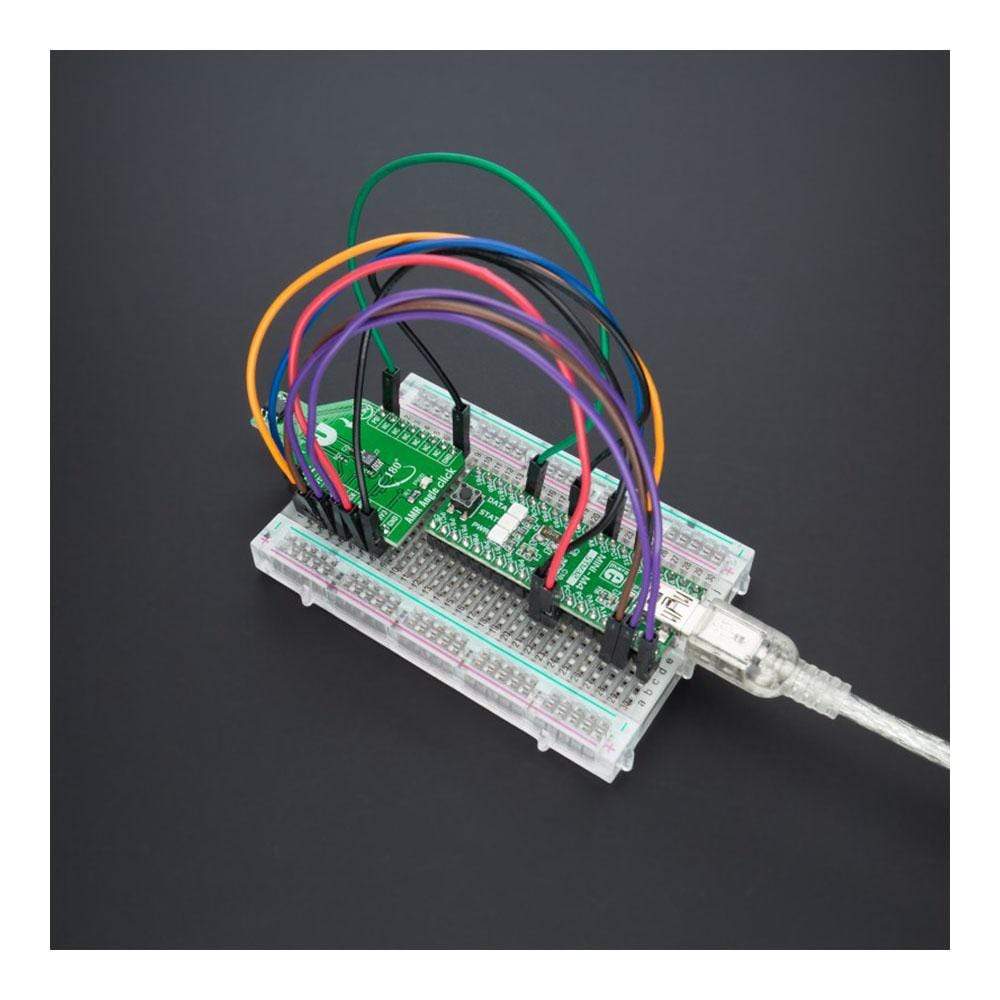
Overview
The AMR Angle Click Board™ is a compact add-on board containing an anisotropic magnetoresistive measurement solution ideal for either angle or linear position measurements. This board features the ADA4571, an AMR sensor with clean and amplified cosine and sine output signals related to a rotating magnetic field angle from Analog Devices. It can provide better than 0.2° angular accuracy over 180°, and linear accuracy of 2mil (0.002 inches) over a 0.5-inch range, depending on the size of the used magnet. This Click Board™ is suitable for absolute position measurement (linear and angle), contactless angular measurement and detection, magnetic angular position sensing, actuator control and positioning, and more.
The AMR Angle Click Boiard™ is supported by a mikroSDK compliant library, which includes functions that simplify software development. This Click Board™ comes as a fully tested product, ready to be used on a system equipped with the mikroBUS™ socket.
Downloads
Der AMR Angle Click Board™ ist eine kompakte Zusatzplatine mit einer anisotropen magnetoresistiven Messlösung, die sich ideal für Winkel- oder lineare Positionsmessungen eignet. Diese Platine verfügt über den ADA4571, einen AMR-Sensor mit sauberen und verstärkten Cosinus- und Sinus-Ausgangssignalen in Bezug auf einen rotierenden Magnetfeldwinkel von Analog Devices. Es kann eine Winkelgenauigkeit von besser als 0,2° über 180° und eine lineare Genauigkeit von 2mil (0,002 Zoll) über einen Bereich von 0,5 Zoll bieten, abhängig von der Größe des verwendeten Magneten. Dieses Click Board™ eignet sich für absolute Positionsmessung (linear und Winkel), berührungslose Winkelmessung und -erkennung, magnetische Winkelpositionserfassung, Aktuatorsteuerung und -positionierung und mehr.
Das AMR Angle Click Board™ wird durch eine mikroSDK-kompatible Bibliothek unterstützt, die Funktionen enthält, die die Softwareentwicklung vereinfachen. Dieses Click Board™ wird als vollständig getestetes Produkt geliefert und ist bereit für den Einsatz auf einem System, das mit der mikroBUS™-Buchse ausgestattet ist.
| General Information | |
|---|---|
Part Number (SKU) |
MIKROE-4561
|
Manufacturer |
|
| Physical and Mechanical | |
Weight |
0.017 kg
|
| Other | |
Country of Origin |
|
HS Code Customs Tariff code
|
|
EAN |
8606027382185
|
Warranty |
|
Frequently Asked Questions
Have a Question?
Be the first to ask a question about this.







