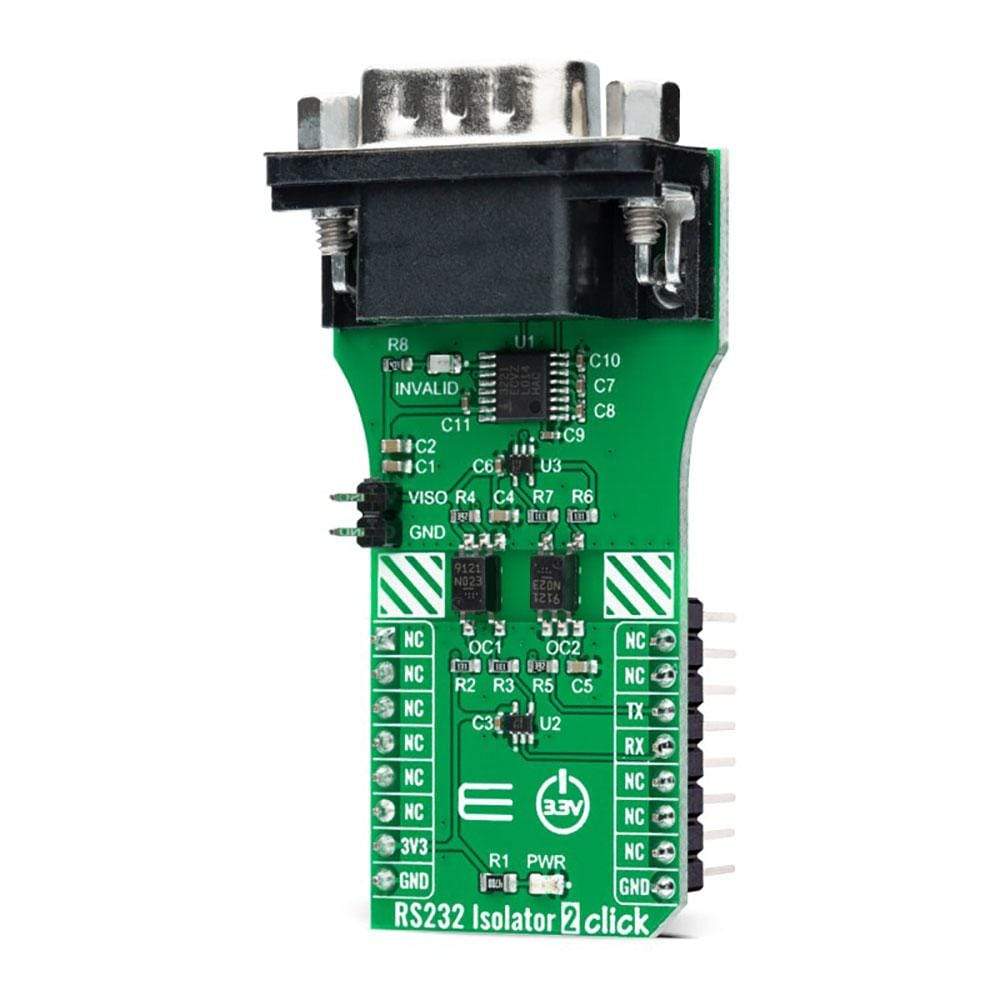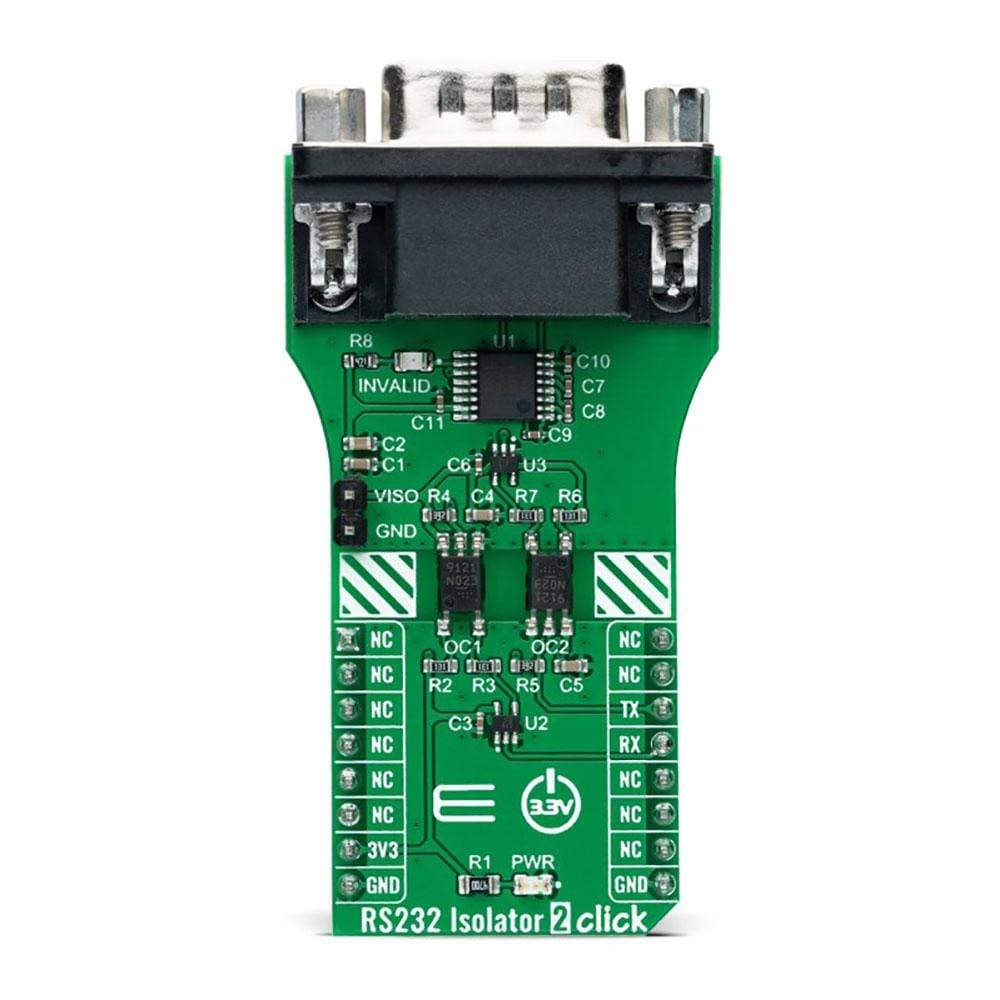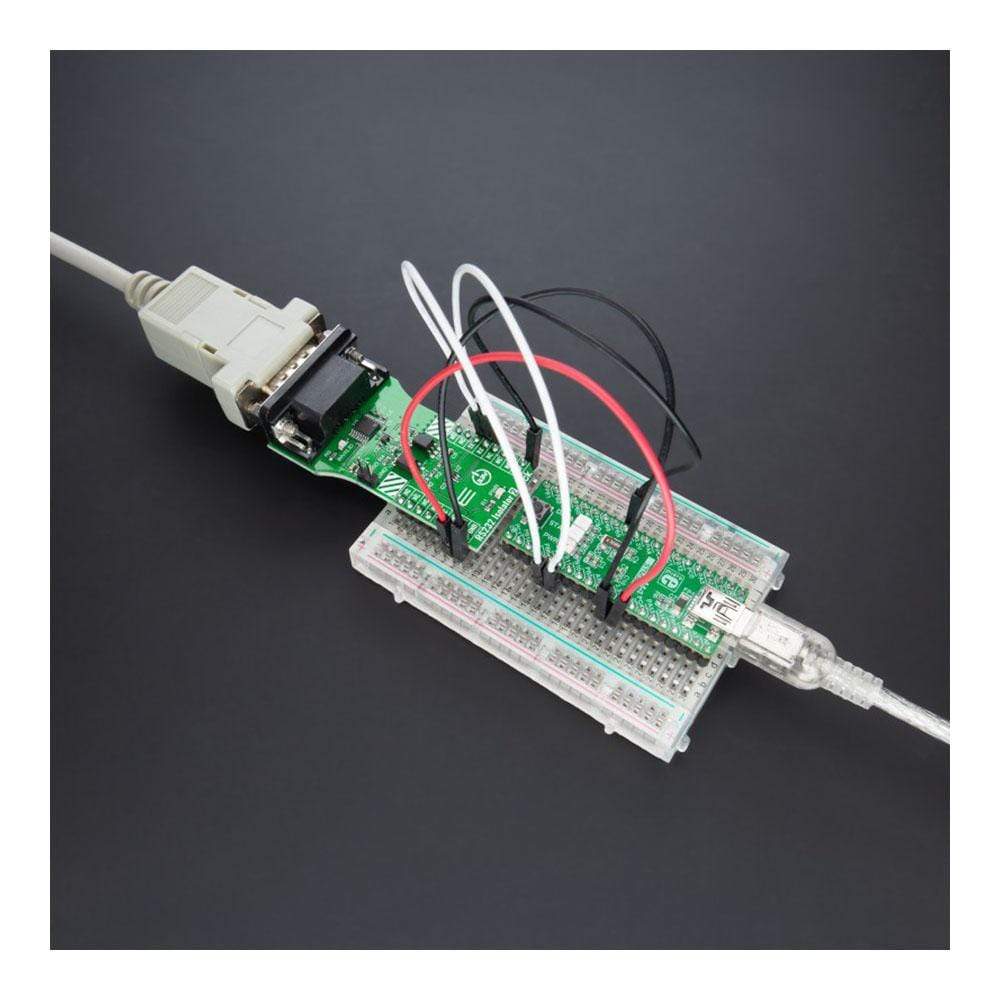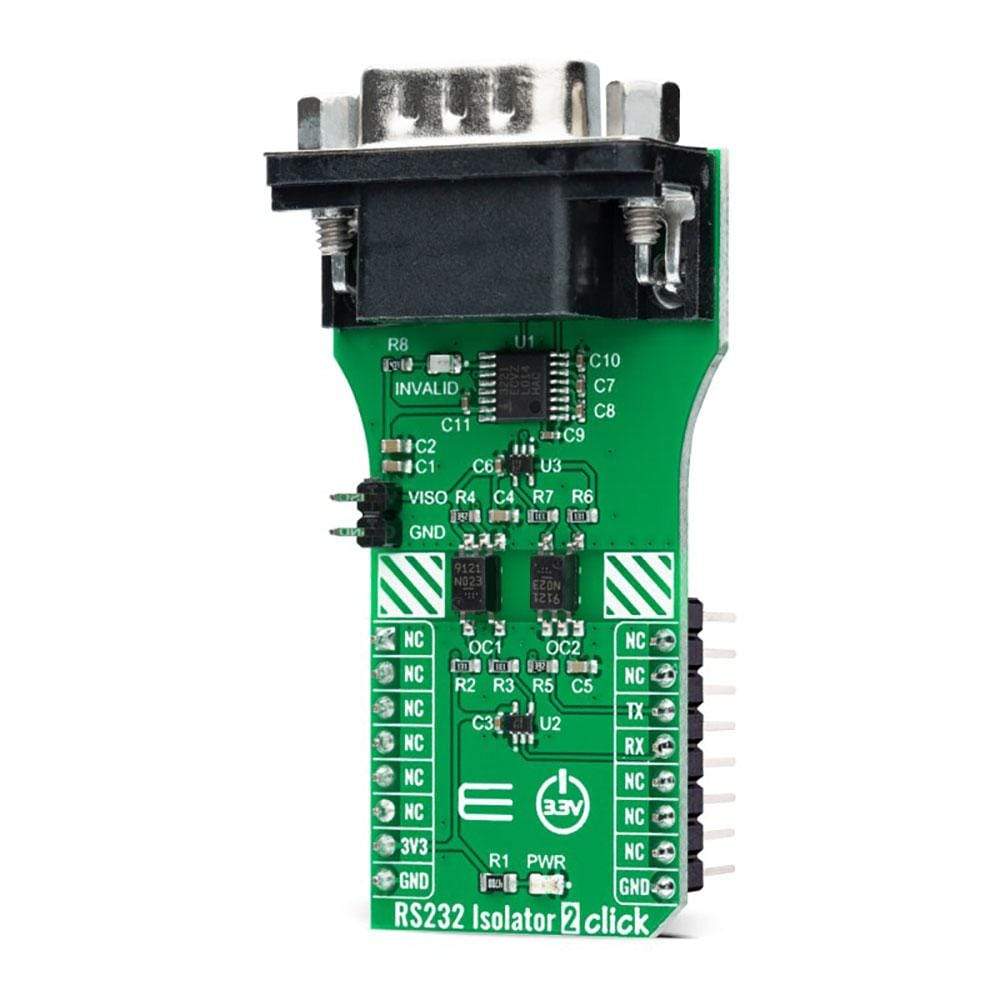
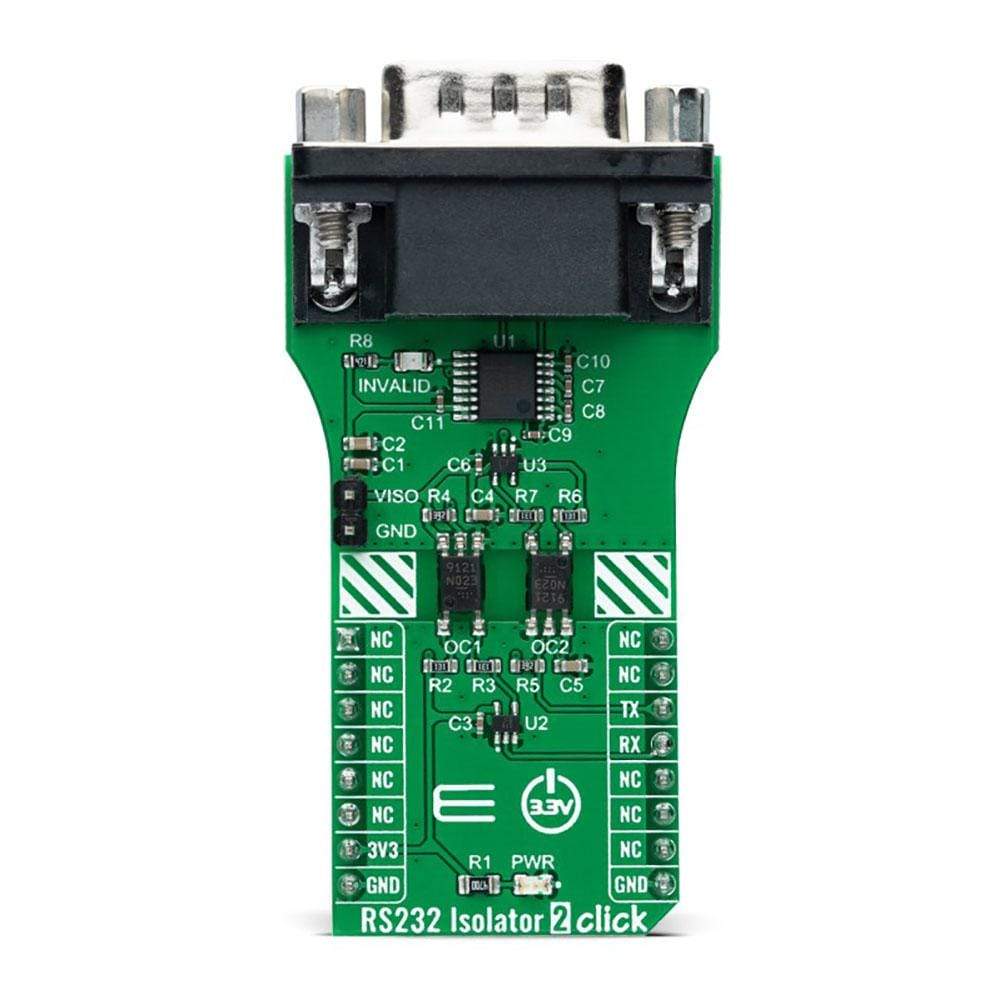




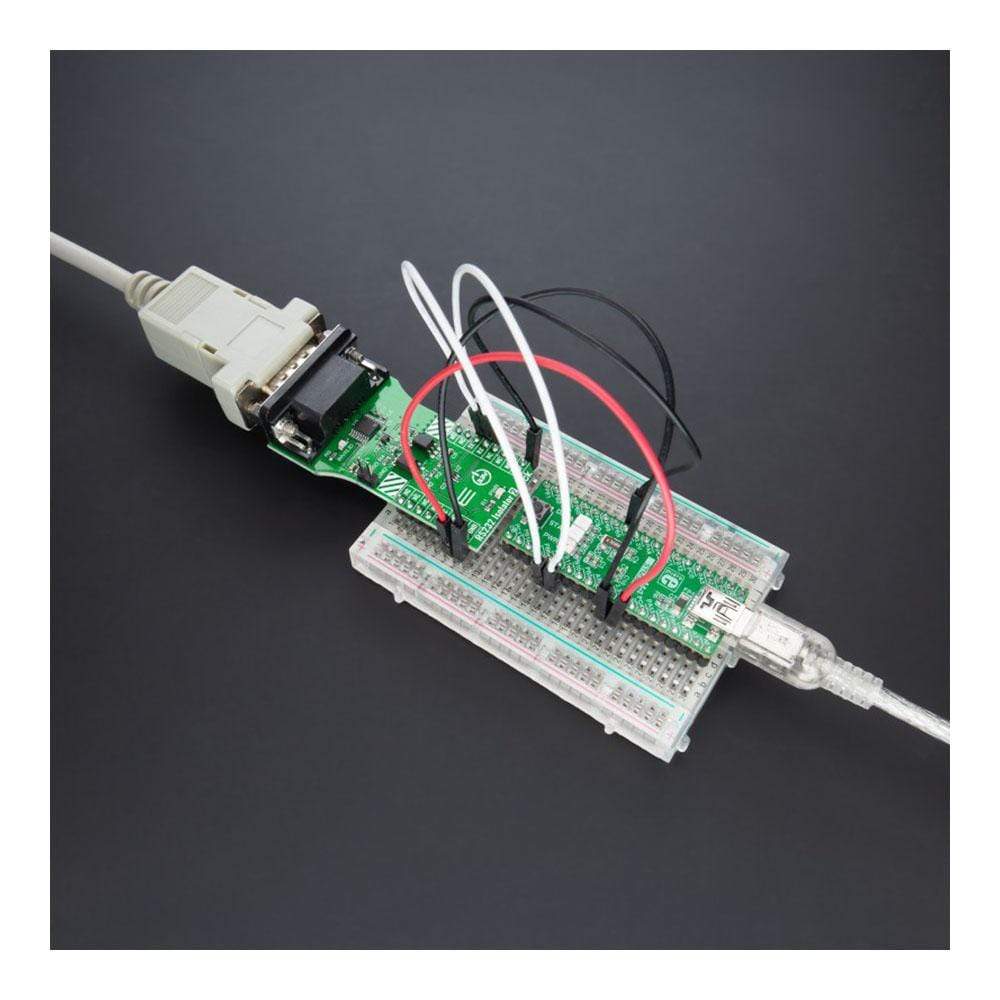
Overview
The RS232 Isolator 2 Click Board™ is a compact add-on board containing a fully isolated transceiver that provides secure and easy UART to RS-232 conversion. This board features the ICL3221, a 3.3V powered RS-232 transmitter/receiver that provides ±15kV ESD protection on its RS232 pins from Renesas. This Click Board™ is characterised by an assured minimum data rate of 250kbps. It features an automatic power-down function and uses high-speed digital optocouplers to isolate the RS-232 interface for 3.75kV isolation. It also possesses an LED indicator indicating a valid RS-232 signal at any receiver input. This Click Board™ is suitable for isolation of RS-232 signals portable equipment, where the low operational power consumption and even lower standby power consumption are critical.
The RS232 Isolator 2 Click Board™ is supported by a mikroSDK compliant library, which includes functions that simplify software development. This Click Board™ comes as a fully tested product, ready to be used on a system equipped with the mikroBUS™ socket.
Downloads
Der RS232 Isolator 2 Click Board™ ist eine kompakte Zusatzplatine mit einem vollständig isolierten Transceiver, der eine sichere und einfache UART-zu-RS-232-Konvertierung ermöglicht. Diese Platine verfügt über den ICL3221, einen 3,3 V-betriebenen RS-232-Sender/Empfänger, der ±15 kV ESD-Schutz auf seinen RS232-Pins von Renesas bietet. Dieses Click Board™ zeichnet sich durch eine garantierte Mindestdatenrate von 250 kbit/s aus. Es verfügt über eine automatische Abschaltfunktion und verwendet digitale Hochgeschwindigkeits-Optokoppler, um die RS-232-Schnittstelle für 3,75 kV Isolierung zu isolieren. Es verfügt außerdem über eine LED-Anzeige, die ein gültiges RS-232-Signal an jedem Empfängereingang anzeigt. Dieses Click Board™ eignet sich zur Isolierung von RS-232-Signalen in tragbaren Geräten, bei denen der niedrige Betriebsstromverbrauch und der noch niedrigere Standby-Stromverbrauch entscheidend sind.
Das RS232 Isolator 2 Click Board™ wird durch eine mikroSDK-kompatible Bibliothek unterstützt, die Funktionen enthält, die die Softwareentwicklung vereinfachen. Dieses Click Board™ wird als vollständig getestetes Produkt geliefert und ist bereit für den Einsatz auf einem System, das mit der mikroBUS™-Buchse ausgestattet ist.
| General Information | |
|---|---|
Part Number (SKU) |
MIKROE-4536
|
Manufacturer |
|
| Other | |
Country of Origin |
|
HS Code Customs Tariff code
|
|
EAN |
8606027382093
|
Warranty |
|
Frequently Asked Questions
Have a Question?
Be the first to ask a question about this.