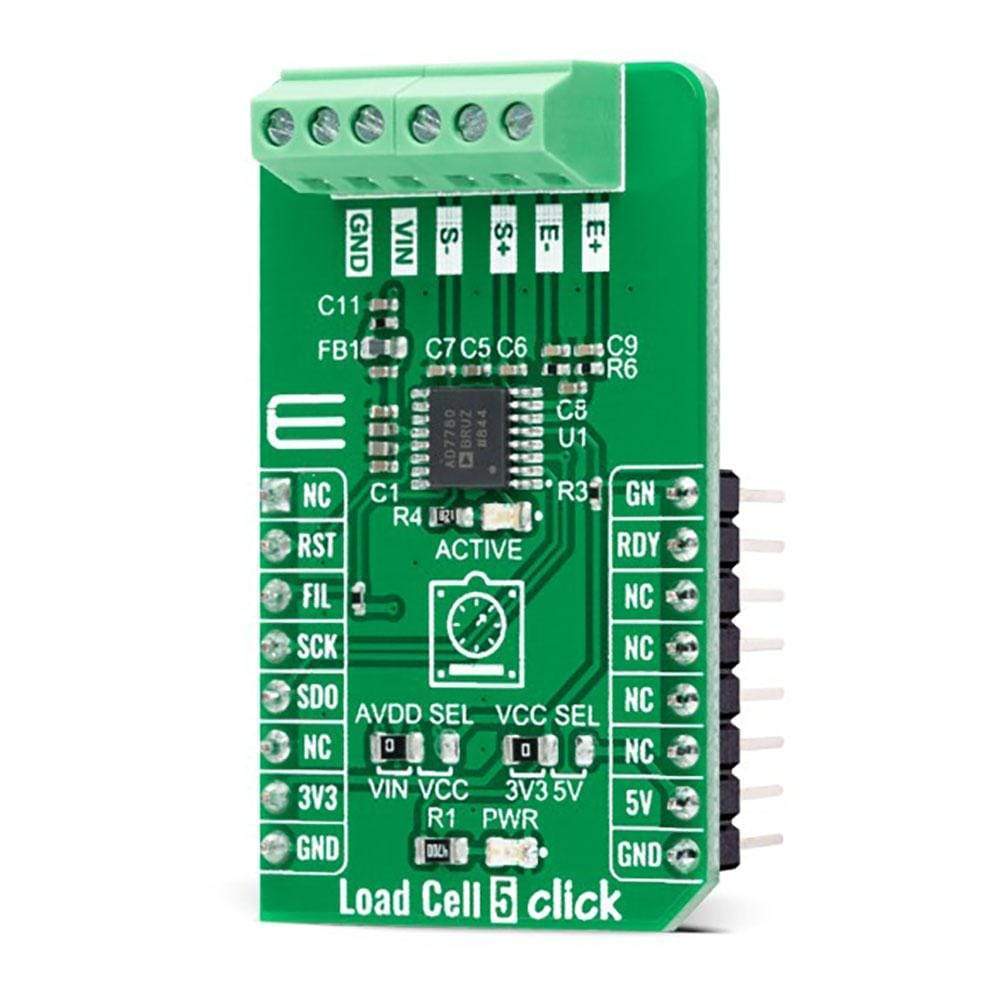
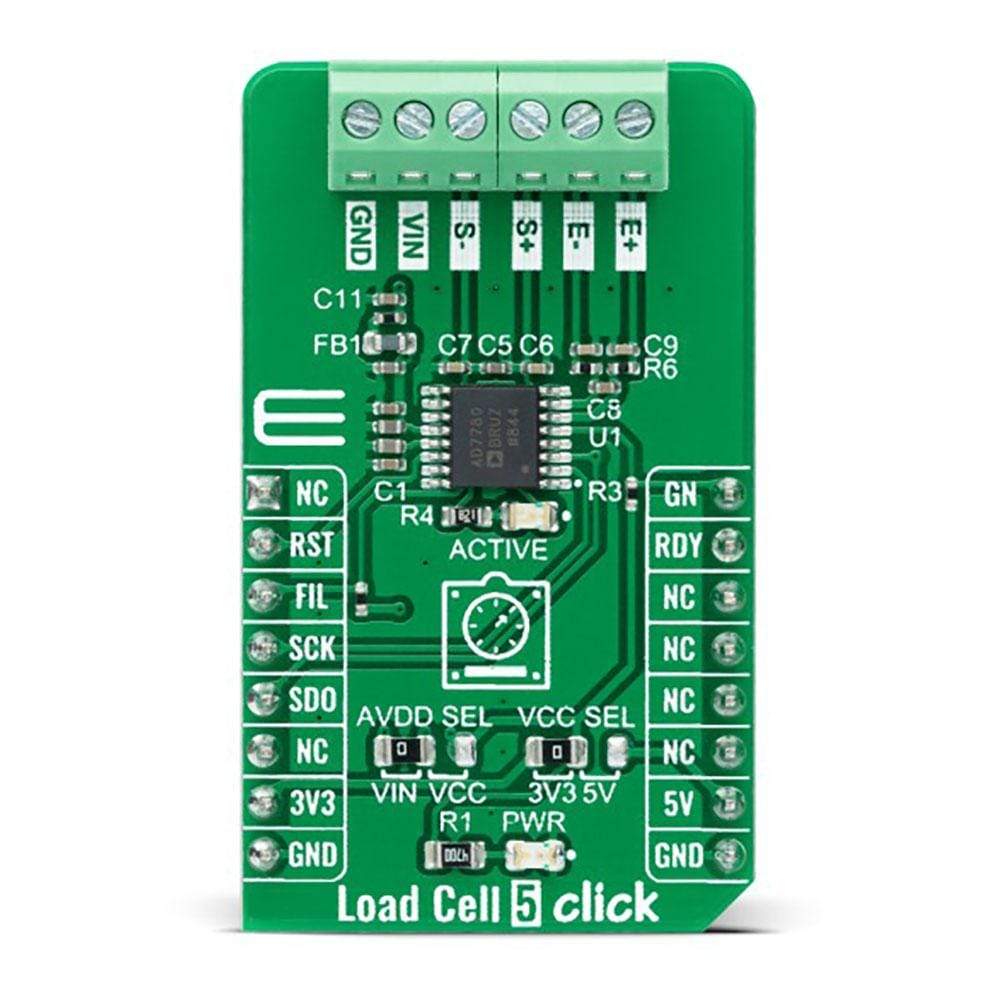
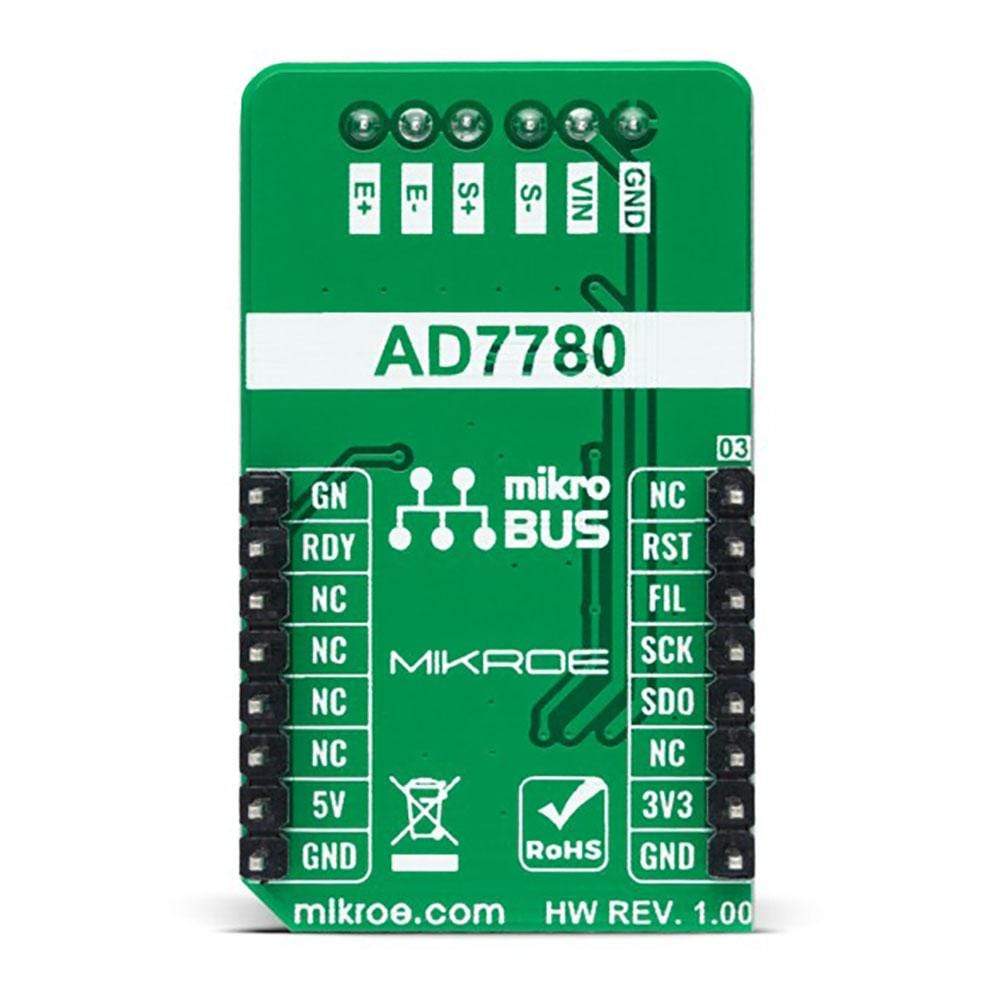
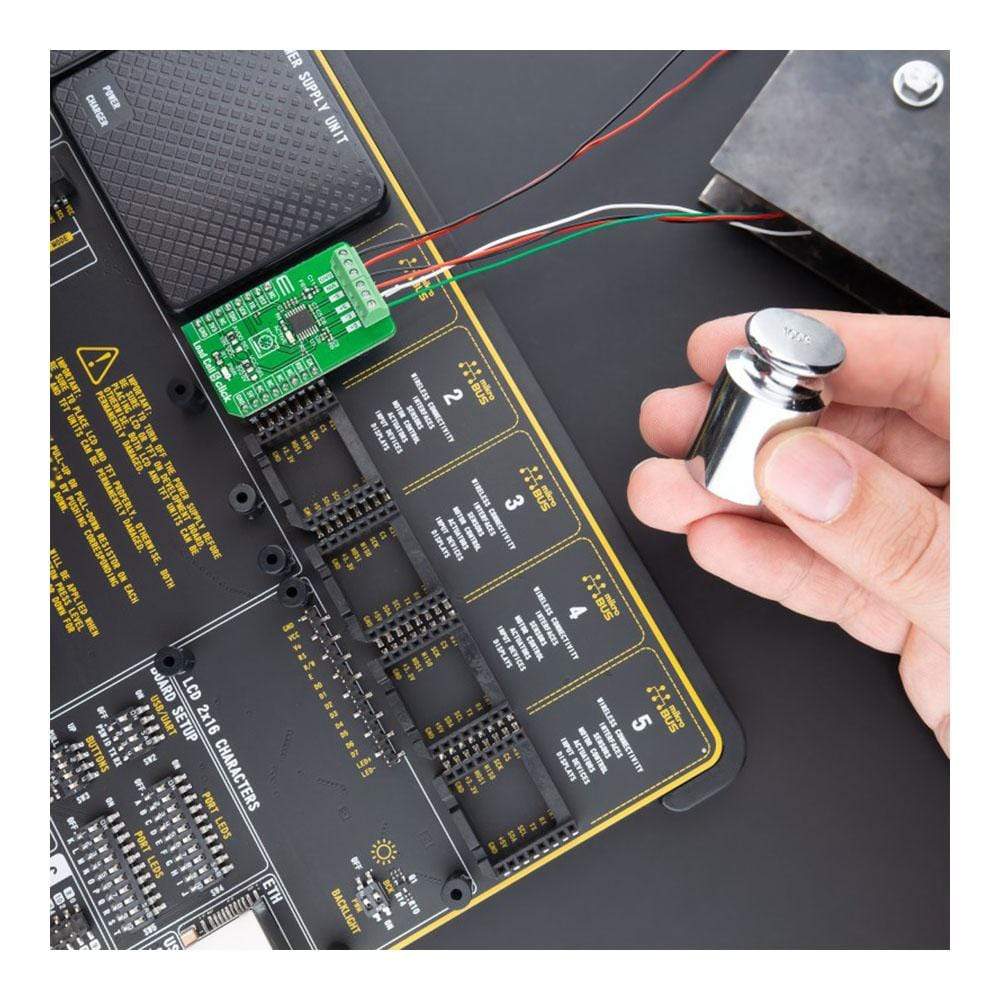
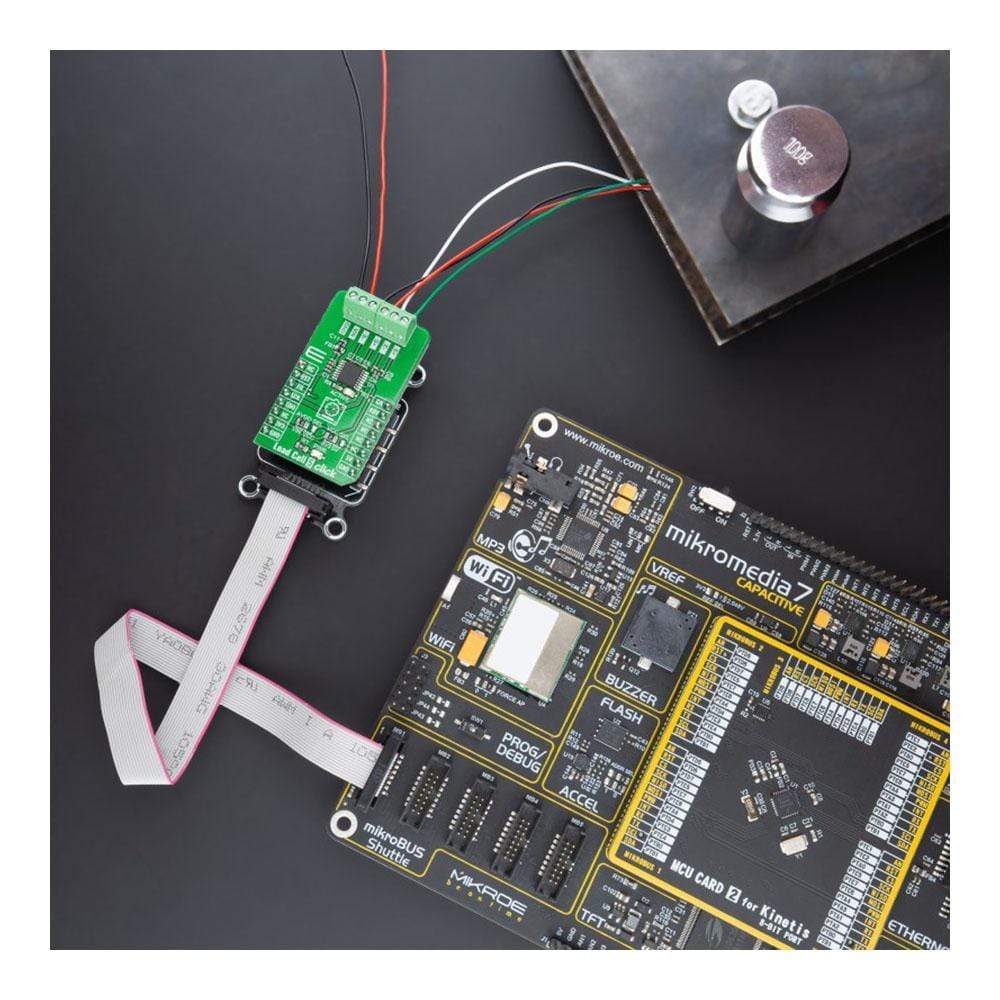
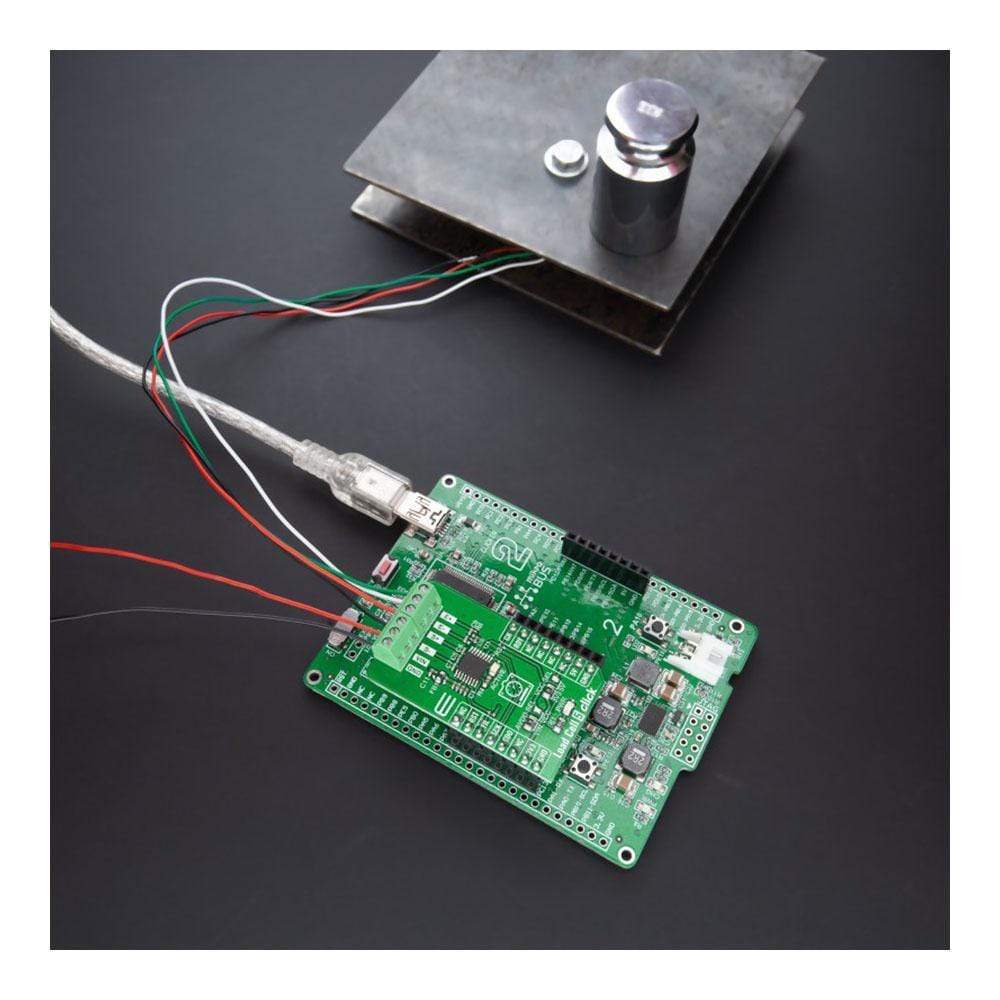
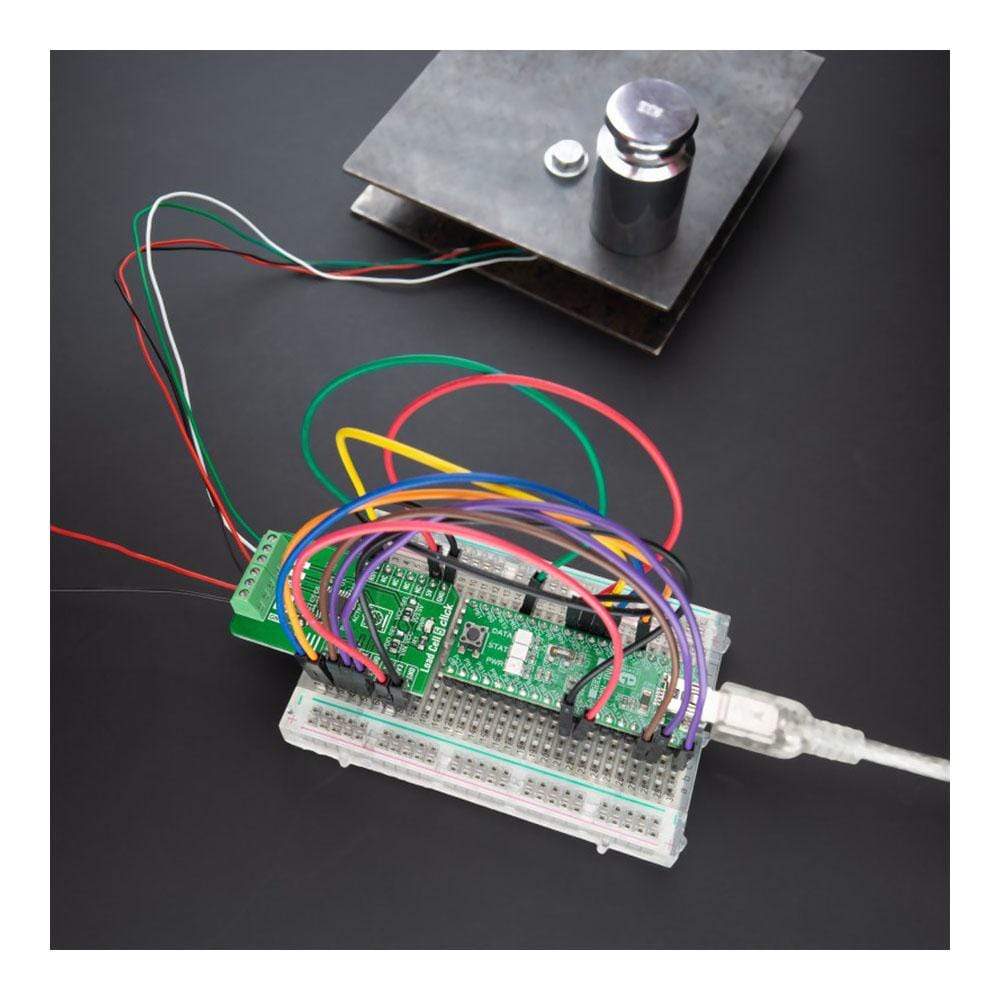
Overview
The Load Cell 5 Click Board™ is a compact add-on board representing a weigh scale solution. This board features the AD7780, a pin-programmable, low-power, 24-bit sigma-delta ΣΔ ADC from Analog Devices. It interfaces directly to the load cell, where the low-level signal from the load cell is amplified by the AD7780’s internal low noise programmable gain amplifier programmed to operate with a gain of 128 or 1. It also has a power-down mode allowing the user to switch off the power to the bridge sensor and power down the AD7780 when not converting, increasing the product battery life. This Click Board™ has many features that make it a perfect solution for safety-critical and weight measurement applications.
The Load Cell 5 Click Board™ is supported by a mikroSDK compliant library, which includes functions that simplify software development. This Click Board™ comes as a fully tested product, ready to be used on a system equipped with the mikroBUS™ socket.
Downloads
Der Load Cell 5 Click Board™ ist eine kompakte Zusatzplatine, die eine Waagenlösung darstellt. Diese Platine verfügt über den AD7780, einen pinprogrammierbaren, stromsparenden 24-Bit-Sigma-Delta-ΣΔ-ADC von Analog Devices. Er wird direkt mit der Wägezelle verbunden, wo das schwache Signal von der Wägezelle durch den internen, rauscharmen, programmierbaren Verstärkungsverstärker des AD7780 verstärkt wird, der auf einen Betrieb mit einer Verstärkung von 128 oder 1 programmiert ist. Er verfügt außerdem über einen Abschaltmodus, mit dem der Benutzer die Stromversorgung des Brückensensors abschalten und den AD7780 ausschalten kann, wenn er nicht konvertiert, wodurch die Batterielebensdauer des Produkts verlängert wird. Dieses Click Board™ verfügt über viele Funktionen, die es zu einer perfekten Lösung für sicherheitskritische Anwendungen und Gewichtsmessanwendungen machen.
Das Load Cell 5 Click Board™ wird durch eine mikroSDK-kompatible Bibliothek unterstützt, die Funktionen enthält, die die Softwareentwicklung vereinfachen. Dieses Click Board™ wird als vollständig getestetes Produkt geliefert und ist bereit für den Einsatz auf einem System, das mit der mikroBUS™-Buchse ausgestattet ist.
| General Information | |
|---|---|
Part Number (SKU) |
MIKROE-4510
|
Manufacturer |
|
| Other | |
Country of Origin |
|
HS Code Customs Tariff code
|
|
EAN |
8606027382109
|
Warranty |
|
Frequently Asked Questions
Have a Question?
Be the first to ask a question about this.







