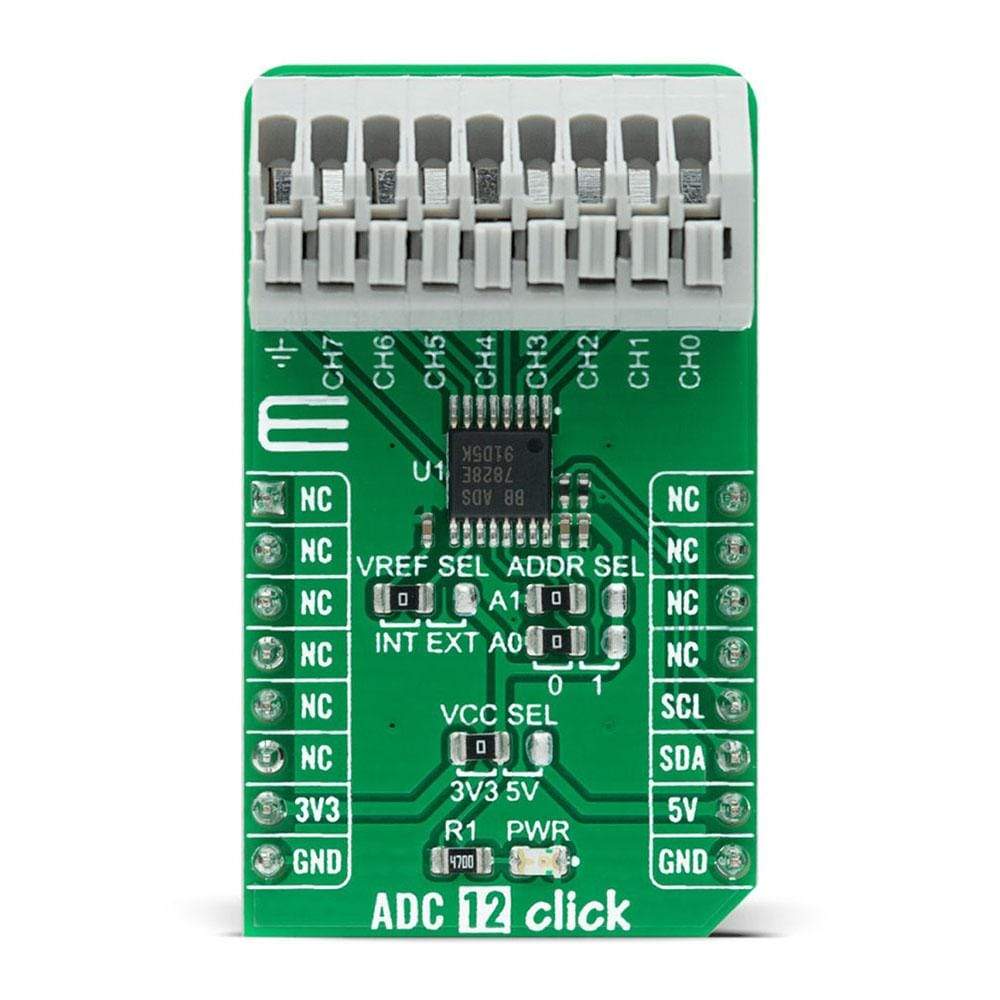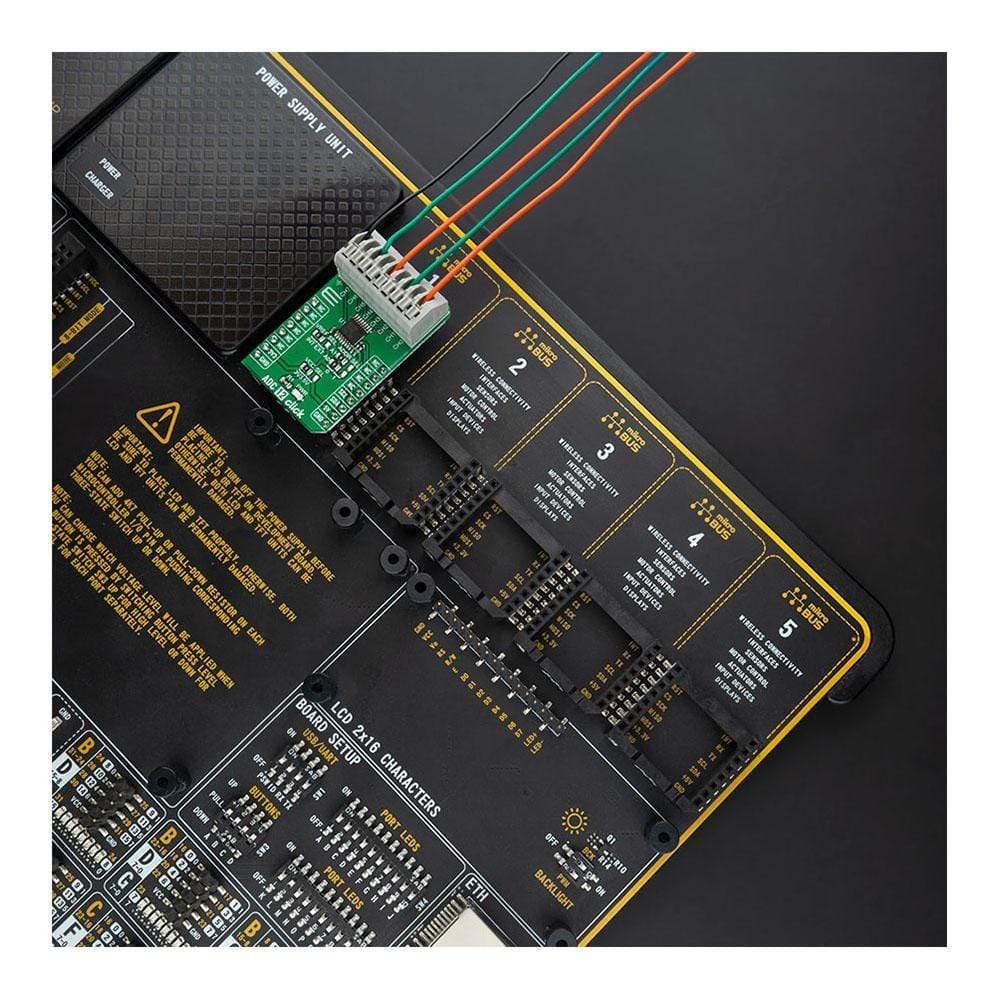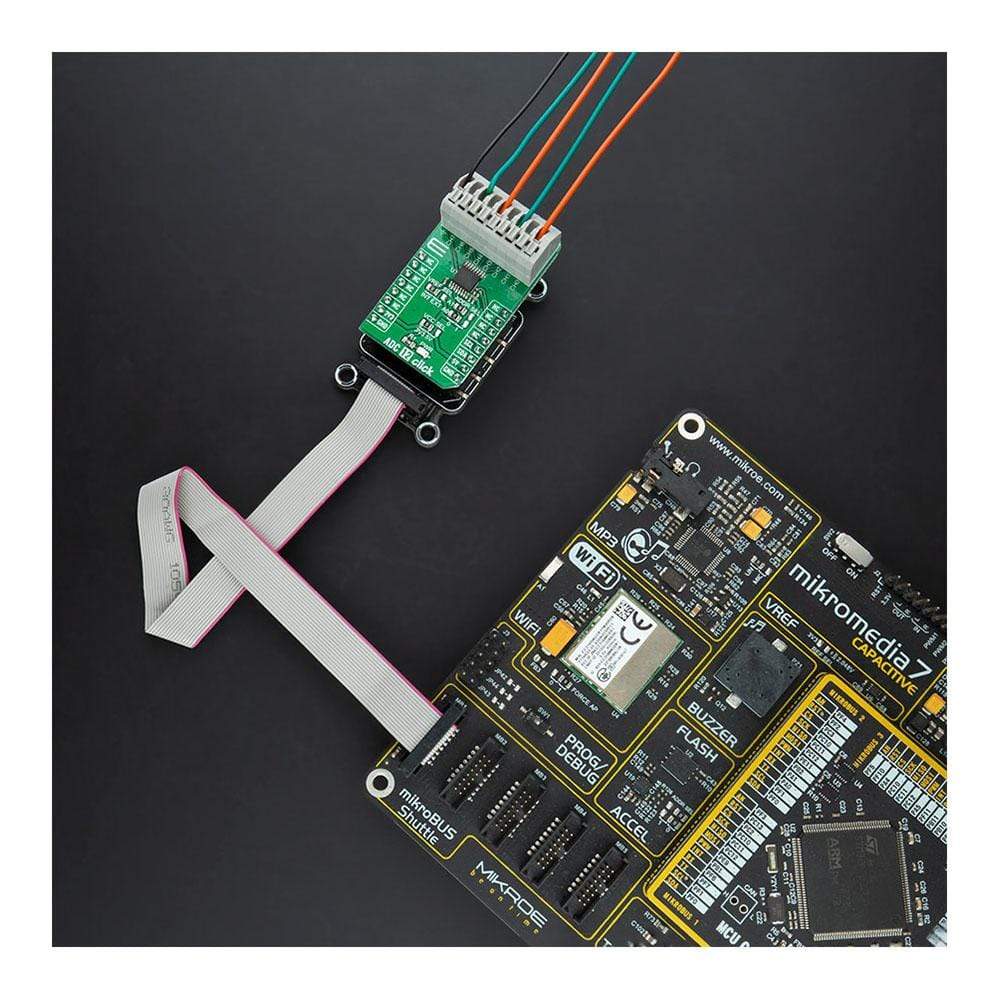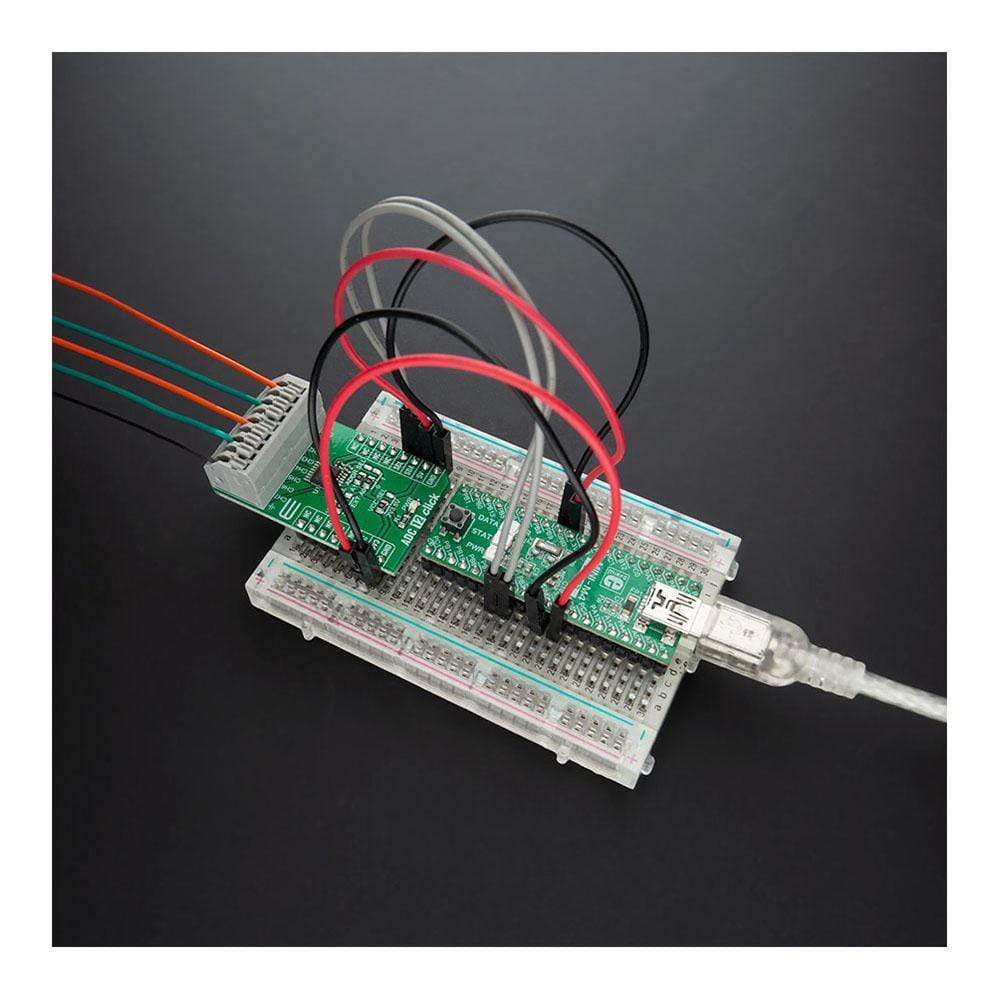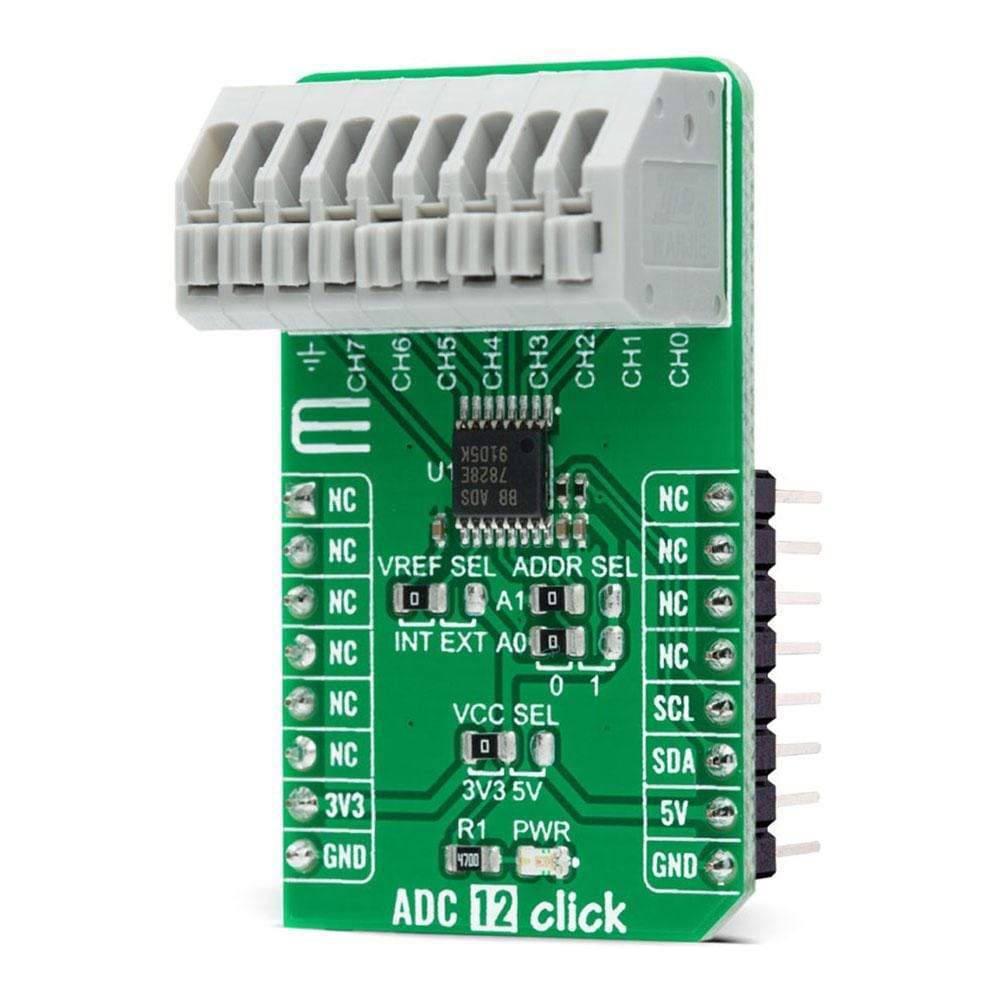
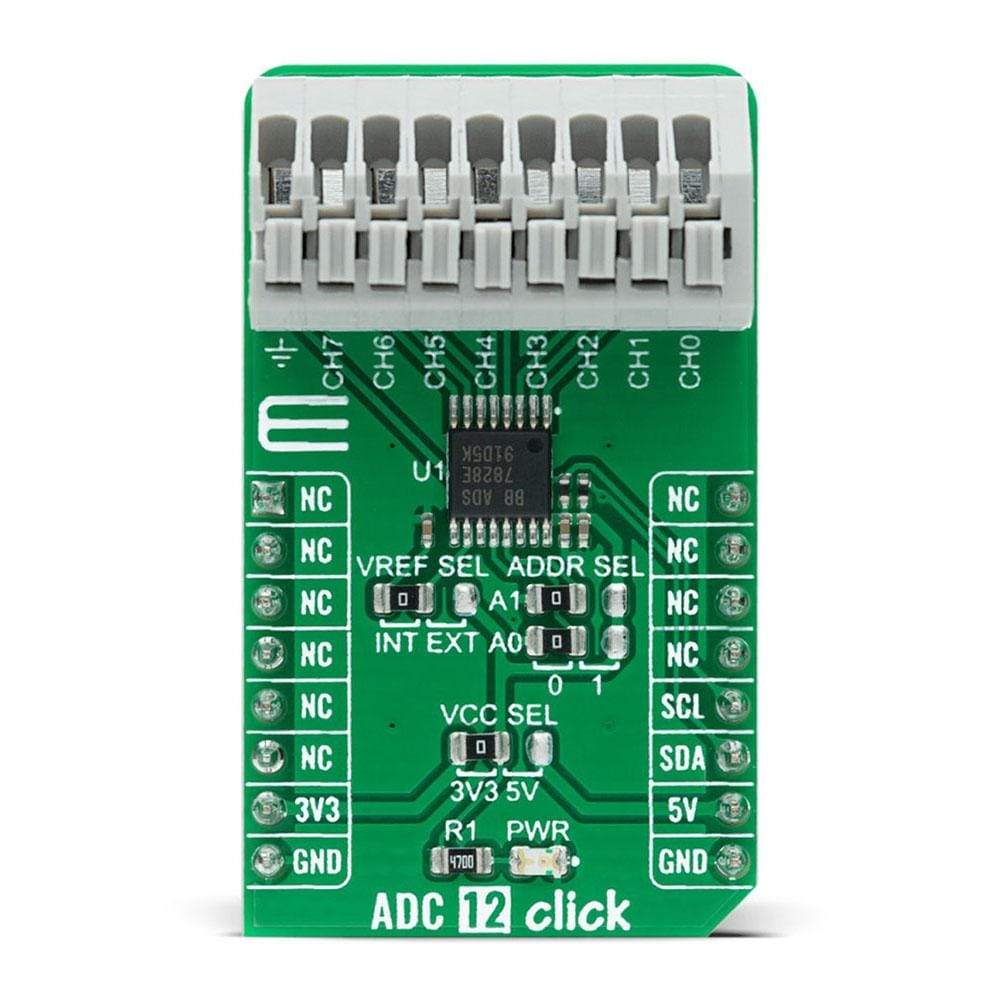

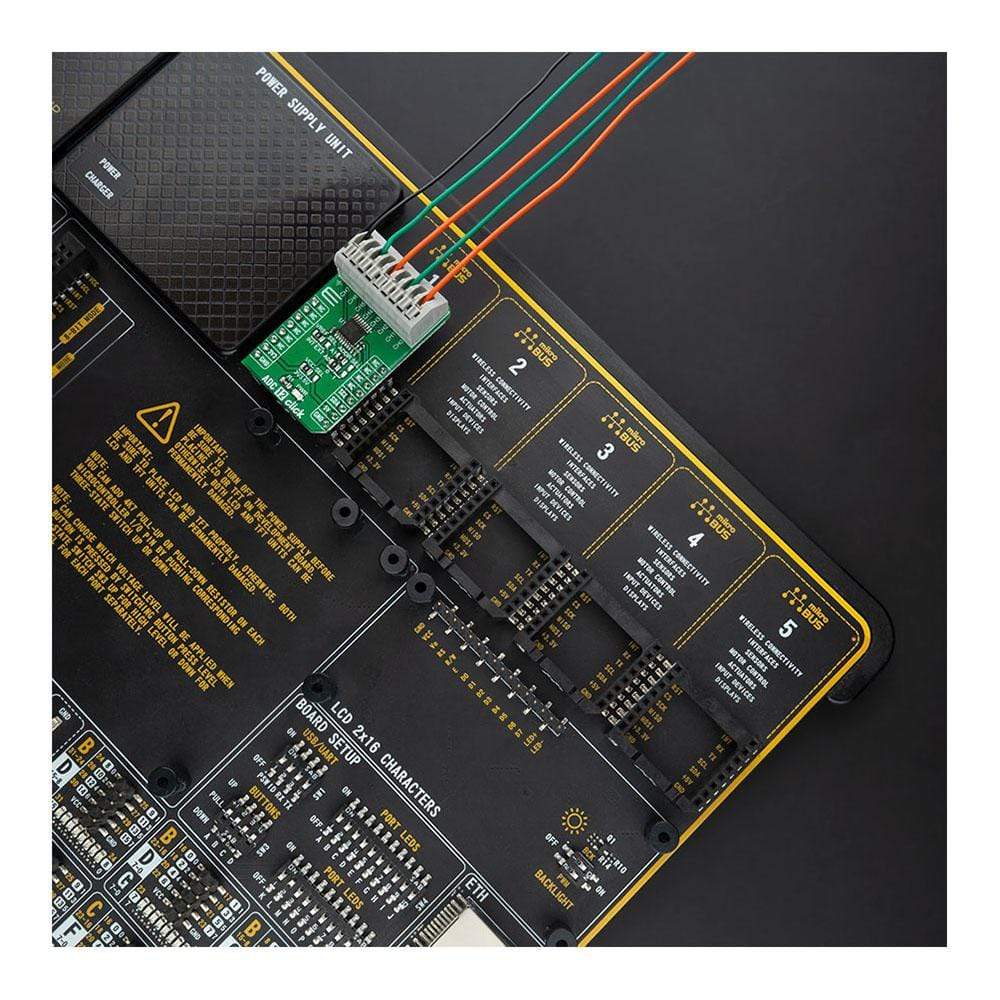
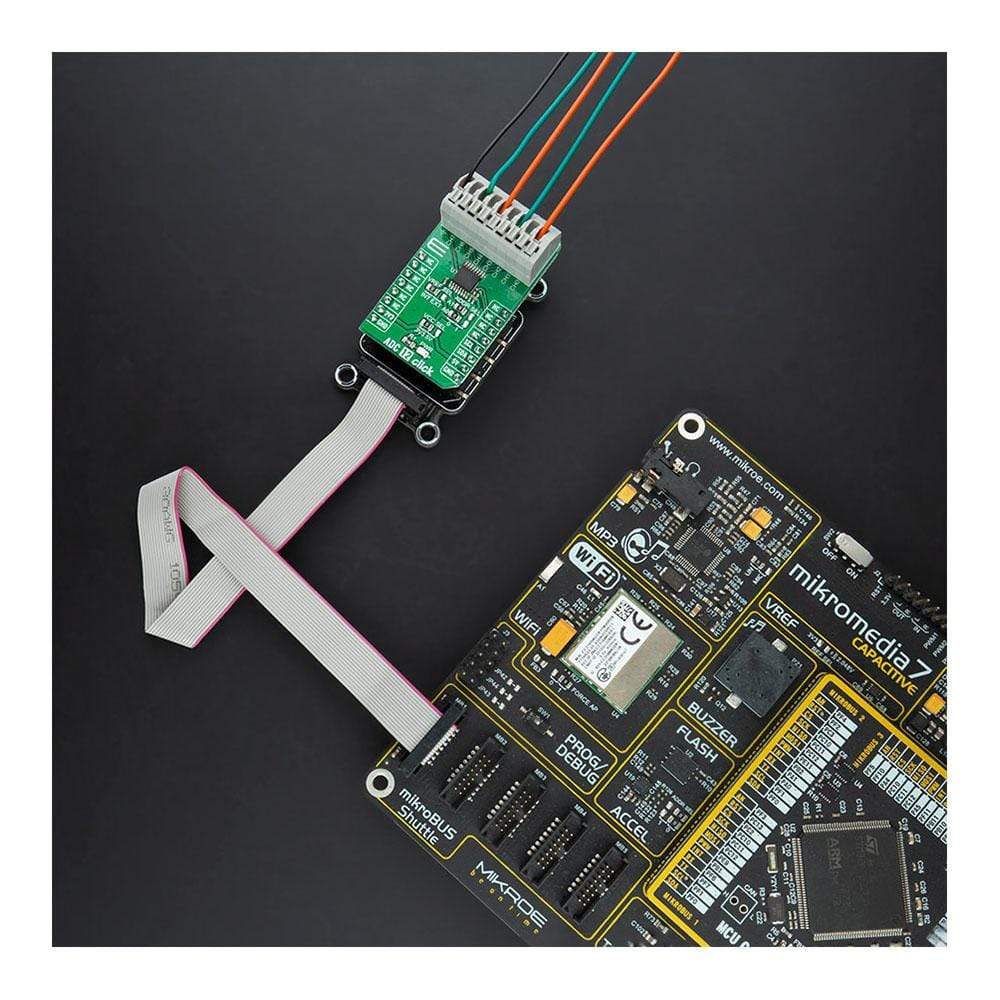

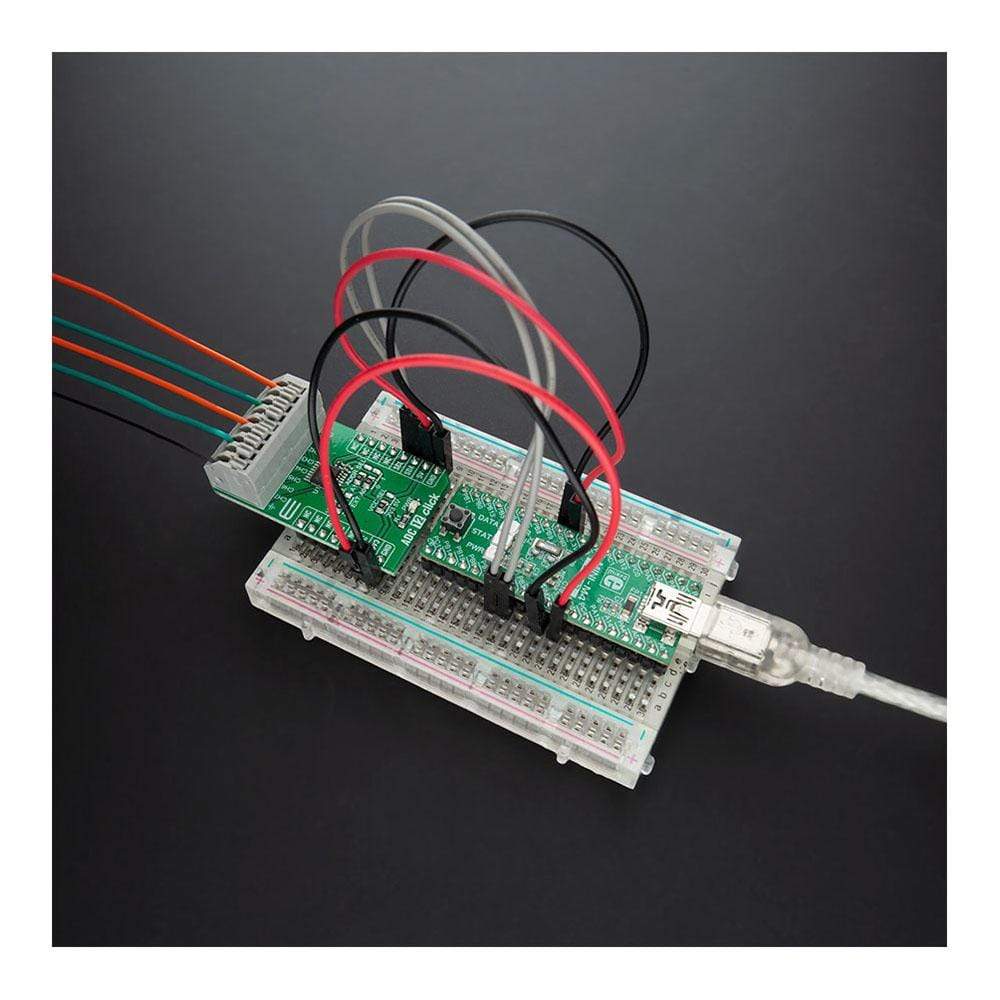
Key Features
Overview
The ADC 12 Click Board™ is a compact add-on board that contains a fully-featured, general-purpose analogue-to-digital converter. This board features the ADS7828, a low-power 12-bit data acquisition device that features a serial I2C interface and an 8-channel multiplexer from Texas Instruments. The A/D converter features a sample-and-hold amplifier and an internal, asynchronous clock. The combination of an I2C serial interface, up to eight differential analogue inputs, built-in reference with buffered output, and micro-power consumption makes this Click Board™ ideal for applications requiring the A/D converter to be close to the input source in remote locations and for applications requiring isolation.
The ADC 12 Click Board™ is supported by a mikroSDK compliant library, which includes functions that simplify software development. This Click Board™ comes as a fully tested product, ready to be used on a system equipped with the mikroBUS™ socket.
Downloads
Das ADC 12 Click Board™ ist eine kompakte Zusatzplatine, die einen voll ausgestatteten, universellen Analog-Digital-Wandler enthält. Diese Platine verfügt über den ADS7828, ein stromsparendes 12-Bit-Datenerfassungsgerät mit einer seriellen I2C-Schnittstelle und einem 8-Kanal-Multiplexer von Texas Instruments. Der A/D-Wandler verfügt über einen Sample-and-Hold-Verstärker und eine interne, asynchrone Uhr. Die Kombination aus einer seriellen I2C-Schnittstelle, bis zu acht differenziellen Analogeingängen, integrierter Referenz mit gepuffertem Ausgang und Mikrostromverbrauch macht dieses Click Board™ ideal für Anwendungen, bei denen der A/D-Wandler in der Nähe der Eingangsquelle an entfernten Standorten sein muss, und für Anwendungen, bei denen eine Isolierung erforderlich ist.
Das ADC 12 Click Board™ wird von einer mikroSDK-kompatiblen Bibliothek unterstützt, die Funktionen enthält, die die Softwareentwicklung vereinfachen. Dieses Click Board™ wird als vollständig getestetes Produkt geliefert und ist bereit für den Einsatz auf einem System, das mit der mikroBUS™-Buchse ausgestattet ist.
| General Information | |
|---|---|
Part Number (SKU) |
MIKROE-4376
|
Manufacturer |
|
| Physical and Mechanical | |
Weight |
0.027 kg
|
| Other | |
Country of Origin |
|
HS Code Customs Tariff code
|
|
EAN |
8606027381058
|
Warranty |
|
Frequently Asked Questions
Have a Question?
Be the first to ask a question about this.