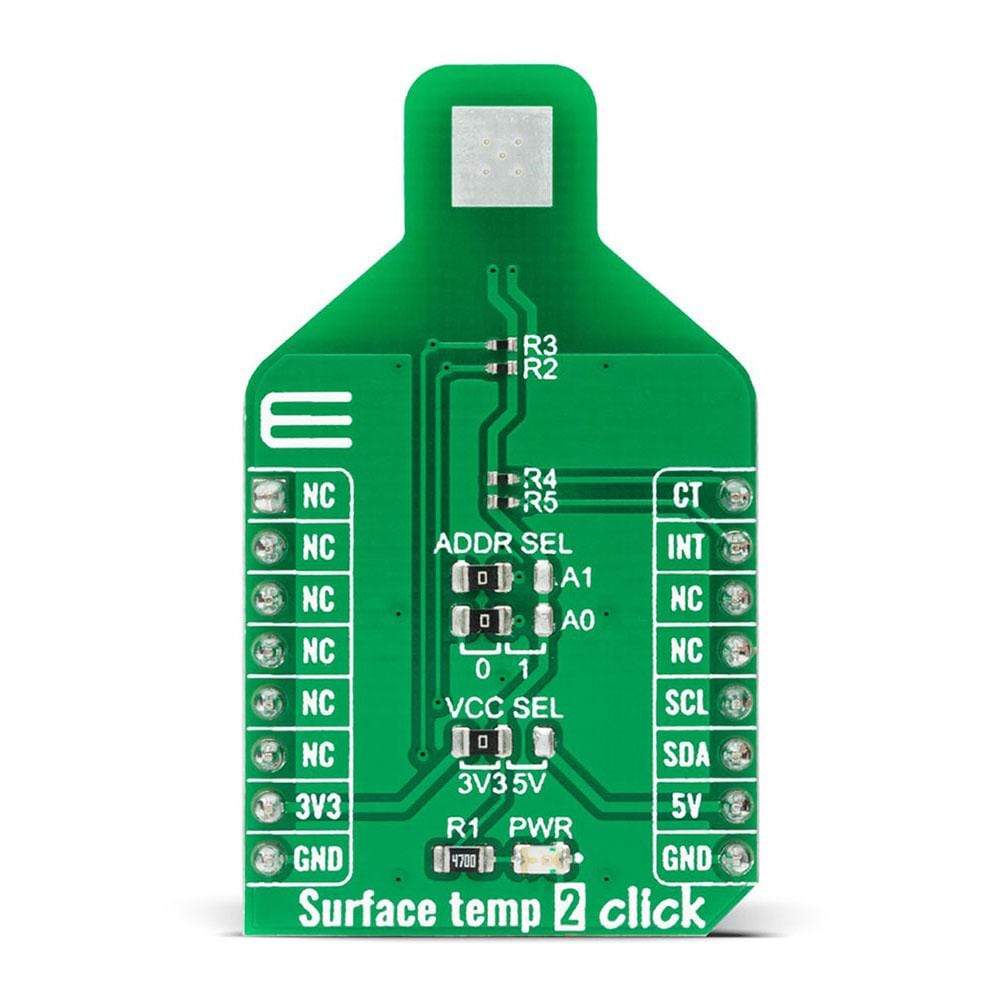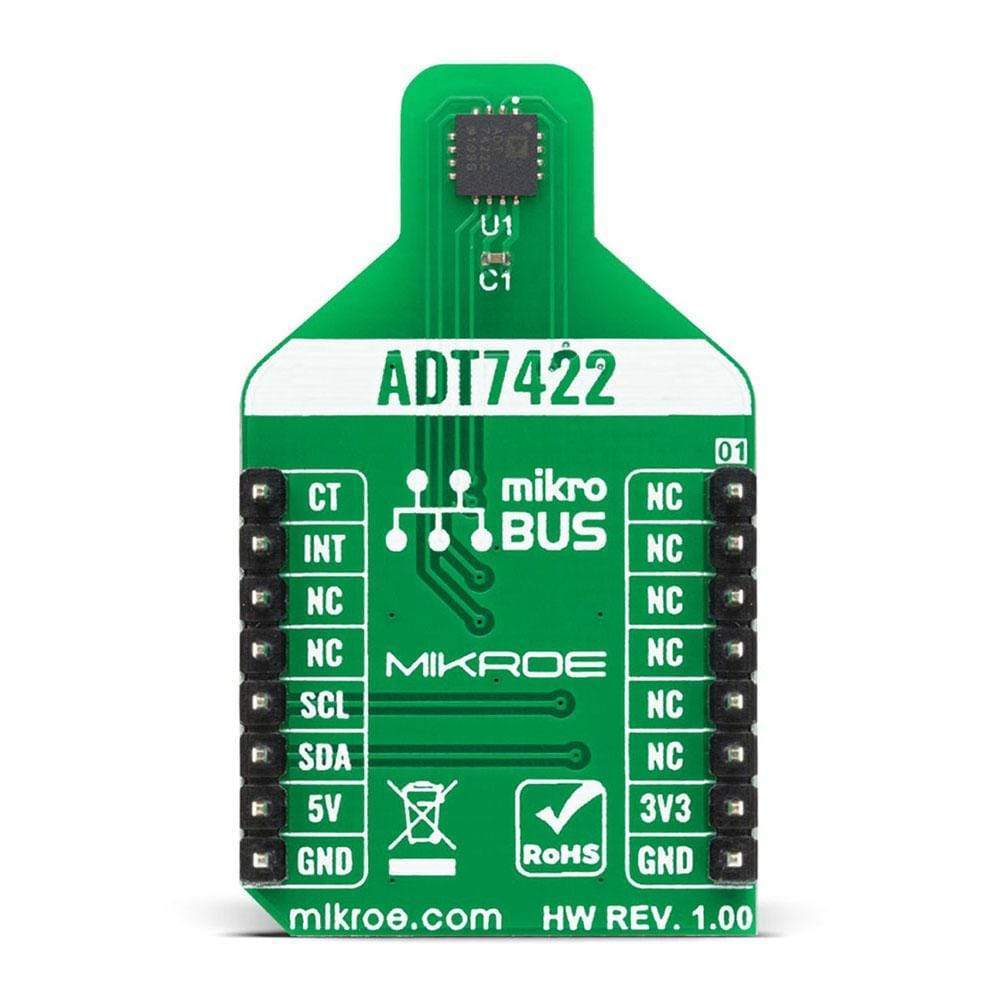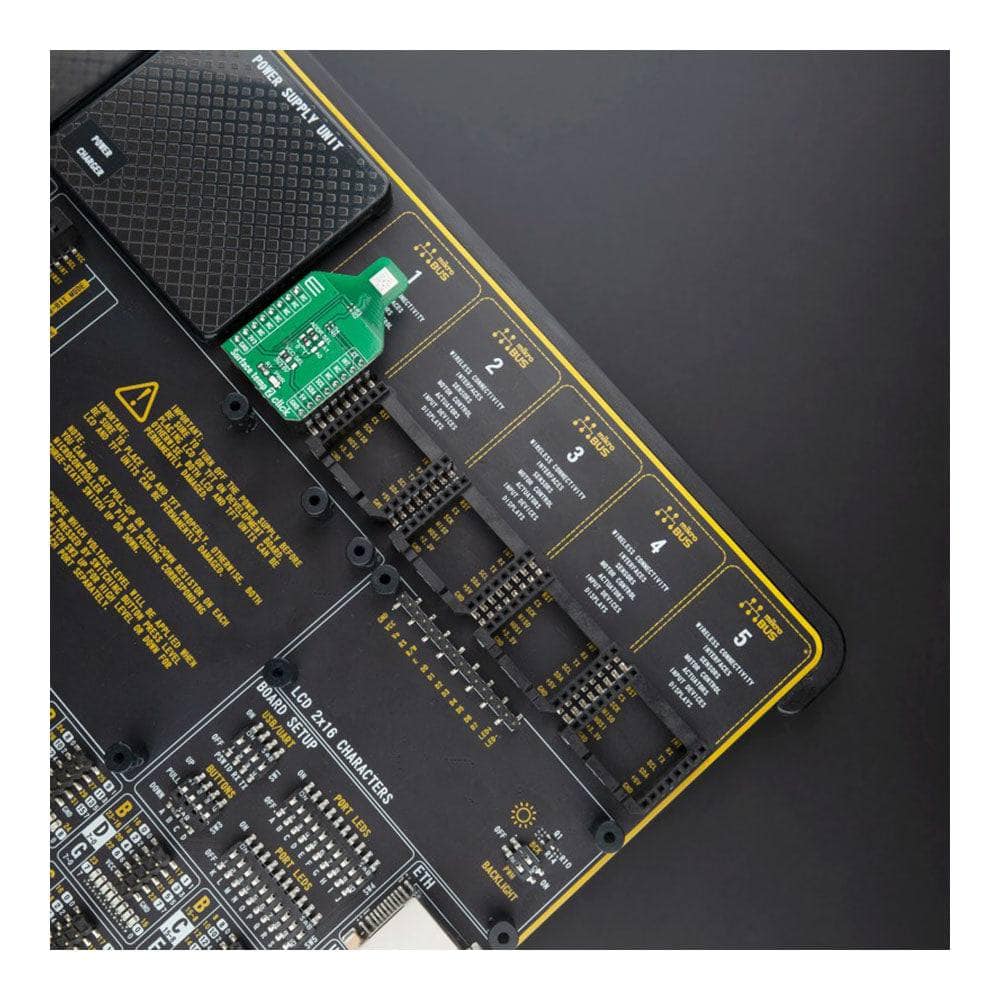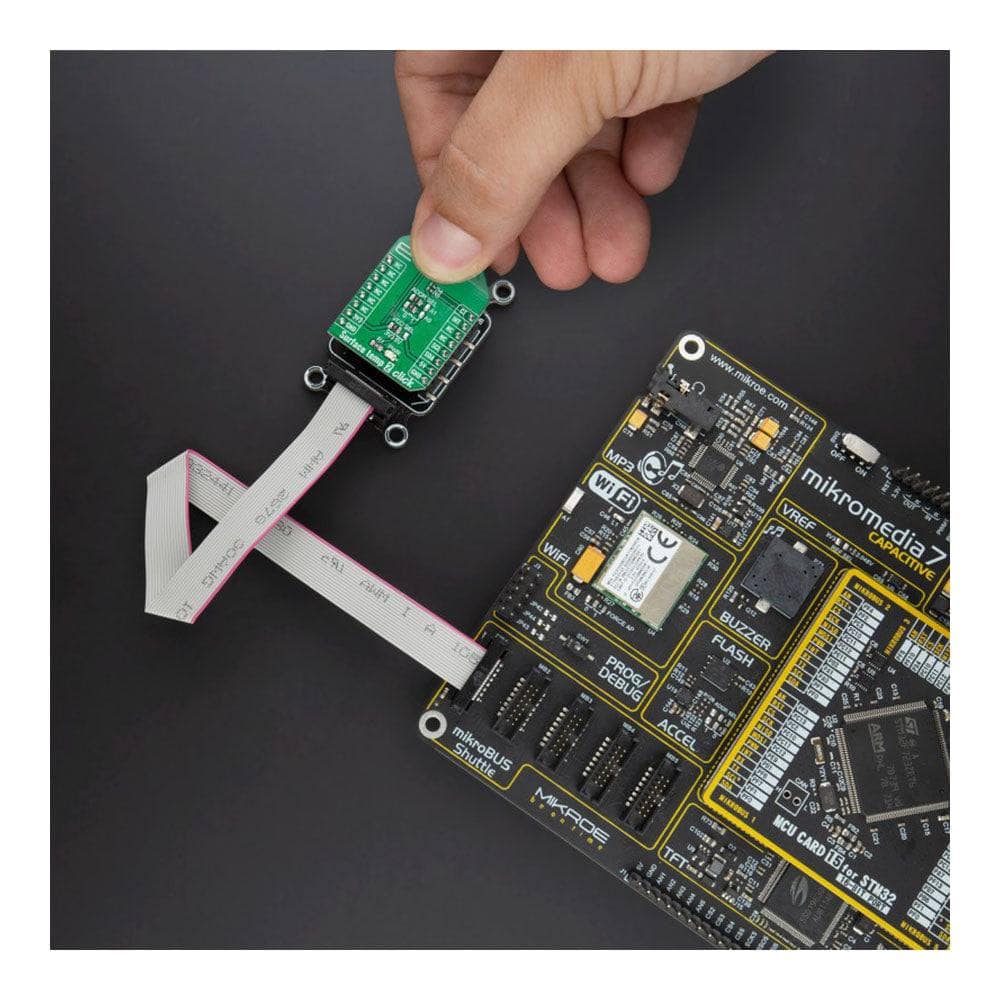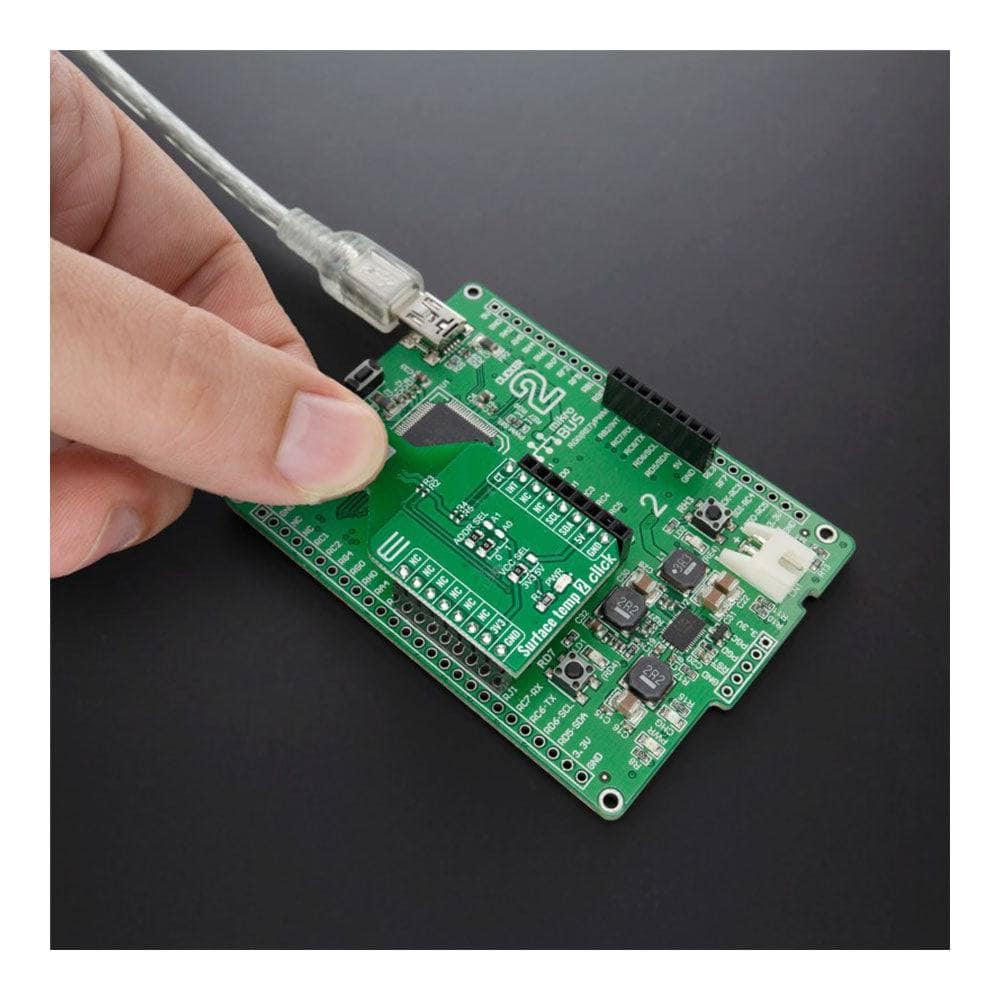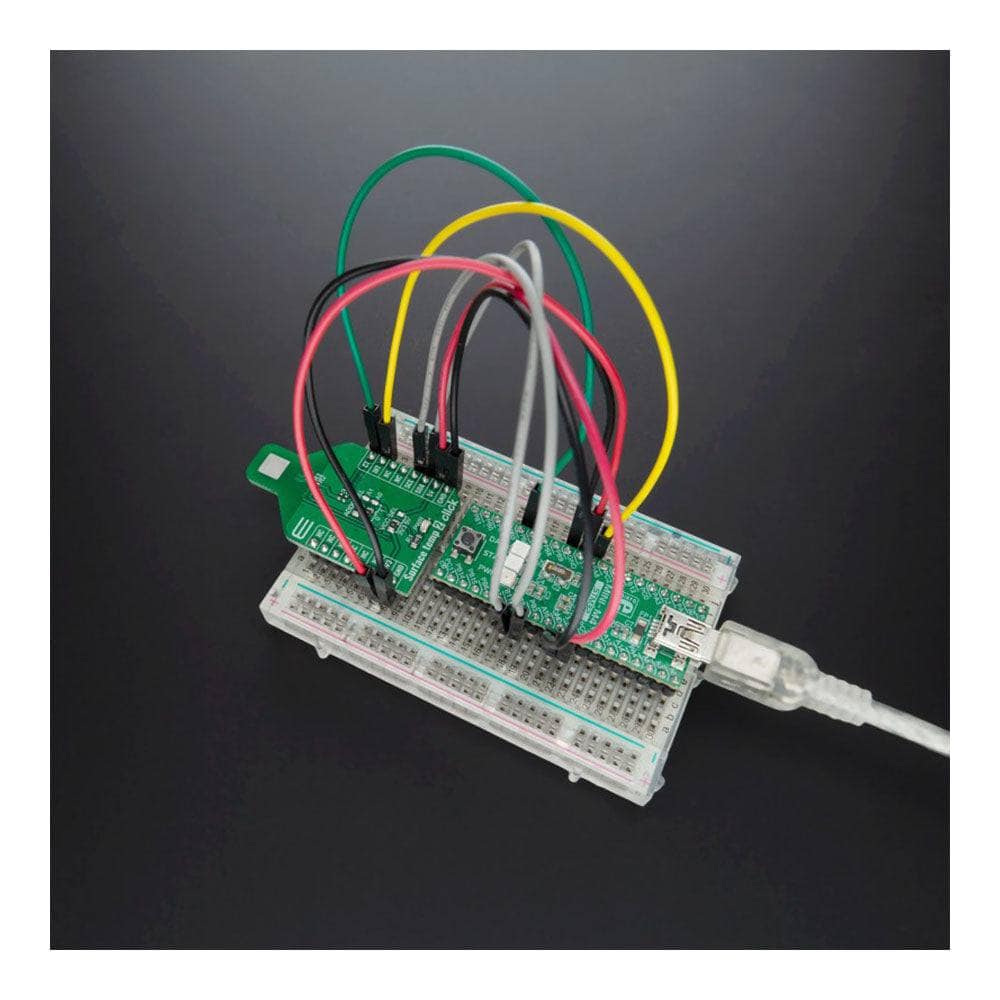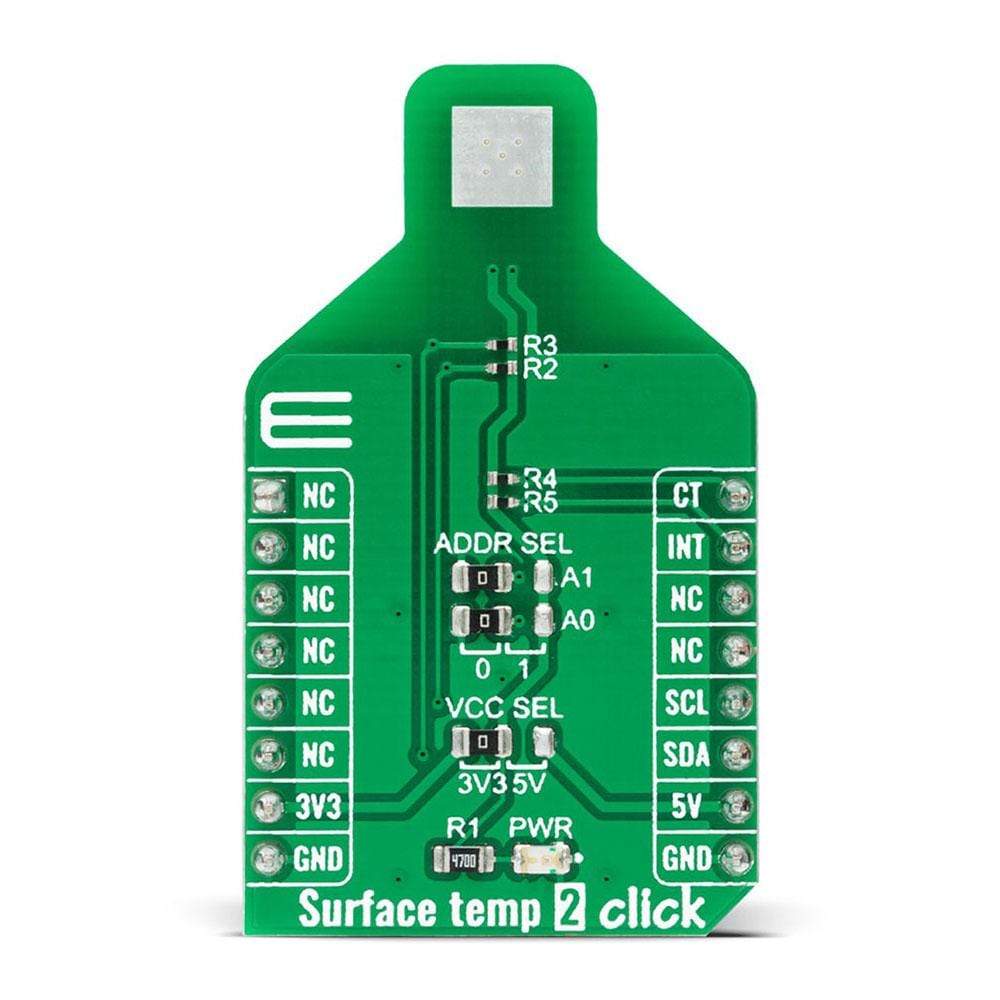
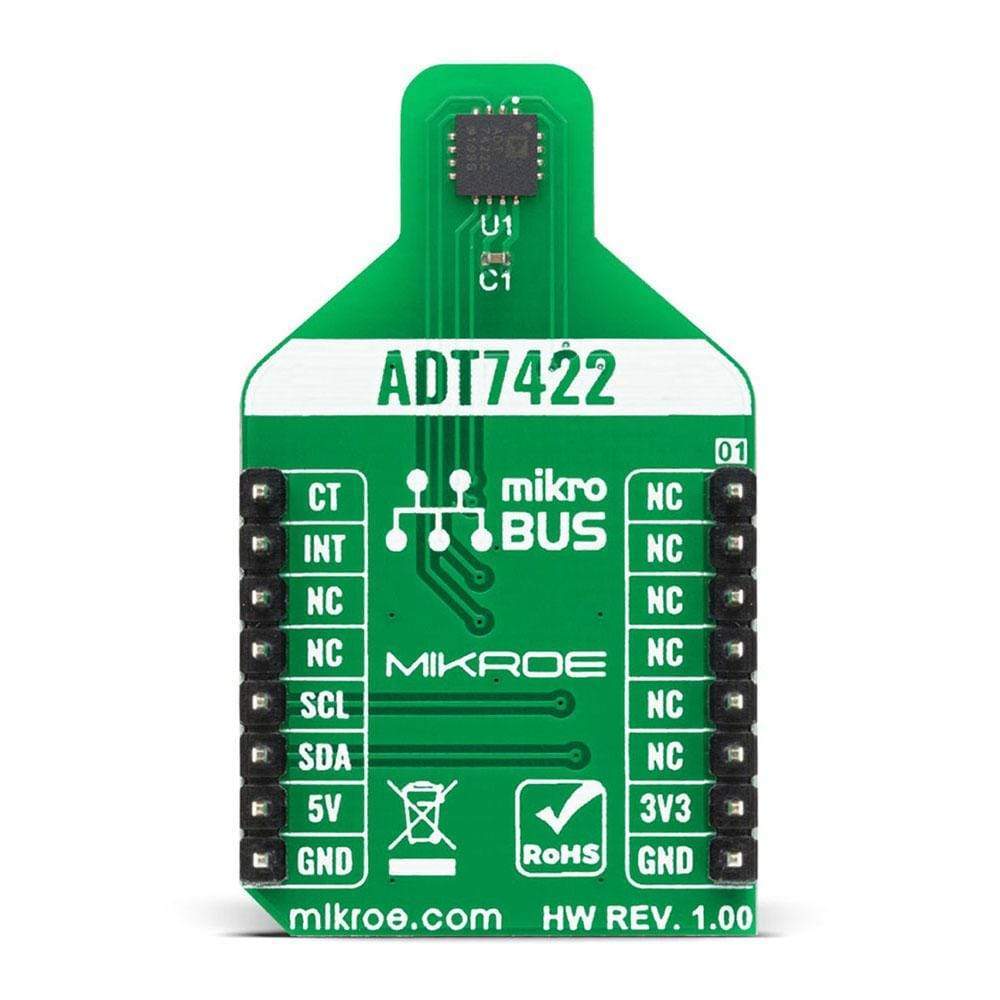
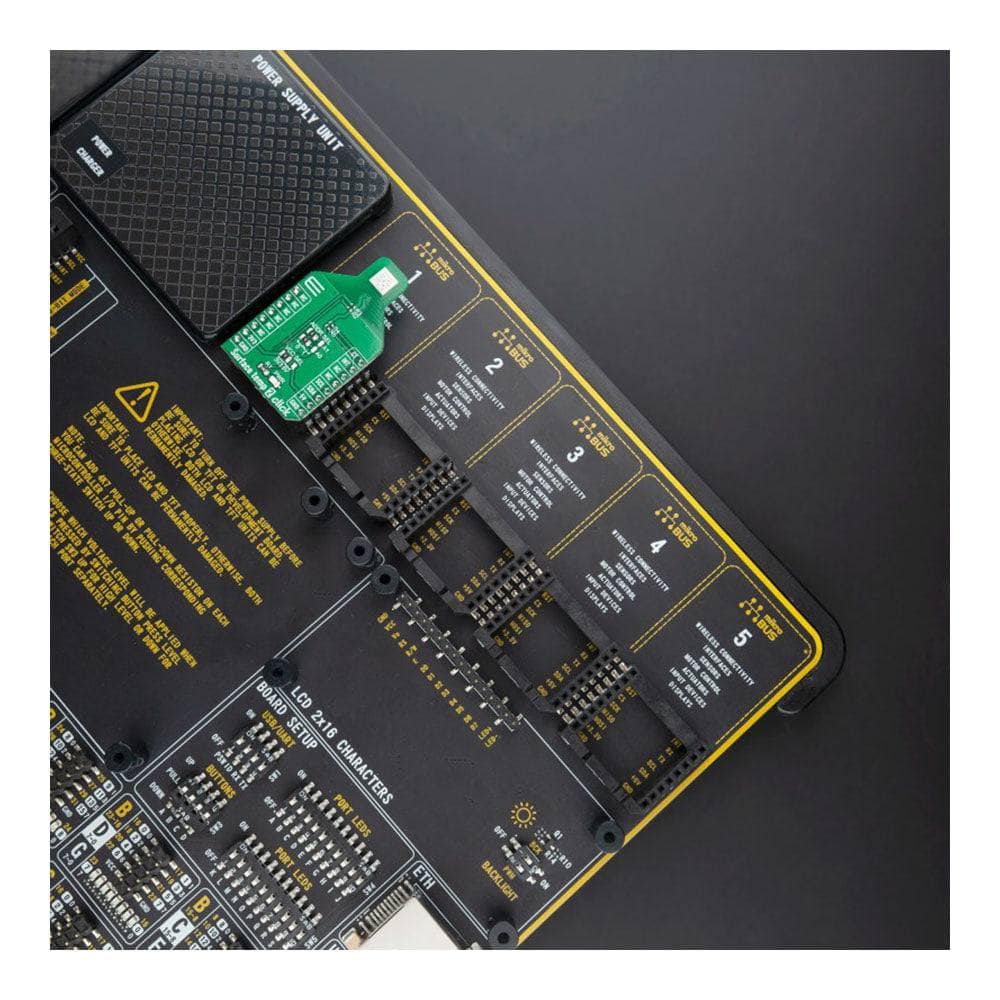
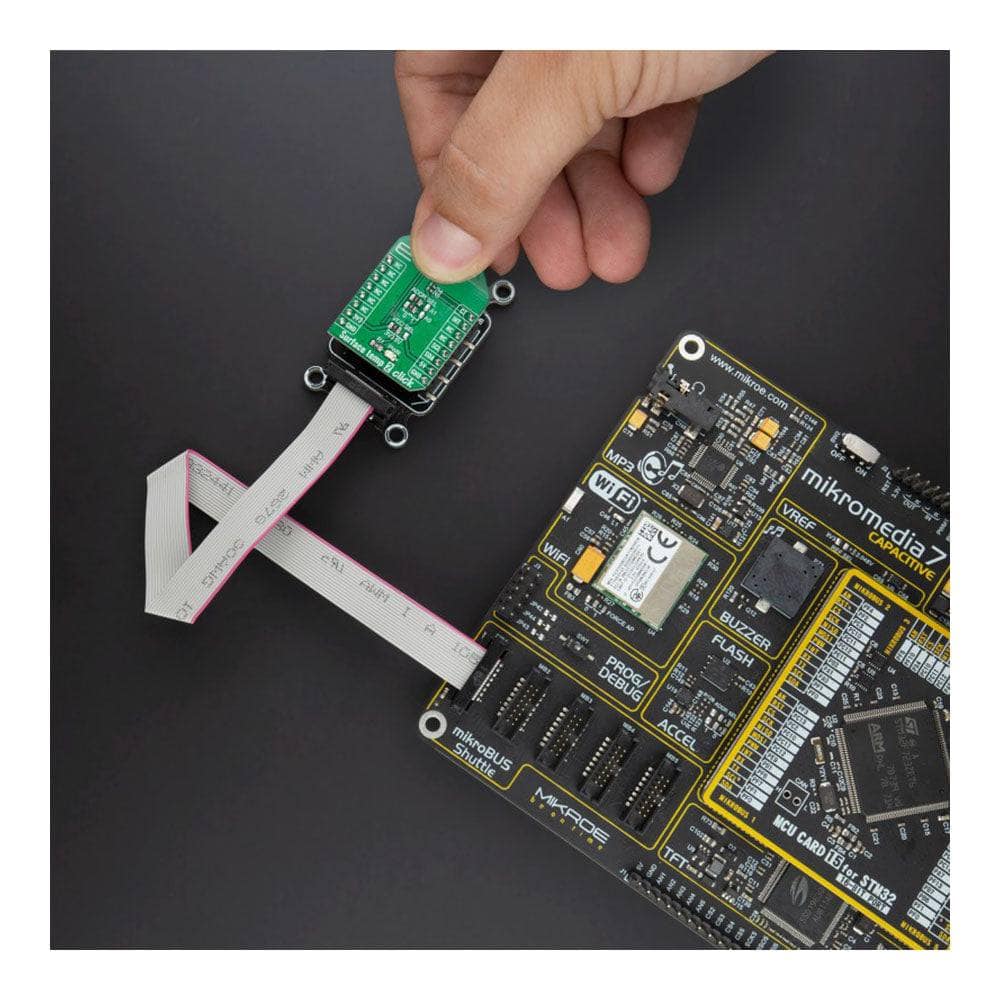
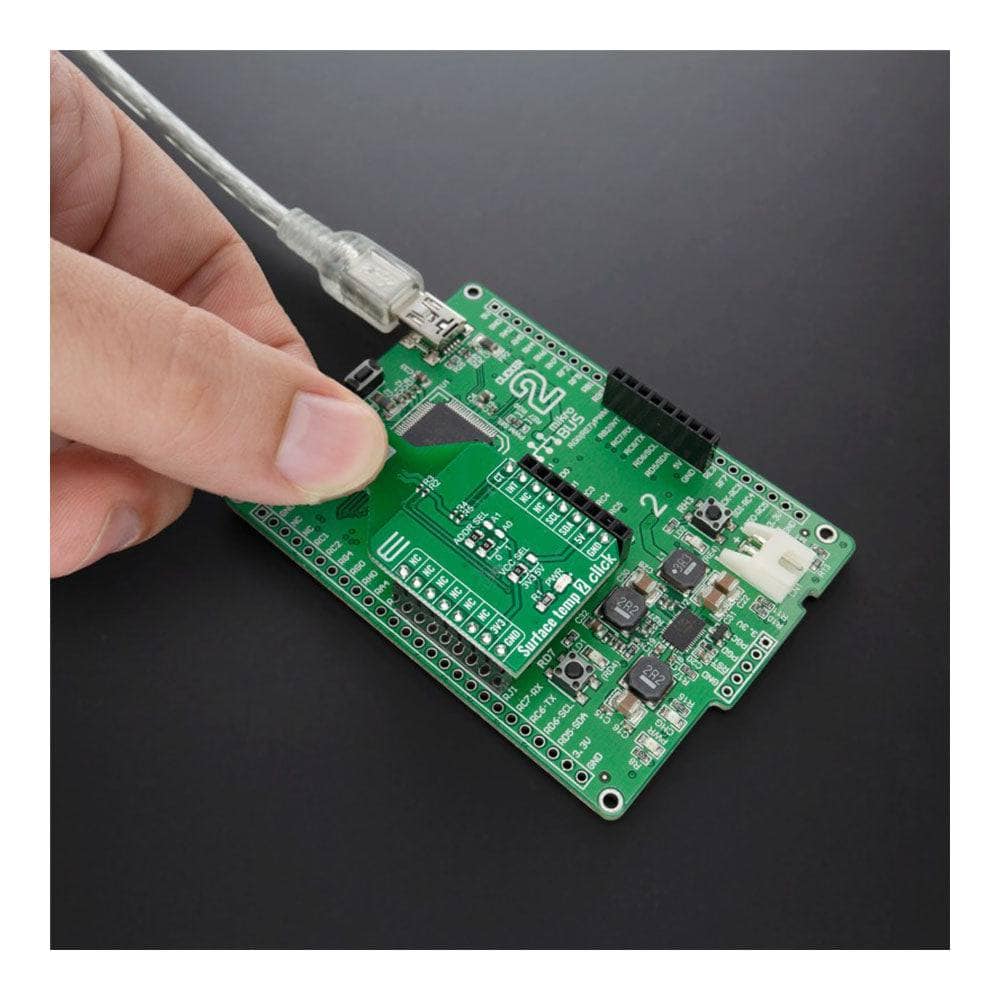
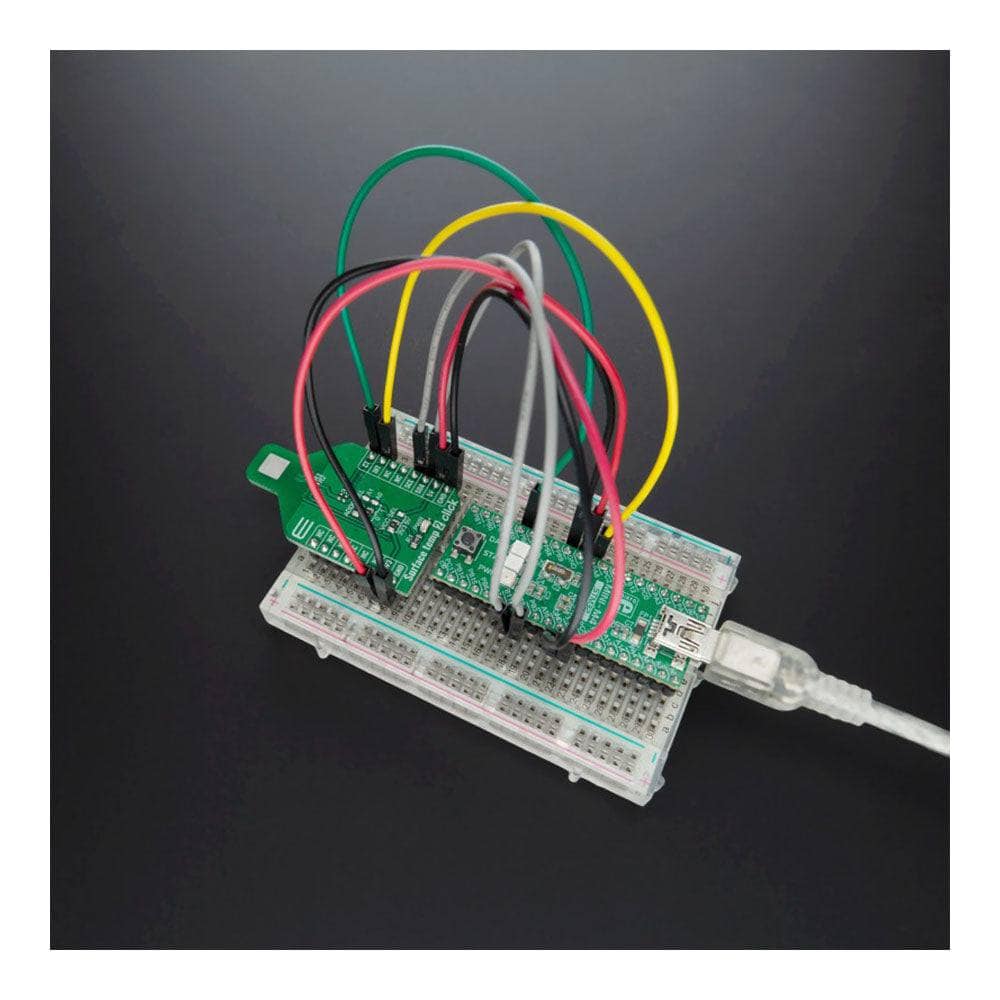
Overview
The Surface Temp 2 Click Board™ is a compact add-on board that contains a high accuracy temperature sensor offering breakthrough performance over a wide industrial temperature range. This board features the ADT7422, a 16-bit I2C temperature sensor from Analog Devices. The ADT7422 features a precision ADC that provides 16-bit temperature measurement in the range of 25°C to 50°C with a resolution of 0.0078 °C and an accuracy of ± 0.1 °C. Also, it does not require additional calibration. This makes the Surface Temp Click an excellent choice for RTD and thermistor replacement, Vital Signs Monitoring (VSM), food transportation and storage, environmental monitoring, HVAC, and other applications.
The Surface Temp 2 Click Board™ is supported by a mikroSDK compliant library, which includes functions that simplify software development. This Click Board™ comes as a fully tested product, ready to be used on a system equipped with the mikroBUS™ socket.
Downloads
Das Surface Temp 2 Click Board™ ist eine kompakte Zusatzplatine, die einen hochgenauen Temperatursensor enthält, der bahnbrechende Leistung über einen weiten industriellen Temperaturbereich bietet. Diese Platine verfügt über den ADT7422, einen 16-Bit-I2C-Temperatursensor von Analog Devices. Der ADT7422 verfügt über einen Präzisions-ADC, der 16-Bit-Temperaturmessungen im Bereich von 25 °C bis 50 °C mit einer Auflösung von 0,0078 °C und einer Genauigkeit von ± 0,1 °C bietet. Außerdem ist keine zusätzliche Kalibrierung erforderlich. Dies macht das Surface Temp Click zu einer ausgezeichneten Wahl für RTD- und Thermistorersatz, Vital Signs Monitoring (VSM), Lebensmitteltransport und -lagerung, Umweltüberwachung, HVAC und andere Anwendungen.
Das Surface Temp 2 Click Board™ wird von einer mikroSDK-kompatiblen Bibliothek unterstützt, die Funktionen enthält, die die Softwareentwicklung vereinfachen. Dieses Click Board™ wird als vollständig getestetes Produkt geliefert und ist bereit für den Einsatz auf einem System, das mit der mikroBUS™-Buchse ausgestattet ist.
| General Information | |
|---|---|
Part Number (SKU) |
MIKROE-4266
|
Manufacturer |
|
| Physical and Mechanical | |
Weight |
0.017 kg
|
| Other | |
Country of Origin |
|
HS Code Customs Tariff code
|
|
EAN |
8606027380471
|
Warranty |
|
Frequently Asked Questions
Have a Question?
Be the first to ask a question about this.