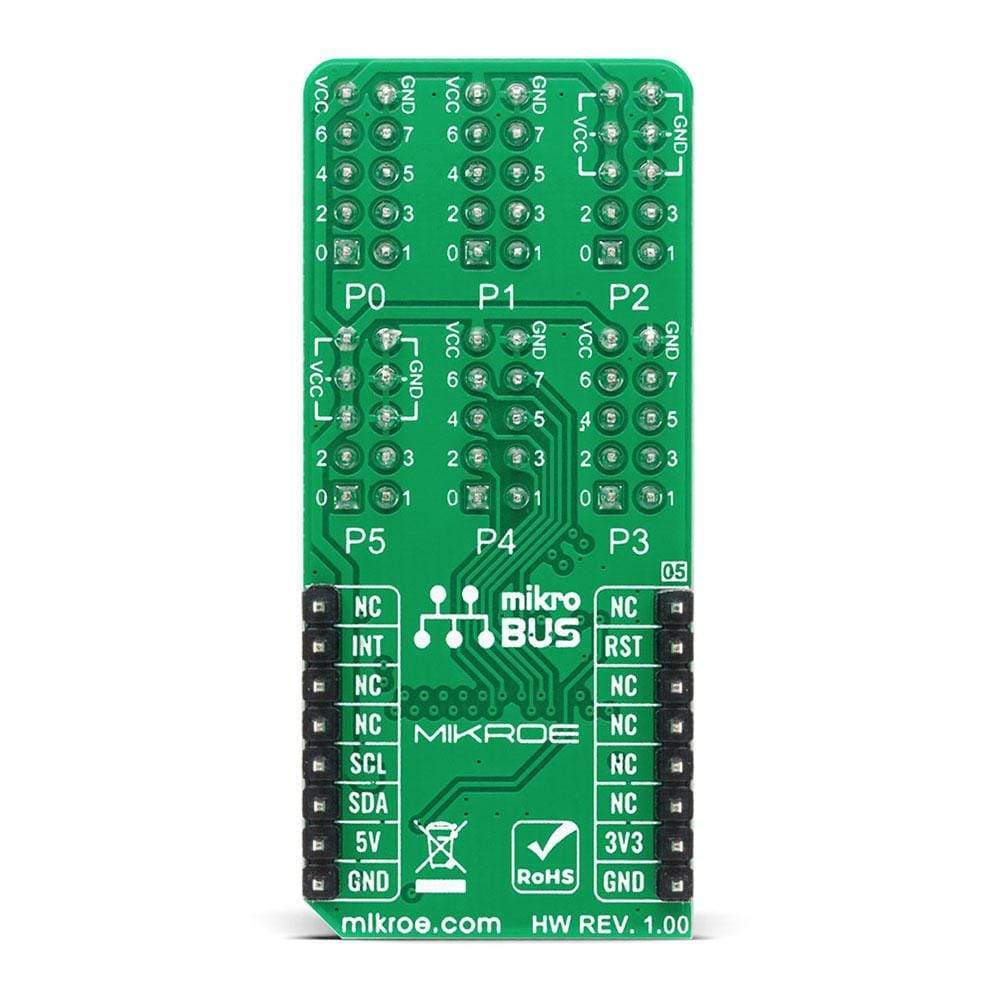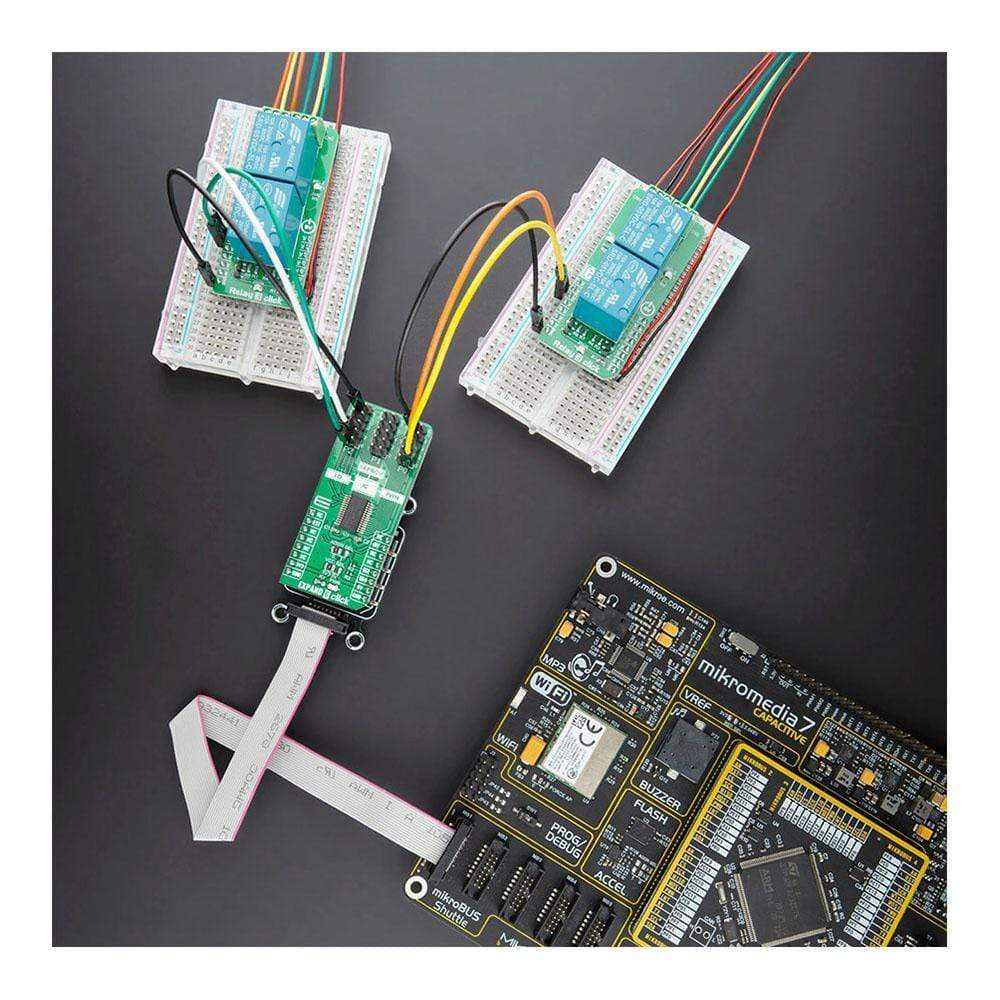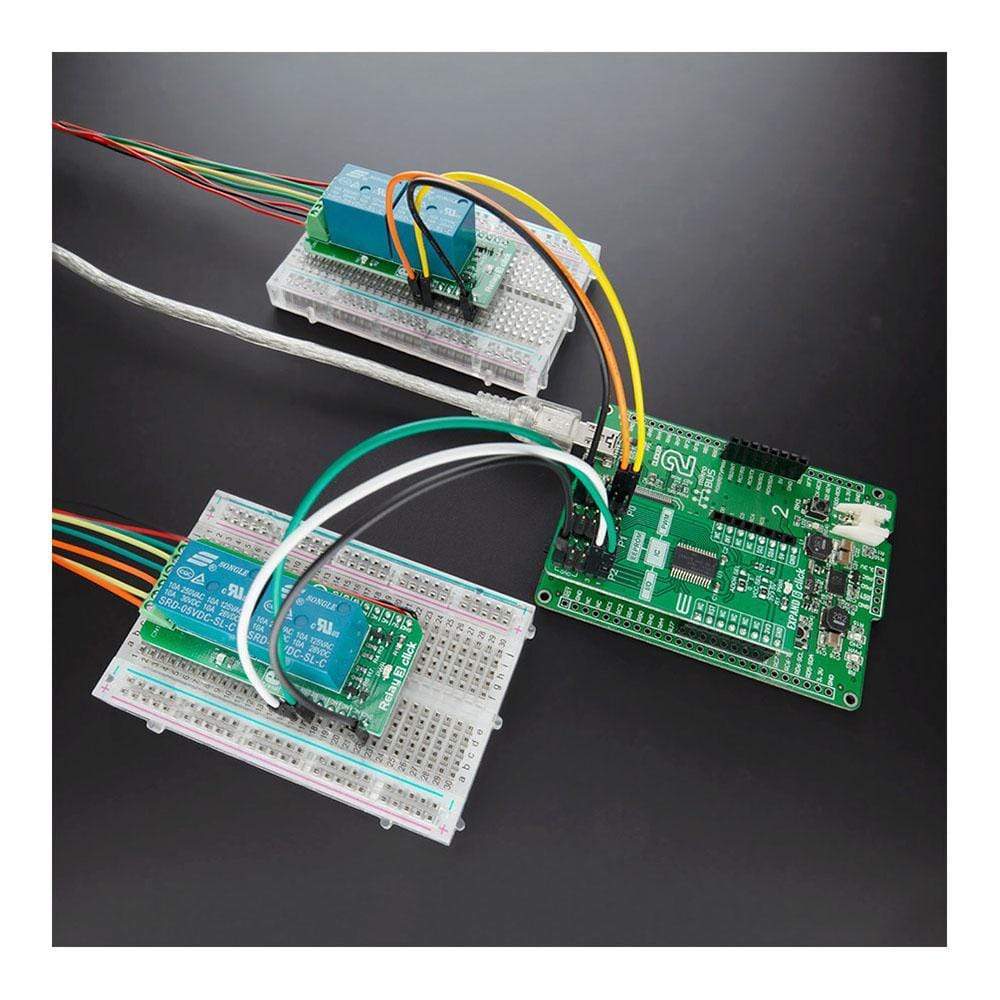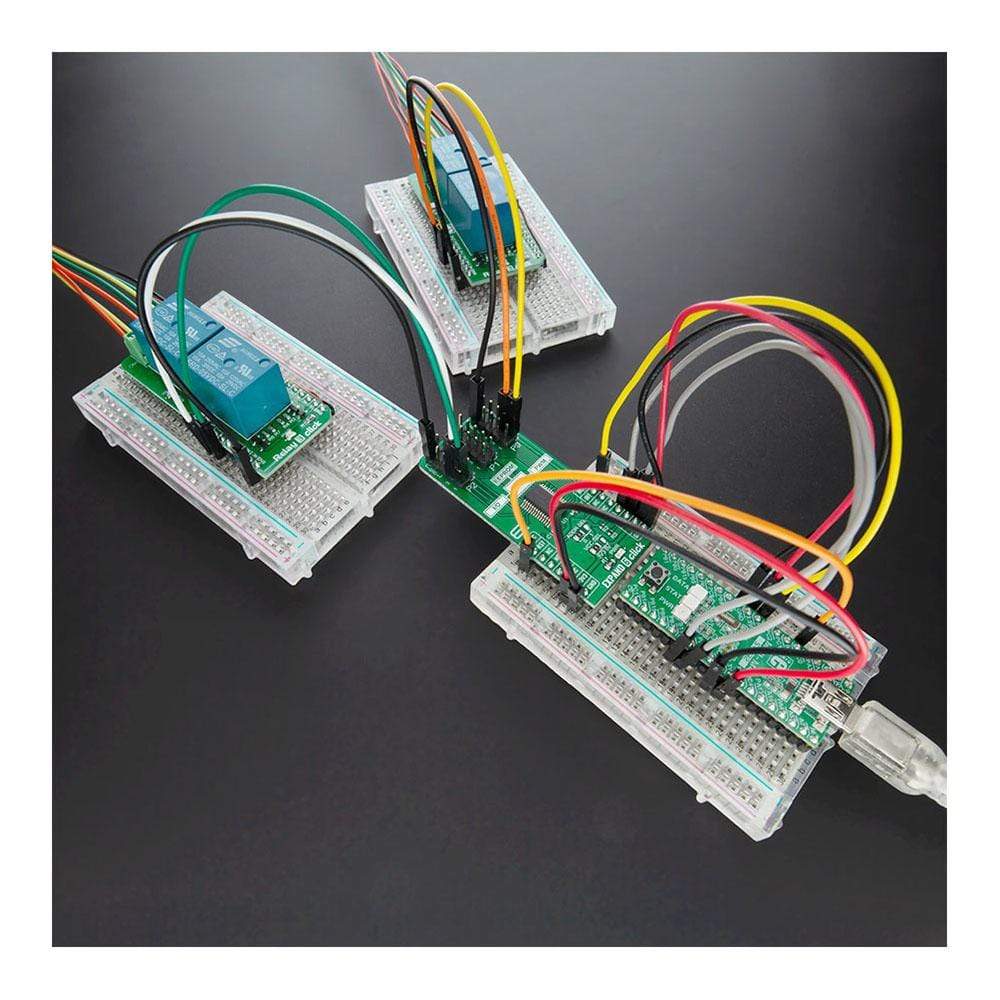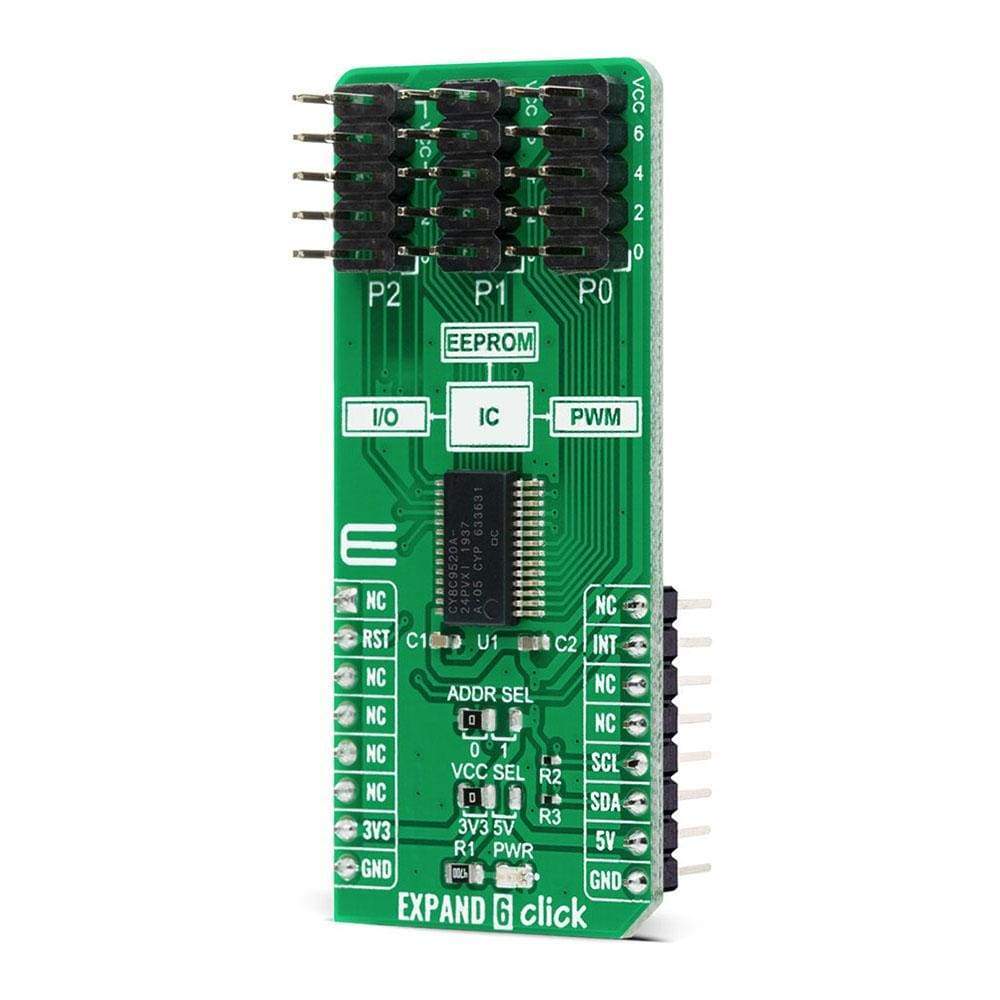
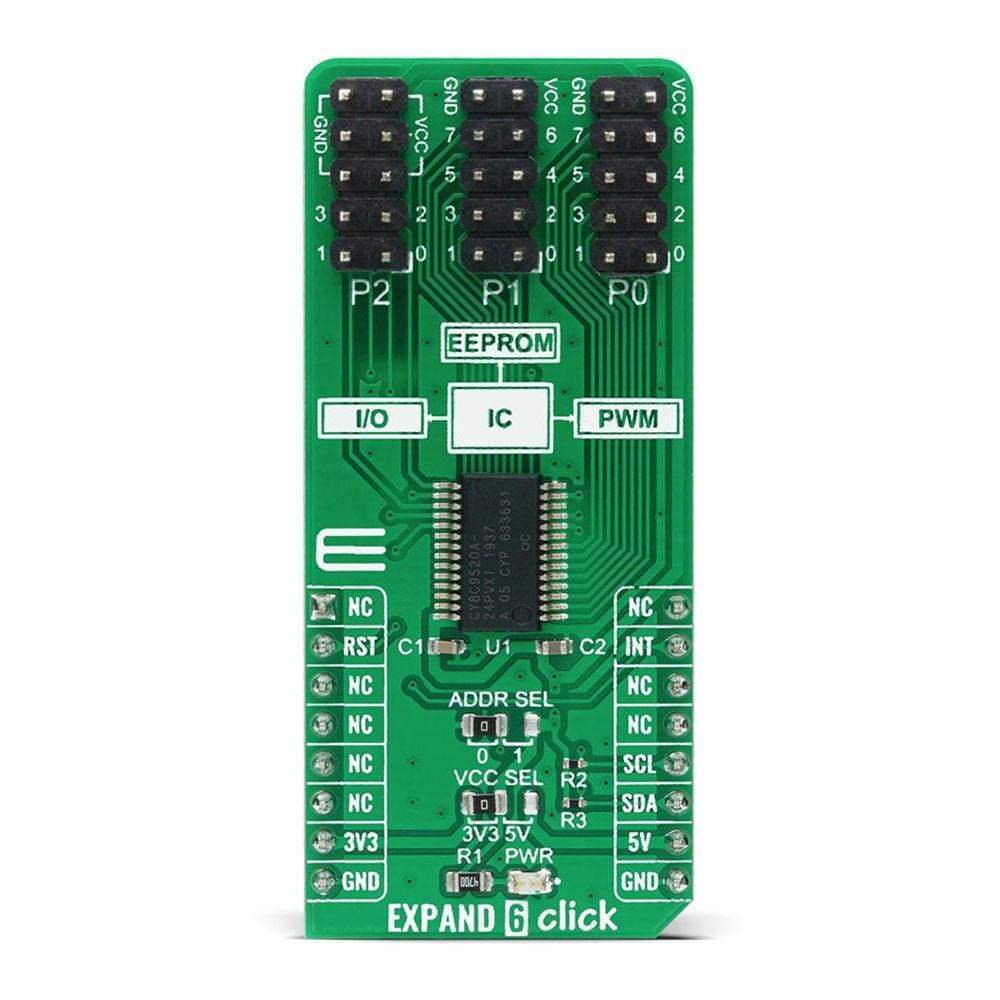
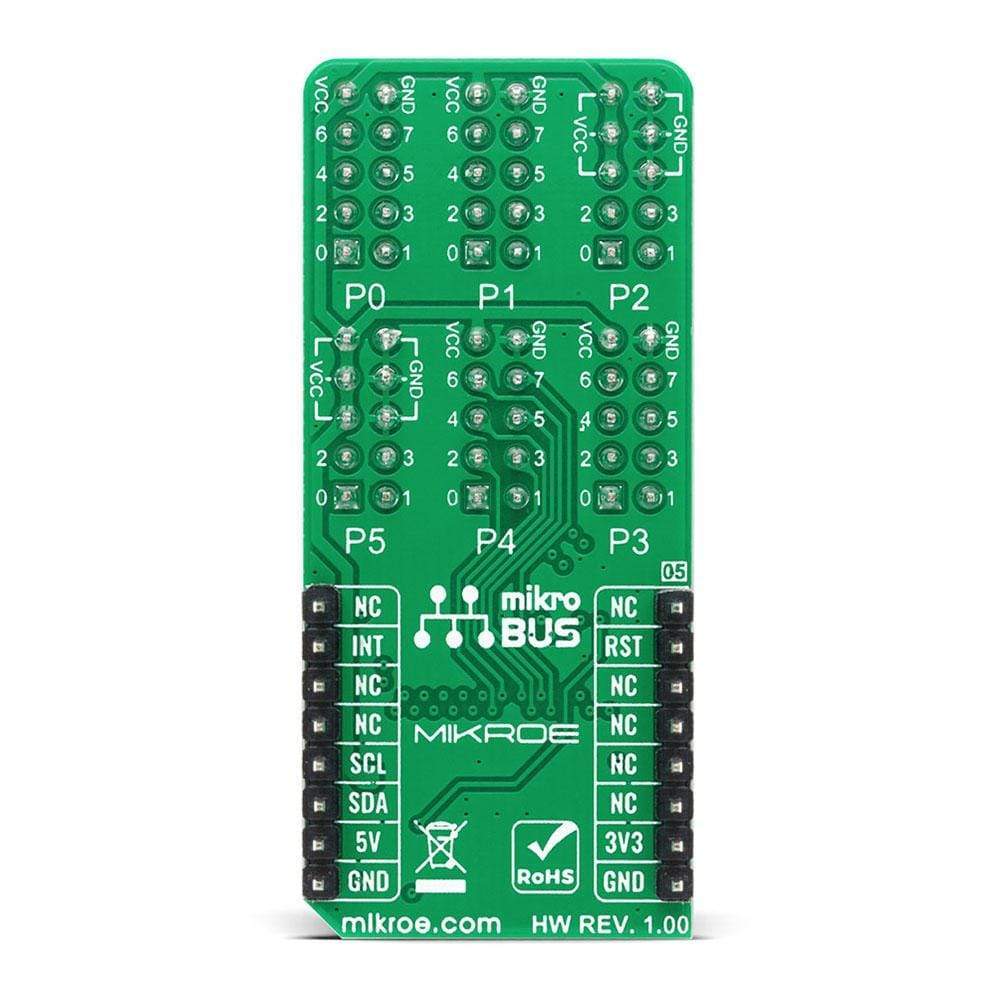
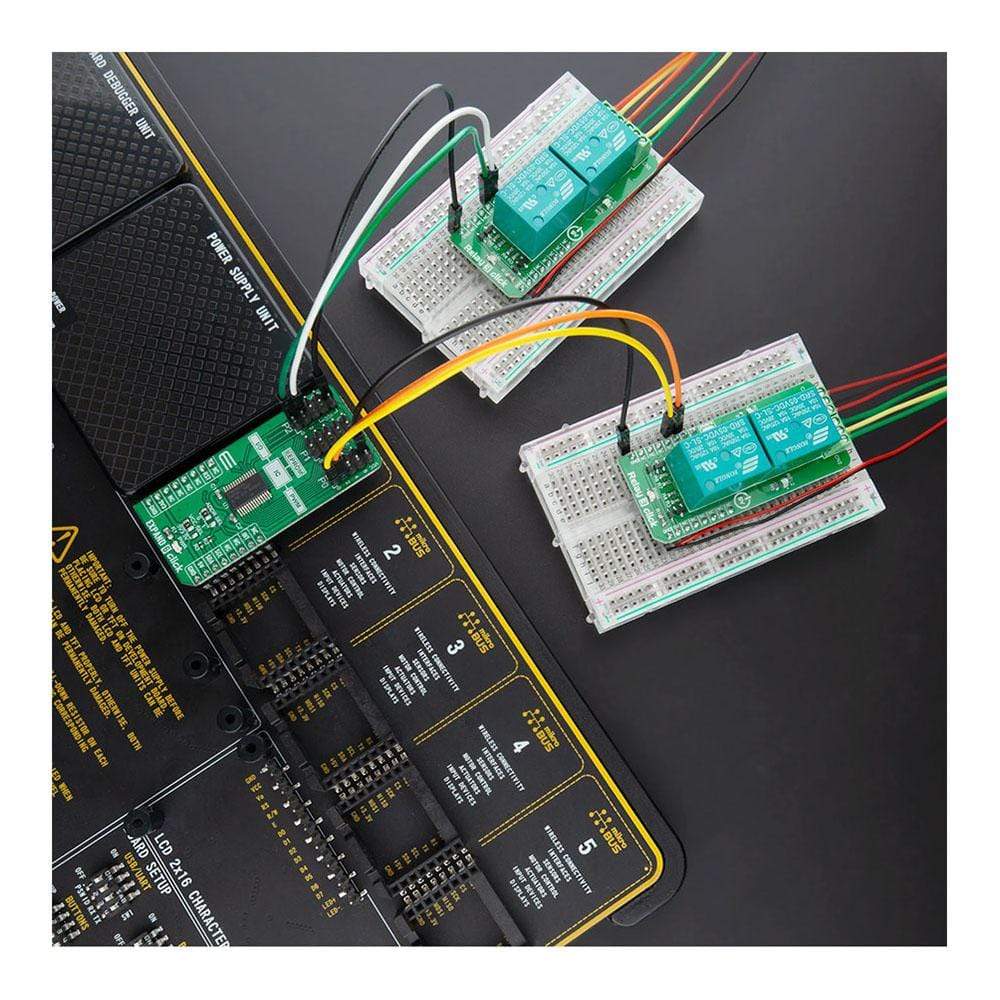
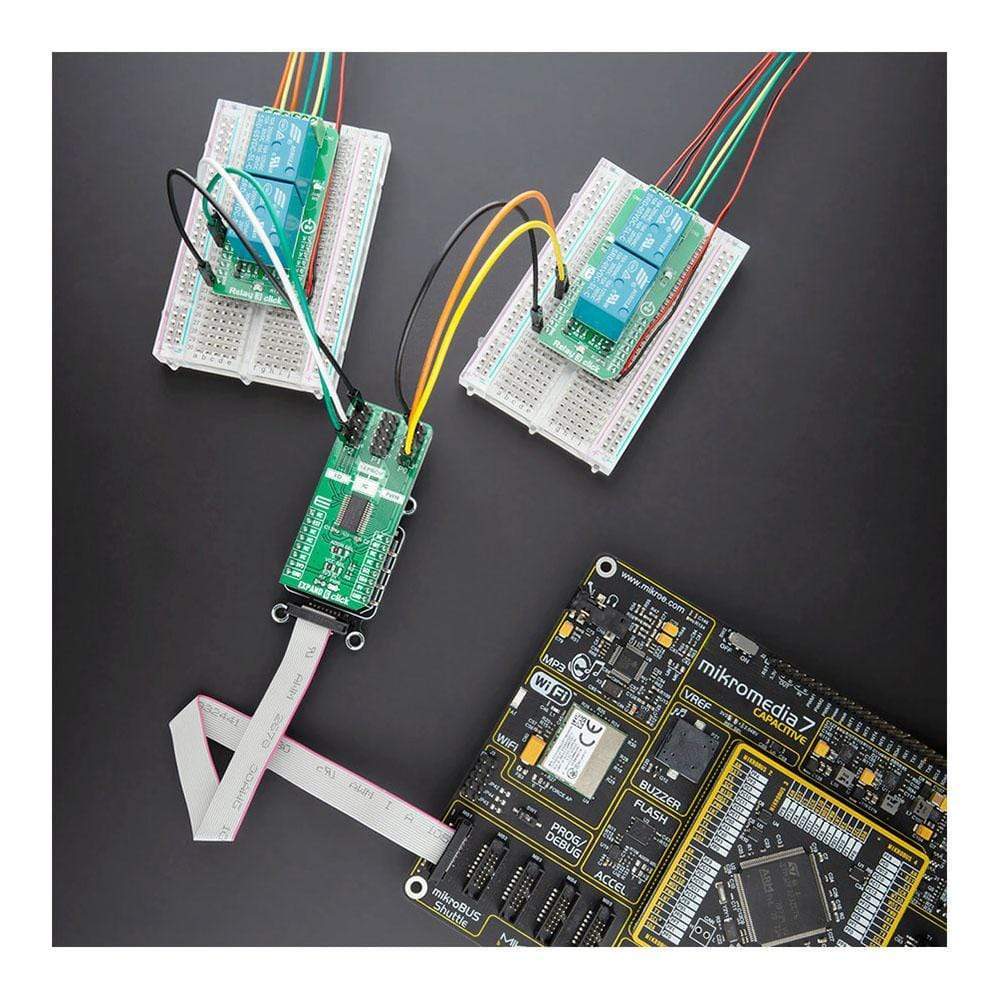
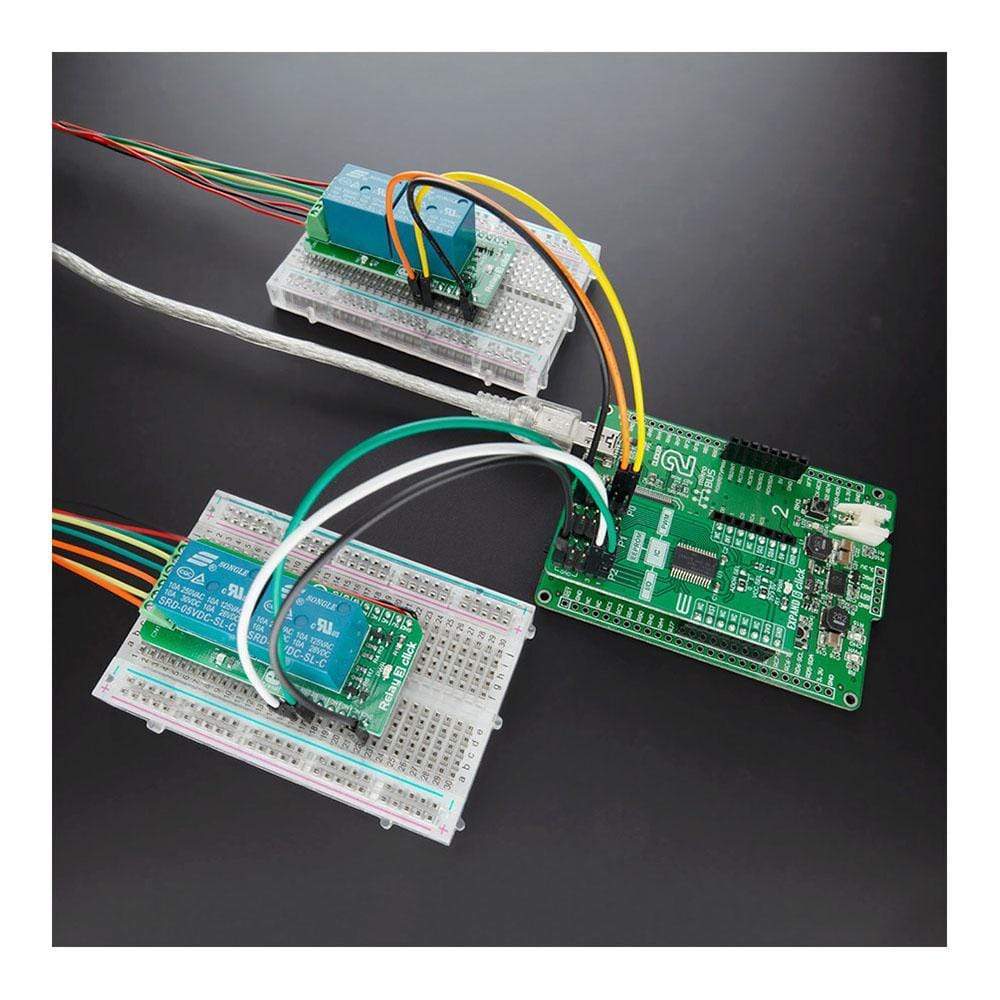
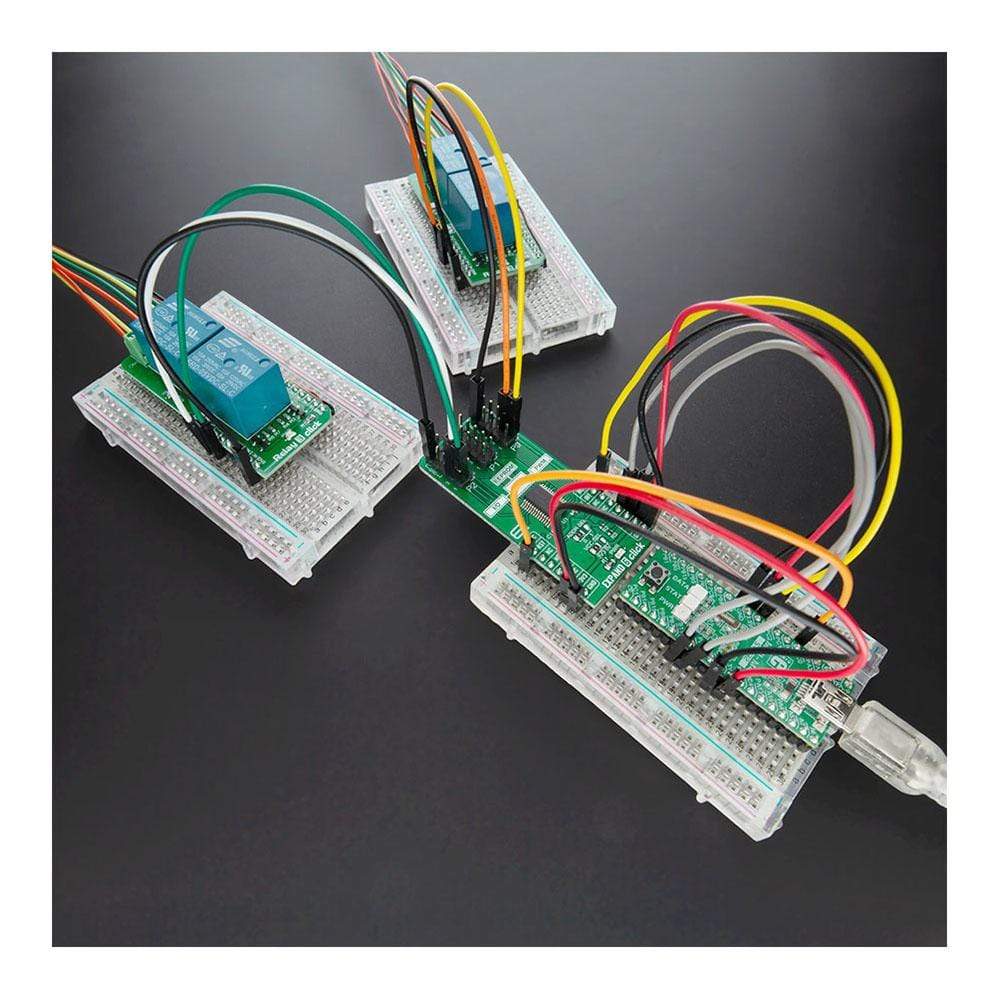
Key Features
Overview
The Expand 6 Click Board™ is a compact add-on board that contains an I2C configurable multi-port I/O expander with independently configurable pins as bi-directional input/outputs or PWM outputs. This board features the CY8C9520A, 20-bit I/O expander with EEPROM, and 4 independently configurable 8-bit PWM outputs from Cypress Semiconductor. The CY8C9520A operates as two I2C slave devices, first as a multi-port I/O expander, and second as a serial EEPROM with 3 Kbyte address space. It has a user default storage, flexible I2C address configuration, and a programmable interrupt function that indicates input pin level changes and PWM state changes. This Click Board™ can be used to monitor and control LEDs and system intrusion detection devices, but also as a storage for information such as error codes or board manufacturing data for diagnostic purposes.
The Expand 6 Click is supported by a mikroSDK compliant library, which includes functions that simplify software development. This Click Board™ comes as a fully tested product, ready to be used on a system equipped with the mikroBUS™ socket.
Downloads
Das Expand 6 Click Board™ ist eine kompakte Zusatzplatine, die einen I2C-konfigurierbaren Multiport-E/A-Expander mit unabhängig konfigurierbaren Pins als bidirektionale Ein-/Ausgänge oder PWM-Ausgänge enthält. Diese Platine verfügt über den CY8C9520A, einen 20-Bit-E/A-Expander mit EEPROM und 4 unabhängig konfigurierbare 8-Bit-PWM-Ausgänge von Cypress Semiconductor. Der CY8C9520A arbeitet als zwei I2C-Slave-Geräte, zunächst als Multiport-E/A-Expander und zweitens als serieller EEPROM mit 3 KByte Adressraum. Es verfügt über einen benutzerdefinierten Standardspeicher, eine flexible I2C-Adresskonfiguration und eine programmierbare Interruptfunktion, die Änderungen des Eingangspinpegels und PWM-Zustandsänderungen anzeigt. Dieses Click Board™ kann zur Überwachung und Steuerung von LEDs und Systementriegelungsgeräten verwendet werden, aber auch als Speicher für Informationen wie Fehlercodes oder Platinenherstellungsdaten für Diagnosezwecke.
Das Expand 6 Click wird von einer mikroSDK-kompatiblen Bibliothek unterstützt, die Funktionen enthält, die die Softwareentwicklung vereinfachen. Dieses Click Board™ wird als vollständig getestetes Produkt geliefert und ist bereit für den Einsatz auf einem System, das mit der mikroBUS™-Buchse ausgestattet ist.
| General Information | |
|---|---|
Part Number (SKU) |
MIKROE-4243
|
Manufacturer |
|
| Physical and Mechanical | |
Weight |
0.021 kg
|
| Other | |
Country of Origin |
|
HS Code Customs Tariff code
|
|
EAN |
8606027380457
|
Warranty |
|
Frequently Asked Questions
Have a Question?
Be the first to ask a question about this.