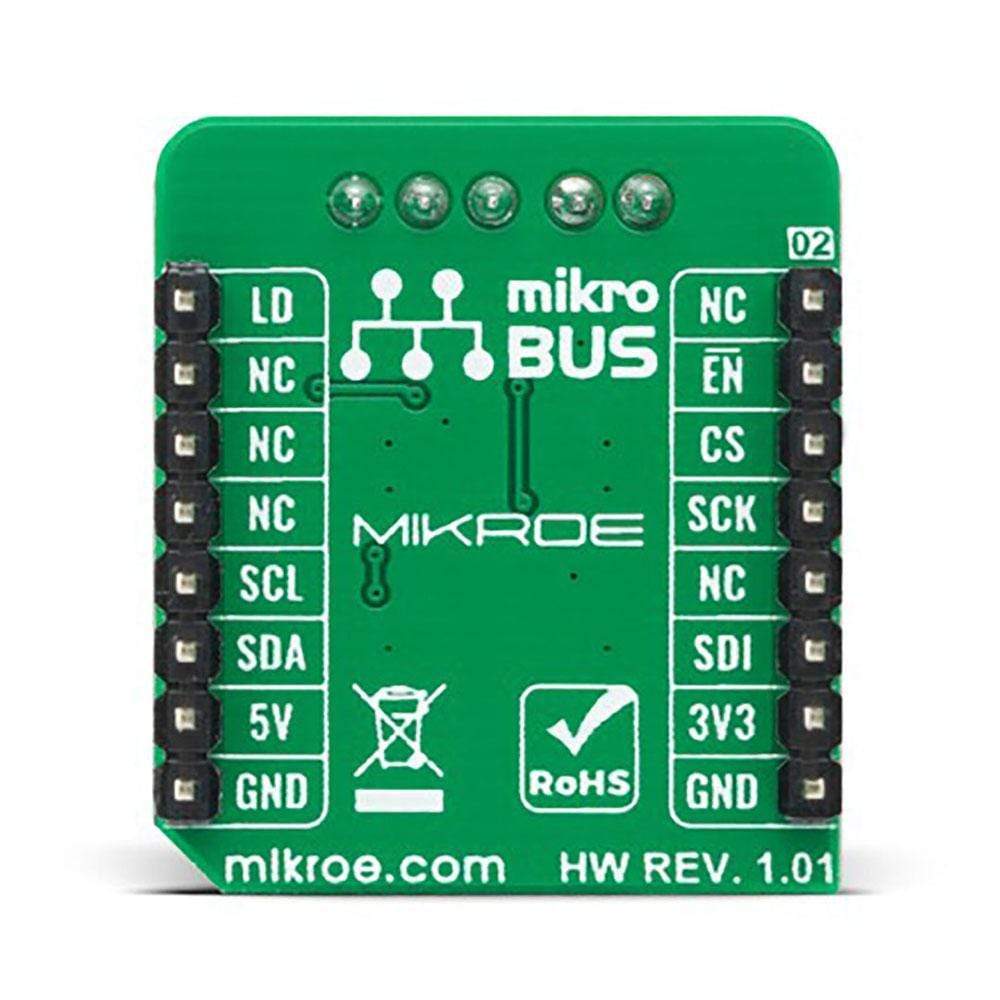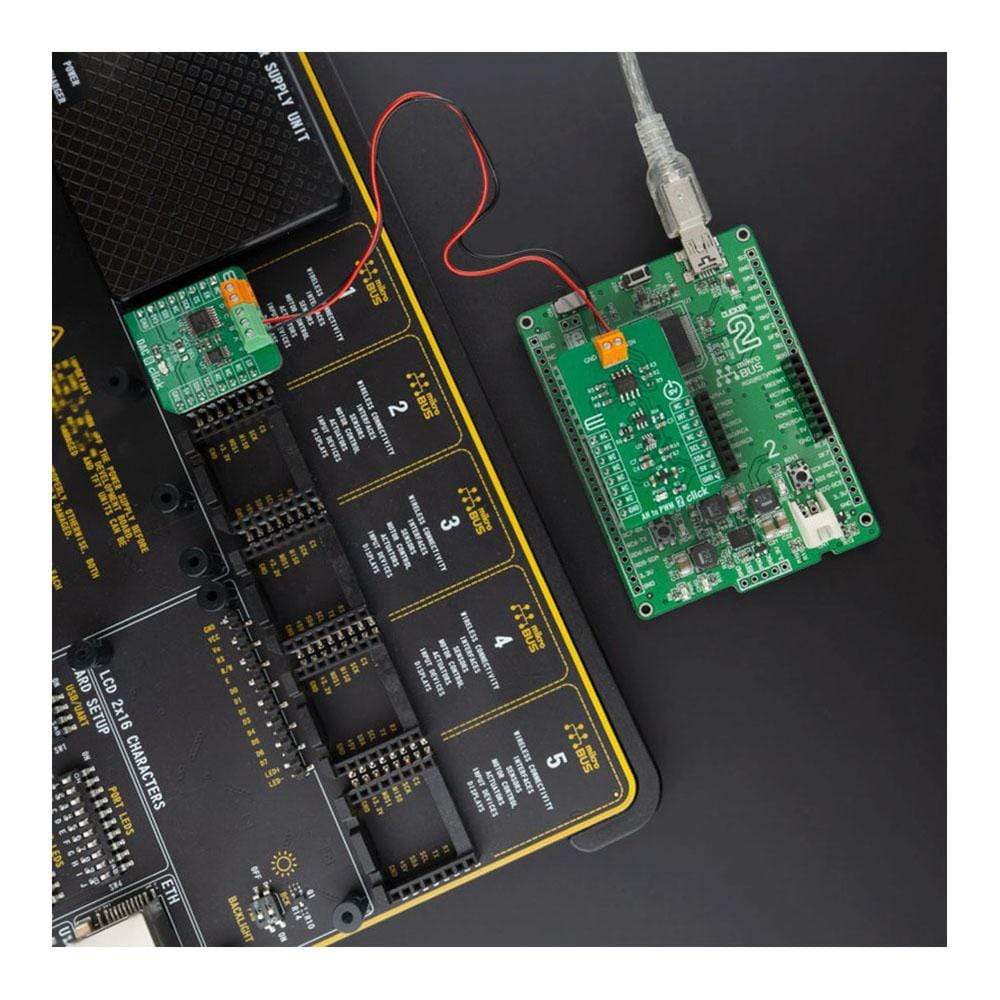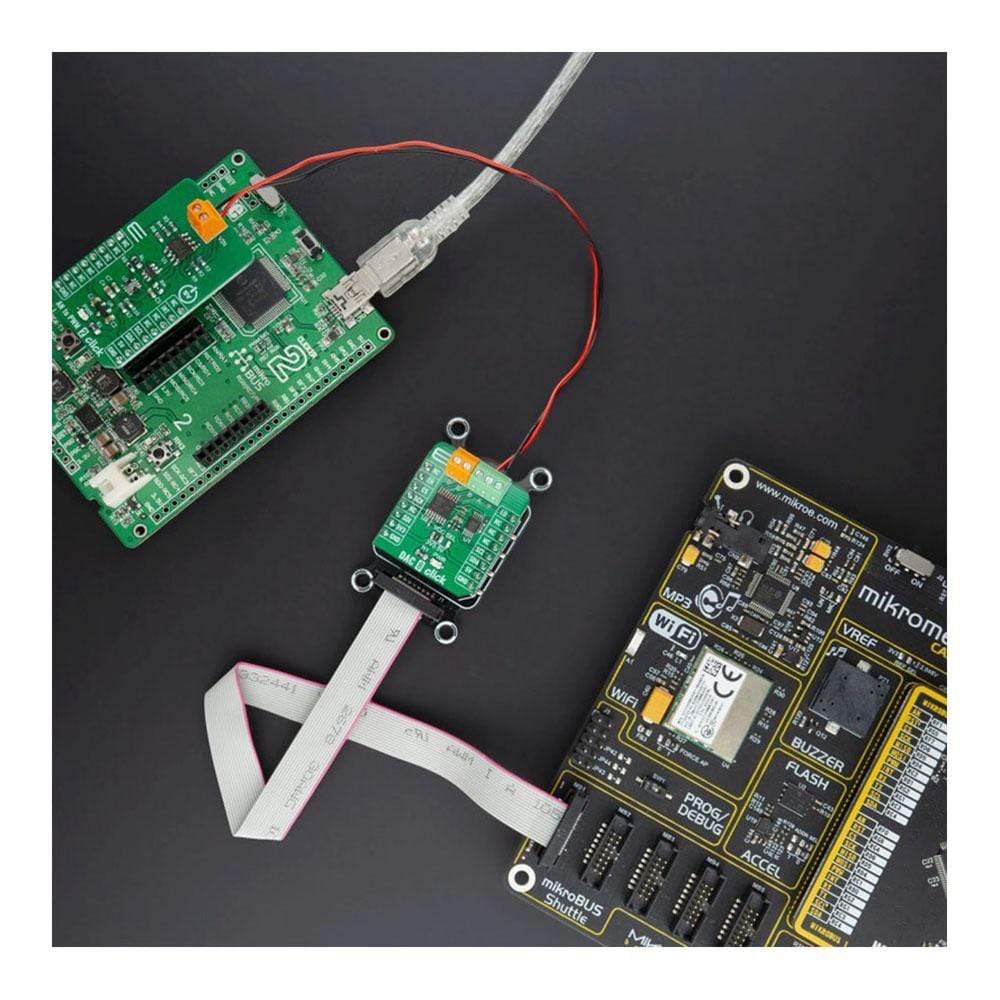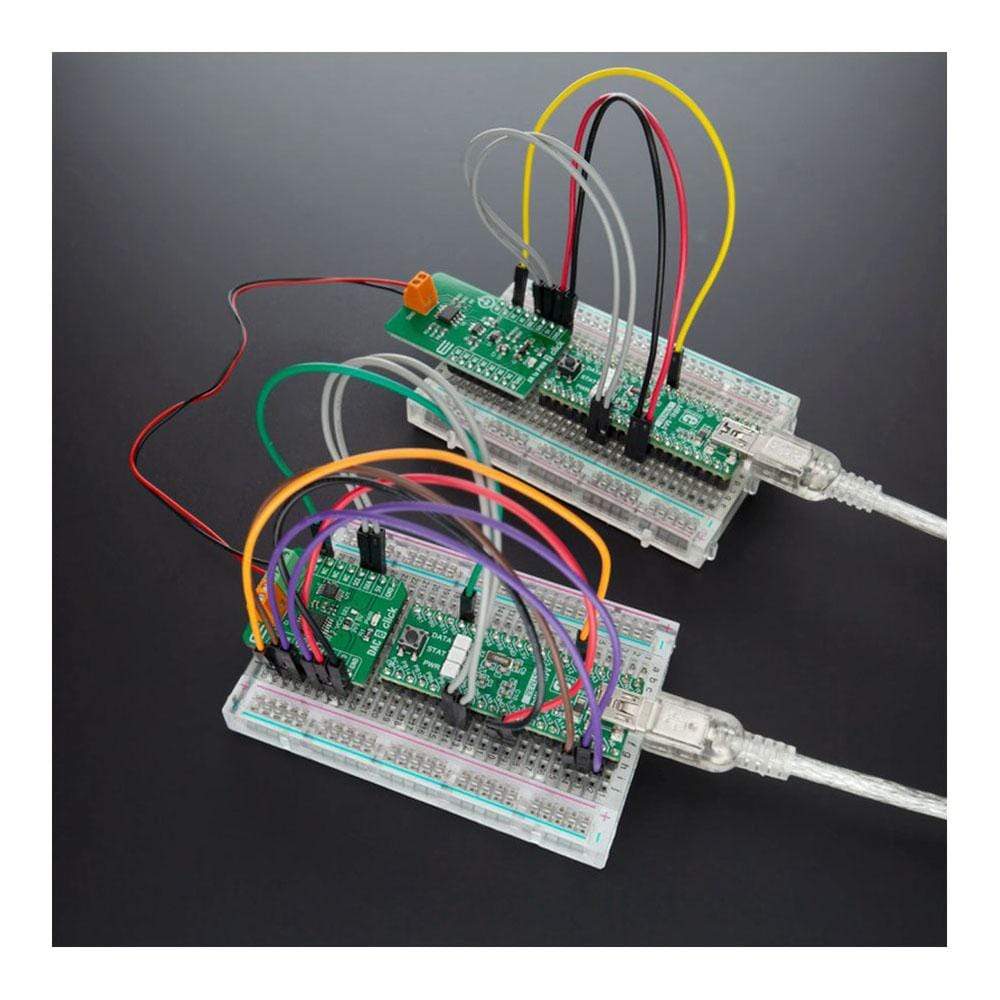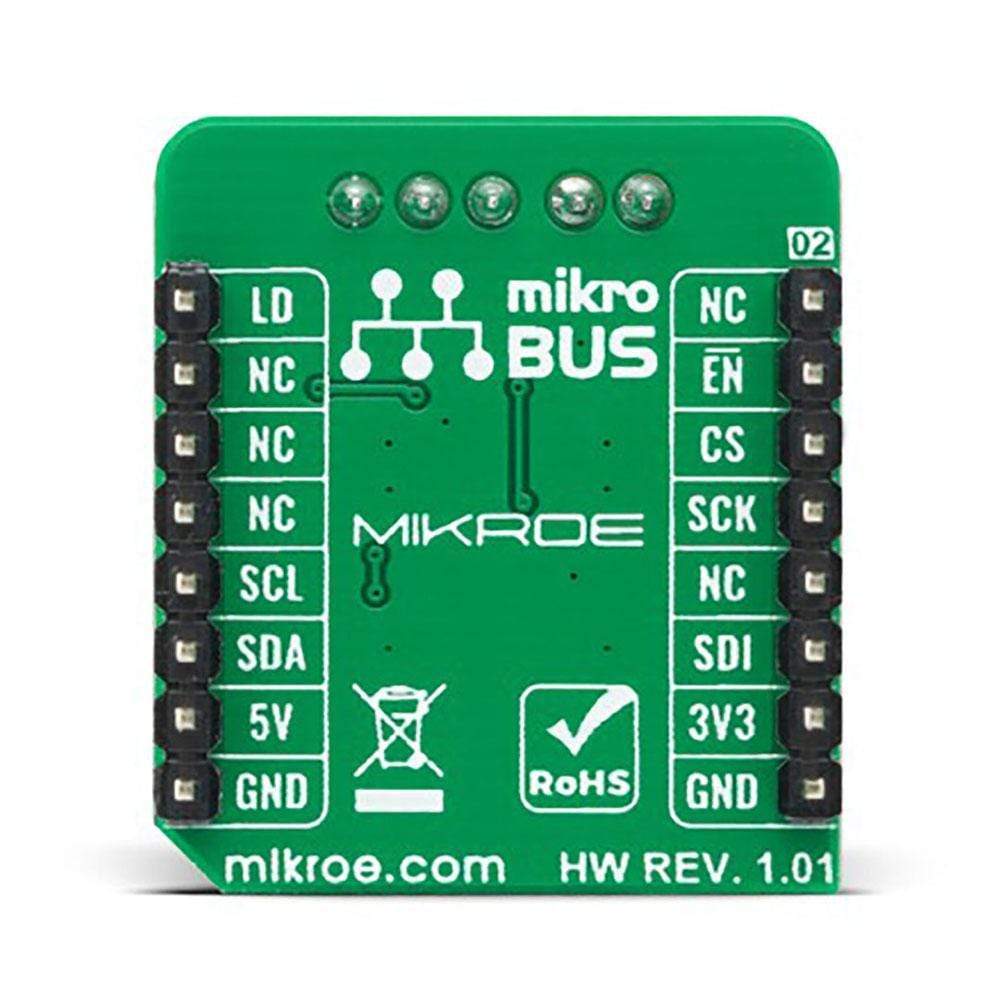
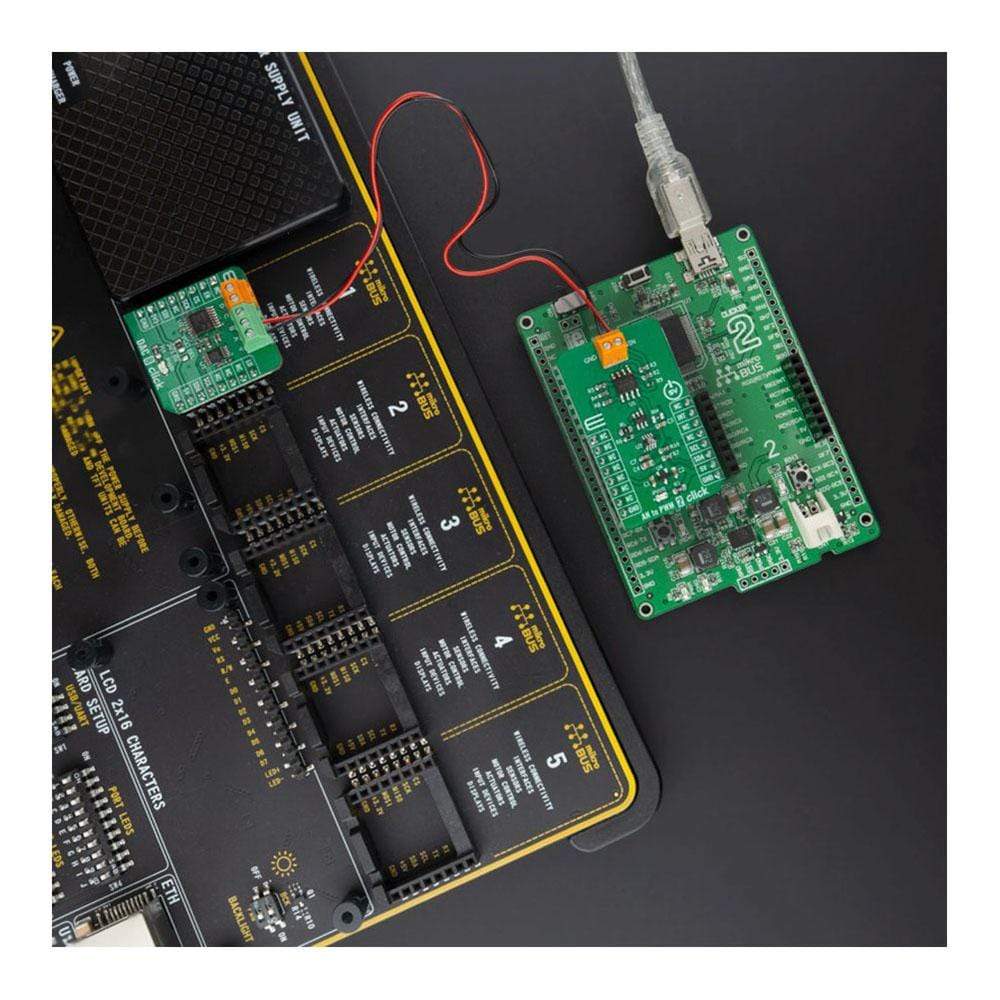
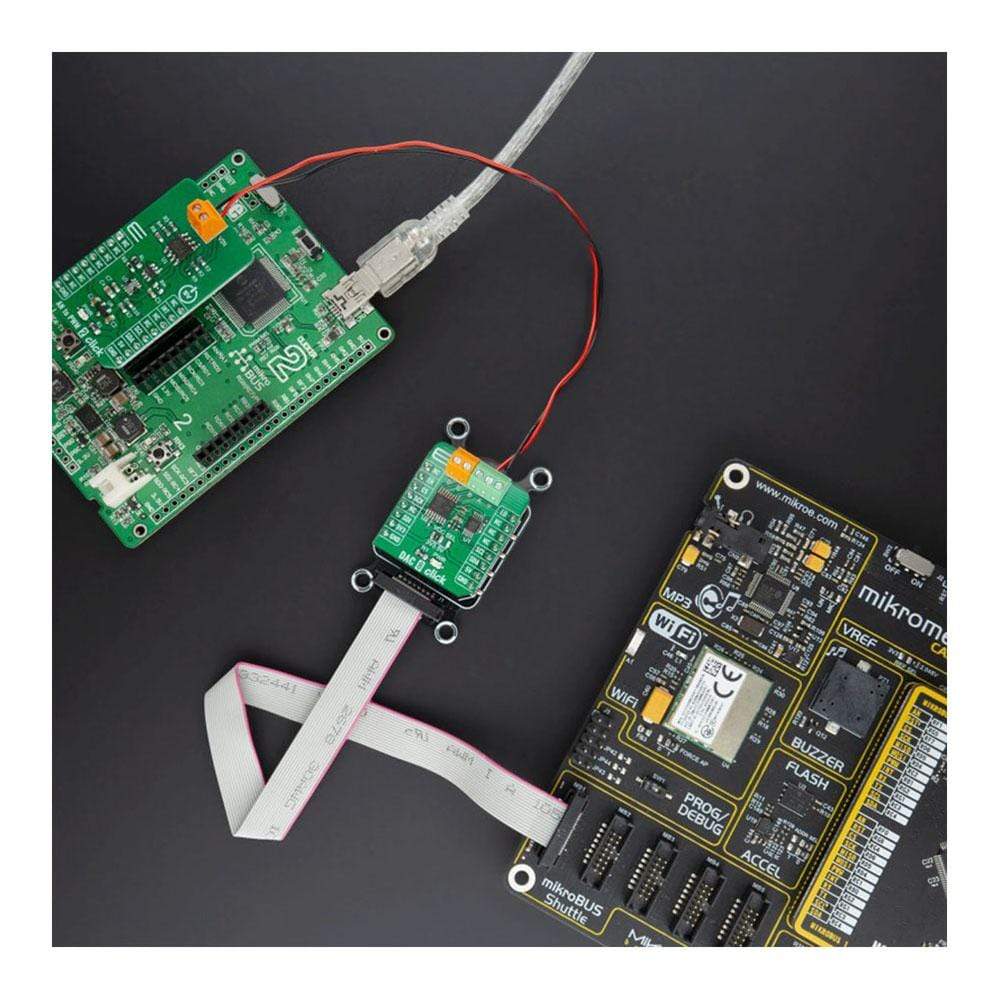
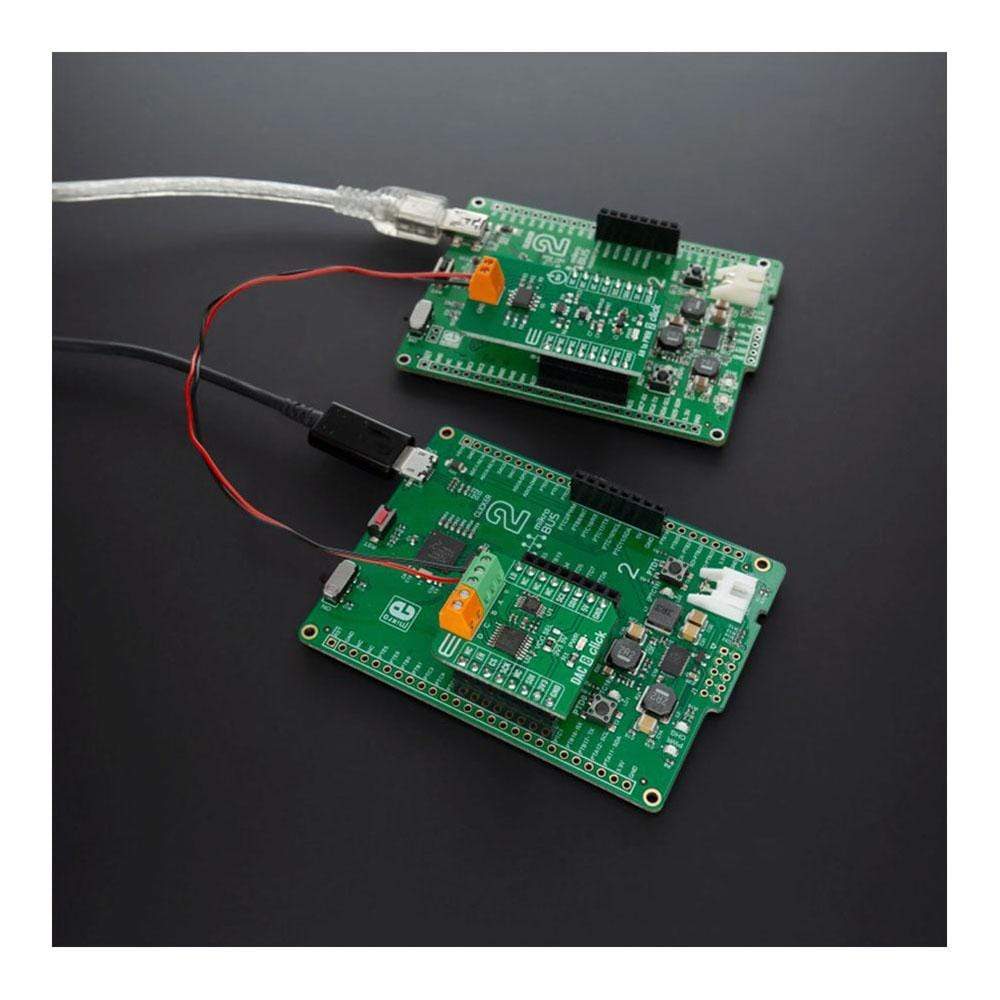
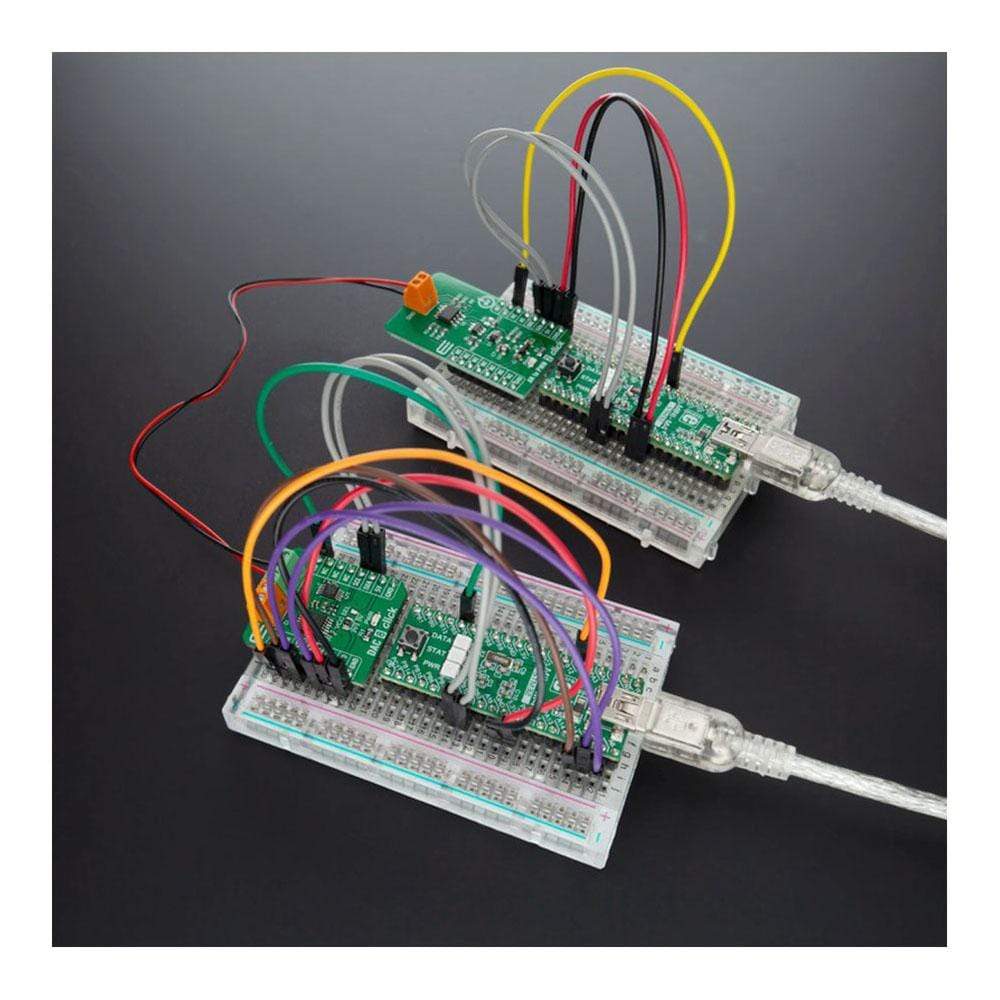
Key Features
Overview
The DAC 8 Click Board™ is a compact add-on board that contains a fully-featured, general-purpose voltage-output digital-to-analogue converter. This board features the DAC8554IPWR, a 16-bit QUAD channel voltage-output digital to analogue converter from Texas Instruments. It offers a low-power operation, good linearity, exceptionally low glitch, and supports a 3-wire SPI serial interface with a clock rate up to 50MHz. Requires an external reference voltage provided by I2C compatible DAC60501MDGSR to set the output range of each DAC channel. It has many features that make it attractive for various applications such as battery-operated equipment, digital gain and offset adjustment, programmable voltage and current sources, and many more.
The DAC 8 Click Board™ is supported by a mikroSDK compliant library, which includes functions that simplify software development. This Click Board™ comes as a fully tested product, ready to be used on a system equipped with the mikroBUS™ socket.
Downloads
Das DAC 8 Click Board™ ist eine kompakte Zusatzplatine, die einen voll ausgestatteten, universellen Digital-Analog-Wandler mit Spannungsausgang enthält. Diese Platine verfügt über den DAC8554IPWR, einen 16-Bit-QUAD-Kanal-Digital-Analog-Wandler mit Spannungsausgang von Texas Instruments. Es bietet einen stromsparenden Betrieb, gute Linearität, außergewöhnlich geringe Störungen und unterstützt eine 3-adrige SPI-Seriellschnittstelle mit einer Taktrate von bis zu 50 MHz. Erfordert eine externe Referenzspannung, die von einem I2C-kompatiblen DAC60501MDGSR bereitgestellt wird, um den Ausgangsbereich jedes DAC-Kanals einzustellen. Es verfügt über viele Funktionen, die es für verschiedene Anwendungen attraktiv machen, wie z. B. batteriebetriebene Geräte, digitale Verstärkungs- und Offset-Anpassung, programmierbare Spannungs- und Stromquellen und vieles mehr.
Das DAC 8 Click Board™ wird von einer mikroSDK-kompatiblen Bibliothek unterstützt, die Funktionen enthält, die die Softwareentwicklung vereinfachen. Dieses Click Board™ wird als vollständig getestetes Produkt geliefert und ist bereit für den Einsatz auf einem System, das mit der mikroBUS™-Buchse ausgestattet ist.
| General Information | |
|---|---|
Part Number (SKU) |
MIKROE-4229
|
Manufacturer |
|
| Physical and Mechanical | |
Weight |
0.019 kg
|
| Other | |
Country of Origin |
|
HS Code Customs Tariff code
|
|
EAN |
8606027380082
|
Warranty |
|
Frequently Asked Questions
Have a Question?
Be the first to ask a question about this.