
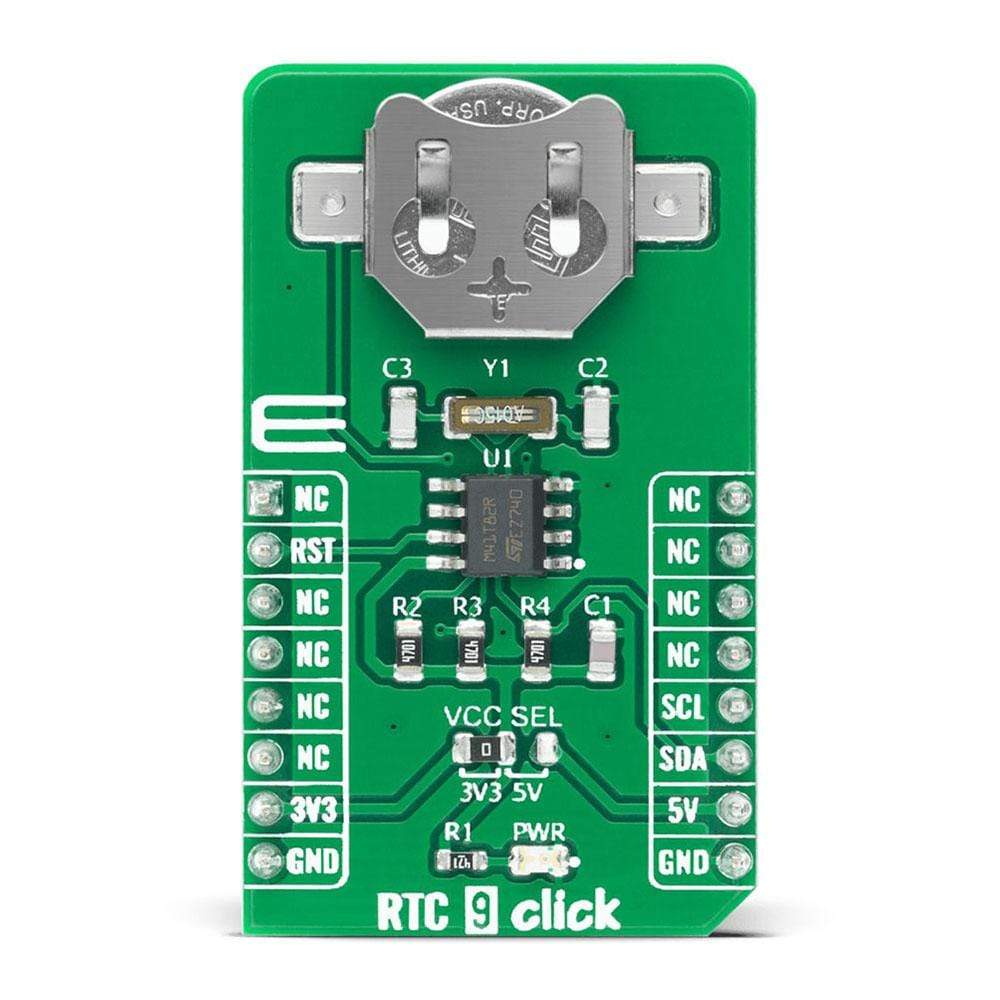

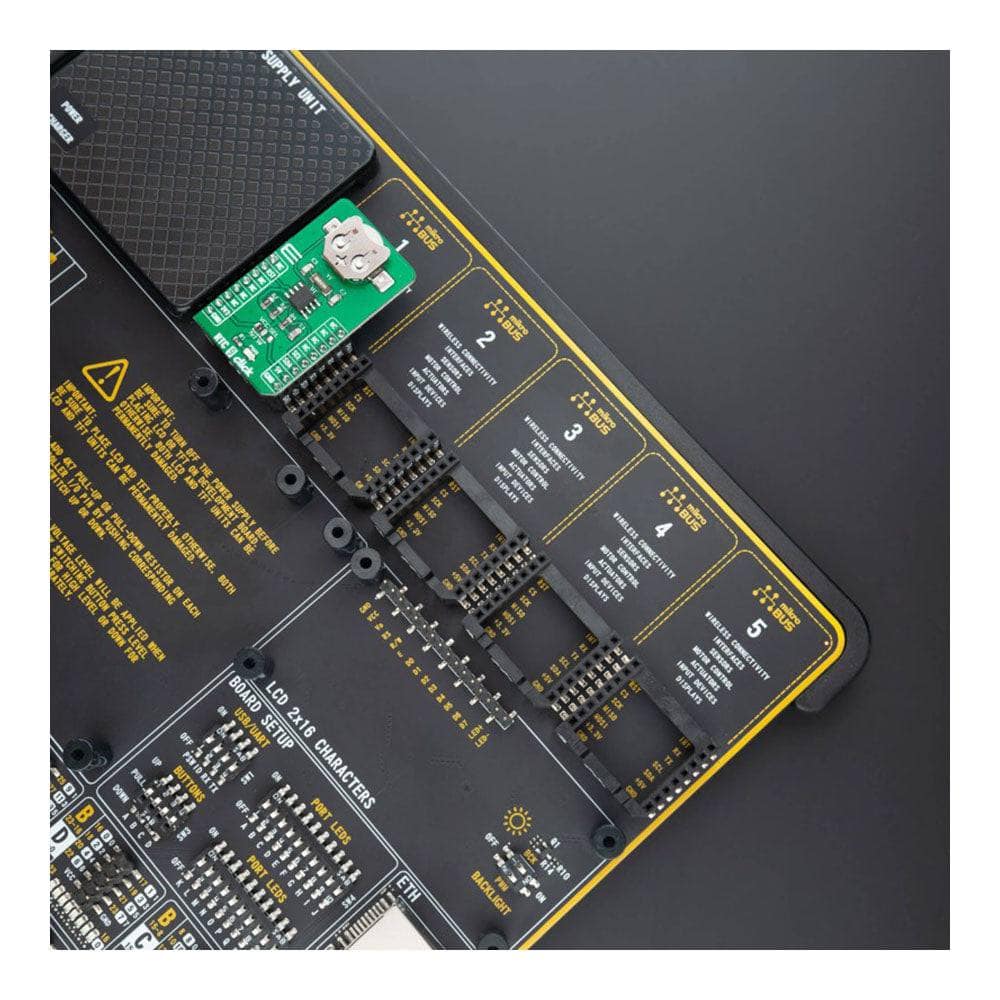
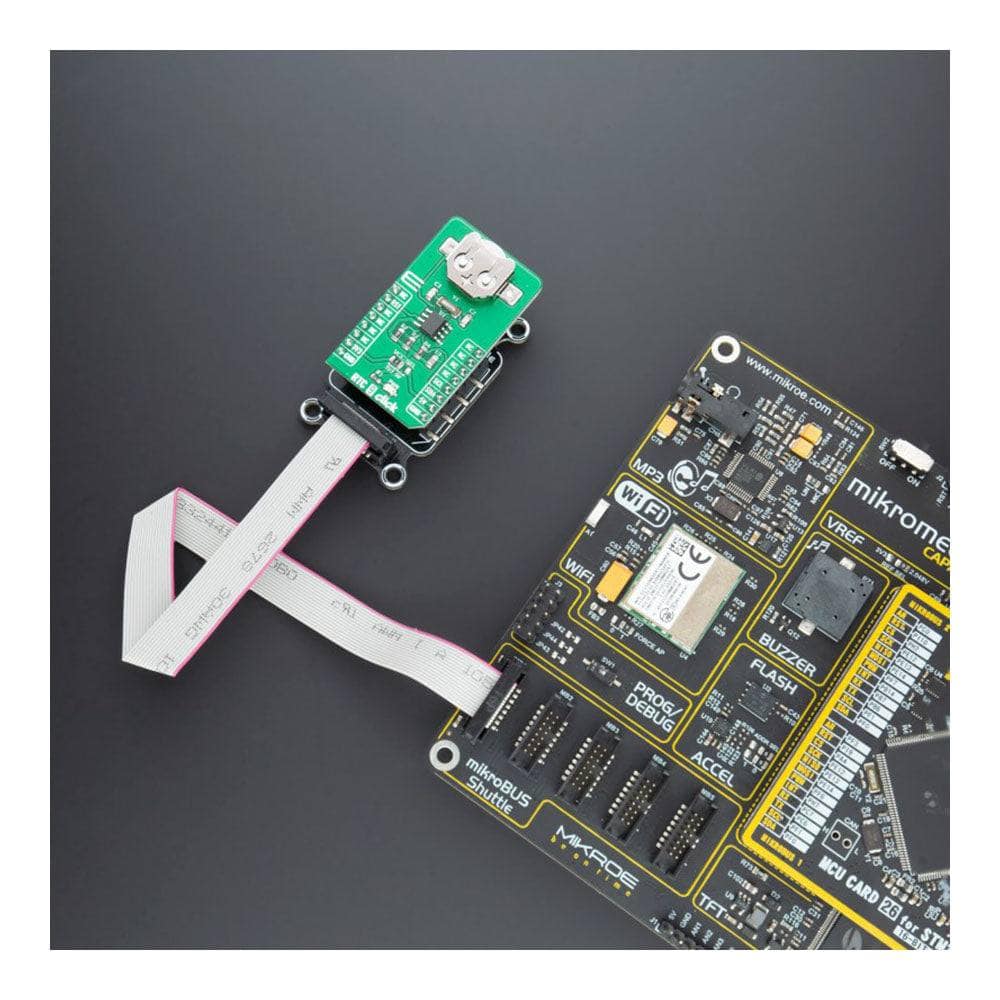
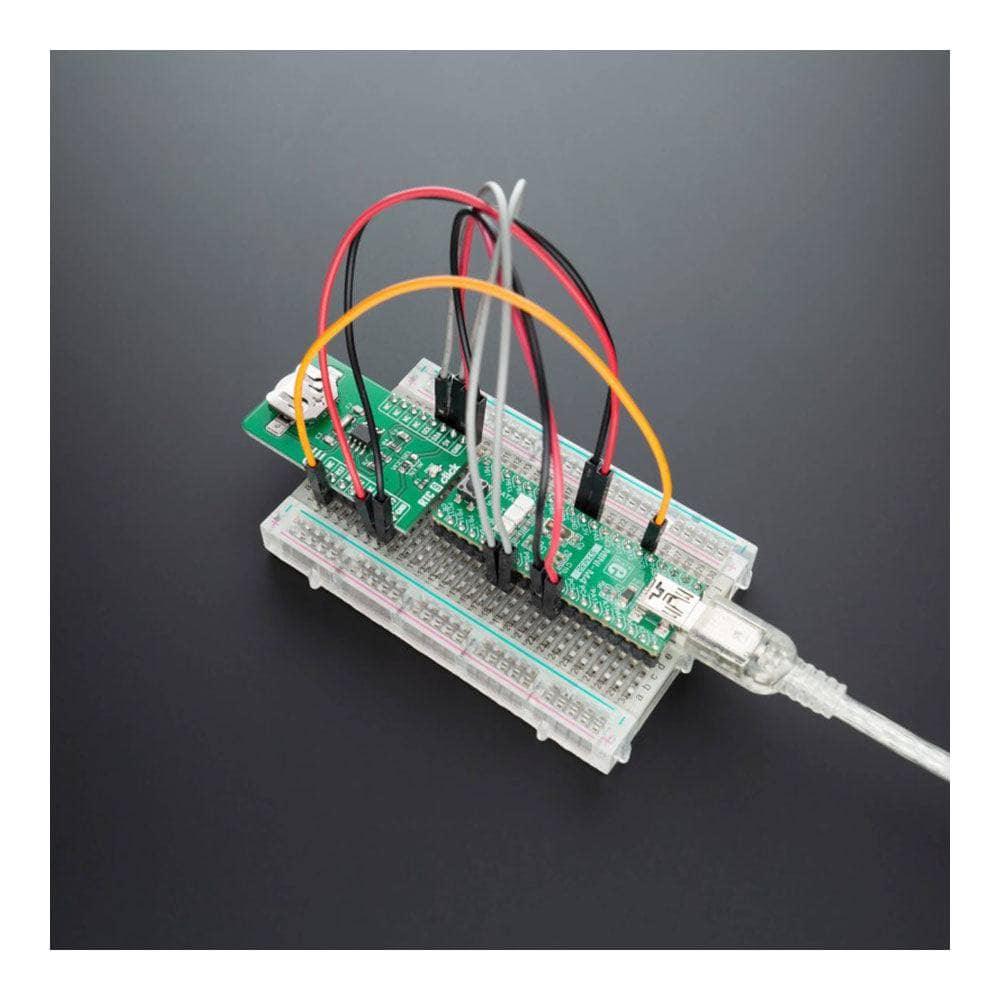
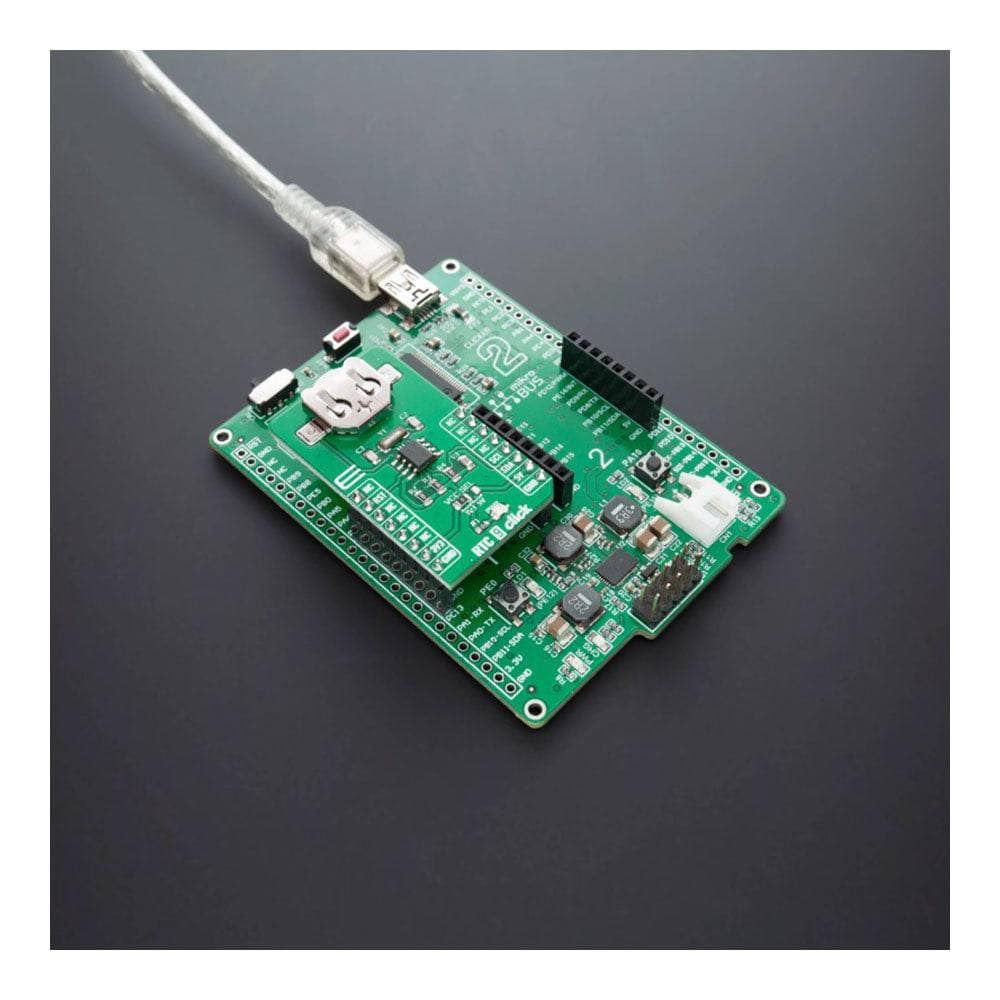
Key Features
Overview
The RTC 9 Click Board™ is a real-time clock module that has an extremely low power consumption, allowing it to be used with a single button cell battery for an extended period of time. This board features the M41T82, real-time clock (RTC) with battery switchover, from ST Microelectronics. It features factory-calibrated accuracy of ±5 ppm typically, automatic switchover and reset output circuitry, programmable alarm with interrupt function, and more.
All these features make RTC 9 Click Board™ an excellent choice for manufacturers for applications such as portable applications, logging devices, wearables, medical equipment, and similar.
Downloads
Das RTC 9 Click Board™ ist ein Echtzeituhrmodul mit extrem niedrigem Stromverbrauch, sodass es über einen längeren Zeitraum mit einer einzigen Knopfzellenbatterie verwendet werden kann. Diese Platine verfügt über die Echtzeituhr (RTC) M41T82 mit Batterieumschaltung von ST Microelectronics. Sie verfügt über eine werkseitig kalibrierte Genauigkeit von ±5 ppm (typisch), automatische Umschalt- und Reset-Ausgangsschaltung, einen programmierbaren Alarm mit Interrupt-Funktion und mehr.
All diese Funktionen machen RTC 9 Click Board™ zu einer ausgezeichneten Wahl für Hersteller von Anwendungen wie tragbaren Anwendungen, Protokollierungsgeräten, Wearables, medizinischen Geräten und ähnlichem.
| General Information | |
|---|---|
Part Number (SKU) |
MIKROE-4121
|
Manufacturer |
|
| Physical and Mechanical | |
Weight |
0.019 kg
|
| Other | |
Country of Origin |
|
HS Code Customs Tariff code
|
|
EAN |
8606027380075
|
Warranty |
|
Frequently Asked Questions
Have a Question?
Be the first to ask a question about this.







