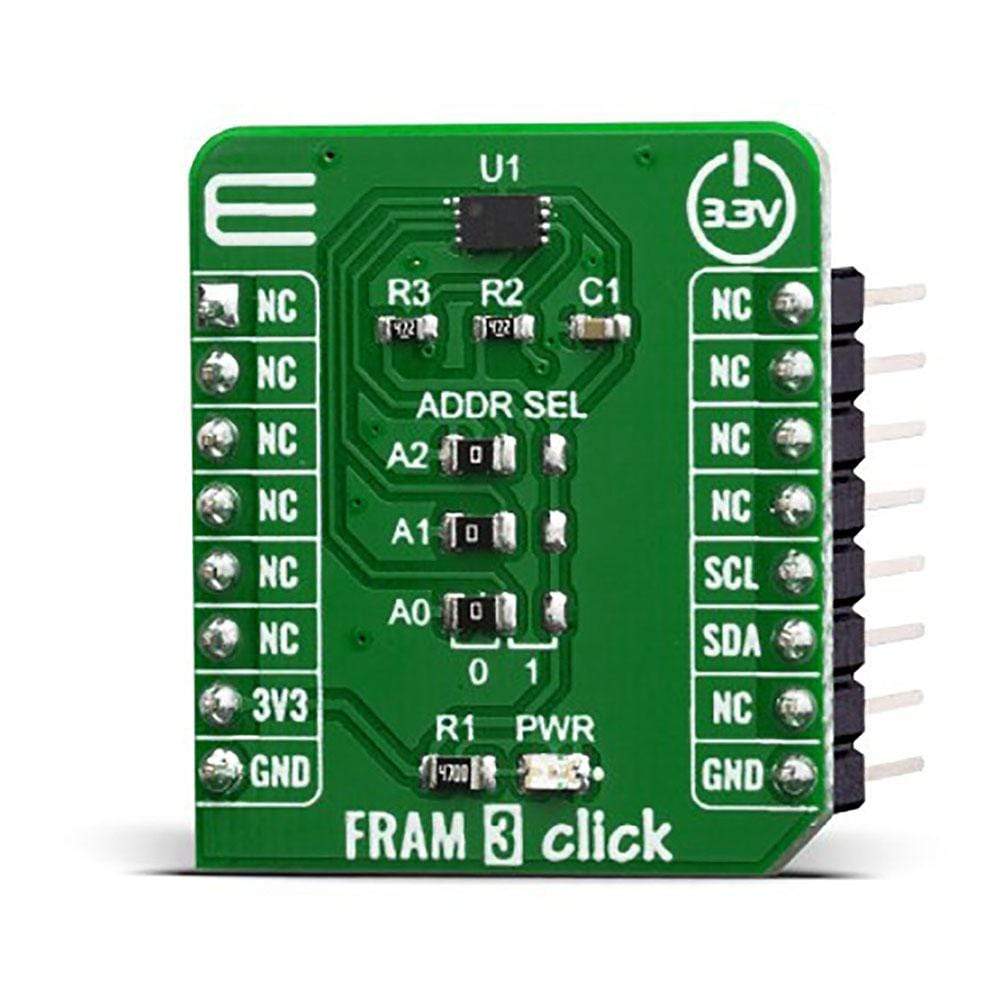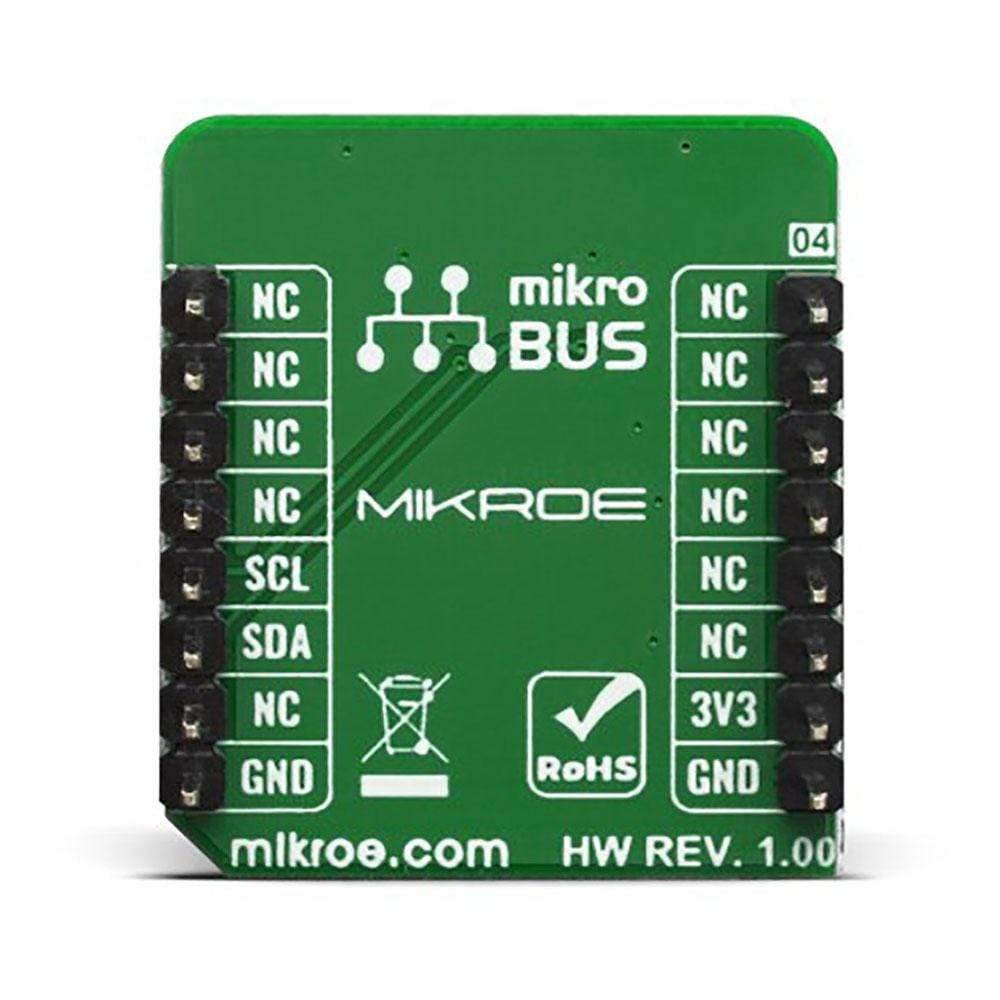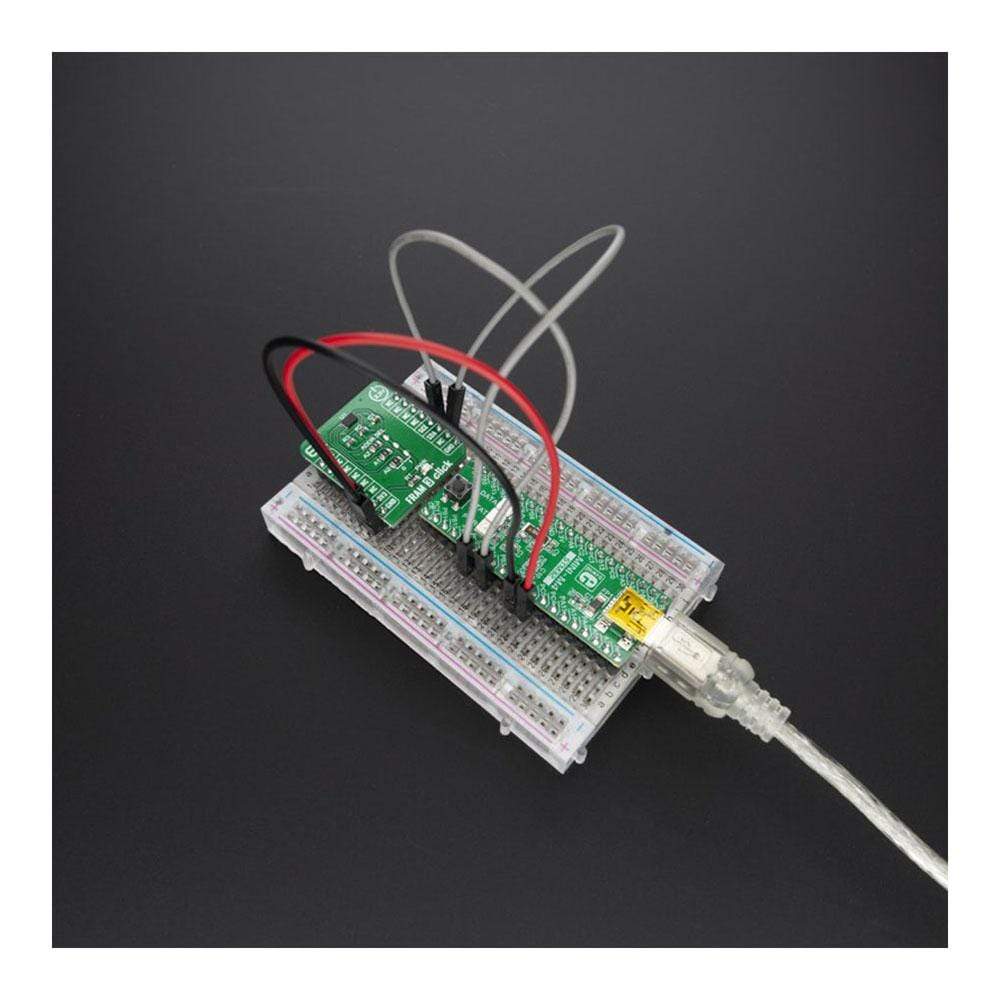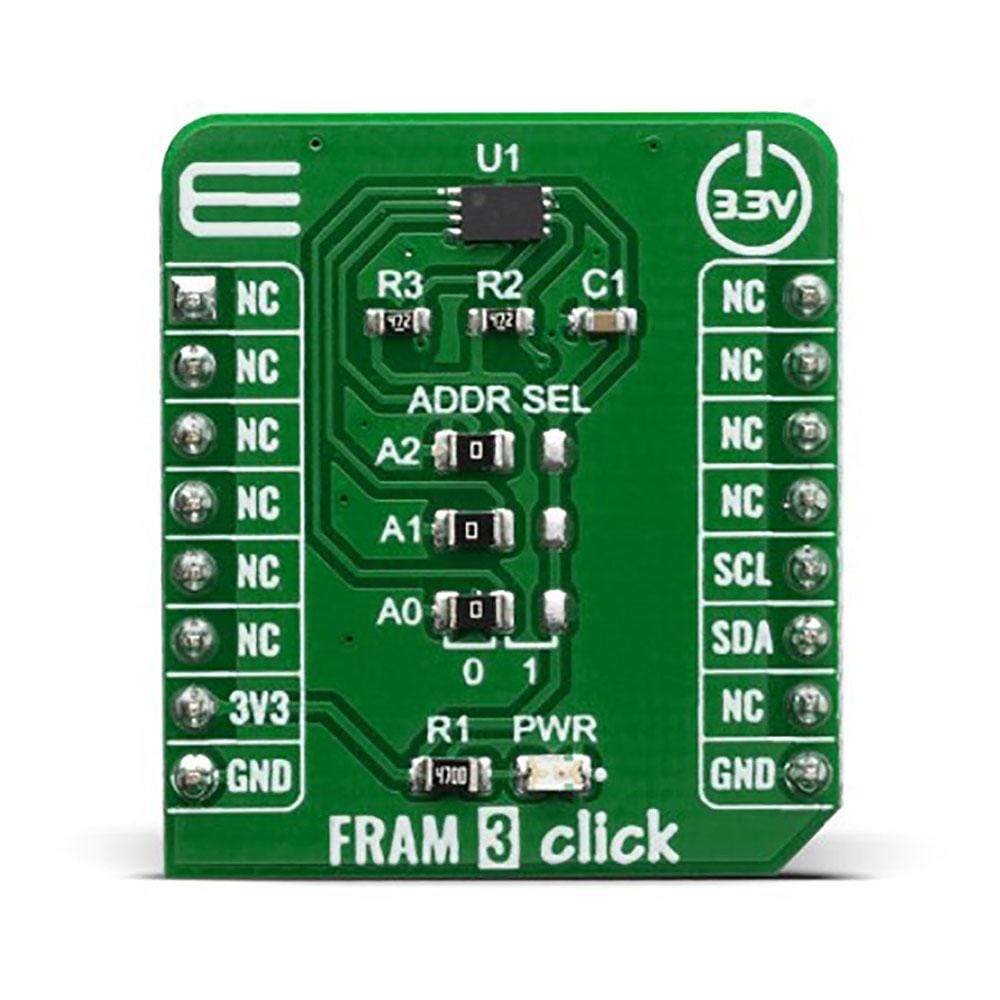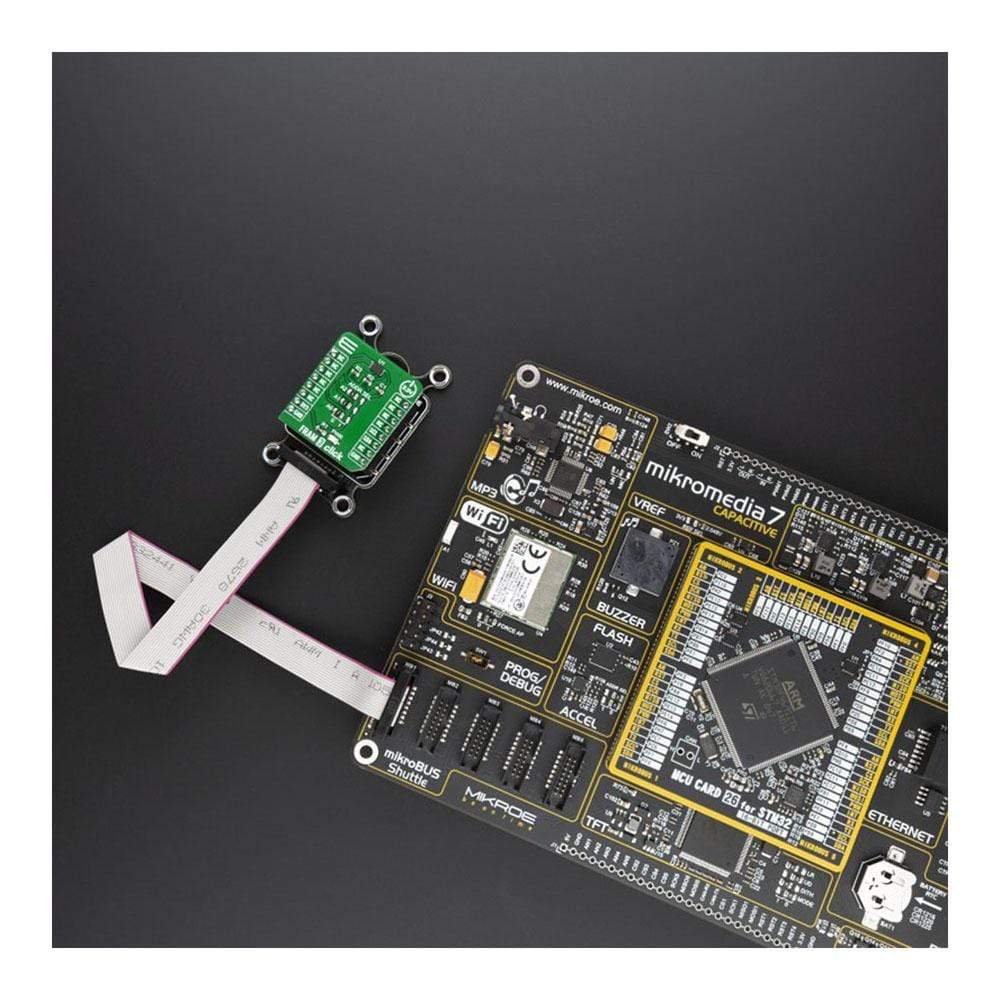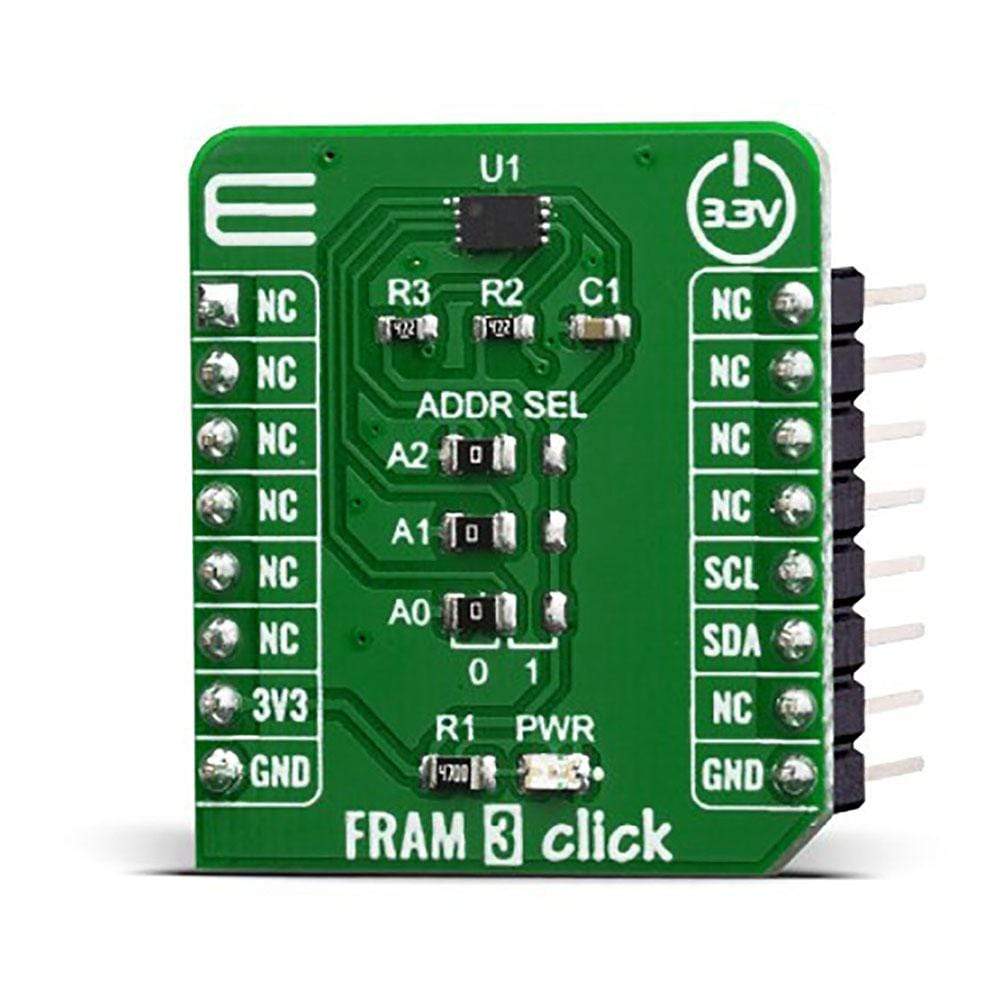
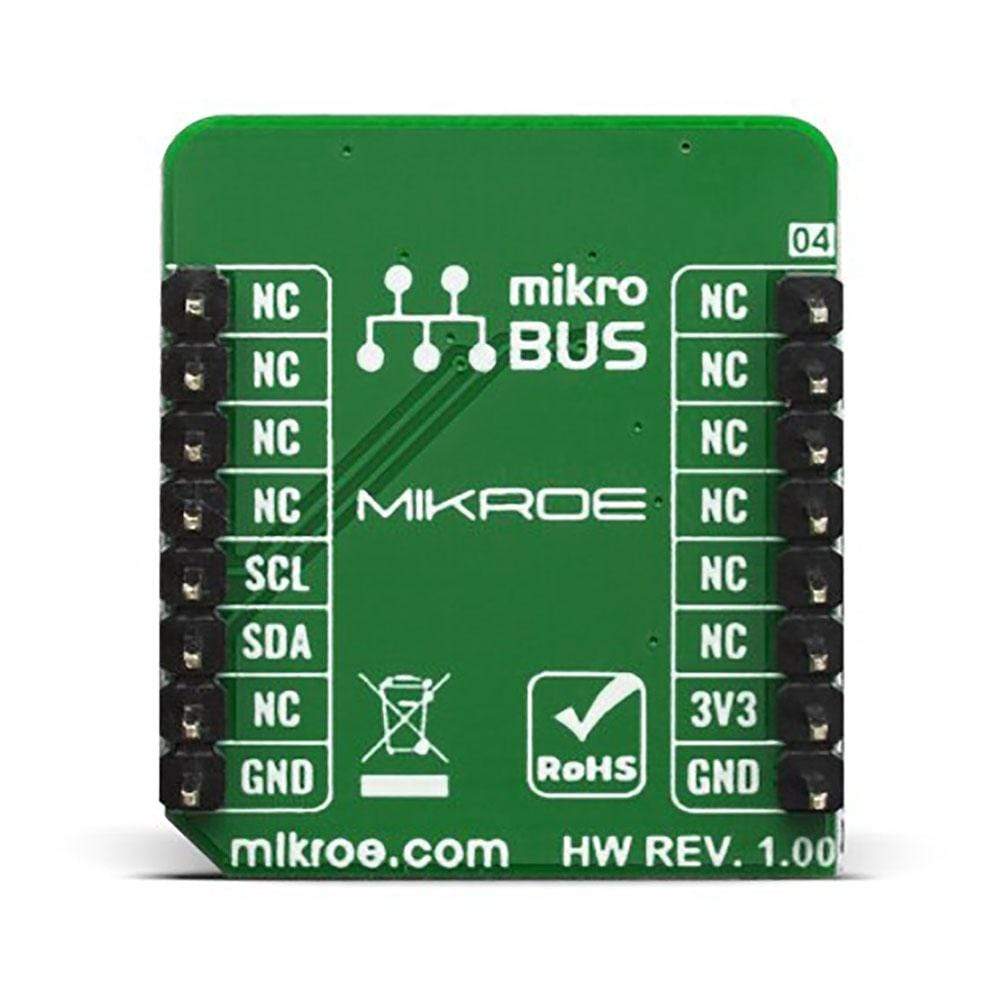
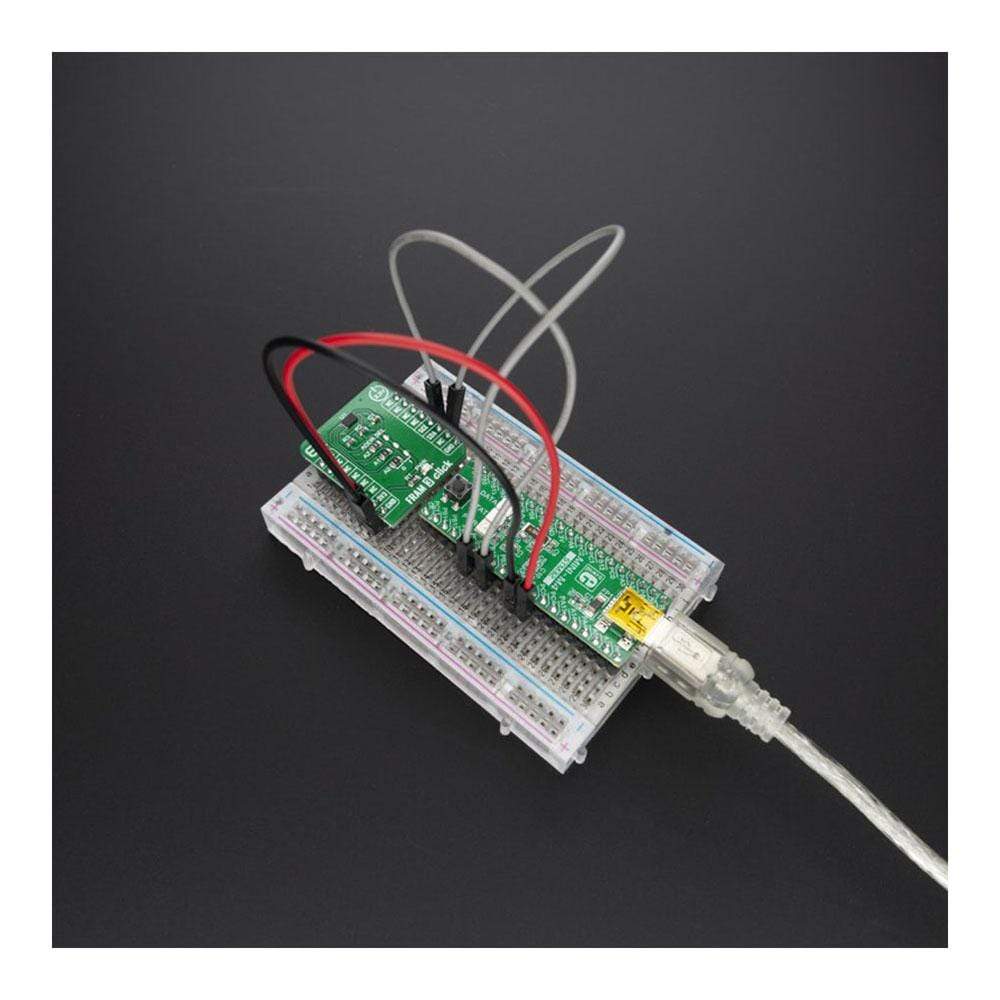

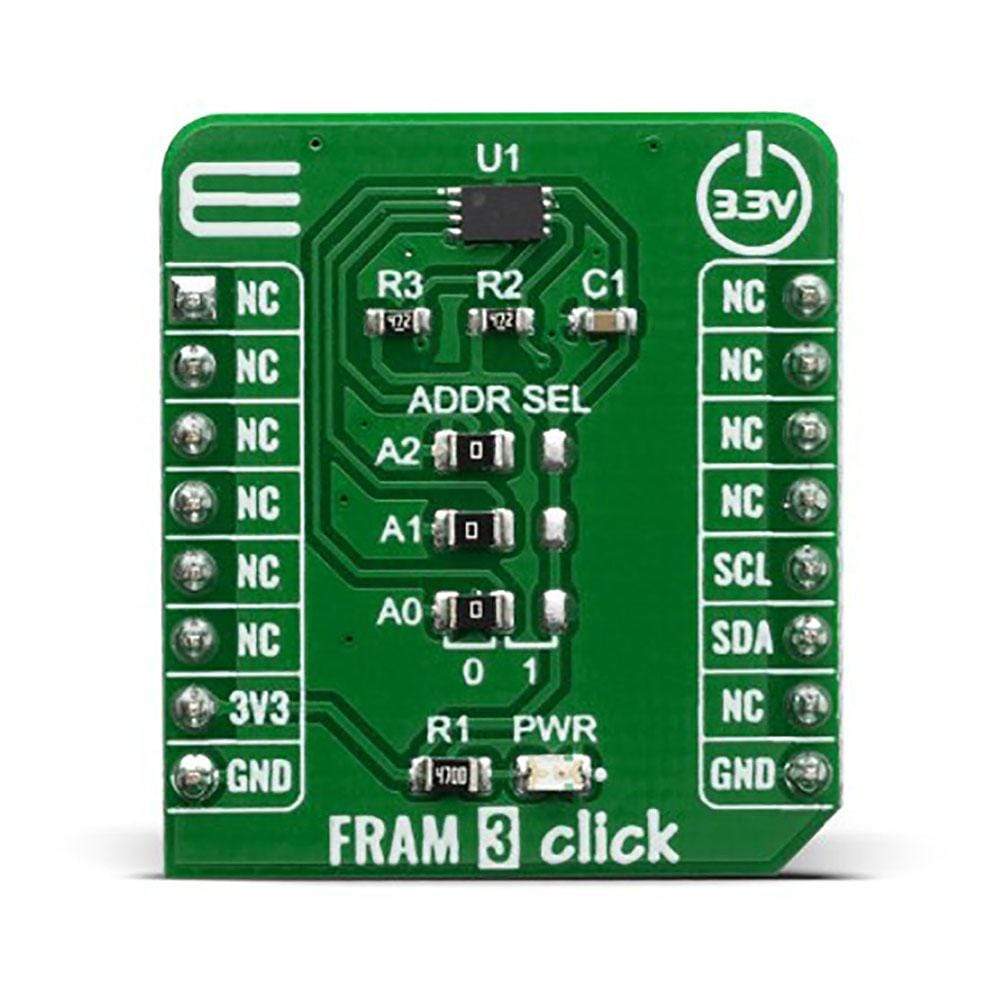

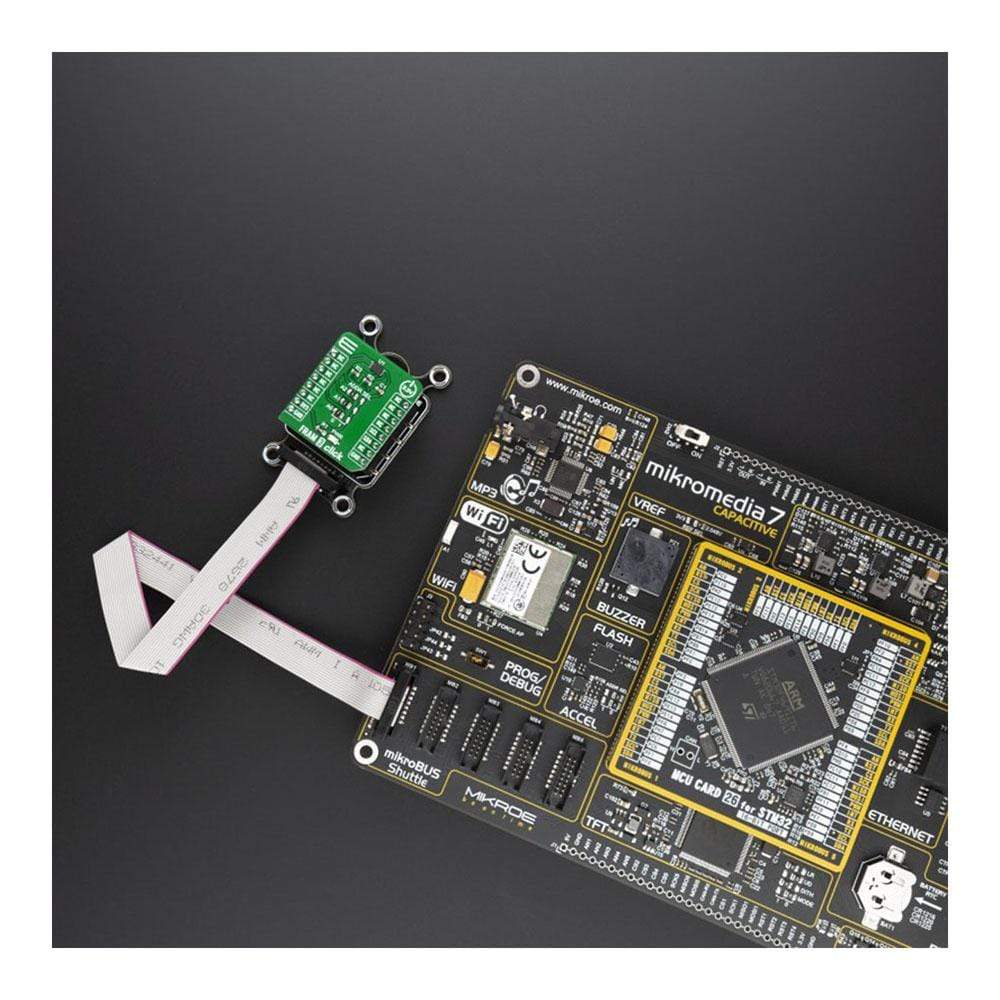
Overview
The FRAM 3 Click Board™ carries a ferroelectric RAM module. Ferroelectric RAM, also known as FRAM, is a non-volatile memory type, with characteristics that are comparable to much faster DRAM memory modules. It offers a much faster alternative to common serial FLASH and EEPROM modules, which use conventional technologies.
The FRAM 3 Click Board™ uses the MB94R330, a serial FRAM module from Fujitsu Semiconductor LTD. FRAM embedded IC is a proven utility in security applications such as IC cards.
Downloads
Das FRAM 3 Click Board™ verfügt über ein ferroelektrisches RAM-Modul. Ferroelektrisches RAM, auch FRAM genannt, ist ein nichtflüchtiger Speichertyp mit Eigenschaften, die mit denen von viel schnelleren DRAM-Speichermodulen vergleichbar sind. Es bietet eine viel schnellere Alternative zu herkömmlichen seriellen FLASH- und EEPROM-Modulen, die herkömmliche Technologien verwenden.
Das FRAM 3 Click Board™ verwendet das MB94R330, ein serielles FRAM-Modul von Fujitsu Semiconductor LTD. Ein eingebetteter FRAM-IC ist ein bewährtes Hilfsmittel in Sicherheitsanwendungen wie IC-Karten.
| General Information | |
|---|---|
Part Number (SKU) |
MIKROE-3817
|
Manufacturer |
|
| Physical and Mechanical | |
Weight |
0.025 kg
|
| Other | |
Country of Origin |
|
HS Code Customs Tariff code
|
|
EAN |
8606018719723
|
Warranty |
|
Frequently Asked Questions
Have a Question?
Be the first to ask a question about this.