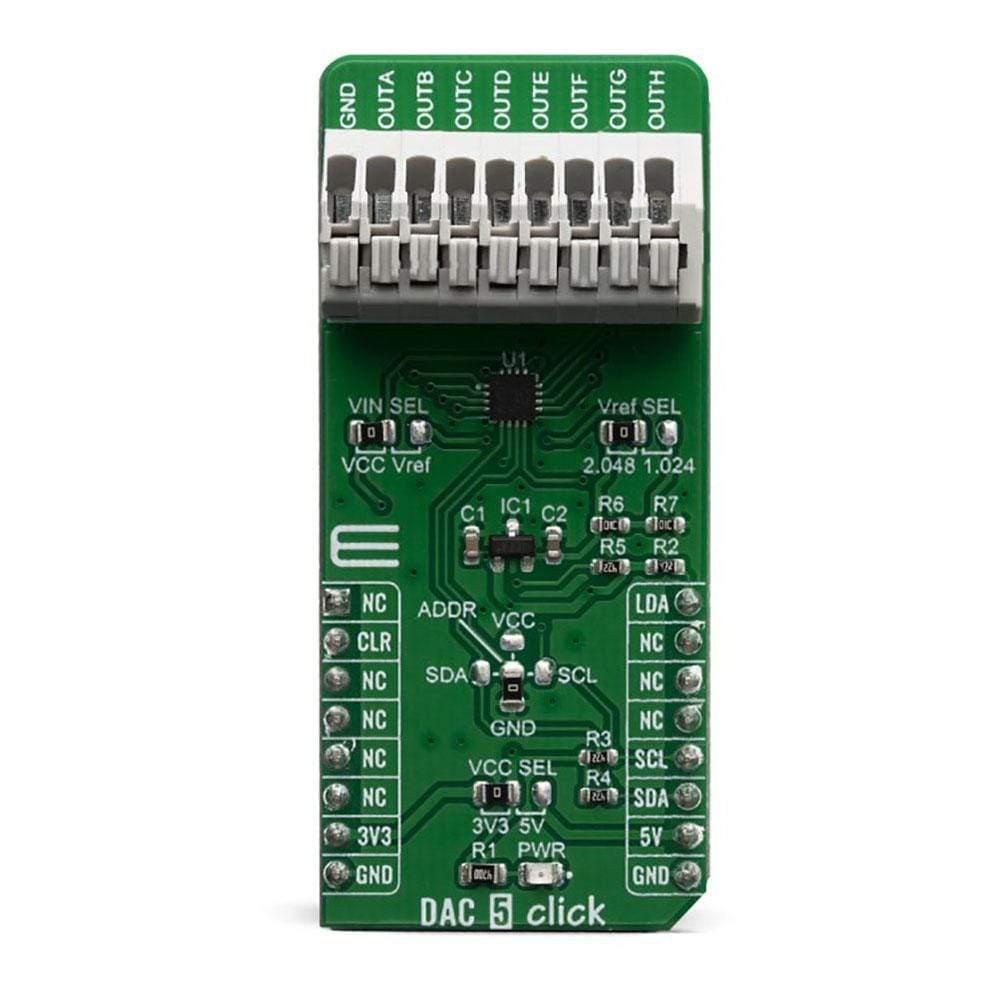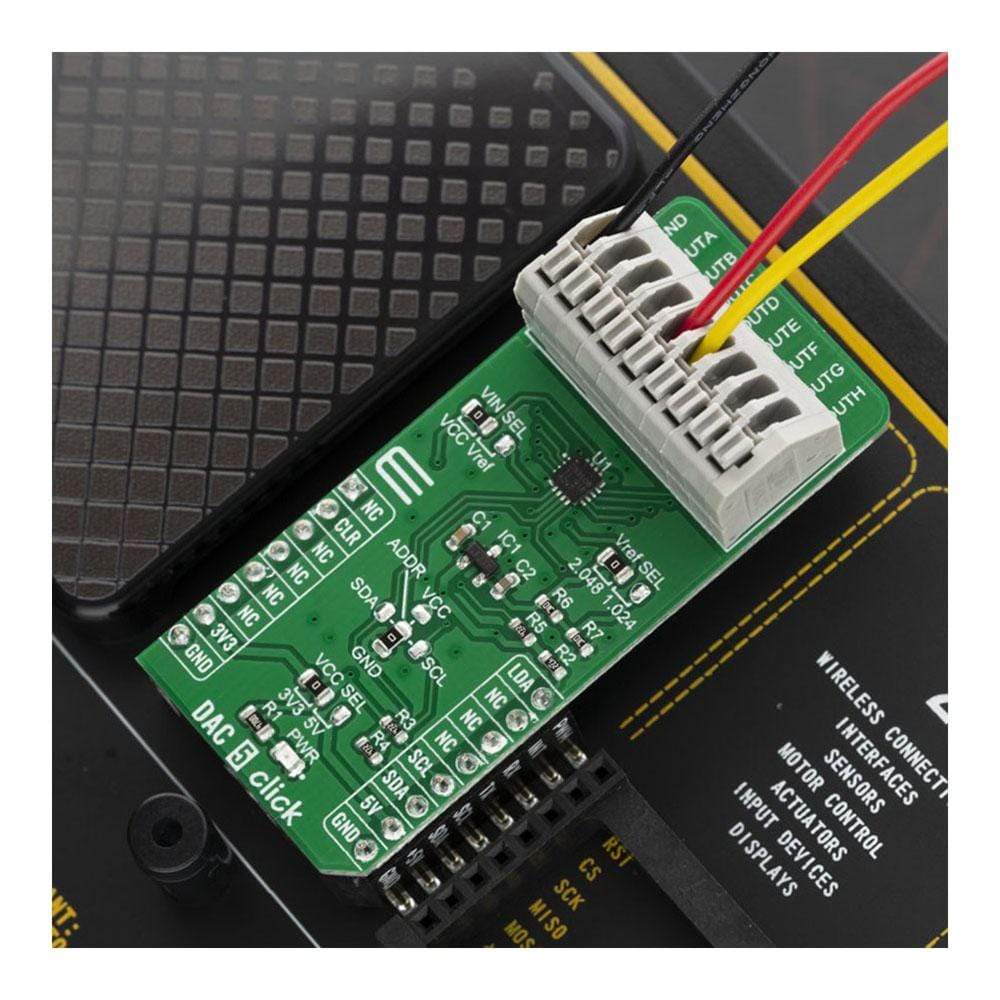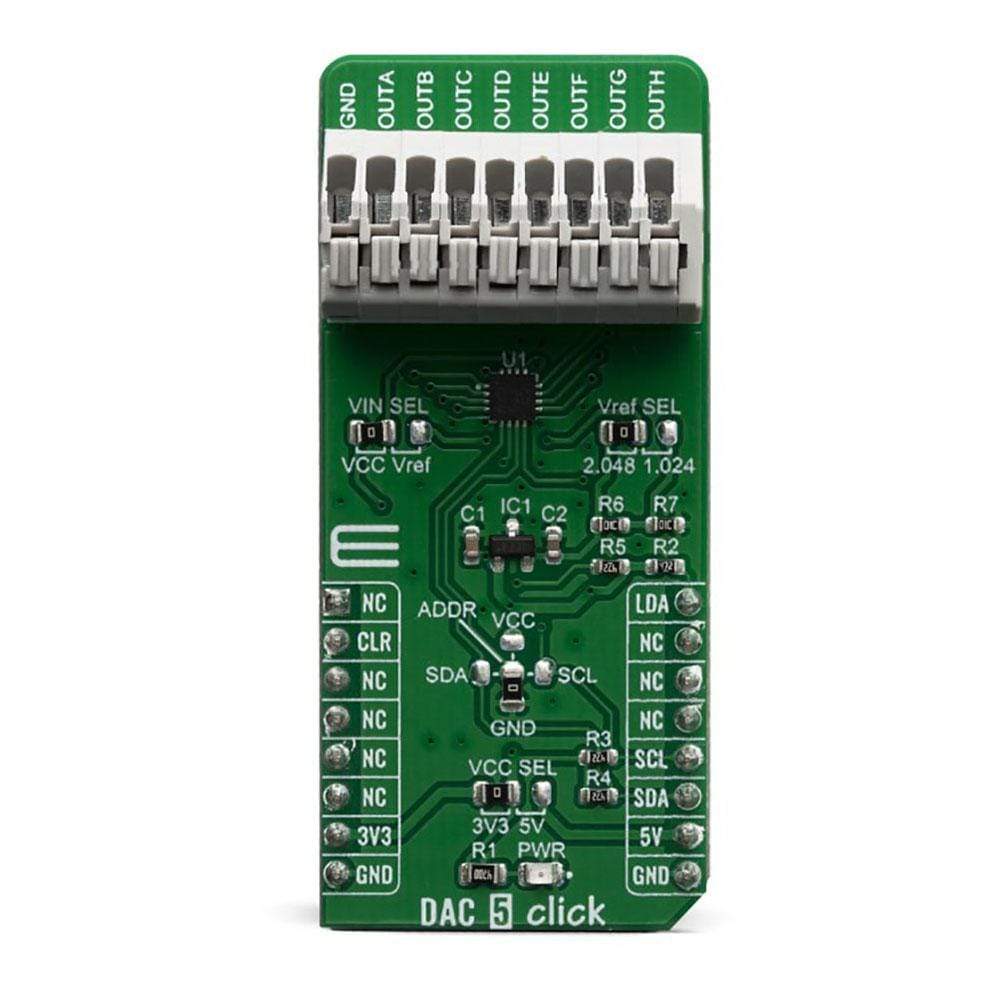

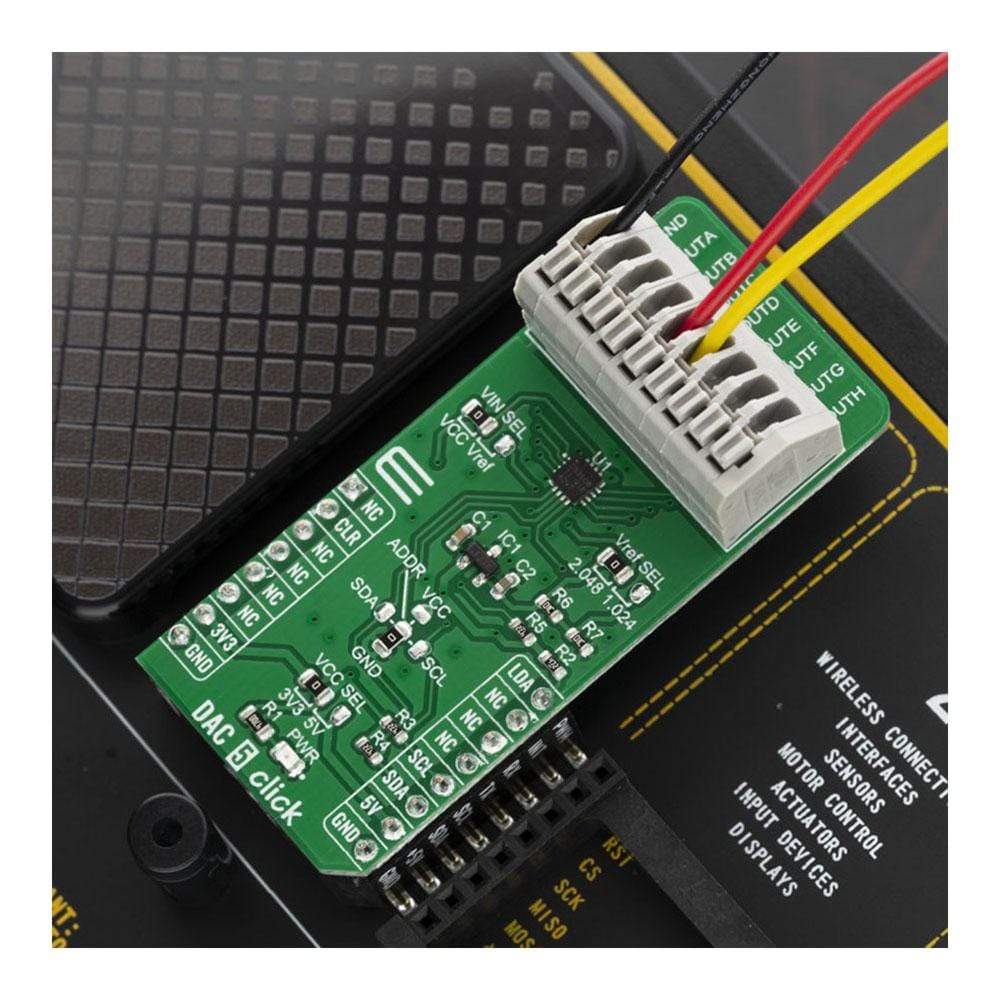
Overview
The DAC 5 Click Board™ carries Texas Instruments DAC53608 IC, a low-power, eight-channel, 10-bit buffered Digital-to-Analog Converter. DAC53608 converts the digital value to the corresponding voltage level using external voltage reference. For that purpose, DAC 5 click uses MAX6106, which is a low-dropout micropower voltage reference with 2,048V output voltage.
With all those possibilities on board, the DAC 5 Click Board™ makes a perfect choice for an accurate and simple generation of analogue signals for various purposes, such as programmable Power Supplies, Laser Drivers, Projectors, IP Network cameras, autofocus digital still camera lens, and more.
Downloads
Das DAC 5 Click Board™ enthält den DAC53608 IC von Texas Instruments, einen stromsparenden, achtkanaligen, 10-Bit gepufferten Digital-Analog-Wandler. DAC53608 wandelt den digitalen Wert mithilfe einer externen Spannungsreferenz in den entsprechenden Spannungspegel um. Zu diesem Zweck verwendet DAC 5 Click MAX6106, eine Mikrospannungsreferenz mit geringem Dropout und 2,048 V Ausgangsspannung.
Mit all diesen Möglichkeiten an Bord ist das DAC 5 Click Board™ die perfekte Wahl für eine genaue und einfache Erzeugung von analogen Signalen für verschiedene Zwecke, wie etwa programmierbare Stromversorgungen, Lasertreiber, Projektoren, IP-Netzwerkkameras, Autofokus-Objektive für Digitalkameras und mehr.
| General Information | |
|---|---|
Part Number (SKU) |
MIKROE-3712
|
Manufacturer |
|
| Physical and Mechanical | |
Weight |
0.023 kg
|
| Other | |
Country of Origin |
|
HS Code Customs Tariff code
|
|
EAN |
8606018716708
|
Warranty |
|
Frequently Asked Questions
Have a Question?
Be the first to ask a question about this.