
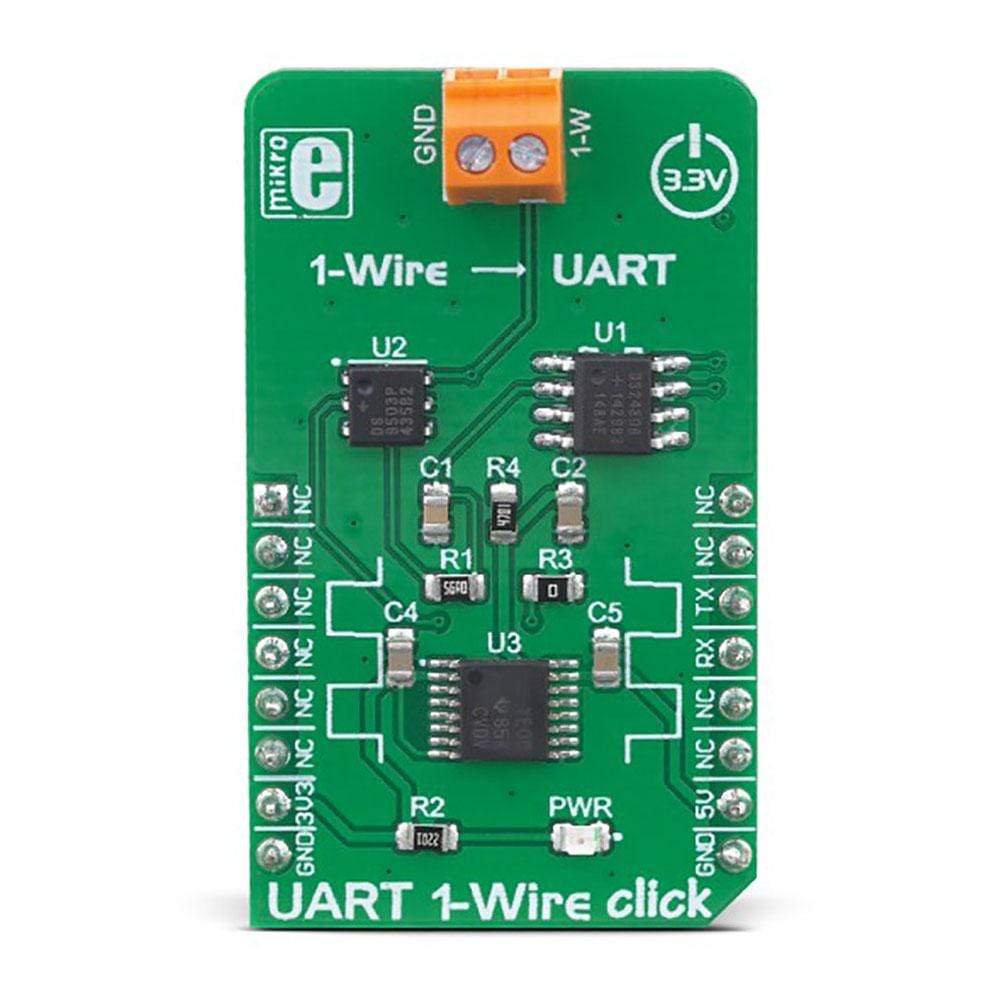
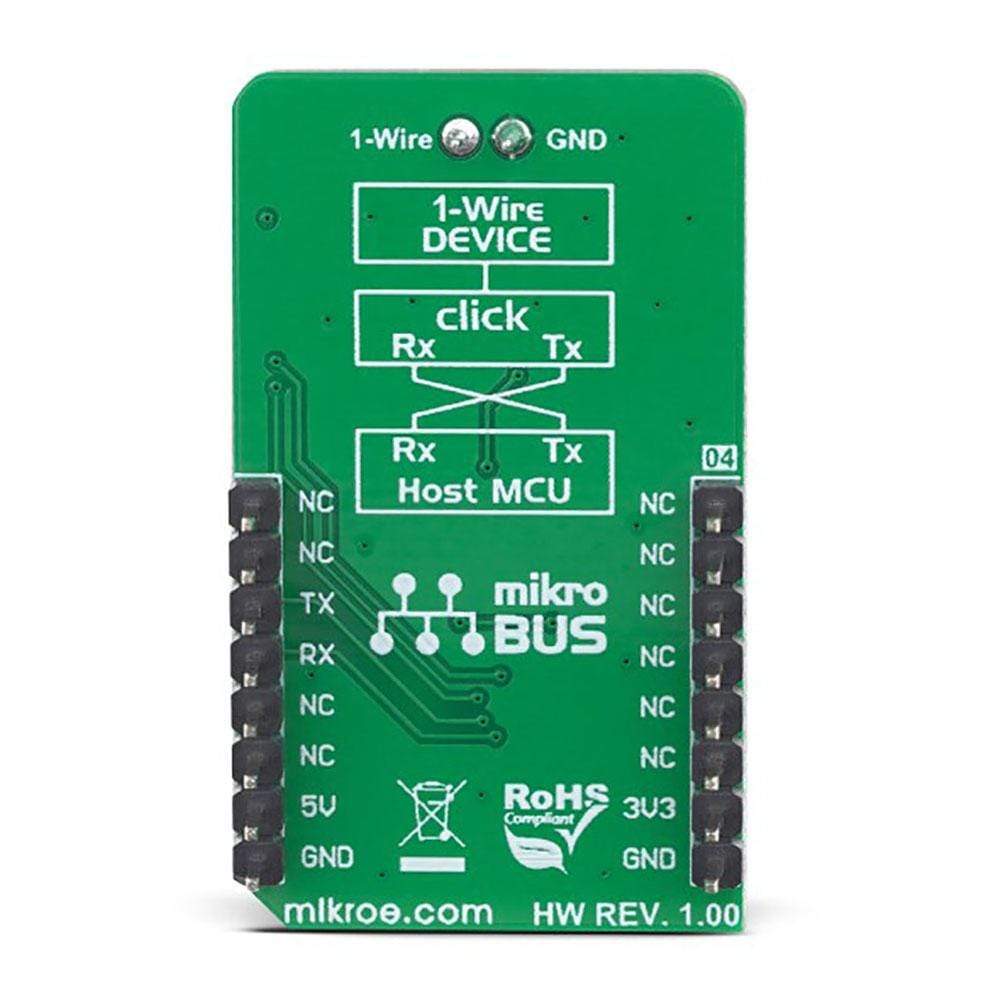
Overview
The UART 1-Wire Click Board™ is used to convert standard UART or RS232 signals into 1-Wire' signals. Apart from other features such as the slew rate control for larger 1-Wire busses, selectable data rate, an accurate self-calibrating time base, ESD protection and more, the main feature of the UART 1-Wire' Click Board™, is that it manages all the sensitive signal timings involved in 1-Wire' communication, allowing rapid development of UART to 1-Wire'applications. It can automatically convert a single character from the UART bus into eight 1-Wire' time slots, thereby increasing the data throughput significantly, while reducing the microcontroller workload.
Downloads
Das UART 1-Wire Click Board™ wird verwendet, um Standard-UART- oder RS232-Signale in 1-Wire-Signale umzuwandeln. Neben anderen Funktionen wie der Anstiegsratensteuerung für größere 1-Wire-Busse, wählbarer Datenrate, einer genauen selbstkalibrierenden Zeitbasis, ESD-Schutz und mehr besteht das Hauptmerkmal des UART 1-Wire' Click Board™ darin, dass es alle empfindlichen Signalzeiten verwaltet, die bei der 1-Wire'-Kommunikation beteiligt sind, und so eine schnelle Entwicklung von UART- zu 1-Wire'-Anwendungen ermöglicht. Es kann automatisch ein einzelnes Zeichen vom UART-Bus in acht 1-Wire'-Zeitschlitze umwandeln und so den Datendurchsatz erheblich steigern und gleichzeitig die Arbeitslast des Mikrocontrollers reduzieren.
| General Information | |
|---|---|
Part Number (SKU) |
MIKROE-3340
|
Manufacturer |
|
| Physical and Mechanical | |
Weight |
0.024 kg
|
| Other | |
Country of Origin |
|
HS Code Customs Tariff code
|
|
EAN |
8606018714391
|
Warranty |
|
Frequently Asked Questions
Have a Question?
Be the first to ask a question about this.



