

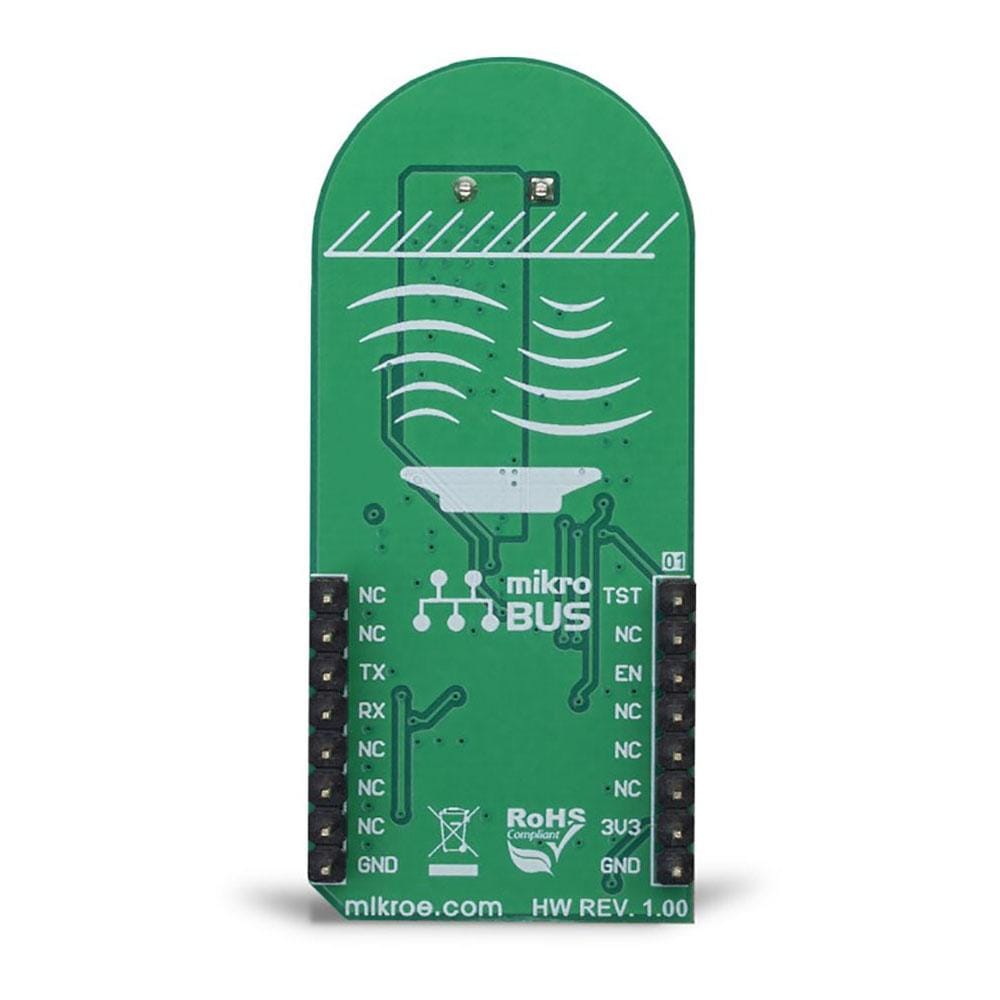
Overview
The Ultrasonic 2 Click Board™ is an ultrasonic range detection Click Board™, capable of detecting both near-field and far-field objects. It is equipped with the PGA460, a highly integrated system-on-chip (SoC), based on the SONAR principle. This SoC consists of a low-noise analogue front end (AFE) with a programmable time-varying gain stage, a digital signal processor (DSP), and an integrated transducer driver. The PGA460 offers a very accurate and reliable range detection, regardless of the position of an object: the incoming echo signal is conditioned and dynamically amplified before it is digitized so that the optimal signal-to-noise ratio can be achieved.
Downloads
Das Ultrasonic 2 Click Board™ ist ein Click Board™ zur Ultraschall-Entfernungserkennung, das sowohl Nahfeld- als auch Fernfeldobjekte erkennen kann. Es ist mit dem PGA460 ausgestattet, einem hochintegrierten System-on-Chip (SoC), das auf dem SONAR-Prinzip basiert. Dieses SoC besteht aus einem rauscharmen analogen Frontend (AFE) mit einer programmierbaren zeitabhängigen Verstärkungsstufe, einem digitalen Signalprozessor (DSP) und einem integrierten Wandlertreiber. Das PGA460 bietet eine sehr genaue und zuverlässige Entfernungserkennung, unabhängig von der Position eines Objekts: Das eingehende Echosignal wird aufbereitet und dynamisch verstärkt, bevor es digitalisiert wird, sodass das optimale Signal-Rausch-Verhältnis erreicht werden kann.
| General Information | |
|---|---|
Part Number (SKU) |
MIKROE-3302
|
Manufacturer |
|
| Physical and Mechanical | |
Weight |
0.018 kg
|
| Other | |
Country of Origin |
|
HS Code Customs Tariff code
|
|
EAN |
8606018714179
|
Warranty |
|
Frequently Asked Questions
Have a Question?
Be the first to ask a question about this.



