
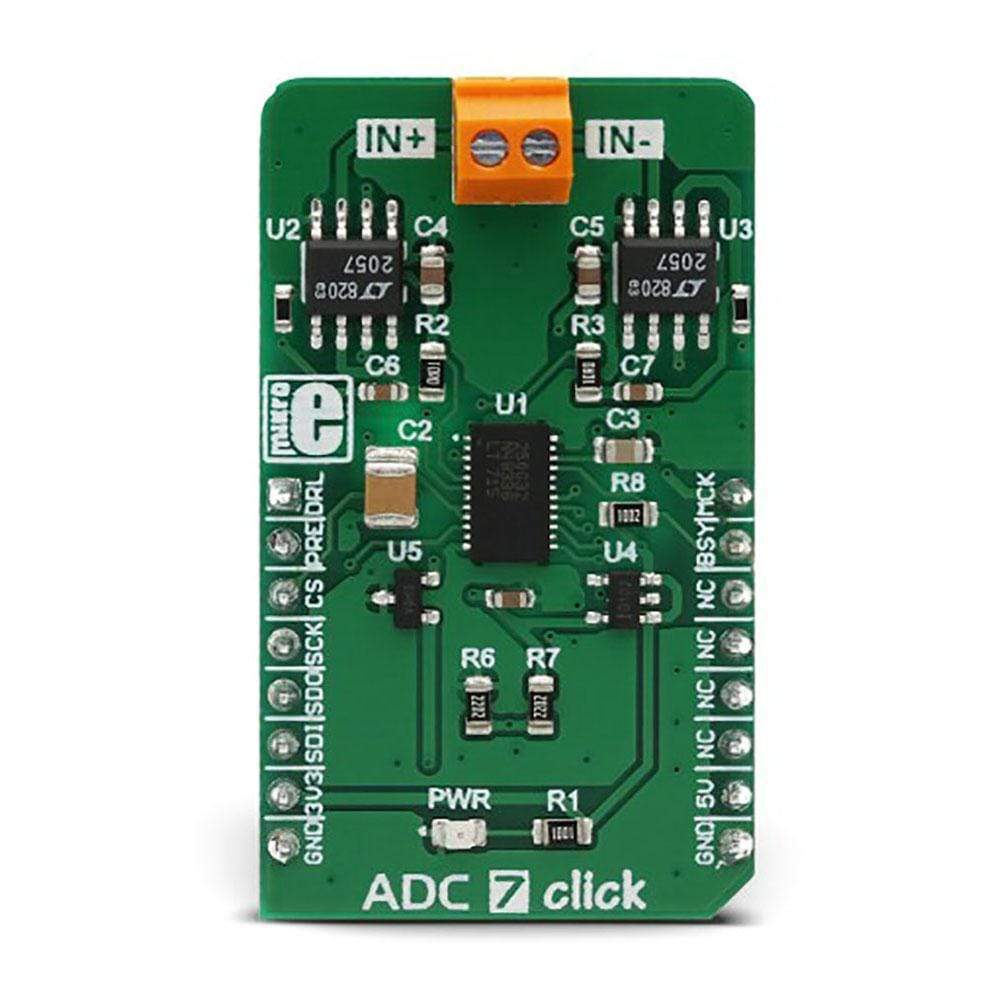

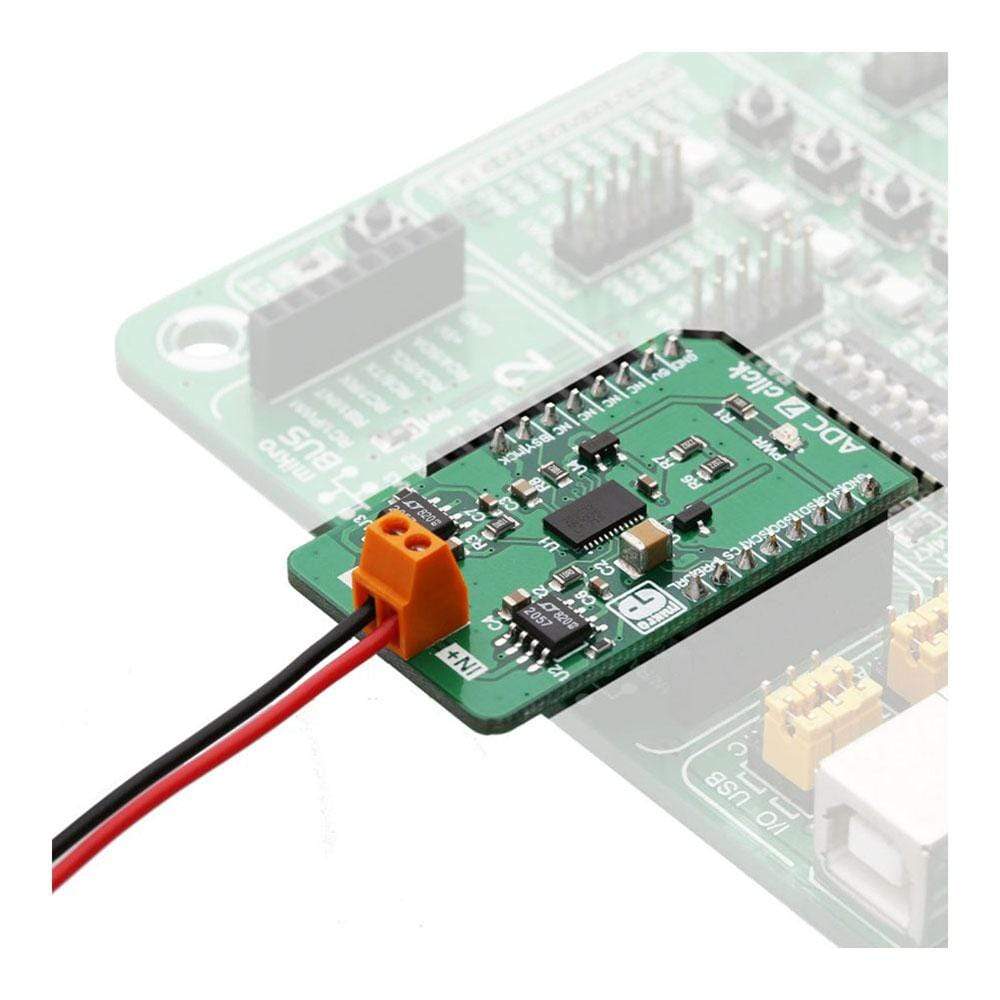
Key Features
Overview
The ADC 7 Click Board™ is an advanced 32-bit analog to digital converter (ADC) which uses the LTC2500-32, a 32-bit oversampling SAR ADC with a configurable digital filter. The filter provides several presets (selectable via the hardware pin), as well as programming of the filtering parameters, via the industry-standard SPI interface. The LTC2500-32 has some very good specifications: a very low noise on the output, a high dynamic range of 148dB at 61 SPS (samples per second), 32-bit output with no missing codes, and more. An integrated filter allows relaxed anti-aliasing filter requirements for the analog input signal, which simplifies the design.
Downloads
Das ADC 7 Click Board™ ist ein fortschrittlicher 32-Bit-Analog-Digital-Wandler (ADC), der den LTC2500-32 verwendet, einen 32-Bit-Oversampling-SAR-ADC mit einem konfigurierbaren digitalen Filter. Der Filter bietet mehrere Voreinstellungen (wählbar über den Hardware-Pin) sowie die Programmierung der Filterparameter über die SPI-Schnittstelle nach Industriestandard. Der LTC2500-32 hat einige sehr gute Spezifikationen: sehr geringes Rauschen am Ausgang, ein hoher Dynamikbereich von 148 dB bei 61 SPS (Samples pro Sekunde), 32-Bit-Ausgang ohne fehlende Codes und mehr. Ein integrierter Filter ermöglicht entspannte Anti-Aliasing-Filteranforderungen für das analoge Eingangssignal, was das Design vereinfacht.
| General Information | |
|---|---|
Part Number (SKU) |
MIKROE-3115
|
Manufacturer |
|
| Physical and Mechanical | |
Weight |
0.02 kg
|
| Other | |
Country of Origin |
|
HS Code Customs Tariff code
|
|
EAN |
8606018713356
|
Warranty |
|
Frequently Asked Questions
Have a Question?
Be the first to ask a question about this.




