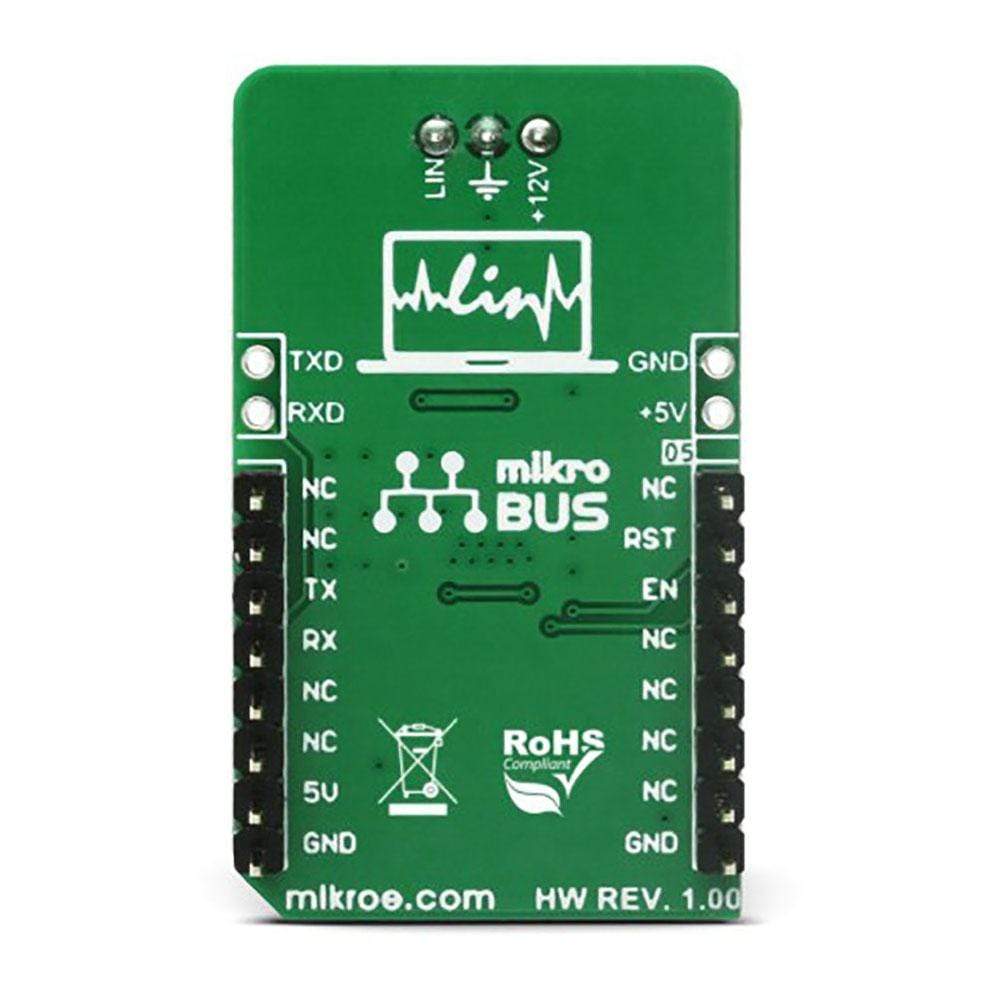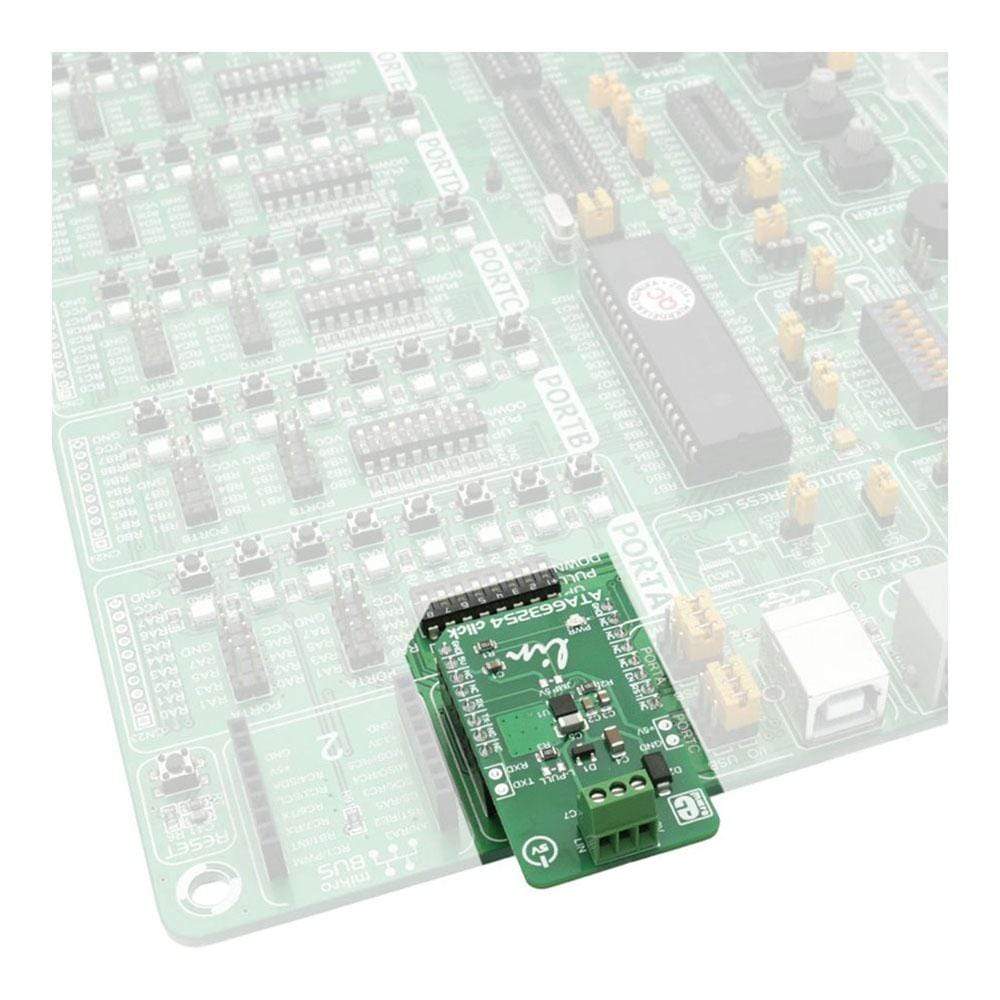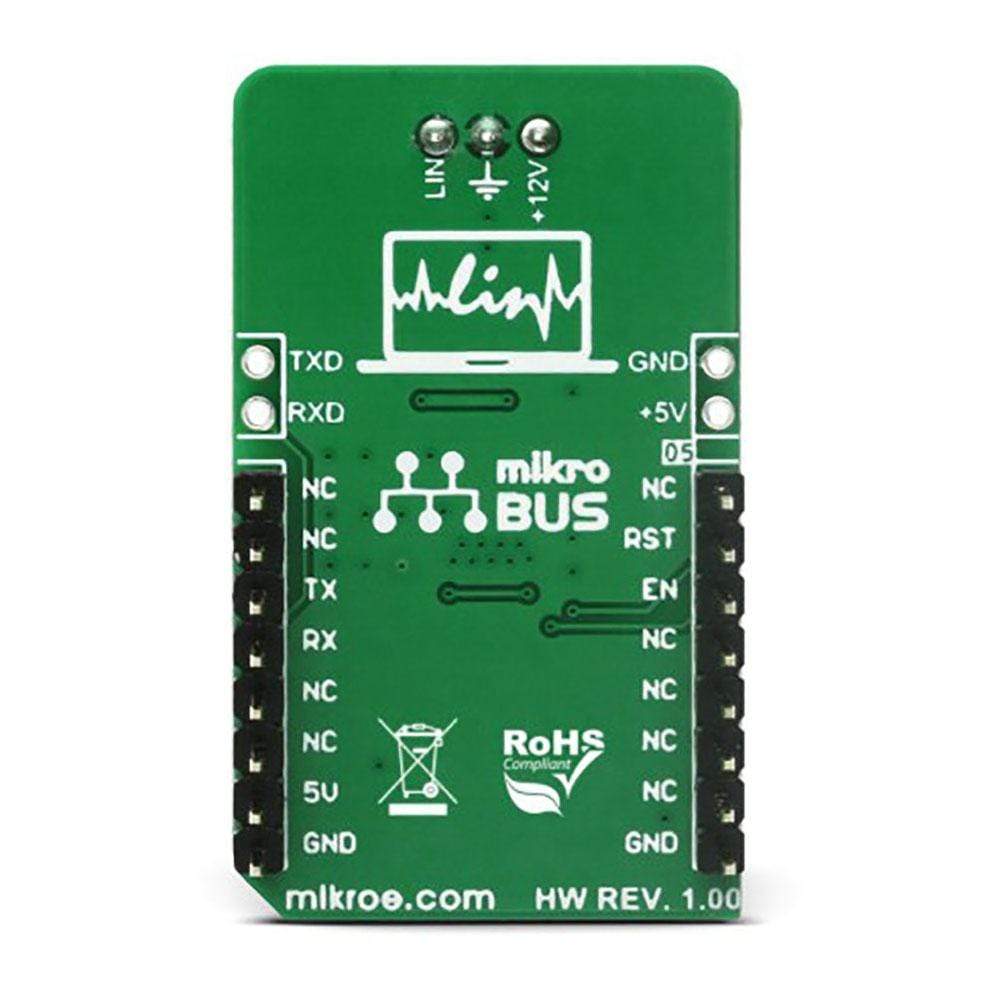

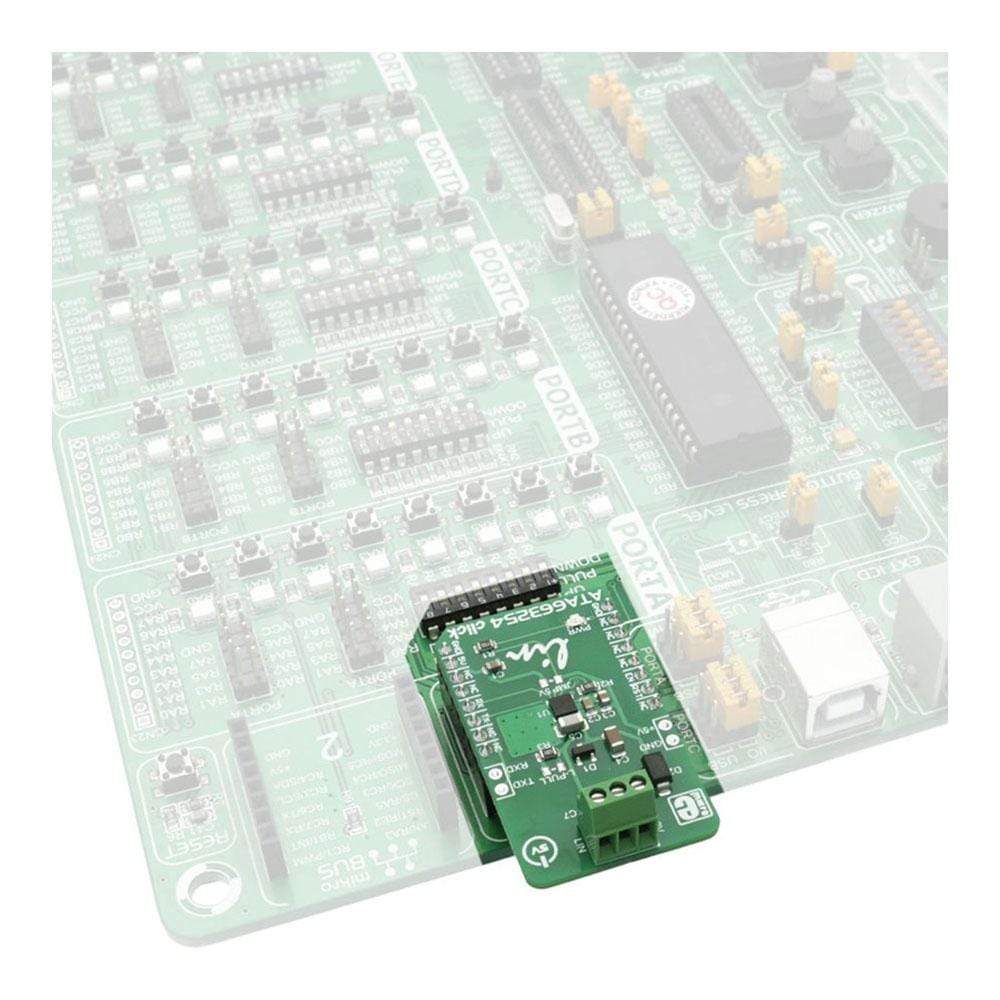
Key Features
Overview
The ATA663254 Click Board™ is a fully integrated LIN transceiver device with an integrated 5V LDO voltage regulator. The combination of voltage regulator and bus transceiver makes it possible to develop simple but powerful slave nodes in LIN bus systems. The integrated LDO can be used to provide power to the host MCU so that no additional voltage regulators are required, only the power supply connected to the LIN connector is needed. The ATA663254 Click Board™ features the under-voltage protection, short-circuit protection, TXD time-out timer and its LIN physical layer complies with LIN 2.0, 2.1, 2.2, 2.2A and SAEJ2602-2 standard specifications.
These features make the ATA663254 Click Board™ a perfect solution for realizing small and portable LIN based networks that are commonly used in automotive applications for communicating with the vehicle sensor peripherals, but also for any application where robust and interference-free communication up to 20Kbps is needed.
Downloads
Das ATA663254 Click Board™ ist ein vollständig integriertes LIN-Transceiver-Gerät mit integriertem 5-V-LDO-Spannungsregler. Die Kombination aus Spannungsregler und Bus-Transceiver ermöglicht die Entwicklung einfacher, aber leistungsstarker Slave-Knoten in LIN-Bussystemen. Der integrierte LDO kann zur Stromversorgung der Host-MCU verwendet werden, sodass keine zusätzlichen Spannungsregler erforderlich sind. Es wird nur das an den LIN-Anschluss angeschlossene Netzteil benötigt. Das ATA663254 Click Board™ verfügt über Unterspannungsschutz, Kurzschlussschutz, TXD-Timeout-Timer und seine LIN-physikalische Schicht entspricht den Standardspezifikationen LIN 2.0, 2.1, 2.2, 2.2A und SAEJ2602-2.
Diese Funktionen machen das ATA663254 Click Board™ zu einer perfekten Lösung für die Realisierung kleiner und tragbarer LIN-basierter Netzwerke, die häufig in Automobilanwendungen zur Kommunikation mit der Fahrzeugsensorperipherie verwendet werden, aber auch für jede Anwendung, bei der eine robuste und störungsfreie Kommunikation mit bis zu 20 Kbit/s erforderlich ist.
| General Information | |
|---|---|
Part Number (SKU) |
MIKROE-2872
|
Manufacturer |
|
| Physical and Mechanical | |
Weight |
0.018 kg
|
| Other | |
Country of Origin |
|
HS Code Customs Tariff code
|
|
EAN |
8606018712182
|
Warranty |
|
Frequently Asked Questions
Have a Question?
Be the first to ask a question about this.