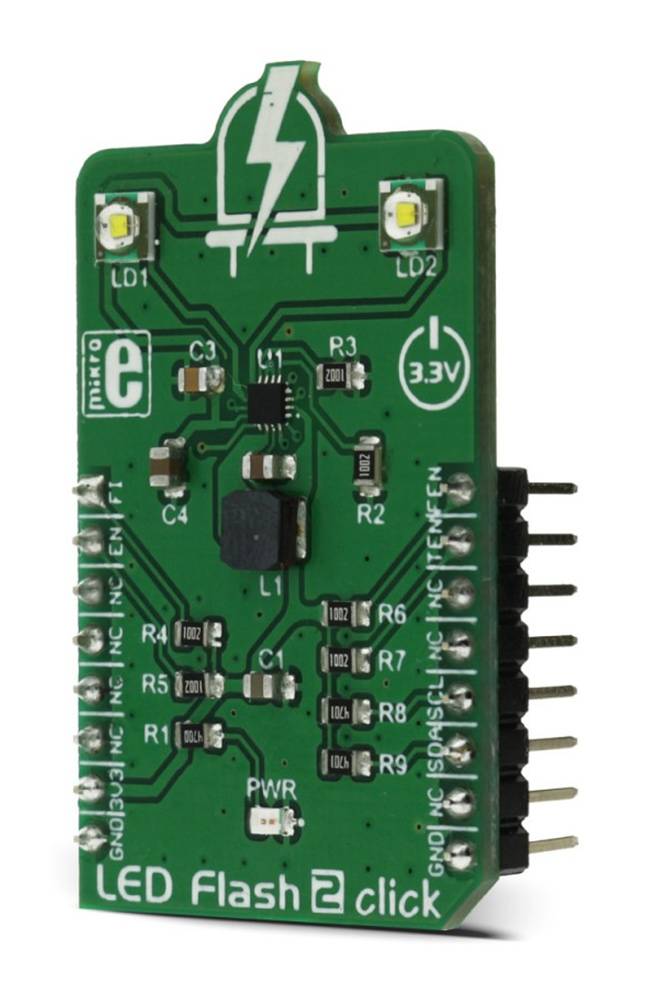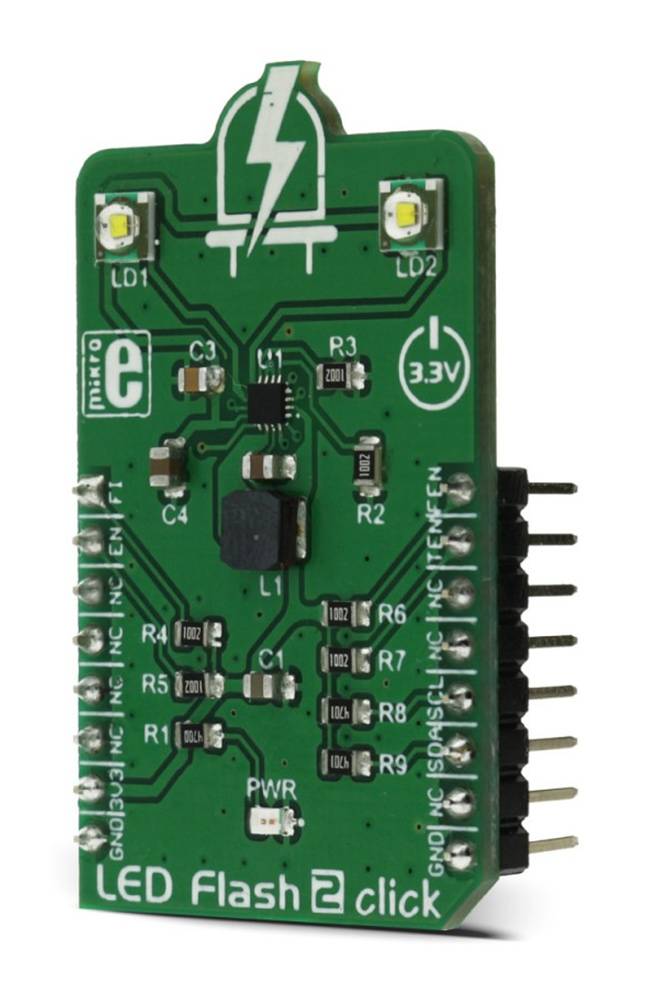
Overview
The LED Flash 2 Click Board™ is a powerful flash/torch Click Board™, featuring the MIC2870 from Microchip, a high-efficiency flash LED driver, optimised for driving one or two high-brightness camera flash LEDs. The MIC2870 IC can drive one high brightness LED up to 1.5A or two high brightness LEDs, up to 750mA each. Two high brightness LEDs are already mounted on the LED Flash 2 Click Board™, so the Click Board™ is ready to be used right away.
Downloads
Das LED Flash 2 Click Board™ ist ein leistungsstarkes Blitz-/Taschenlampen-Click Board™ mit dem MIC2870 von Microchip, einem hocheffizienten Blitz-LED-Treiber, der für die Ansteuerung von einer oder zwei Kamera-Blitz-LEDs mit hoher Helligkeit optimiert ist. Der MIC2870 IC kann eine LED mit hoher Helligkeit mit bis zu 1,5 A oder zwei LEDs mit hoher Helligkeit mit jeweils bis zu 750 mA ansteuern. Zwei LEDs mit hoher Helligkeit sind bereits auf dem LED Flash 2 Click Board™ montiert, sodass das Click Board™ sofort einsatzbereit ist.
| General Information | |
|---|---|
Part Number (SKU) |
MIKROE-2830
|
Manufacturer |
|
| Physical and Mechanical | |
Weight |
0.018 kg
|
| Other | |
Country of Origin |
|
HS Code Customs Tariff code
|
|
EAN |
8606018711970
|
Warranty |
|
Frequently Asked Questions
Have a Question?
Be the first to ask a question about this.