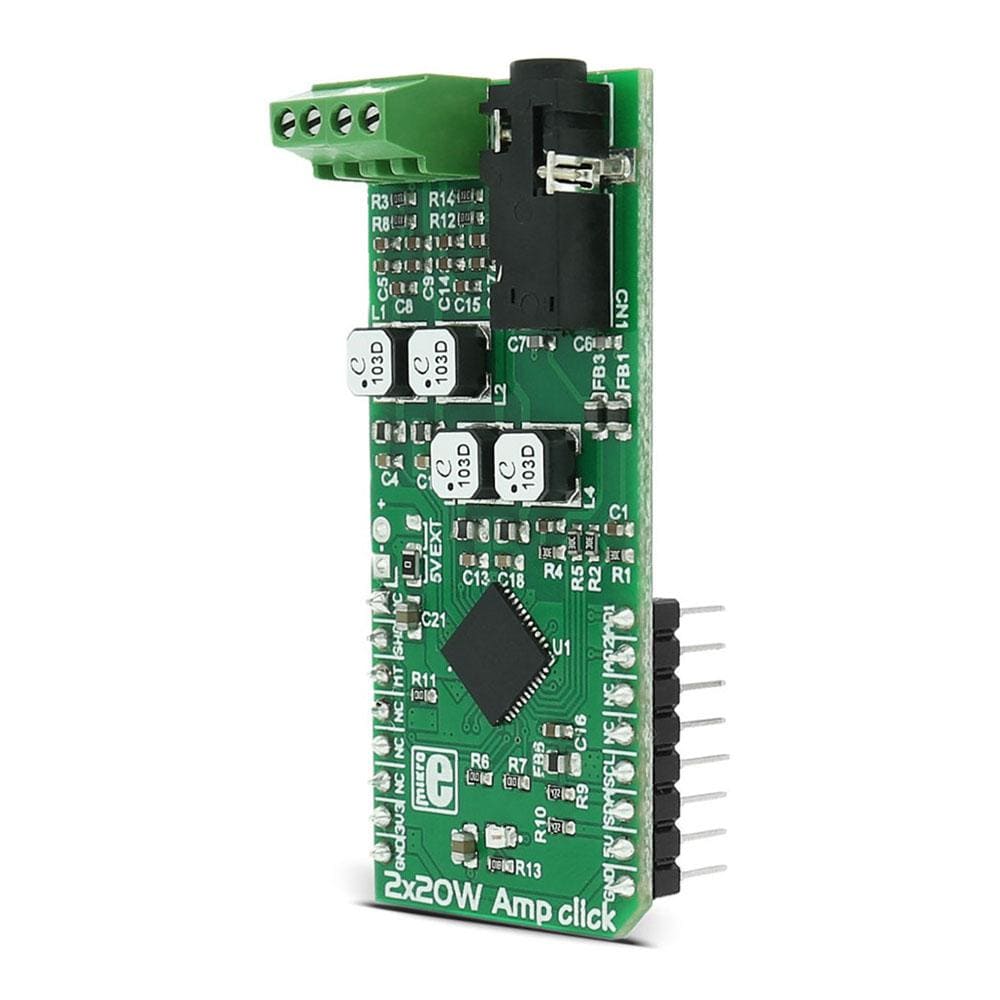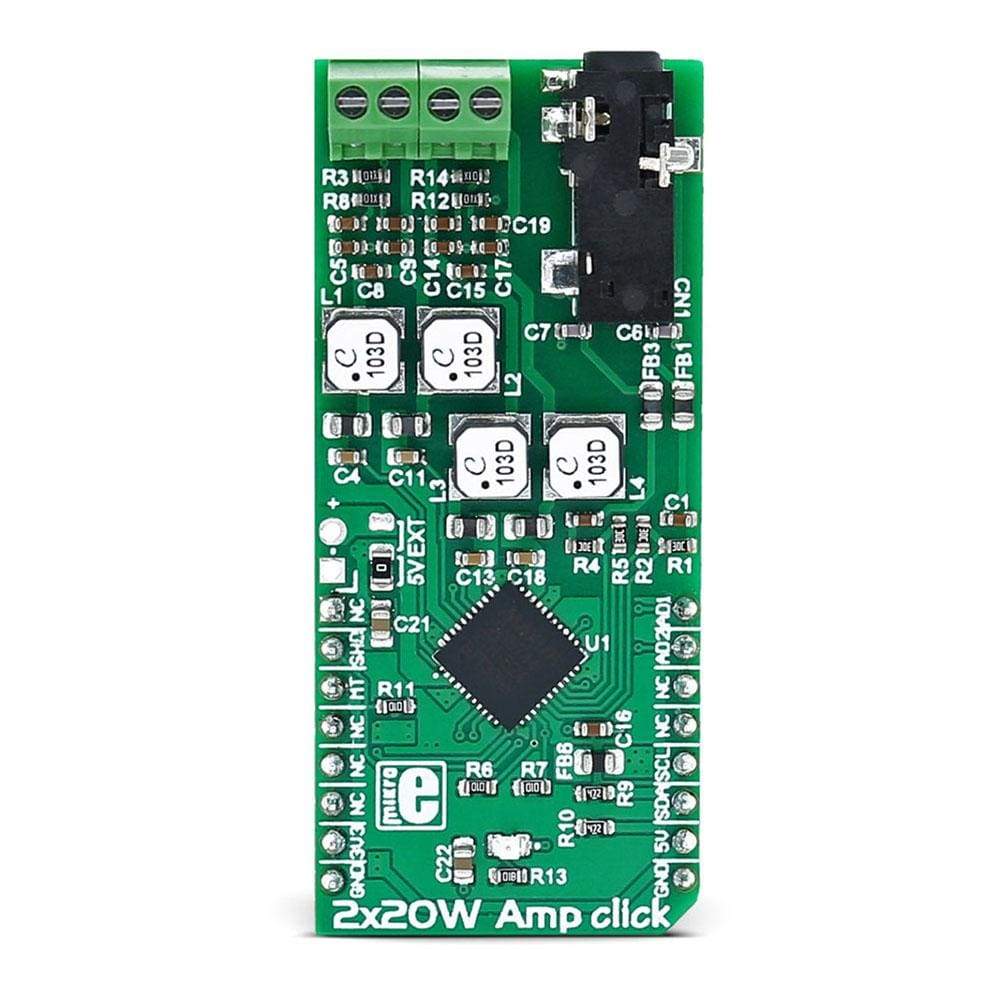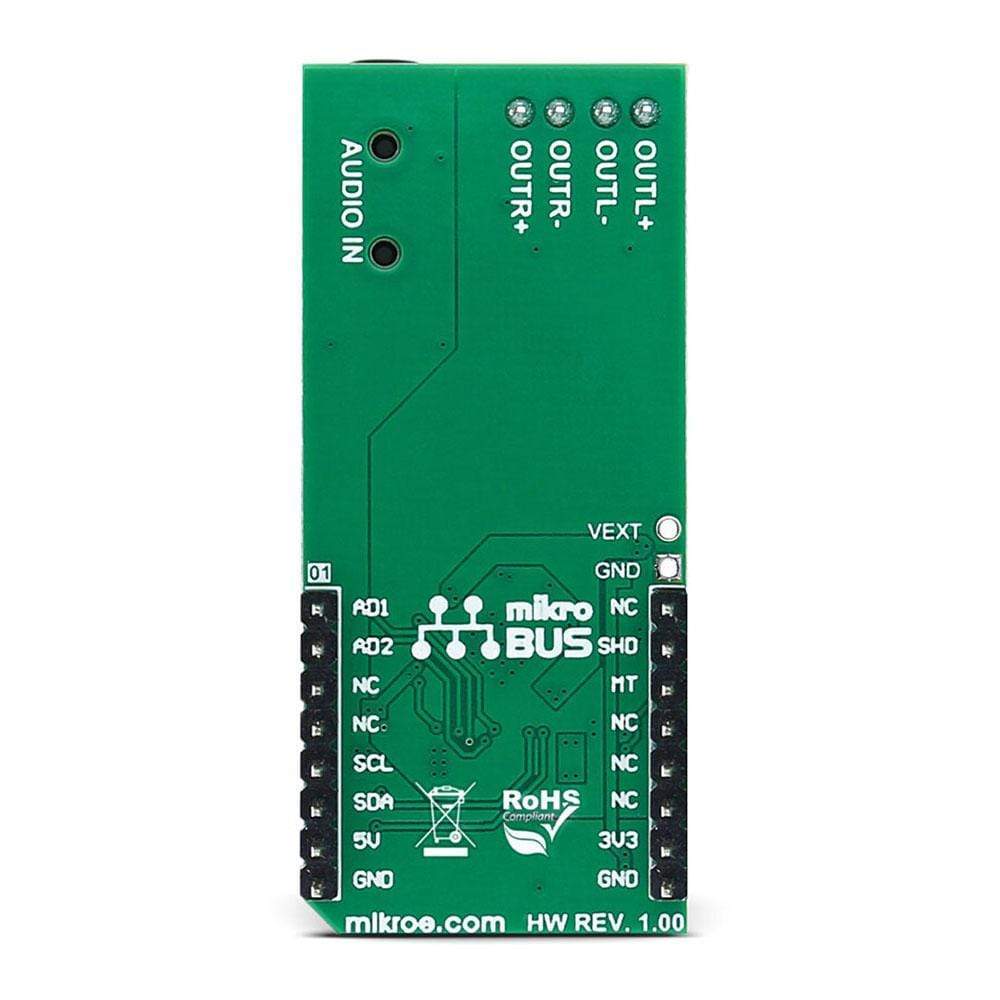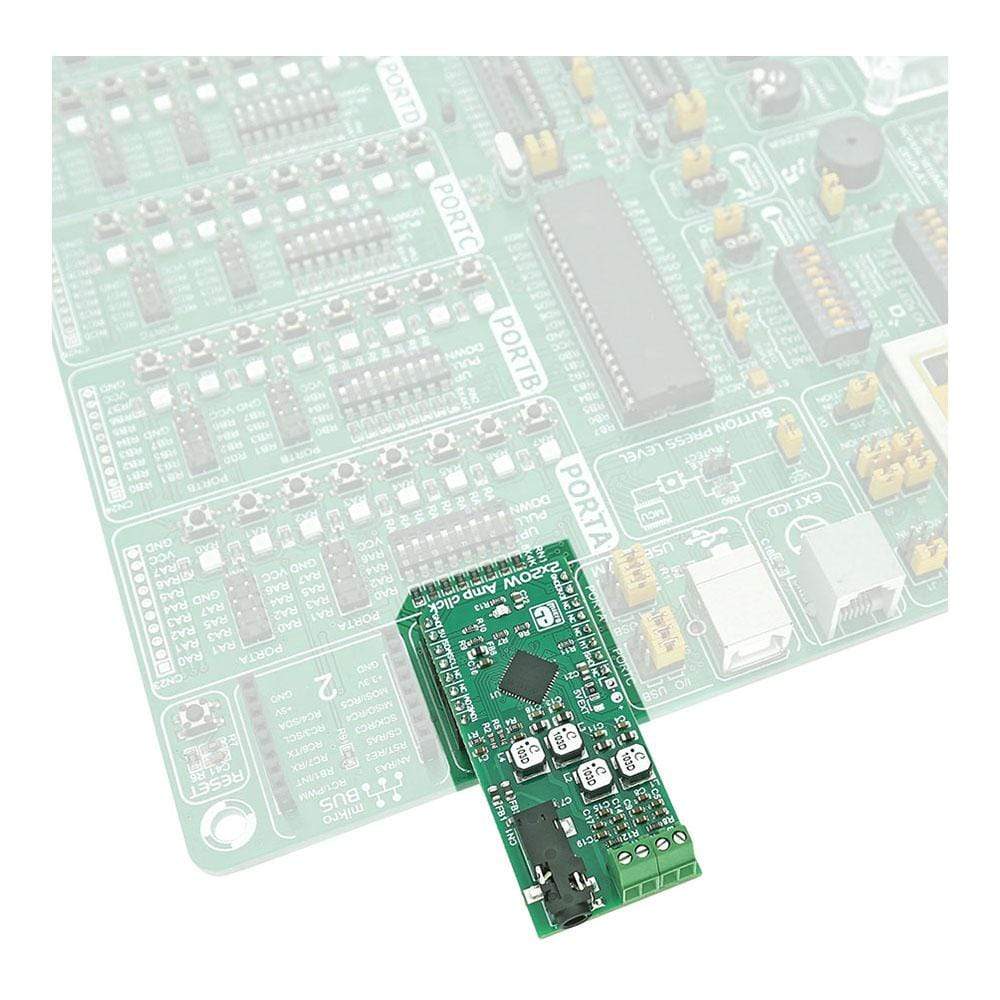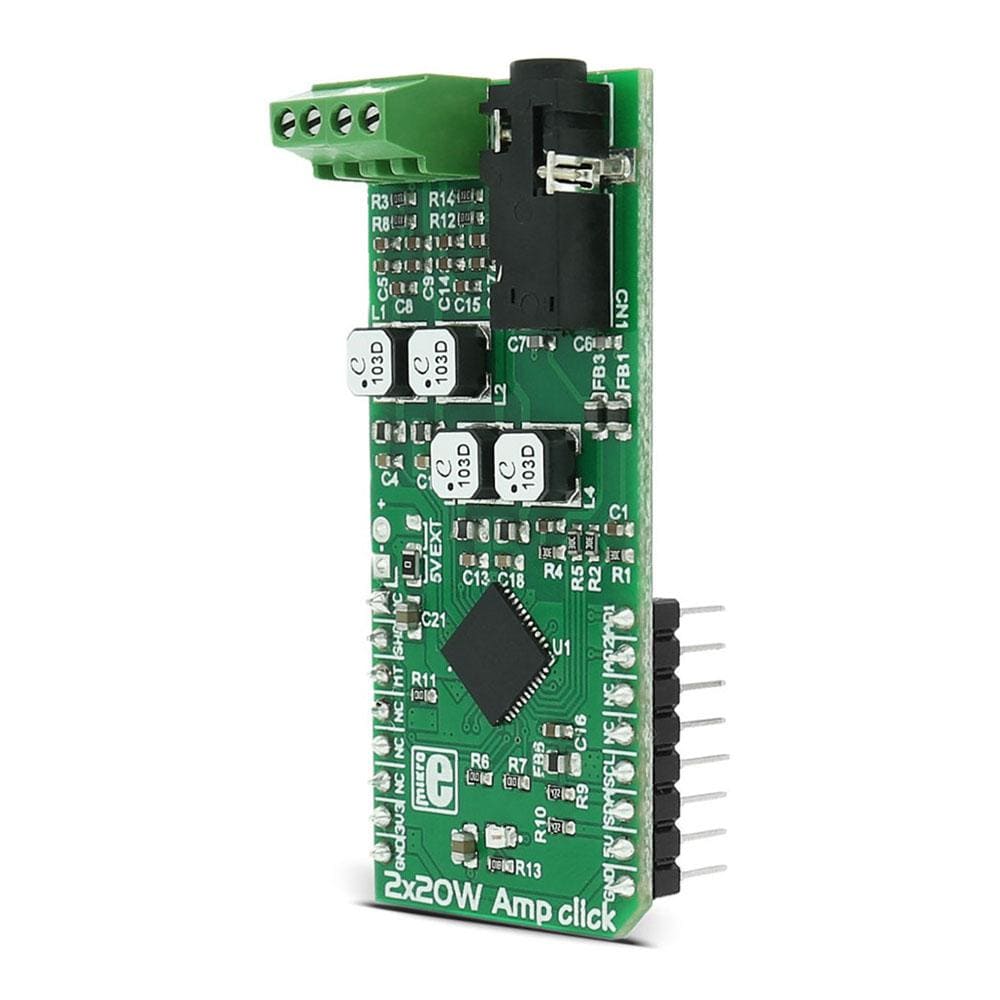
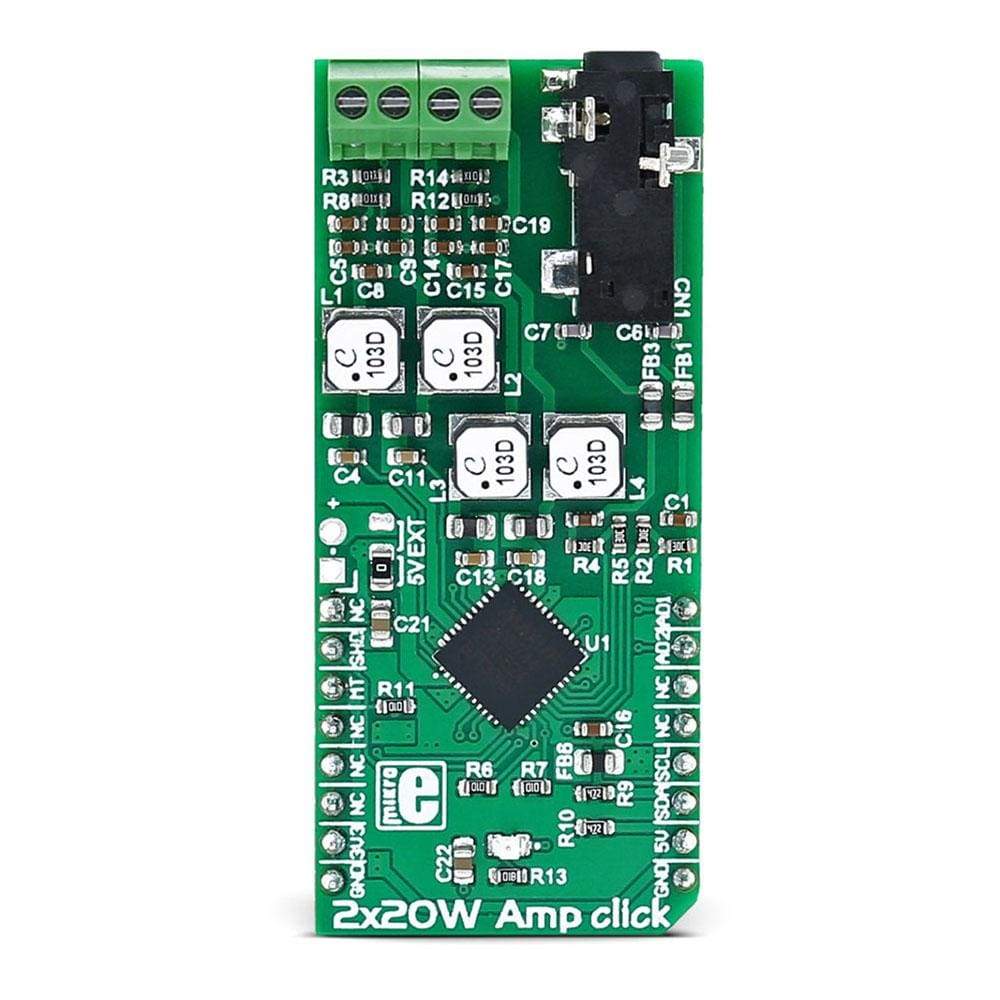
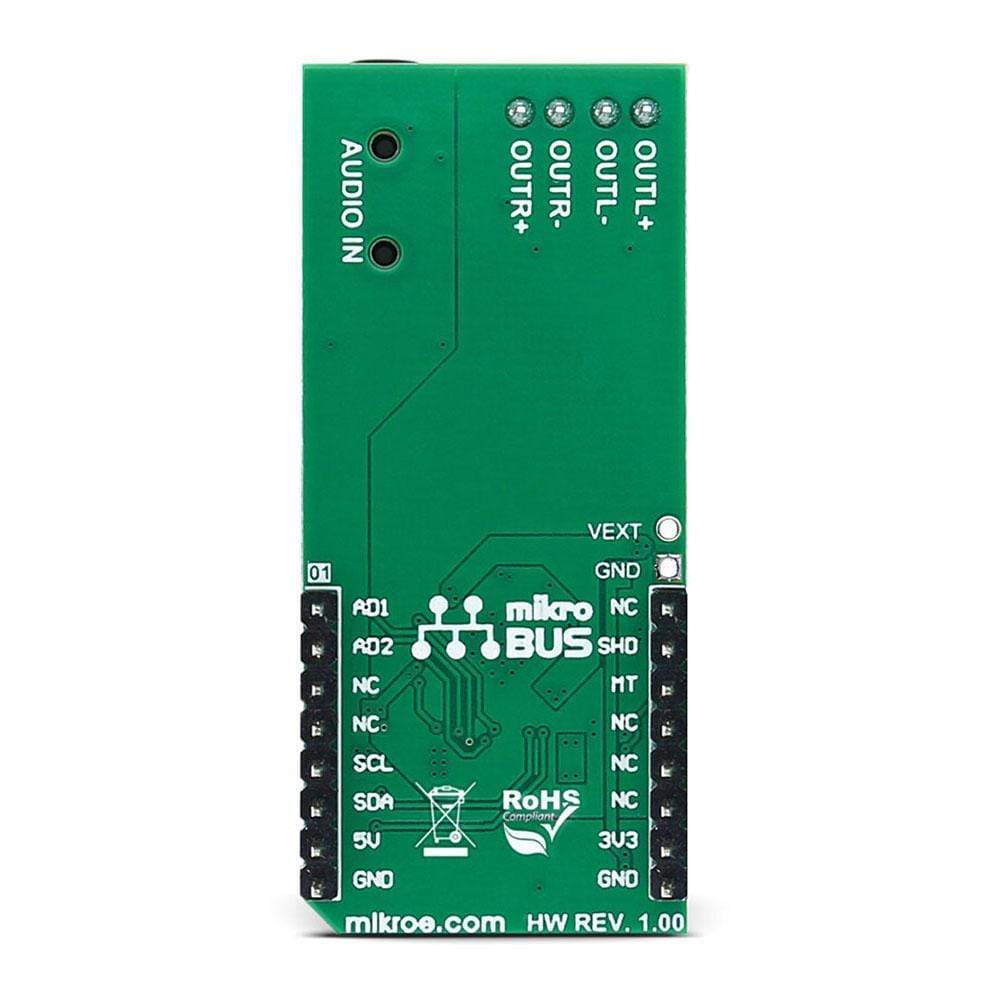
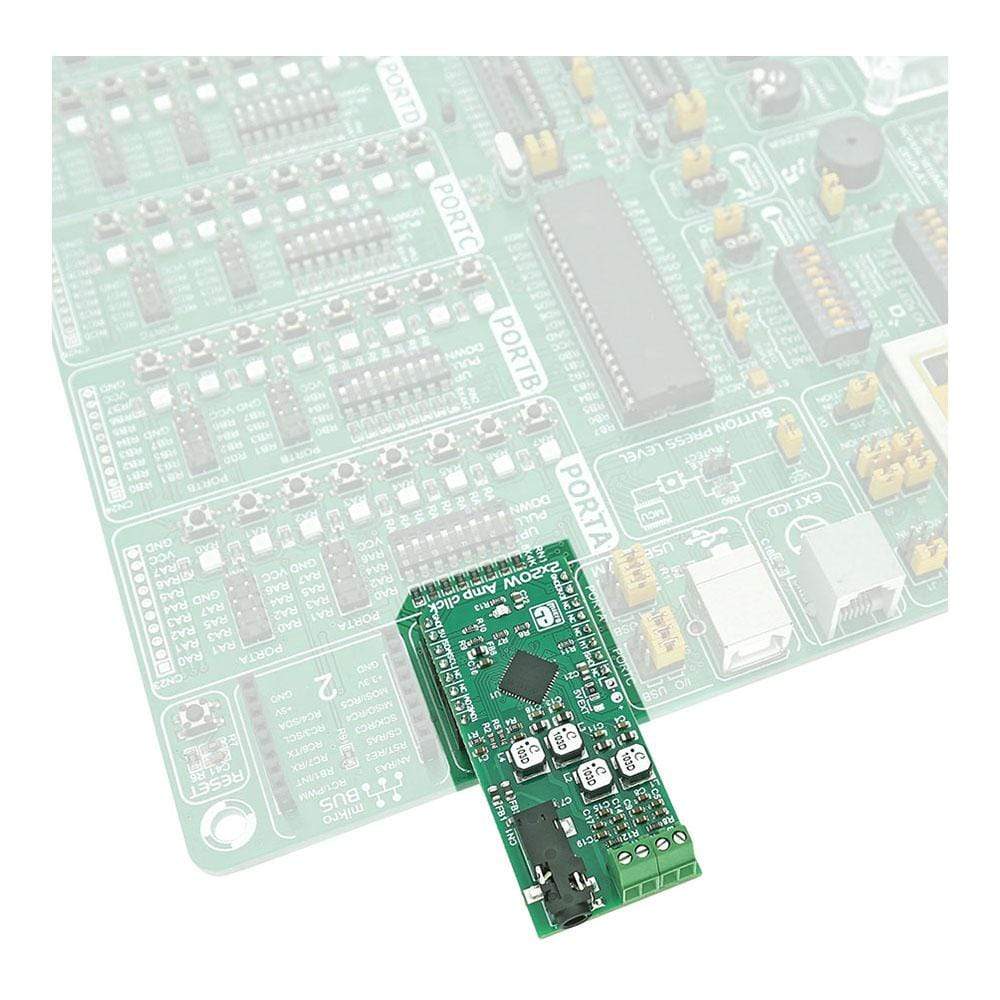
Overview
Transform your audio experience with the powerful 2x20W Amp Click Board. This compact yet robust amplifier board is designed to elevate your sound system to new heights, delivering exceptional performance and crystal-clear audio reproduction.
Whether you're a music aficionado or a passionate DIY enthusiast, the 2 x 20W Amp Click Board is your ultimate solution for all your amplification needs. With stereo amplification capabilities of 20W per channel, immerse yourself in a world of rich, high-fidelity sound.
Key Features and Benefits:
- Experience 64-step volume control for precise audio adjustments tailored to your preferences.
- Enjoy simplified setup and installation with single-supply operation, making it easy to integrate into your audio projects.
Unleash the full potential of your speakers with the adjustable gain feature, allowing you to customise the output to suit your auditory preferences. Say goodbye to Click-and-Pop disruptions as this board ensures smooth transitions between your tracks, enhancing your listening pleasure.
Upgrade your audio projects and take your sound system to a whole new level with the 2 x 20W Amp Click Board. Celebrate the richness and clarity of premium audio with this high-performance amplifier that caters to audiophiles and DIY enthusiasts alike.
- Dimensions: Compact form factor for easy integration
- Technology: Powered by Maxim's MAX9744 stereo class D audio power amplifier
Downloads
Verwandeln Sie Ihr Audioerlebnis mit dem leistungsstarken 2x20W Amp Click Board. Dieses kompakte und dennoch robuste Verstärkerboard wurde entwickelt, um Ihr Soundsystem auf ein neues Niveau zu heben und bietet außergewöhnliche Leistung und kristallklare Audiowiedergabe.
Egal, ob Sie ein Musikliebhaber oder ein leidenschaftlicher Heimwerker sind, das 2 x 20 W Amp Click Board ist Ihre ultimative Lösung für alle Ihre Verstärkungsanforderungen. Mit Stereoverstärkungsfunktionen von 20 W pro Kanal tauchen Sie ein in eine Welt voller Hi-Fi-Sound.
Hauptfunktionen und Vorteile:
- Erleben Sie die 64-stufige Lautstärkeregelung für präzise Audioanpassungen, die auf Ihre Vorlieben zugeschnitten sind.
- Profitieren Sie von einer vereinfachten Einrichtung und Installation durch den Einzelversorgungsbetrieb, der die Integration in Ihre Audioprojekte erleichtert.
Schöpfen Sie das volle Potenzial Ihrer Lautsprecher mit der einstellbaren Verstärkungsfunktion aus, mit der Sie die Ausgabe an Ihre Hörvorlieben anpassen können. Verabschieden Sie sich von Klick- und Knackgeräuschen, denn diese Platine sorgt für reibungslose Übergänge zwischen Ihren Titeln und steigert so Ihr Hörvergnügen.
Werten Sie Ihre Audioprojekte auf und bringen Sie Ihr Soundsystem mit dem 2 x 20 W Amp Click Board auf ein ganz neues Niveau. Genießen Sie die Fülle und Klarheit von Premium-Audio mit diesem Hochleistungsverstärker, der Audiophile und Heimwerker gleichermaßen anspricht.
- Abmessungen: Kompakter Formfaktor für einfache Integration
- Technologie: Angetrieben durch Maxims MAX9744 Stereo-Audio-Leistungsverstärker der Klasse D
| General Information | |
|---|---|
Part Number (SKU) |
MIKROE-2779
|
Manufacturer |
|
| Physical and Mechanical | |
Weight |
0.025 kg
|
| Other | |
Country of Origin |
|
HS Code Customs Tariff code
|
|
EAN |
8606018711604
|
Warranty |
|
Frequently Asked Questions
Have a Question?
Be the first to ask a question about this.