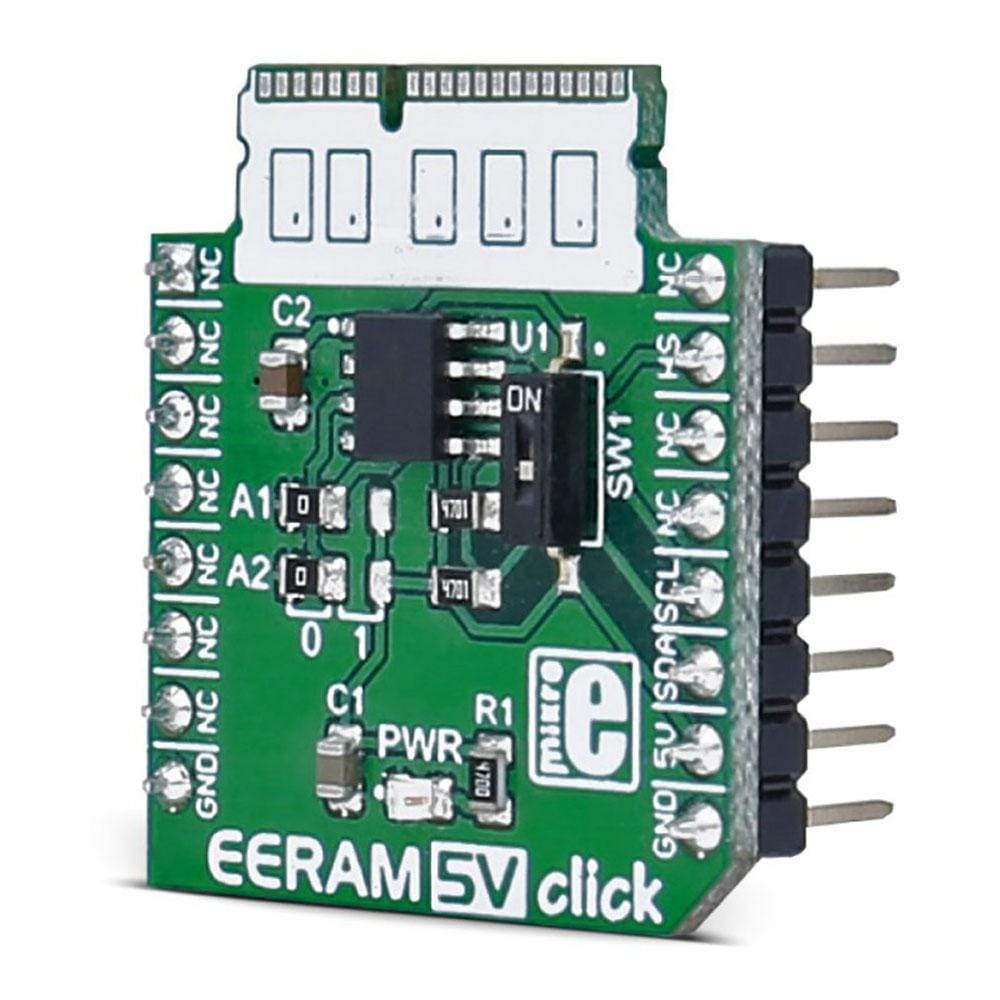
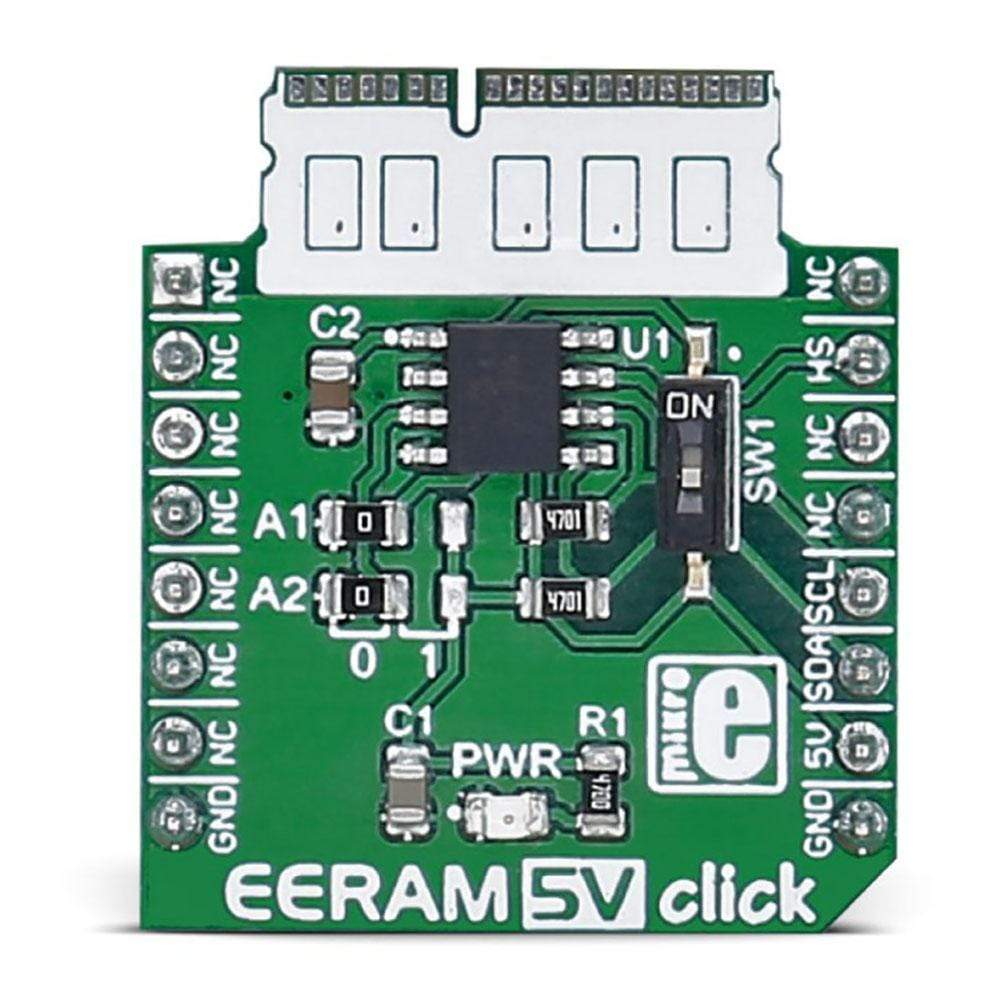
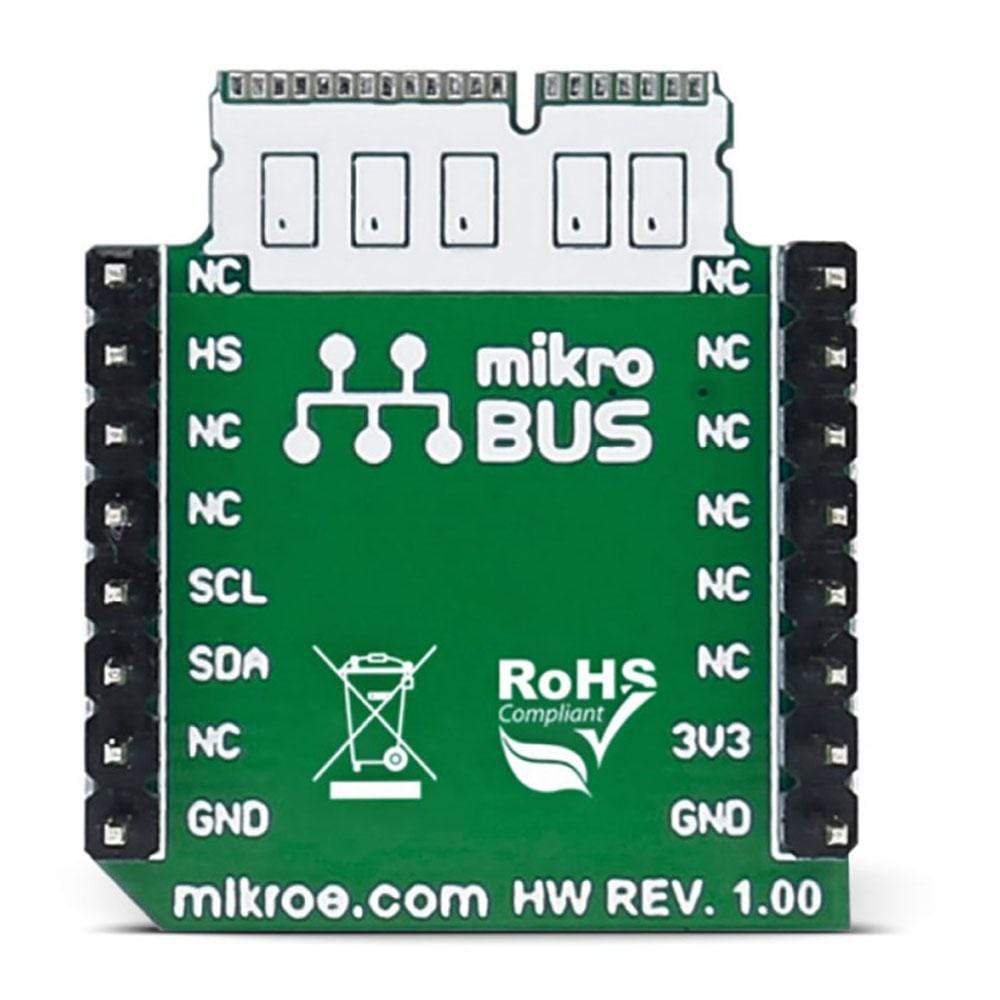
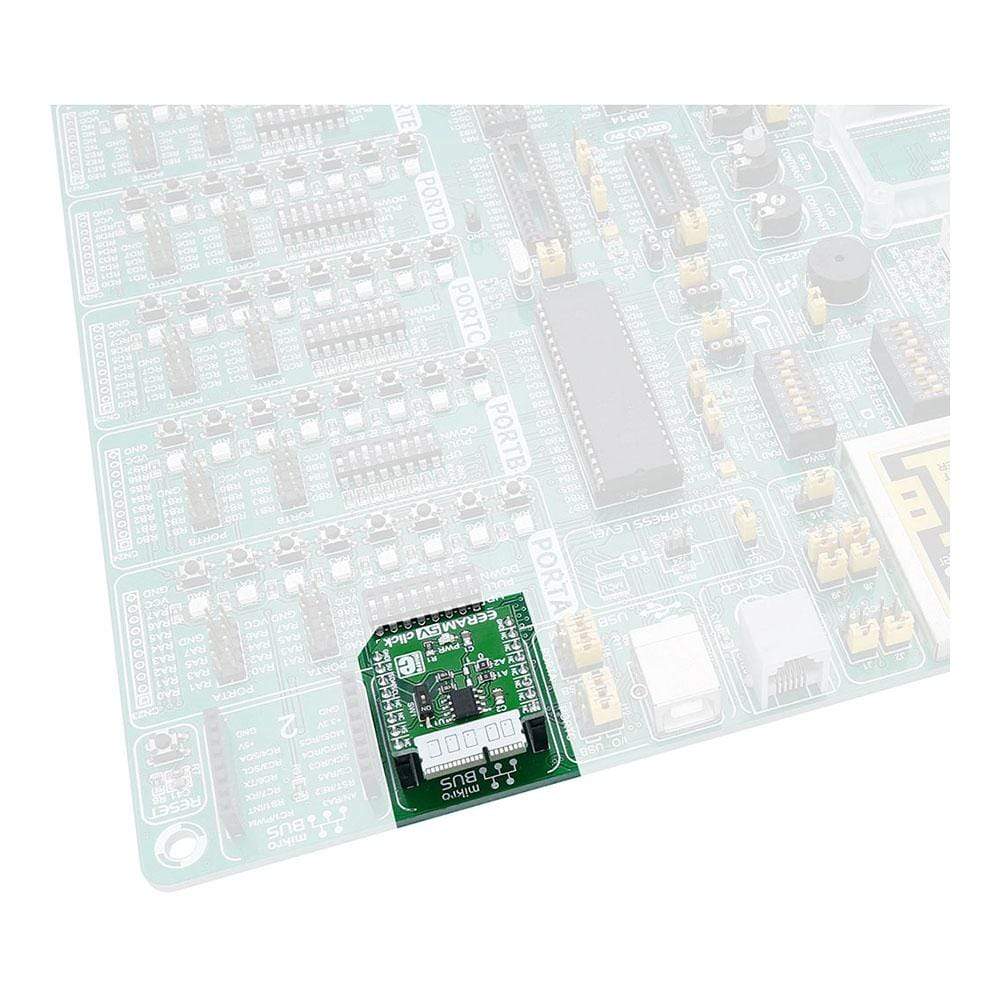
Overview
Add memory to your project with EERAM 5V Click Board™. It carries the 47C16 EERAM, a 16Kbit SRAM with EEPROM Backup from Microchip. The Click Board™ is designed to run on a 5V power supply. It communicates with the target microcontroller over I2C interface, with additional functionality provided by the INT pin on the MikroBUS line.
Downloads
Fügen Sie Ihrem Projekt Speicher hinzu mit EERAM 5V Click Board™ . Es enthält den 47C16 EERAM, einen 16-Kbit-SRAM mit EEPROM-Backup von Microchip. Das Click Board™ ist für den Betrieb mit einer 5-V-Stromversorgung ausgelegt. Es kommuniziert mit dem Zielmikrocontroller über die I2C-Schnittstelle, wobei zusätzliche Funktionen durch den INT-Pin auf der MikroBUS-Leitung bereitgestellt werden.
| General Information | |
|---|---|
Part Number (SKU) |
MIKROE-2729
|
Manufacturer |
|
| Physical and Mechanical | |
Weight |
0.018 kg
|
| Other | |
Country of Origin |
|
HS Code Customs Tariff code
|
|
EAN |
8606018711147
|
Warranty |
|
Frequently Asked Questions
Have a Question?
Be the first to ask a question about this.




