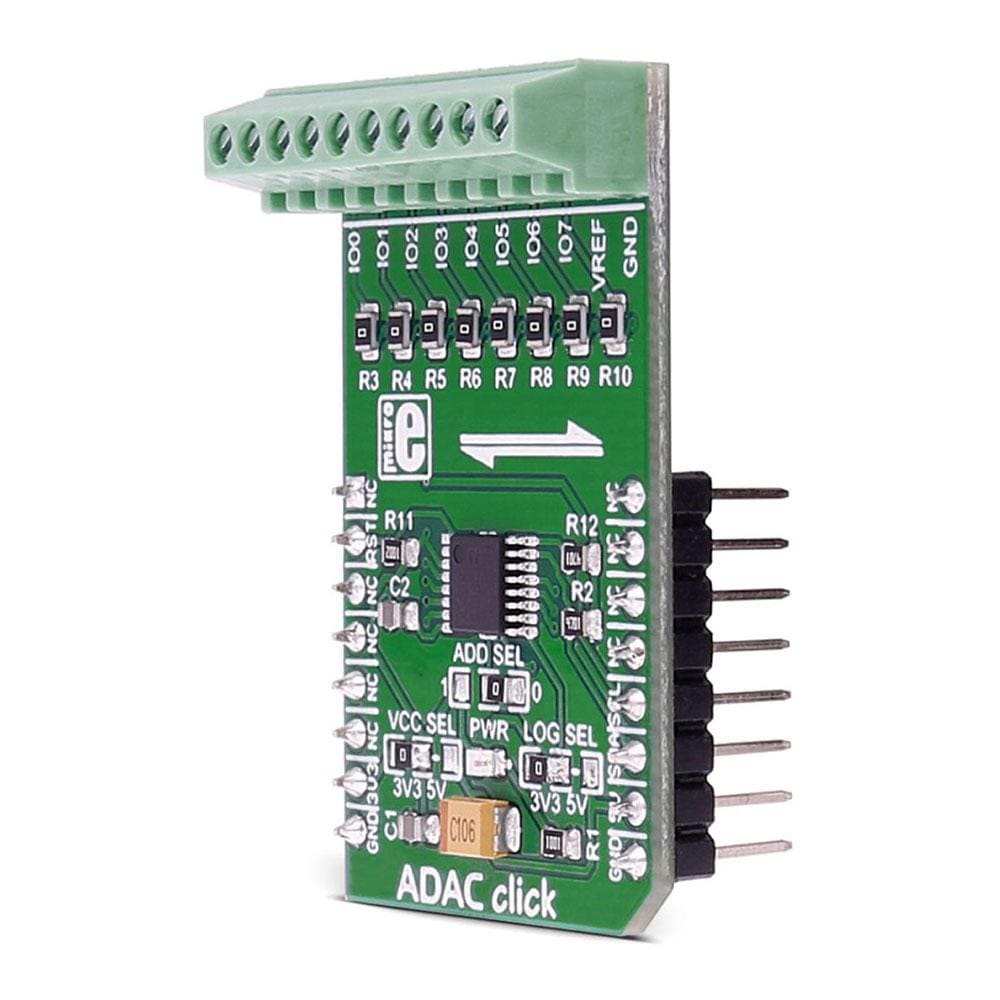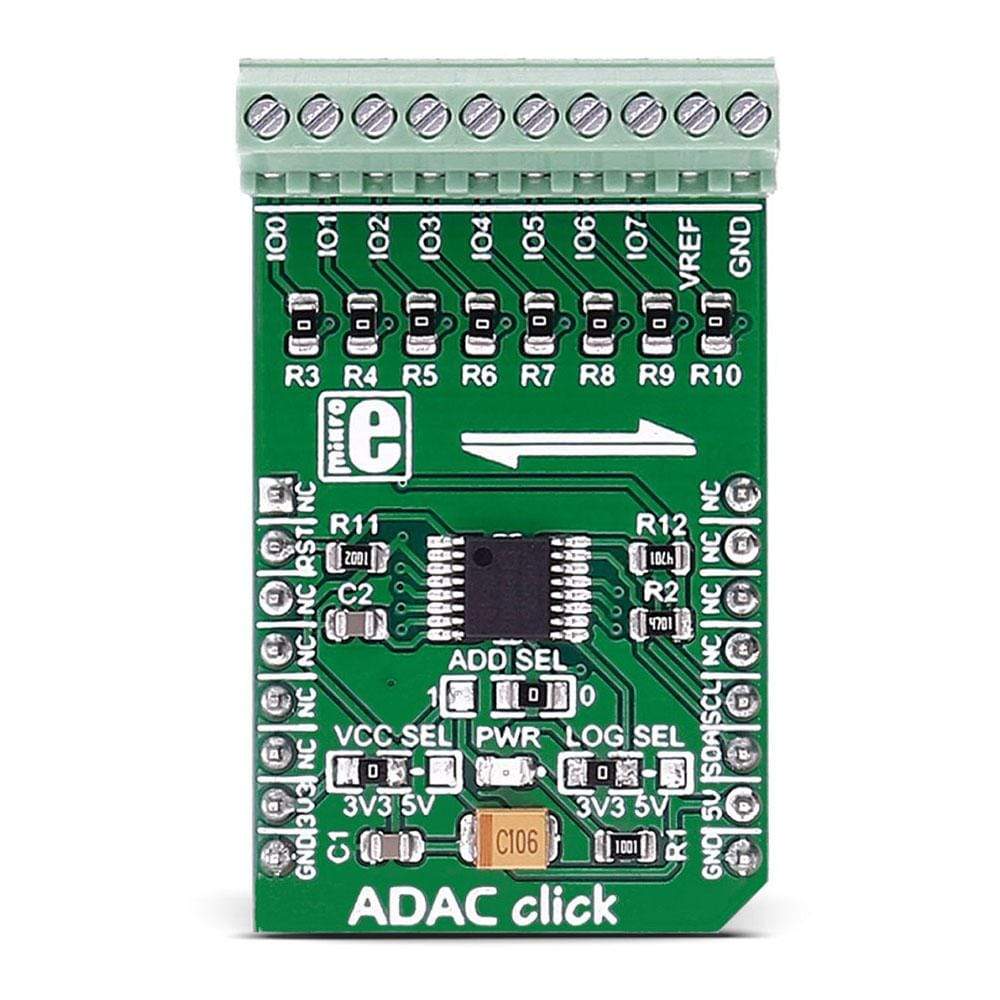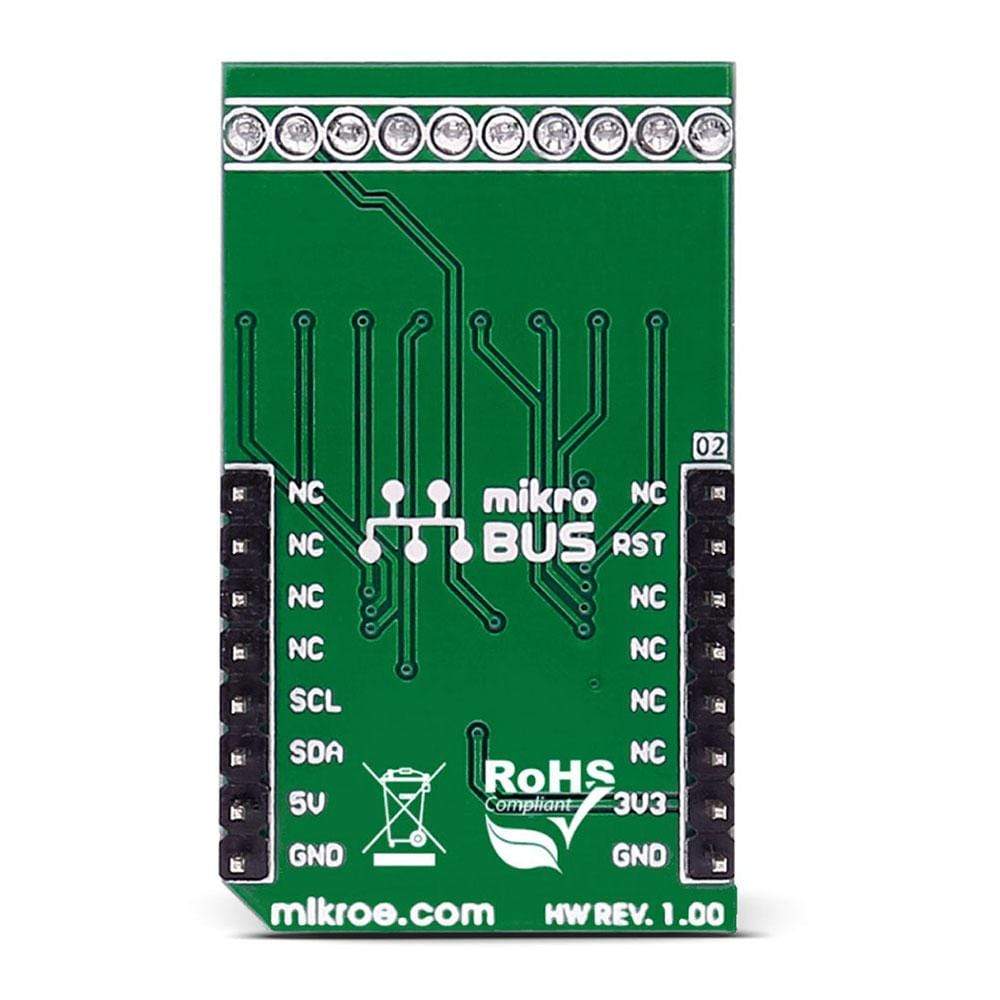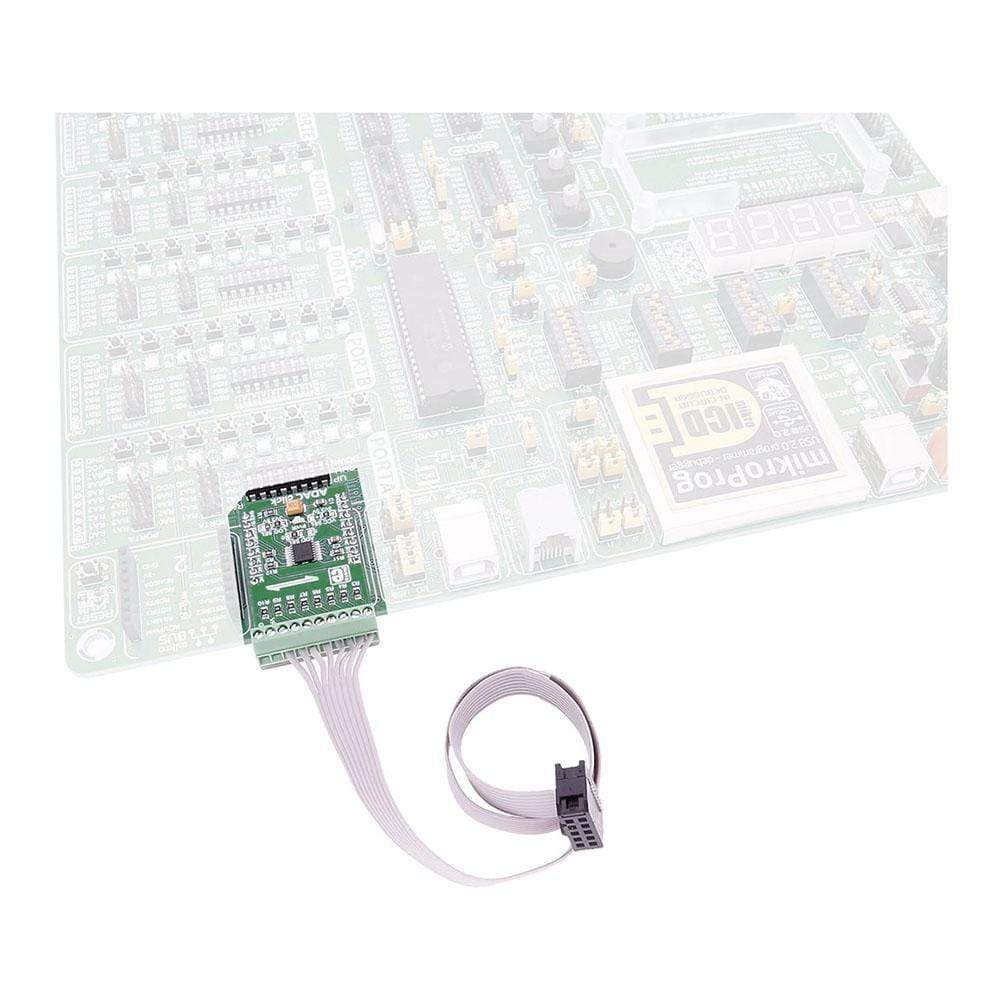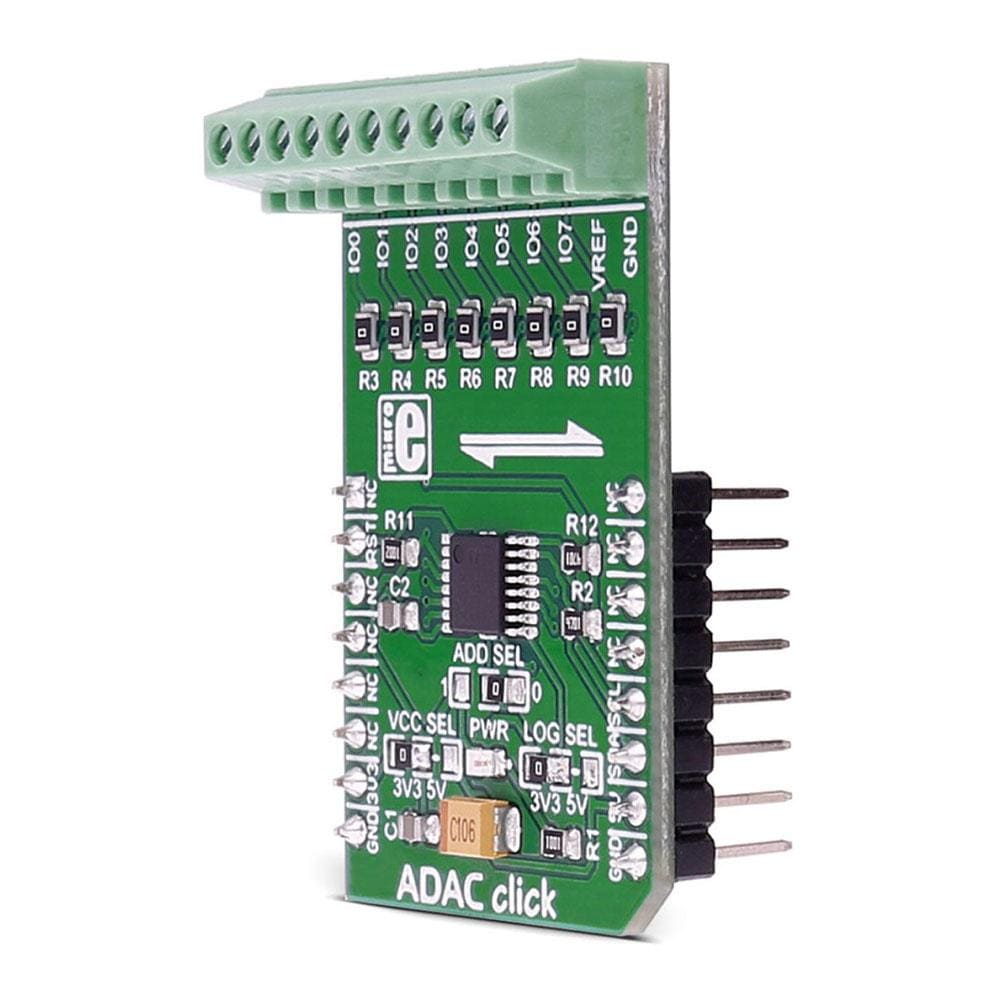
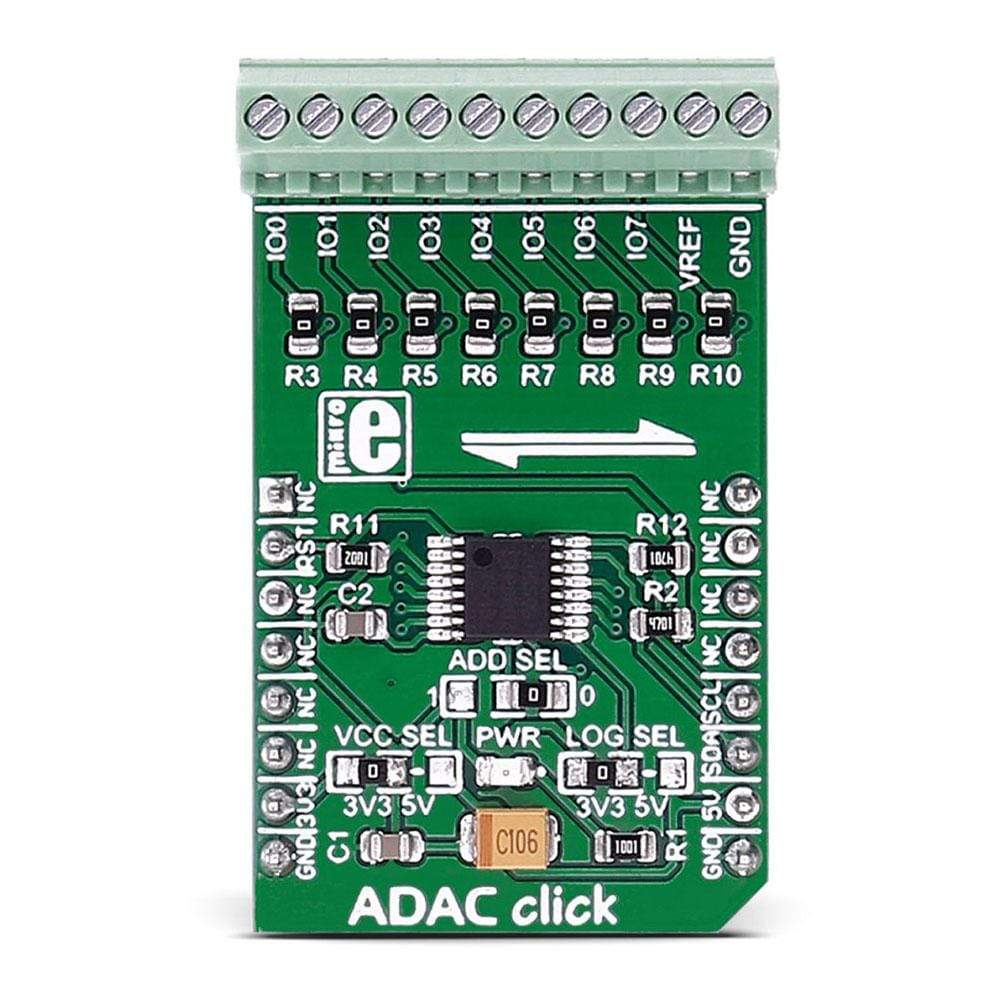
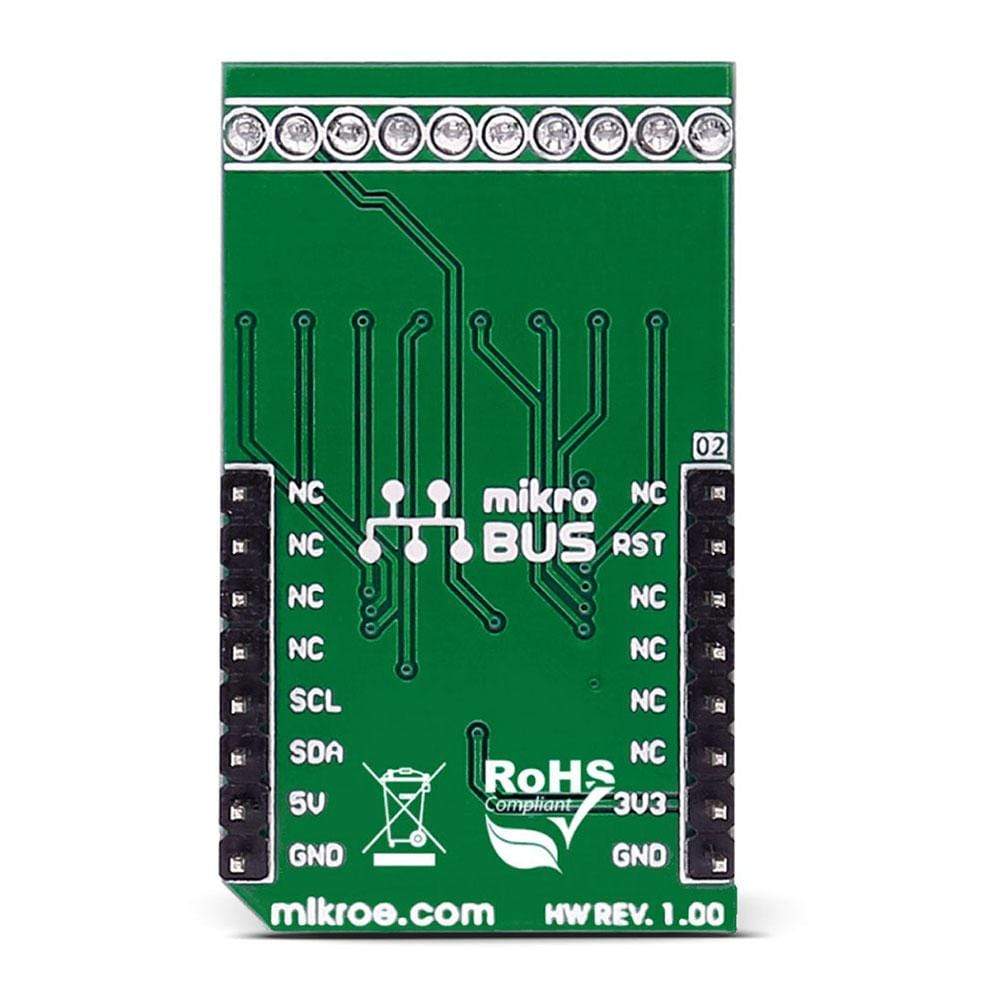
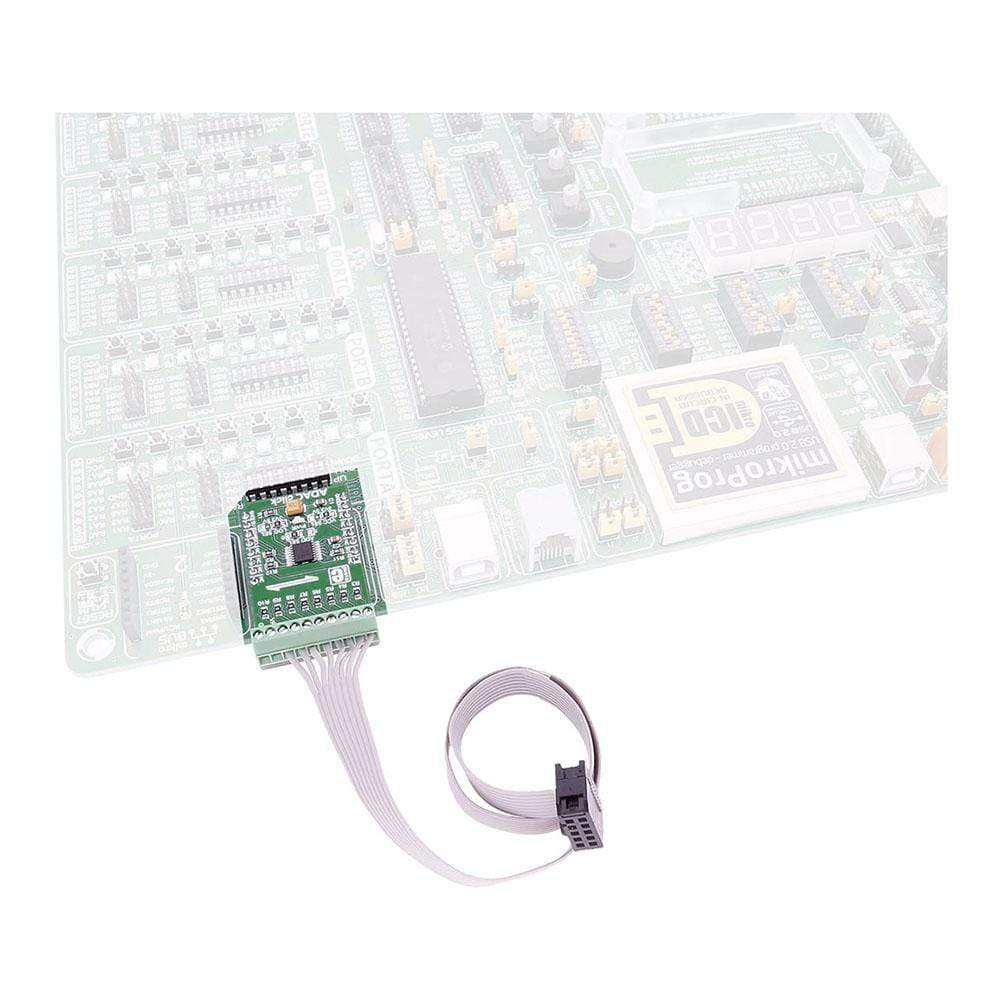
Overview
The ADAC Click Board™ is an 8-channel 12-bit ADC, DAC and GPIO. ADAC Click Board™ communicates with the target microcontroller over the I2C interface, with additional functionality provided by the RST pin on the MikroBUS line.
The ADAC Click Board™ is designed to run on either a 3.3V or 5V power supply.
Downloads
Das ADAC Click Board™ ist ein 8-Kanal-12-Bit-ADC, DAC und GPIO. Das ADAC Click Board™ kommuniziert mit dem Zielmikrocontroller über die I2C-Schnittstelle, wobei zusätzliche Funktionen durch den RST-Pin auf der MikroBUS-Leitung bereitgestellt werden.
Das ADAC Click Board™ ist für den Betrieb mit einer 3,3-V- oder 5-V-Stromversorgung ausgelegt.
| General Information | |
|---|---|
Part Number (SKU) |
MIKROE-2690
|
Manufacturer |
|
| Physical and Mechanical | |
Weight |
0.03 kg
|
| Other | |
Country of Origin |
|
HS Code Customs Tariff code
|
|
EAN |
8606018710874
|
Warranty |
|
Frequently Asked Questions
Have a Question?
Be the first to ask a question about this.