

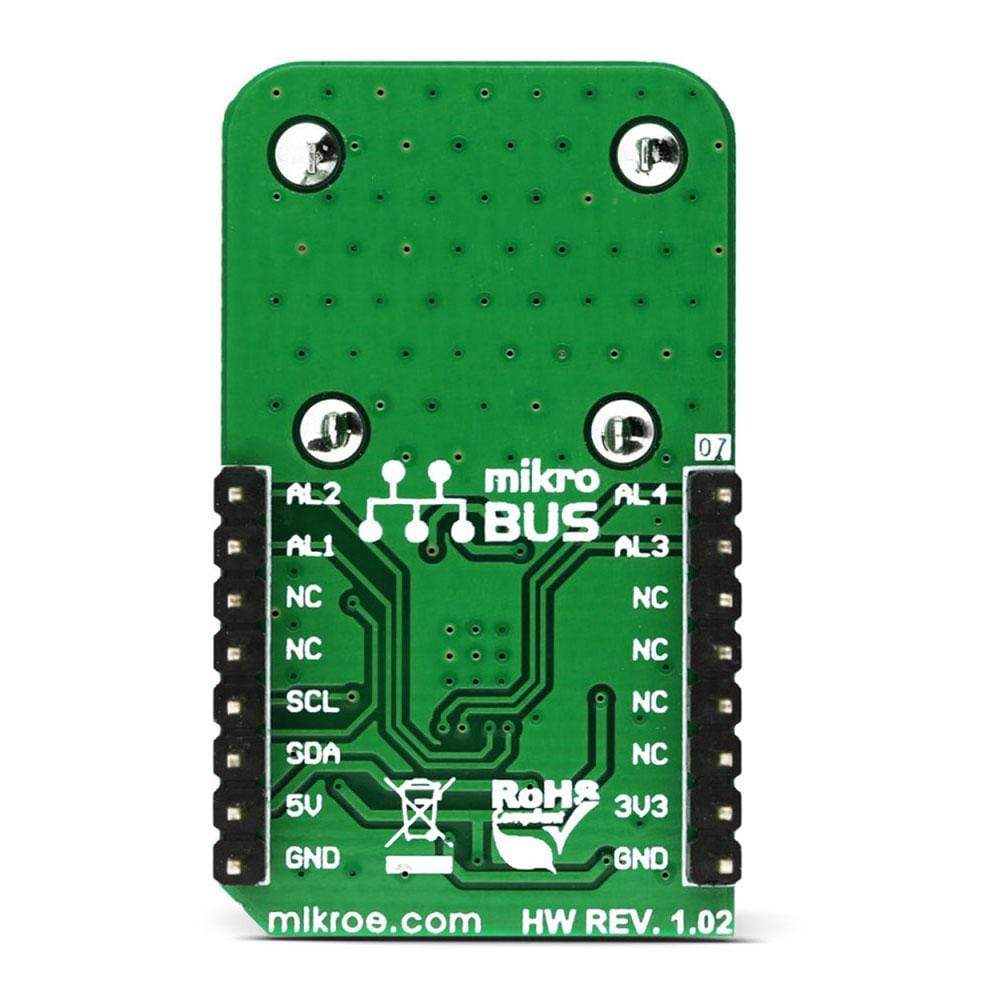
Overview
The Thermo K Click Board™ carries the MCP9600 IC from Microchip. Depending on the type of probe it uses the Click Board™ can measure temperatures from -200°C to +1372°C.
The Thermo K Click Board™ is designed to run either on a 3.3V or 5V power supply. It communicates with the target MCU through the I2C interface.
Downloads
Das Thermo K Click Board™ enthält den MCP9600 IC von Microchip. Je nach verwendetem Sondentyp kann das Click Board™ Temperaturen von -200 °C bis +1372 °C messen.
Das Thermo K Click Board™ ist für den Betrieb mit einer 3,3-V- oder 5-V-Stromversorgung ausgelegt. Es kommuniziert mit der Ziel-MCU über die I2C-Schnittstelle.
| General Information | |
|---|---|
Part Number (SKU) |
MIKROE-2501
|
Manufacturer |
|
| Physical and Mechanical | |
Weight |
0.015 kg
|
| Other | |
Country of Origin |
|
HS Code Customs Tariff code
|
|
EAN |
8606015079448
|
Warranty |
|
Frequently Asked Questions
Have a Question?
Be the first to ask a question about this.



