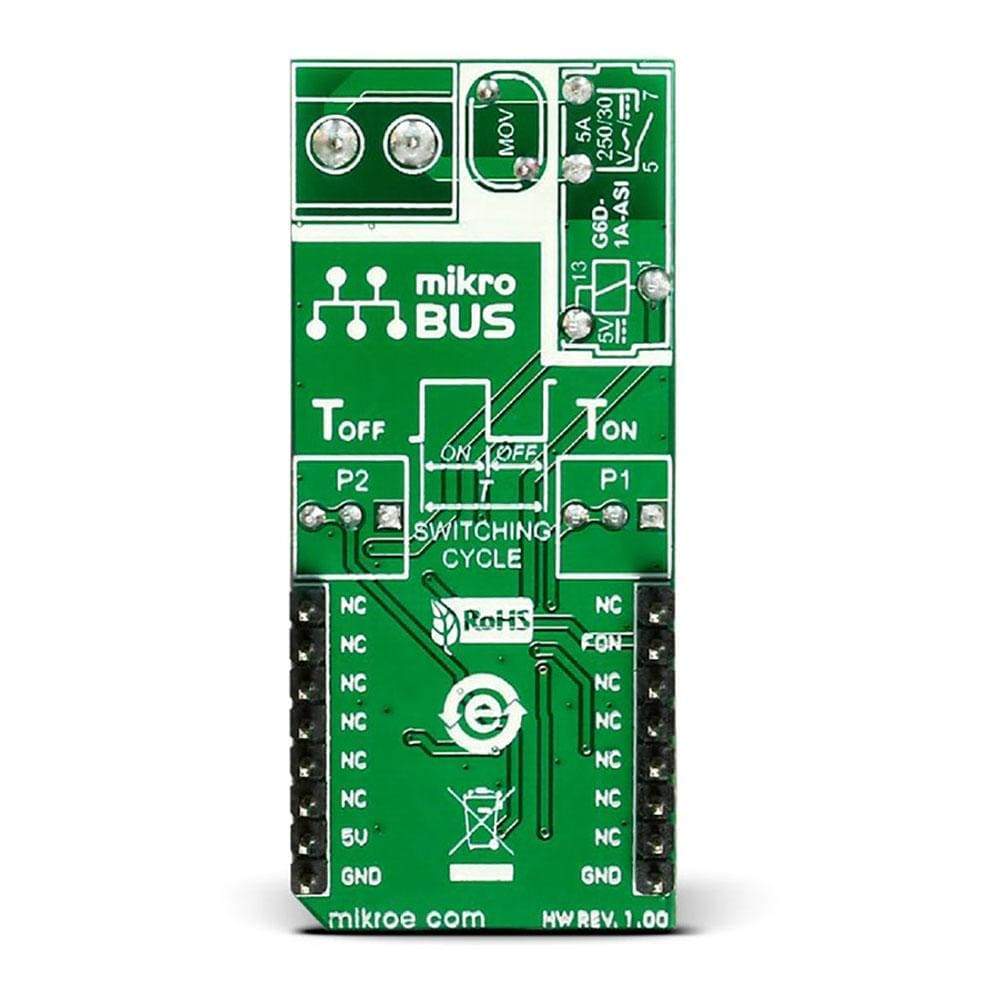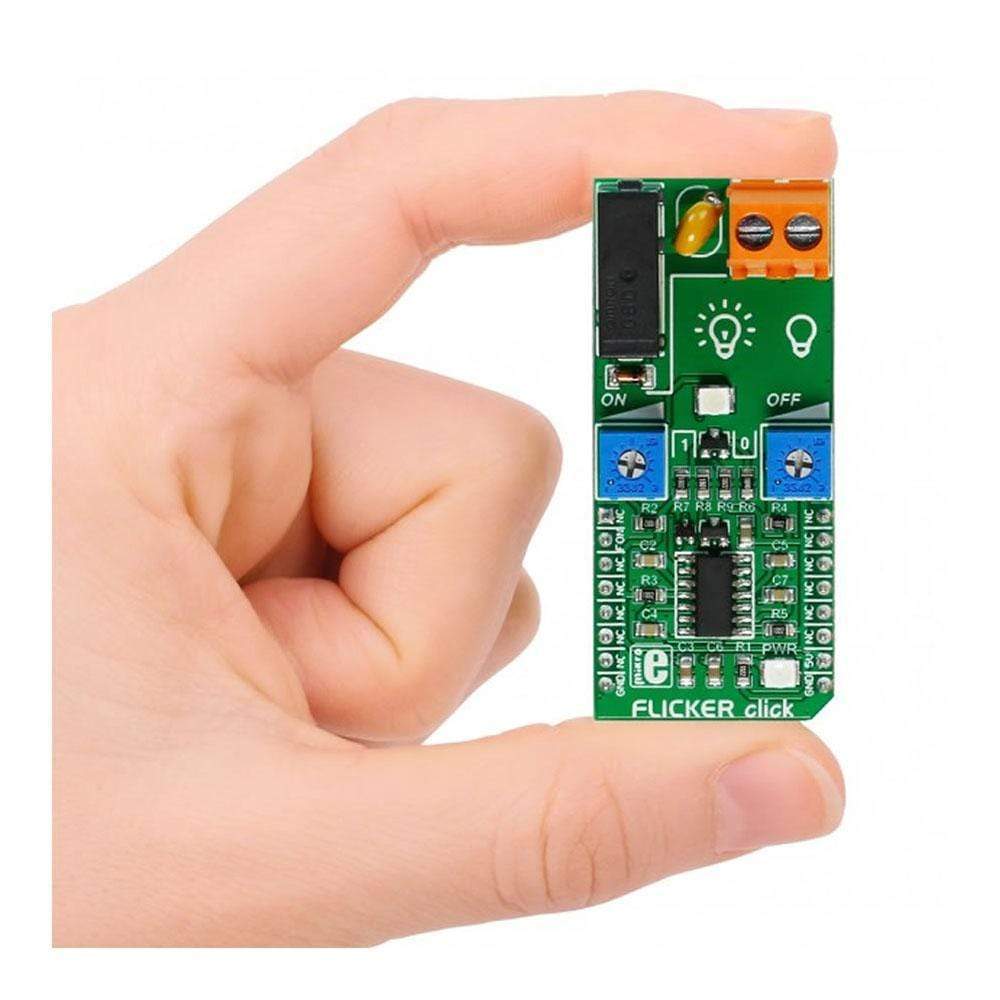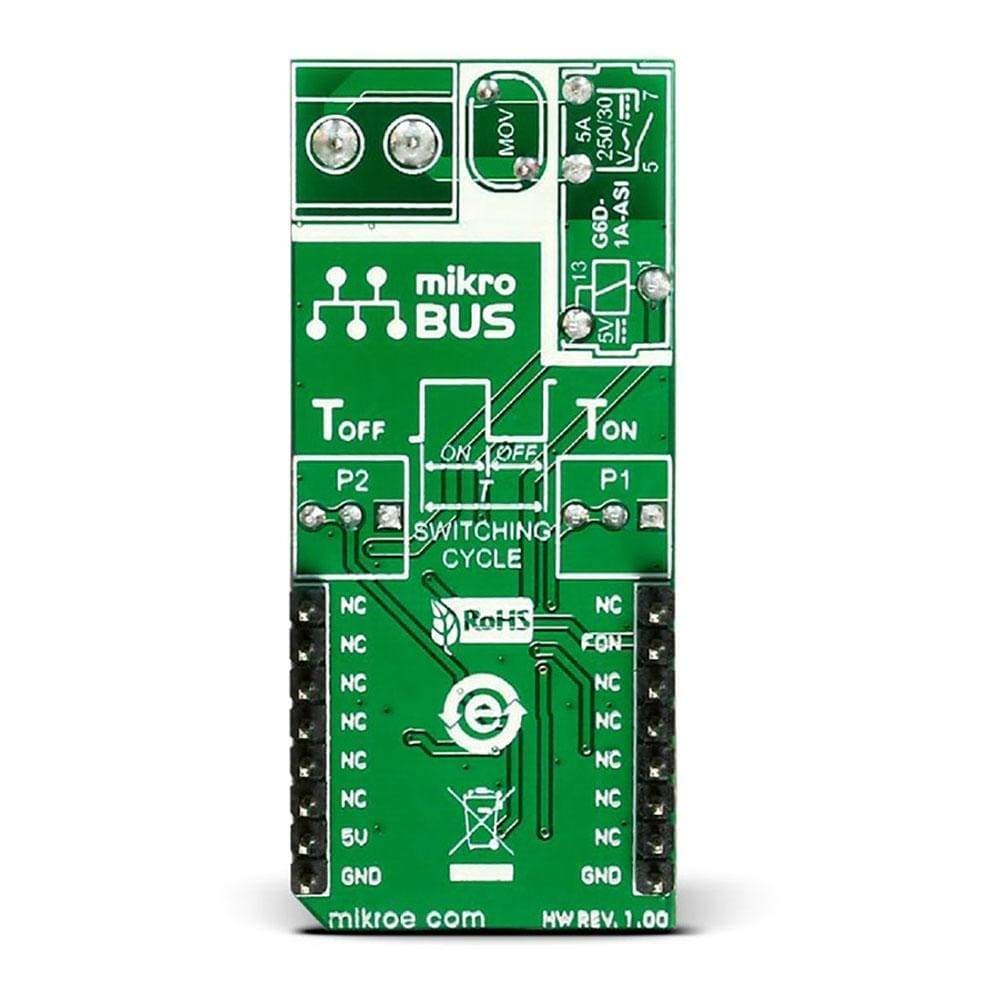
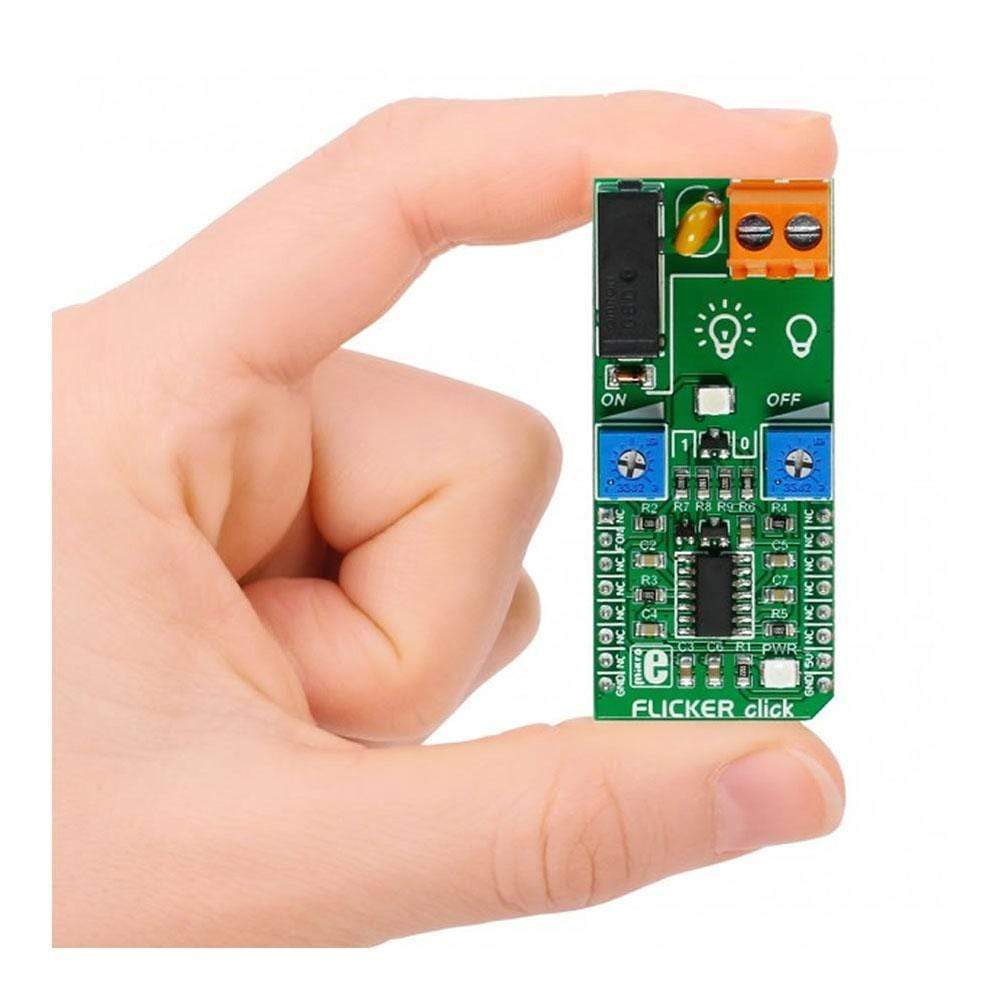

Overview
Thanks to the onboard NA556 dual precision timer from Texas Instruments and the G6D-ASI power PCB relay from Omron, the FLICKER Click Board™ can control loads up to 5A, 250 VAC/30 VDC at a predefined time interval.
The on/off period can last from 0.1 to 6 seconds, which can be set by the two ON/OFF onboard potentiometers. The external load can be connected to the board through the screw terminal. FLICKER Click Board™ runs on a 5V power supply and it communicates with the MCU over the RST pin.
Downloads
Dank des integrierten Dual-Precision-Timers NA556 von Texas Instruments und des Leistungs-PCB-Relais G6D-ASI von Omron kann das FLICKER Click Board™ Lasten bis zu 5 A, 250 VAC/30 VDC in einem vordefinierten Zeitintervall steuern.
Die Ein-/Aus-Periode kann zwischen 0,1 und 6 Sekunden dauern und kann mit den beiden integrierten EIN/AUS-Potentiometern eingestellt werden. Die externe Last kann über die Schraubklemme an die Platine angeschlossen werden. FLICKER Click Board™ läuft mit einer 5-V-Stromversorgung und kommuniziert über den RST-Pin mit der MCU.
| General Information | |
|---|---|
Part Number (SKU) |
MIKROE-2481
|
Manufacturer |
|
| Physical and Mechanical | |
Weight |
0.029 kg
|
| Other | |
Country of Origin |
|
HS Code Customs Tariff code
|
|
EAN |
8606015079356
|
Warranty |
|
Frequently Asked Questions
Have a Question?
Be the first to ask a question about this.