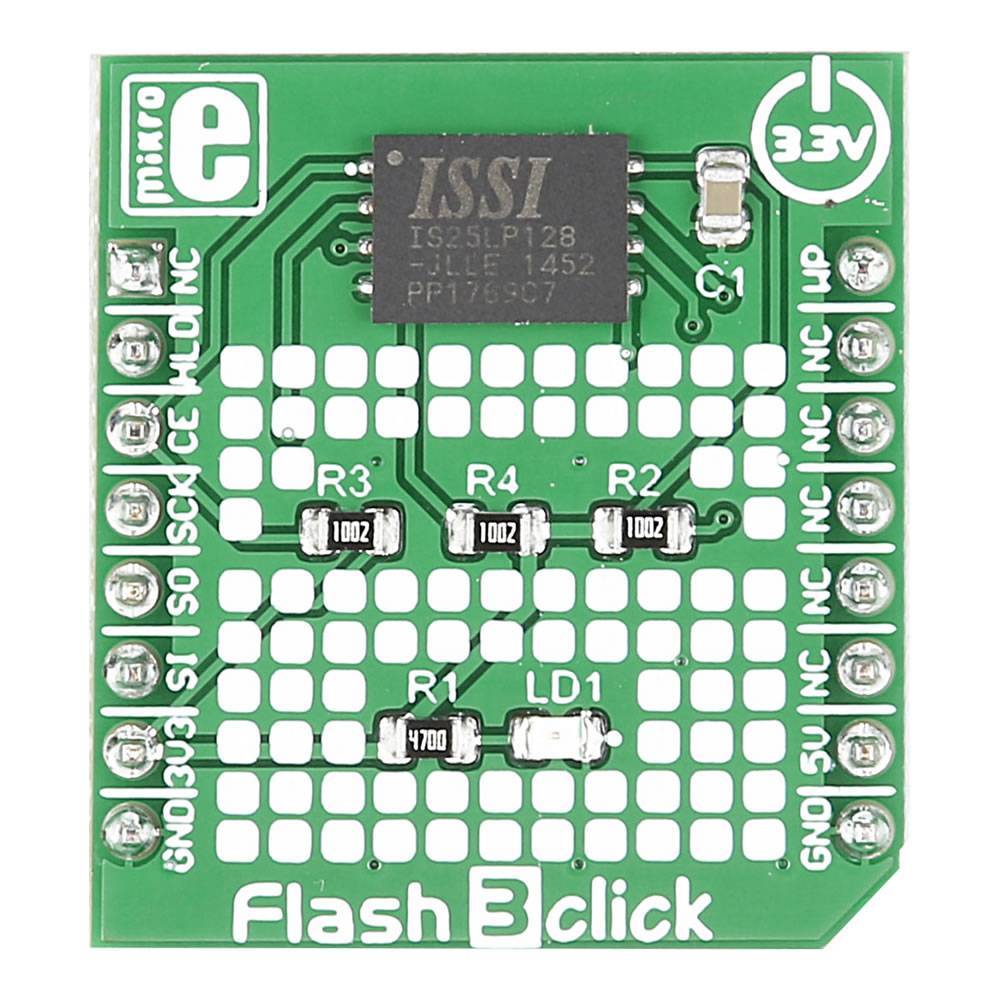
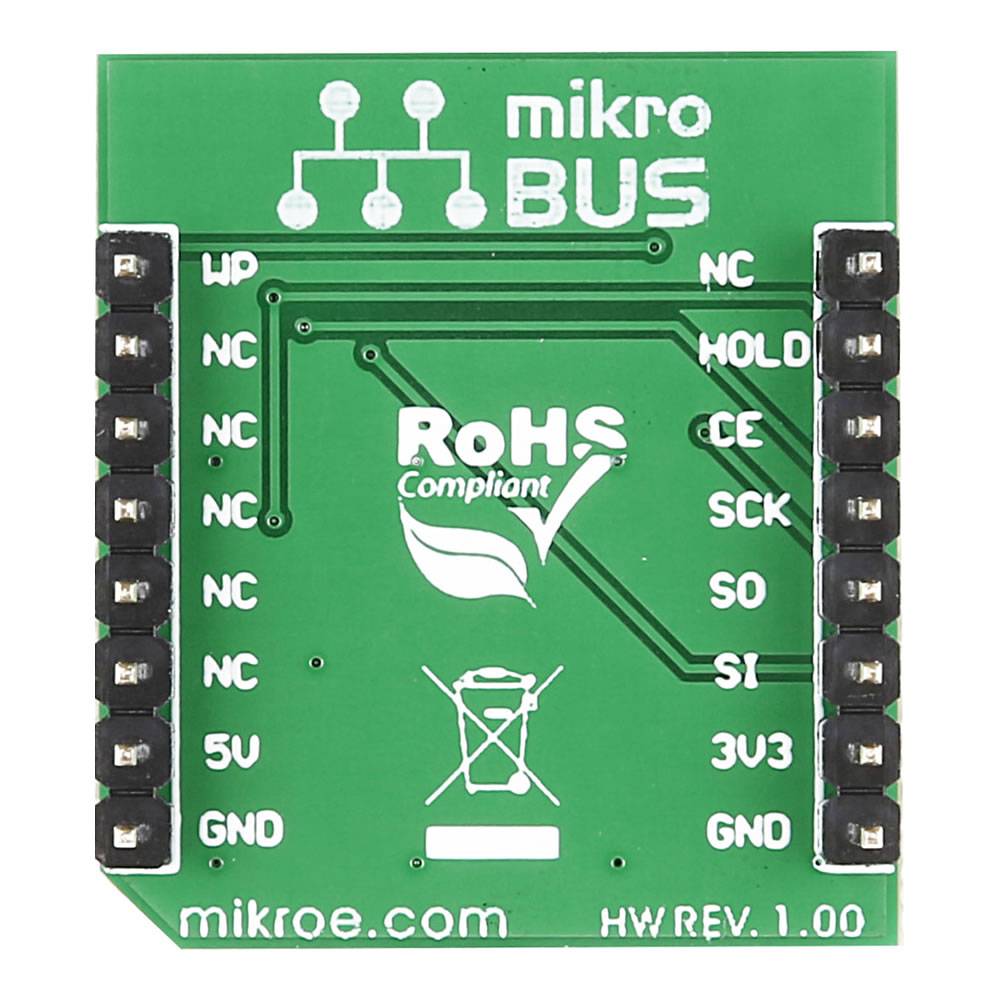
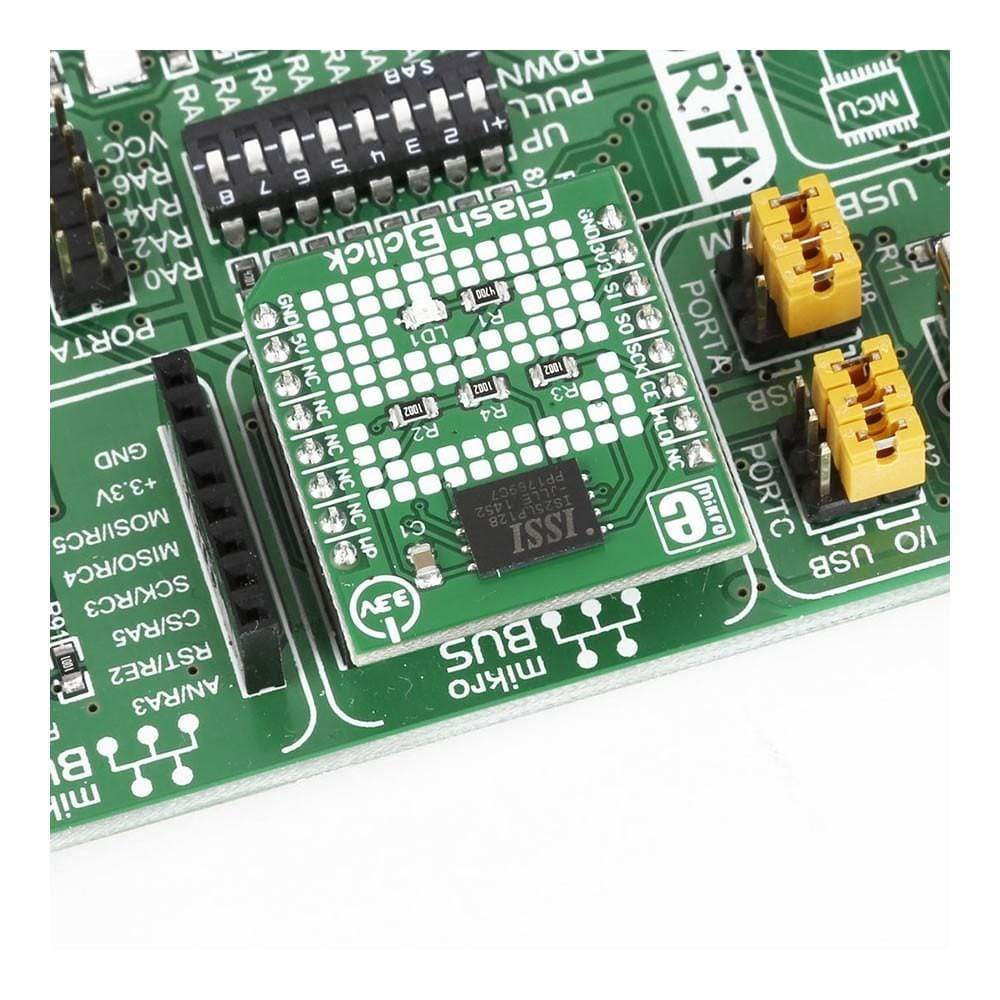
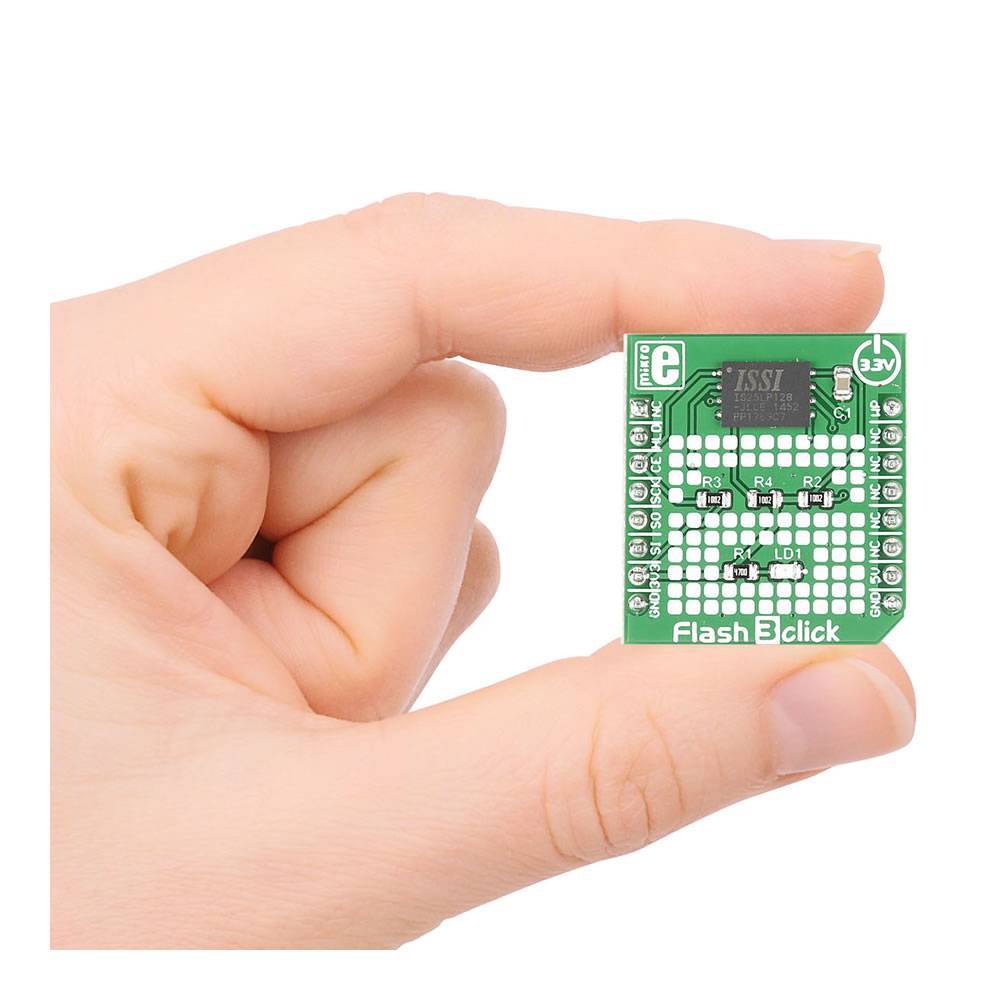
Overview
The Flash 3 Click Board™ is a mikroBUS add-on board for adding more Flash Memory to your target board microcontroller. It carries an ISSI IS25LP128 IC with a 128 Mbit capacity.
Downloads
Das Flash 3 Click Board™ ist eine MikroBUS-Zusatzkarte zum Hinzufügen von mehr Flash-Speicher zu Ihrem Zielplatinen-Mikrocontroller. Es verfügt über einen ISSI IS25LP128 IC mit einer Kapazität von 128 Mbit.
| General Information | |
|---|---|
Part Number (SKU) |
MIKROE-2374
|
Manufacturer |
|
| Physical and Mechanical | |
Weight |
0.017 kg
|
| Other | |
Country of Origin |
|
HS Code Customs Tariff code
|
|
EAN |
8606018711215
|
Warranty |
|
Frequently Asked Questions
Have a Question?
Be the first to ask a question about this.




