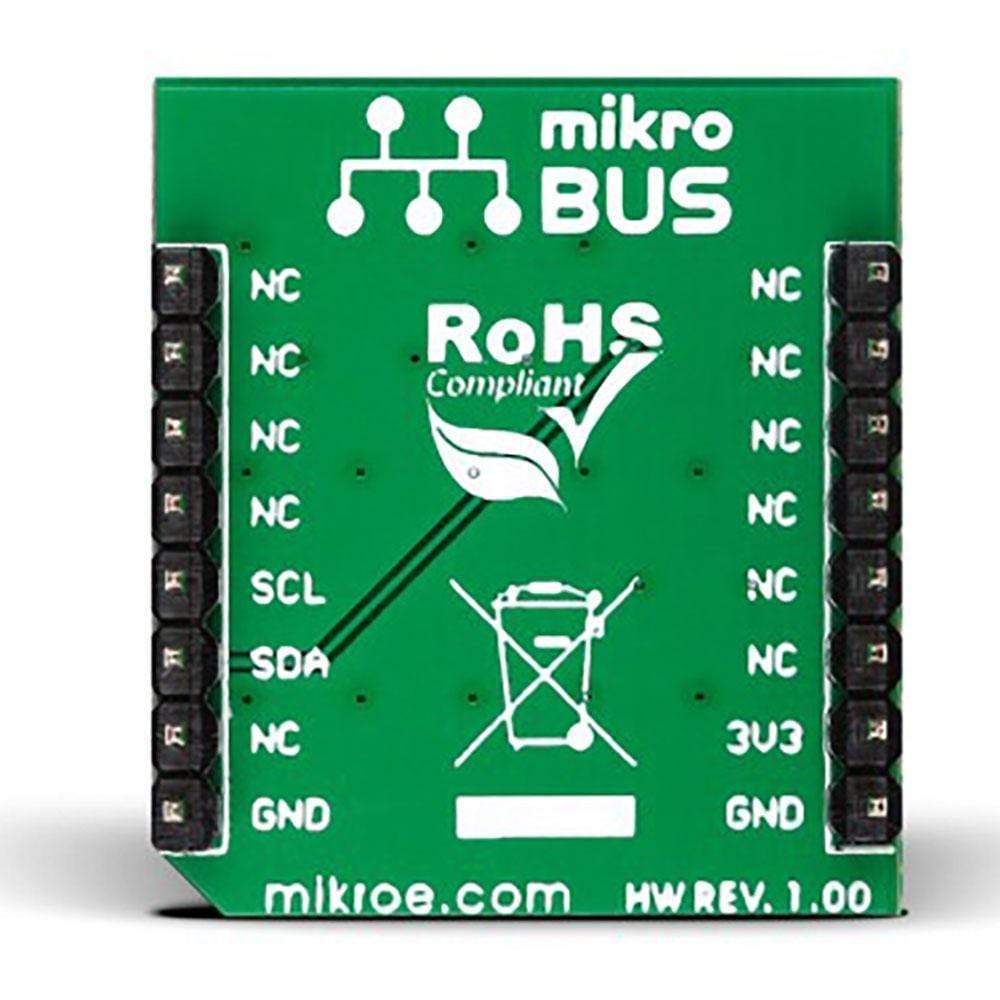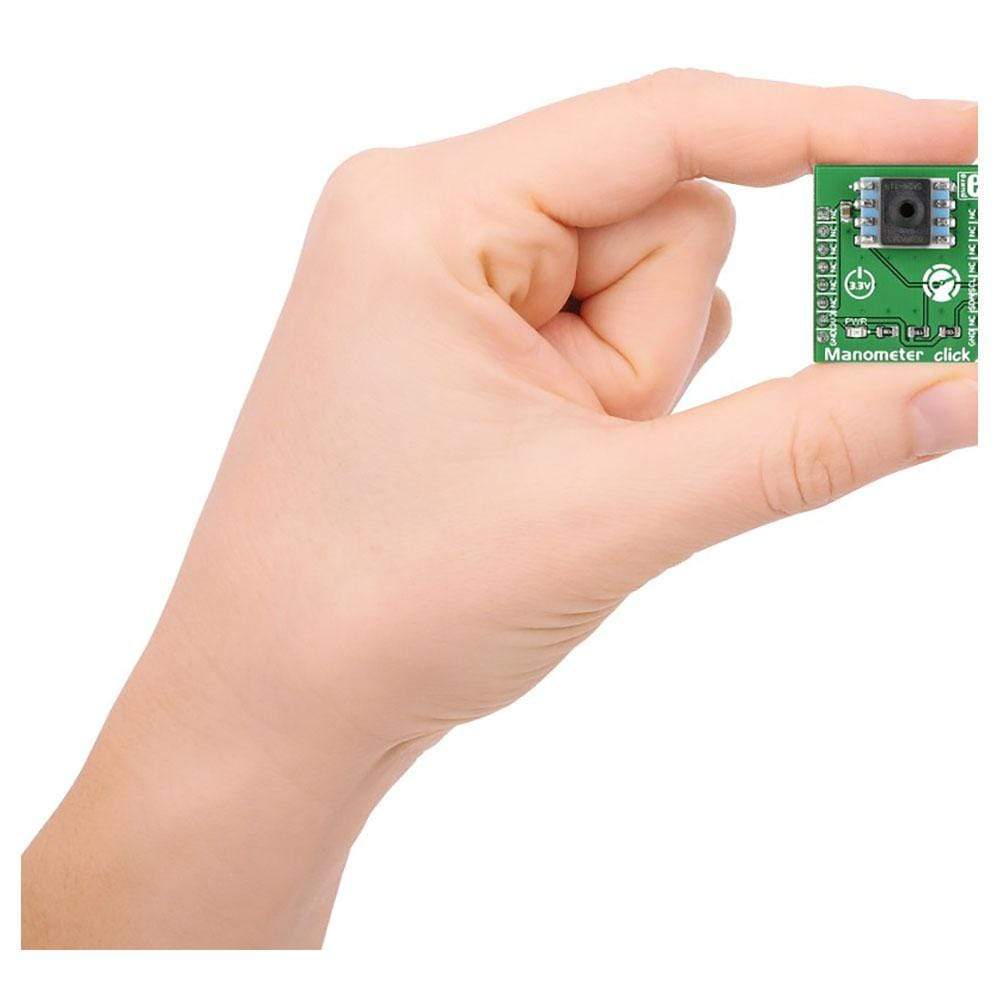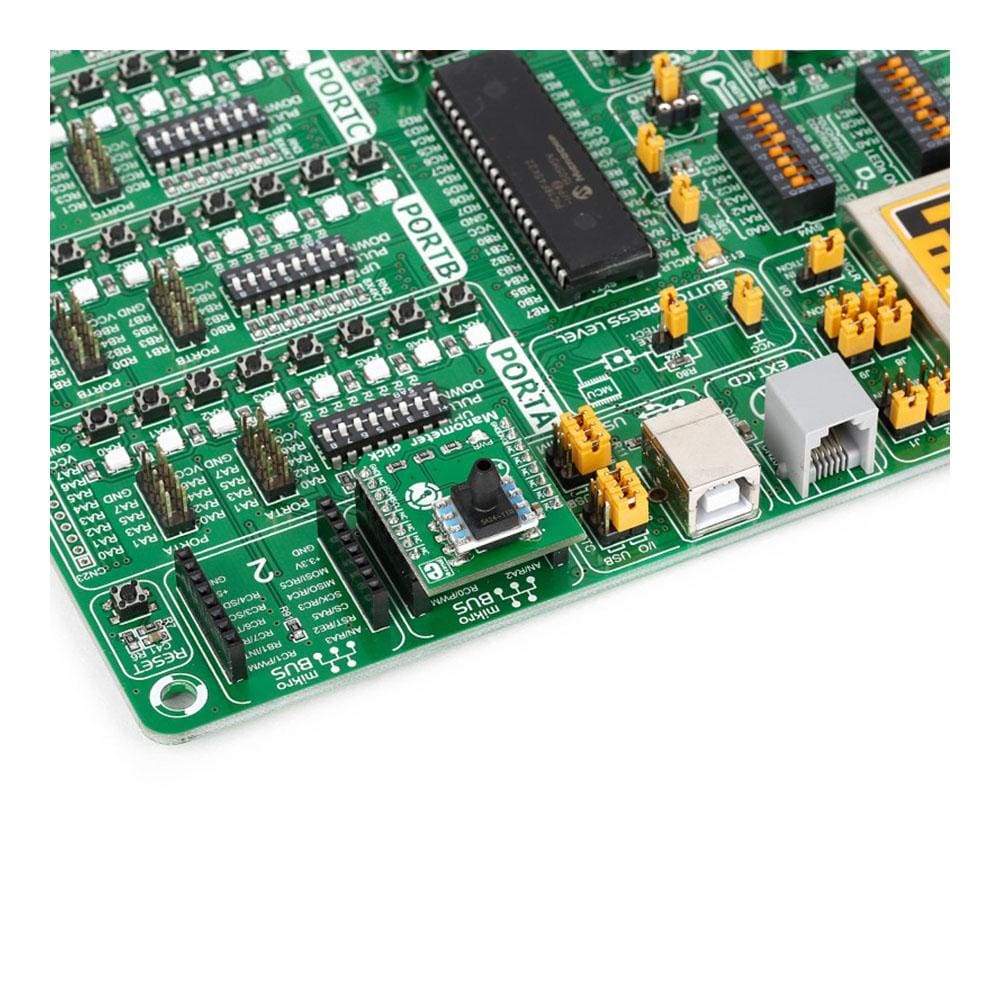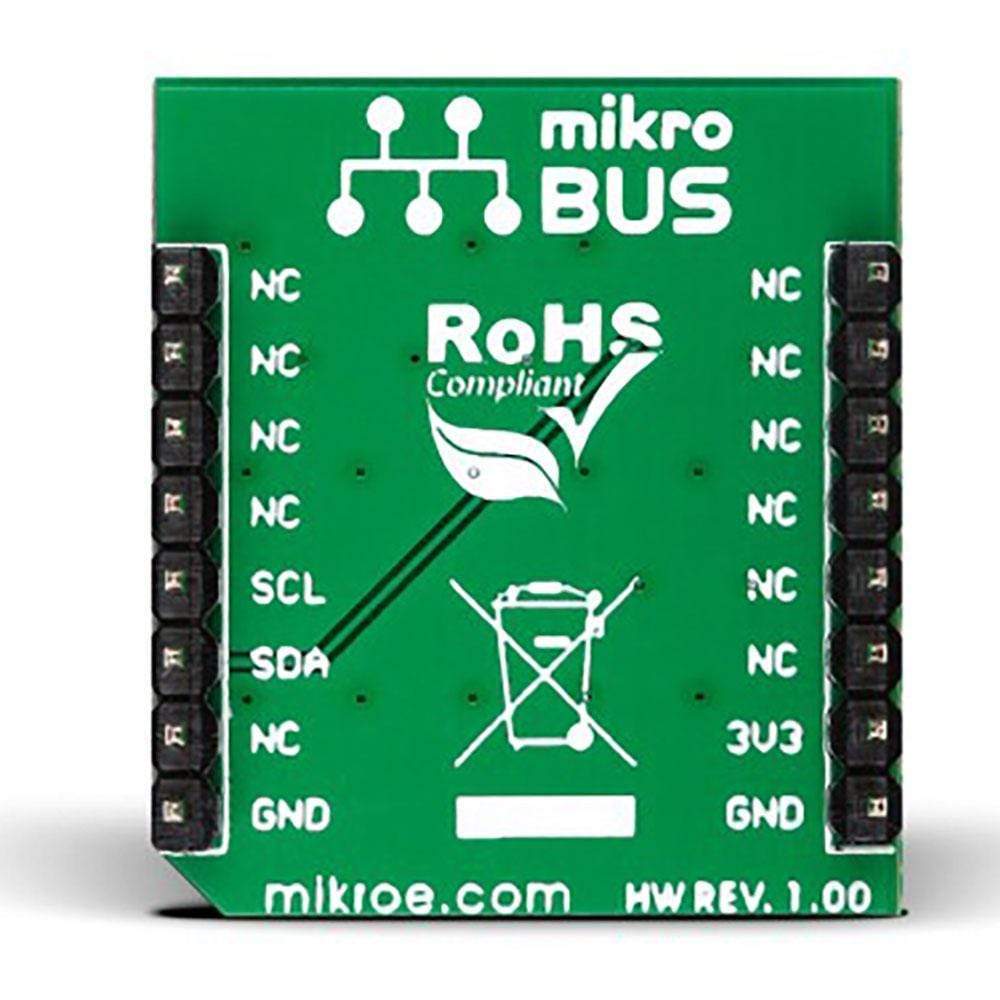
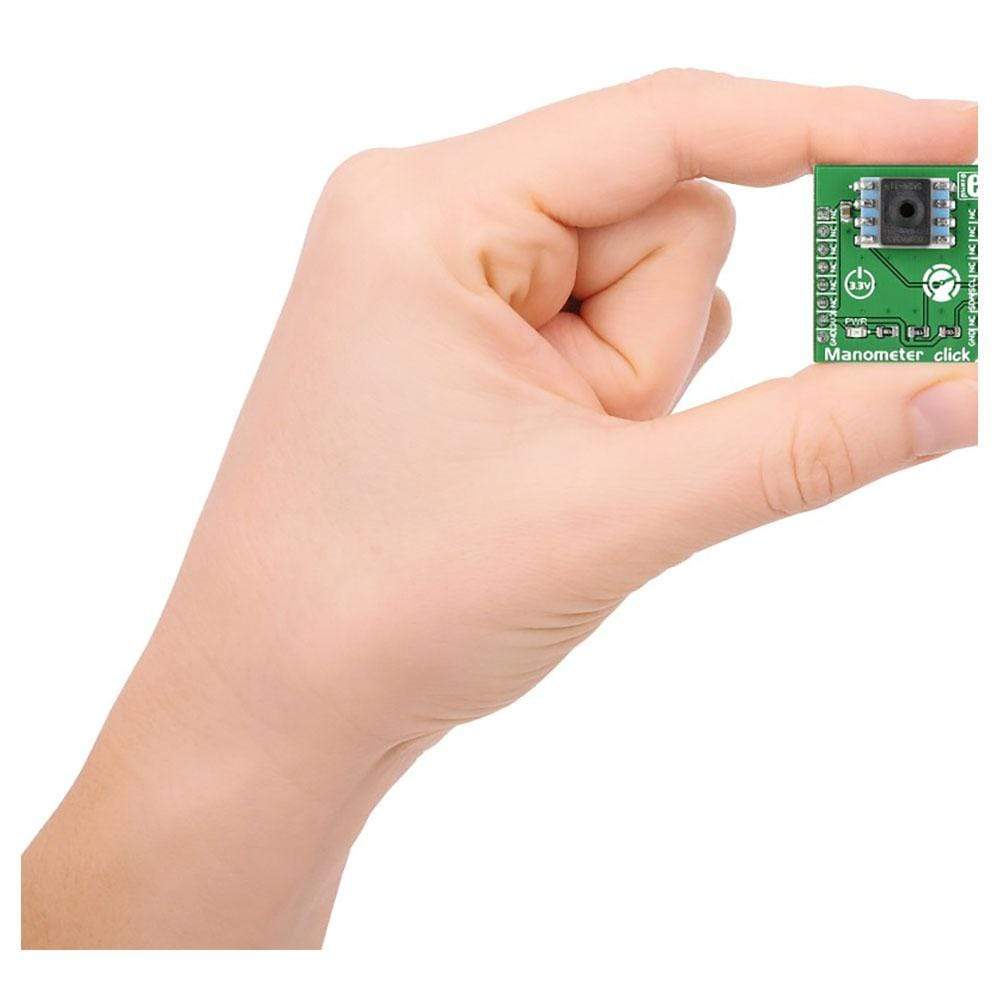
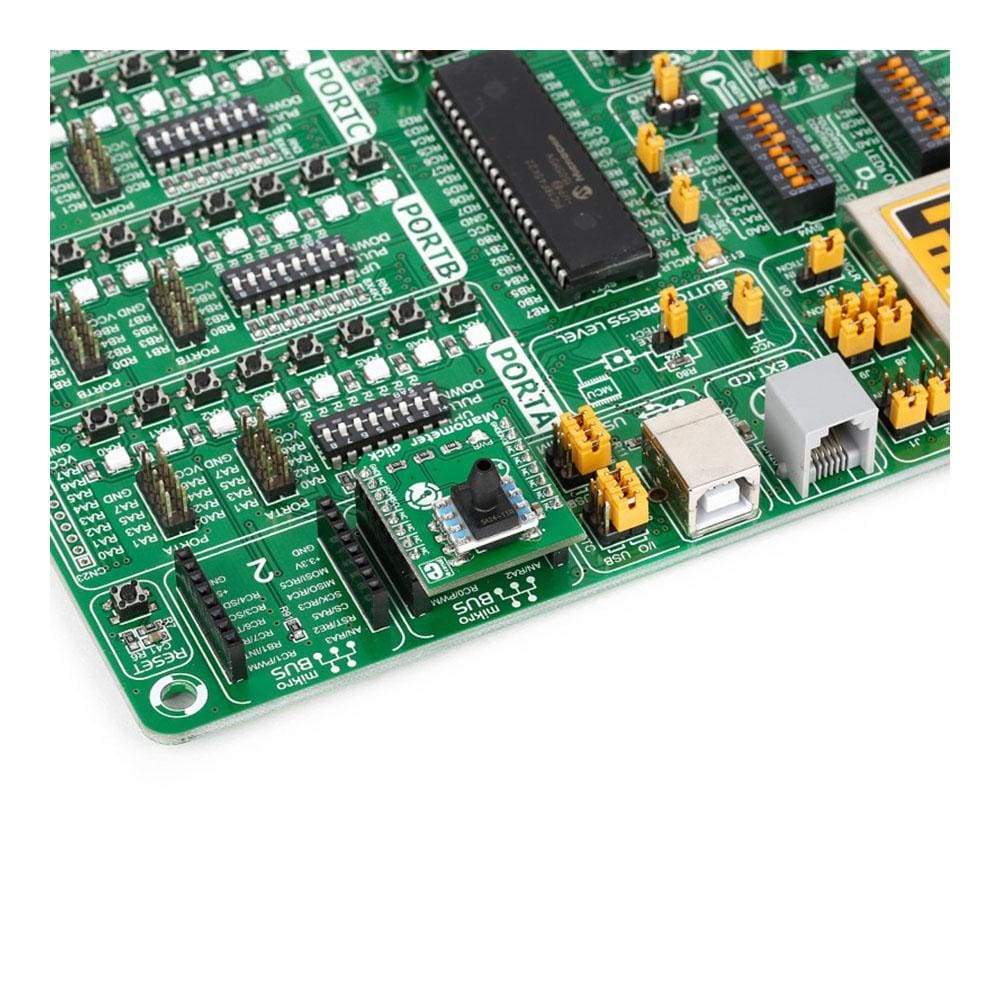
Overview
The Manometer Click Board™ carries a piezoresistive silicon pressure sensor, the HSCMAND060PA3A3 from Honeywell, an industry-leading module with extremely high accuracy of ±0.25%FSS BFSL.
The Manometer Click Board™ is designed to run on a 3.3V power supply. It communicates with the target MCU over the I2C interface.
Downloads
Das Manometer Click Board™ verfügt über einen piezoresistiven Silizium-Drucksensor, den HSCMAND060PA3A3 von Honeywell, ein branchenführendes Modul mit extrem hoher Genauigkeit von ±0,25 % FSS BFSL.
Das Manometer Click Board™ ist für den Betrieb mit einer 3,3-V-Stromversorgung ausgelegt. Es kommuniziert mit der Ziel-MCU über die I2C-Schnittstelle.
| General Information | |
|---|---|
Part Number (SKU) |
MIKROE-2237
|
Manufacturer |
|
| Physical and Mechanical | |
Weight |
0.019 kg
|
| Other | |
Country of Origin |
|
HS Code Customs Tariff code
|
|
EAN |
8606015078007
|
Warranty |
|
Frequently Asked Questions
Have a Question?
Be the first to ask a question about this.