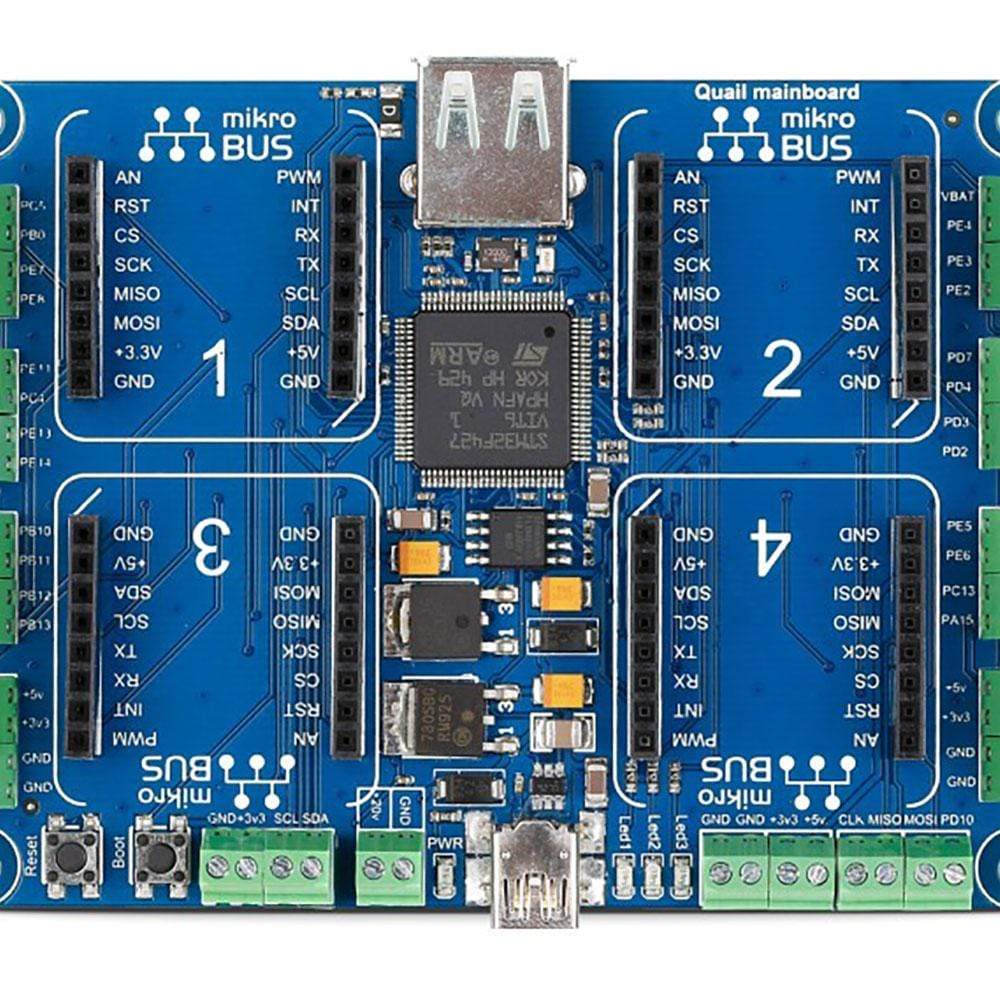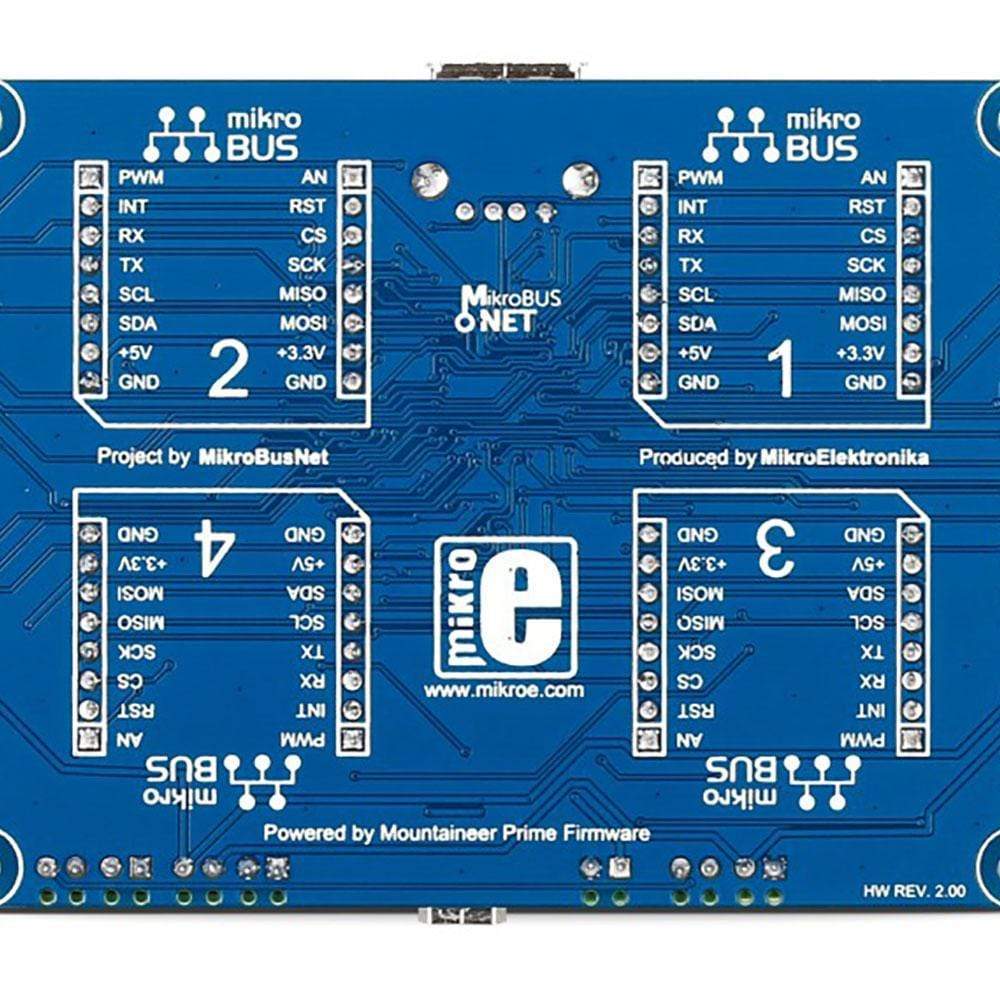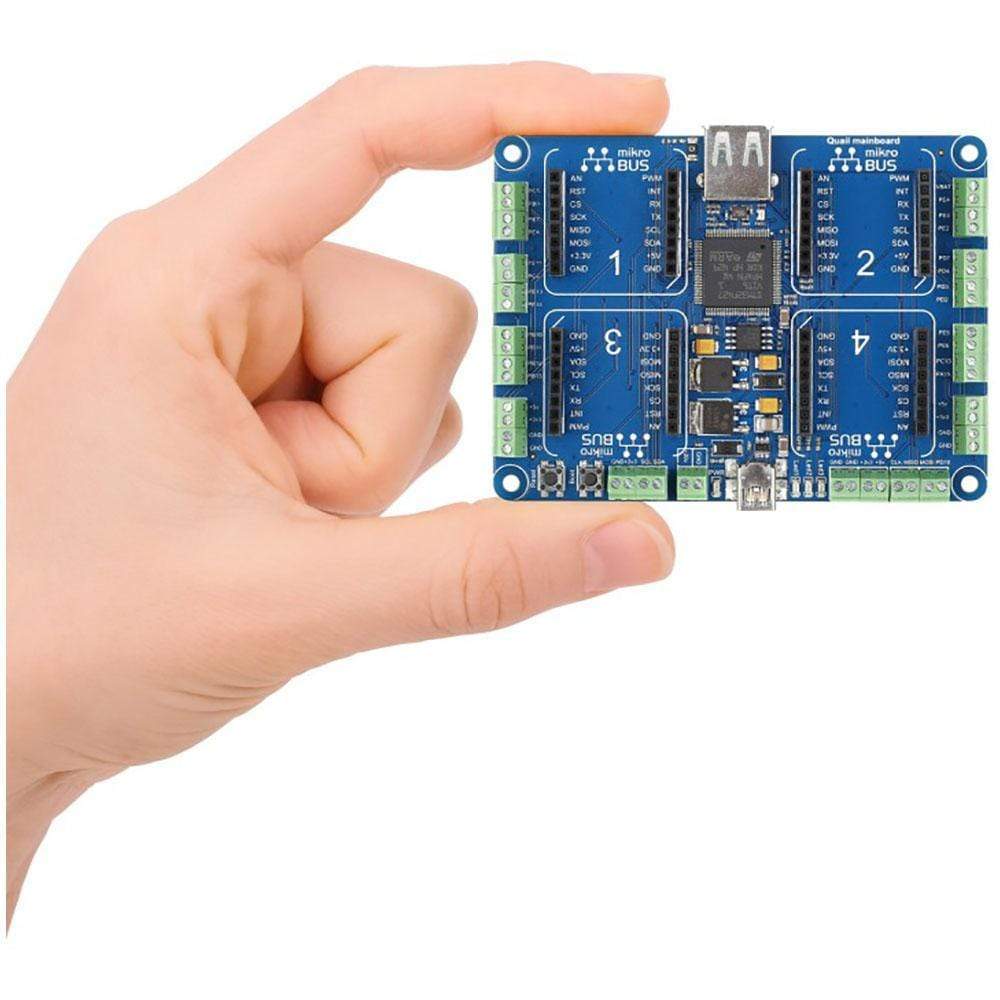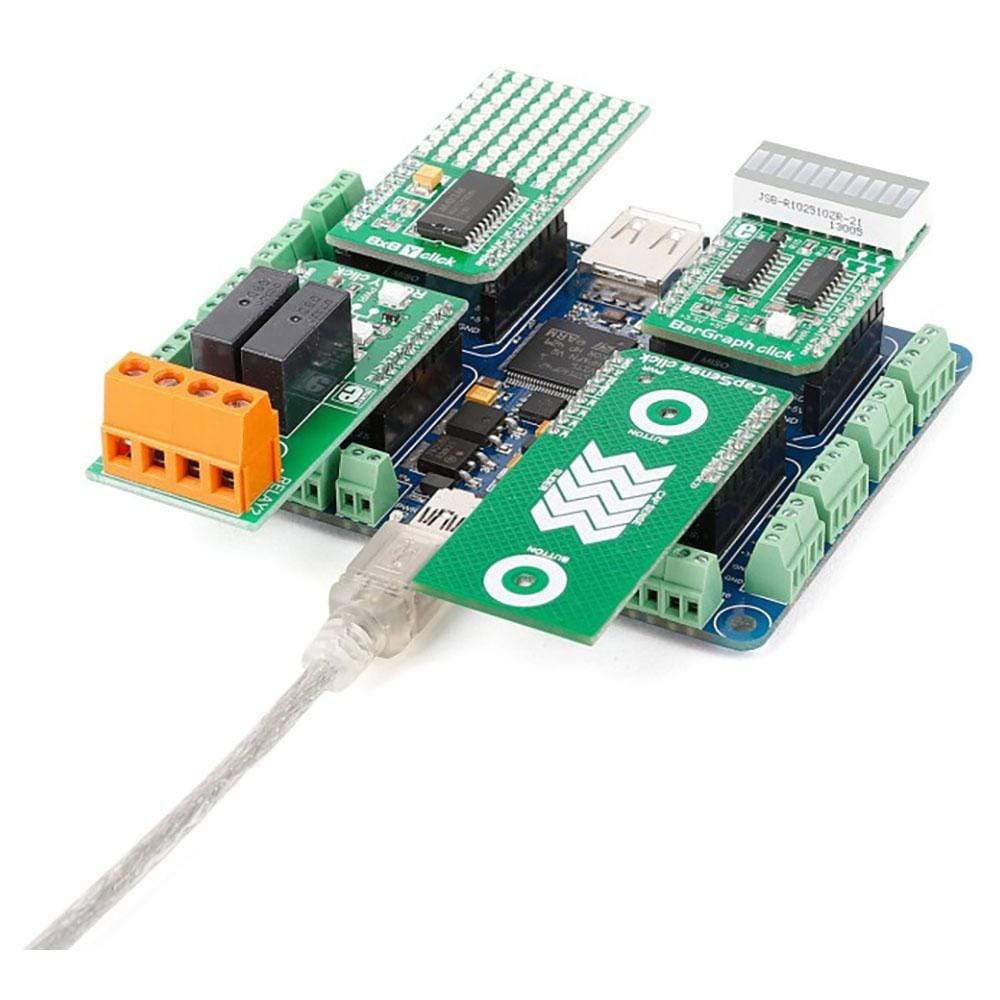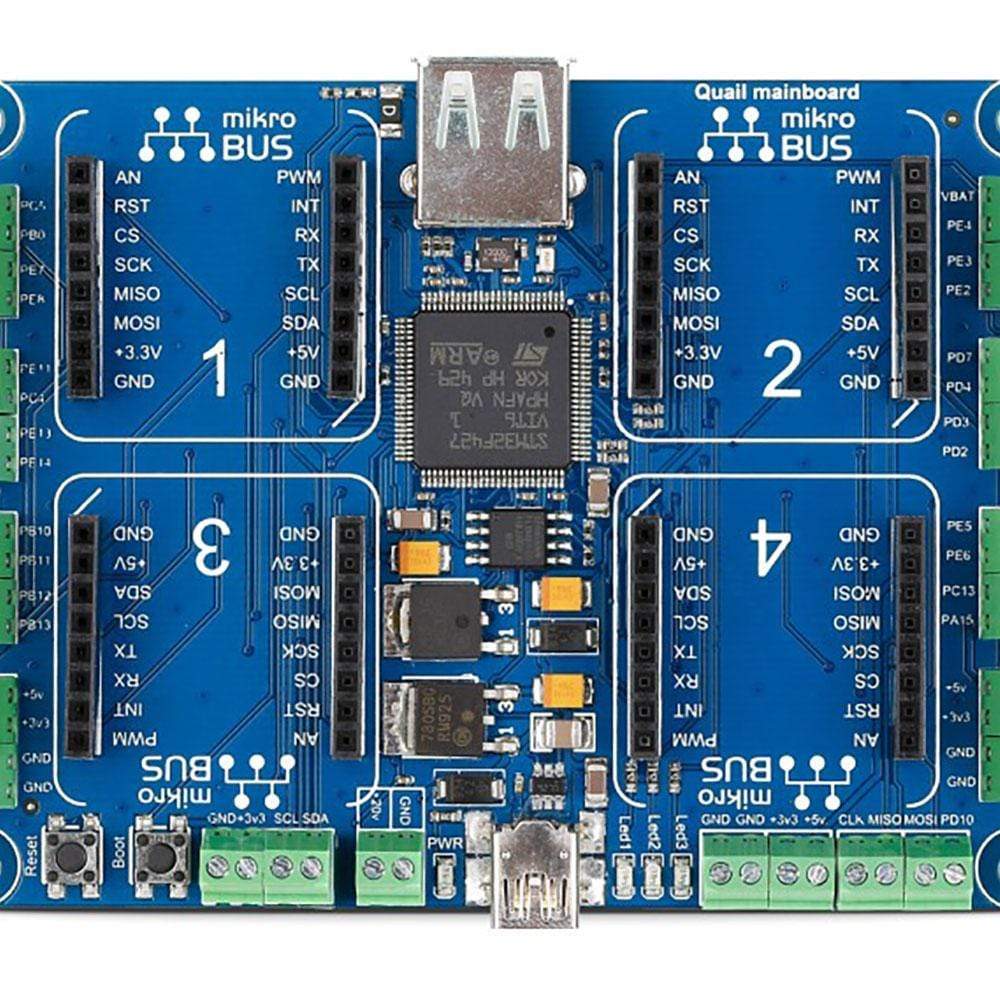
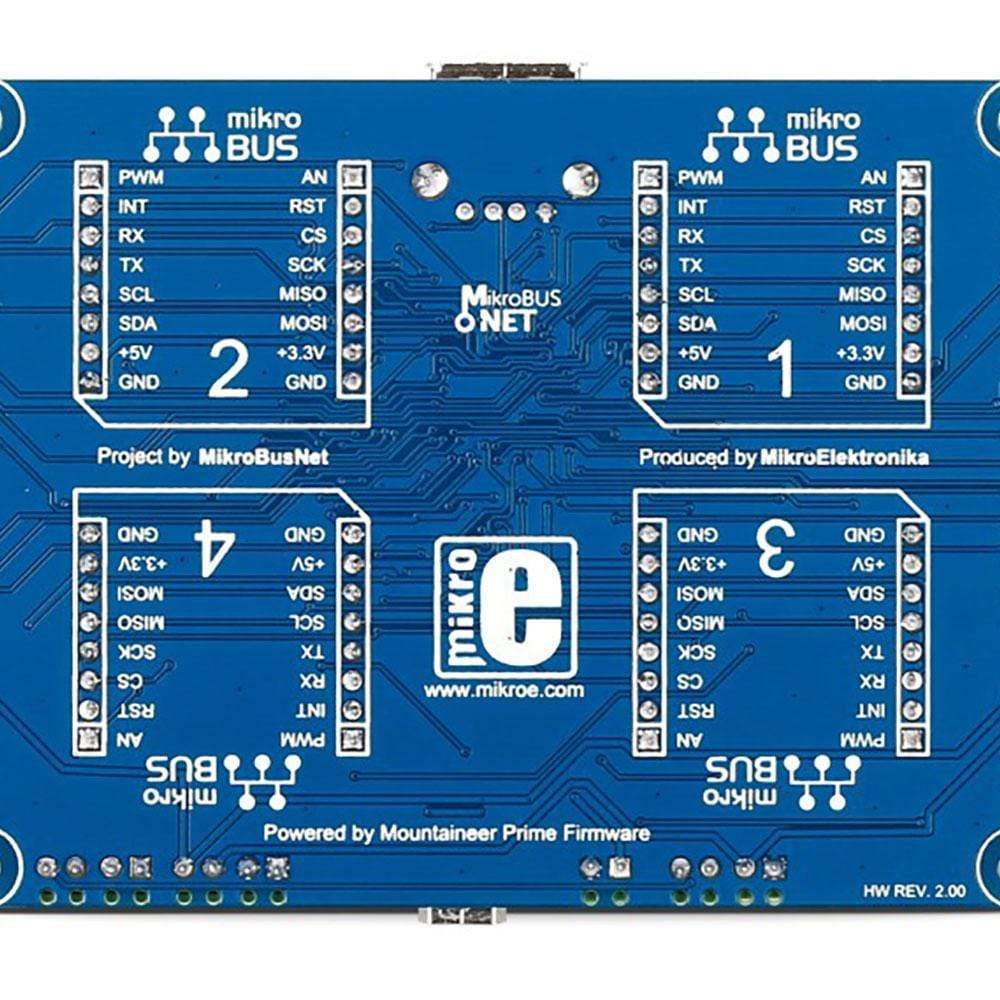
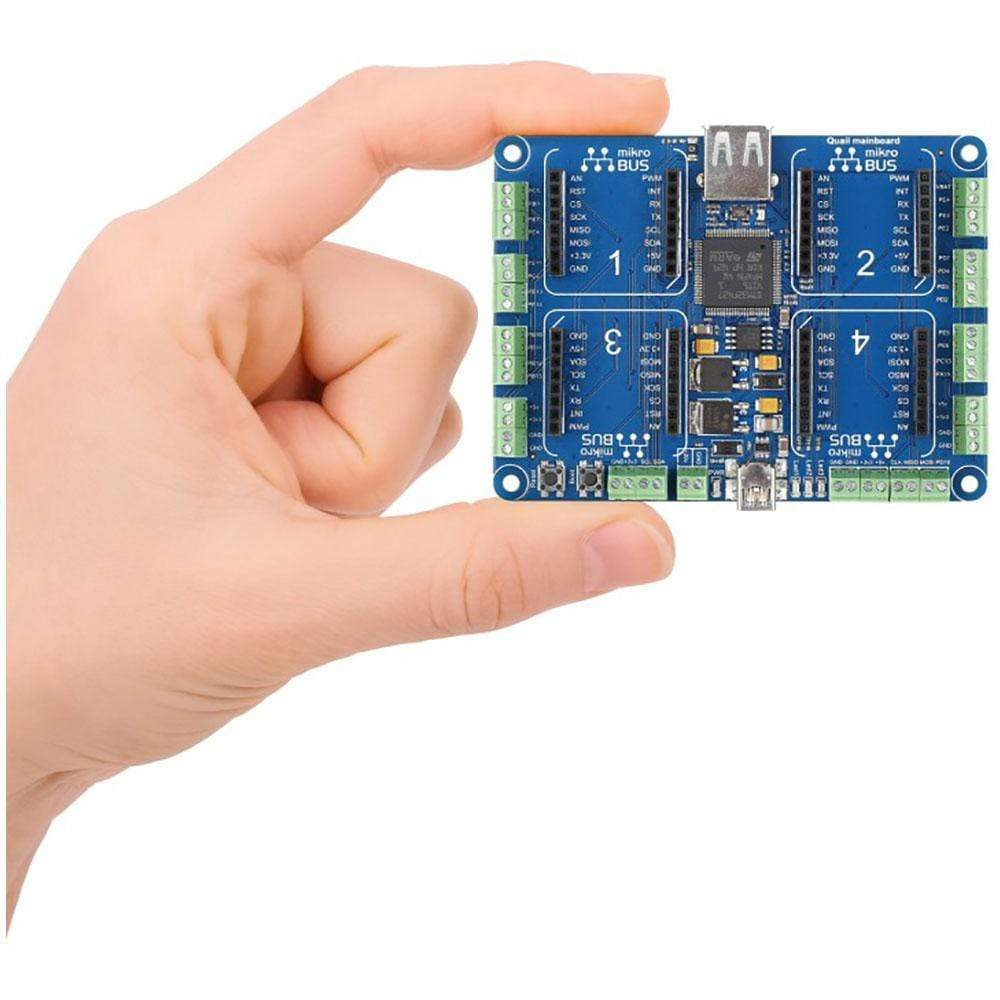
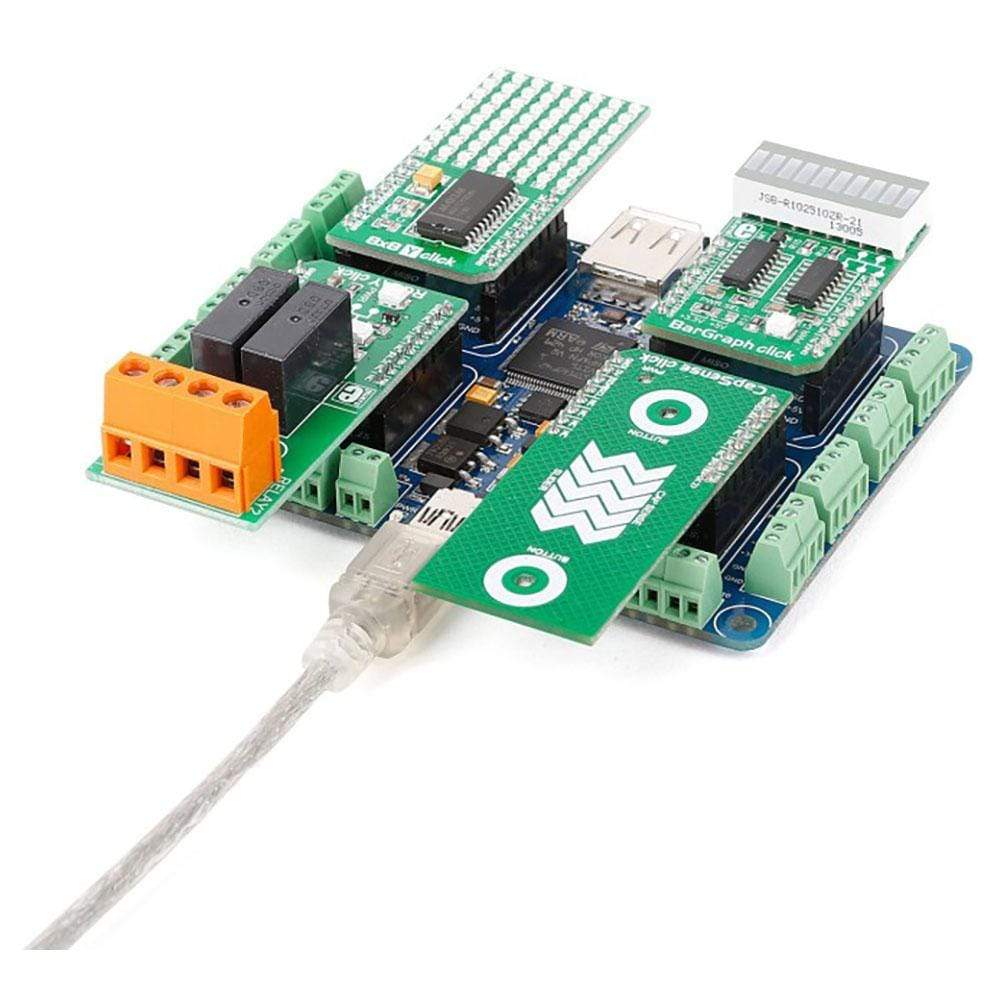
Overview
The Quail Board is an STM32-powered development solution for building hardware prototypes with click boards and C# managed code. It brings together Click boards and Microsoft’s .NET Micro Framework for embedded devices (NETMF). Write code for your Quail projects in Microsoft Visual Studio (free in the community edition); drivers for individual click™ boards are provided by the MikroBUS.NET team.
Hardware-wise, the Quail Board has 4 mikroBUS™ sockets for Click board connectivity, along with 24 screw terminals for connecting additional electronics and two USB ports (one for programming, the other for external mass storage). The board runs on a 5V power supply.
Downloads
Das Wachtelbrett ist eine STM32-basierte Entwicklungslösung zum Erstellen von Hardwareprototypen mit Click-Boards und C#-verwaltetem Code. Sie vereint Click-Boards und Microsofts .NET Micro Framework für eingebettete Geräte (NETMF). Schreiben Sie Code für Ihre Quail-Projekte in Microsoft Visual Studio (kostenlos in der Community Edition); Treiber für einzelne Click™-Boards werden vom MikroBUS.NET-Team bereitgestellt.
Hardwareseitig verfügt das Quail Board über 4 mikroBUS™-Buchsen für Click-Board-Konnektivität sowie 24 Schraubklemmen zum Anschluss zusätzlicher Elektronik und zwei USB-Anschlüsse (einer für die Programmierung, der andere für externen Massenspeicher). Das Board läuft mit einer 5-V-Stromversorgung.
| General Information | |
|---|---|
Part Number (SKU) |
MIKROE-1793
|
Manufacturer |
|
| Physical and Mechanical | |
Weight |
0.048 kg
|
| Other | |
Country of Origin |
|
HS Code Customs Tariff code
|
|
EAN |
8606015076201
|
Warranty |
|
Frequently Asked Questions
Have a Question?
Be the first to ask a question about this.