

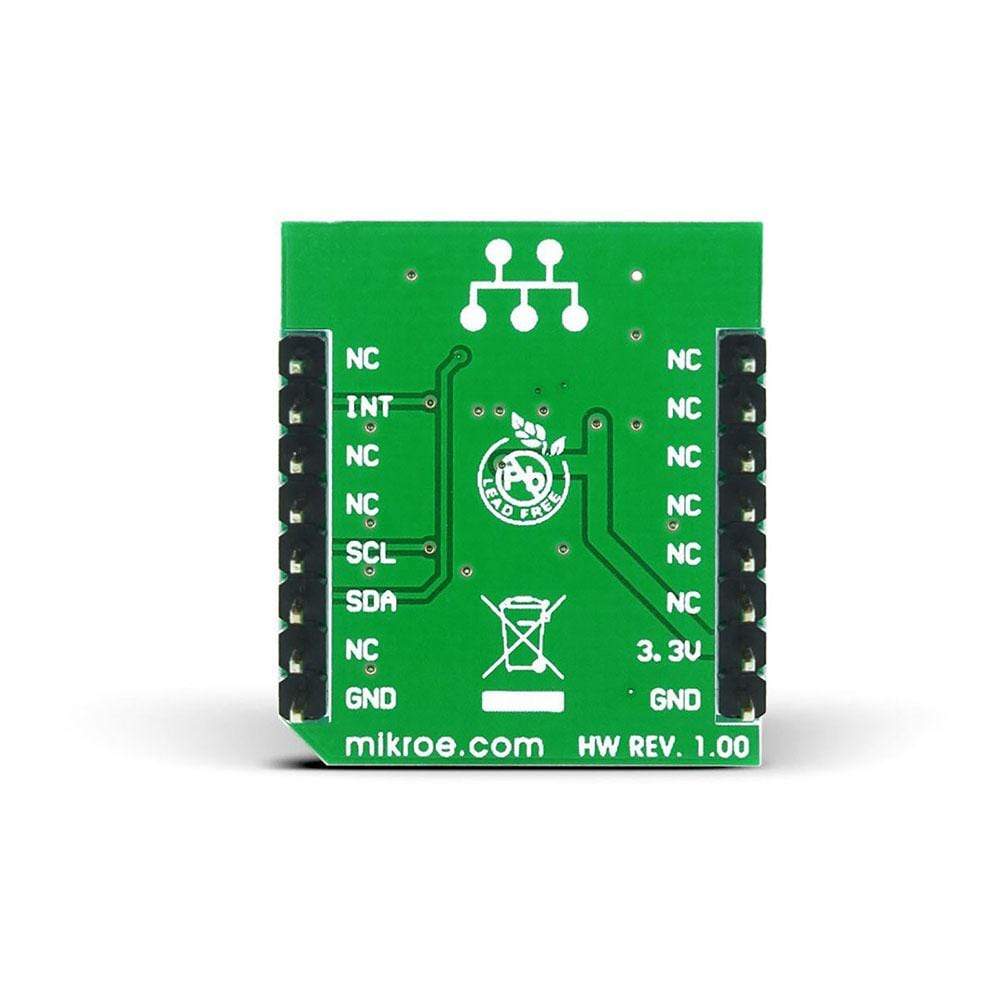
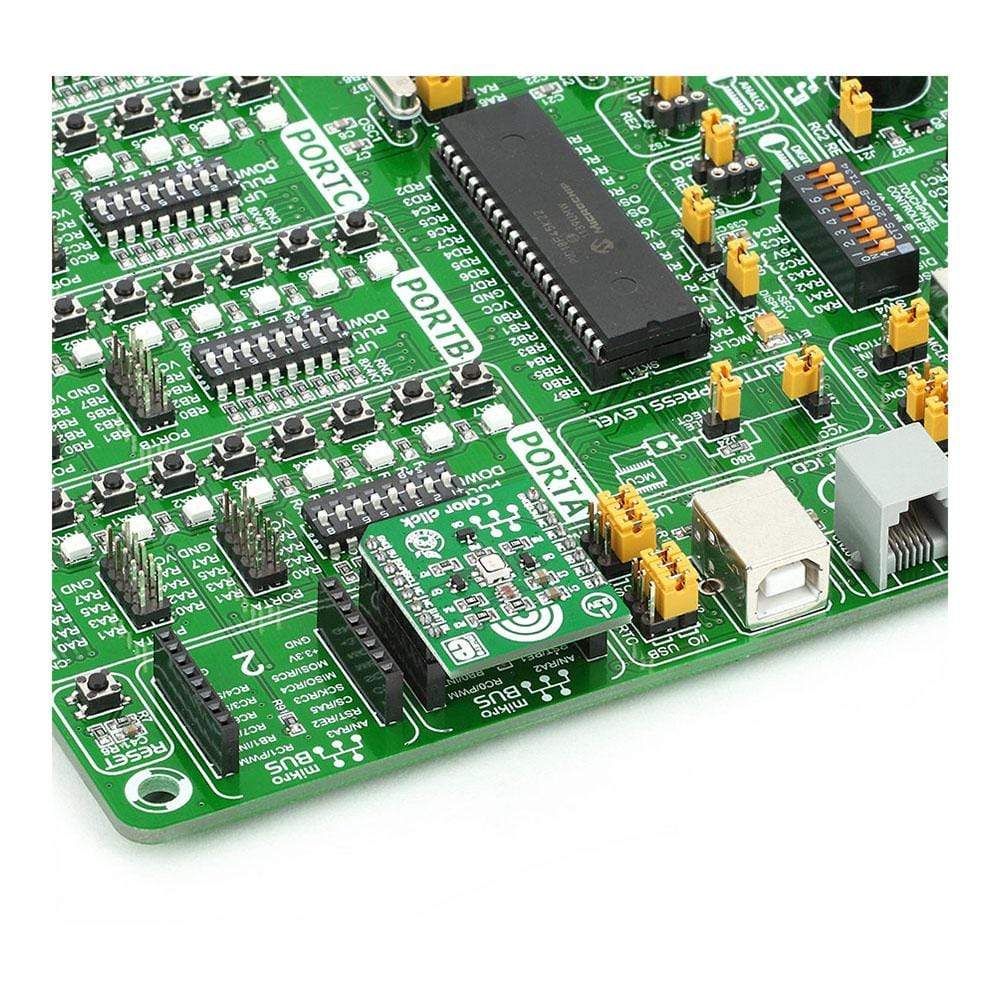
Overview
Add colour sensing functionality to your device with the MikroE Color Click Board™. This compact accessory board employs TCS3471 colour light-to-digital converter sensor, three NPN resistor-equipped transistors, as well an RGB LED diode. With a resolution of up to 16 bits, the TCS3471 colour light sensor provides red, green, blue, and clear light sensing (RGBC) that detects light intensity under a variety of lighting conditions and through a variety of attenuation materials. The Color Click Board™ uses the MikroBUS I2C lines (SDA and SCK) to communicate with the target microcontroller and uses 3 digital output lines to drive RGB LED. Featuring a programmable interrupt function, it reduces microprocessor interrupt overhead. The board is designed to use a 3.3V power supply only.
In the absence of any light source, RGB LED provides light for the illumination of objects. The Color Click Board™ is an ideal choice for RGB LED backlight control, a light colour temperature monitor, industrial process control, medical diagnostic equipment, healthcare/medical, and many more.
Downloads
Fügen Sie Ihrem Gerät mit dem MikroE Color Click Board™ eine Farbsensorfunktion hinzu. Diese kompakte Zubehörplatine verwendet den Farblicht-Digital-Wandlersensor TCS3471, drei mit NPN-Widerständen ausgestattete Transistoren sowie eine RGB-LED-Diode. Mit einer Auflösung von bis zu 16 Bit bietet der Farblichtsensor TCS3471 eine Rot-, Grün-, Blau- und Klarlichtsensorik (RGBC), die die Lichtintensität unter verschiedenen Lichtbedingungen und durch verschiedene Dämpfungsmaterialien hindurch erkennt. Das Color Click Board™ verwendet die MikroBUS I2C-Leitungen (SDA und SCK) zur Kommunikation mit dem Zielmikrocontroller und verwendet 3 digitale Ausgangsleitungen zum Ansteuern der RGB-LED. Mit einer programmierbaren Interruptfunktion reduziert es den Interrupt-Overhead des Mikroprozessors. Die Platine ist nur für die Verwendung einer 3,3-V-Stromversorgung ausgelegt.
Wenn keine Lichtquelle vorhanden ist, liefert eine RGB-LED Licht zur Beleuchtung von Objekten. Das Color Click Board™ ist die ideale Wahl für die Steuerung der RGB-LED-Hintergrundbeleuchtung, einen Lichtfarbtemperaturmonitor, die industrielle Prozesssteuerung, medizinische Diagnosegeräte, das Gesundheitswesen/die Medizin und vieles mehr.
| General Information | |
|---|---|
Part Number (SKU) |
MIKROE-1438
|
Manufacturer |
|
| Physical and Mechanical | |
Weight |
0.03 kg
|
| Other | |
Country of Origin |
|
HS Code Customs Tariff code
|
|
EAN |
8606015074658
|
Warranty |
|
Frequently Asked Questions
Have a Question?
Be the first to ask a question about this.




