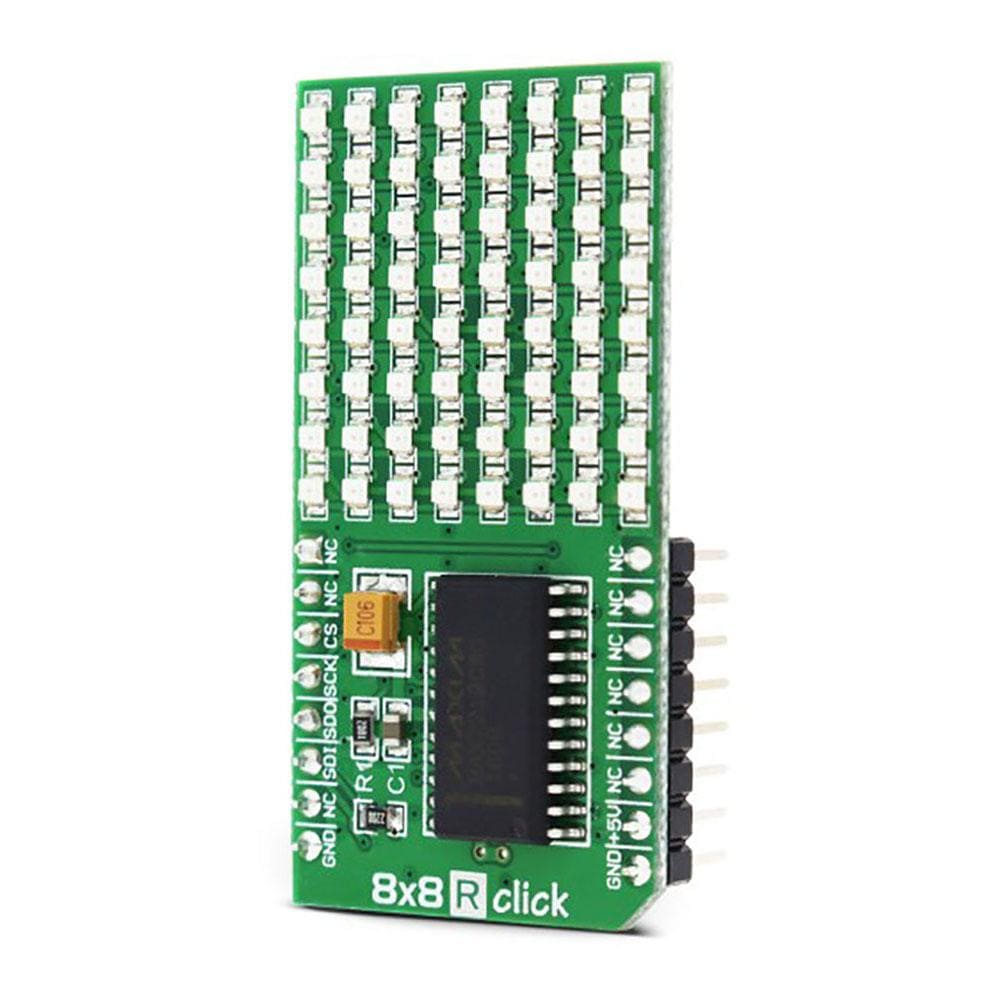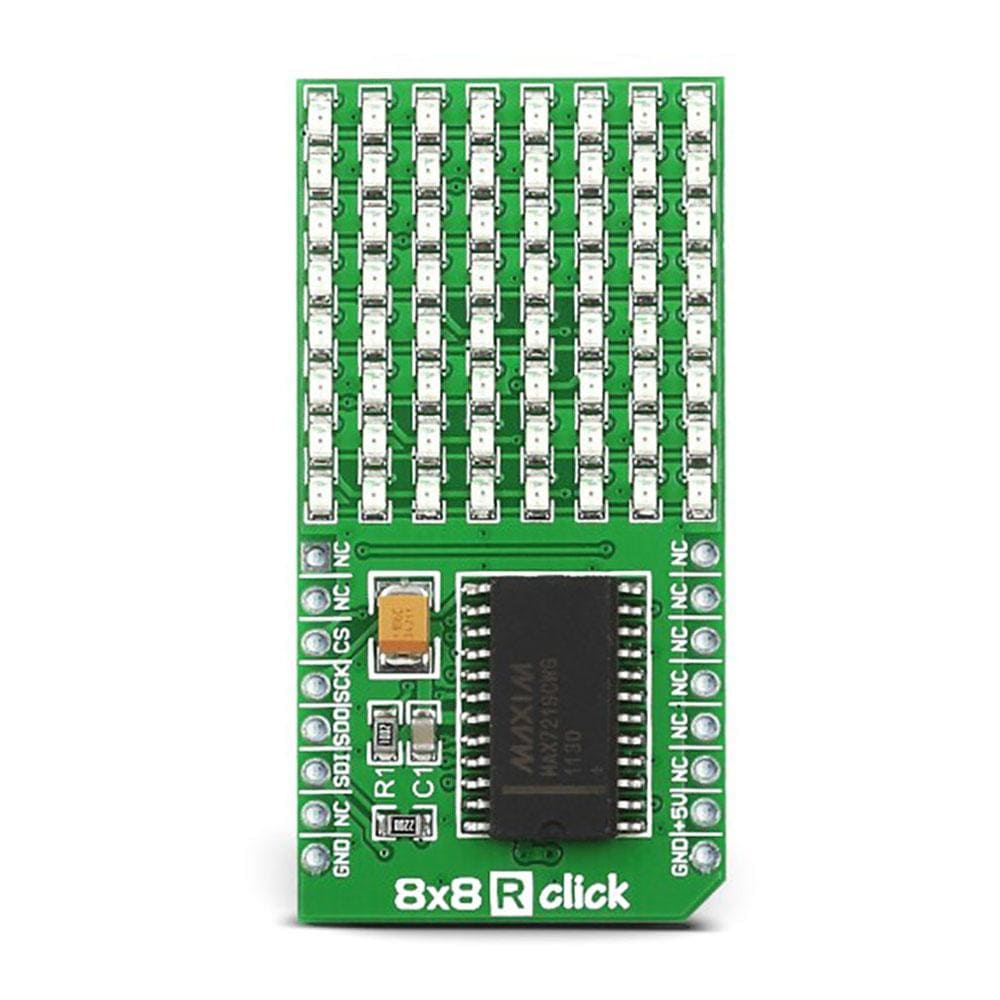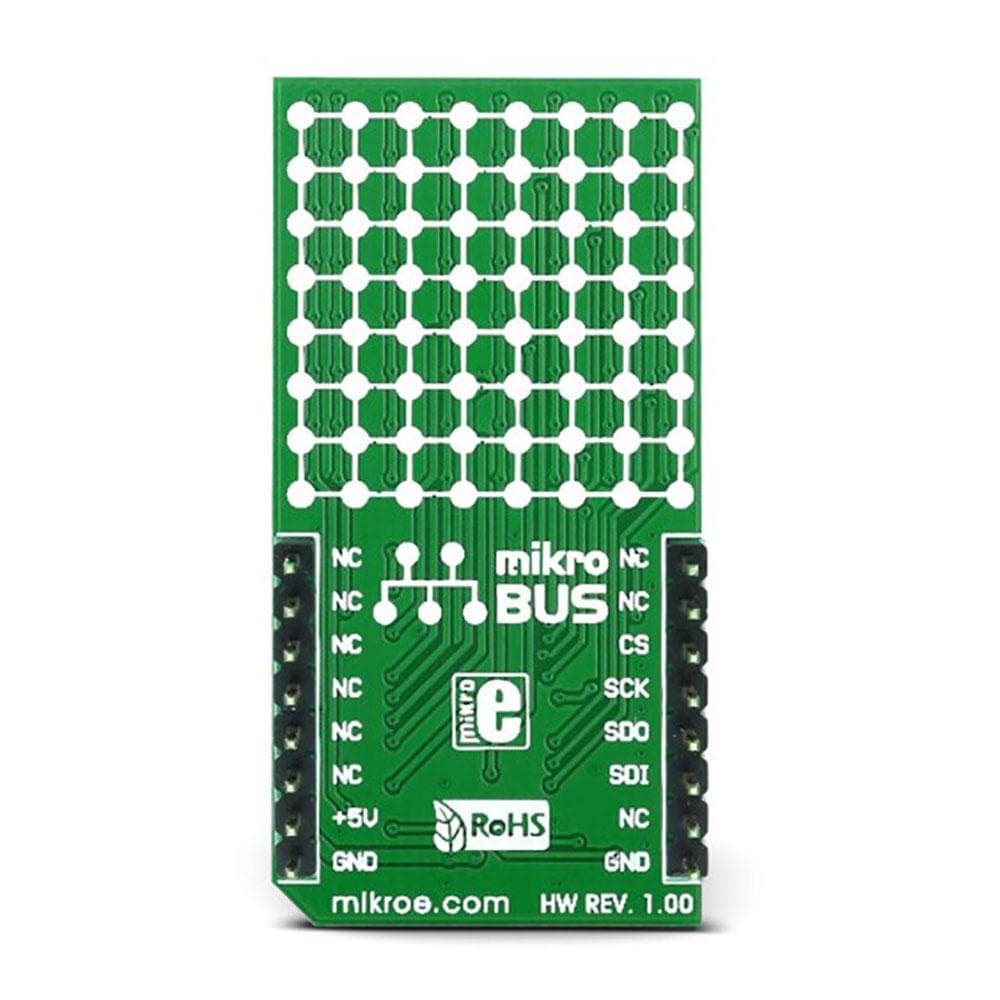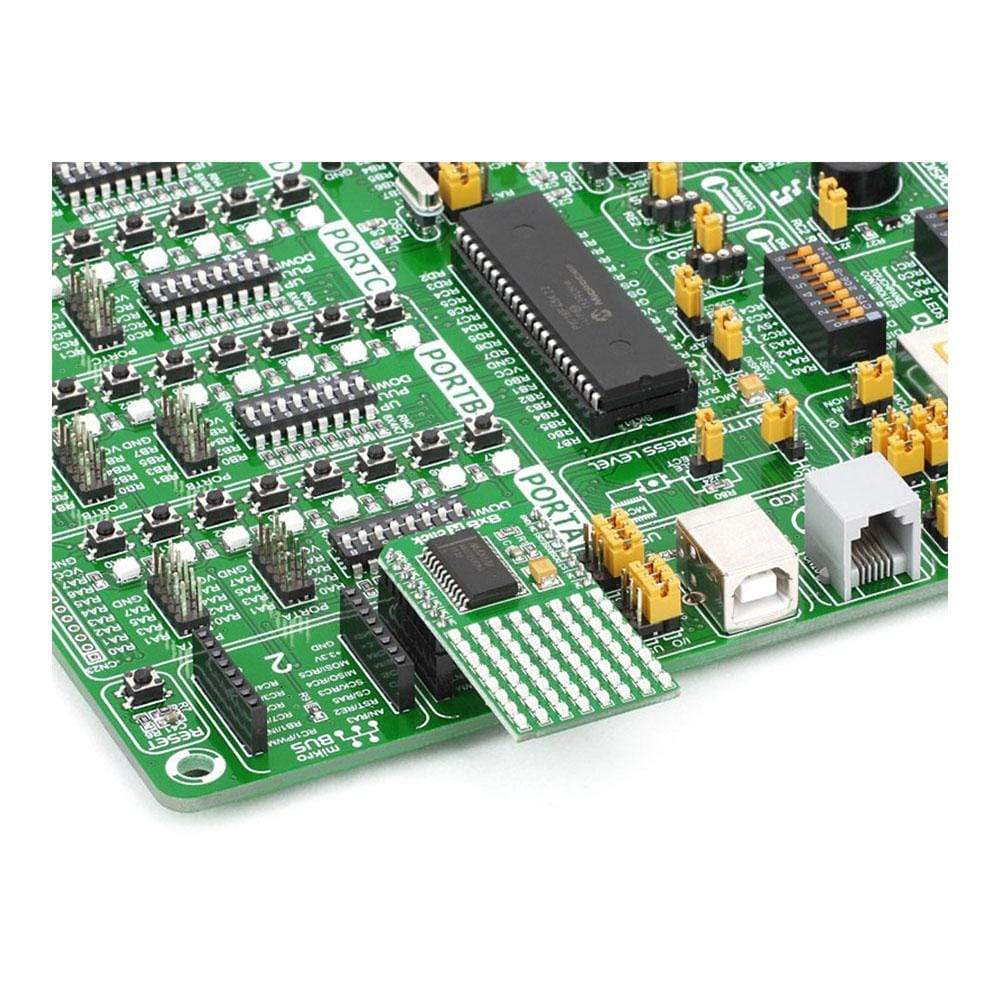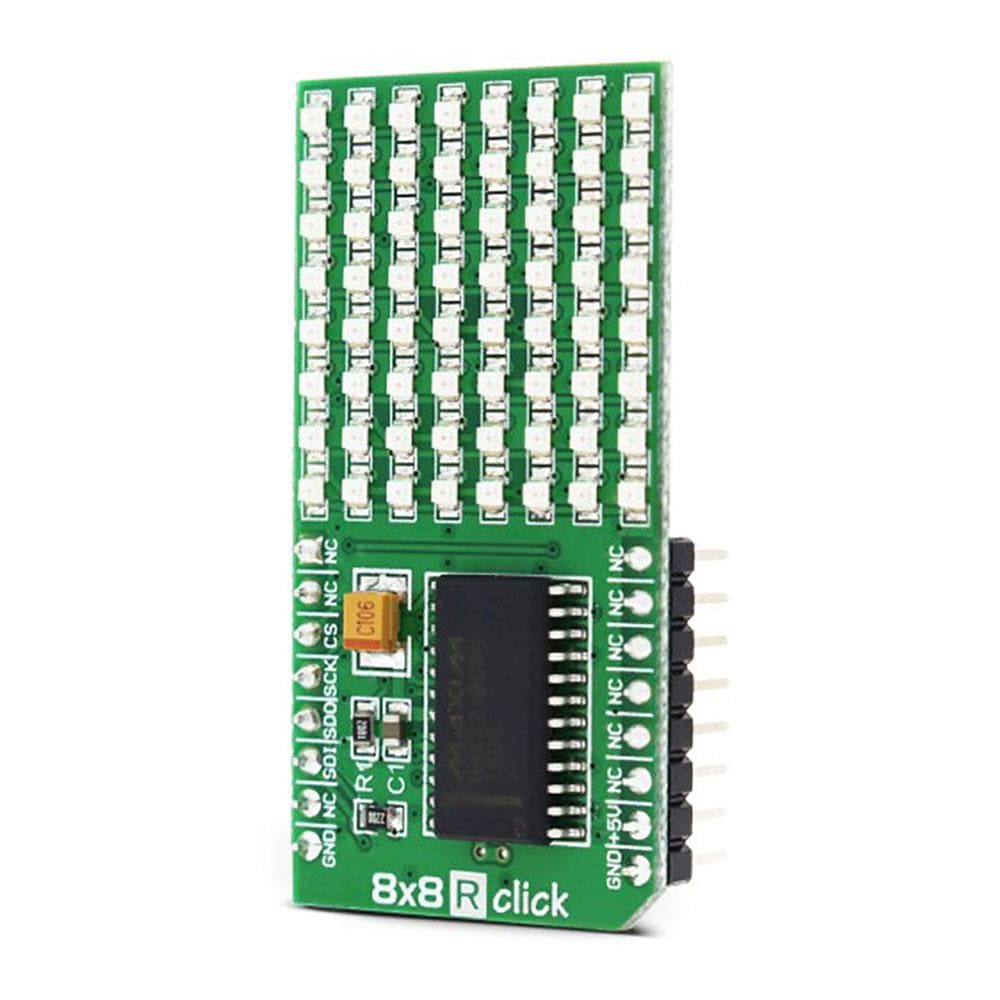
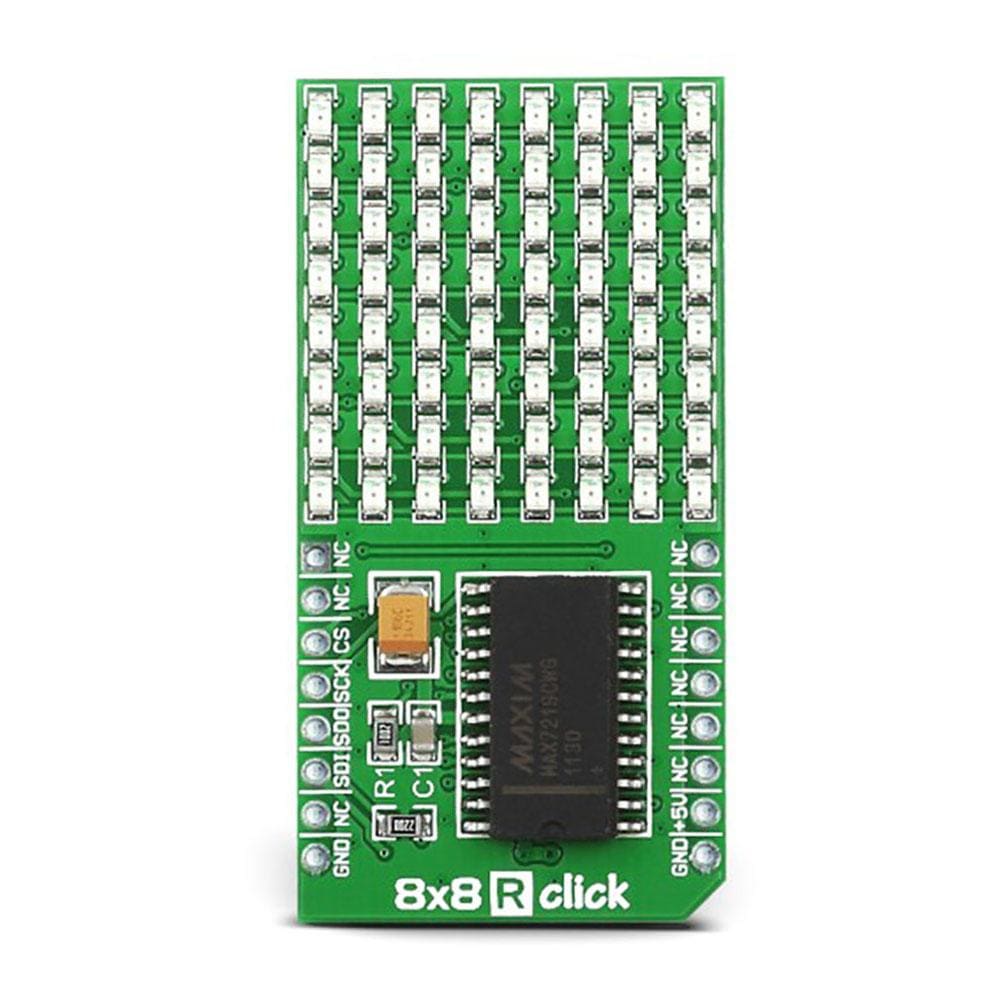
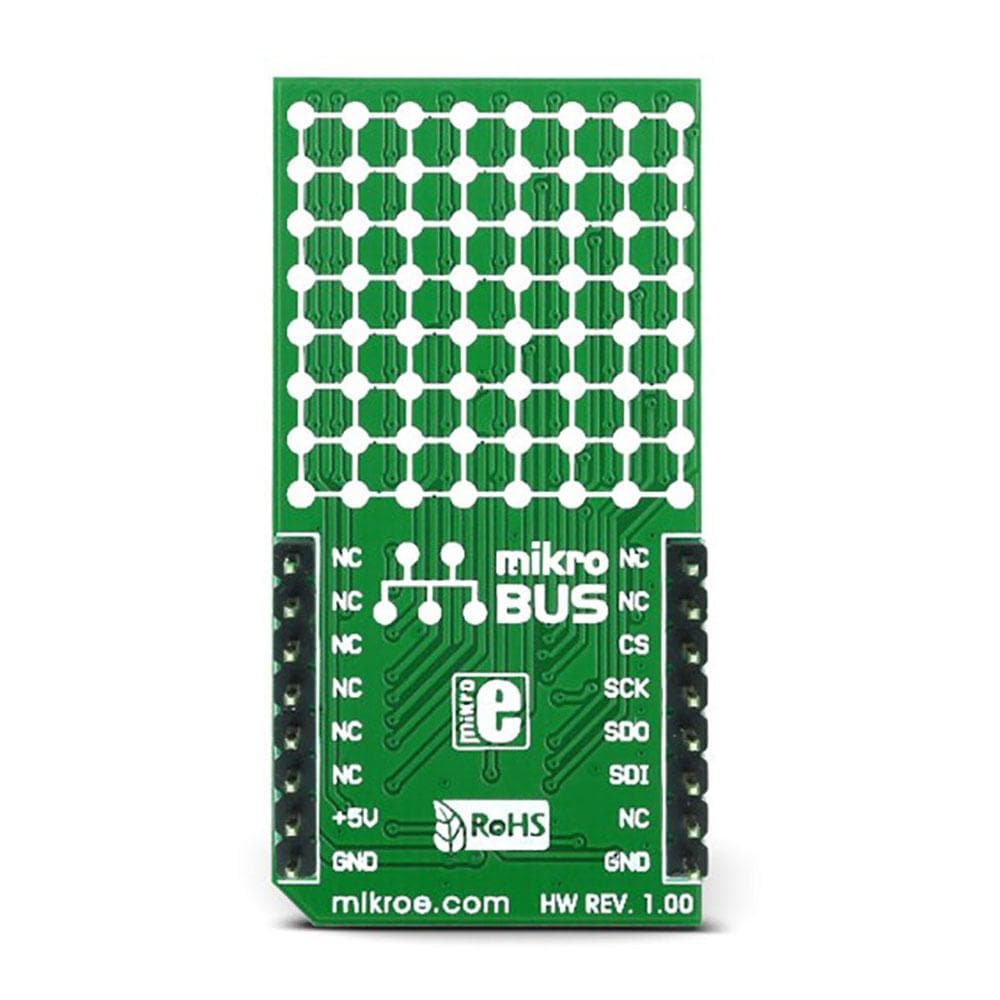
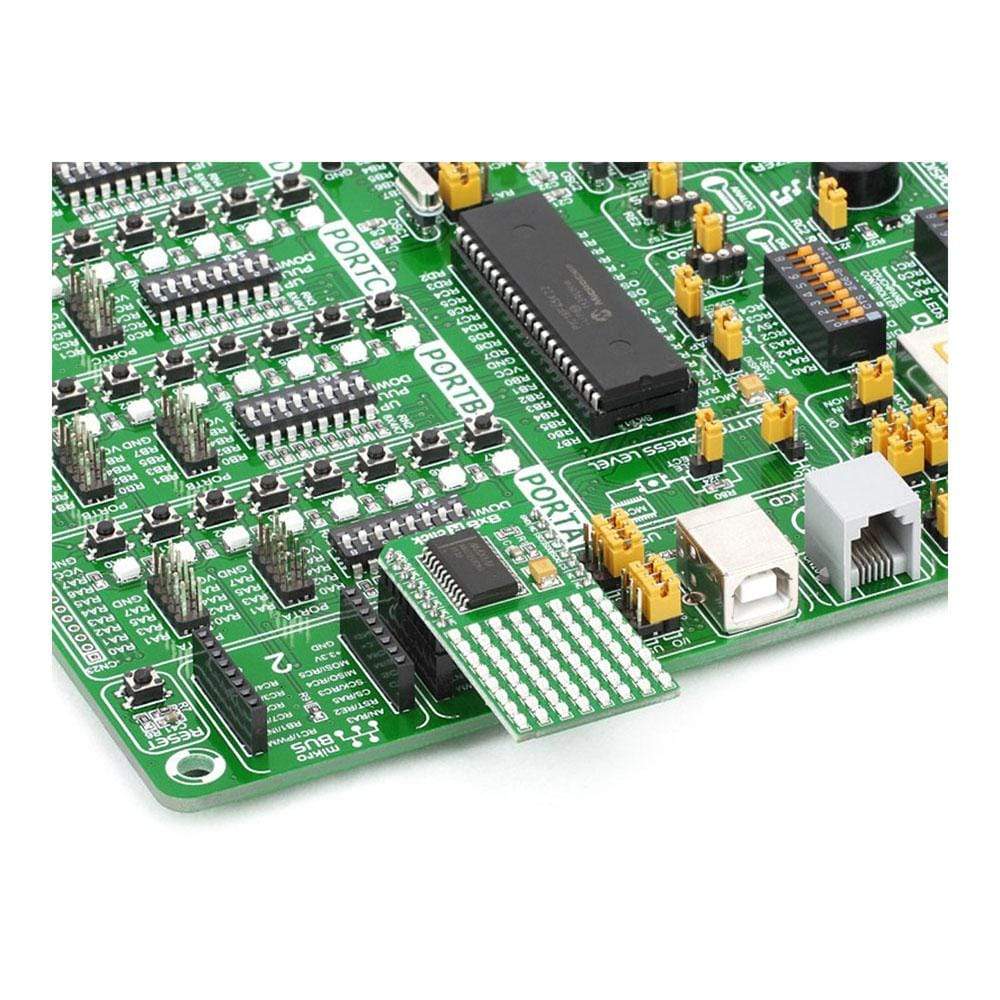
Overview
Introduce a red serial 8x8 LED matrix display to your design with the 8x8 R Click Board™. This display add-on board in the MikroBUS form factor incorporates an 8-digit MAX7219 LED display driver module as well as 64 (8x8) red LEDs. This clock board is designed to communicate with the target board MCU through four MikroBUS SPI lines (DIN, DOUT, CLK and CS).
The serially-interfaced MAX7219 LED display driver features an on-chip BCD code-B decoder, digital and analogue brightness control, and an 8x8 static RAM that stores each digit. The 8x8 R Click Board™ makes an ideal choice for bar graph displays, industrial controllers, led matrix displays, and panel meters. It is available in a range of other colour options including blue, green, and yellow.
Downloads
Integrieren Sie ein rotes serielles 8x8 LED-Matrix-Display in Ihr Design mit dem 8x8 R Click Board™ . Diese Display-Zusatzplatine im MikroBUS-Formfaktor enthält ein 8-stelliges MAX7219-LED-Displaytreibermodul sowie 64 (8x8) rote LEDs. Diese Taktplatine ist für die Kommunikation mit der Zielplatinen-MCU über vier MikroBUS-SPI-Leitungen (DIN, DOUT, CLK und CS) ausgelegt.
Der seriell verbundene LED-Displaytreiber MAX7219 verfügt über einen integrierten BCD-Code-B-Decoder, digitale und analoge Helligkeitsregelung und einen 8x8 statischen RAM, der jede Ziffer speichert. Der 8x8 R Click Board™ ist die ideale Wahl für Balkendiagrammanzeigen, Industriesteuerungen, LED-Matrixanzeigen und Panelmessgeräte. Es ist in vielen weiteren Farboptionen erhältlich, darunter Blau, Grün und Gelb.
| General Information | |
|---|---|
Part Number (SKU) |
MIKROE-1295
|
Manufacturer |
|
| Physical and Mechanical | |
Weight |
0.032 kg
|
| Other | |
Country of Origin |
|
HS Code Customs Tariff code
|
|
EAN |
8606015074085
|
Warranty |
|
Frequently Asked Questions
Have a Question?
Be the first to ask a question about this.