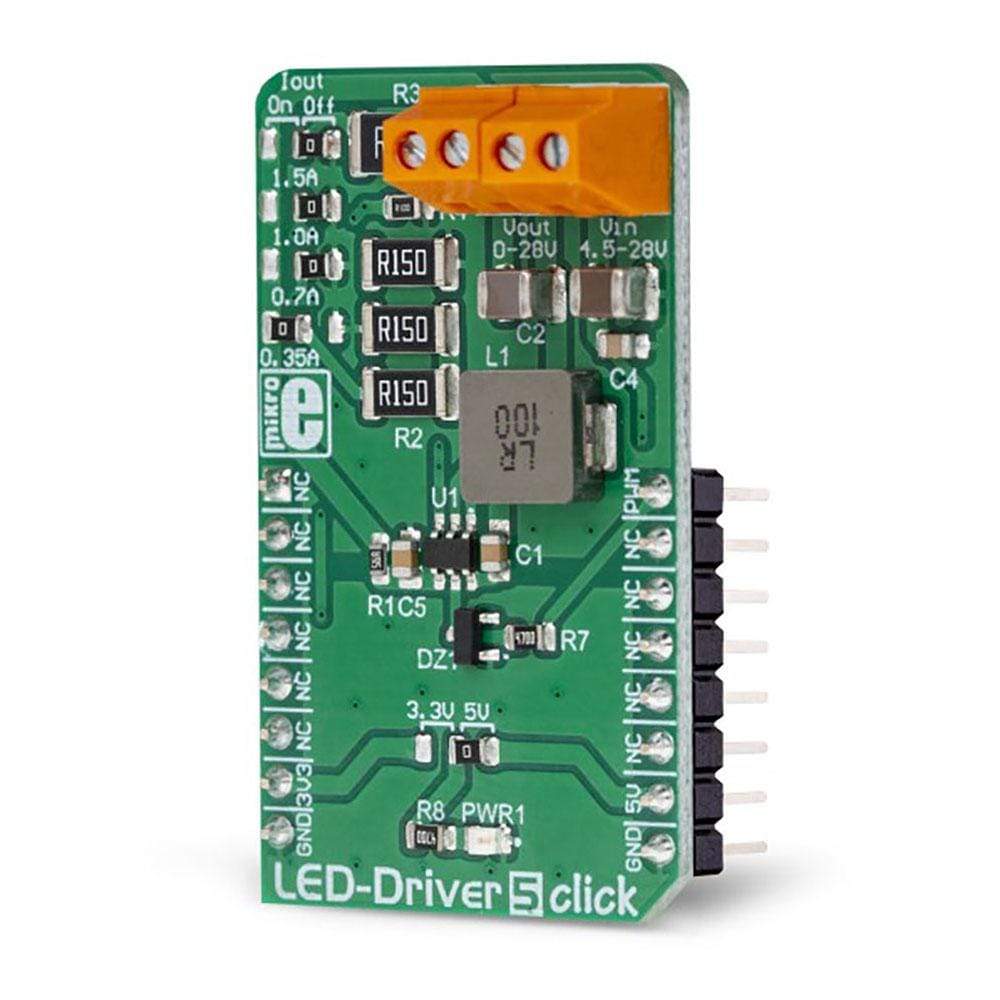
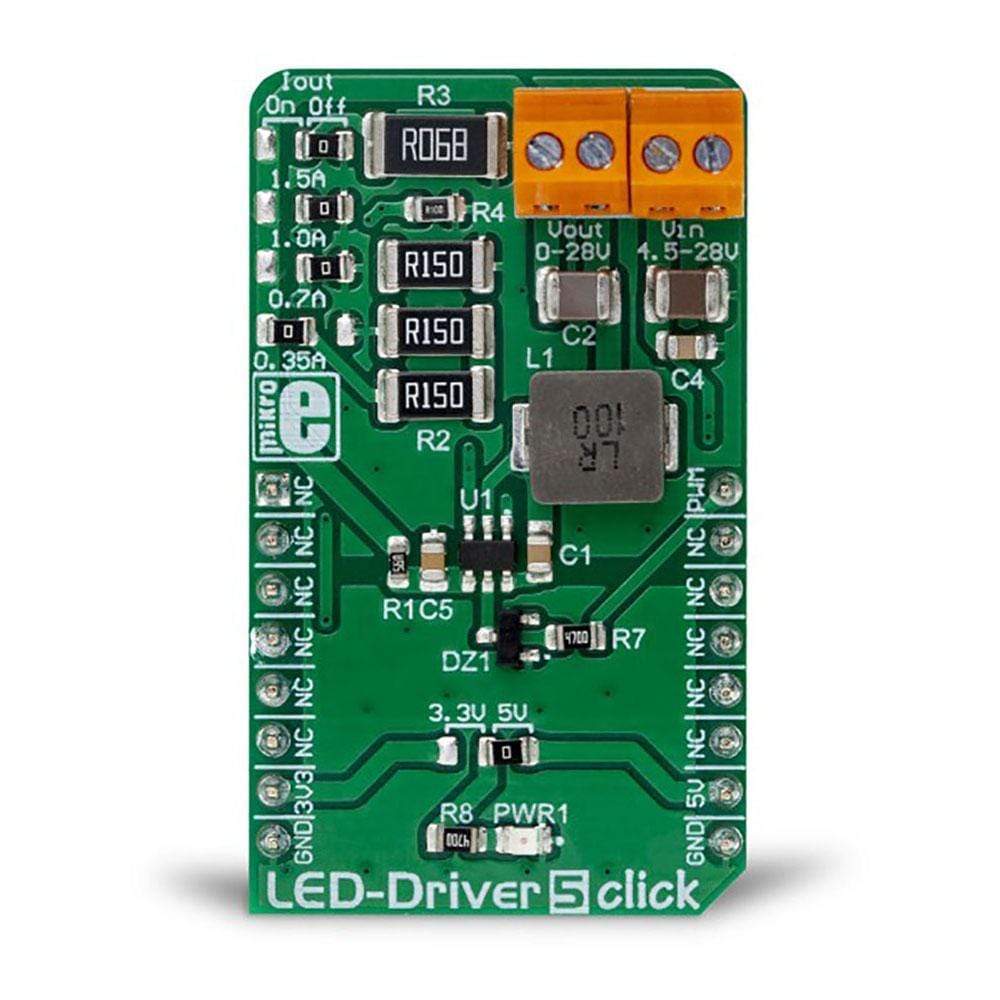

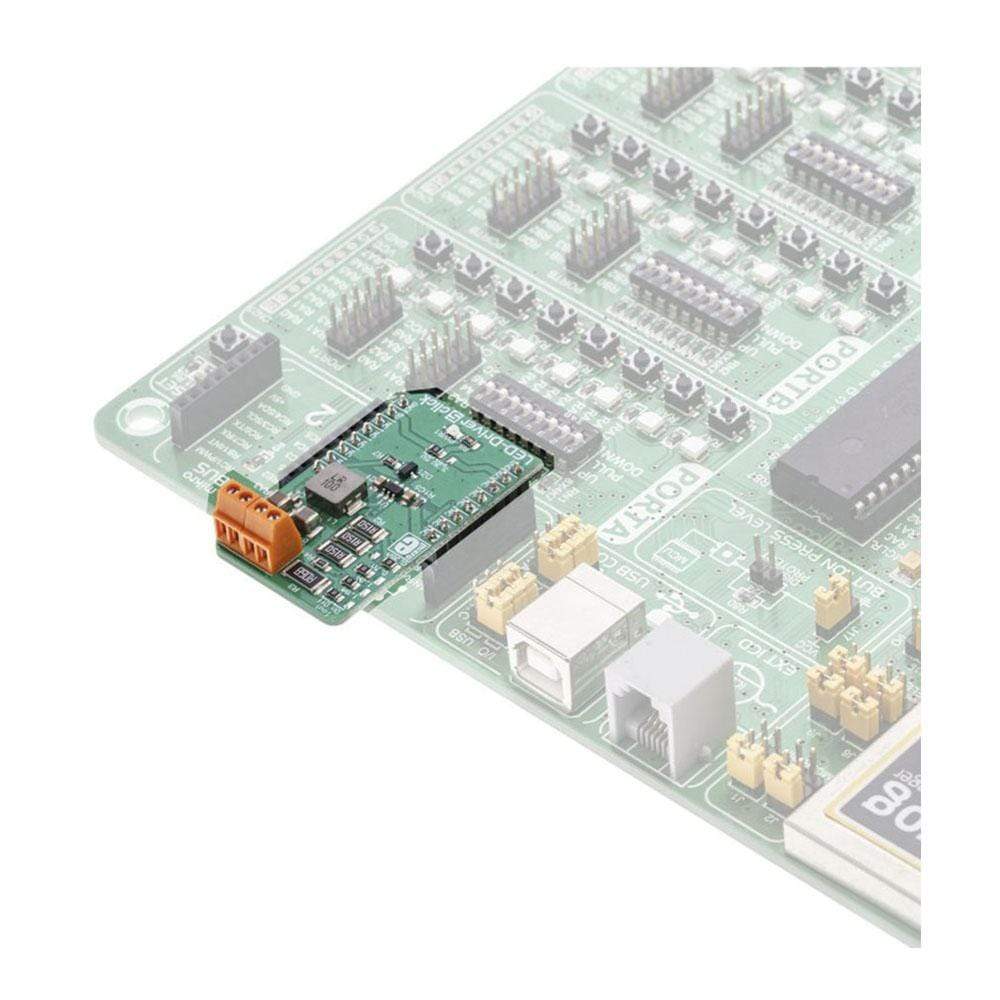
Overview
The LED Driver 5 Click Board™ is a Click Board™ capable of driving an array of high-power LEDs with constant current, up to 1.5A. This Click Board™ features the TPS54200, a highly integrated LED driver IC, with many useful features. It consists of a synchronous, fixed-frequency buck converter which operates at 600kHz, providing an excellent size/efficiency ratio.
The LED Driver 5 Click Board™ can use both analog and PWM control signal for dimming the connected LED array.
Downloads
Das LED Driver 5 Click Board™ ist ein Click Board™, das eine Reihe von Hochleistungs-LEDs mit konstantem Strom von bis zu 1,5 A ansteuern kann. Dieses Click Board™ verfügt über den TPS54200, einen hochintegrierten LED-Treiber-IC mit vielen nützlichen Funktionen. Es besteht aus einem synchronen Abwärtswandler mit fester Frequenz, der mit 600 kHz arbeitet und ein ausgezeichnetes Größen-/Wirkungsgrad-Verhältnis bietet.
Das LED Driver 5 Click Board™ kann sowohl analoge als auch PWM-Steuersignale zum Dimmen des angeschlossenen LED-Arrays verwenden.
| General Information | |
|---|---|
Part Number (SKU) |
MIKROE-3297
|
Manufacturer |
|
| Physical and Mechanical | |
Weight |
0.02 kg
|
| Other | |
Country of Origin |
|
HS Code Customs Tariff code
|
|
EAN |
8606018714124
|
Warranty |
|
Frequently Asked Questions
Have a Question?
Be the first to ask a question about this.




